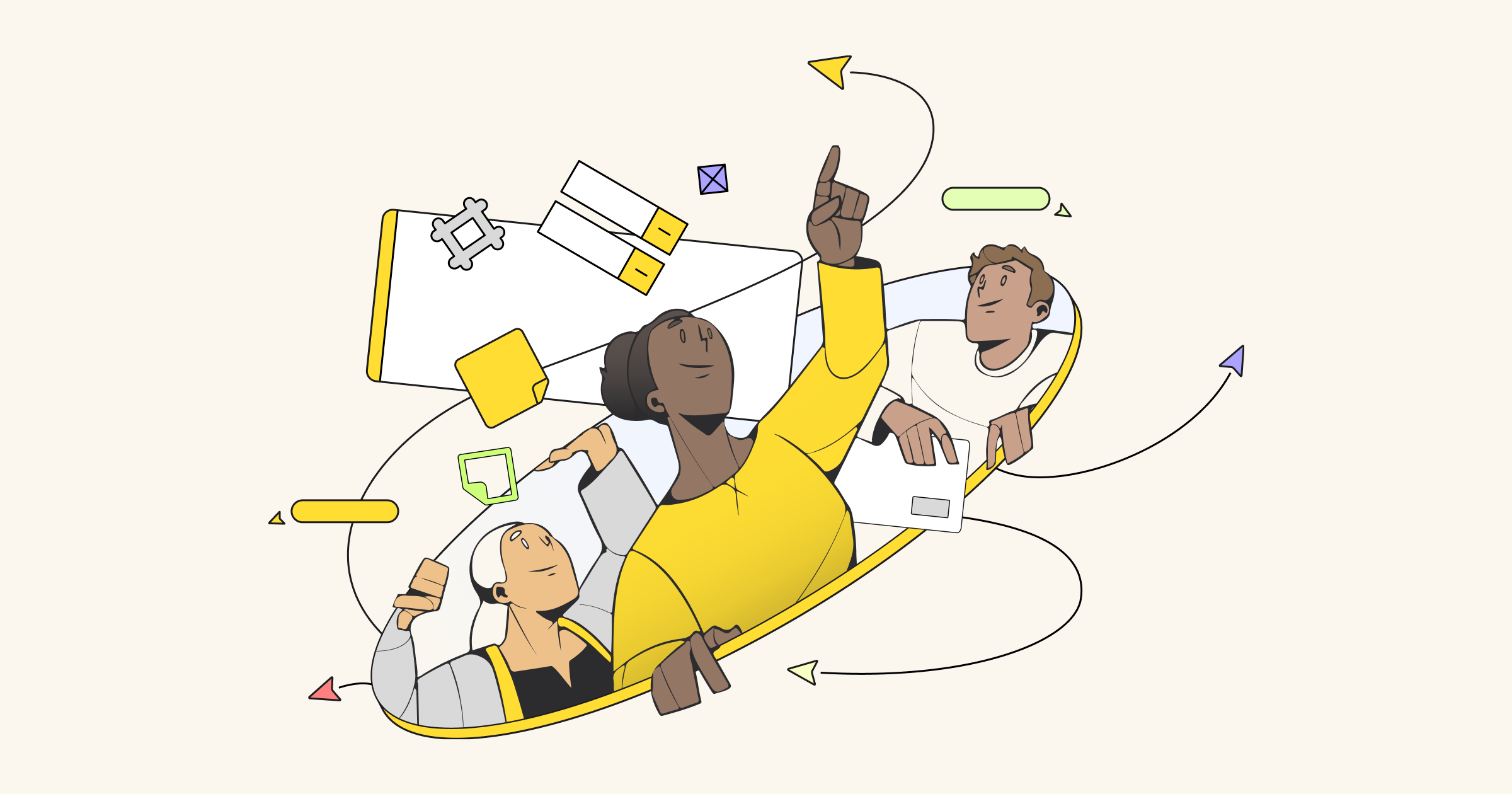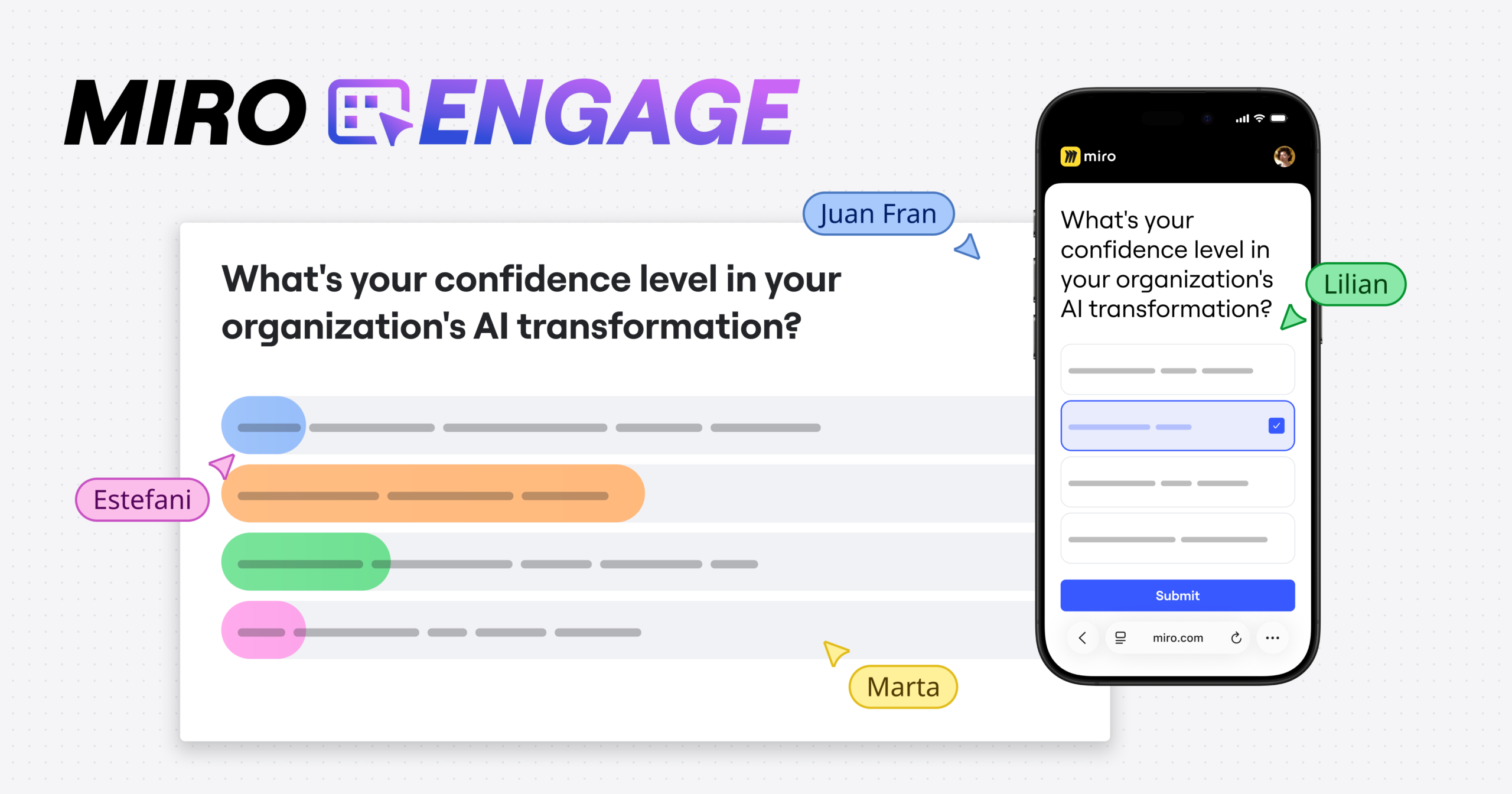November 2, 2021
October is our favorite month for many reasons — but the main reason is because it’s when we hostDistributed, our annual virtual conference. This year, we explored how teams can deeply connect with one another, their work, and their sense of purpose — and got to learn about digital design sprints from Jake Knapp, how Deloitte powers innovation from the inside out, or how to spark team creativity with Columbia University’s Lance Weiler.
It was also special because we unveiled five new and exciting Miro tools we are testing out to help teams connect, regardless of location. Keep reading to learn more about them!
5 new additions to your Miro experience
After nearly two years of remote work, we’ve seen organizations struggle to lead effective meetings, create a collaborative environment that suits different learning styles, and keep teams focused, on-track, and productive. That’s why we created these fun and useful tools.
Miro’s new tools enable you to:
- Run more engaging and effective meetings
- Bring information to life with powerful diagrams
- Make collaboration more fun with stickers
- Scale collaboration outside of your organization with unlimited guests
- Quickly make sense of information with the help of AI-powered clustering
1. Miro Smart Meetings
Introducing a powerful new set of tools to run more engaging, collaborative, and productive meetings: Miro Smart Meetings. This toolset is currently available on beta for all paid plans and edu plans.
The experience begins in the Meeting Panel, a central hub where meeting organizers design, manage, and run their meeting. It has every essential tool for running a great meeting — from those that add interactive content to those that launch activities like voting and breakouts.
Miro Smart Meetings also includes:
- Miro Smart Meetings Templates: Designed in collaboration with experts at industry-leading companies, including Deloitte, Dropbox, and Salesforce, these templates give meeting organizers an easy way to effectively lead some of the most popular meeting types, including design sprints, team building exercises, planning sessions, retrospectives, and more.
- Meeting Outline: Miro Smart Meetings can intelligently prepare a meeting agenda based on board content — including options for activities like breakouts and voting. The meeting host can choose the amount of time to spend on each agenda item, and the built-in timer becomes red if time is exceeded, so conversations don’t go off track.
- Meeting Settings: In Meeting Settings, meeting organizers can completely customize the collaborative experience for their participants by choosing the tools they can use — like sticky notes and stickers — and the content they see. The Guided Participant Experience minimizes distractions and ensures focus when it’s needed.
2. Diagramming
Diagramming is at the core of visual collaboration as a way to map complex ideas or systems—which is why we’ve just made diagramming even easier.
Now, all Miro users have access to faster shape creation, better corrections, and more grid views to ensure proper alignment. Miro Business and Enterprise plan users will also have access to Miro Smart Diagramming, which includes advanced shape packs for AWS, Azure, Cisco, Google Cloud, Kubernetes, and VMWare—plus popular methodologies like Business Process Modeling Notation (BPMN) and Data Flow Diagrams.
3. Stickers
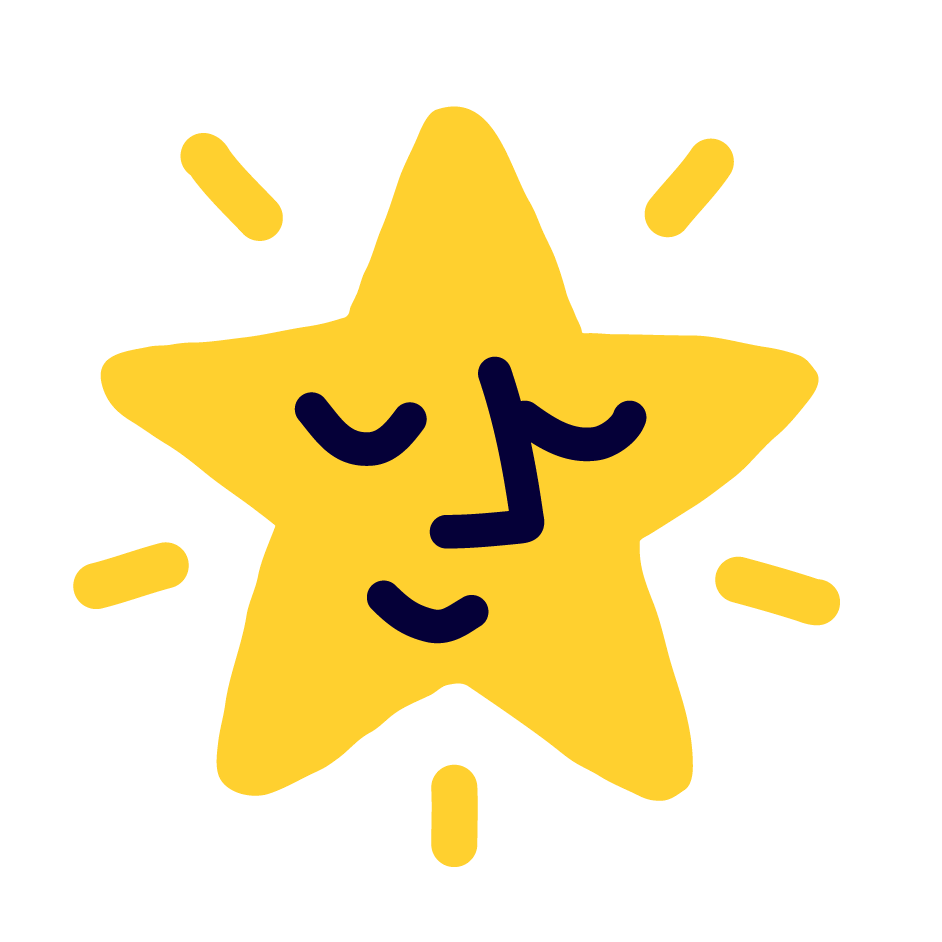
Now available for all Miro plans, Stickers are here to help you add more fun to meetings. Participants can instantly show their reaction to a teammate’s work, communicate their thoughts and ideas, and create exciting board designs.
Best of all, we’re also launching a Community Sticker Pack Contest where any Miro user can submit stickers. This is a great opportunity to co-create and expand the stickers library together. Learn more about the contest and how to enter.
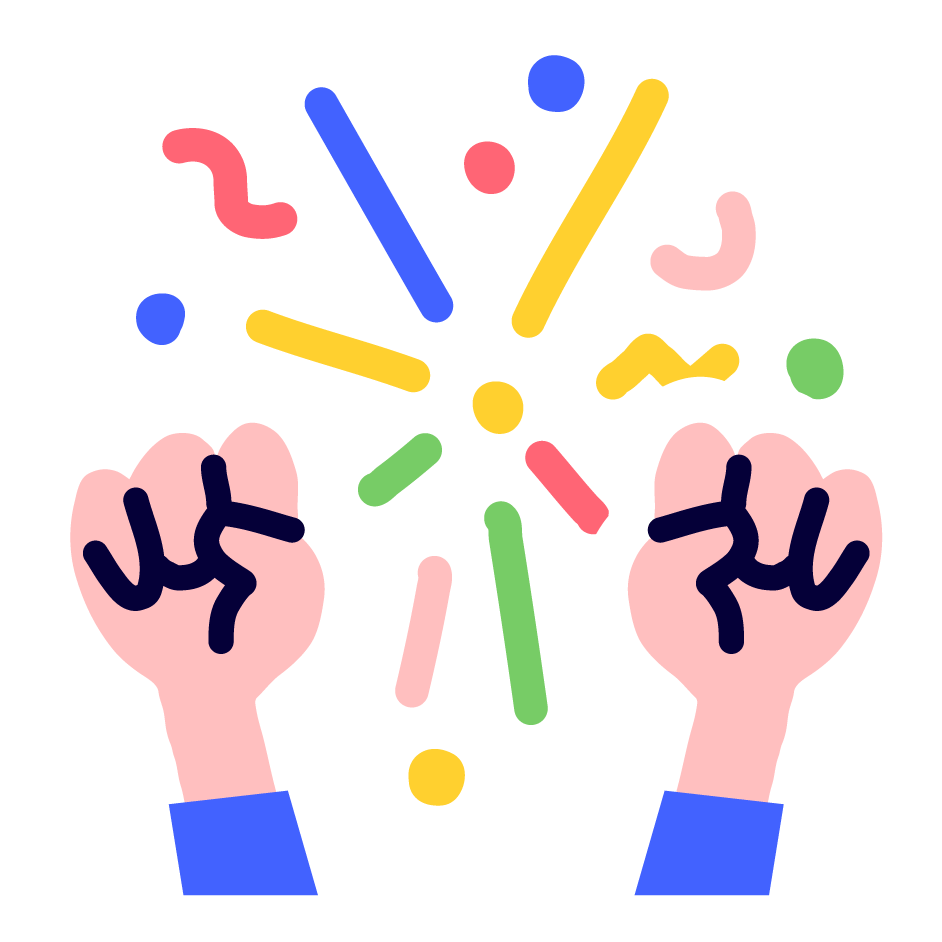
4. Guest Role
We’re excited to announce that, exclusively for Consultant and Business Plan users, you can add unlimited external guests. They can get edit access to specific boards you share with them when inviting them by email — and are visible in your account. This makes it safer and easier for you to collaborate on private boards. It’s also now free.
5. Clustering (coming in 2022!)
Ever had a brainstorming session and then had to spend time trying to group ideas together into similar themes or buckets? The new Clustering tool (which will be available on all paid plans in 2022) utilizes AI and machine learning technology to quickly make sense of a team’s input and surface the best ideas automatically.
Beyond meetings, Clustering can help organize all kinds of information, whether you’re doing research or just trying to make sense of your own thoughts.