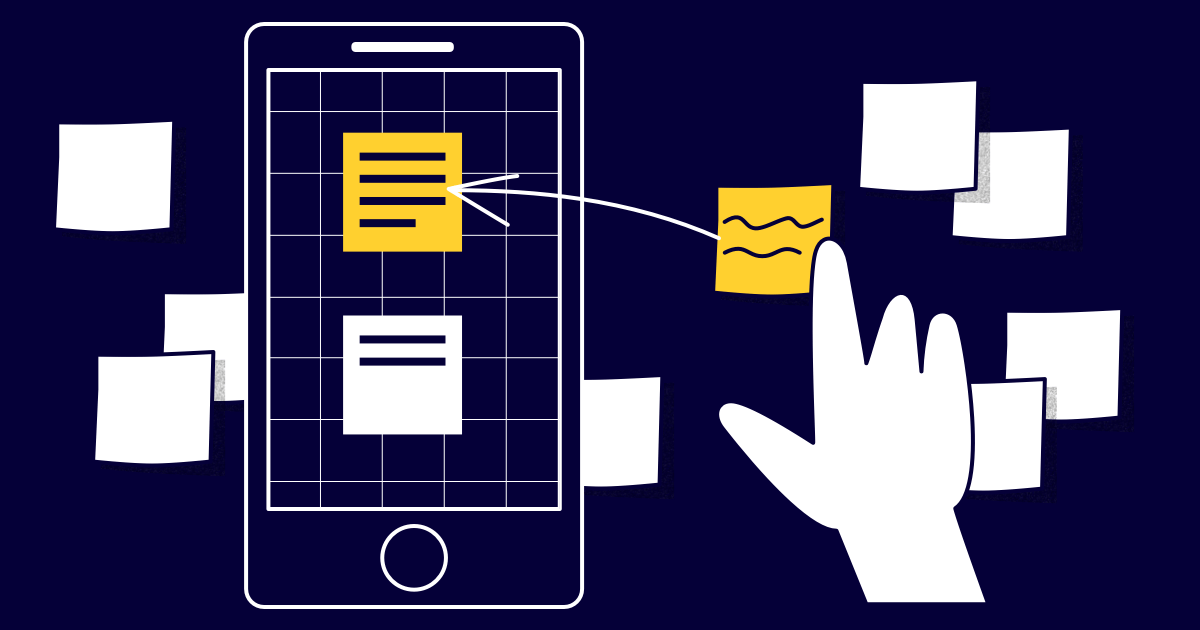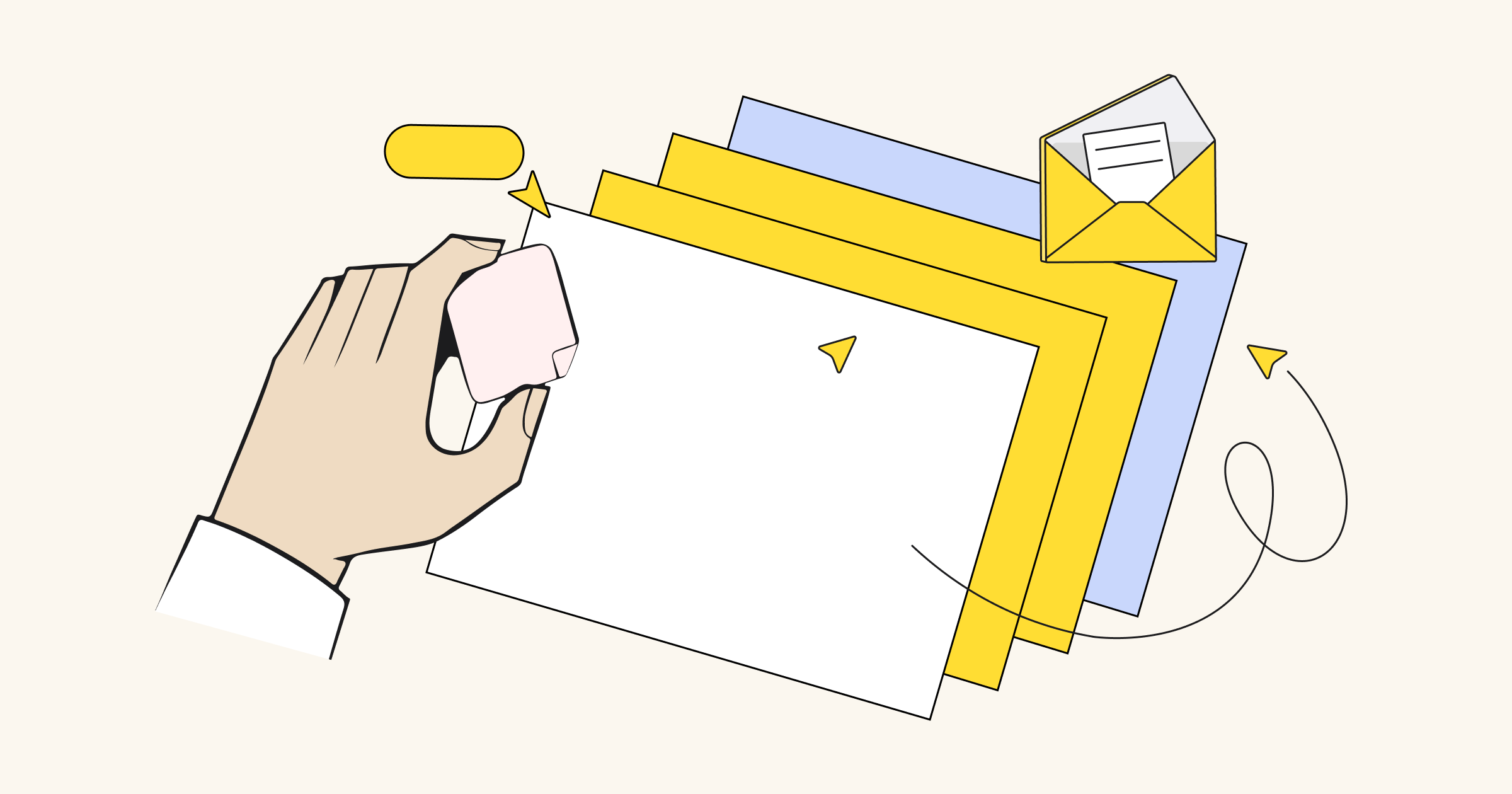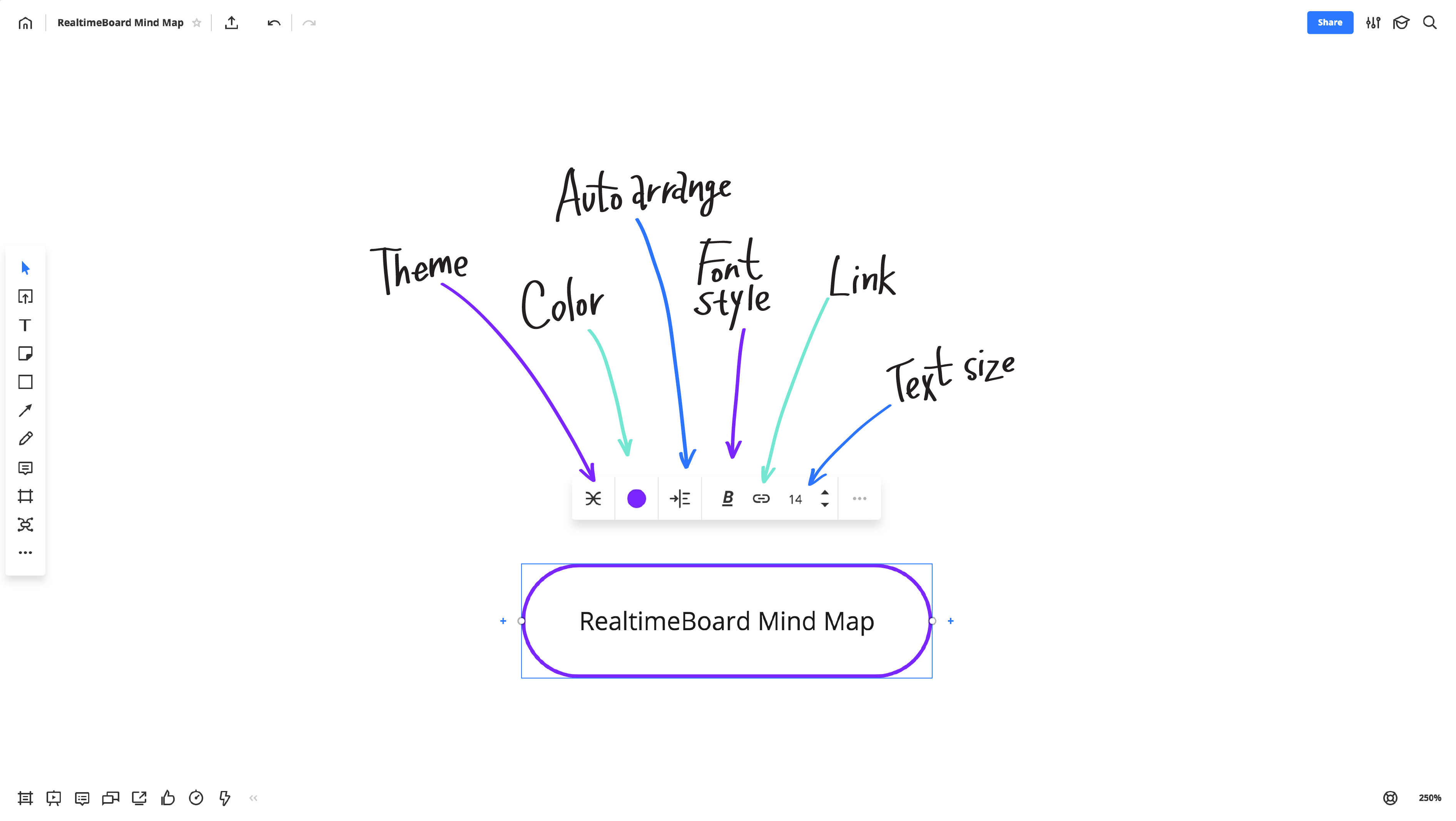Think about your last team brainstorming session: Ideas everywhere; Sticky notes all over the walls; Big ideas captured on small squares of paper. So, what’s next?
After the brainstorm: where things fall apart
You and your teammates have a lot of good ideas, emphasis on a lot. But the brainstorm is only useful if it becomes something actionable. Brainstorms in real life tend to be followed by documenting, consolidating, organizing, prioritizing, presenting, prototyping, iterating, and then more brainstorming.
Right at the transition point between brainstorm and documentation — when you and your teammates take a deep sigh of relief as the adrenaline of a creative session wears off and you step back and admire your ideas up on the wall — is when most brainstorms lose steam. You may wonder:
- Who is going to type up all of these sticky note ideas?
- Where do we start with turning all these different ideas into action items?
- How do we not lose the organization of these sticky notes on the wall?
- Which ideas should be prioritized?
- When should we meet next to sort all this out?
Sound familiar? We’ve been there. So, we thought about how we could maximize the creative moments we have with our team and minimize the overwhelming logistics from typing and sorting that come with the brainstorming process.
Plus, when much of your brainstorm usually ends up being shared online in some form via a pitch deck, design file, meeting notes, or Slack message, you might as well consolidate all of these processes into one.
Learn more about leveling up your sticky notes here
Bring your sticky notes online — instantly
To make it easier for you to focus on your ideas instead of chasing down and typing up tiny pieces of paper, we designed Stickies Capture in Miro. Before calling it a night on your in-person brainstorm, take a few seconds and bring all of your ideas online in an instant so you’re ready to share your ideas and collaborate.
Rather than typing up your ideas or documenting your work with a bunch of photos that you can hardly read later, you can simply take a single photo of all of your teammates’ ideas on the wall and upload them in the same orientation onto an infinite canvas.
With smart text recognition, eliminate the time spent deciphering your scrawl and instead make it easier to iterate on ideas or have teammates provide edits so your 2×2 sticky notes evolve, grow, and come to life as full solutions.
I can’t remember how many retros we’ve had, joking that there should have been a magic tool to quickly convert stickies into digital version… So, here we are.
George Nabiullin, Product Designer at Miro
Level up your IRL brainstorm and come to solutions more efficiently
Stickies Capture enables traditional steps following a brainstorm to seamlessly move online so your small ideas can quickly become Jira tasks, added to a product roadmap, converted into an Excel file and more so you move from idea to solution more efficiently.
Additionally, with the rise of distributed, fully remote, and hybrid companies, Stickies Capture allows any in-person brainstorms to quickly be documented online and shared out to those in different time zones and locations.
It’s easy to take pictures of a Post-it note in physical space, upload it into Miro, and arrange it exactly how it was on the wall
Evan Daugherty, Principle Product Designer at Dell
Edit the sticky notes
Edit text, change the sticky note color, and add tags or emojis to structure and highlight important stuff.
Vote on ideas
Anonymously vote, even if you’re in different locations.
Share with your team
Invite teammates and see their cursors flying and editing in real time or asynchronously across time zones and locations.
Timebox additional activities
Set a timer to make sure your collaboration is on track.
Map sticky notes on templates
Choose from 50+ templates custom-made for product and design teams to continue collaborating.
Present the results
It takes one frame to turn a group of stickies into a presentation slide.
Convert Sticky Notes into a Jira task
Make your ideas a developer task without switching tools — right from Miro!
Convert Sticky Notes into a csv file
Transform a range of sticky notes with tags into a table with one click
Sticky notes belong on your walls and online
In-person brainstorms aren’t going away forever. And physical sticky notes will always be a handy way to keep the ideas flowing. But don’t let a 2×2 sticky note on your wall get in the way of carrying out your big ideas. With rich collaboration, facilitation, and visualization capabilities, Stickies Capture enables your team to turn all those little pieces of paper into an ever-evolving online collaboration hub.