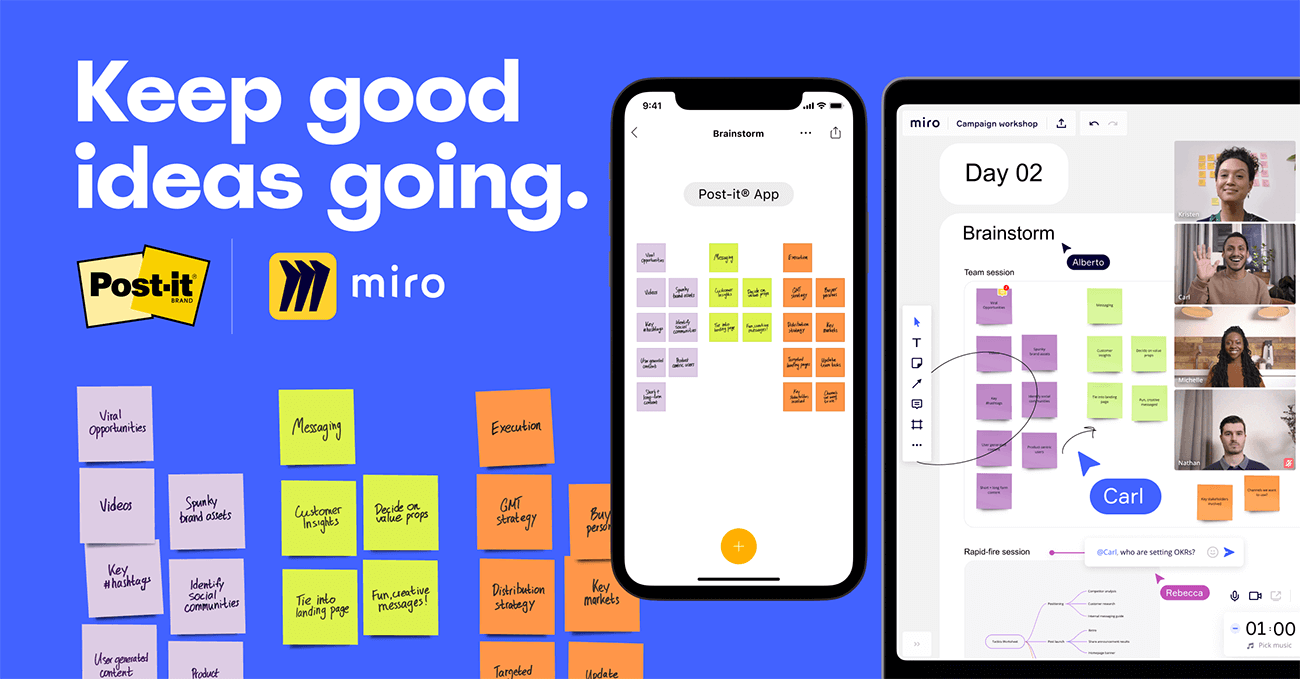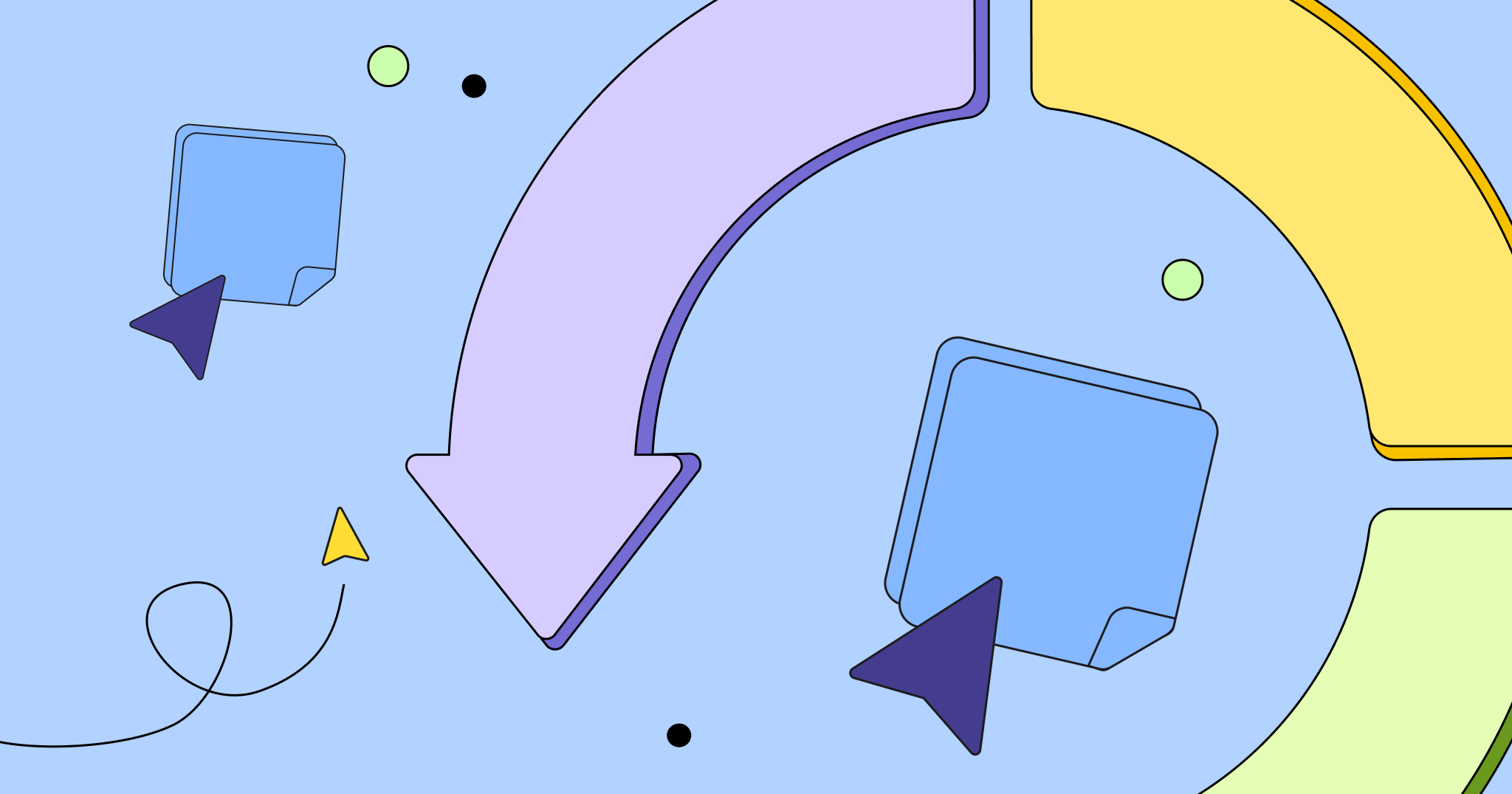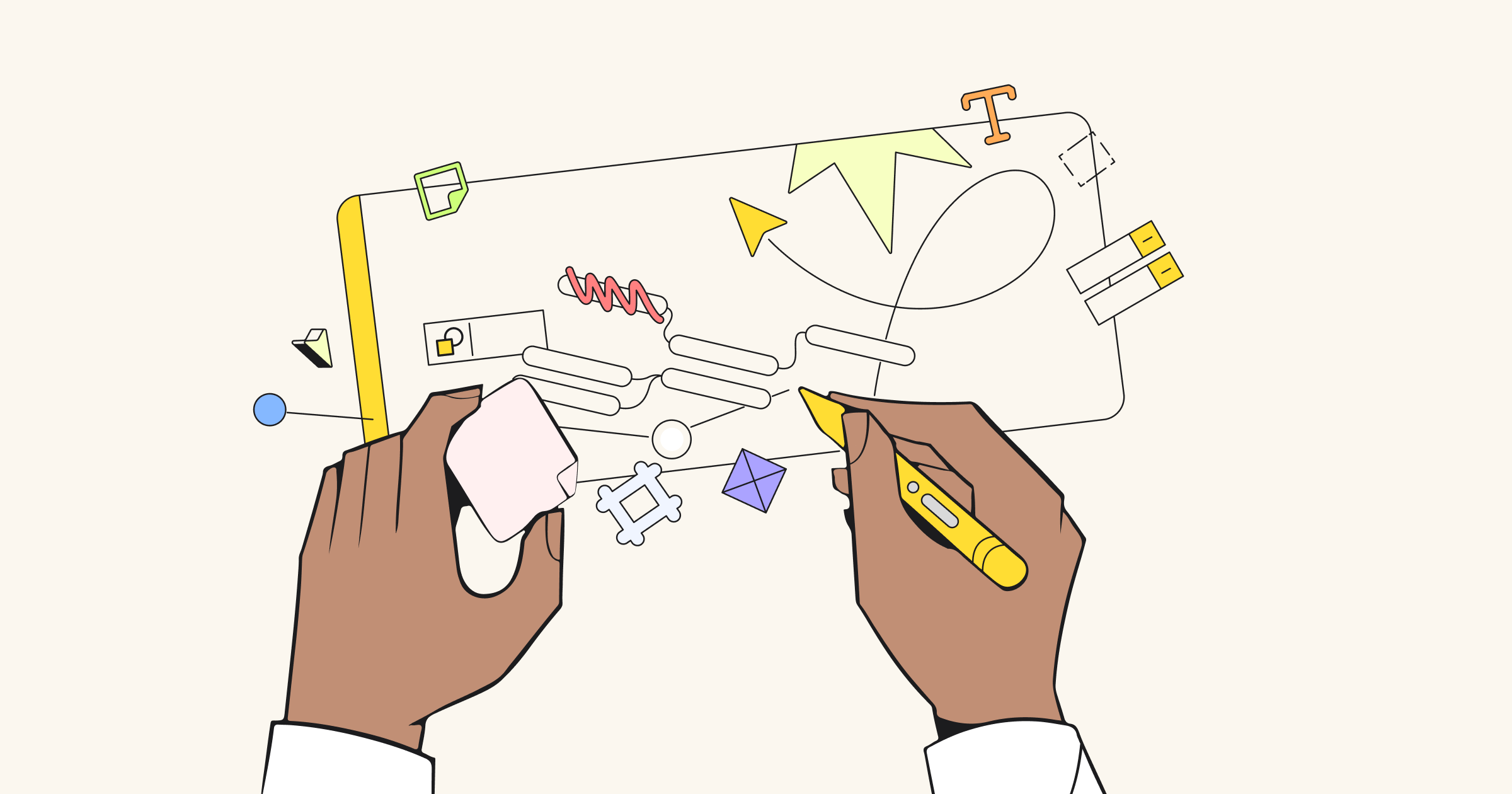Introducing the Post-it® Brand x Miro partnership
and integration
March 8, 2021
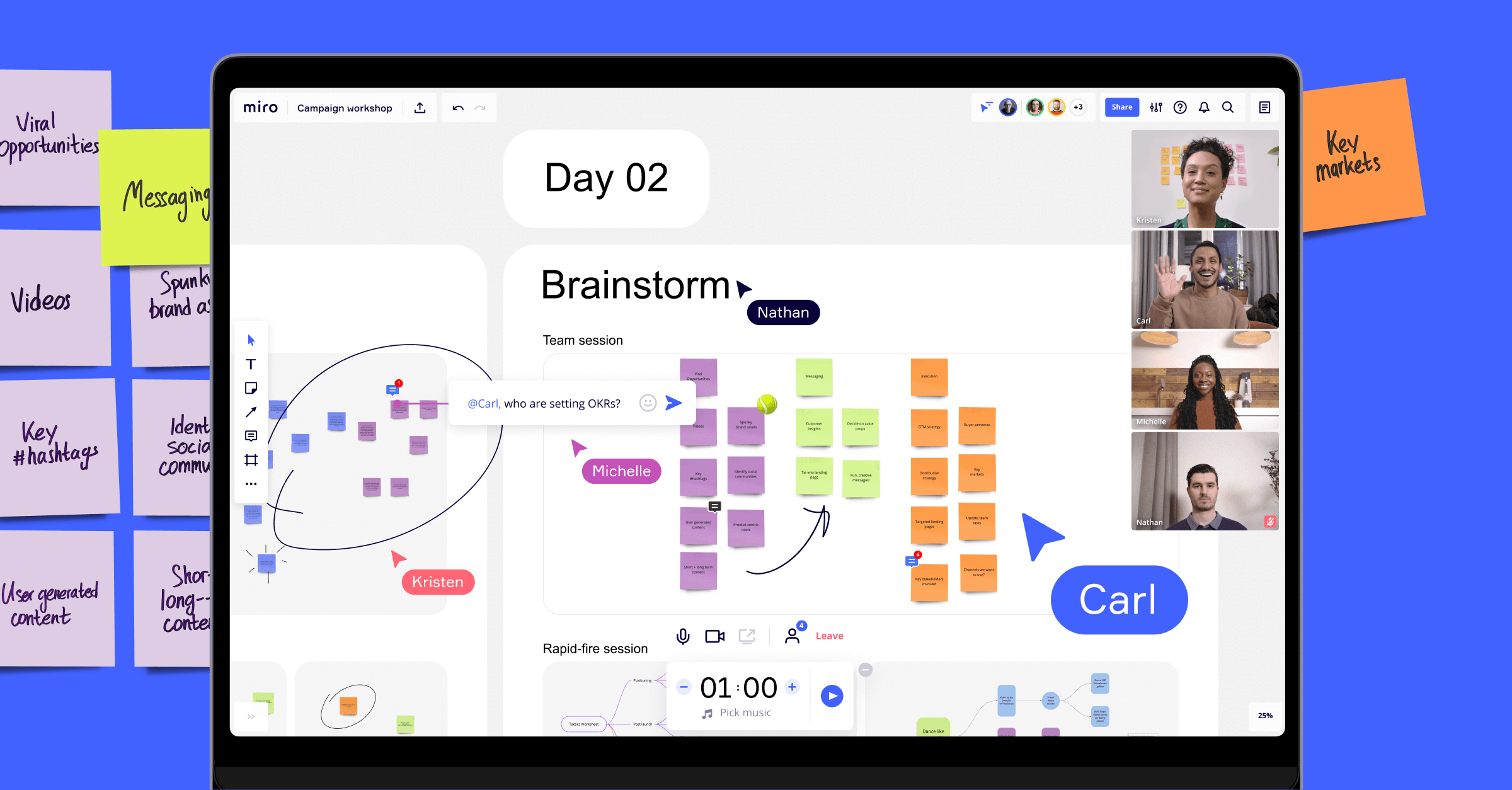
Everyone has their own tried-and-true methods to jumpstart creativity. For many, the process involves physically writing down ideas on Post-it® Notes and then huddling around the whiteboard to flesh them out with colleagues. But as remote and distributed work environments become the norm, teams need a new way to ideate and collaborate online while still allowing for independent exploration with pen and paper.
That’s why we’re excited to announce our partnership with 3M’s Post-it® Brand, which gives individuals and organizations a way to seamlessly toggle between physical and digital ideation — encouraging collaboration and co-creation in the process.
Now, with the all-new Post-it® App x Miro integration, you can digitize ideas you’ve jotted down on physical Post-it® Notes with the Post-it® App, and then export them directly to Miro’s online whiteboard to riff, share, and bring them to life as a group. The result is an adaptable workflow that unlocks creativity, fosters collaboration, and democratizes ideation, so the whole squad feels seen and heard wherever and however you work.
Scroll on to learn more, including tips for using the Post-it® App x Miro integration to take your ideas from thought to finish.
Bridge the gap from IRL to digital environments
For teams working from home or dialing in remote colleagues, the Miro for Post-it® App integration takes location out of the picture and makes virtual collaboration as seamless as working side-by-side. Where there was once a physical dry erase board or a massive wall for whiteboarding sessions, now there’s Miro, with an infinite canvas for collaboration and ready-made templates to help you facilitate all kinds of workflows.
The best part? Everyone can still start the brainstorming process on beloved Post-it® Notes, digitize them with the Post-it® App, and then drop them directly into Miro to calibrate, visualize, and go from there. As the project moves further from ideation to execution, you can keep everything in one place, linking directly to different parts of the board, sharing with collaborators to leave comments and feedback, and accessing Miro from any device, anytime. It’s kind of like having your team’s whiteboard in your back pocket. But better.
Ideate seamlessly before and during collaborative sessions
To incorporate the Post-it® App x Miro integration into your workflow, make sure you have the basics in place. For starters, you’re going to need the Post-it® App to capture your wall of Post-it® Super Sticky Notes (up to 200 at a time); for Miro mobile app users, you can also use our Stickies Capture feature to digitize your sticky notes.
Fun fact:
In 2020, Miro users created more than 480 million online sticky notes in Miro, up from 70 million in 2019.
After exporting your physical Post-it® Notes to Miro on your mobile device, we recommend switching over to Miro’s desktop app, web browser, or tablet app to expand on your ideas quickly and easily.
Once you’re in Miro, keep creative expression rolling and add structure to team brainstorms with our best-in-class templates, which tee you up to facilitate almost any kind of work you’d normally do on a physical whiteboard — saving valuable set-up time and helping you stay organized, too. (Be sure to bookmark this Sticky Notes Template, which is one of our faves for quick brainstorms and design thinking workshops.)

Fun fact:
Miro users say Miro improves the quality of ideas they generate during brainstorms by 46%.
During work sessions, kick things off with one of our many virtual icebreaker templates, or use Miro’s online sticky notes and other visual tools to help teammates express themselves in ways that work best for them. And since many of today’s meetings take place in digital environments that can sometimes favor extroverts, using Miro together with Post-it® Notes helps democratize the creative process, giving everyone a way to share their ideas and feel seen, heard, and appreciated for their contributions — even if they work best behind the scenes.
In meetings, you can also take advantage of Miro’s interactive features that encourage participation. Invite people to weigh in on ideas via our voting tool or ask them to add comments directly to the board; complete group tasks with our trusty timer, or drop in reference links, gifs, videos, and more. The outcome is more fully developed ideas that take everyone’s perspectives into account, making people feel productive, valued, and on the same page (literally).
Build momentum and make your ideas real
Post-huddle, keep things moving with more than 80 integrations and apps that connect your Miro boards to the rest of your project workflow, including Jira, Slack, Asana, and more.
![]()
Sticky notes are an incredible feature in terms of team collaboration and brainstorming- I’d say it’s easily one of the top used features.
-Bradley T., Marketing Automation Analyst at Slalom via G2
At any time along the way, you can go back to writing on Post-it® Notes and exporting them to Miro again, going from physical to digital and seamlessly, and keeping the inspiration flowing all the while.
Watch in real-time as your ideas grow, evolve, and take shape within Miro, starting from the Post-it® Notes you uploaded and then transforming into finished projects — all with the friction-free flow that modern teams want and need.
Fun fact:
According to one recent user survey, Miro offers a 58% improvement in conveying ideas to stakeholders