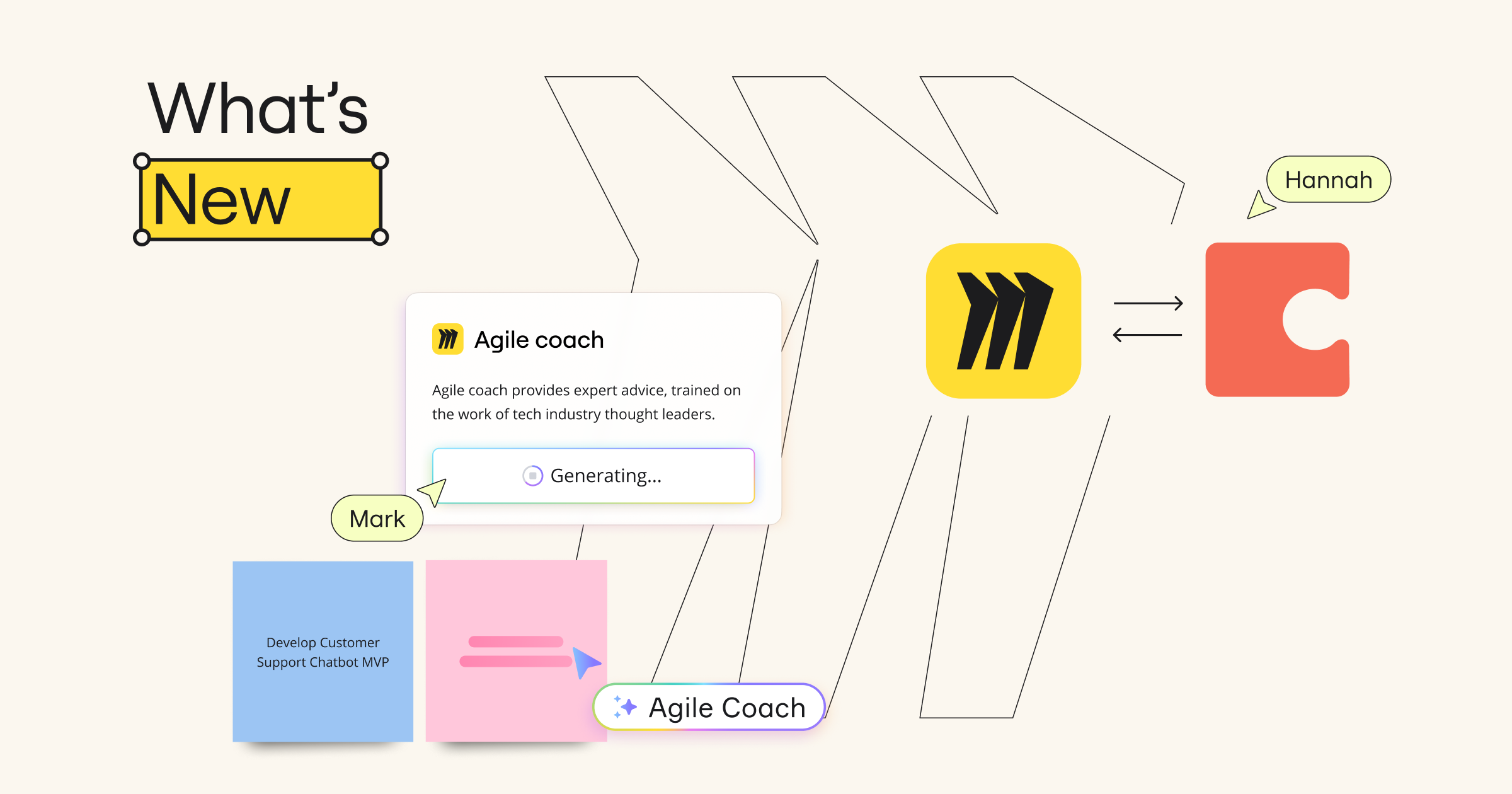Innovation works best when teams work together. We’re launching the biggest update in Miro’s history so they have the perfect place to do it.
We’re thrilled to introduce the Innovation Workspace, the most significant product update in Miro’s history, to help teams innovate together, innovate faster, innovate their way, and innovate securely on one intelligent canvas.
You’ve probably noticed that at Miro, we have a borderline unhealthy obsession with innovation. We love to see teams come together to create the next big thing. Because when it works, it’s beautiful. Like listening to an orchestra where every instrument is perfectly in tune. But when it doesn’t work – and let’s be honest, it often doesn’t work – it’s less Ode to Joy and more howl of despair.
It’s not like anybody plans it that way. Every innovation project starts out with the best of intentions, and there’s a whole bunch of reasons they get stuck. Maybe the work is spread across so many tools that finding information takes Batman-level powers of detection. Maybe talking to different teams feels like trying to communicate with aliens. Maybe there are too many meetings, or not enough meetings, or just the right amount of meetings only with all the wrong people.
Whichever way you cut it, the conclusion is the same: There’s a massive disconnect between how organizations want to work and how they’re actually working. We’ve ended up in a situation where the process is no longer there to drive innovation. The process has become the point. An end in itself. A road to nowhere.
So we think it’s time to ask critical questions about the way we work.
- Do teams have the right insights and collective understanding of the problems they need to solve?
- Are they co-creating solutions effectively?
- Are they agile enough to overcome roadblocks and do they feel empowered to change direction?
These aren’t (just) process problems that can be fixed with more technology. In fact, in some cases, too much technology is the problem. Solving these issues requires a change in both mindset and behavior. It means creating a culture of innovation and invention right across the organization.
How? By cutting through the tangled mess of complex workflows, lost context, and siloed information that’s slowing teams down, and replacing it with a single home for innovation. A place where businesses can manage the entire lifecycle of their innovation efforts so teams can get from idea to outcome faster. That’s the Innovation Workspace.
The Innovation Workspace allows teams to shift seamlessly from unstructured to structured work and back again, removing areas of friction and keeping them focused on the things that matter most – the craft of collaboration and problem solving.
All of this is made possible by two things. The first is the intelligent canvas – an infinite playground designed for real-time visual collaboration, not just task-tracking or document storage. When teams work together on the canvas, they can take advantage of formats and applications like tables, docs, presentations, diagrams and prototypes. All of which are supported by enterprise-grade security and compliance.
The second is AI. We have a simple belief that AI should help teams at every stage of their work, whether it’s helping them turn ideas into something more, collaborate effectively, or get projects over the line. So we’re deeply embedding AI into the canvas to remove friction and increase the pace of innovation.
Beyond the technology, the Innovation Workspace is built on four core beliefs:
- Innovate together: Innovation belongs on the canvas, so we’ve made it simpler to use for every team, allowing companies to eliminate silos and make collaboration more interactive, engaging and inclusive.
- Innovate faster: Rigid ways of working and complicated tools slow people down. With the Innovation Workspace, teams can get from idea to outcome and back again without losing momentum.
- Innovate your way: All businesses are different. So whether it’s integrating with popular apps or building customized workflows on the canvas, we’re helping teams work in the way that works best for them.
- Innovate securely: Security shouldn’t be a barrier to innovation. That’s why the Innovation Workspace comes equipped with the most advanced features for data protection and governance.
Let’s take a look at some of the new features we’re launching today to bring the Innovation Workspace to life.
Innovate together
Collaboration is at the heart of everything we build at Miro because for innovation to work, teams need to work together. That means supporting different kinds of communication so everybody has instant access to the information they need. But it also means creating tools that are fun and engaging to use. Great ideas can come from anywhere so we want to make sure that even the quietest members of the team feel able to speak up. Here’s how we’re making that happen.
A new canvas
We’re refreshing the visual experience of Miro to make it more vibrant and playful. In fact, we’d go so far as to say that collaboration never looked so good. This refresh includes new interactive stickers that change and react when you click them, along with revamped sticky notes and a richer color palette.
New intelligent widgets
We launched our first intelligent widgets in July, bringing interactive experiences like dot voting and polling to Miro to encourage teams to create together on the canvas. Now you can unlock four new widgets to supercharge collaboration.
- Alignment scales: Quickly take the pulse of your group by voting on a scale
- Spinner wheels: Add team mates or options to a wheel then randomly select one
- T-shirt sizes: Estimate the size of a task quickly and easily
- Sticky stacks: Create, grab and place sticky notes faster than ever
Video calls
Take interactivity to the next level with video calls, and chat about the work in the same place you’re actually doing the work. If everyone’s ready to go you can skip the invites and start a huddle, recreating the feeling of working side-by-side even if you’re in different offices or timezones. Want to meet later? Schedule calls with Google Calendar or Outlook, and join directly from your board. Create a board for each of your regular meetings and you’ll never lose your notes, agenda or action items again.
Catch-up
True collaboration doesn’t only happen when people are together, whether virtually or IRL. It’s just as important to help people get up to speed on a project even if they’re coming to it solo. That’s what Catch-up is for. It uses Miro AI to give you a visual summary of the latest developments on the canvas so you can instantly identify key updates and actions without feeling overwhelmed. You can even filter by team member to find out what specific people have said or done since you last checked in.
Innovate faster
We know that when it comes to innovation, speed to market matters. But we’ve all had that feeling where work becomes so rigid it feels impossible to move fast. The tools designed to connect us often end up as a barrier between teams. Or we spend too much time thinking about the process and not enough about the product. With the Innovation Workspace, we’re not giving you more tools, we’re just giving you the right tools to do the job.
We can’t talk about speed without talking about artificial intelligence. AI was built to help teams move faster – and it was also built for the canvas. Over 12m sticky notes are dropped on the canvas every day. That’s 12m ideas waiting to be explored, grouped, interrogated, and summarized. The more we can automate these steps, the faster teams can get from idea to outcome. This is how we’re doing it.
Docs
The canvas is great for unstructured work – you can throw sticky notes, pictures, and diagrams together until your ideas begin to take shape. But sometimes you need to put it all together in a clean, formatted text document. That’s what Docs is for.
“The new Miro features like interactive polls, data tables, and docs will make activities like ideation workshops and optimizing user flows faster and more enjoyable for our designers.” – John Lazzara, Digital Experience Design Principal at Telstra
This isn’t a comprehensive editing tool where you’d write your next novel, but it will help you capture your ideas and bring your words and your work closer together. Use Docs to collaboratively outline a research plan, write up a product brief, create a discussion guide, or effectively communicate your vision. Even better, AI will do all of this for you at the touch of a button saving you hours or even days, so you can focus on gathering feedback and speeding up decision making.
Tables
Lightweight documentation isn’t the only way we’re bringing more structure to your work on Miro. We’ve also been thinking about how we can help people better track their progress, beyond using Miro’s Kanban or importing tasks from other tools. That’s why we’ve created Tables – a simple but powerful way to visualize project data and turn your ideas into actual plans. Drag and drop tasks, set timelines and adjust milestones, knowing that whatever you do, the information will stay synced across all your boards. You can also switch from Tables to a Timeline view for the best visualization, so you don’t ever have to switch tabs away from where the work is happening. And the best thing about Tables is that it’s on the canvas – where the rest of your team’s work and ideas live.
Prototyping
Docs and Tables are both designed to help teams through the crucial transition from early idea to tangible product. This might be the most important part of the entire project so perhaps it’s no coincidence that it’s also often the most time-consuming and complex. It involves design proposals, concepts, and prototypes, and only gets harder if you don’t have the right resources on your team to get it done.
With Miro’s AI prototyping, teams can generate editable wireframes from text prompts or sticky notes; create UI designs with a drag and drop editor; and visualize click-through prototypes in focused immersive mode. That means product teams and marketers don’t have to beg designers to ‘just whip something up’ to get their concept off the ground. In turn, those designers can stop feeling sorry for themselves and focus on more of the craft they really care about. And the winning doesn’t stop there – the end result for businesses is a dramatic increase in the speed at which projects move from initial discovery to more detailed validation.
“Miro’s groundbreaking new AI capabilities will boost productivity and accelerate the transformation of ideas into actionable outcomes throughout our process from discovery to delivery.” – Jan Mark Holzer, Sr Distinguished Engineer at Red Hat
Innovate your way
Every business is different, which is why we’ve built the Innovation Workspace to adapt to every team, use case, and industry so you can compose your own workflows easily on the canvas. That starts with the Miro platform, which supports over 160 integrations and 6,000 private apps, and extends to a community of passionate Miro experts who have created over 5,000 templates so you don’t have to start from scratch.
New integrations
We’re expanding our suite of integrations with Microsoft 365 so you can bring documents, presentations, and spreadsheets into Miro. We’re also giving teams the ability to align around live data directly on the canvas with PowerBI. And we’re bringing Miro to Microsoft Copilot, making it easier to surface relevant context and data from Miro without leaving Teams.
Miro’s newest integration with Adobe Express brings powerful creative tools directly to the canvas, allowing you to work and collaborate on designs, content and social media campaigns in one place, on the canvas. And we can’t forget about AI – we’re bringing Glean into Miro to bring your enterprise knowledge to your fingertips in Miro, helping you create insights-driven workflows on the canvas.
“We are excited to partner with Miro to bring Adobe Express’s powerful design tools directly into Miro’s collaborative canvas. This is a significant step forward in empowering teams to seamlessly transition from ideation to execution without leaving their workspace.” – Aubrey Cattell, VP Creative Cloud Developer Platform at Adobe
Finally, we’re making cloud collaboration more visual and collaborative with a new AWS integration which automatically imports your complex cloud architecture into Miro. Combined with the AWS cost calculator app, it puts cloud visualization and cost optimization in one place so teams can execute faster.
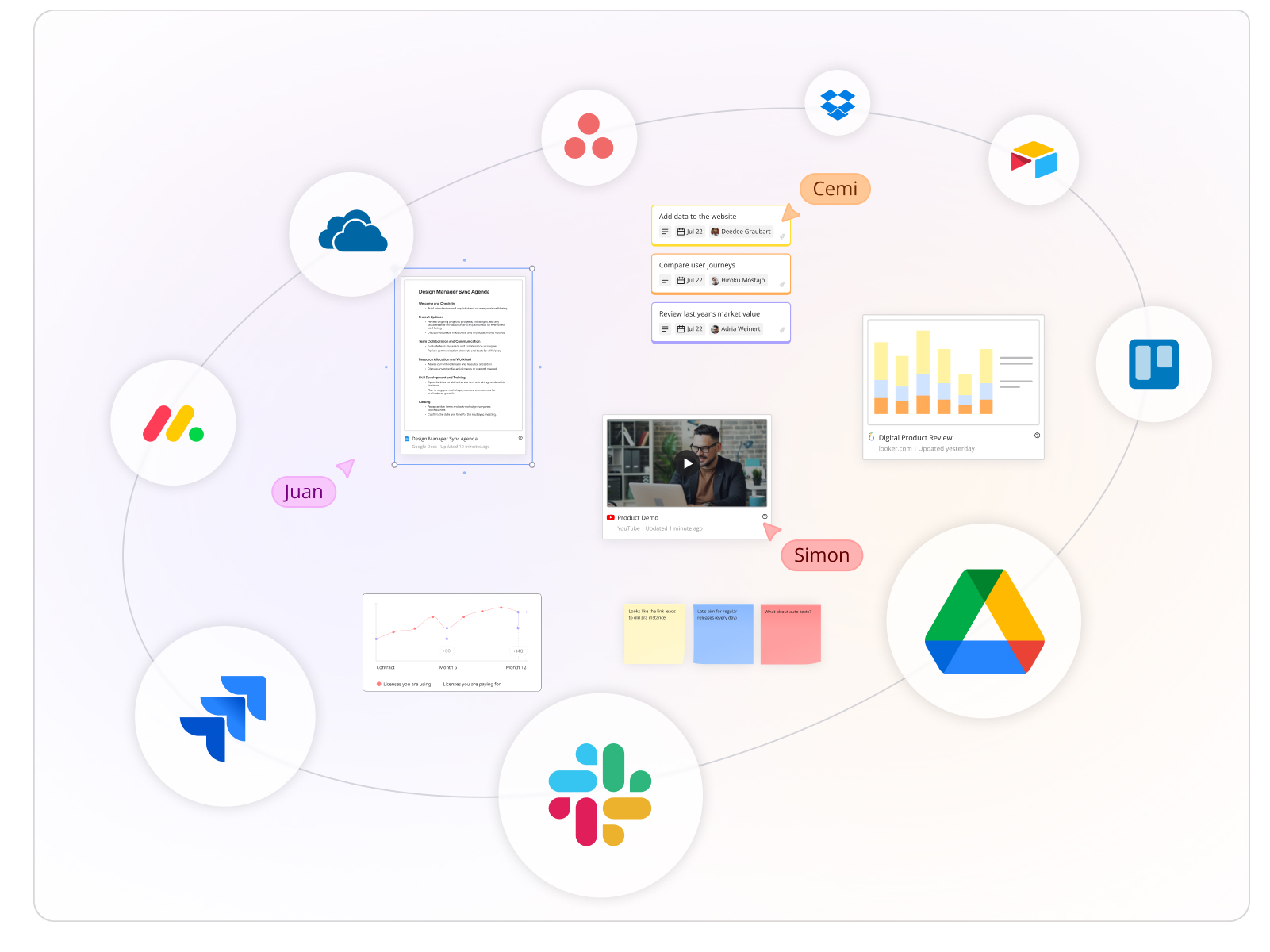
Bring your own AI key
Not only are we developing our own AI tools, we’re also helping companies unlock more value from their current investments in artificial intelligence. We call it ‘bring your own AI’. You’ll be able to leverage Open AI or Open AI through Azure right on the canvas using your API key, which means you’ll get instant access to your AI models right where the work takes place.
Customizable counters and actions
We also want to make sure that the Innovation Workspace works best for every individual business. So we’ve created customizable widgets that don’t require any coding ability at all. The configurable counter widget supercharges workflows by quickly adding up whatever values you assign it. While with action buttons you can create shortcuts that trigger actions of your choice on the canvas. Like turning user research questions into full interview scripts with a single click, for example.
Innovate securely
There’s a reason why some of the world’s largest, most complex, and most highly regulated organizations trust Miro for innovation. We provide advanced controls to help companies protect their most sensitive data, and we make sure they can be configured at the organization, team or user level to help balance security with productivity. And with our advanced security and compliance add-on, Enterprise Guard, your security can even adapt at the content level. Let’s take a look at some of the new features.

Data discovery
Understanding what kind of data exists in your company’s Miro boards can be tricky. So we’re providing new ways to discover it. You can now utilize enhanced keyword searches which even scan across images using optical character recognition. You can supplement these searches with widget type data discovery that picks up Miro boards containing Jira cards or code blocks to return even more precise results. In addition to that, for situations where you don’t know exactly what you’re looking for we’ve got you covered with Built-in data discovery which automatically scans your Miro environment for sensitive data across several categories such as technical diagrams or company strategy. Once you’ve found that sensitive information you can automatically restrict access or sharing by applying Intelligent Guardrails.
Microsoft Purview integration
We also know it’s important for information governance architecture to remain consistent across all your applications. So we’ve made it easy to import sensitivity classifications from Microsoft Purview to Enterprise Guard
Innovation belongs on the canvas
At Miro, we believe that innovation belongs on the canvas. And all of these features and technologies combine to make the Innovation Workspace a natural home for the entire innovation lifecycle. Because it’s only when teams come together to discover, define, and deliver great ideas in the same place that they can truly move at the same speed as their imagination.