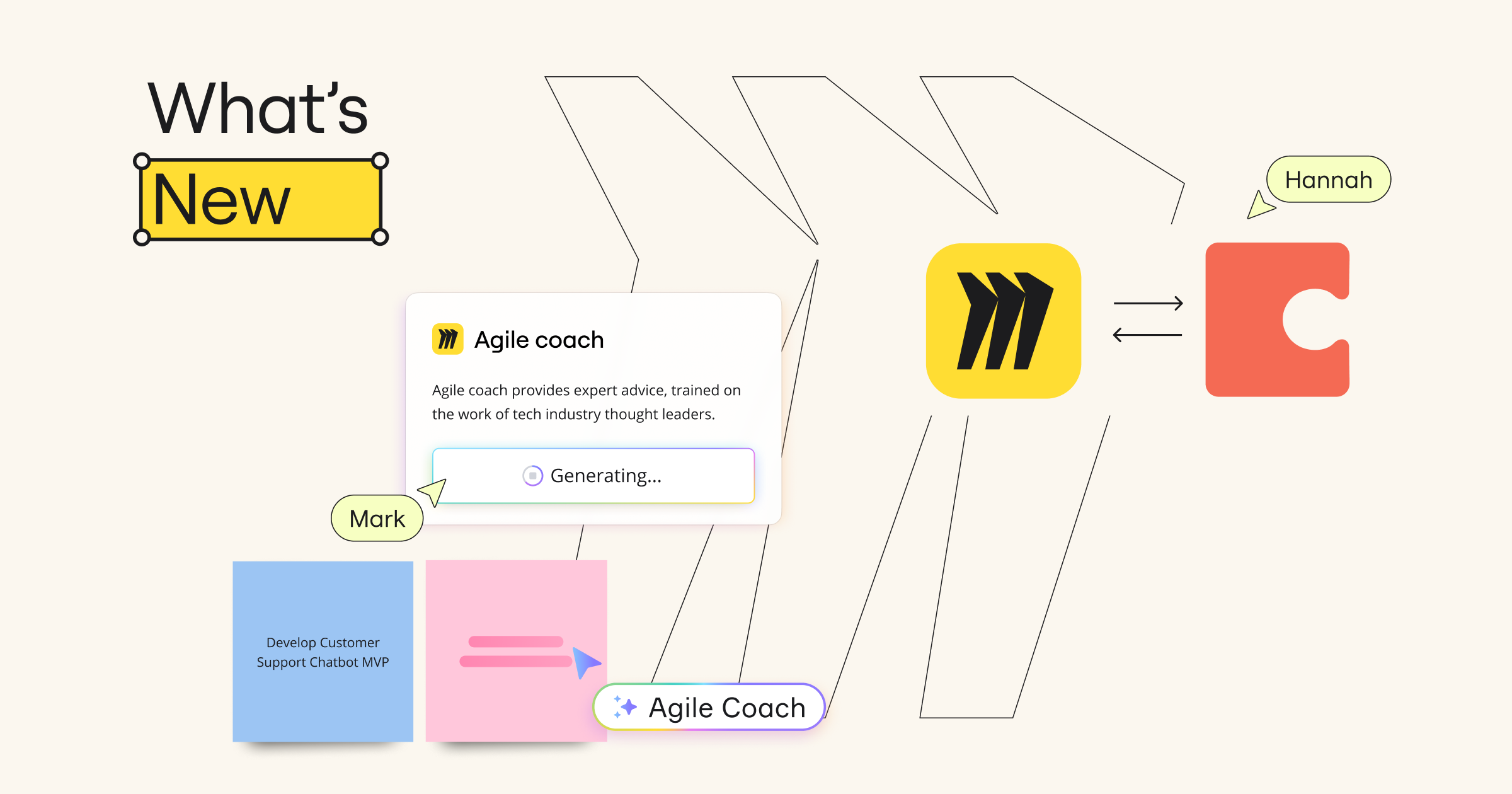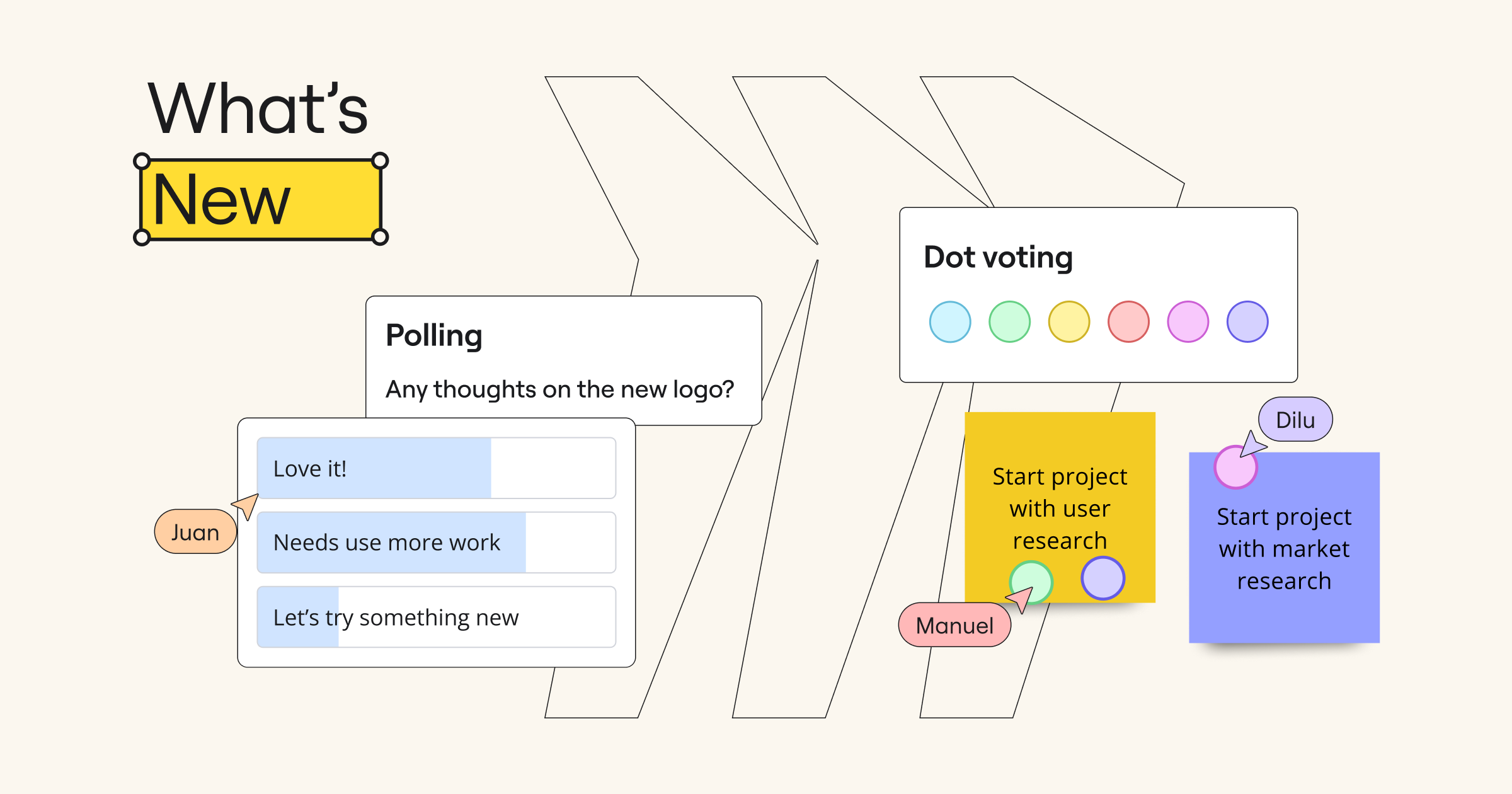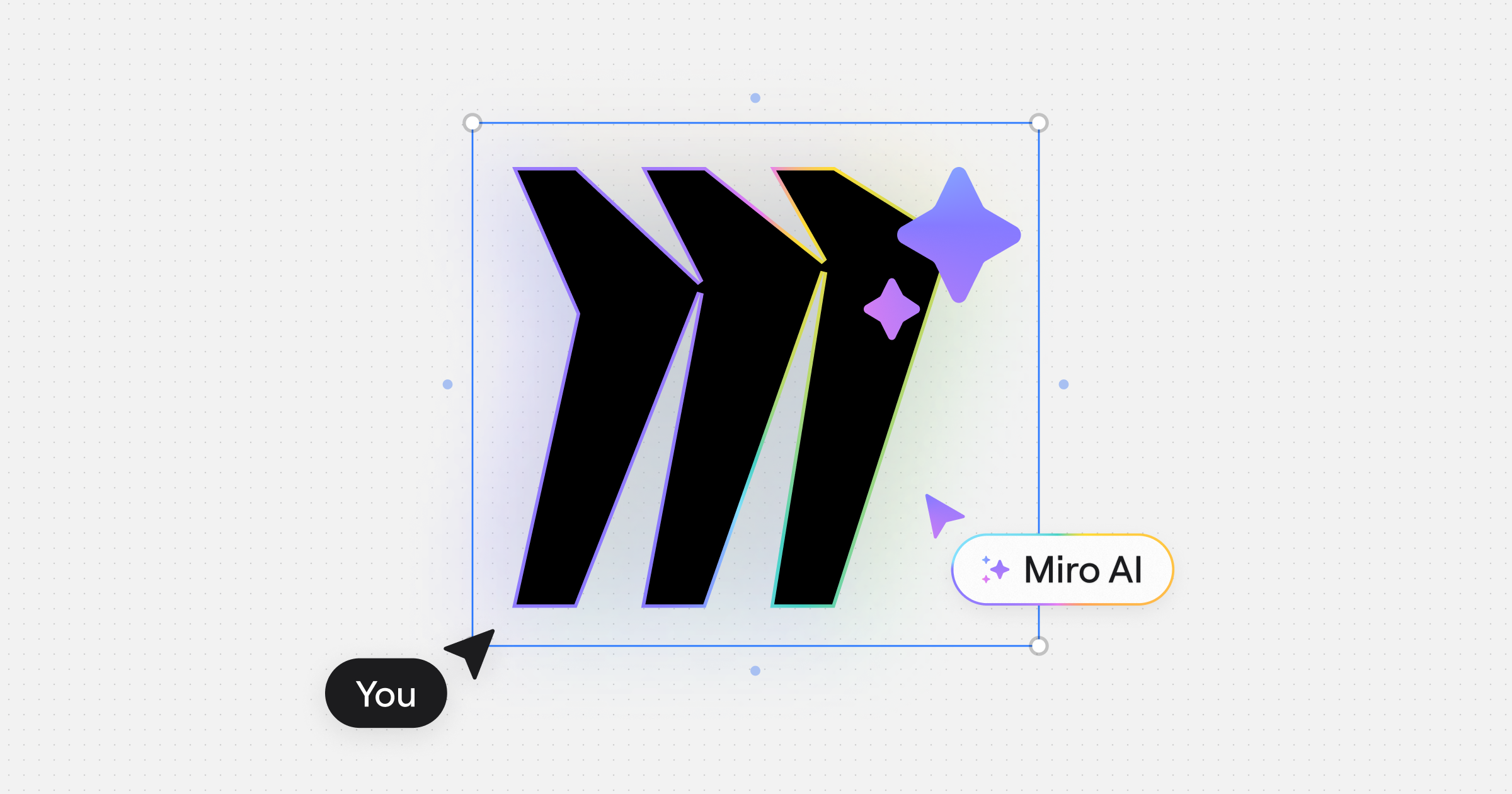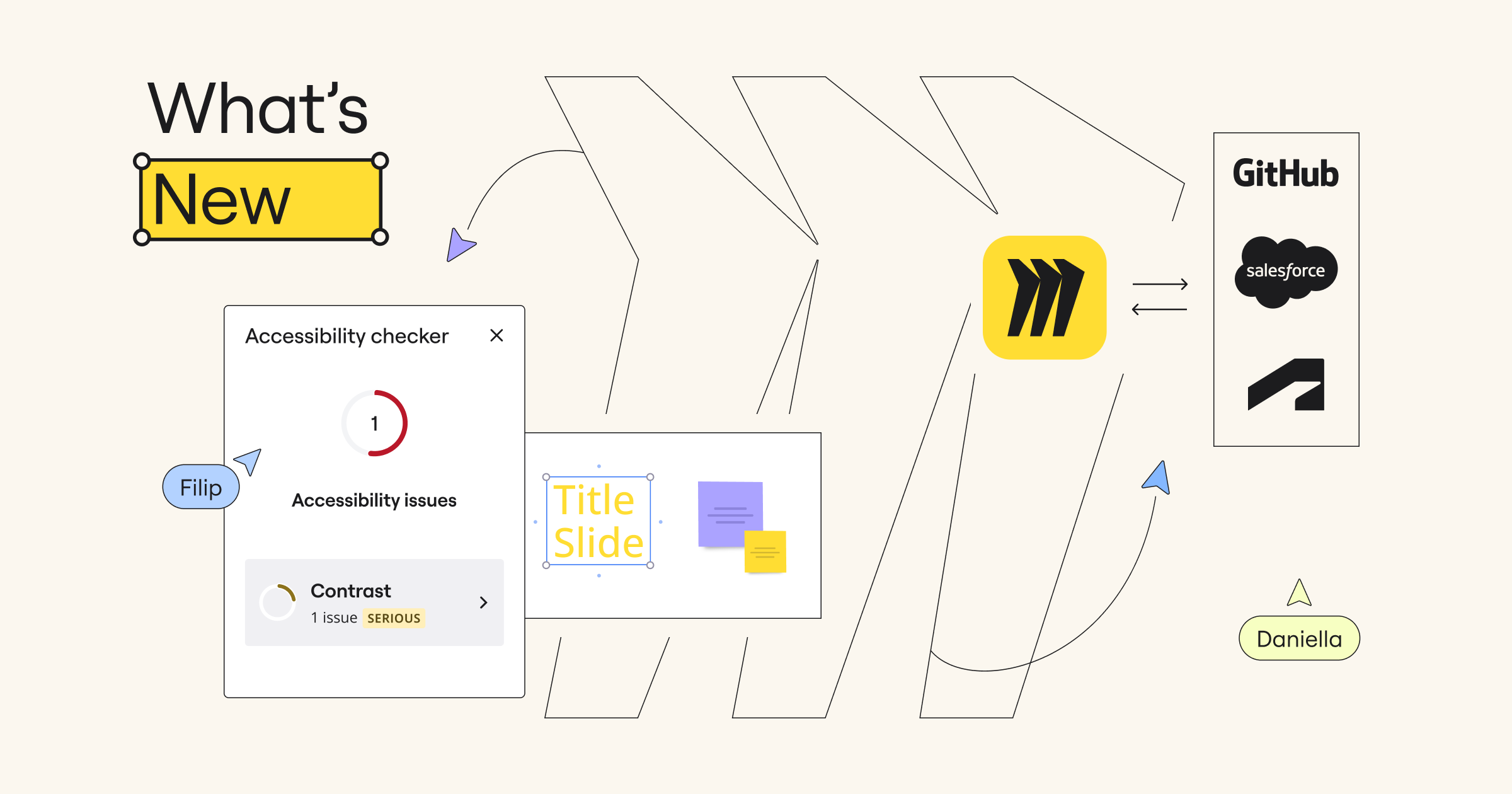Another month, another round of updates that will help you and your team work faster and smarter in Miro. And in this update, you will notice a big focus on innovation.
Staying ahead, or even sometimes afloat, of your daily tasks and strategic work can take a lot of effort, causing that much needed innovation and collaboration to fall victim to a tiresome and complicated workflow. This is where our latest round of updates come into play!
From product and service innovation to AI features, from diagramming design updates to improved canvas collaboration, we have a lot of exciting updates that will help you streamline your workflow and boost efficiency, creativity and team communication, ultimately allowing you to focus on the work that truly matters.
Ready to dive into What’s New in Miro? Let’s explore how these updates can transform your day-to-day processes.
Product and service innovation
Organization level set-up of Jira Integration
Admins can now establish their Jira integration at the organization level. This new feature eliminates the need for repetitive setups across individual teams. This saves heaps of time and ensures consistency throughout your organization.
Improved version management in Planner
Planner now allows you to align milestones across multiple projects by displaying work items with the same Fix Version in a single column or swimlane. This improvement enables easier visualization and management of related tasks across projects, including the ability to drag and drop items while maintaining correct Fix Version assignments.
Artificial Intelligence
AI Sidekicks (Beta)
Feeling stuck on how to reach the next steps of your project or need a second pair of eyes on your work?
Call on AI Sidekicks (beta) to get a fresh perspective from a Product leader, Agile coach, or Product Marketing Alliance sidekick. They will appear as a collaborator on the board and help generate ideas, outline next steps, or give feedback and suggestions on the content you’ve selected.
You can access AI Sidekicks via intelligent templates or by pressing the AI button in the context menu when selecting objects on your board
Diagramming and process design
Cloud architecture diagram templates
Effortlessly visualize complex cloud infrastructure and deployment strategies with our comprehensive cloud architecture diagram templates and examples.
These templates offer a clear, structured approach when designing multi-cloud environments, microservices architectures, or other cloud-based solutions. Enhanced by real-world examples from our active community, benefit from a robust framework for accurate planning and effective communication throughout your cloud projects.
Check out these new cloud architecture templates as part of our growing templates library.
Layers
Tired of wasting time revealing one detail of your diagrams at a time or constantly creating new diagrams to explore deeper insights? With Layers, you can create multi-dimensional diagrams that allow you to seamlessly switch between a high-level overview and detailed specifics, all within the same board.
Communicate easily with any audience by going from big-picture overviews and detailed insight with just a click – perfect for keeping things clear and relevant for everyone.
And what makes Layers even better is that it can be used on any object on the board. So you can use it to show, or hide, any part of a presentation, or even a brainstorm session!
Make your workflow more efficient and communicate with ease with Layers, part of our amazing diagramming updates.
Canvas & Collaboration
Summarize comment threads with Conversation Summaries
Conversation Summaries is an AI-powered feature designed to help users quickly make sense of long comment threads on a Miro board.
By analyzing the discussions, this AI feature provides concise summaries that highlight the main points, enabling you to get a clear overview of the conversation without needing to sift through every comment. This not only saves time but also allows for more effective decision-making, as it helps users to prioritize tasks and follow up on the most critical actions quicker than ever before.
Whether you’re managing team feedback, project updates, or brainstorming sessions, Conversation Summaries streamlines communication, ensuring that you stay focused on what matters most.
Platform
Coda Integration
An update for Coda users! You can now benefit from a brand new Coda integration that brings exciting and unique advantages to your workflow.
Unlike typical integrations, this update was developed by our partner, Coda, using Miro’s Developer Platform, meaning no additional resources from our product team were required for development, maintenance, or future updates. To speed up the process, we connected Coda with our Partner ecosystem, and our trusted partner, ServiceRocket, who stepped in to help navigate the platform.
The result? A seamless experience that combines Miro’s visual collaboration with Coda’s powerful documentation capabilities. Whether you’re brainstorming in Miro and transferring ideas into Coda for execution, tracking OKRs, or running standups, this integration enhances productivity across both tools.
Turn Miro sticky notes into Coda tables in seconds, import Coda tables as Miro cards, and sync edits seamlessly between both platforms. Give the Coda integration a try to experience a new and improved workflow. Take your productivity to the next level by tuning into our fireside chat with Ilia Tregubov, Miro’s Head of Product Ops, and John Scrugham, Principal Solutions Architect at Coda, as we discuss the strategic rituals that help teams succeed and drive long-term results. Watch on-demand right away.
Miroverse community template gallery
Expert frameworks with Intelligent Widgets
Miroverse is a gallery of 4k+ templates made by and for the Miro user community. This month, creators submitted templates as part of the Intelligent Widget Template Challenge, where they integrated Miro’s new tools to streamline repetitive tasks. Below are a select few:
- John Bourke’s Personal Values by Association Template uses word association in an engaging exercise to surface your core values.
- Mauro Lupi’s Widgetized Meeting Template is a simple but delightful framework for facilitating and optimizing common meeting types.
- Ricardo Caires’ Who Are You in Innovation? Icebreaker helps you and your team identify where you stand on the innovation spectrum against key dimensions in behavior.
Join the Template Challenge and publish a template by 9/30 for your chance to win.
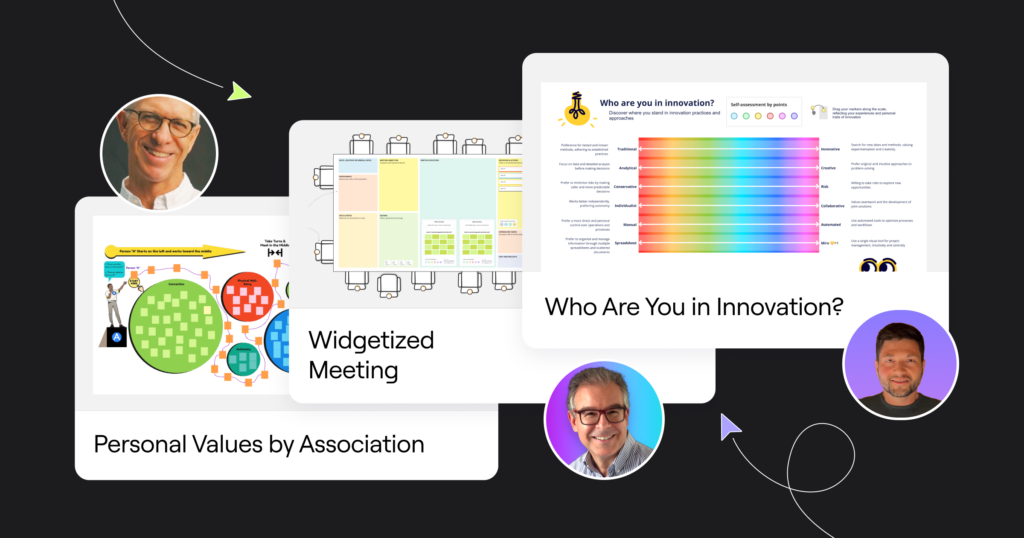
Stay tuned for October
With these exciting new updates, we’re pushing the boundaries of what’s possible in your workspace. Use these new tools, features, integrations and templates to innovate faster and work smarter with your team.
Innovation is key here at Miro, so we’re not stopping here. Don’t miss out on registering for Canvas’24, our biggest event of the year, where you’ll have the unique opportunity to discover never-before-seen features, learn from industry leaders, and celebrate a community of innovators driving change.
See you on October 8!