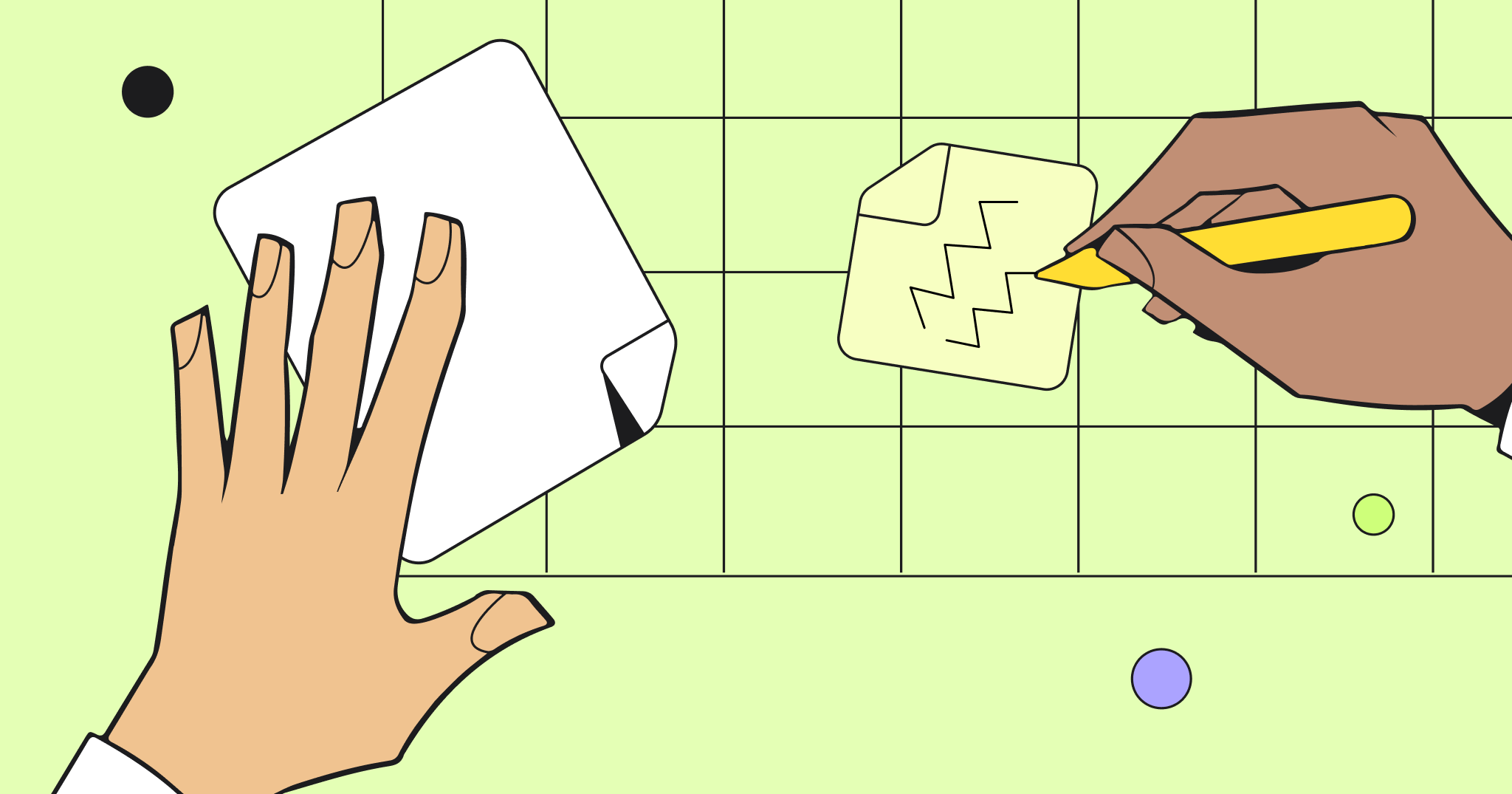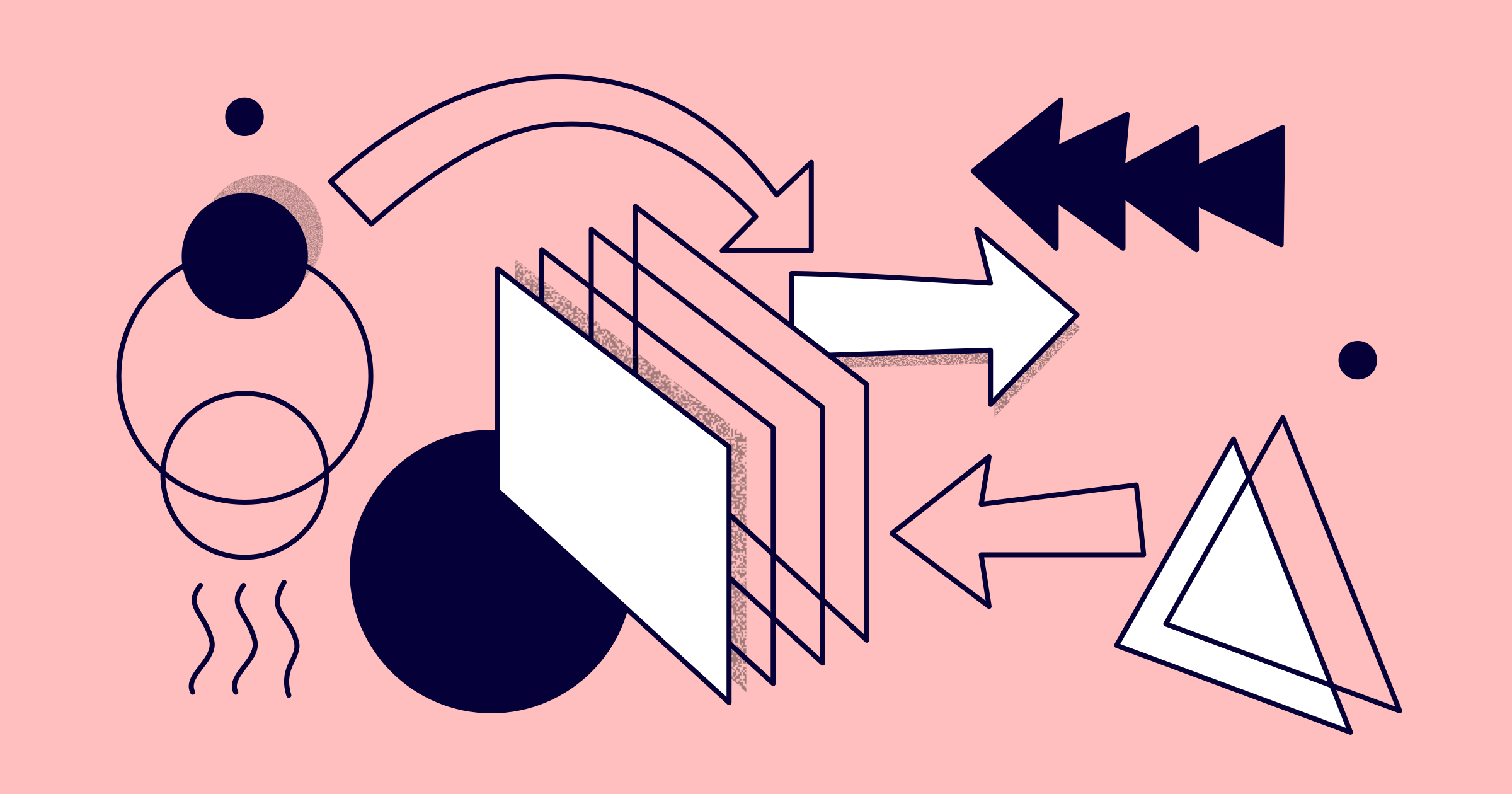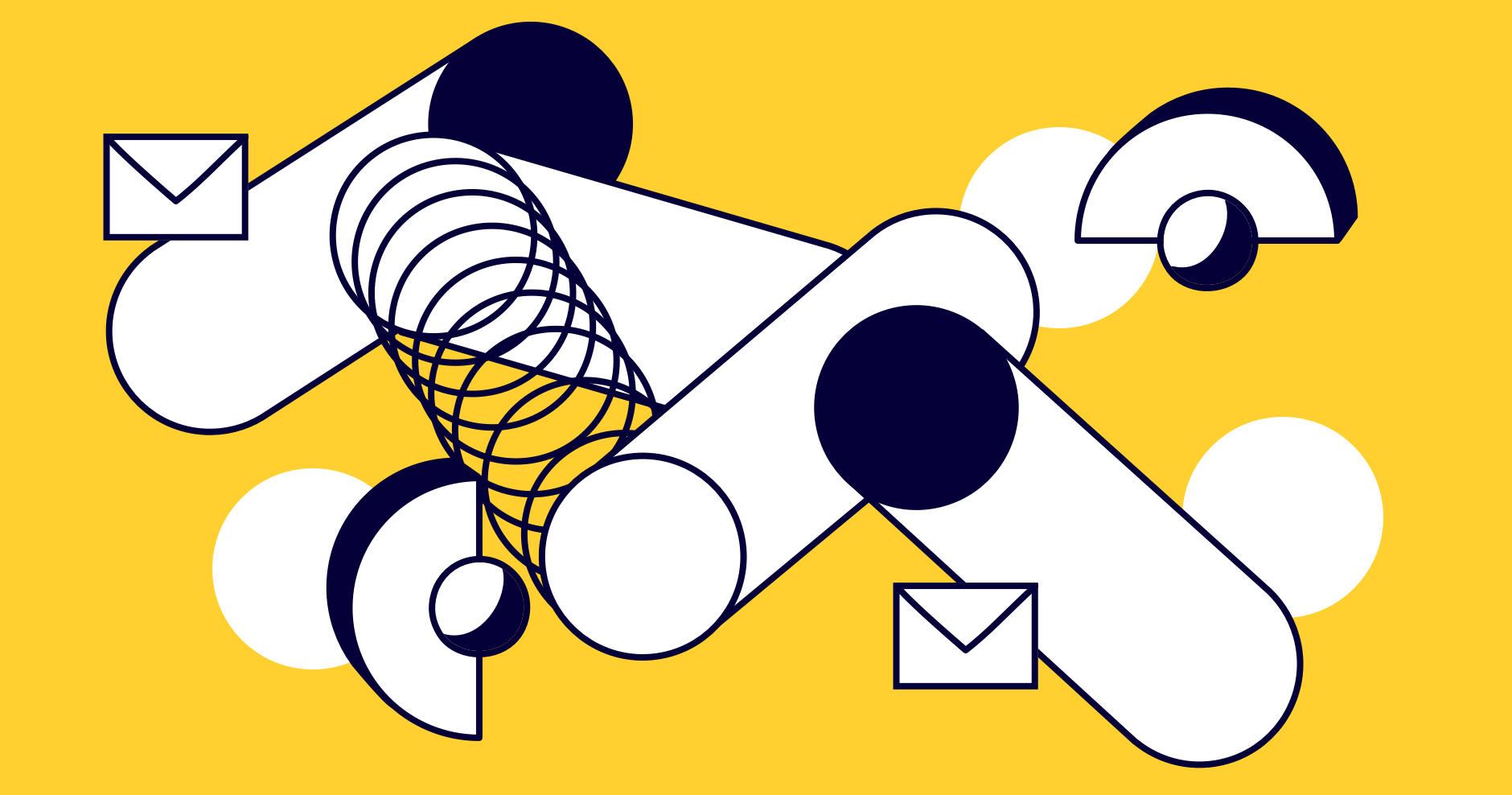A concept map is a diagram that shows relationships between different ideas, and it’s a useful tool for organizing your thoughts and understanding the nitty-gritty of a specific topic.
Sounds helpful, doesn’t it? That brings you to this question: how do you make one?
These maps are flexible and can be as simple or as complex as you need them to be. Below, let’s dig into everything you need to know about how to make a concept map.
Key features of concept maps
Here’s the good news: concept maps aren’t all that difficult to create, especially once you understand the different elements. Here’s what every simple concept map needs to include:
- Focus question: This is the topic your map that is addressing or the problem it’s trying to resolve. For the sake of simplicity, let’s say our focus question is “what is pizza?”
- Concepts: These are the main ideas of your concept map represented by circles, ovals, or boxes. You might also hear these referred to as “nodes.”
- Relationships: These connect different concepts using arrows. They’ll often include a connecting word or verb that shows how the concepts are related. You might also hear these referred to as “cross-links.”
And that’s it! Those are the three main features you’ll need to create a basic concept map.
Concept map best practices
You can know the ingredients of a homemade pizza — but that doesn’t mean you’re ready to bake a delicious one. The same is true for concept maps.
Beyond knowing the features, you also need to educate yourself about some tips and best practices to make the most of this diagram. Here are a few to keep in mind.
1. Use short concepts
As you start brainstorming for your concept map, you’ll probably start to come up with a number of different ideas. But, remember that your map should include only a couple of words for each concept — not an entire sentence.
Let’s stick with our “what is pizza?” example. One of the best ways to get started and keep yourself focused on simple words and phrases is to start putting different verbs after your subject.
For example, “pizza has,” “pizza tastes,” and “pizza needs” can all generate different concepts that might belong on your map.
2. Stick with a single focus question
Similarly, resist the urge to get sidetracked by various tangents and instead zone in on your single focus question.
If you’re creating a concept map to answer the “what is pizza?” focus question, you don’t want to get off track and start coming up with a bunch of concepts related to “how do you make a pizza?” That can go on a separate concept map to keep your thoughts organized.
3. Move in a logical order
There are several different types of diagrams that fall under the “concept map” umbrella (i.e., flowcharts and system maps).
But, when you’re just getting started, it’s better to stick with the more basic structures. These include:
Spider map: Your focus question or primary topic goes at the center, and your concepts branch outward from there.
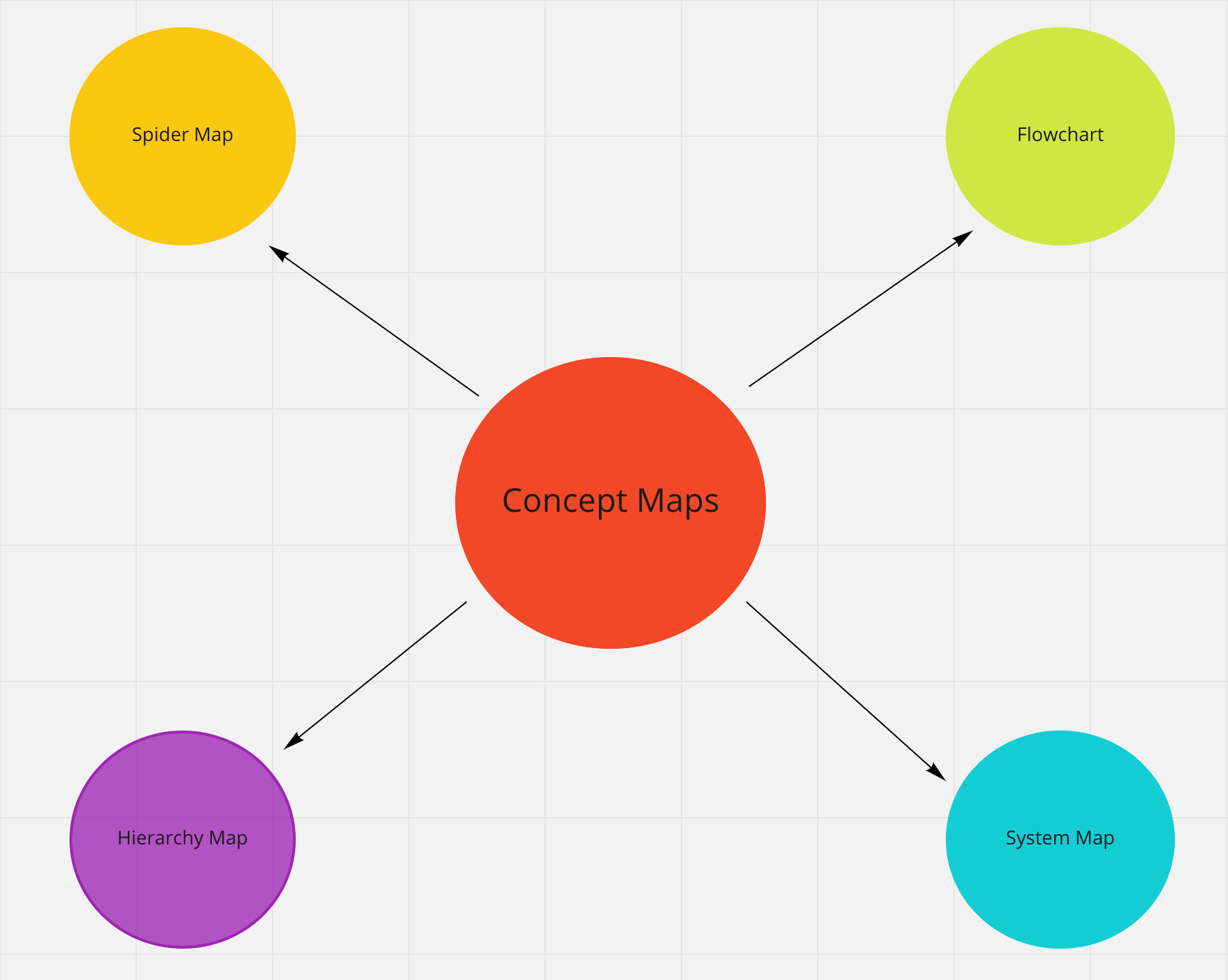
Hierarchy map: Your focus question or primary topic goes at the top, and your concepts are listed below it.
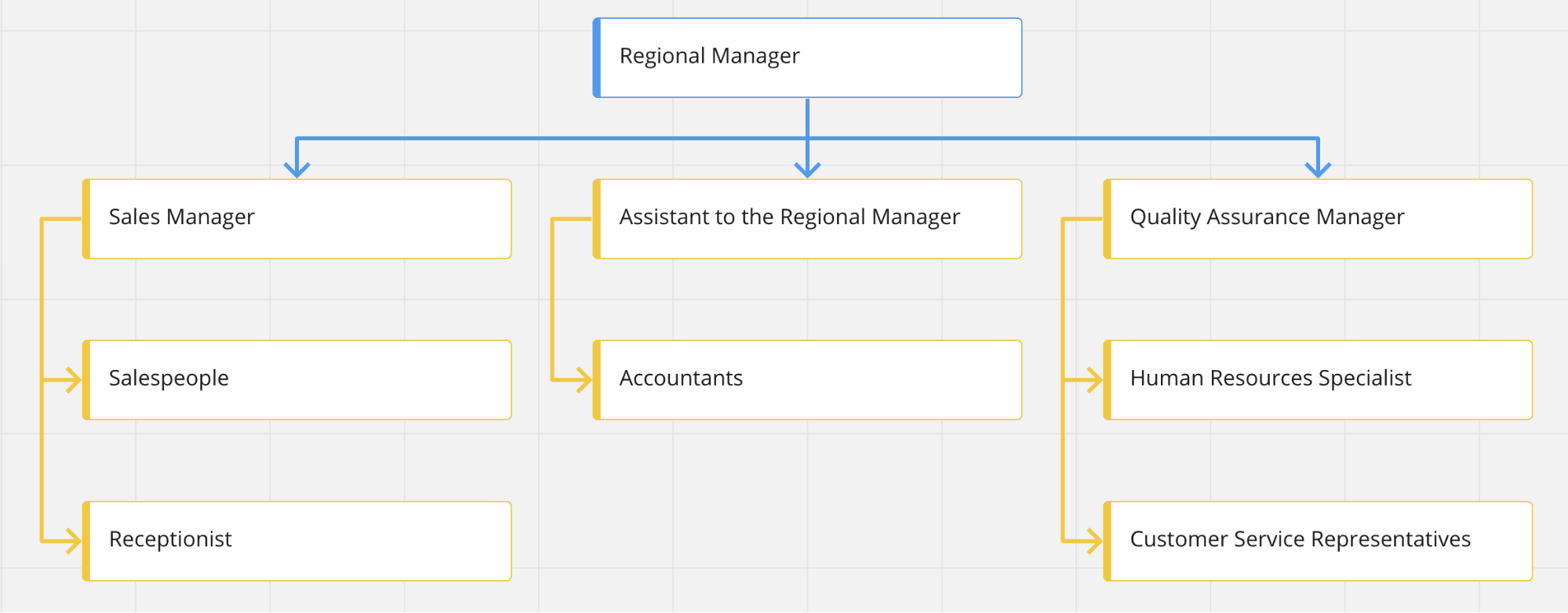
These are a little more intuitive and can help you get more comfortable with concept maps before moving into more complex options and layouts.
How to use Miro’s concept map template
With that groundwork laid, let’s get into the good stuff: how to make a concept map. There are plenty of options — from jotting it in a simple document to using graphic design tools.But one of the easiest ways to create your own concept maps is to use Miro’s free concept map template. Simply click “Use Template” and you’ll be brought to a board with a templated concept map that consists of connection lines and sticky notes and looks like this:
Try our free concept map maker
Using this template, you can type in your own concepts, remove them or add more, move arrows, and add linking verbs to arrows to customize your concept map.
Concept map example
Call us hungry, but let’s keep going with the “what is pizza?” focus question we’ve been referring to throughout this post. We’ll use that subject to generate a simple concept map example.
We’ll start to brainstorm different concepts related to this pizza topic. After a bit of thinking, here’s what the map could look like:
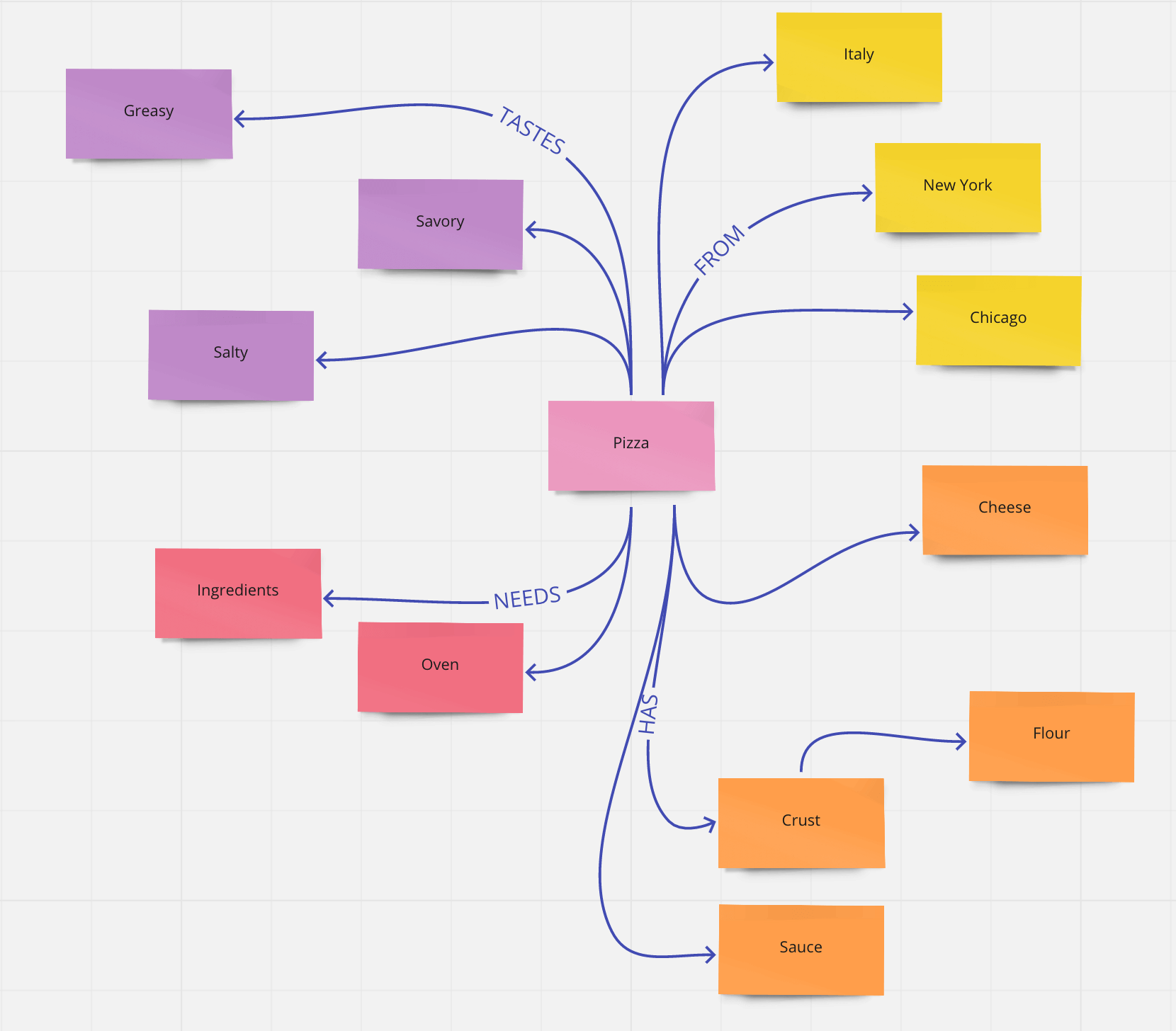
That’s only the start of a concept map example. You could add to this map with different concepts and linking words as you continue to brainstorm other ideas related to pizza.
The above example only took a few minutes to create, and it’s proof that making a concept map doesn’t need to be an overwhelming task — especially if you use Miro’s free concept map template.