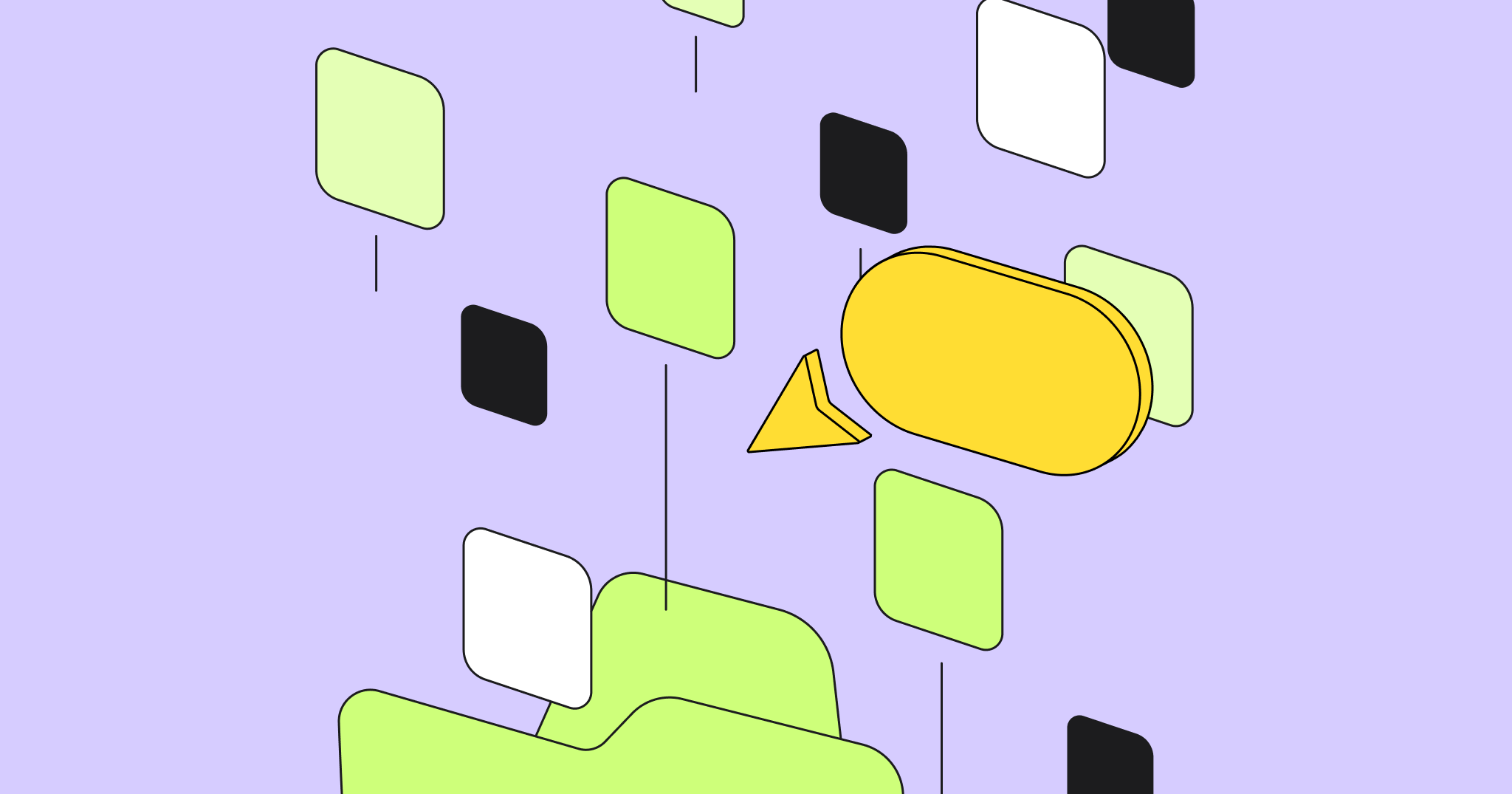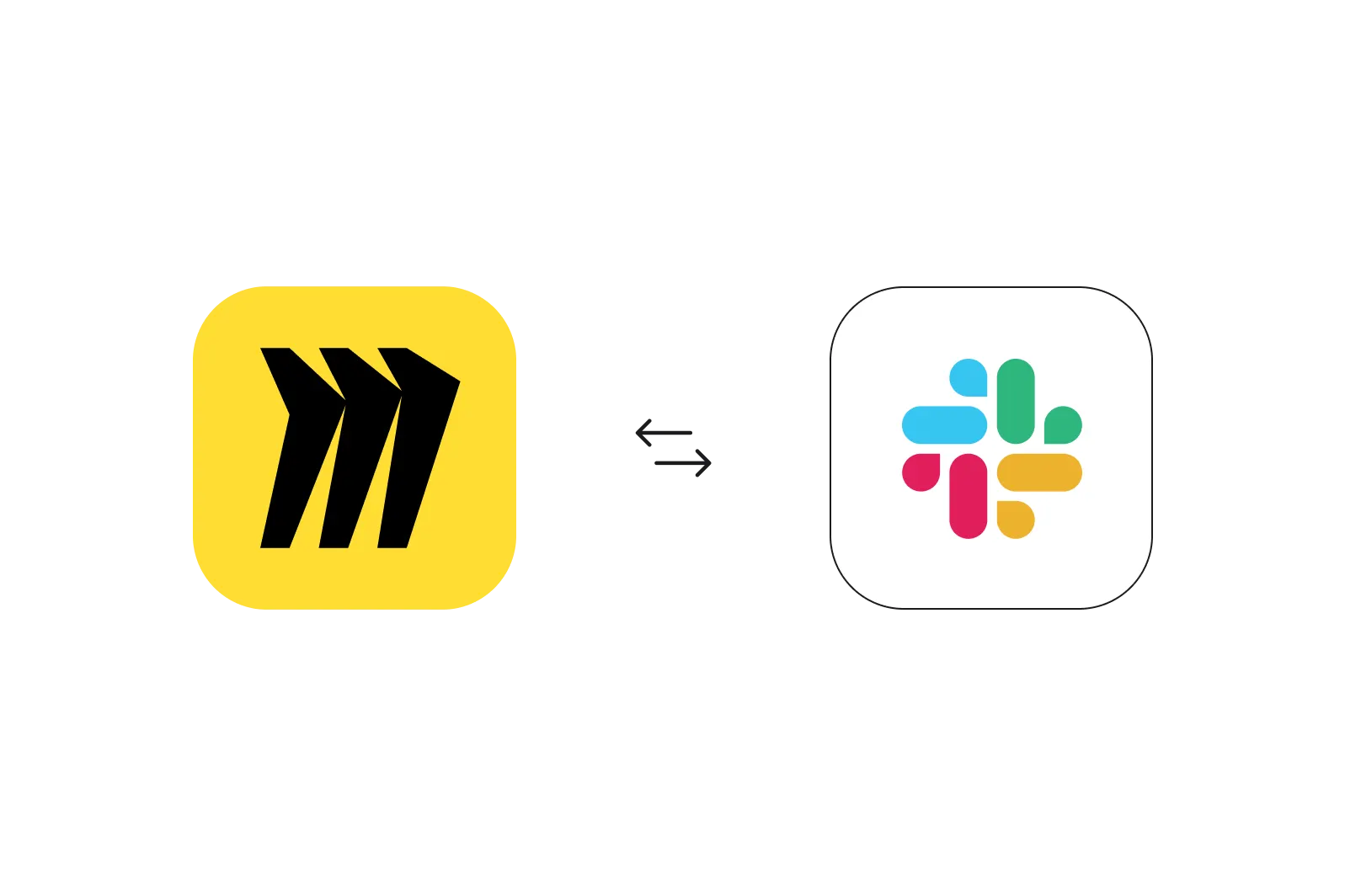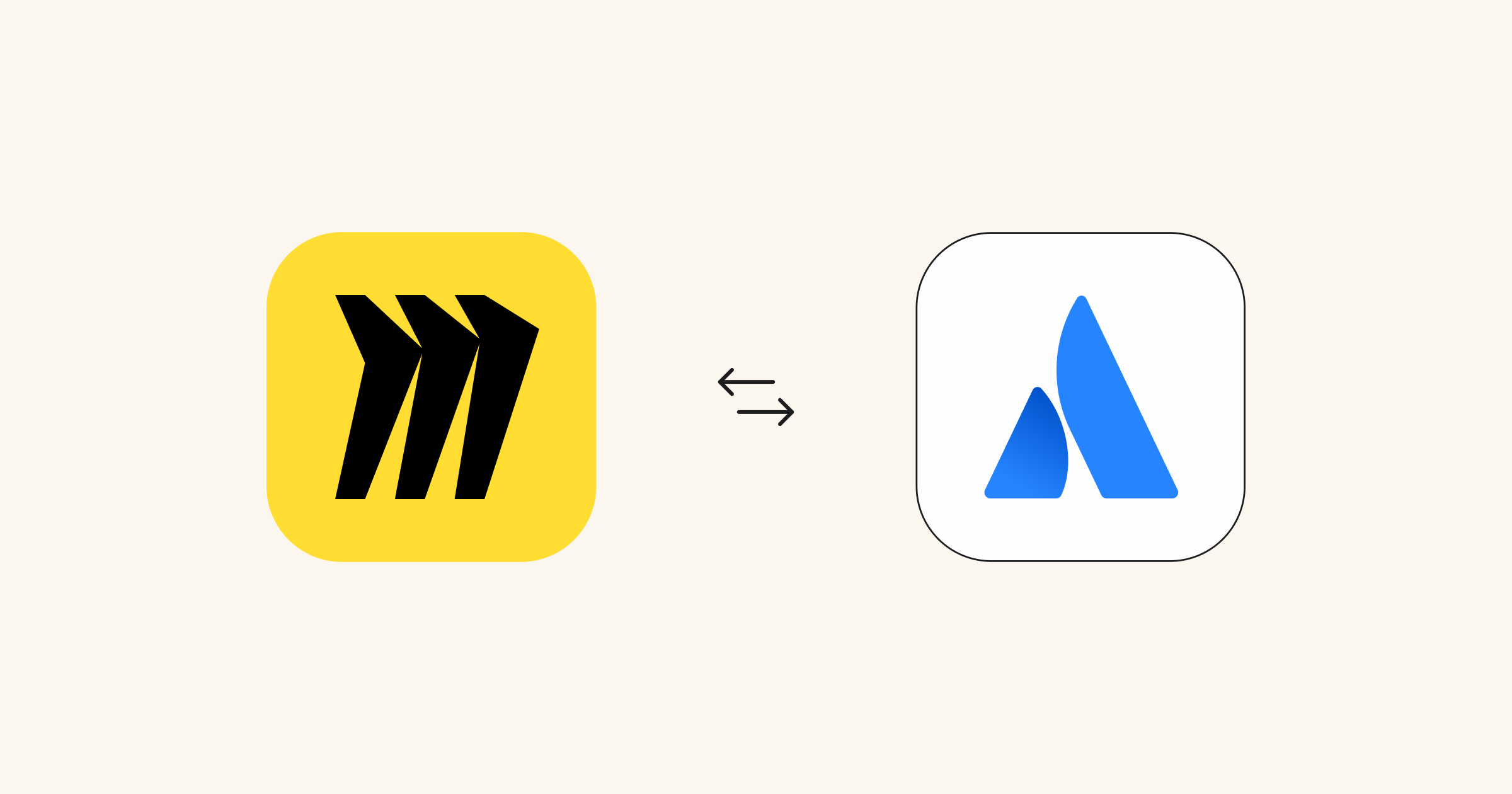In the technology age keeping different parts of the project in several places is okay, but not for Miro users. And we are extremely proud of the stories we hear.
Our users optimize their workflow by integrating Miro not only into the remote practices but in office routines too. This integration allows to keep the environment truly collaborative, ensure permanent access to information for the whole team and increase efficiency by applying visual management. The story of Om Quintero and her agile office proves it.
Om is a Software Quality Assurance Analyst Lead in a global company that specializes in delivering mobile entertainment services to mobile operators, media groups and end users.
Om on teamwork
Every new feature or service to be delivered to end users and every new internal app for the company goes through the analysis of SQA team before deploying to production.
Every day we communicate with our clients (or country managers, project owners, etc.) to keep everyone updated on the current status of ongoing projects. Although each team member has specific assigned tasks, we try to act as one, so we keep a collaborative environment all the time, trying to be informed on the status of all progressing tasks.
Related reading: The ultimate guide to remote team building activities and games.
On previous challenges of agile office
Before Miro, we used real whiteboards and sticky notes. But updating those boards was time-consuming, we were not able to share it with other members of the company. And if someone was working from home, he was isolated from the wall. We were forced to describe any visuals and tasks verbally.
One day we wanted to show our developers’ team and project managers on “one screenshot”
- real time status of the projects in progress;
- reflecting our work on it;
- and at the same time identifying team responsibilities on the projects.
Describing it in words seemed crazy, so we started to search for an online collaborative tool.
About the online whiteboarding experience
When we found Miro, it attracted from the first sight, and it was super easy for the whole team to get started. We had no difficulties at all because the interface is intuitive and settings are customizable for corporate purposes. For example, we have a unique flow of the orders we are working on. The customization of the tool was so flexible that we could reflect all the different statuses in our workflow.
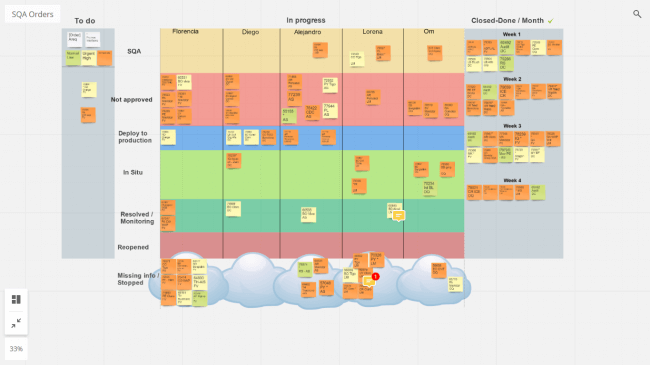
And so Miro has almost replaced physical whiteboards in our agile office. We use it on our personal computers, and we have one exclusive big screen in the office just like a virtual wall so that everybody can watch the status of the projects in progress.
Our virtual real-time wall helps us identify which team member is overwhelmed with work, so we can re-assign those tasks easily to other team members.
My favorite Miro feature is highlighting of changes because as a team lead I can track the latest updates on my team in one view.
Results achieved with Miro
Miro allowed me to improve collaboration and agility in my department. With the help of this tool we track project status in one view, identify resources and responsibilities in advance, observe the input of each team member at a glance. So I will definitely recommend starting using Miro for project management because it’s simply helpful!