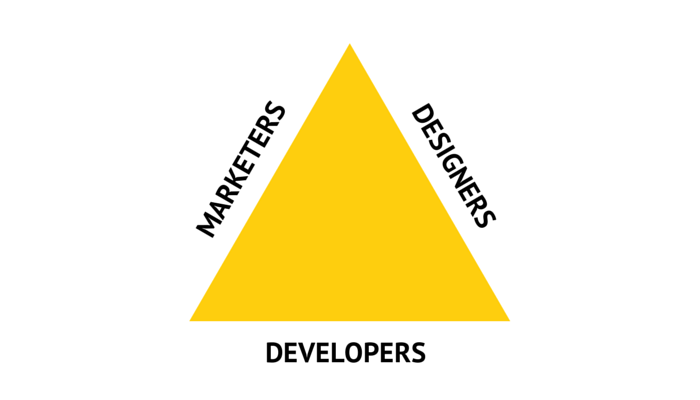Digital world requires collaboration, and better collaboration leads to better results. In the article below we are sharing some tips on how to improve collaboration and communication within a common digital ‘Bermuda Triangle’ (we mean marketers, designers and developers) and make the team more productive.
Tip #1. Speak the common language – use visuals
Sometimes it seems that designers, marketers and developers are from different planets and they speak different languages, so why not to find a common one? It’s known that a picture worth a thousand words, and you can try to use this trick building your workflow and improve collaboration.
Quick tip: Make sure you read our recent guide to the future of team collaboration and teamwork. We enjoyed researching it!
Visuals are great and much more helpful than verbal discussions or emails when you need to explain what exactly you’d like to see as a final result (e.g. landing page, website, pop up window, etc.). We at Miro rely on visuals and our workflow looks like this:
– Marketer builds a simple mockup in Miro (e.g. of a page) using shapes and prototyping library. If there are any specific requirements that need further explanation, we put the comments over the elements.
– The whole team comes to the board and asks questions. The designer evaluates the visual side, and the technical side is evaluated by the developer.
– The designer puts the layouts on the same board, and the team members review them leaving the comments if they have any.
– After everything is approved, it goes to production.
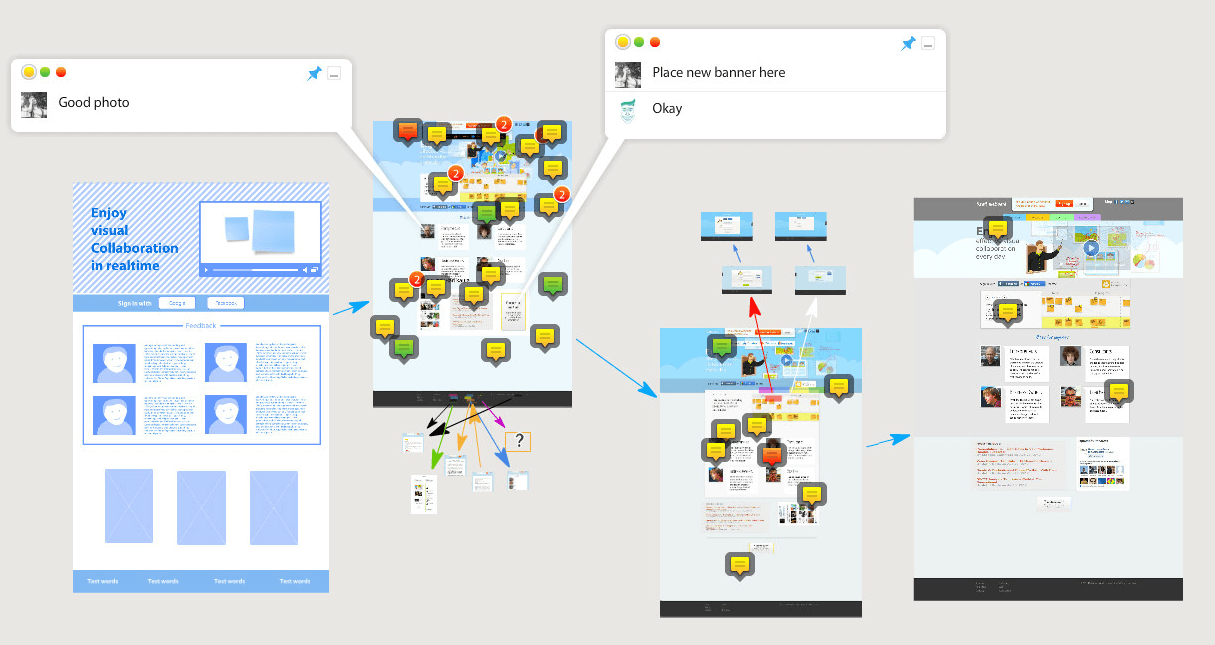
This approach saves us a lot of time bringing everyone on the same page during the whole process.
Tip #2. Set flexible deadlines for approvals and work asynchronously
People are different, and some of them can see everything in a second, but some need an hour to dive into important details. Of course, we have meetings, but one more thing we love is asynchronous work.
For example, we need an approval for the new website layout from our marketing and tech team today (and it’s really urgent for some reason). We do not make people spend an hour on a meeting (if we have a 5 people meeting it’s a 5 working hours meeting!), we put the layout on the board and give the whole team time for approval (e.g. till 2 PM). Everyone puts his comments on the board, and at 2 we see the whole picture. As a result we increase our productivity, improve collaboration, give everyone a chance to concentrate on the task and save a lot of time.

Tip #3. Improve collaboration, being precise and specific
It sounds so simple, but can be hard to do sometimes (often, actually). If you want to explain, change or ask something, please use the correct and precise words, numbers, facts etc. E.g. it’s better to give a certain dimensions of the buttons, pictures, text blocks to the developers to speed up the process and improve communication. It’s better give the marketers an explanation (a human explanation!) what happens if you put a certain code on the site. If you do not like the layout, it’s better to highlight what exactly you don’t like and why, and tell how it can be improved. Sure, every person in your team is skilled and talented, but don’t make everyone spend time and guess what you mean.

Tip #4. Let everybody know Why
Actually, it is one of the most important tips. If you want to create or change something, it’s better to let know everyone in your team not only What you want to do, but also Why you’d like to do that. Sometimes people in your team may be not enthusiastic about some changes/improvements as they consider this job as time consuming but inefficient, or concerned that it requires a lot of iterations, or think that work done previously was useless. And it’s the worst thing for teamwork. Find the time and words to explain not only what to change (e.g. button color) but also why (it affects conversion rate).
We at Miro are building a culture of experiment, and try to bring every member of the team on the same page explaining that every iteration is important for the process of growth. When everyone involved knows why we need to change even the small detail, they all are more motivated to achieve the result and… we get a synergy effect.
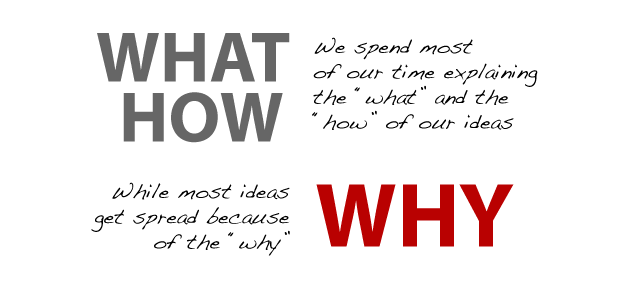
Tip #5. Use the common space
Designers, developers and marketers use their specific software to solve their everyday tasks, but they need to communicate and collaborate with each other. Find the tool that doesn’t require any specific tech knowledge and allows everyone share their work – ideas, concepts, visuals and other thing. We, of course, use Miro in our team as it is visual and fits our workflow perfectly, but you can use some other tools, e.g. Google Docs. This common space will help you in remote work as well as in performing everyday tasks. Here is an example of what we do in our common visual space.
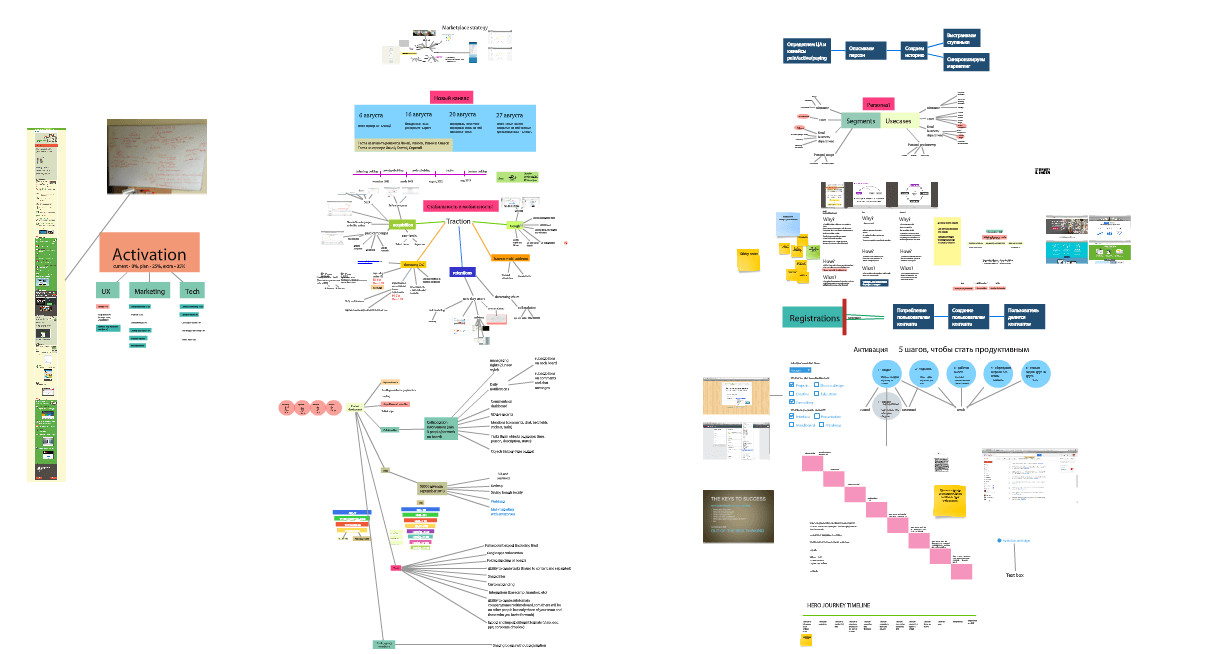
Comments? Ideas? Let us know what you think!