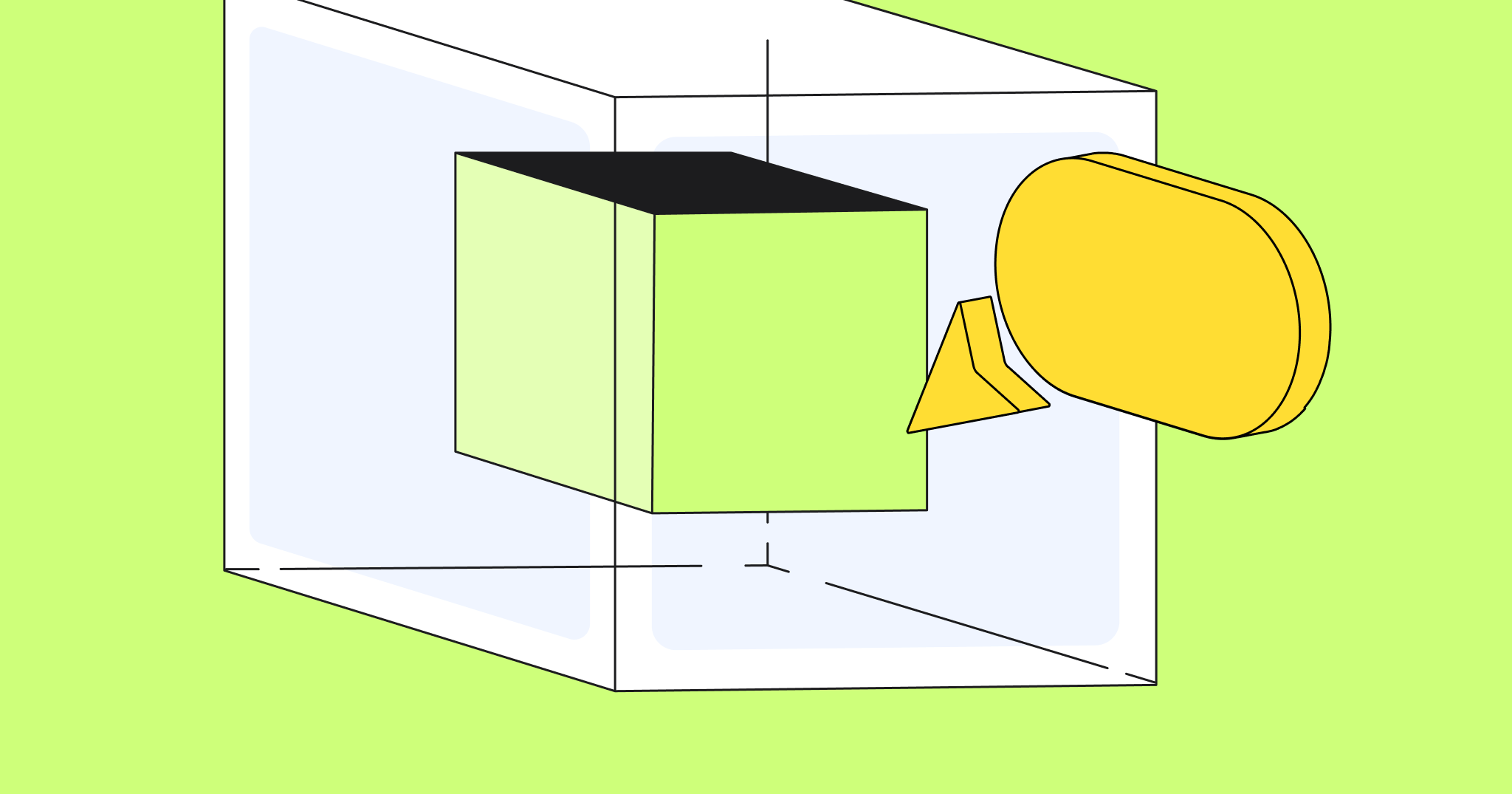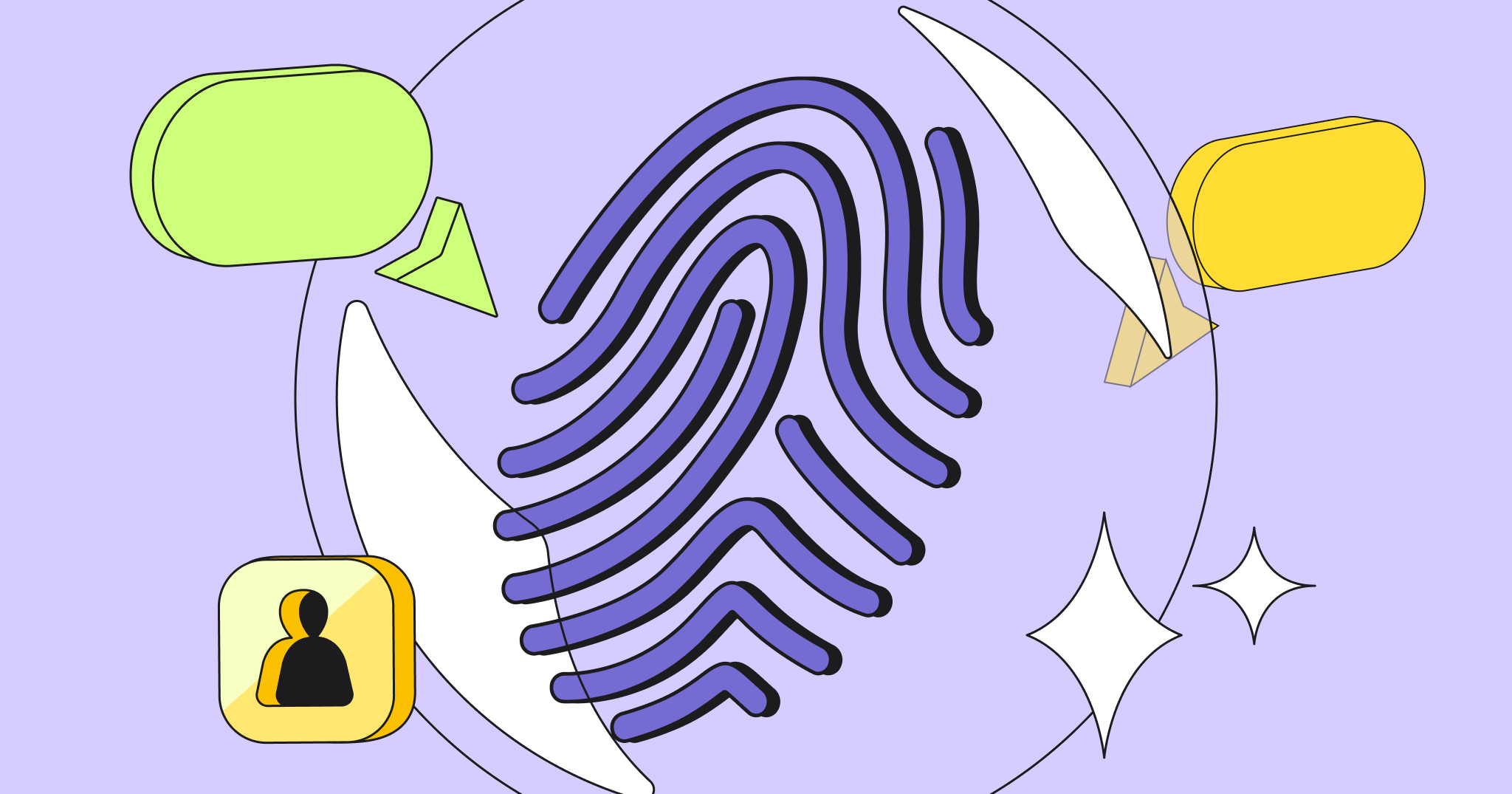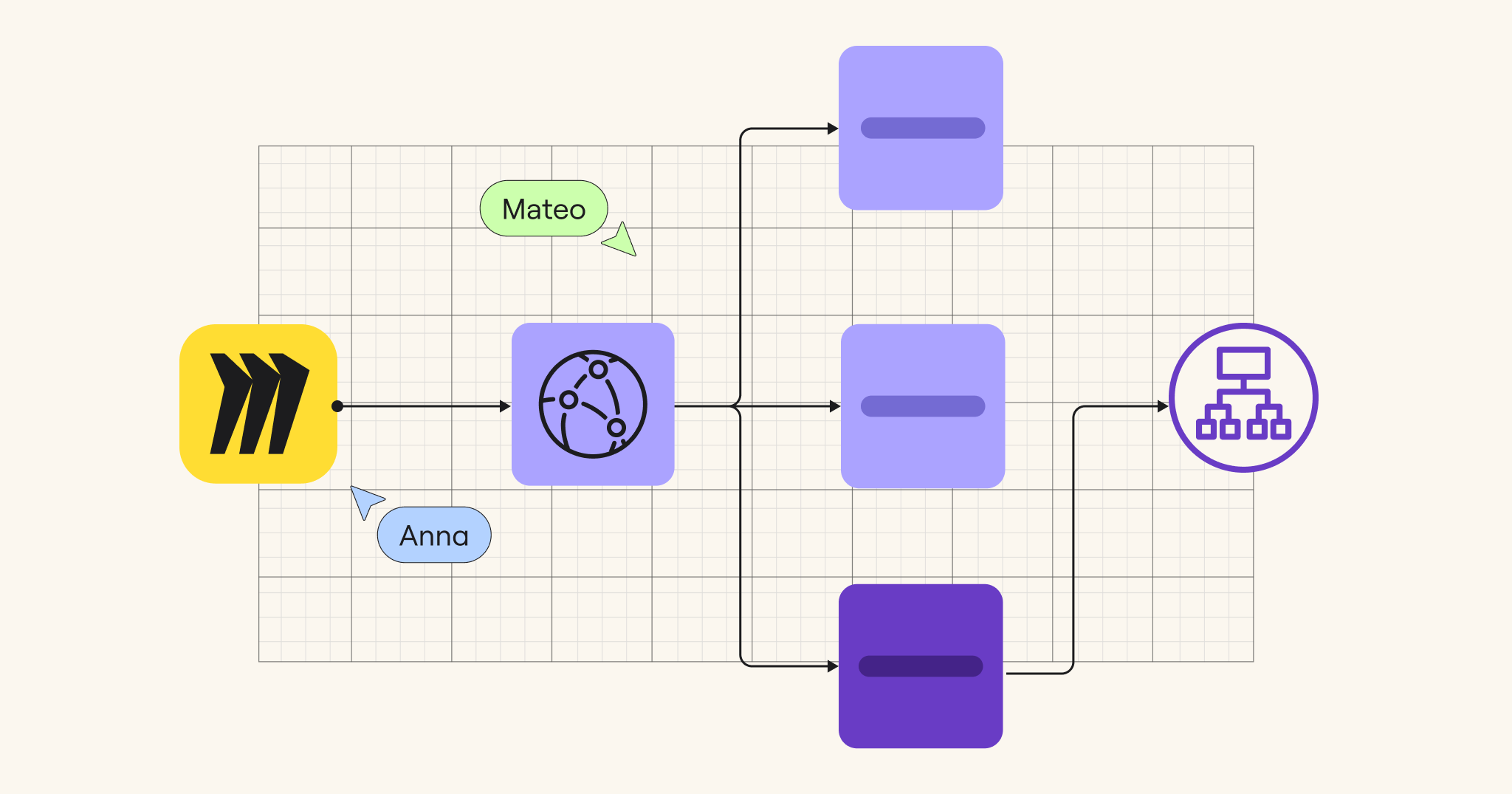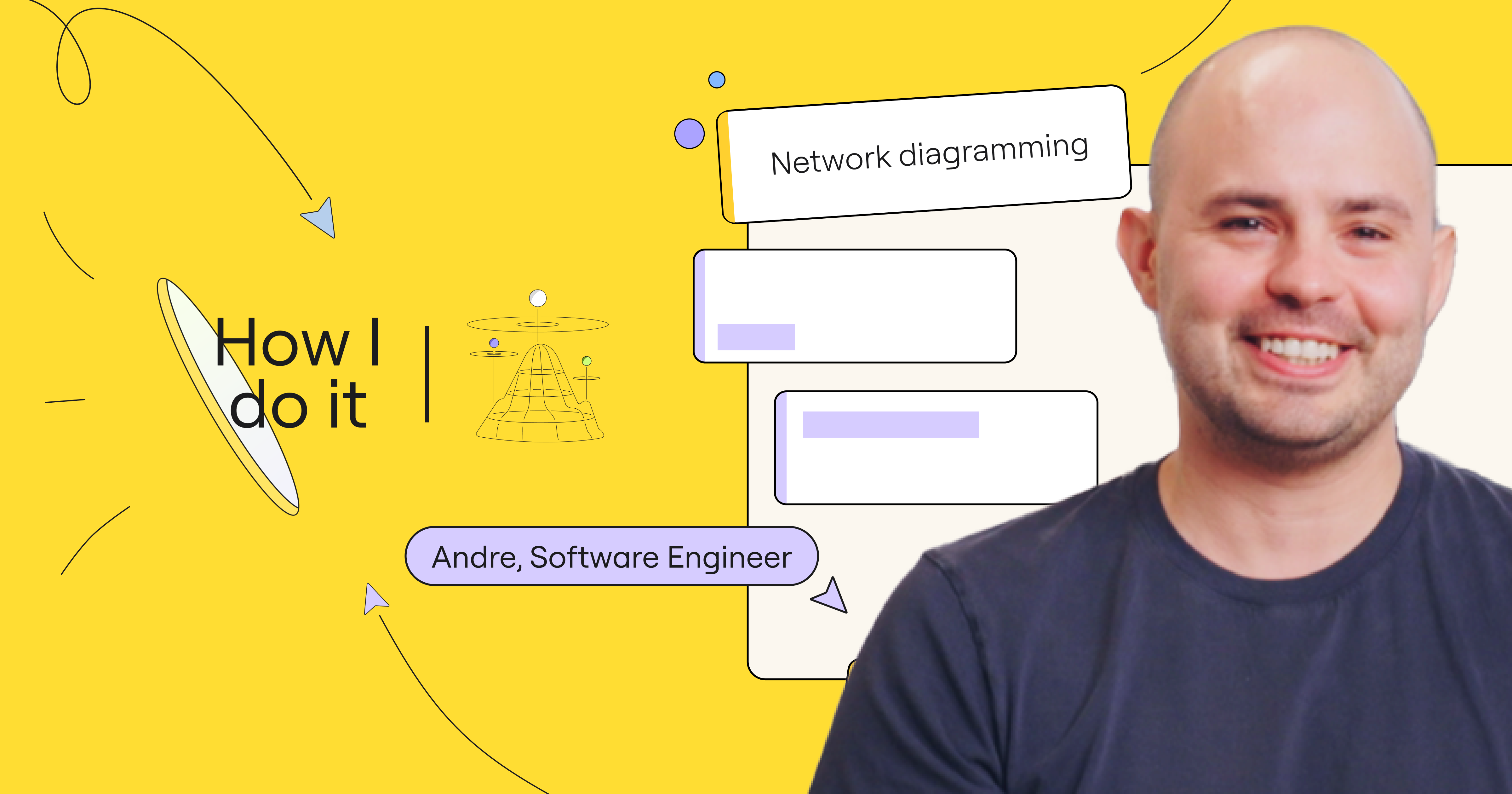Chances are that you are reading this from your home office (AKA bedroom, living room, or even kitchen). By now, many of us are not only used to working remotely, but have uncovered some real opportunities for efficiency. With our Virtual First strategy for distributed teams, Dropbox committed early on to guiding employees on the behavioral shifts necessary and to providing resources to be effective working from virtually anywhere. You can find some of these templates in Miroverse — Run a retrospective, Get to know your team, and Evaluate your team’s well-being.
Many of our teams use Miro and Dropbox together to fuel creativity and collaboration even when working apart. But before we get into that, a little stage setting: How Dropbox landed on its Virtual First approach, and how you can use what Dropbox has learned to your advantage.
Committing to a Virtual First strategy
Before the pandemic, Dropbox had an office-based culture. Only 3% of our employees worked from home. But with the overnight shift to remote work, we saw the opportunity to completely redesign work as we knew it. In researching our options, one of the first things we discovered is that a generic hybrid model doesn’t fit Dropbox. We believe it creates two very different employee experiences that could cause issues with inclusion or problems related to performance and promotions, based on whether you’re in the office or remote. And we wanted to create a level playing field for every employee, regardless of where they’re located.
As we considered our future of work model, we were guided by several important principles: providing flexibility and freedom for our employees, preserving human connection, and maintaining a learning mindset by being flexible and adaptive in our approach. We knew we might not get it 100% right straight away and that we would need to iterate on the model.
Virtual First Toolkit
The decision to go with a “Virtual First” strategy meant dramatic cultural shifts for the company and our day-to-day behaviors. We realized the need to provide our teams with the tools, resources, and support needed to work remotely.
So, we developed the Dropbox Virtual First Toolkit—an open, evolving “how-to” guide covering everything from team leadership to task prioritization. One way we were able to roll out the new Virtual First strategy was through an interactive Miro board where team members could explore resources and templates. Using Miro as a knowledge hub provided a hands-on, engaging, and easy-to-navigate experience for current Dropboxers and new hires alike.
To adopt a new way of working as a company, we identified the behavioral overhauls required to support this new working model. I’ll dive into how we embrace three of these behaviors using Dropbox and Miro: shifting from meetings to async by default, shifting from busyness to impact, and shifting from disconnection to belonging. While Dropbox developed these resources for internal use, these learnings can apply to organizations of all types, sizes, and industries. Each of these shifts is supported with templates, resources and other guidance that can be beneficial to your team.
Learn more: Listen to Dropbox discuss how they use Miro
New ways of collaborating: Async by default
Miro supports Dropbox images, videos, PDF files and more. This allows us to communicate complex ideas in a visual way more clearly than simply typing a message. It also lets team members leave feedback asynchronously and tag relevant stakeholders, helping to keep work moving even when we are in different time zones or on different schedules. And with the Miro + Dropbox integration, once you’ve put any Dropbox file into Miro it will always use the most up to date version.
Many of Dropbox’s cross-functional and design teams have found they are able to create rich project experiences by combining Miro and Dropbox in their daily work, for example, bringing files from Dropbox into Miro to enhance projects, centralize project context and feedback, and give teammates a space to access everything they need.
Miro supports Dropbox images, videos, PDF files and more. This allows us to communicate complex ideas in a visual way more clearly than simply typing a message. It also lets team members leave feedback asynchronously and tag relevant stakeholders, helping to keep work moving even when we are in different time zones or on different schedules. And with the Miro + Dropbox integration, once you’ve put any Dropbox file into Miro it will always use the most up to date version.
At Dropbox we “live” in Dropbox Paper: Now everyone can even bring live Miro boards into Dropbox Paper for a visual, interactive experience that keeps async work flowing.
LEARN MORE: the Miro x Dropbox integration
Meetings and retrospectives: Shifting from busyness to impact
It isn’t enough to make asynchronous work more effective: Dropbox also needed to make synchronous work, especially meetings, more inclusive and productive. We all still need to block time to meet about things, just not all the things you used to meet about. At Dropbox, we use the 3Ds framework: Debate, Decision making and Discussion. Meaning, if you aren’t debating, discussing or making decisions, you shouldn’t be meeting. All the other stuff can be handled asynchronously.
Meetings are still important. When teams are coming together, it’s the opportunity to bring all of the Virtual First shifts to life. Retrospectives provide a great way to reflect on how well teams are focusing on impact over busyness. They give us the opportunity to evaluate what went well, how to improve a process for next time, and truly reflect on if we kept our most important priorities front and center: our customer experience and satisfaction.
The template employs new Miro Smart Meetings capabilities, which provide a framework so facilitators can easily create engaging activities to help ensure meetings are actually valuable. Essentially, this guided meeting format maximizes impact while reducing time spent planning and prepping.
These tools are available with Miro Smart Meetings to help Dropboxers:
- Automatically guide participants through a board while the facilitator presents the meeting content.
- Minimize distractions by limiting participants’ tools and only keeping a few essential ones visible (like sticky notes for sharing input).
- Create clarity and focus with a meeting outline, so participants can see the current agenda item in one click.
- Save time and effort by using a pre-built meeting structure with timing and activities.
Learn More: How Miro Smart Meetings help you facilitate like a pro
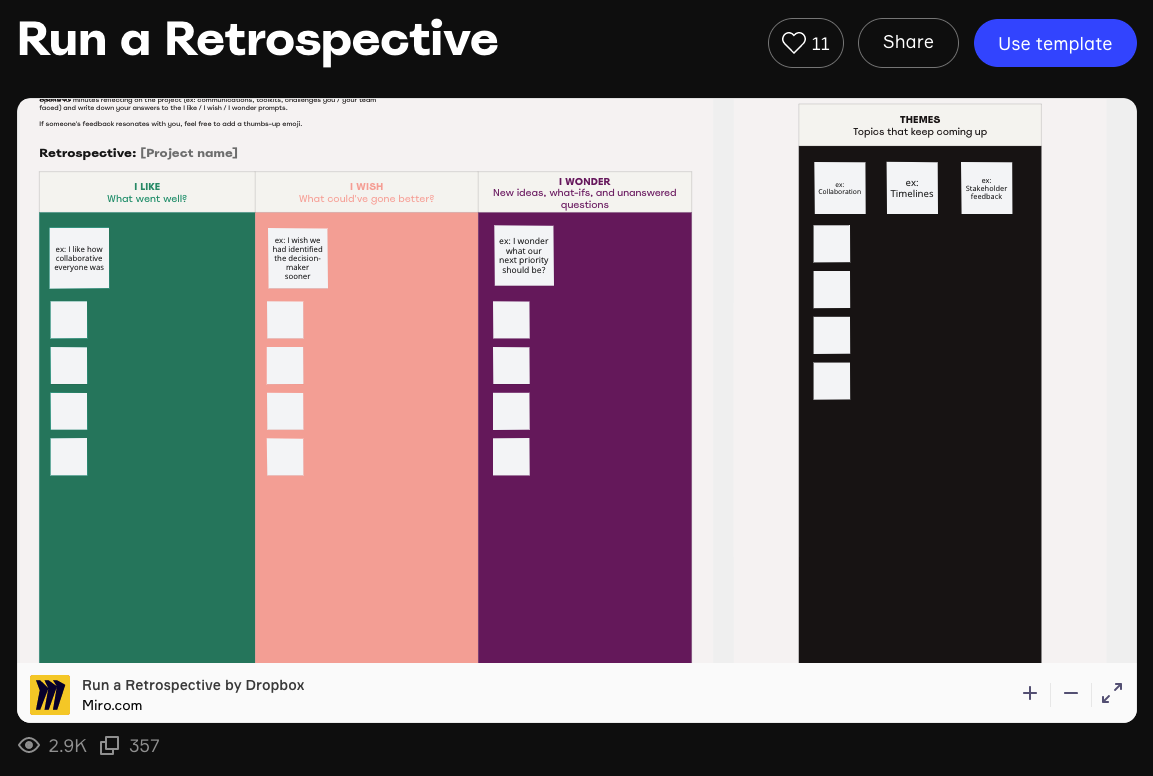
Purposeful connectedness: Shifting from disconnection to belonging
Let’s look more closely at moving from disconnection to belonging, because this shift points to the foundation for effective teamwork—namely trust—that is required for Virtual First to truly work. Working remotely can mean that teams feel disconnected without the ability to stop by someone’s desk, meet for coffee, or say “hi” in the hallway. That’s why it was important to Dropbox to support a culture where employees make the select, synchronous meetings they have more inclusive, as well as creating time for bonding and building trust among their teams.
What used to be hallway conversations is now bringing a Miro board to recreate connectivity in a virtual environment. To that end, using the Get to know your team template helps you to take a step back from your day-to-day transactional conversations, and create more connection. Likewise, using the Evaluate your team’s well-being template will give you a framework for creating empathy and a safe space for your team members to check in on a more personal level. It’s also a great springboard for better understanding your team’s state of mind, helping you create or ramp up support systems as needed.
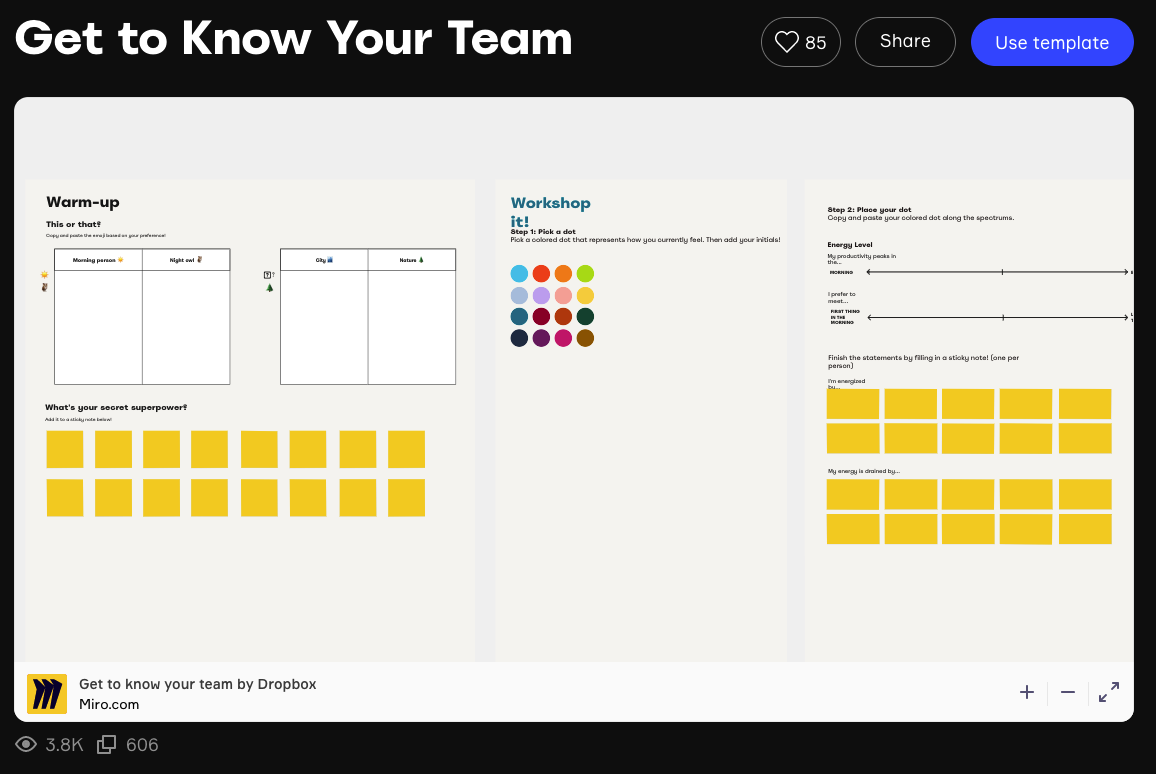
Miro and Dropbox together
We hope you’re able to apply some of Dropbox’s learnings from going Virtual First to power more creativity, collaboration and organization for your distributed team. The Miro templates help you get started. At Dropbox, our teams have found using Dropbox and Miro together supports our own mission of designing a more enlightened and collaborative way of working.
Get your Virtual First templates on Miroverse and integrate Dropbox and Miro today