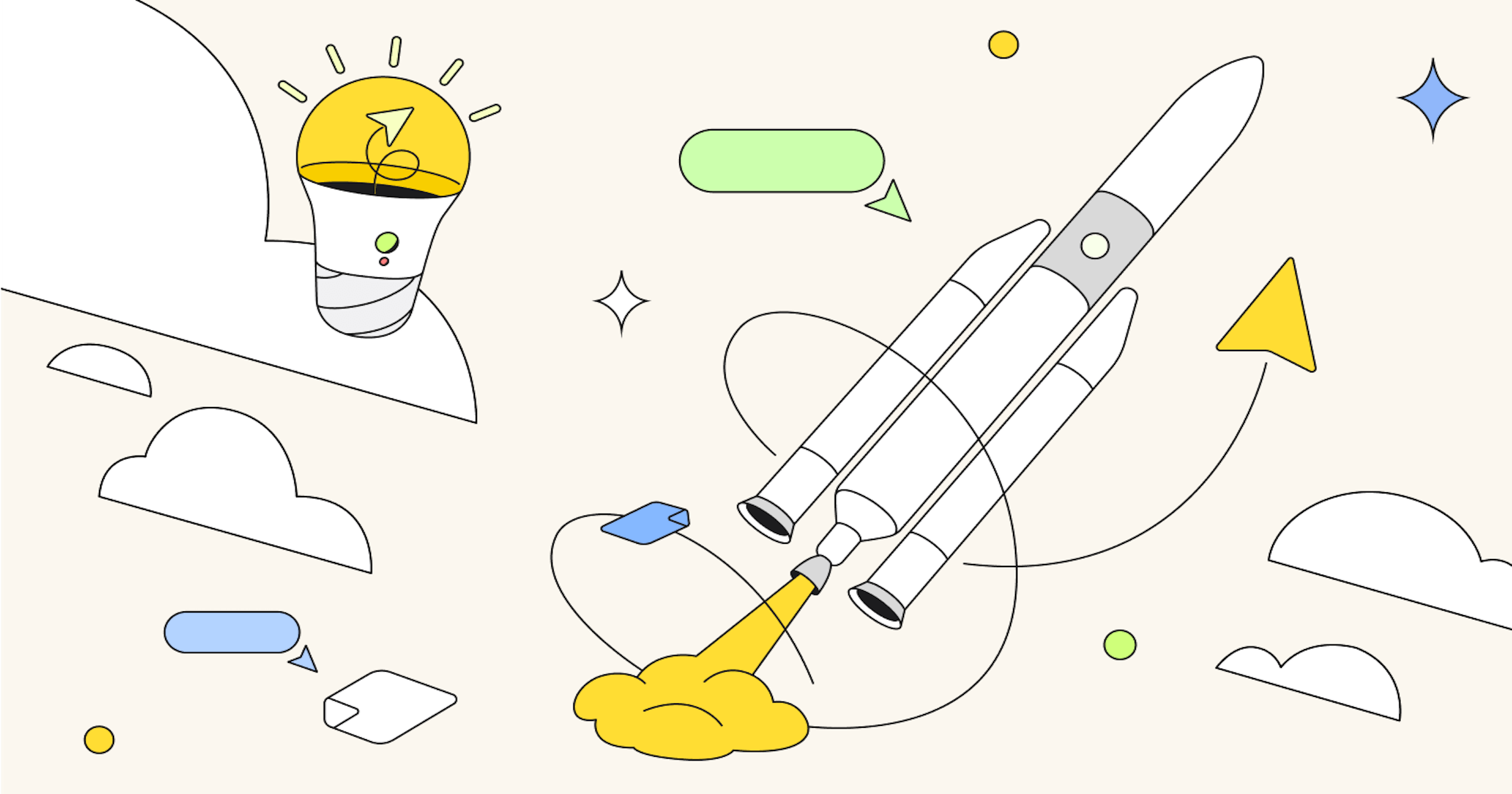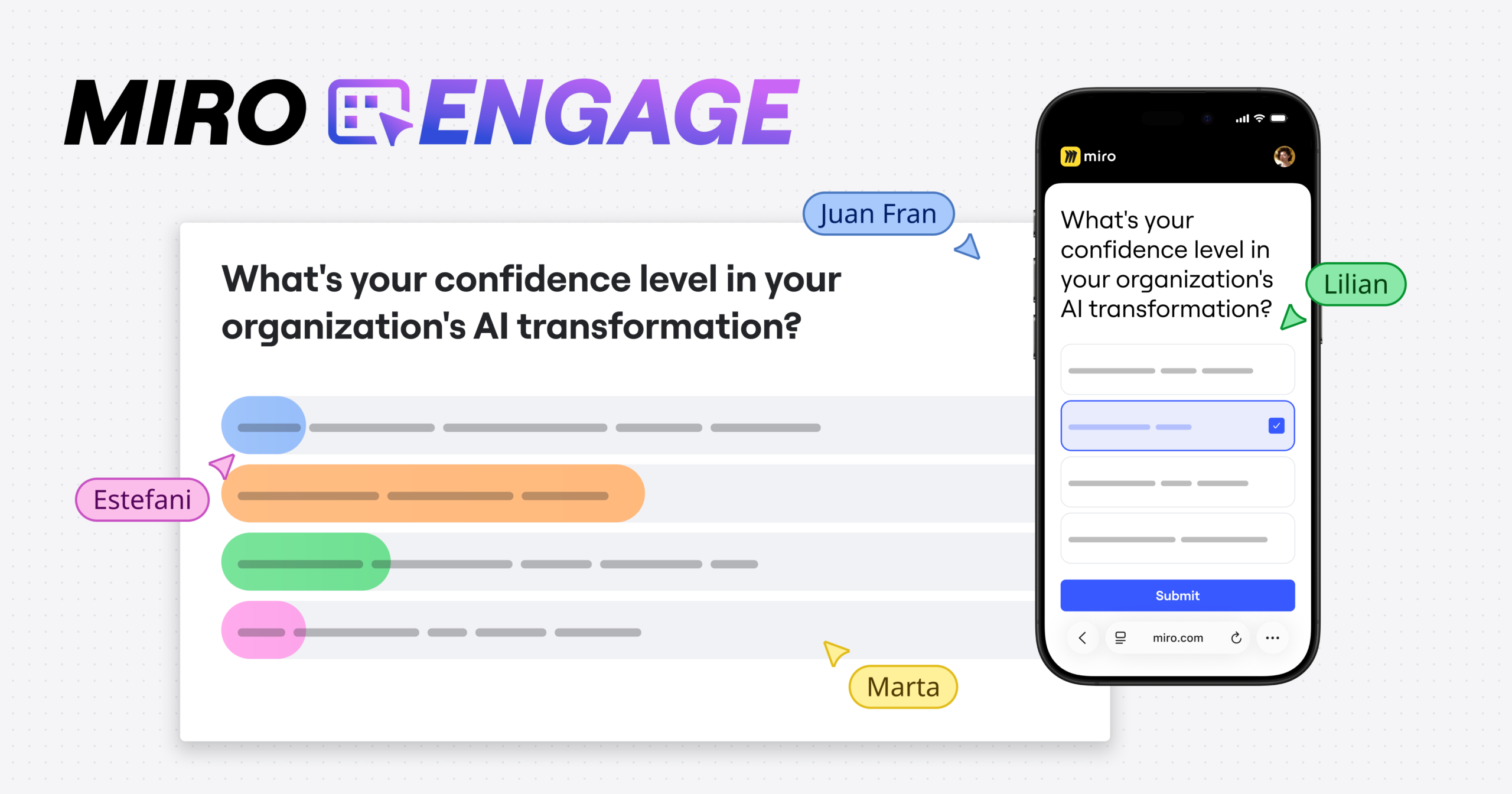«History shows that if we don’t keep innovating, someone will replace every company here today.» — Mark Zuckerberg
On July 29, 2020, a handful of tech leaders including Amazon’s Jeff Bezos, Apple’s Tim Cook, and Facebook’s Mark Zuckerberg appeared at a US Congressional Antitrust Hearing to answer questions about whether or not their companies’ practices were anti-competitive. The testimonies revealed what startup founders have long known about tech giants: there is no size at which disruption from below is not seen as a major threat, and large companies aren’t always the best at predicting how their markets will evolve.
Of course, disrupting a giant industry isn’t easy, and eating a monster’s lunch requires startups to seize upon their strengths. Established companies have huge amounts of manpower, money, and relationships they can leverage to conquer new categories. To compete against them, startups must unlock their biggest advantages: innovation and speed.
Introducing the Miro Startup Program
We know that Miro has the ability to help startup teams collaborate faster and more clearly, inspire new ideas during interactive meetings, and design products that keep user research front and center. That’s why today we’re announcing our new Startup Program.
Join today to get access to the following benefits:
- Startups new to Miro will get $1,000 in credits towards Miro Team Plan to grow their business. The Team plan includes unlimited boards, Guest Editors, our Jira integration, and more.
- Accelerators, incubators, and venture funds can apply for the Miro Startup Program’s network. As part of this network, we’ll work together to unlock even larger offers for your startups, plus enable you with complimentary additional benefits.
- Everyone can access educational resources in our Miro Academy, aimed at helping early-stage founders get started right with User Experience Design, Agile Planning, and Facilitating Meetings and Workshops.
I had a startup with an employee in another country. He’d come to visit, and we’d get a lot done, but it was harder online. Finding Miro changed everything. I’ve worked at 3 places since I started using this, and each company quickly adapted it and everyone loves it.
Mark Progano
Senior Product Manager
Miro is a great tool for building products or brainstorming ideas. It’s easy to bounce ideas around with your colleagues.
Eli Becerril Wong
Techstars Latam Regional Manager, boosting up startups community in Latin America
How to apply for the Miro Startup Program
The program is open to independently owned and operated early-stage startups that are less than two years old, which are accelerator verified, and have raised less than $5 million in funding.
After you submit your application form, we’ll review it and get back to you within 10 days. Keep in mind that you can continue to use Miro with a free plan while we’re verifying your application. After you’re approved, you’ll get a unique upgrade link after to access the credits.
How to get the most out of your Miro plan
So many startups are already leveraging Miro every day. Here are some ideas for how you can use your $1,000 in Team plan credits.
Discover and validate early-stage ideas
Build a framework to discover and validate early-stage ideas via experiments, catch and extract learnings, and release new experiment cycles.
Miro features: digital sticky notes, pen, shapes, lines, text, frames and cards, pre-built brainstorming templates, and methodologies.
I used to love Visio for clarity of thinking, but it wasn’t collaborative nor was it cross platform. Miro is everywhere and lets you easily draw up any framework.
Philipp Cannons
CEO at ProductMarketFit.ai
Do research
Whether it’s market analysis, competitor research, or a user survey, Miro enables you to visually cluster insights from various data sources and maintain the board as a single source of truth for your team.
Miro features: keyword search on boards, auto-arrange for sticky notes, import from and export to CSV, pre-built research and design-thinking templates.
My team does a readout session or codes insights from an interview in a Google sheet. Then it gets migrated into Miro by copying and pasting into sticky notes, which are used to create affinity diagrams.
Veevi Rosenstein
Head of global UX research at Zendesk
Apply product frameworks easily
From business model development, to sprint planning, user story mapping, personas development, customer journey mapping, and more — you can use pre-made visual templates in Miro to braindump and fix ideas in a structured, professional way.
Miro features: infinite canvas with zoom in and out, visual strategy and planning templates (Kanban, roadmap, Gantt, and more), cards, workflow integrations with key tools like Jira, Confluence, Slack, and more.
Service blueprints are a structured way of using the information that we have gathered, and Miro was very useful in creating them. With the endless scrolling and zooming feature, the tool helped us draw down to the various levels of detail
Ken Knoll
DV Senior Product Manager at BCG Digital Ventures
Collaborate online as if you’re in the same room
Collaborate in real-time remotely, with built in video calls on an infinite canvas that never runs out of space or gets erased.
Miro features: sharing permissions, real-time collaboration with live cursor tracking, video chat, voting, timer, guest editors, comments and @mentions.
Miro’s collaboration functionality and performance are outstanding.
Daniel Piche
Founder of Wunderpresentation
Save a record of your validated learnings
Build sprint plans next to each other using an interactive Kanban board, so it’s easier to monitor the progress, identify wins, and fix learnings in one place.
Miro features: infinite canvas with zoom in and out, frames, visual notes, Kanban framework, retrospective templates.
Miro is a great one-stop platform for product development. I am planning the ideation and launching phase of my startup. The benefit is I’m able to see the history of the entire process and results in one board.
Adi Utama
Co-Founder of Wireframes
Design an MVP
Don’t go all in with one decision. Experiment, and make any stage of your solution design process iterative – from wireframing brainstorms to real prototypes.
Miro features: built in wireframing library, integrations with design tools like Sketch or Invision, ready-made and tested design thinking and design sprint templates.
I used to sketch wireframes on paper notebooks and take a photo to share with teammates remotely. Now I use Miro with my iPad Pro.
Ryan Hoover
Founder of Product Hunt
Pitch your solution
You never know where you’ll meet an early adopter or potential investor. Stay pitch-ready with Miro as every board easily transforms into a presentation available on your desktop, tablet or smartphone.
Miro features: frames (slides), presentation mode, and visual notes.
Miro’s Presentation Mode just enables you to present frames progressively within the board like individual slides in a slide show.
Kiron Bondale
Senior Consultant at World Class Productivity Inc
Organize clients and customer workshops
Miro supports you through the entire process of running workshops and remote meetings online: from building your workshop board to sharing with collaborators, managing attention and pace, and sharing insights following the session.
Miro features: Infinite, freeform infinite canvas, multi-user, real-time collaboration with live cursor tracking, built in video chat, voting, and timer.
We filled up the entire Miro board with the exercises, locking it on one section at a time. We would go live, explain the tasks and exercises, and would timebox them.
Jonathan Courtney
CEO & Founder of AJ&Smart