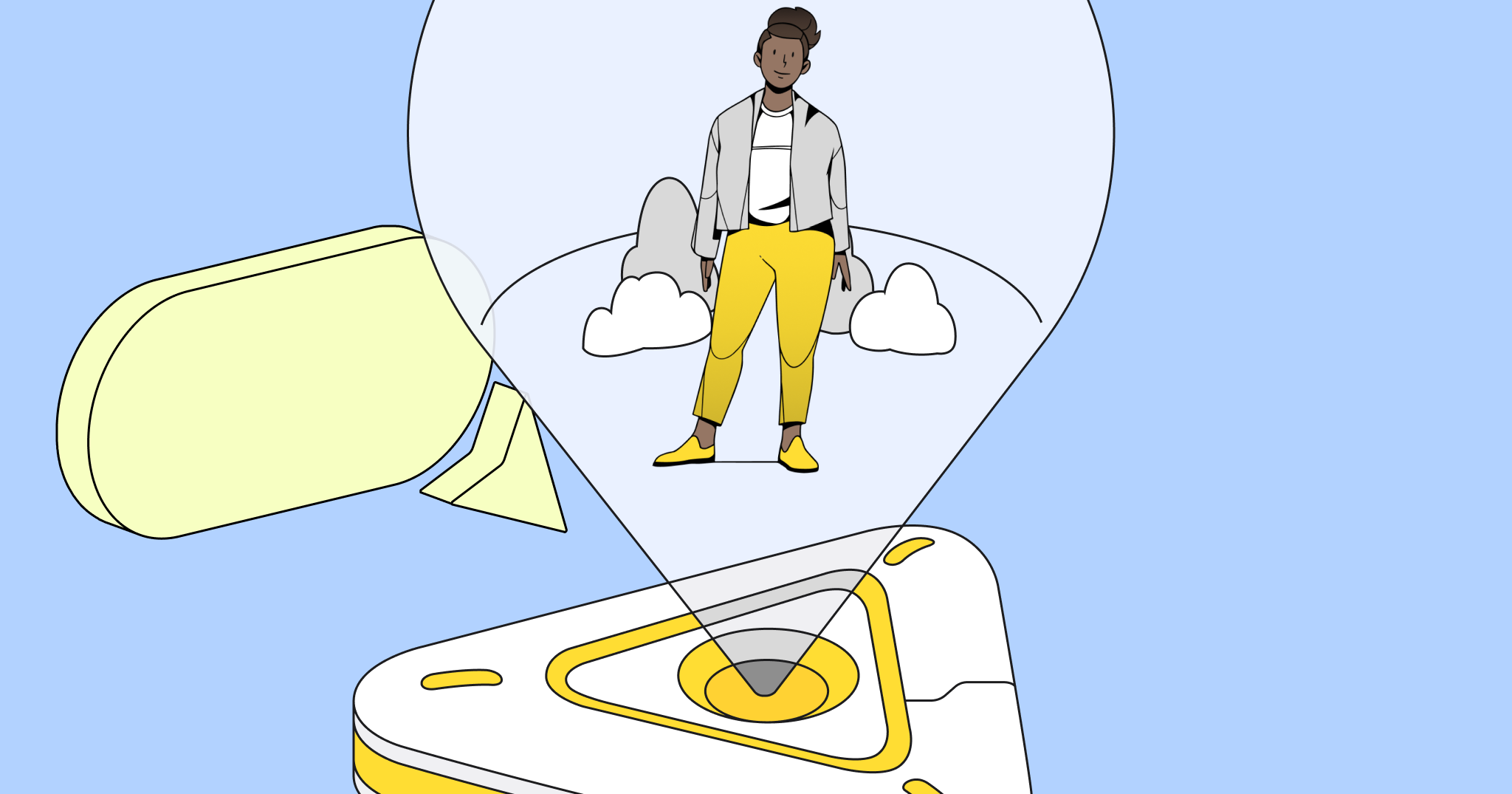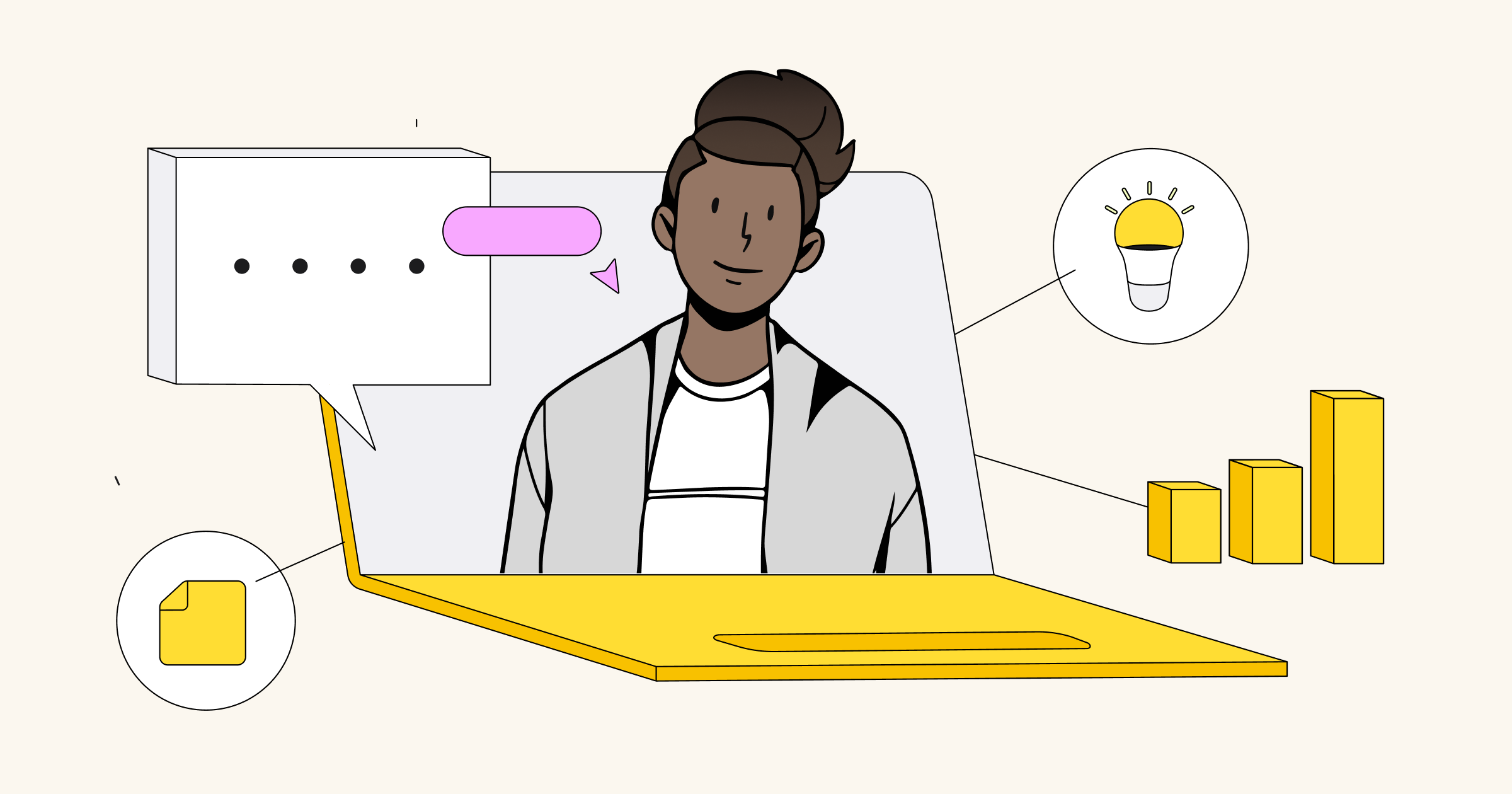How many hours should you be standing at work per day?
Experts recommend standing anywhere from two to four hours while at work. A daily stand-up meeting will only net you around 15 minutes of that time, but it has loads of other benefits.
If you’re new to stand-up meetings or looking to freshen things up, take a look at this free Miroverse template and eyeball the following tips to hack into a better (or new) stand-up meeting experience, whether in the office or remote.
And for the rest of your workday? Try investing in a standing desk.
What is a stand-up meeting?
A stand-up meeting; it’s all right there in the name.
Your team gathers around in a pre-designated area at the same time every day to chew over three main ideas:
- What you worked on yesterday (you’ll find this on your free template under “Accomplishments”)
- What you’re working on today (under “Goals” on your template)
- What’s blocking your work? (put this under “Obstacles” on your template)
The idea is to keep it short and sweet but get to the heart of what your team is working on.
How to run an effective stand-up meeting
Running an effective stand-up meeting doesn’t have to be a hassle, especially when you plan and using the right tools.
You’ll need a few things to start:
- a timer (both Miro and Dialpad Meetings have one, so pick the one you prefer)
- a video conferencing tool like Dialpad Meetings or Zoom.
- our stand-up meeting template
Next, with tools at the ready, you’ll want to:
Schedule the daily stand-up meeting
Decide where (these days via which conferencing solution) the meeting will occur and at what time every day. Keep it consistent, so your team can work it into their daily schedule. Remember remote workers and anyone in a different time zone.
Share a link to the Miro stand-up meeting template with your team
Having everyone on the same page is a good idea, and quick access to a link that everyone can find eliminates delays in joining the meeting. Be sure to explore Miro’s daily standup tool capabilities.
Get your team involved
To keep your board organized, have your team fill out their profile under the “Who’s Who” section of the template with some quick need-to-know info. Then, assign each person a color. Next, have them fill out the sticky notes stating what they’ve finished, what they’re working on, and what obstacles they’ve encountered.
Now, before you get your meeting started, decide how you want it to run. There are a lot of options to consider.
You could have each person present randomly or alphabetically by first name. There’s no wrong or right way, just the best fit for your team.
Don’t forget to cap off every meeting with a follow-up. Make sure every team member involved has access to meeting notes or a recording of the meeting. There’s a handy place for this on your template, too. Circle back with ideas for any obstacles team members may be facing that weren’t addressed in the meeting.
Best practices for stand-ups
And now, some helpful tips to keep every stand up meeting running smoothly:
Stay on topic
Odds are, some members of your team are chattier than others. Try to keep people on topic and use tools to minimize tangents. Be concise when talking about your accomplishments, goals, and obstacles.
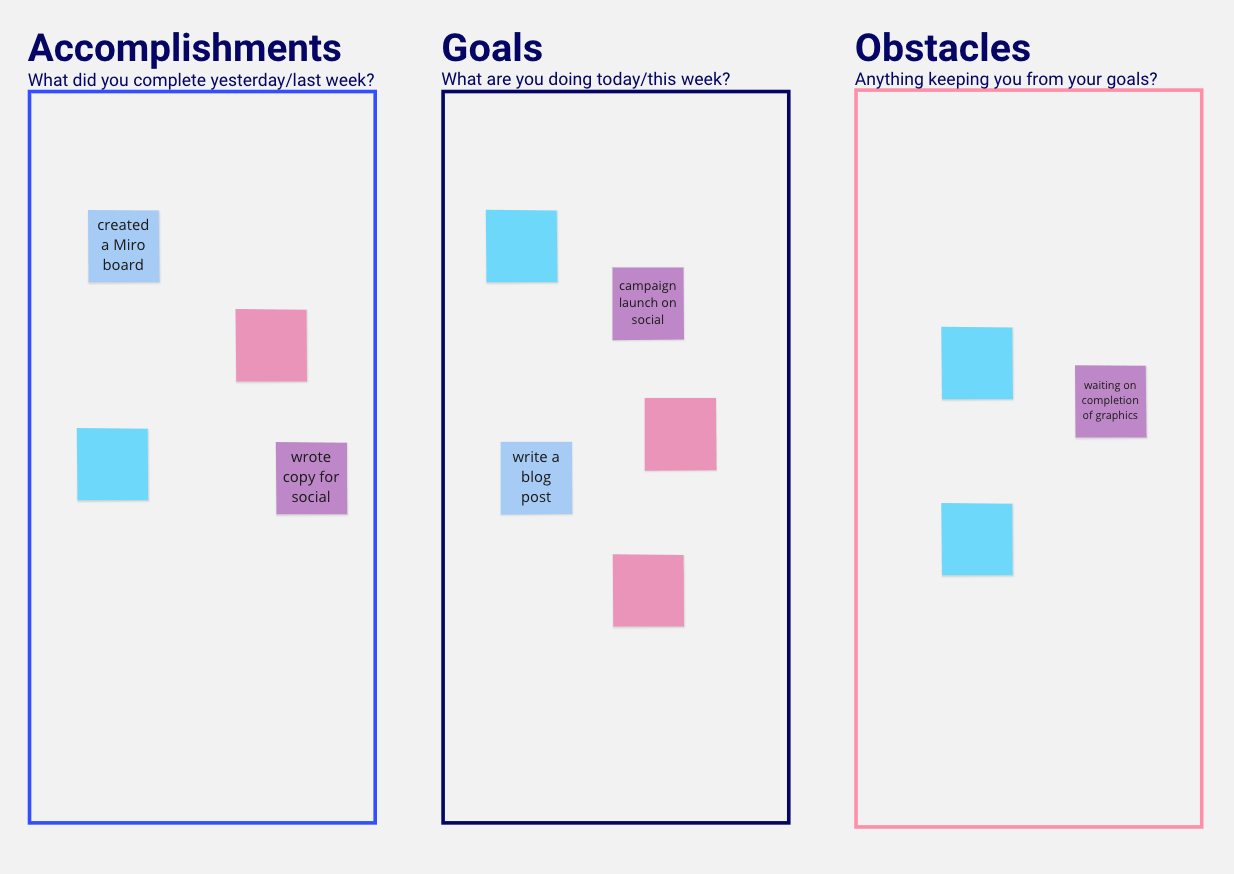
Is someone going on and on about the benefits of CCaaS platforms? Direct the conversation back on point. If a separate topic keeps popping up that bears further discussion, put it on a board or in a notes section for topics to circle back to at a later time.
Use that timer
Remember that timer you grabbed? Use it!
Set time limits for each team member’s time to chat, and stick to them. Decide on a set amount of time for each meeting, say 15 minutes, and don’t go over that time.
It’s called a stand-up meeting for a reason
Don’t sit down. Just don’t do it.
Be punctual
Everyone has a lot on their plate. Stress to your team the importance of being on time for the daily stand-up.
Think of unique ways to address punctuality if it becomes an issue, or for remote teams, consider a dial out conference call approach, so team members don’t have to worry about dialing in at the right time.
Overcoming common pitfalls
Unfortunately, routine team meetings, even quick stand-up meetings, can become just that—routine. So if your team members have a bored look in their eyes, check out how to address the following issues:
Your team keeps coming back to the same repetitive problems or tasks
Find out what the underlying issue is and address it in a follow-up communication. Is it a workflow issue? A miscommunication between departments? Investigate and handle outside the daily stand-up meeting.
Your team is distracted
Make sure team members are engaged and paying attention to whoever is speaking. Stress that the benefit of stand-up meetings is that everyone involved is on the same page.
The meeting is lasting way too long
If you’ve set time limits and are using your timer, but stand-ups are still dragging on, make sure your meeting group isn’t too big. Try splitting a bigger group into smaller groups, organized by department or project.
Stand up meetings, but remote
With remote team members, the focus should be on inclusion and engagement. As more companies embrace a “work from anywhere” approach, a streamlined, daily stand-up meeting will strengthen your remote strategy and bring your team together.
Reliable video conferencing
Make sure you’re using the best video conferencing software so that your team can see and hear each other.
Choose a dependable service that offers easy setup and seamless integrations with the services you already use. You don’t want to waste valuable time VoIP troubleshooting.
Sharing is caring
Make sure screen sharing is available for your remote team members. This will keep all of your team members engaged, not just your remote employees. Easily share documents or ideas and keep the meeting moving.
After the stand-up, remember to share any important post-meeting resources such as a transcript or recording in case any team members missed the meeting.
Invitation only
Keep things simple with one calendar invite that everyone in the group can access from anywhere. To streamline the process, consider a dedicated URL — one click, and you’re in the meeting.
Get feedback
Check-in with your remote team to see what’s working with the daily stand-up meetings and what needs improvement.
Checking in with your whole team is important, but your remote team might be more attuned to any technical or logistical issues. For example, if they can’t see everyone in the meeting, they might not bring up a particular issue that needs hashing out.
Wrapping it up
Now you have all the information you need (and a free template!) to make the most of your daily stand-up meeting.
Remember to keep it on point and productive. These meetings should be bringing your team together, not leaving them grumbling about lost time. By keeping it fun and engaging, those 15 minutes will feel like nothing.
MAKE REGULAR STAND-UP MEETINGS EASIER AND MORE PRODUCTIVE — TRY THE TEMPLATE!