From text to visual clarity: Transform ideas with AI diagram generator
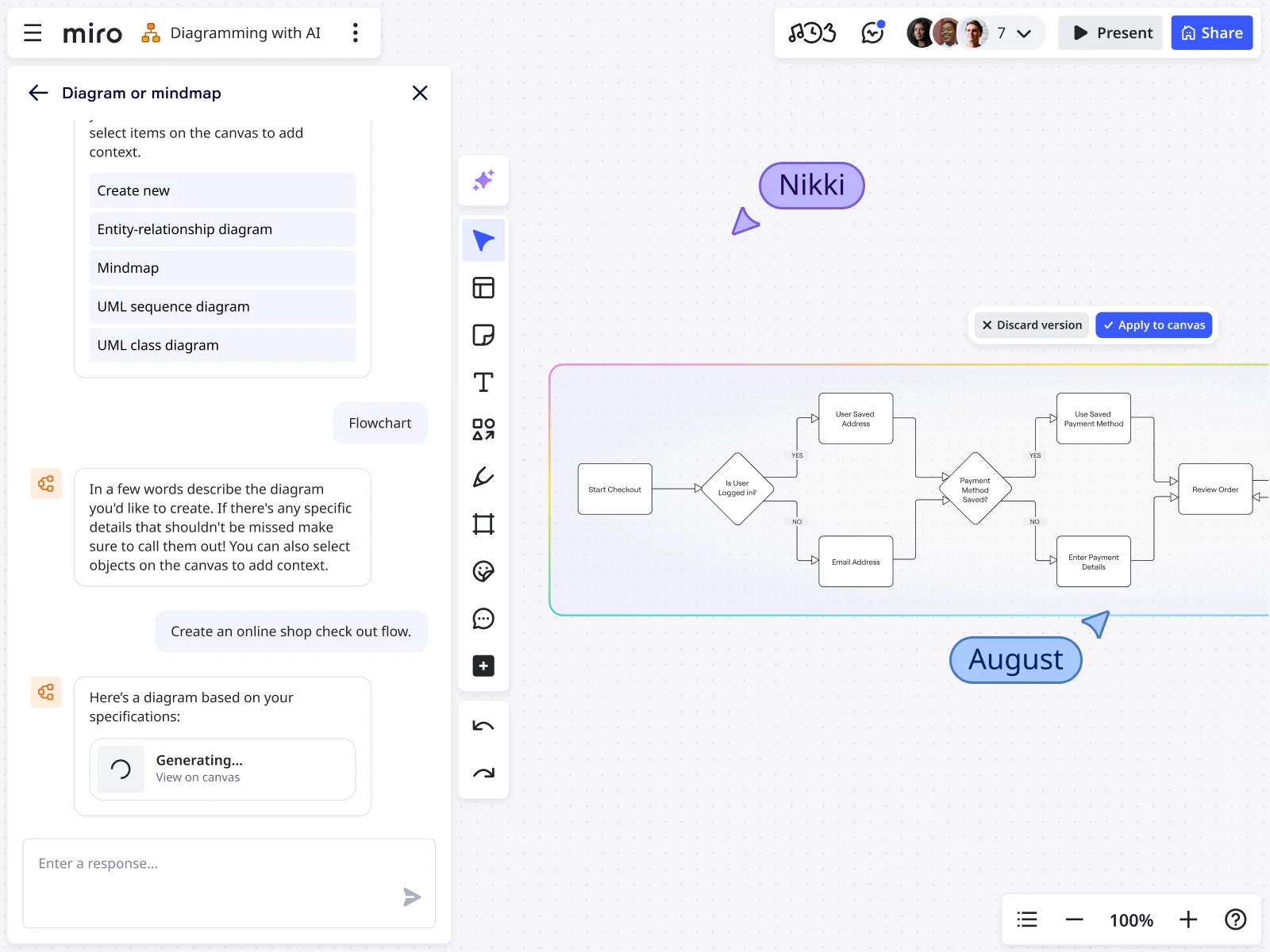
Cut diagram creation time by 80% with AI-powered visual intelligence
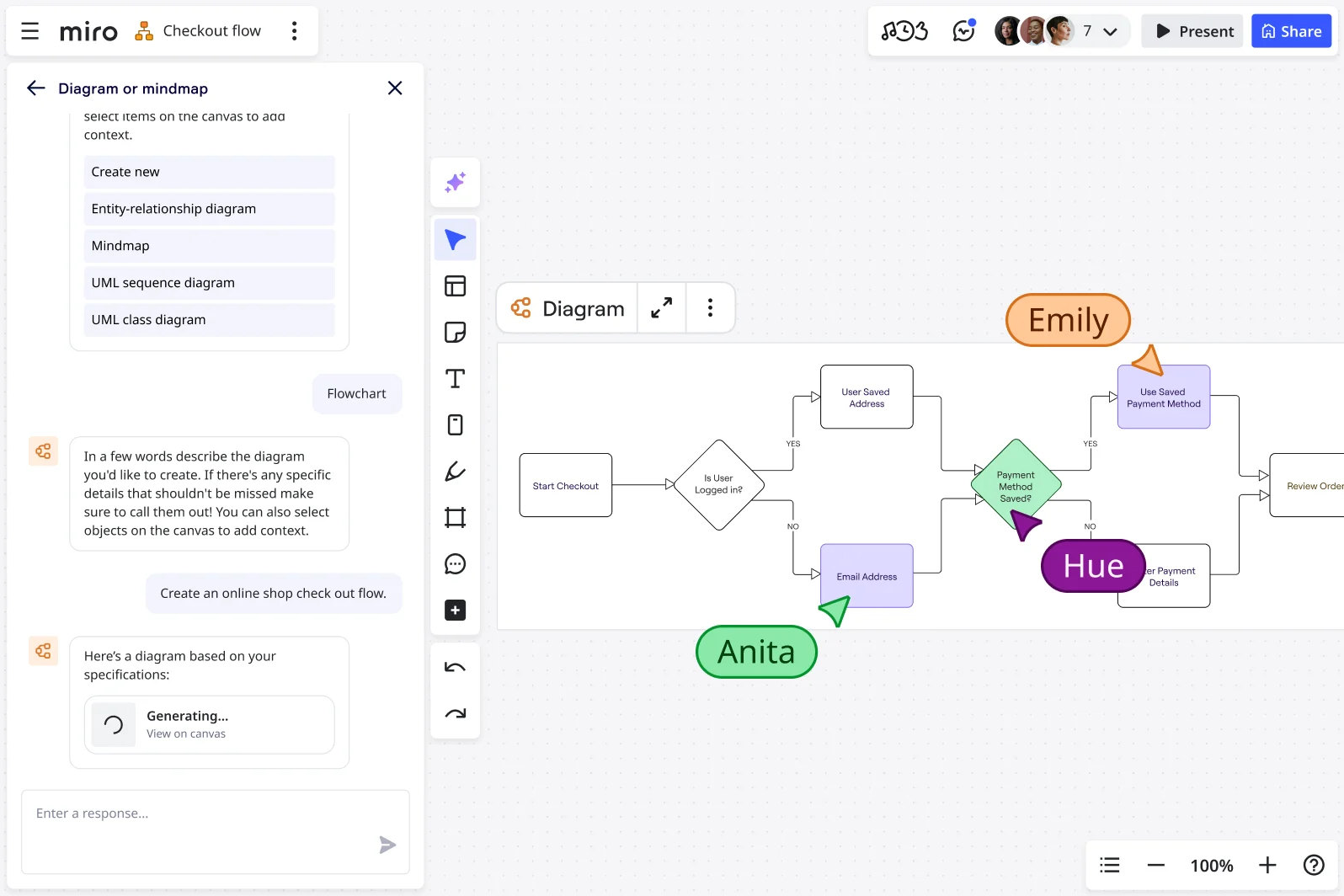
How Miro's diagram generator from text AI transforms your workflow
Skip the blank canvas paralysis
The hardest part of creating any diagram? Getting started. You sit there staring at an empty board, wondering how to best represent your complex process or system. Miro's AI diagram generator eliminates this creative block by giving you a solid foundation to build from. Just type what you're trying to visualize, and our Create with AI provides an intelligent starting point that captures your core concept.
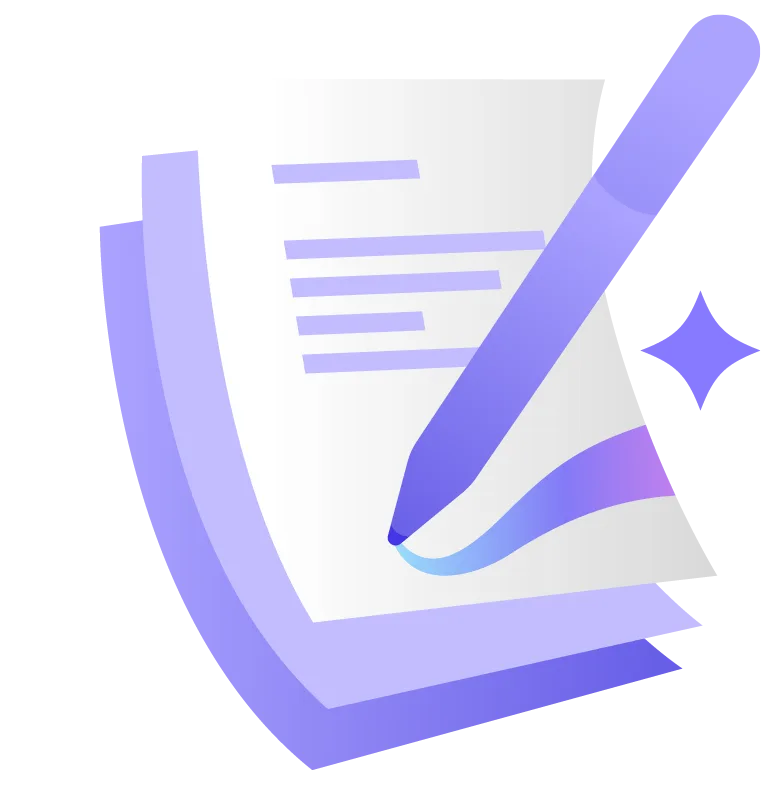
Turn meeting notes into actionable visuals
Product discovery sessions generate tons of valuable insights buried in text documents. Our AI to generate diagrams from text capability lets you transform those meeting notes, user research findings, and process descriptions into clear flowcharts, journey maps, and system diagrams. Your team can immediately see connections and dependencies that were hidden in paragraphs of text.
Bridge technical specs to visual understanding
Technical documentation doesn't have to stay trapped in dense paragraphs. Transform user stories, API specifications, and system requirements into clear architectural diagrams and process flows. Your developers see the big picture while stakeholders understand the technical scope without getting lost in implementation details.
Accelerate cross-team alignment
Different teams speak different languages – design thinks in user flows, engineering focuses on system architecture, and product considers business logic. Miro's AI diagram generator from text creates a shared visual vocabulary that bridges these perspectives. Everyone sees the same process, system, or workflow, eliminating the miscommunication that derails projects.
Maintain consistency across your visual library
Every diagram you create with Miro's AI follows design best practices and maintains visual consistency. No more wondering if your flowchart symbols are correct or if your process map follows standard conventions. The AI handles the technical formatting while you focus on the strategic thinking that drives real business value.
Iterate at the speed of thought
Need to change your user journey based on new research? Simply describe the changes in plain text and watch your diagram update accordingly. This rapid iteration capability means you can test different approaches, incorporate feedback, and refine your visuals without starting from scratch each time.
Integrated with your favorite tools

Related templates

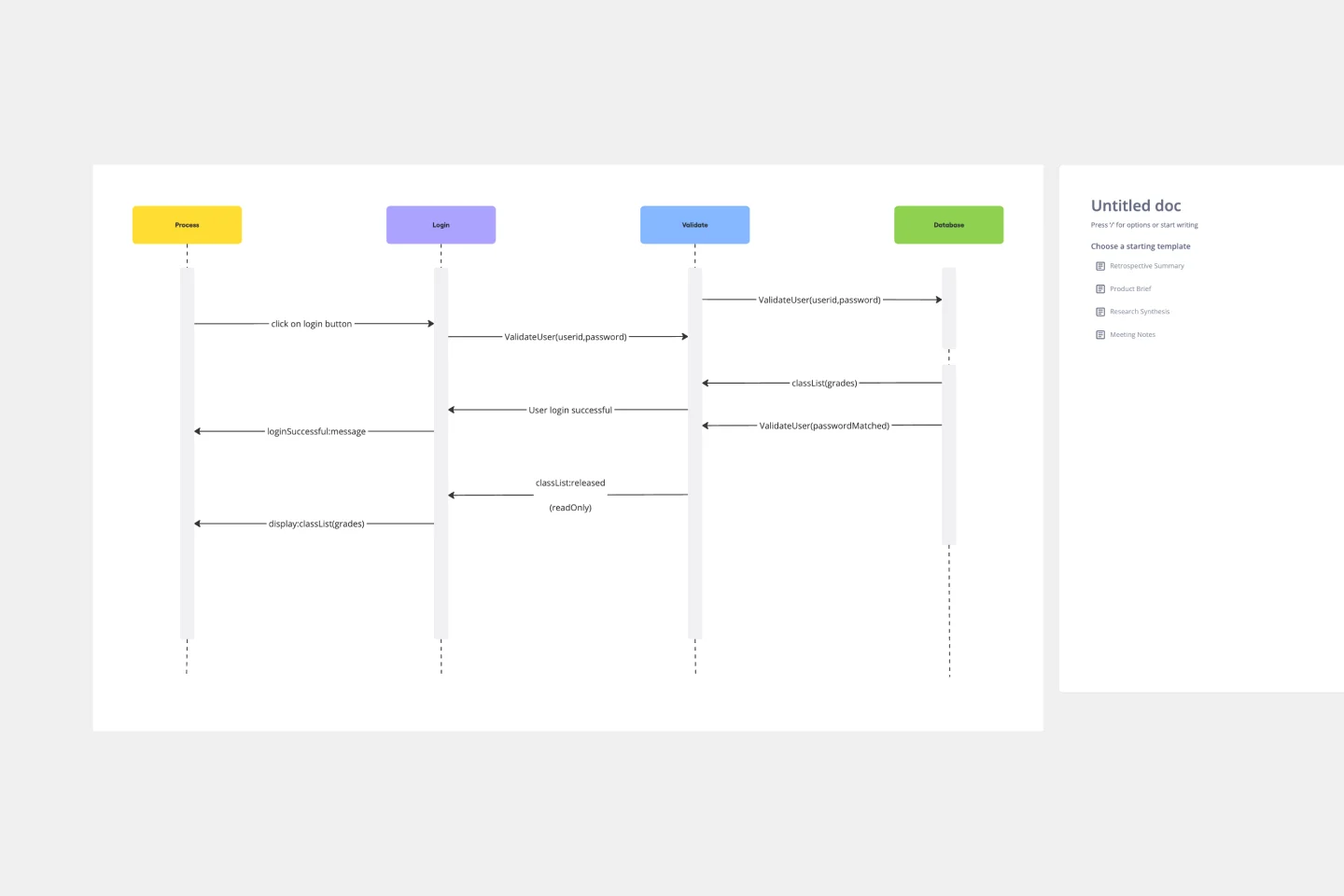

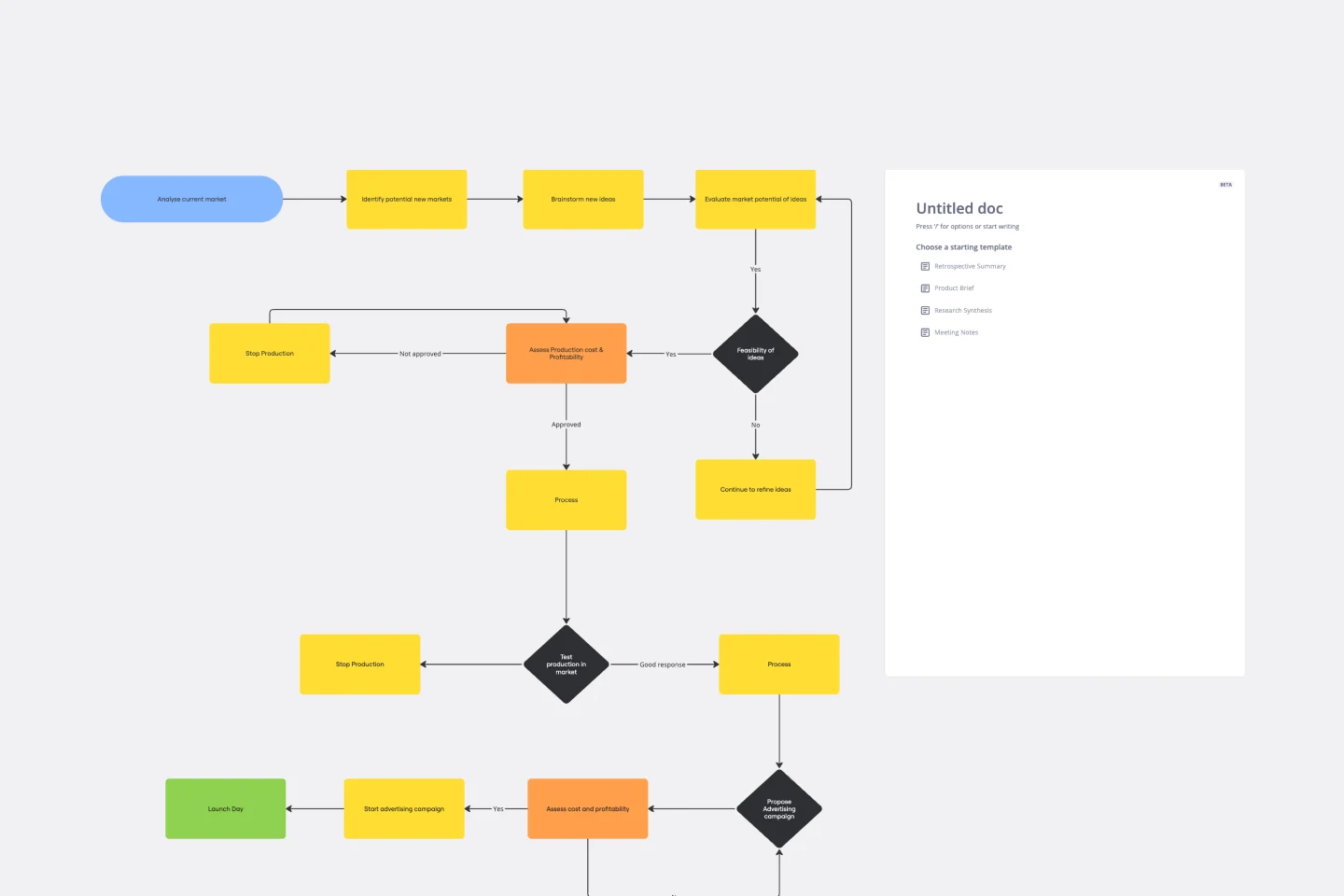
How to transform text into professional diagrams in Miro
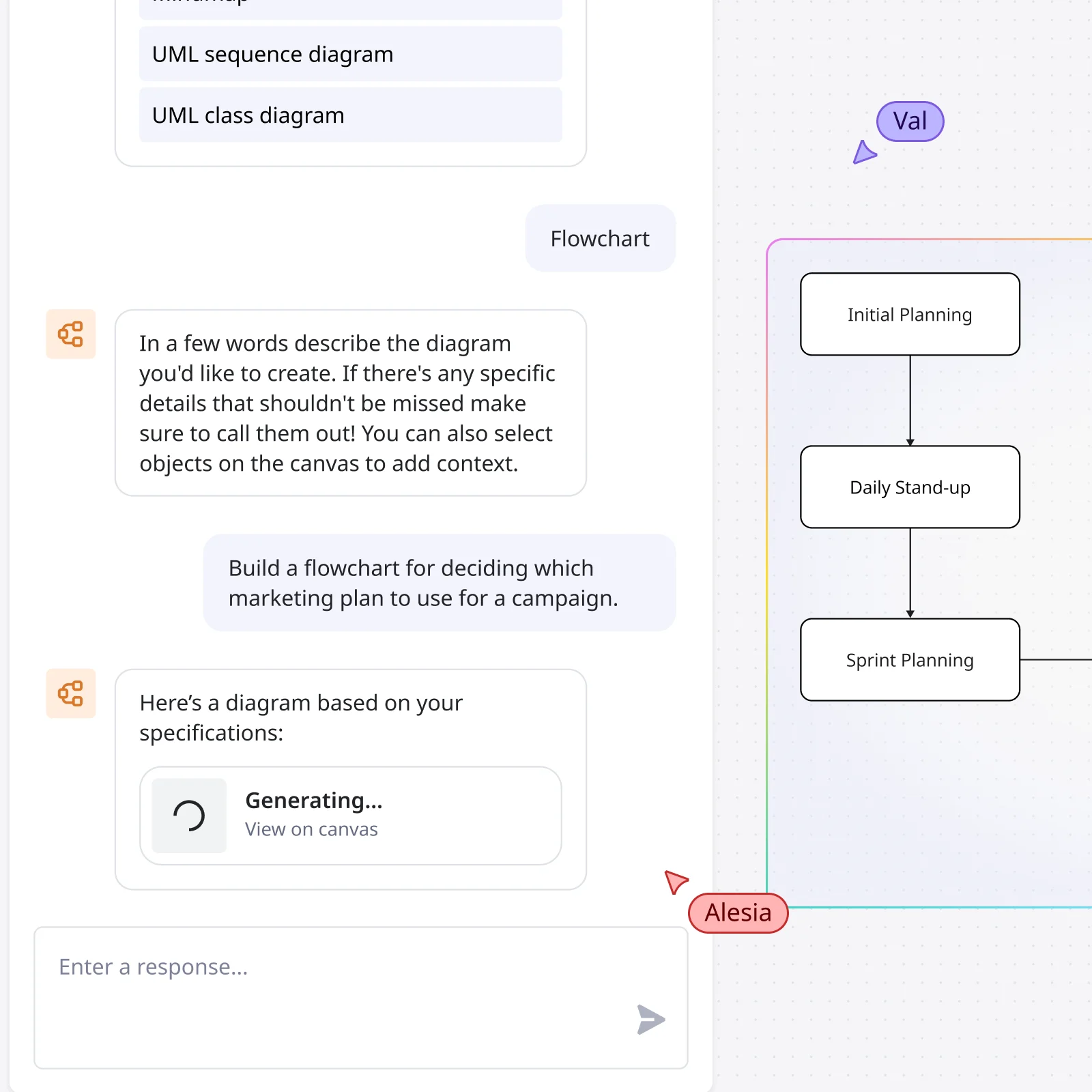

The world's most innovative companies are collaborating in Miro, everyday
“Having these new AI capabilities and connecting with platforms like Google Docs and Jira will massively speed up the delivery process.”
Clyde D’Souza
Senior Software Engineer at Xero

"We've seen many AI use cases but none as sophisticated as AI Sidekicks. Reading through your stuff and then helping you with it is absolutely new. It's really, really powerful."
Joe Dunleavy
Global SVP, Head of AI Pod at Endava


"I love the AI-generated Product Brief feature. From my perspective, Product requirements are an area where AI will increasingly support product managers, helping them save considerable time. The idea that this task can be done directly in Miro, leveraging all the discovery insights that are already in the board is brilliant and certainly a time-saver."
Sandrine Veillet
VP of Global Product at WebMD


"The Product Marketing Alliance Sidekick is a game-changer. It empowers users to collaborate seamlessly, make informed decisions faster, and solve complex challenges with greater accuracy."
Richard King
Founder and CEO of Product Marketing Alliance


AI Diagram Generator FAQs
What types of diagrams can the AI create from text?
Miro's AI diagram generator from text supports a wide range of diagram types including flowcharts, process maps, organizational charts, system architecture diagrams, user journey maps, mind maps, and network diagrams. Simply describe what you need, and the AI will suggest the most appropriate format.
How much does AI diagram generation cost?
Miro's AI diagram generator is available across all plans using our credit system. Free plan users get 10 credits per team per month, Starter plan includes 25 credits per license monthly, Business plan provides 50 credits per license monthly, and Enterprise plan offers 100 credits per license monthly. Each diagram generation uses one AI credit. Need more? Starter and Business users can add unlimited AI credits for $7 per member per month.
Does the AI work for complex technical diagrams?
Yes! The AI diagram generator from text AI excels at creating technical diagrams from detailed specifications. Whether you're mapping database relationships, API workflows, or system integrations, simply provide clear descriptions and the AI will structure them into professional technical diagrams that your team can immediately understand and build upon.
Can multiple team members collaborate on AI-generated diagrams?
Definitely! Once your diagram generator from text AI creates the initial diagram, it lives on your shared Miro board where your entire team can collaborate in real-time. Add comments, make edits, and iterate together – all while maintaining the visual clarity that makes complex processes easy to understand.