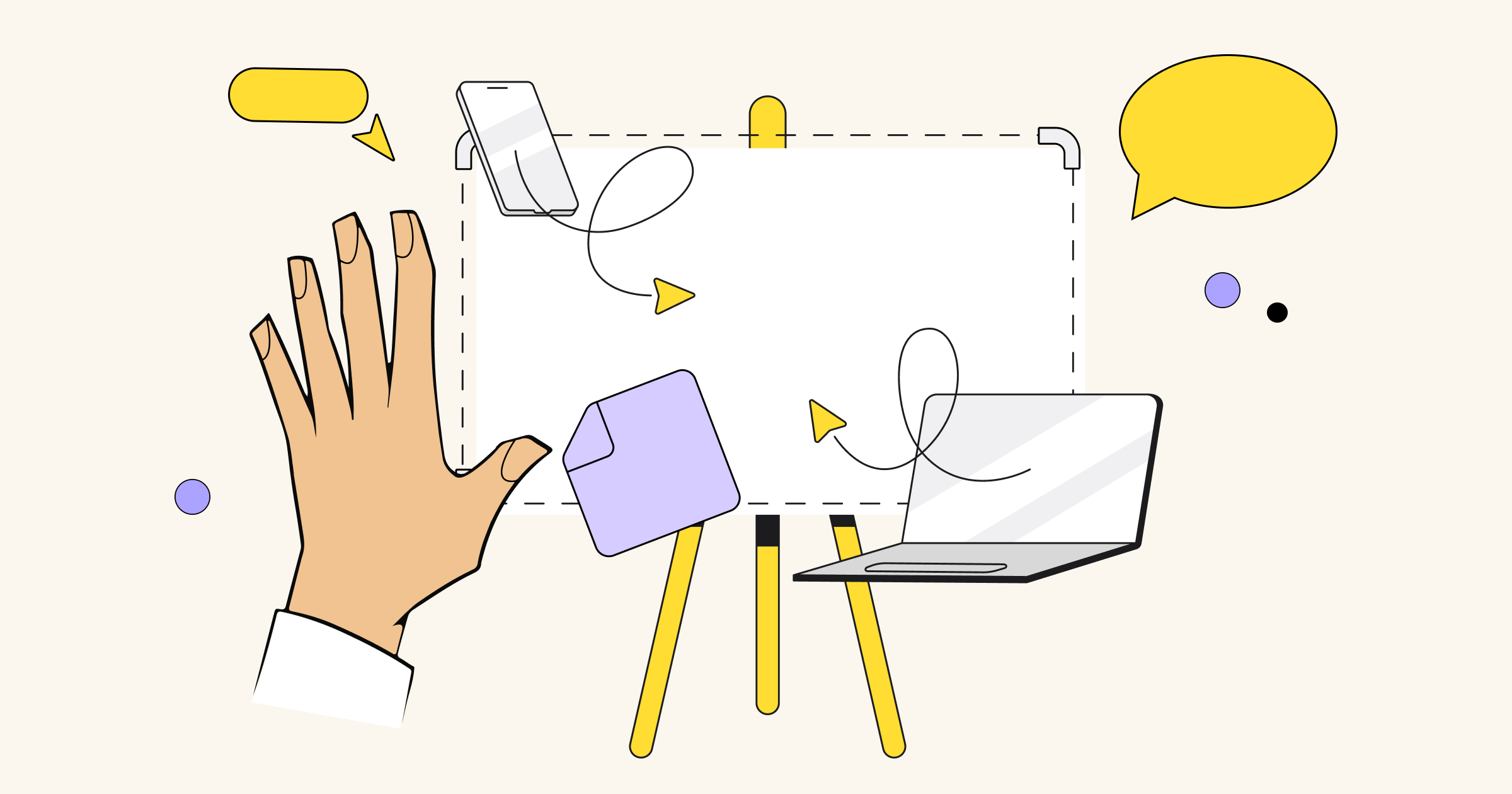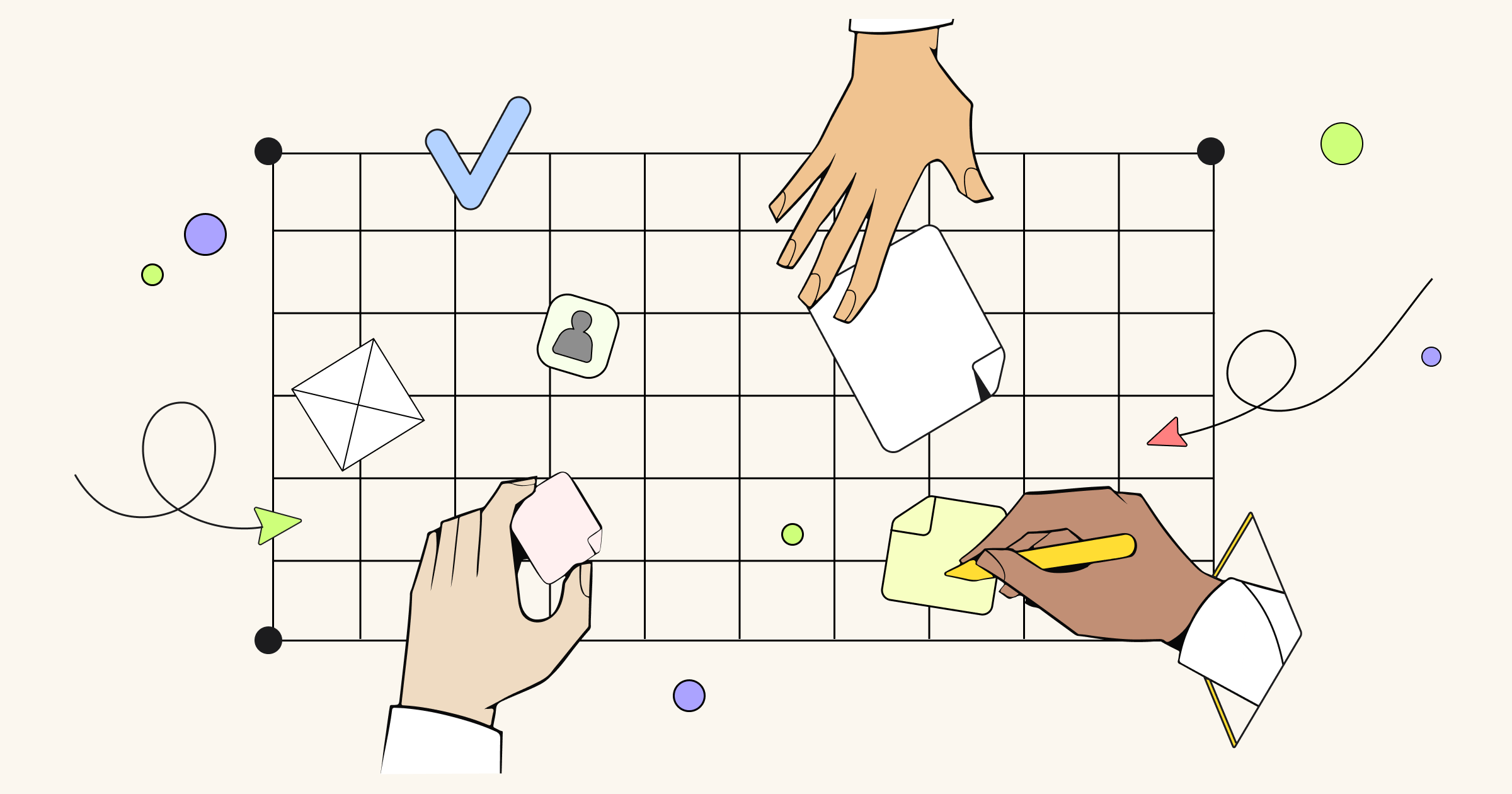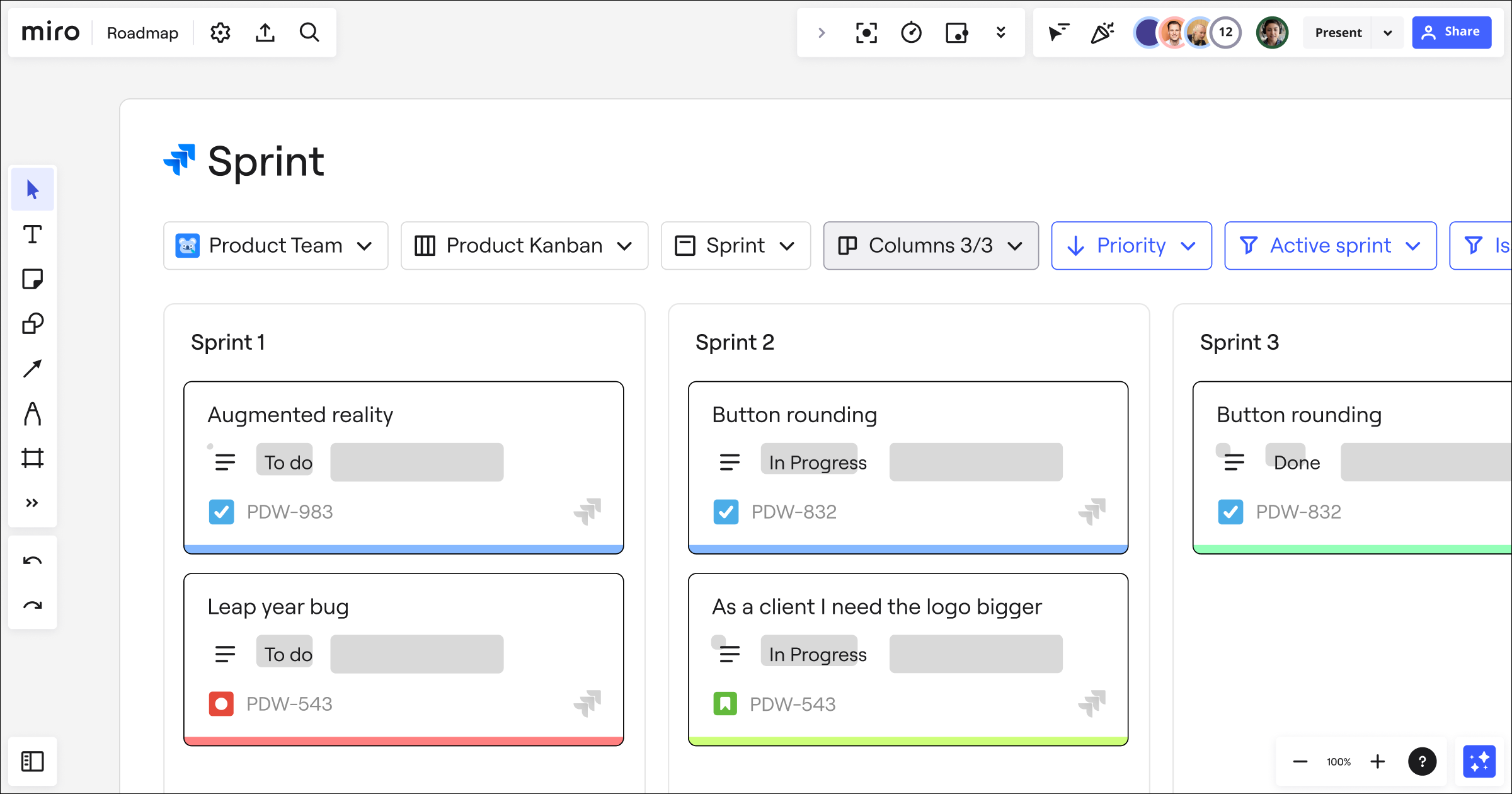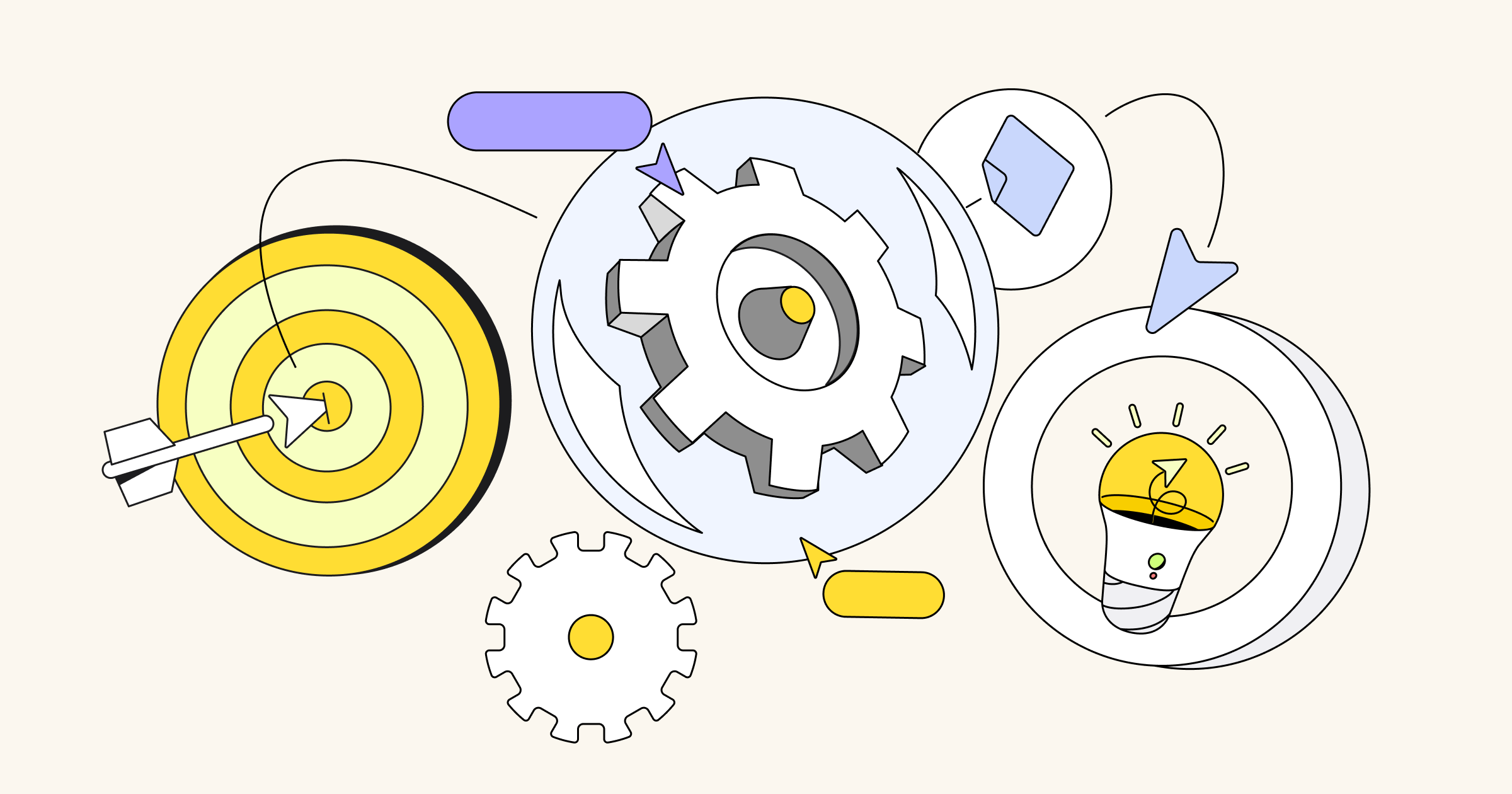Have you ever felt stuck and uninspired when creating endless slides and presentations? Do they all start to look the same after a while? These Miro apps are here to solve the never-ending challenge of finding creative content for your presentations. With access directly from Miro, you won’t have to go anywhere else to find millions of images, GIFs, brand logos, and custom illustrations.
Google Images, Unsplash: Discover a gallery of endless images
DEVELOPER: MIRO
Access the rich library of Google Images and Unsplash directly from Miro, with millions of images available at your fingertips. Simply search, drag, and drop into your presentation.
Brandfetch: Browse company logos and custom fonts
DEVELOPER: BRANDFETCH
Have you ever needed to create a client slide deck or add logos to a presentation? With the Brandfetch app, you can find tons of popular brand assets and use them to customize your presentations. Discover company logos, brand colors, and even fonts.
Drawify: Access custom drawings and illustrations
DEVELOPER: DRAWIFY
Choose from nearly 1,000 free, unique, high-quality hand-drawn images to create engaging boards with a personal touch. Use these images from the Drawify app in a variety of ways to customize content and communicate in a fun and visual way.
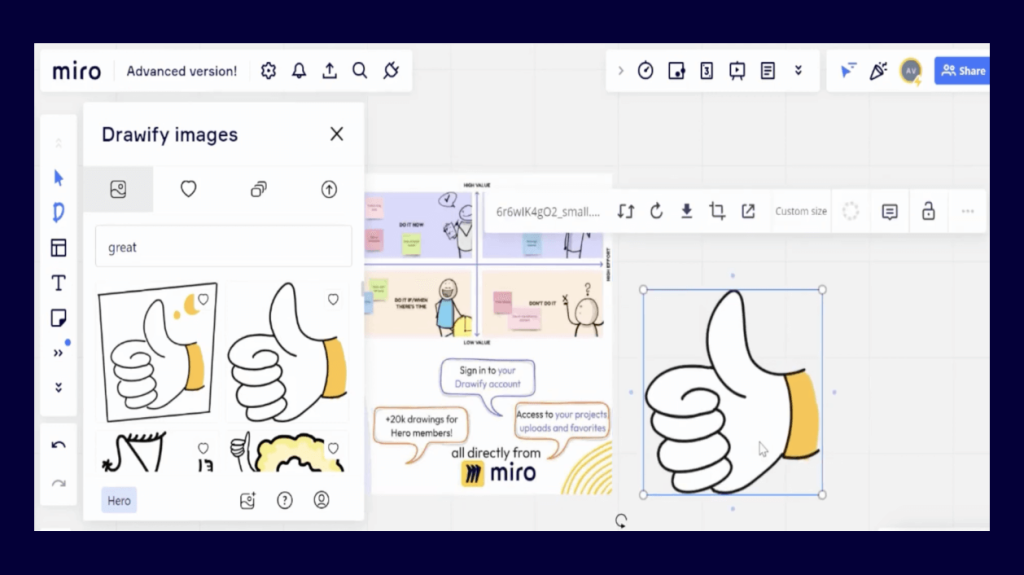
Smart Diagrams: Communicate information with templates
DEVELOPER: APPGAMI
Whether you need to explain a process, show data, or tell a story, Smart Diagrams offers custom-built templates that can help you communicate visually. Build infographics and slides in seconds and customize the colors to match your brand.
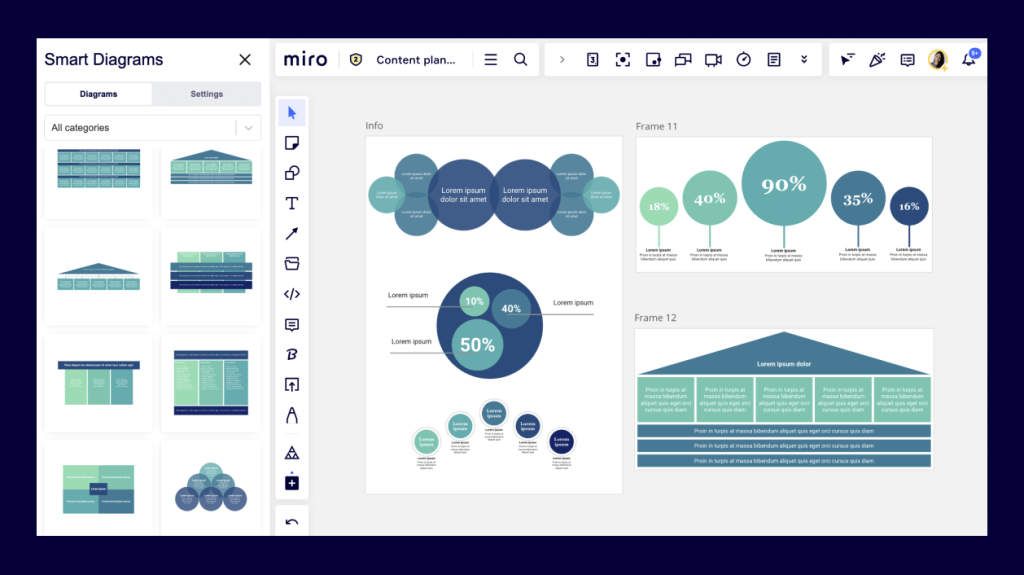
Slideshow: Play your Miro presentations in the office
DEVELOPER: ADILSON SIMOES
Does your office space feel a bit empty? Why not incorporate some interactive elements into the hallway TVs and large screens. Use the Slideshow app to play your Miro presentations as an endless loop of information. Communicate key metrics, business updates, office events – without having to flip slides or click buttons.
Avataaars: Add fun to your slides with personalized avatars
DEVELOPER: MIRO LABS
Avataaars adds a pop of fun and humor to your work — create personal, customized avatars of your team. Choose from a range of headwear, hair, accessories, and clothing and once you’re happy with your avatar, simply drag it onto the board.
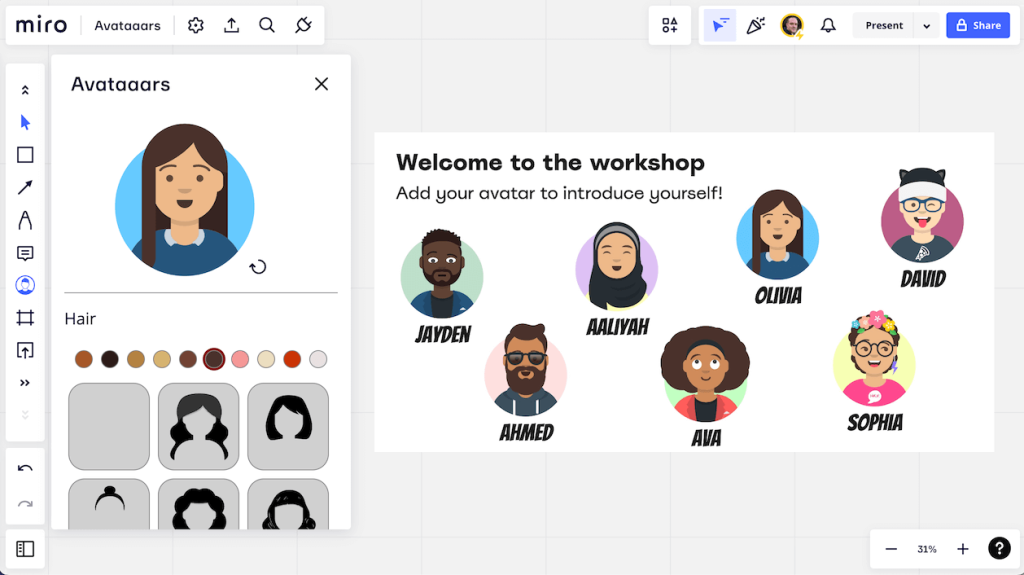
These are just a few of the Miro apps you can use to deliver impressive presentations that will resonate with your audience and stakeholders. Plus, we’re adding new Miro apps to the Miro Marketplace all the time, so be sure to check back for more of the latest to help you make the most of Miro.
Explore these apps — and more — today! Visit our Marketplace.