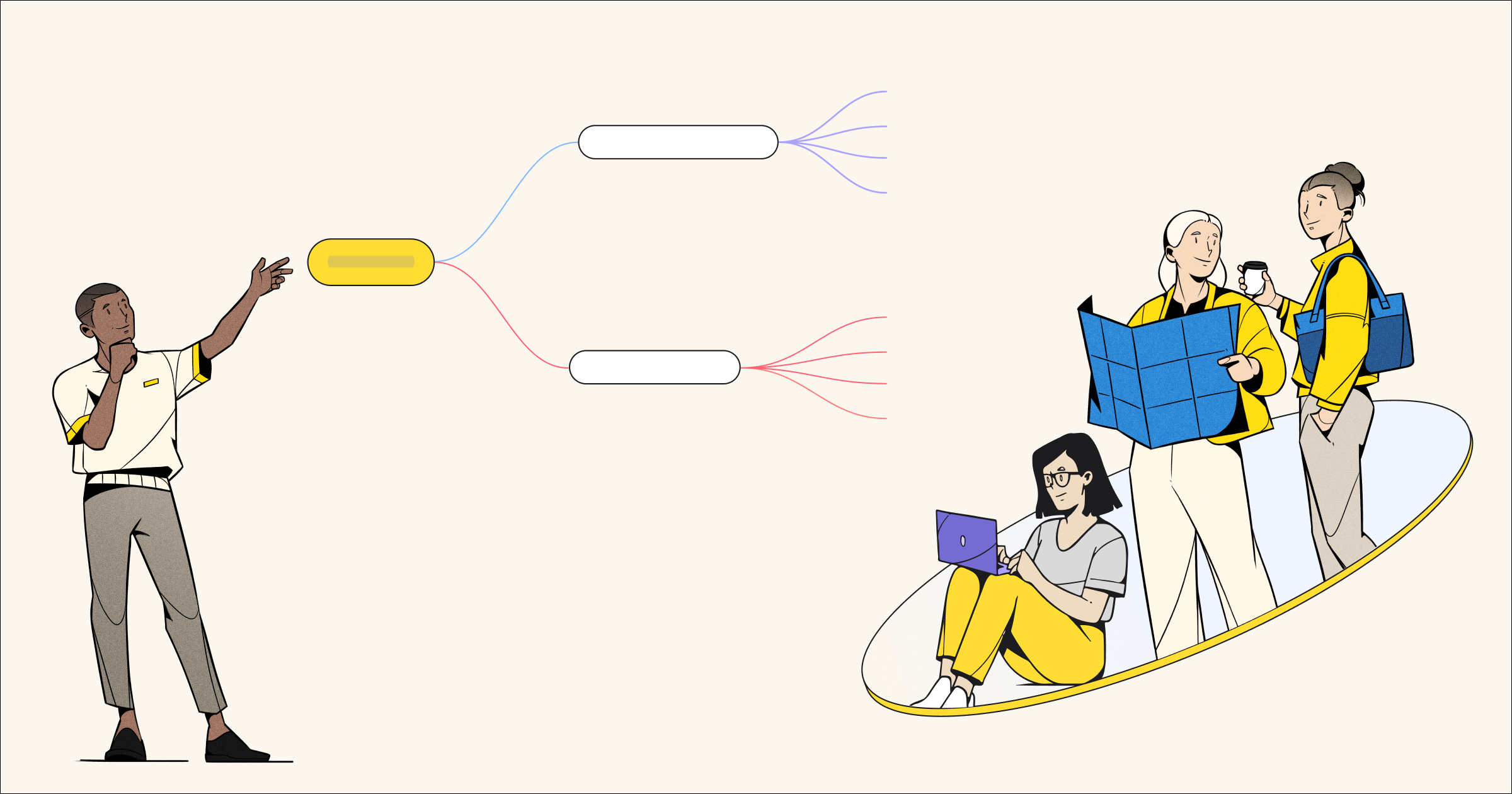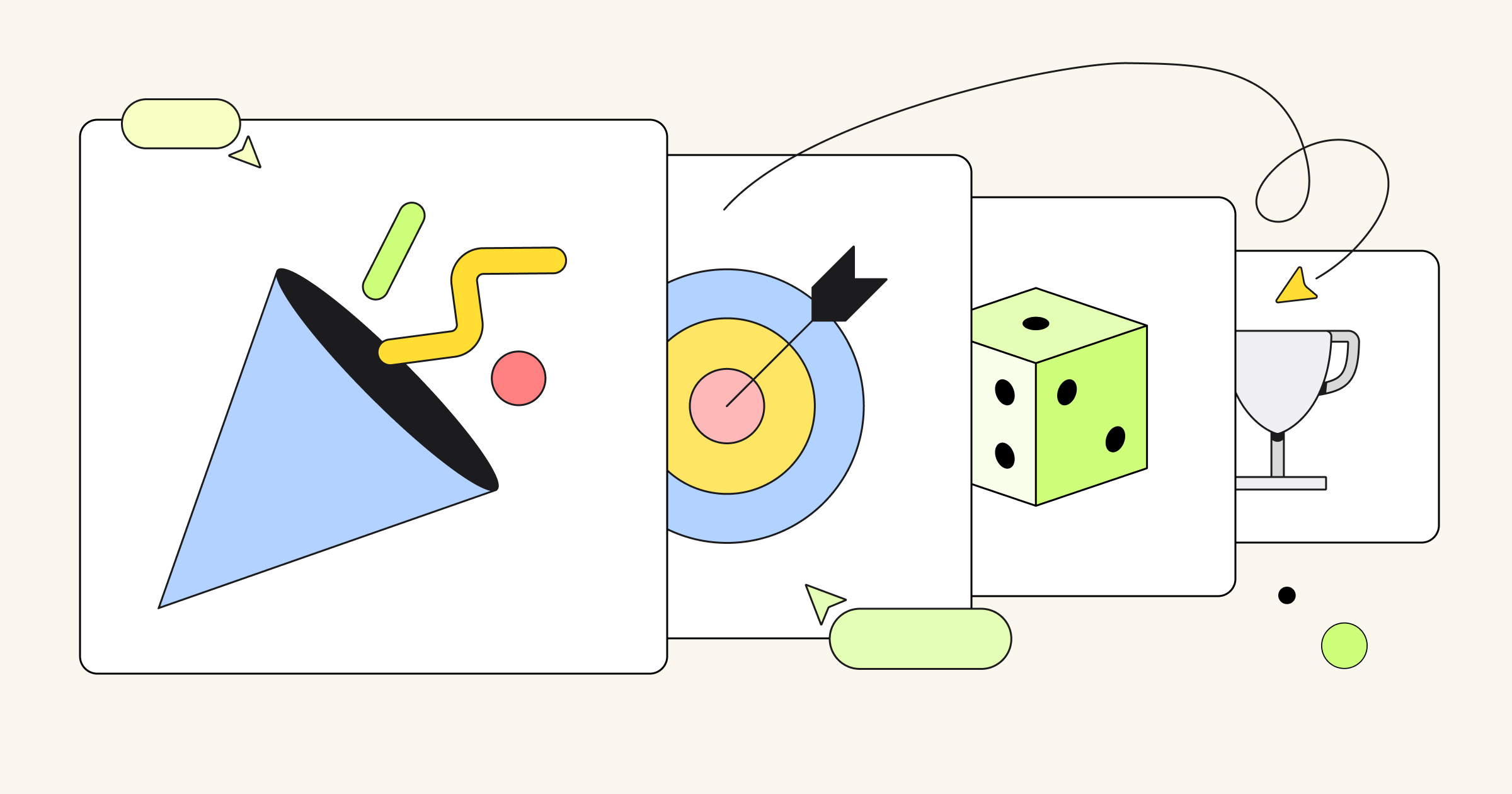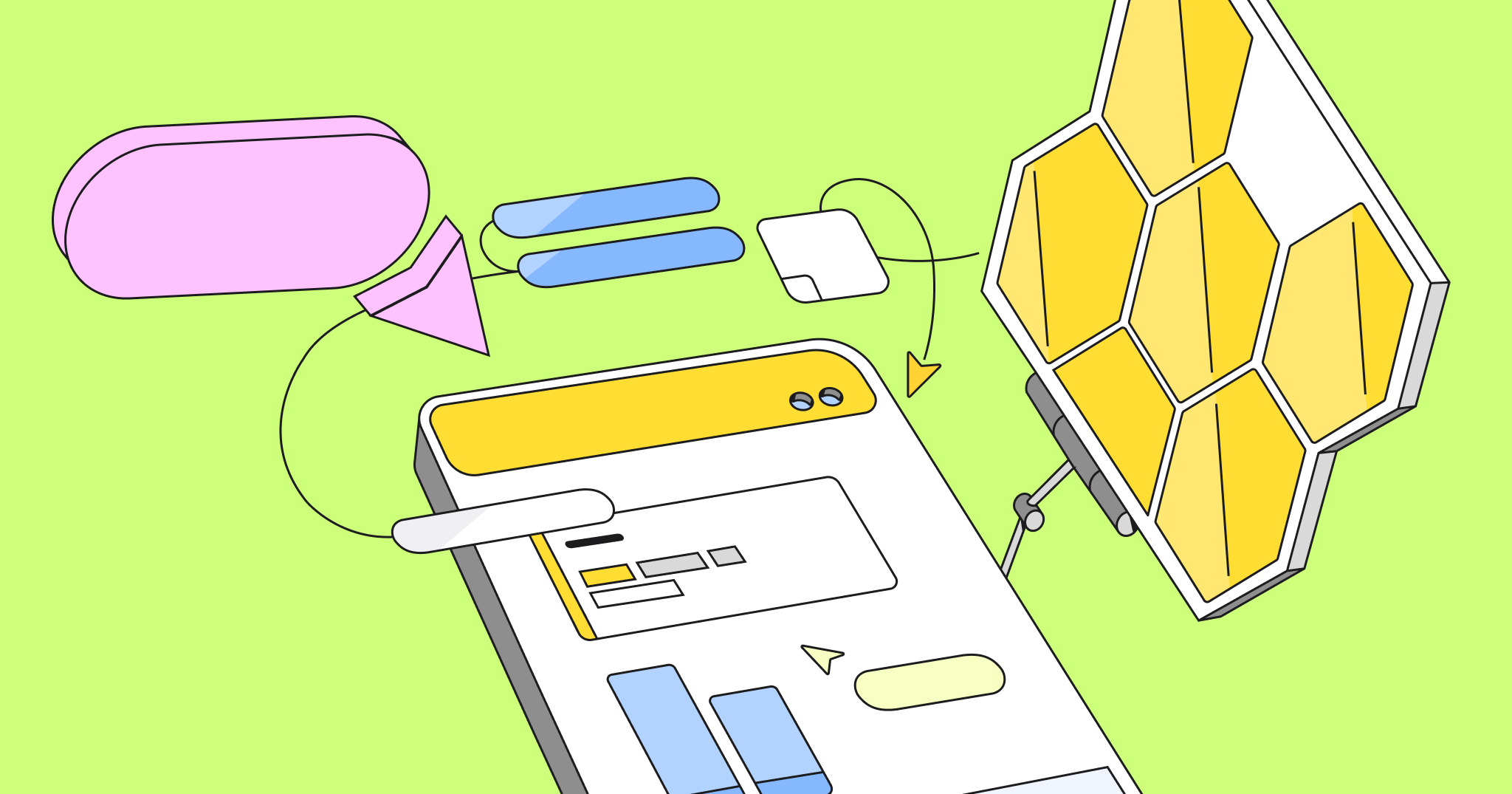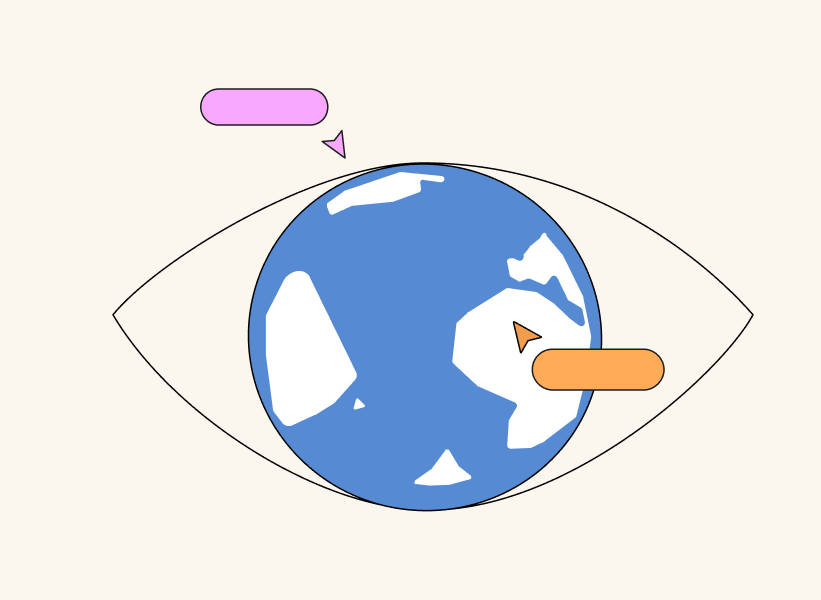Asynchronous work — when team members collaborate on the same project or assignment, but not at the same time — is a growing trend in the world of digital and Agile product development. Many teams have discovered that when time is of the essence, scheduling yet another meeting to “sync” might not be the best call. With full calendars, different time zones, and tight deadlines, asynchronous work can be a more efficient and flexible alternative.
Of course, not all tasks are suited for asynchronous work. Here’s how to strike the right balance.
Understanding asynchronous work
Asynchronous work can create more flexibility and autonomy for employees, allowing them to work in ways that are more aligned to their styles and rhythms, and increase the likelihood of having more productive work sessions. It can also be more efficient and transparent, reducing unnecessary meetings while offering better documentation and transparency. In fact, a recent Miro survey found that 61% of knowledge workers say asynchronous work reduces burnout.
However, there can be drawbacks to asynchronous work if not practiced strategically. Without the right processes in place, it can create miscommunication, confusion, or even duplicate work. It can also lead to feelings of isolation when team members are stuck in their respective silos with little interaction with their colleagues.
Which tasks are best suited for asynchronous work?
Some activities are better suited for async work than others. In general, tasks that require concentration, reflection, or detailed documentation benefit from asynchronous work, such as:
- Deep work tasks: This includes activities that require concentration, like research and writing. Asynchronous work allows team members to focus with little interruption, increasing the likelihood they’ll achieve the flow state needed to conduct thoughtful work.
- Creative and planning tasks: While brainstorming is commonly done in synchronous group settings, an asynchronous creative process can be a more inclusive approach, as some people need more time to think and digest information before contributing their ideas. This allows for more iterative, varied input, and could lead to innovative ideas that may not have come from a synchronous brainstorm session.
- Documentation and reporting: Rather than disseminating information verbally in a meeting, asynchronous work allows for more detailed documentation and reporting since all information can be recorded in one shared space.
- Feedback and review processes: According to a recent Miro survey, the top two tasks knowledge workers prefer to do asynchronously are providing individual feedback (60%) and conducting retrospectives (55%). Rather than speaking off the cuff, team members can record detailed, thoughtful input on their own before sharing with others. This also leaves important feedback and learnings documented for future reference.
Some tasks can benefit from a hybrid approach, where team members have an opportunity to work asynchronously and then come together to discuss. Determining the right mix of tasks is a balancing act unique to each team, so let’s explore how to get it right.
How to integrate asynchronous work with your team
Tailor asynchronous tasks and processes to your team’s needs. Start by experimenting with one task. For example, if you typically jump on a Zoom meeting to talk through deliverable feedback, ask employees to review and provide input on their own before scheduling any discussions. You should also set up a centralized source of truth, such as a Miro board or shared doc, where your team can find key information, resources, and updates. Clearly communicate the why and how — the benefits, new process, and expectations of their participation. Then, ask for the feedback on how it went. Was it productive? Did they feel like they were able to share their ideas? Use their feedback to further refine your process.
Leverage tools that help facilitate effective asynchronous work. Knowledge hubs like Miro can integrate disparate information into one central location and keep team members aligned on a single source of truth. Tools like Talktrack add a human element by allowing users to record interactive walkthroughs of their Miro boards. Viewers can easily follow the movements of the recorder within the board, interact with board content, add comments, and edit directly. This creates an immersive, collaborative experience, even for team members working asynchronously.
Balance synchronous and asynchronous work for maximum productivity. While it’s clear that certain tasks are better suited to asynchronous work, sometimes it isn’t so cut and dry. For instance, meetings are a good place to look for async opportunities, freeing up time for productive, focused work. But in many cases, meetings can still be a productive use of time. A majority of knowledge workers (84%) say meetings make them feel connected to coworkers, and many prefer to work synchronously on tasks like kicking off new projects (65%), introducing new team members (61%), and solving hard technical problems (60%).
So don’t cut every meeting from your calendar. Asynchronous and synchronous work are complementary — productive asynchronous work leads to better synchronous collaborations, and vice versa.
Work smarter, not harder
What does this look like in action? PepsiCo’s approach to asynchronous work helped teams across time zones continuously collaborate and complete projects faster. Their product development teams worked with Miro to develop custom templates that allowed teams to collaborate in one shared virtual space and scale their Design Thinking approach. By tailoring asynchronous tasks to their unique creative process, PepsiCo was ultimately able to get to market 3.6 times faster.
Help your teams work smarter by integrating the right asynchronous tasks into your workflow. By experimenting with asynchronous work tailored to your team’s unique dynamics, leveraging tools that help you collaborate, and striking the right balance between solo and group work, you’ll set your team up for async success.