An intuitive and robust mind mapping tool
An intuitive and robust mind mapping tool
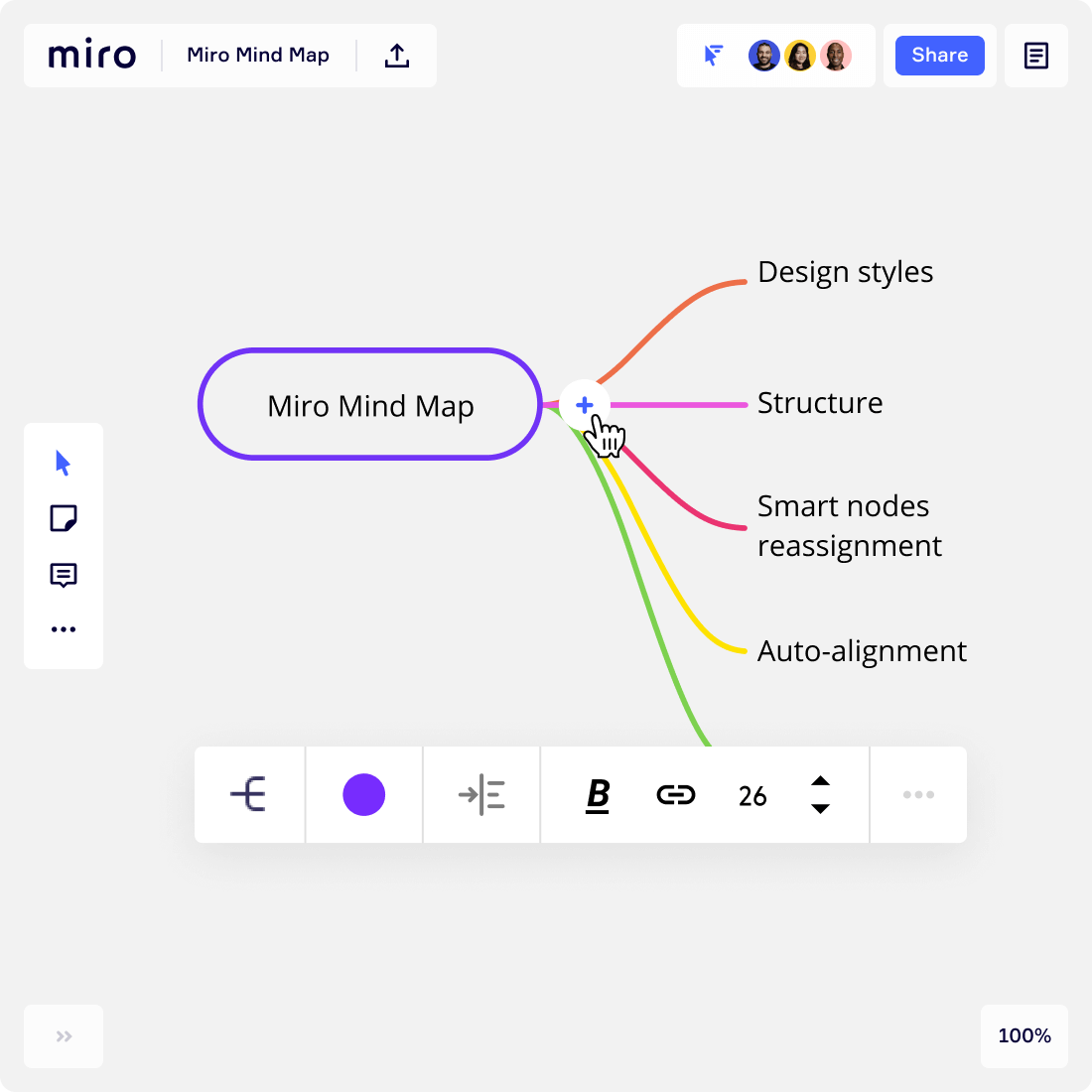
More than your average mind map
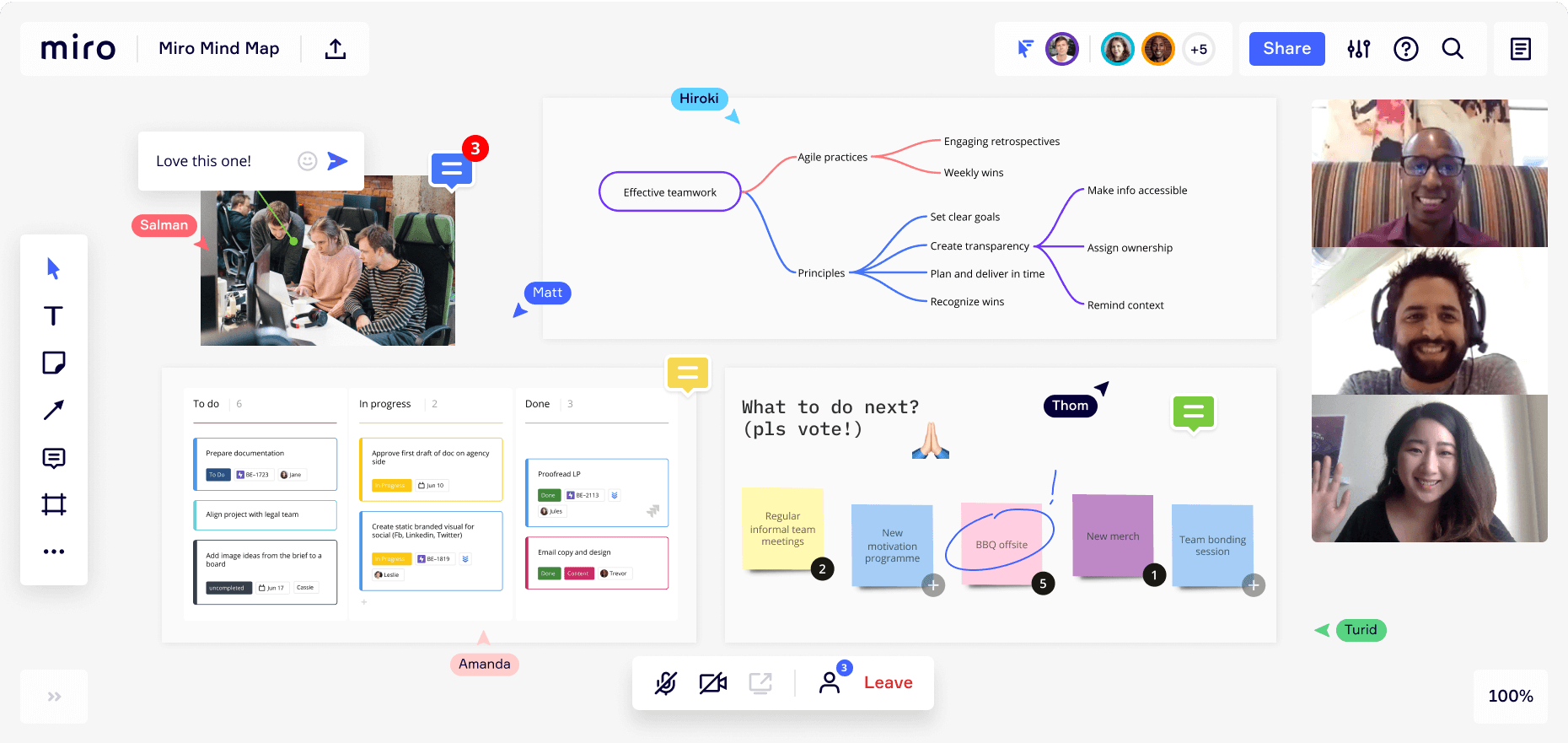
Mind Map Features
Miro offers the perfect balance of simplicity and function for bringing your ideas to life.
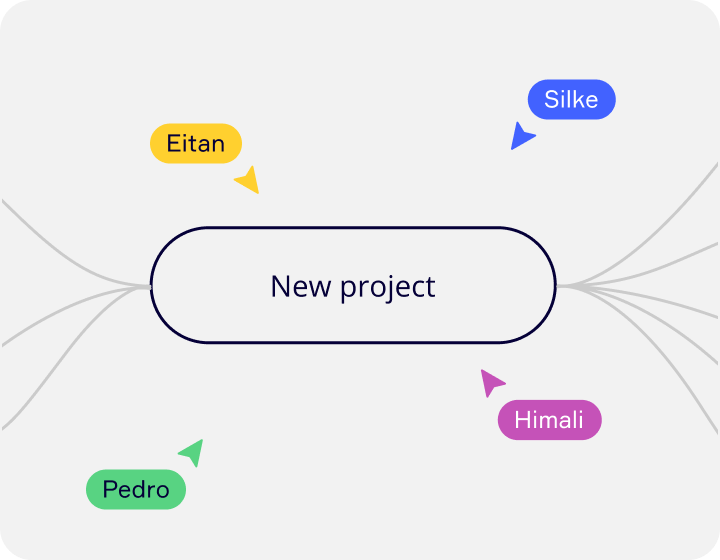
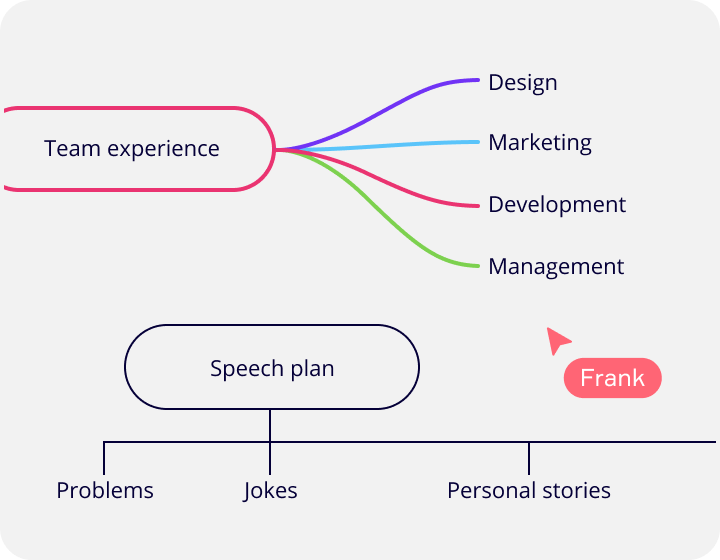
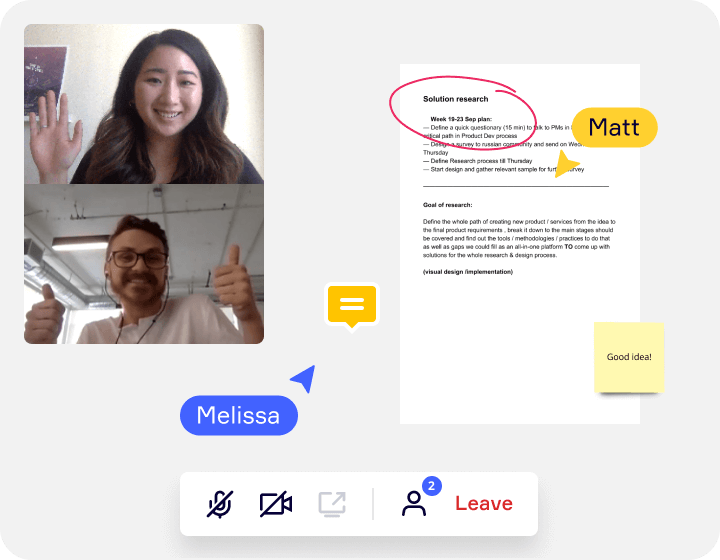
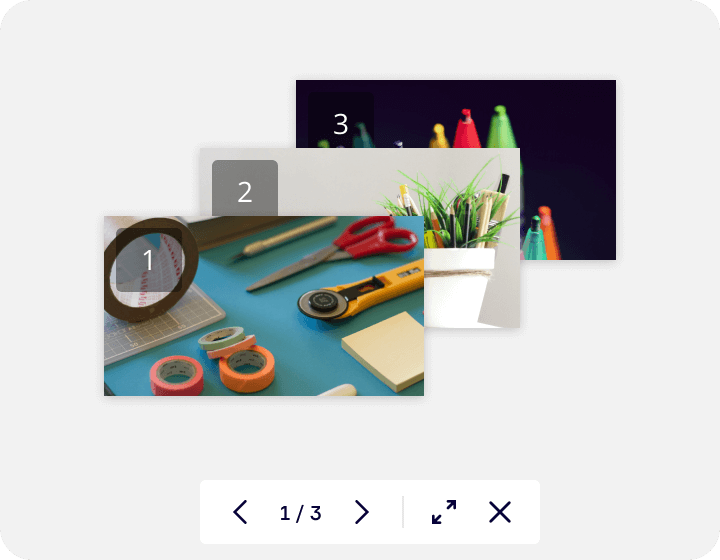
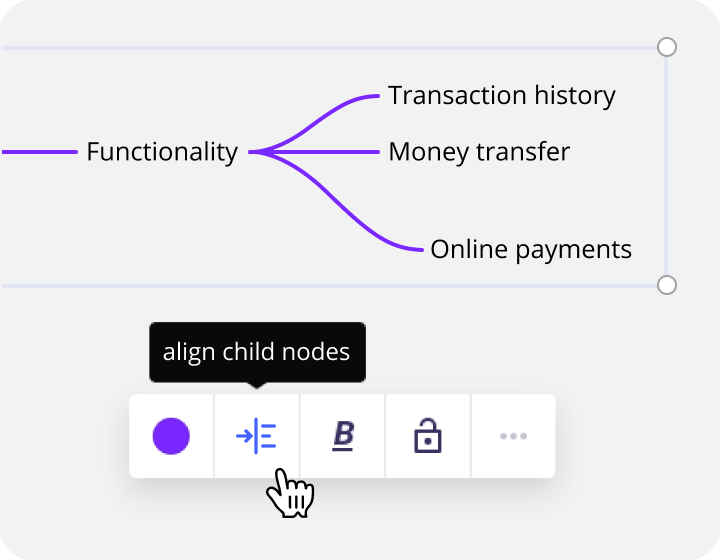
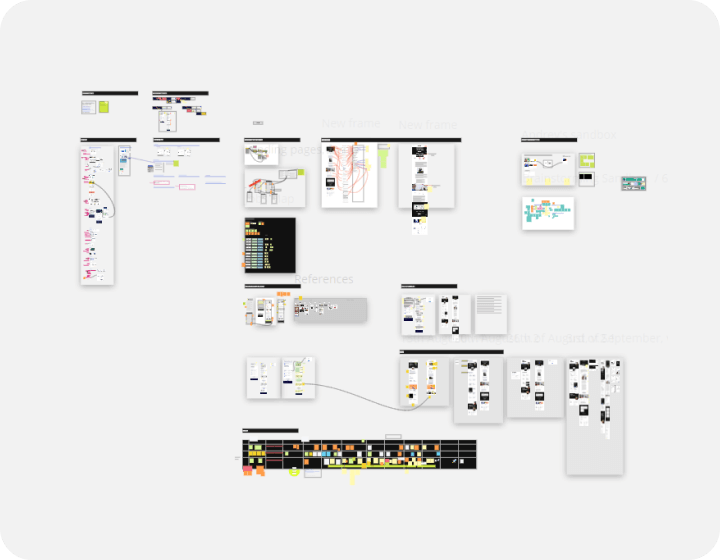
How to Create a Mind Map Online
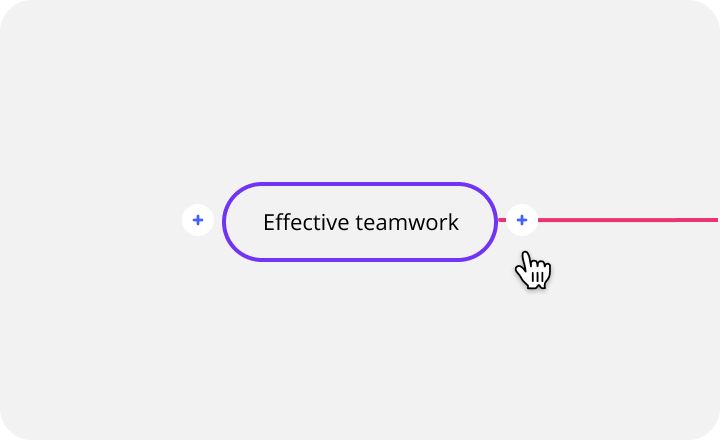
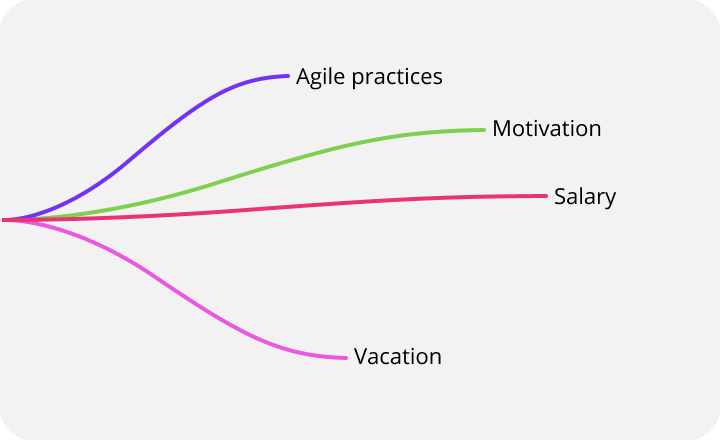
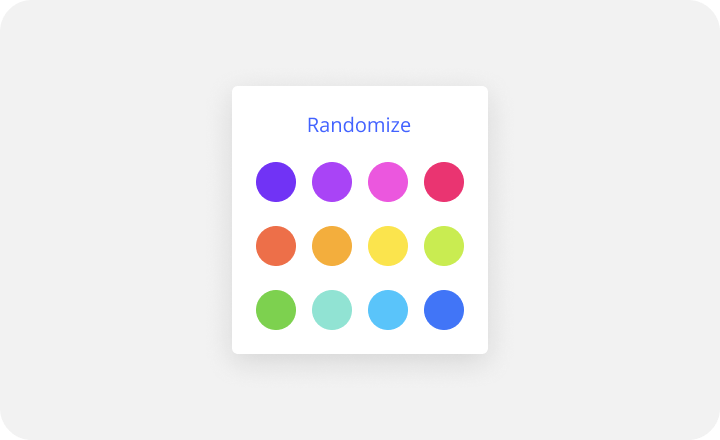
Mind Map FAQs
Mind maps are great for any time you need to organize ideas, thoughts, or concepts and see how they are interrelated. They are especially useful for brainstorming sessions, problem solving workshops, or note-taking.
You can share your mind map with your team at any time by using the Share button at the top of your Miro board. You have the option to allow them to view, comment on, or edit your mind map. You can also download your mind map as a PDF, if you want an artifact to share in other channels.
To brainstorm with a mind map, start with one central idea or problem in the middle of the page or board. Establish a few rules, so people know how the session is going to progress. There are a ton of different brainstorming techniques you can use to generate multiple new ideas quickly. As each new idea flows, simply add it to a new node on your virtual mind map.



