Table of contents
Table of contents
Top 5 iObeya alternatives worth switching to in 2025
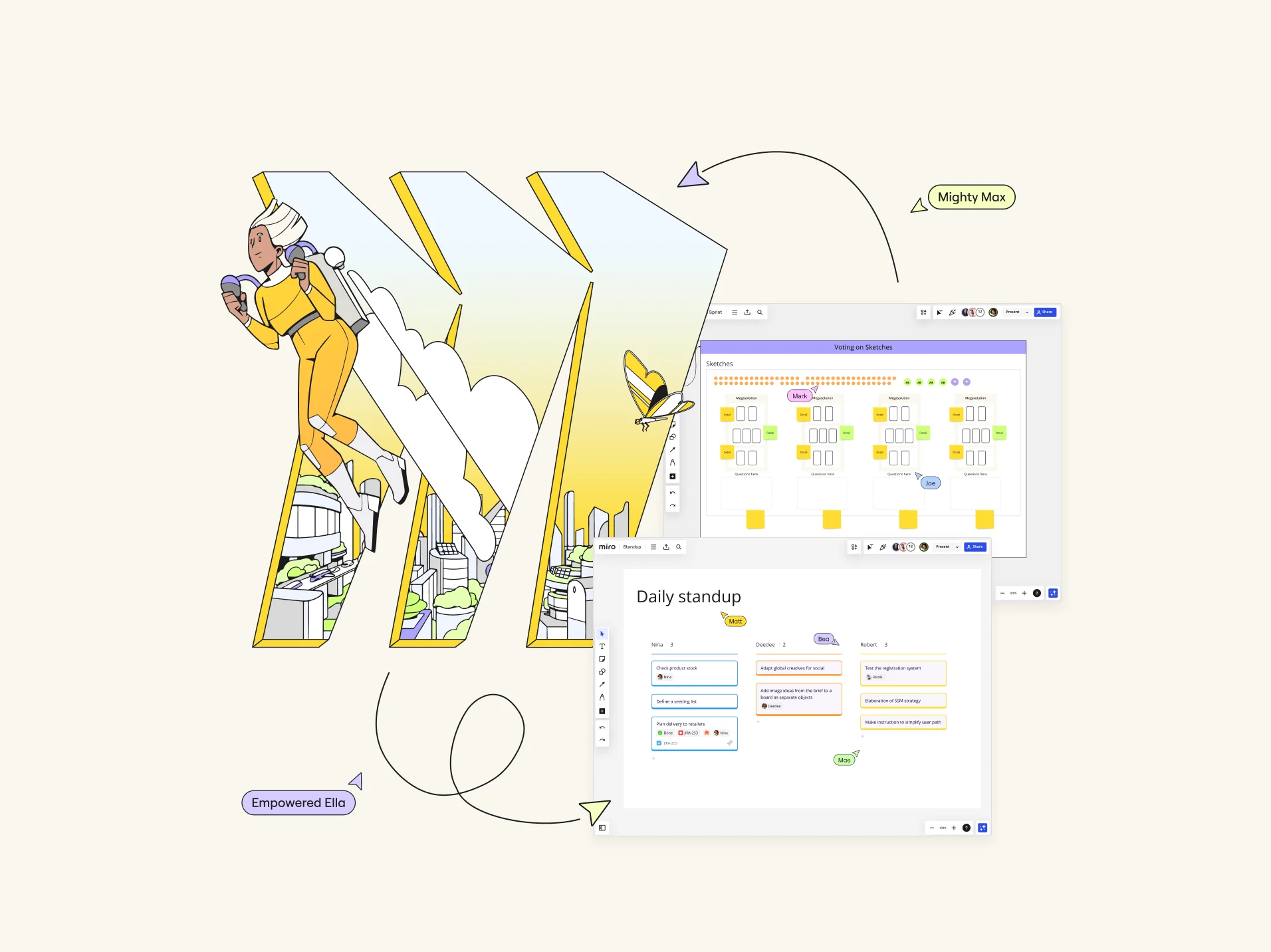
Looking for iObeya alternatives? You’re in the right place. While iObeya has been great for many teams, it also comes with many challenges — which means that it’s not the best fit for every team.
So if you’re looking to try something new, we’ve put a list together of our top five picks for the best iObeya alternatives in 2025 to explore. We’ll also highlight a few reasons why it may be worth making the switch in the first place. Let’s take a look.
Why people are looking for iObeya alternatives
Let’s start by taking a look at some key reasons why you might want to switch from iObeya to begin with:
Reason #1: Limited mobile app functionality
Many users find iObeya’s mobile app less developed and not as intuitive as they’d like. When teams are on the go, they need robust mobile capabilities to keep the collaboration seamless. Unfortunately, iObeya’s mobile experience often feels limited, which can be a significant drawback for teams that rely on mobile devices for remote work.
Reason #2: Lack of versioning
Tracking changes and reviewing previous versions is crucial for many teams, especially in project management and product development. Users have noted that iObeya doesn’t offer the ease of accessing historical data or reverting to previous versions, which can hamper workflows and make it challenging to manage project history effectively.
Reason #3: Suboptimal real-time collaboration
Real-time (and async) collaboration is at the heart of Agile and remote work. Users often feel that iObeya’s real-time collaboration tools aren’t as seamless or intuitive as they need. This can lead to frustration during crucial planning sessions and workshops, where smooth, live interactions are essential.
Top 5 iObeya alternatives
If you’re feeling the pinch with iObeya’s limitations, don’t worry – there are some fantastic alternatives out there. Here’s a rundown of the top five iObeya alternatives that could be the perfect fit for your team.
Alternatives #1: Miro
Miro stands out as an innovation workspace designed to unlock your team's creativity and streamline your project management processes. Built for seamless collaboration, Miro caters to Agile teams and offers powerful tools for Scrum, Kanban, PI planning, Sprint planning, and Retrospectives.
Whether you’re running live workshops or managing projects async, Miro’s expansive collaboration features makes it easy to connect as a team both in real-time and asynchronously — whether you meet remotely or in-person. You can also easily access Miro across multiple devices, truly allowing you to create your best work no matter where you are.
Let's take a closer look at how Miro stands as an iObeya alternative:
Key features:
- Infinite and powerful canvas: Provides endless space for all your brainstorming and planning needs.
- Real-time and asynchronous collaboration: Allows team members to work together live or at their own pace, thanks to collaborationfeatures like live workshops, Talktrack, presentations, and board editing.
- 150+ integrations: Seamlessly connects with over 150 apps, including popular tools like Slack, Jira, Asana, and Google Drive to streamline your workflows.
- 300+ customizable templates: Comes with an extensive templates library that covers many use cases, including Agile templates and project management templates.
- Automatic board history and versioning: Miro automatically saves board history and lets you review and recover changes anytime, ensuring you never lose track of your project’s evolution.
- Enterprise-grade security: Ensures your data is protected with robust security features, with advanced security features that meet the needs of large organizations.
- Multi-language support: Miro supports multiple languages, including German, French, Japanese, Spanish, and Portuguese, making it accessible for global teams.
Pros:
- Great for bringing teams together: Miro’s real-time and asynchronous tools are perfect for remote and hybrid teams, facilitating smooth collaboration no matter where your team members are.
- Versatile and scalable: Whether you’re a small team or a large enterprise, Miro scales with your needs — offering an extensive array of features and integrations.
- Enhanced creativity and productivity: With its infinite canvas and variety of templates, Miro helps unlock your team's potential to innovate and streamline project management.
- User-friendly interface: The drag-and-drop functionality and intuitive design make Miro easy to use, reducing the learning curve for new users.
- Secure and reliable: Miro’s enterprise-grade security ensures that your data is safe and your team can work without interruptions.
Cons:
- Can be overwhelming: Miro's extensive feature set might feel overwhelming for new users initially. That said, our intuitive interface makes it easy to find specific things you’re looking for quickly.
- Premium pricing: While our free plan comes with everything you need to create your next big thing, every team is different. You might need a paid plan to access certain advanced features depending on your goals. Explore all our plans to find the best fit.
All in all, Miro stands out as a powerful yet easy-to-use iObeya alternative — one that’s ideal if you’re looking to boost your team’s productivity and creativity. But why not see for yourself?
Sign up for Miro to discover what our visual workspace can do for your team.
Alternative #2: MURAL
MURAL is another excellent choice for teams seeking a collaborative digital workspace. Known for its focus on visual collaboration, MURAL helps teams brainstorm and plan effectively, whether they’re working in-office or remotely.
Let's explore how MURAL stacks up as an iObeya alternative:
Key features:
- Visual thinking tools: Offers an array of tools like sticky notes, diagrams, and frameworks to help visualize ideas and processes.
- Facilitation superpowers: Provides unique facilitation features like timers, voting, and private mode to enhance collaboration during meetings.
- Pre-built templates: Includes numerous templates for different activities, from design thinking to strategic planning.
- Cross-platform support: Accessible on various devices and platforms, including web, iOS, and Android, ensuring your team can collaborate from anywhere.
Pros:
- Ideal for creative brainstorming: MURAL’s visual tools make it perfect for teams that thrive on creative ideation and structured brainstorming sessions.
- Easy meeting facilitation: Features like timers and voting help keep meetings focused and productive.
- User-friendly and intuitive: The platform is designed to be easy to use, with a straightforward interface that’s quick to learn.
Cons:
- Limited advanced project management: While great for brainstorming and planning, MURAL doesn’t offer the same depth of project management tools as some competitors.
- Pricing: MURAL can be on the pricier side, especially for smaller teams or startups.
- Less robust mobile app: The mobile experience isn’t as seamless as the desktop version, which can be limiting for teams on the go.
Alternative #3: Monday.com
Monday.com is a flexible and intuitive work operating system that helps teams manage projects and workflows efficiently. Known for its user-friendly interface and customizable workflows, Monday.com is an excellent alternative for teams looking to streamline their project management processes.
Let’s dive into what makes Monday.com a compelling iObeya alternative:
Key features:
- Customizable workflows: Allows teams to create and manage workflows tailored to their specific needs, making project tracking and management easier.
- Visual project tracking: Offers a variety of visual tools, like timelines and Gantt charts, to monitor project progress and deadlines.
- Automation capabilities: Includes powerful automation features to streamline repetitive tasks and keep projects on track.
- Integration options: Connects with numerous third-party tools, including Slack, Google Workspace, and Microsoft Teams, to enhance productivity.
Pros:
- Highly adaptable: Monday.com’s customizable workflows make it suitable for a wide range of industries and project types.
- Improves team alignment: The visual tools and dashboards help keep everyone on the same page, making it easier to track progress and deadlines.
- Boosts efficiency with automation: Automating routine tasks reduces manual work and increases productivity.
Cons:
- Steeper learning curve: With so many customization options, new users might need some time to get fully comfortable with the platform.
- Can get expensive: Advanced features and higher-tier plans can be pricey for larger teams.
- Limited free plan: The free version has significant limitations, which may not be sufficient for teams with more extensive needs.
Alternative #4: Lucidchart
Lucidchart is a powerful diagramming tool that helps teams visualize complex ideas and processes. Known for its ease of use and extensive diagramming capabilities, Lucidchart is ideal for teams that need to map out workflows, systems, or projects.
Here’s why Lucidchart is a strong iObeya alternative:
Key features:
- Intuitive diagramming tools: Provides a wide range of tools for creating detailed flowcharts, mind maps, and other visual representations.
- Collaboration features: Supports real-time collaboration, allowing team members to work together on diagrams and charts.
- Integration with popular apps: Connects with tools like Slack, Google Workspace, and Microsoft Office to streamline workflows.
- Template library: Offers an extensive library of templates to jumpstart diagram creation and save time.
Pros:
- Great for visualizing complex ideas: Lucidchart’s comprehensive diagramming capabilities make it perfect for teams that need to represent and understand complex systems and workflows.
- User-friendly interface: The drag-and-drop interface is intuitive, making it easy for users to create and edit diagrams.
- Enhances collaboration: Real-time collaboration features help teams work together efficiently on visual projects.
Cons:
- Not a full project management tool: Lucidchart excels in diagramming but lacks the full suite of project management features found in other tools.
- Can be expensive: Advanced features and higher-tier plans can be costly, especially for larger teams.
- Limited offline functionality: The tool requires an internet connection to use most of its features effectively.
Lucidchart is a top choice for teams that need powerful diagramming and visualization tools to complement their project management and collaborative efforts.
Alternative #5: ClickUp
ClickUp is a comprehensive project management platform designed to cater to the needs of teams of all sizes. Known for its versatility and extensive feature set, ClickUp is a strong alternative for teams looking to streamline their workflows and enhance collaboration.
Let’s explore why ClickUp makes a great iObeya alternative:
Key features:
- All-in-one project management: Combines task management, time tracking, and collaboration tools in one platform to simplify team workflows.
- Highly customizable: Offers a wide range of customization options, allowing teams to tailor the platform to their specific needs.
- Goal tracking and reporting: Includes features for setting and tracking goals, as well as generating detailed reports on project progress.
- Integration capabilities: Connects with popular tools like Slack, Google Drive, and Zapier to enhance productivity.
Pros:
- Comprehensive feature set: ClickUp’s all-in-one approach makes it a powerful tool for managing a variety of team workflows and projects.
- Boosts productivity: The combination of task management, time tracking, and goal setting helps teams stay organized and on track.
- Flexible and adaptable: The platform’s customization options make it suitable for a wide range of use cases and industries.
Cons:
- Complex interface: With so many features, the interface can feel cluttered and overwhelming for new users.
- Learning curve: Teams may need time to explore and get comfortable with all of ClickUp’s capabilities.
- Pricing for advanced features: Accessing the full range of features can be pricey, particularly for larger teams or organizations.
Make the switch to Miro
Ready to transform your collaboration and project management experience? With our intuitive design and powerful features, Miro is designed to unlock your team's innovation and iterate
Sign up for Miro and see how our visual workspace can help you create the next big thing.