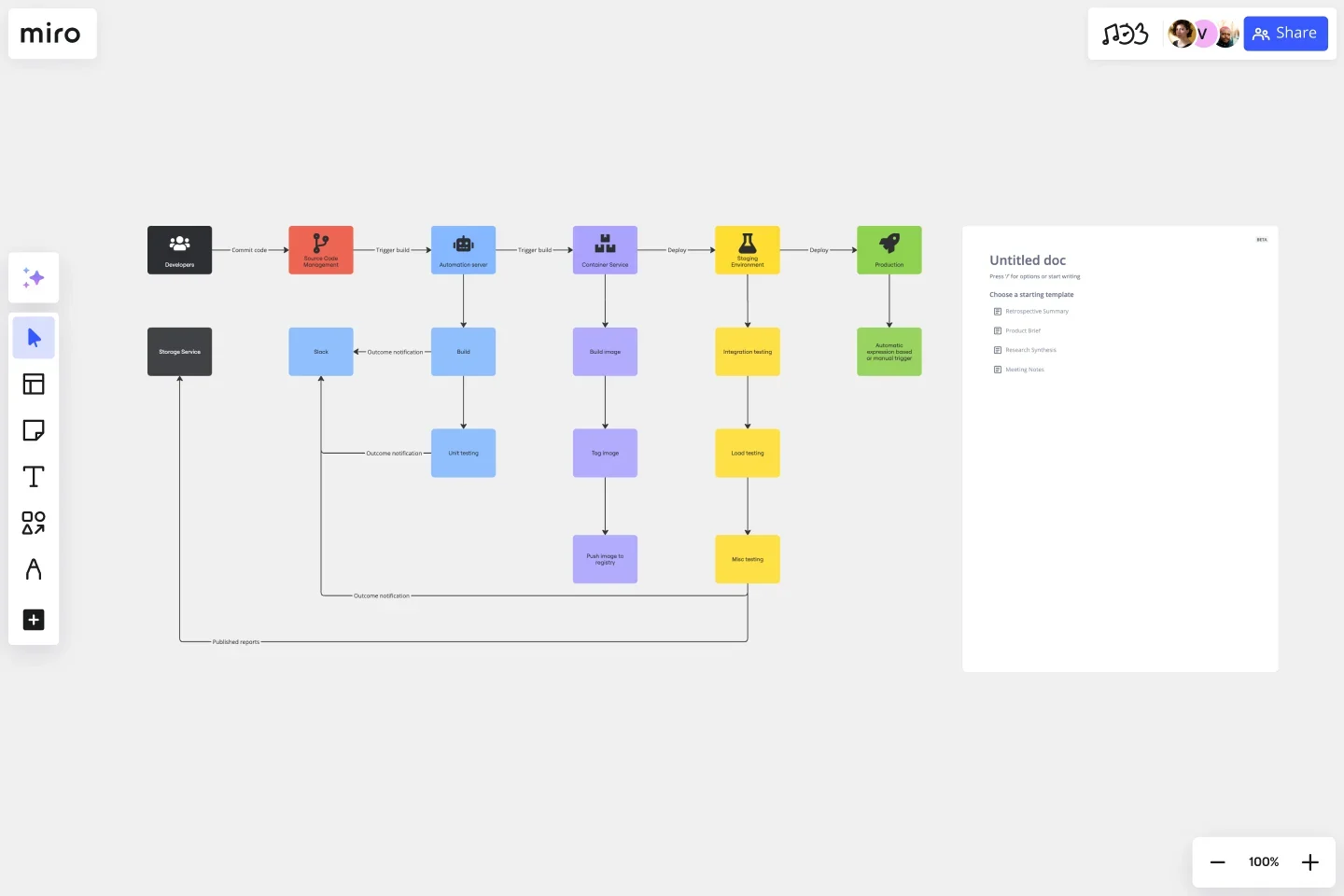
The ultimate guide to continuous integration (CI)
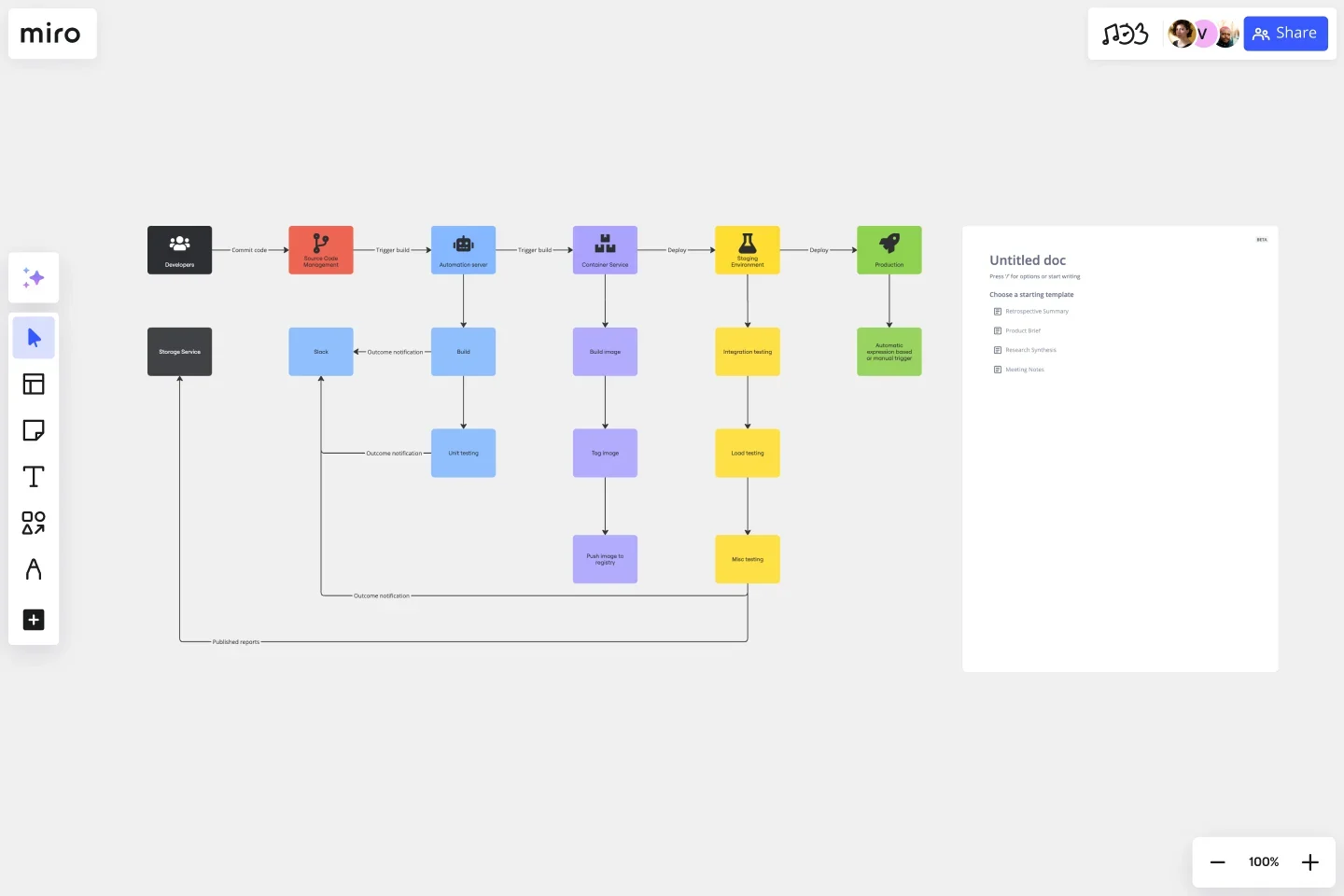
Summary
In this guide, you will learn:
- What CI is and its role in modern software development and DevOps
- The step-by-step workflow of CI
- How CI fits into the broader CI/CD pipeline
- The key benefits and challenges of CI
- Essential tools and technologies for CI
- Best practices and cultural aspects for effective CI
Try Miro now
Join thousands of teams using Miro to do their best work yet.
Continuous Integration (CI) is one of the most impactful practices in modern software development, enabling teams to deliver high-quality software faster and more efficiently. Whether you’re new to CI or looking to refine your workflows, this guide covers everything you need to know, from its role in Agile to best practices and tools.
What is continuous integration?
Continuous Integration (CI) is a software development practice where developers frequently merge their code changes into a shared repository. Each change triggers an automated build and testing process, ensuring that code changes are quickly verified and integrated without conflicts.
The goal of CI is to catch bugs early and make integration seamless, allowing teams to deliver higher-quality software faster. By automating testing and integration, developers spend less time fixing issues and more time building features. CI has become a cornerstone of modern development, improving both collaboration and efficiency.
Try Miro now
Optimize your work with our Agile workflow tool!
How does continuous integration fit into Agile development?
Agile development thrives on collaboration, adaptability, and frequent delivery of working software. Continuous Integration fits perfectly into this framework, enabling Agile teams to stay on track and maintain momentum.
The role of CI in Agile
CI ensures that code from multiple developers is regularly integrated and tested in a shared repository. In Agile environments, this frequent merging aligns with iterative development cycles, ensuring the codebase remains stable as new features are added.
Benefits of CI for Agile teams
For Agile teams, CI reduces the risks of delayed bug detection and integration conflicts. Automated testing allows teams to catch issues early, keeping the product in a "ready-to-ship" state throughout development. This is especially valuable in fast-paced Agile workflows, where delivering value to customers quickly is a top priority.
Agile and CI in action
Practices like CI in Scrum rely on CI to ensure that every sprint delivers reliable, working software. By integrating CI into Agile ceremonies like sprint planning and reviews, teams maintain transparency and alignment, keeping technical debt under control.
CI vs. CD vs. DevOps
While often grouped together, Continuous Integration (CI), Continuous Deployment (CD), and Continuous Delivery serve distinct roles in the software development pipeline.
Continuous integration
CI focuses on merging code changes frequently and running automated tests to detect and resolve conflicts early. It ensures that the codebase is always in a functional state, reducing integration headaches.
Continuous delivery
Continuous Delivery builds on CI by ensuring that the code is always ready to deploy. It involves automated testing and packaging but leaves the decision to deploy to developers. This approach offers flexibility and control over deployment timing.
Continuous deployment
Continuous Deployment takes automation a step further by automatically deploying code changes to production once they pass tests. This ensures a constant stream of updates but requires a high level of testing confidence.
CI/CD vs. DevOps
While CI/CD is a practice focused on automating integration and delivery, DevOps is a broader culture. DevOps emphasizes collaboration between development and operations teams, streamlining the entire software lifecycle. CI/CD is a key component of DevOps, but DevOps extends beyond CI/CD to include infrastructure management, monitoring, and continuous improvement.
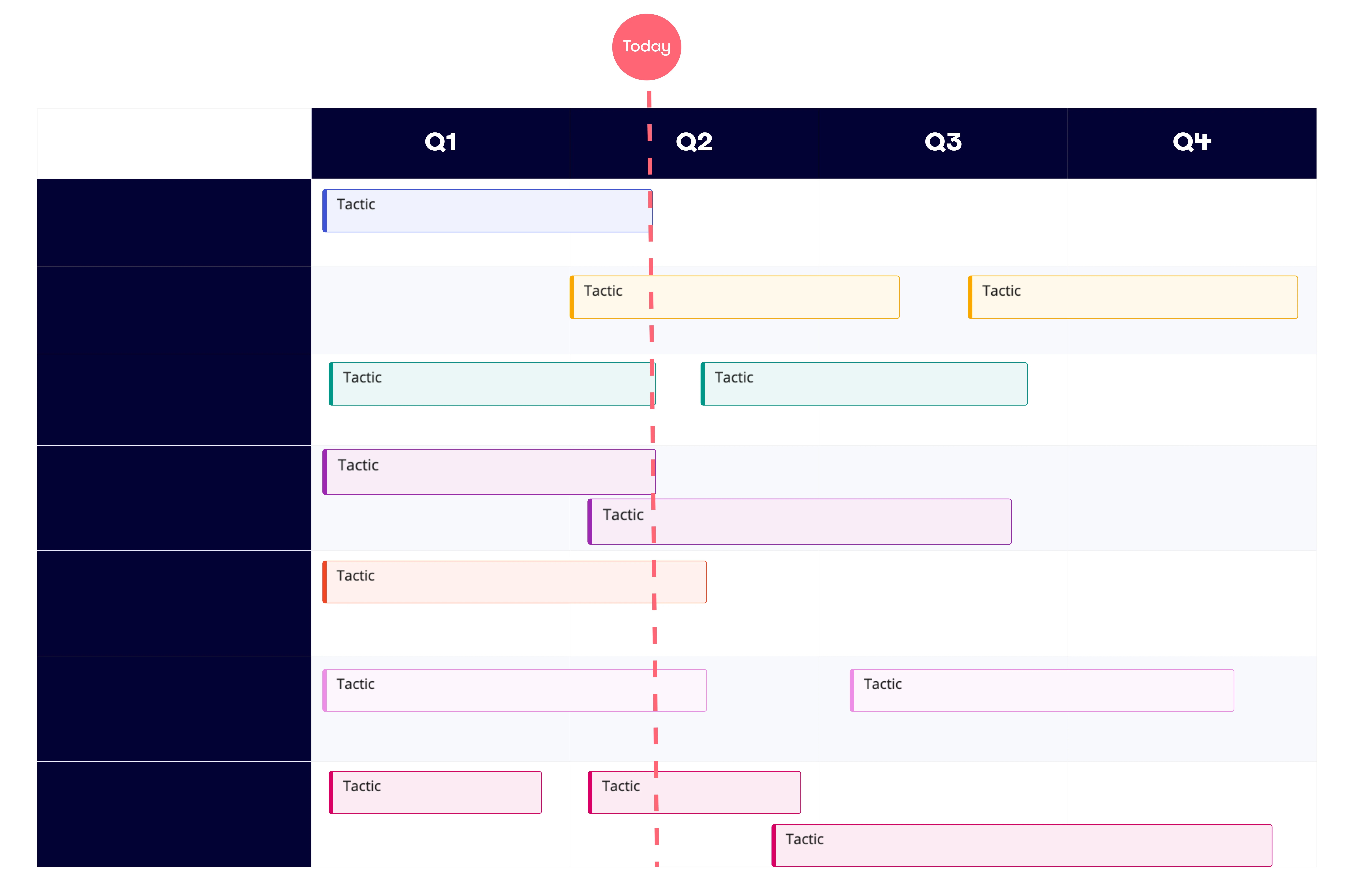
Best practices for implementing CI
Effective CI implementation depends on following proven practices. These practices help teams maintain efficiency, catch issues early, and deliver reliable software.
Frequent commits
Encourage developers to commit small, incremental changes to the shared repository. This reduces the risk of conflicts and makes debugging easier.
Automated testing
Set up a robust suite of automated tests that run with every commit. Include unit, integration, and regression tests to catch issues at different levels of the codebase.
Maintain a clean codebase
Ensure the codebase is always in a deployable state. Fix broken builds immediately and prioritize resolving issues before adding new features.
Monitor and improve
Regularly review the CI process to identify bottlenecks or inefficiencies. Use metrics like build times and test success rates to guide improvements.
How to start using continuous integration
Starting with CI involves setting up a process that aligns with your team’s goals and workflows.
Establish a shared repository
Use a version control system like Git to manage code changes. Ensure all team members commit their changes to this central repository.
Set up a CI server
Choose a CI tool that fits your team’s needs. Configure it to automatically build and test code changes whenever they’re committed.
Automate testing
Develop a comprehensive suite of automated tests. Prioritize unit tests first, then expand to include integration and end-to-end tests as your CI process matures.
Integrate with Agile workflows
Make CI part of your Agile process by aligning it with sprint planning and reviews. Use the feedback from CI builds to guide prioritization and improve transparency.
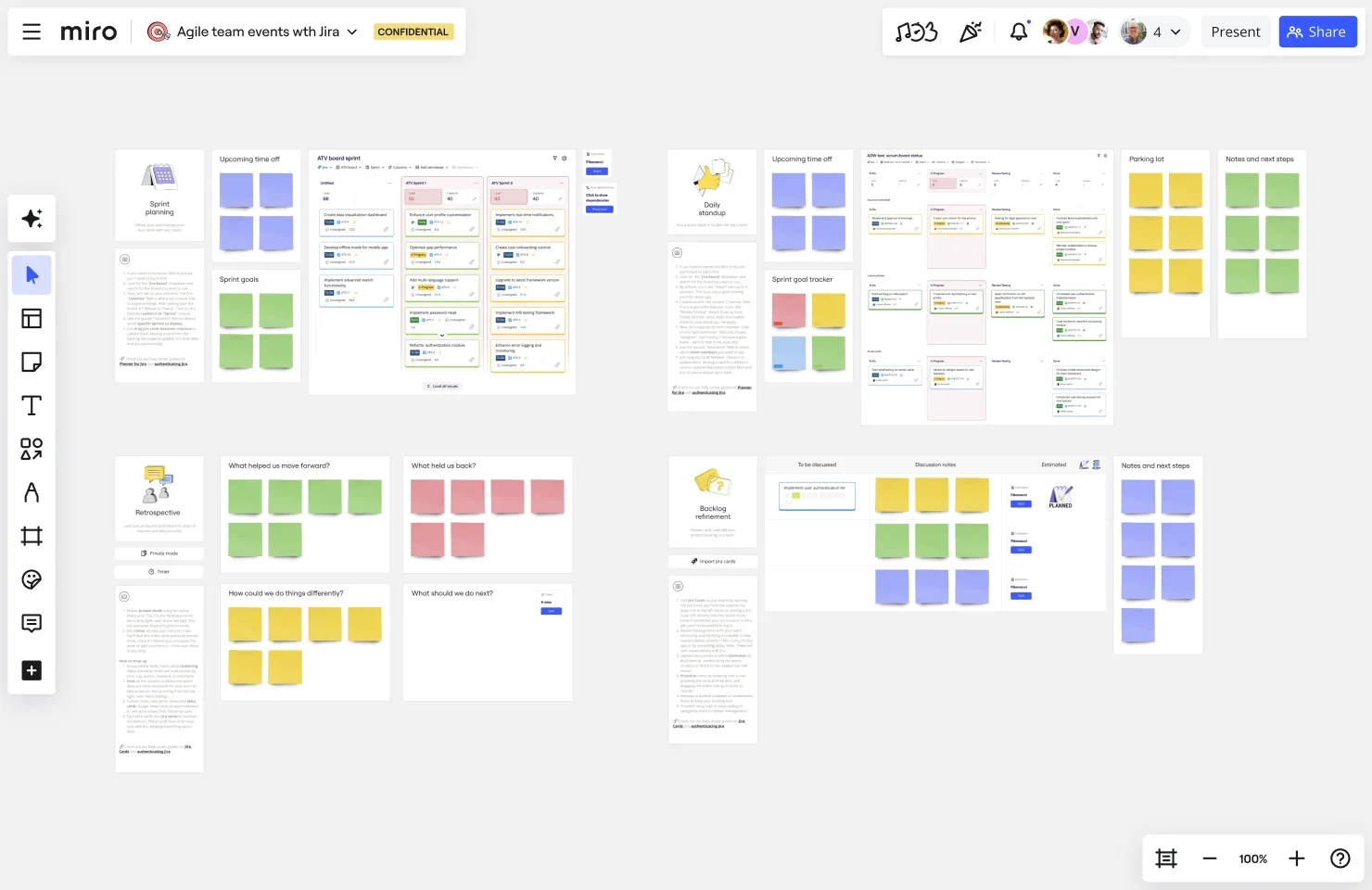
Common pitfalls in continuous integration
Even with the best intentions, teams can make mistakes that hinder their CI processes. Avoiding these common pitfalls ensures your CI implementation runs smoothly.
Infrequent commits
Large, infrequent commits lead to conflicts and make debugging harder. Encourage developers to commit small, manageable changes frequently.
Skipping automated testing
Skipping automated tests undermines the entire CI process. Without testing, teams can’t catch issues early, which defeats the purpose of CI.
Ignoring broken builds
Letting broken builds pile up delays development and reduces confidence in the system. Teams should treat broken builds as a top priority to maintain progress.
Overcomplicating the pipeline
Adding unnecessary steps or complexity to the CI pipeline can slow down development. Keep your pipeline lean and focus on processes that add value.
Start your CI journey with Miro
Continuous integration doesn’t have to be complicated. With the right tools and workflows, you can build better software faster.
Miro’s innovation workspace supports Agile teams with powerful tools to plan, collaborate, and visualize CI workflows. Whether you're mapping pipelines or aligning priorities, Miro makes it easy to stay organized and on track.
Ready to transform your development process? Try Miro today.
Author: Miro Team
Last update: October 2, 2025