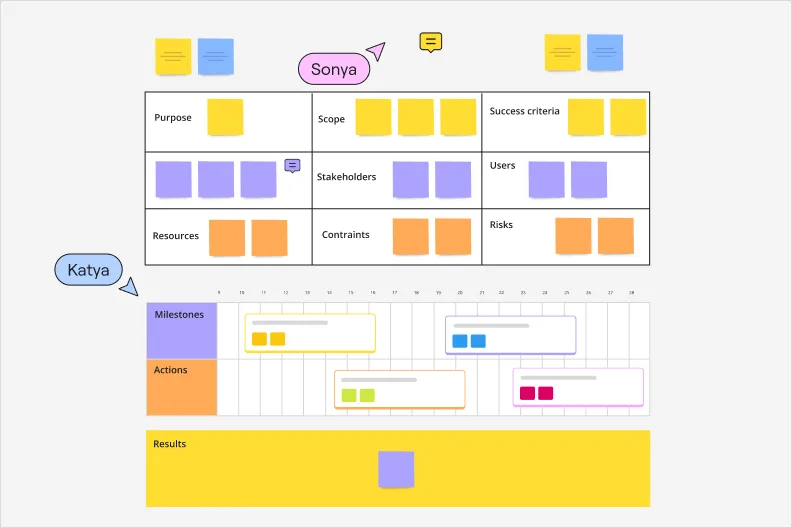
Boost your Agile projects with effective burnup charts
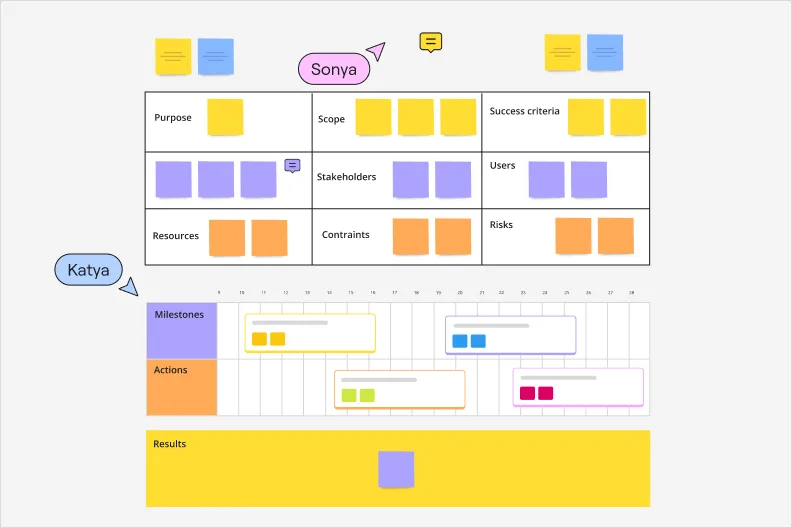
Summary
In this guide, you will learn:
- What a burnup chart is and its role in Agile project management
- Key components: time, work completed, total scope lines
- How burnup charts visually represent project progress and scope changes
- Differences between burnup charts and burndown charts
- When and how to create a burnup chart for effective tracking
- How burnup charts support team alignment and decision-making
Try Miro now
Join thousands of teams using Miro to do their best work yet.
A burnup chart is a visual representation used in project management to track the amount of work completed against the total amount of work planned. The key components of a burnup chart include:
- Time: Typically represented on the horizontal axis, showing the timeline of the project.
- Work completed: Displayed as a line that rises as tasks are completed.
- Total work: A line that remains constant, representing the total scope of the project.
For example, in a software development project, the total work line might represent the total number of features to be developed, while the work completed line shows the number of features completed over time.
Importance of burnup charts in Agile
Burnup charts play a crucial role in Agile methodologies by providing several benefits. One of the primary advantages is transparency. These charts offer a clear view of project progress, making it easy for teams and stakeholders to understand the current status. For instance, stakeholders can quickly see if the project is on track or if there are any delays.
Another significant benefit of burnup charts is their role in scope management. They help in tracking scope changes, allowing teams to adjust plans as needed. If new features are added to the project, the total work line will increase, indicating a change in scope. This visual representation helps teams manage and adapt to changes more effectively.
Additionally, burnup charts can serve as a source of motivation for the team. Seeing the progress line rise can boost team morale and motivation. Teams can celebrate small wins as they see their progress visually represented, which can enhance their overall productivity and engagement with the project.
How to create a burnup chart
Creating a burn upchart involves a few simple steps:
- Define the scope: Determine the total amount of work required for the project. This could be the total number of tasks, story points, or features.
- Track progress: Regularly update the chart with the amount of work completed. This can be done daily or weekly, depending on the project's needs.
- Use tools: Utilize tools and software like Miro's innovation workspace, which offers strong collaboration features and an AI-powered visual canvas to create and maintain burnup charts. For example, Miro allows teams to easily update their charts and share them with stakeholders.
To effectively implement and maintain burnup charts, consider these tips:
- Regular updates: Keep the chart updated to reflect the latest progress. This ensures that the chart is always accurate and useful.
- Clear communication: Ensure all team members understand how to read and use the chart. This can be done through training sessions or documentation.
- Avoid overcomplication: Keep the chart simple and focused on key metrics. Too much information can make the chart difficult to read and understand.
Interpreting burnup charts

Interpreting burnup charts involves understanding the patterns and what they indicate. One key pattern to look for is steady progress. A consistent rise in the work completed line shows steady progress, indicating that the team is working efficiently and on schedule.
Another important aspect to consider is scope changes. If the total work line changes, it indicates a change in project scope. This could mean that new tasks have been added or existing tasks have been redefined. Recognizing these changes is crucial for adjusting plans and expectations accordingly.
Lastly, stagnation is a critical pattern to watch for. A flat work completed line suggests a halt in progress, which may need addressing. This could be due to blockers or issues that need to be resolved. Identifying and addressing these issues promptly is essential to keep the project moving forward.
Burnup chart vs. burndown chart
While both burn up and burn down charts are used in Agile, they serve different purposes. Burn upchart tracks work completed and total work, useful for visualizing scope changes. For example, if new features are added to a project, the burn up chart will show this increase in scope. On the other hand, burndown chart focuses on the remaining work, ideal for tracking progress towards a deadline. It shows how much work is left to be done, helping teams to stay on track.
Example of burnup chart
Burnup charts are widely used in Agile projects across various industries. For instance, software development teams use them to track feature completion, while marketing teams might use them to monitor campaign progress. For example, a marketing team might track the number of completed tasks in a campaign against the total planned tasks, using a burnup chart to visualize their progress.
Below you can see a burndown chart template available in Miro, use it as reference and create your own Burnup chart.

Making your own burndown or burnup chart is easy with Miro's template. Try Miro's innovation workspace for free today to create dynamic, collaborative burnup charts that boost your team's efficiency and project success.
Author: Miro Team
Last update: October 2, 2025