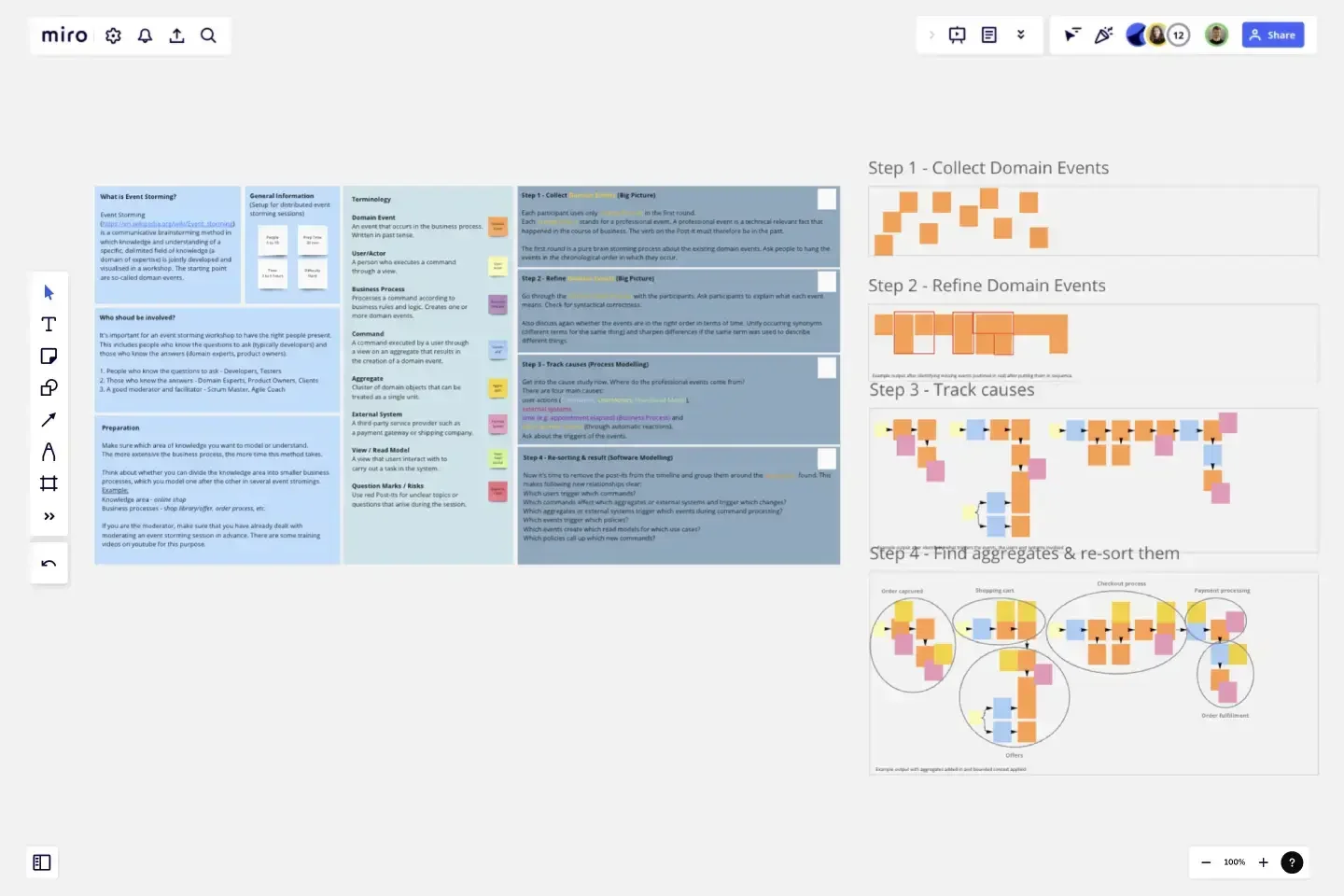Event Storming
Workshop-based method to quickly find out what is happening in the domain of a software program.
What is Event Storming?
Event Storming is a communicative brainstorming method in which knowledge and understanding of a specific, delimited field of knowledge (a domain of expertise) is jointly developed and visualised in a workshop. The starting point are so-called domain events.
The 4 evolution stages of Event Storming
Step 1: Collect Domain Events - discover them.
Step 2: Refine Domain Events - placing them in sequence.
Step 3: Track causes - modelling out the broader ecosystem.
Step 4: Re-sorting & result - categorize the events and build Bounded Contexts.
This template was created by Judith Birmoser.
Get started with this template right now.
Soccer Retrospective
Works best for:
Agile Methodology, Retrospectives, Meetings
The Soccer Retrospective template offers a sports-themed approach to retrospectives, using the game of soccer as a metaphor for teamwork and strategy. It provides elements for reflecting on past performances, analyzing strengths and weaknesses, and setting goals for improvement. This template fosters a competitive yet collaborative spirit, encouraging team members to work together towards common objectives. By leveraging the metaphor of soccer, the Soccer Retrospective empowers teams to refine their tactics, enhance communication, and achieve their goals effectively.
What? So What? Now What? Template
Works best for:
Agile Workflows, Retrospectives, Brainstorming
The What? So What? Now What? Framework empowers you to uncover gaps in your understanding and learn from others’ perspectives. You can use the What? So What? Now What? Template to guide yourself or a group through a reflection exercise. Begin by thinking of a specific event or situation. During each phase, ask guiding questions to help participants reflect on their thoughts and experience. Working with your team, you can then utilize the template to record your ideas and to guide the experience.
Lean Coffee by Michael de la Maza
Works best for:
Agile Methodology
Lean Coffee is a collaborative meeting format that encourages open dialogue and self-organization. Participants suggest discussion topics, vote on them, and engage in time-boxed conversations. This template provides a structured framework for facilitating Lean Coffee sessions, enabling teams to address issues, share knowledge, and make decisions collectively. By fostering inclusivity and autonomy, Lean Coffee empowers teams to drive meaningful discussions, build consensus, and drive continuous improvement.
Lean Canvas Template
Works best for:
Agile Methodology, Strategic Planning, Agile Workflows
Business opportunities can get dense, cumbersome, and complex, and evaluating them can be a real challenge. Let a lean canvas streamline things and break down your business idea for you and your team. A great tool or entrepreneurs and emerging businesses, this one-page business model gives you an easy, high-level view of your idea — so you can stay focused on overall strategy, identify potential threats and opportunities, and brainstorm the various factors at play in determining your potential profitability in an industry.
FMEA Analysis Template
Works best for:
Agile Methodology, Strategic Planning, Software Development
When you’re building a business or running a team, risk comes with the territory. You can’t eliminate it. But you CAN identify it and mitigate it, to up your odds of success. Failure Modes and Effects Analysis (FMEA) is a powerful tool designed to help you manage risk and potential problems by spotting them within a process, product, or system. And you’ll spot them earlier in your process—to let you sidestep costly changes that arise late in the game or, worse, after they’ve impacted your customers and their experience.
The Team Canvas (Basic)
Works best for:
Agile
The Team Canvas (Basic) offers a simplified framework for aligning on goals, roles, and processes within Agile teams. It provides structure for defining purpose, clarifying responsibilities, and visualizing the working environment. By fostering open communication and shared understanding, this template facilitates collaboration and increases team cohesion, empowering you to create a shared vision and drive collective success.