
Google Cloud vs. AWS—Features, infrastructure, and ease of use compared

Summary
In this guide, you will learn:
- Core differences between Google Cloud and AWS (service offerings, infrastructure, security).
- Key benefits of Google Cloud (scalability, flexibility, collaboration, security).
- AWS’s strengths (global infrastructure, availability zones, fast content delivery).
- Global infrastructure scale comparison (Google Cloud: more regions/zones; AWS: strategic deployment/security).
- How Miro’s diagramming tools aid cloud architecture visualization/optimization for both.
- Importance of choosing the right cloud provider based on specific needs.
Google Cloud and Amazon Web Services (AWS) are two major players in the cloud computing world, with diverse sets of solutions to help you build and run applications and workloads. While they both serve the same general purpose, understanding their key differences can help you decide which one better fits your needs.
In this in-depth Google Cloud vs. AWS comparison, we’ll break down the two platforms’ most important differences, focusing on key aspects like the range of features, security measures, and ease of use. We’ll also introduce you to Miro, a powerful platform that can help you optimize your cloud architecture and boost collaboration.
AWS cloud architecture
Drag and drop AWS shapes, save time with AWS templates, and easily build technical diagrams.
What is Google Cloud?
Google Cloud (or Google Cloud Platform, GCP for short) is a suite of cloud computing services offered by Google. It is powered by the same infrastructure Google uses for its other, massively popular products, including YouTube, Gmail, and Google Search.
With Google Cloud, you can build, run, and manage all kinds of apps and services in the cloud while enjoying key benefits like:
- Scalability: You can scale your resources without hefty upfront investments in physical infrastructure.
- Flexibility: You can adjust storage, power, and the scope of services on the fly as your needs evolve.
- Seamless collaboration: You can work effortlessly with your team members no matter where they are.
- Security: Google Cloud offers top-tier security features to keep your infrastructure safe.
What is AWS?
AWS is the world’s leading cloud provider, offering reliable, secure, and flexible cloud computing services to individuals and businesses worldwide.
AWS is widely known for its comprehensiveness—it offers over 200 fully featured services for all kinds of use cases.
For example, when you use Amazon S3 (AWS’s cloud storage service), you don’t just get a virtual space to host your files—you also get features to manage the storage, customize security, and scale the service as needed.
Millions of customers, from enterprises and start-ups to individuals, rely on AWS to optimize costs, enhance performance, and improve the security of their cloud solutions.
Key Google Cloud and AWS Services
Here’s a quick overview of the most significant services you can get with Google Cloud and AWS:
Category | Google Cloud services | AWS |
Compute (processing power and virtual machines you use to run workloads in the cloud) | • Google Compute Engine | • Amazon Elastic Compute Cloud (EC2) |
Storage (virtual space for storing your data) | • Google Cloud Storage | • Amazon Simple Storage Service (S3) |
Networking (connections to the internet and between data, resources, and applications) | • Virtual Private Cloud (VPC) | • Amazon Virtual Private Cloud (VPC) |
Databases (storage and organization of structured data in the cloud) | • Cloud SQL | • Amazon Relational Database Service (RDS) |
Big data and analytics (management and analysis of vast amounts of data) | • BigQuery | • Amazon Redshift |
Machine learning and AI | • AutoML | • Amazon Sagemaker |
What are the key AWS vs. Google Cloud differences?
In the following sections, we’ll compare Google Cloud and AWS across several key aspects to help you make an informed decision about which provider better fits your needs:
Range of services
When exploring Google Cloud and AWS, you’ll notice many overlapping products with similar names. For example, Google Cloud has Google Compute Engine, while AWS has Amazon Elastic Compute Cloud.
While both providers offer a wide range of services, AWS has the edge when it comes to sheer numbers—it has over 200 services compared to Google Cloud’s 150+.
That said, Google Cloud can be an excellent solution for specific use cases. Many users praise its AI and machine learning capabilities, and the IOT analytics report shows that Google has the highest share of AI customers.
Market maturity
AWS has been around longer than Google Cloud—it was launched in 2006, while Google Cloud followed two years later.
Besides being older, AWS is known as the industry innovator as it’s often the first to introduce groundbreaking features. Plus, its services cover virtually every use case, from running traditional web pages to handling big data or leveraging serverless architectures.
Lastly, AWS holds a larger market share than Google Cloud. According to Statista, AWS accounted for 31% of the global cloud infrastructure market in the third quarter of 2024, while Google Cloud had 11%.
Global infrastructure
Regions and zones are key concepts in cloud computing:
- Regions: Independent geographical areas where cloud providers set up data centers to build their global infrastructures and deliver services to users around the world
- Zones: Clusters of data centers within separate regions. There are usually multiple zones within the same region.
Leveraging strategically placed regions and zones can unlock several benefits, including:
- High speed: Deploying your app in a region close to your end users shortens data travel, which reduces delays.
- Disaster recovery: You can deploy your app across multiple zones. In case one of them fails, the other ones will keep functioning, so you’ll experience no downtime.
- Compliance: Certain countries may have specific regulations about where data must be stored. Regions and zones can help you store your data at a particular location to meet those compliance standards.
AWS and Google Cloud each maintain an elaborate network of regions and zones worldwide, but Google Cloud’s network is more extensive. Here’s an overview of the number of regions and zones for each cloud provider:
Cloud Provider | Number of regions | Number of zones |
AWS | • 36 | •114 |
Google Cloud | • 42 | • 127 |
Both providers offer excellent coverage, with Google Cloud covering more than 200 countries and territories and AWS servicing over 245.
Security
Google Cloud and AWS both offer a range of security features, including robust encryption options to help you protect your data by converting it from readable to encoded format. Both providers allow you to encrypt your data at rest (when it’s not in use or being transferred) and in transit (while it’s being moved).
The two providers differ in a specific security aspect—access control. Everyone working in the cloud has a particular role, and with that role come certain responsibilities. Through identity and access controls, you define who can access what and in what capacity, with the goal of:
- Preventing data breaches
- Establishing transparent audit processes
- Eliminating the risk of compliance failures
Both Google Cloud and AWS offer extensive identity and access controls to boost the security of your system. With Google Cloud, you get the Cloud Identity and Access Management service to customize who can access your resources and how. AWS offers a similar service with the same name—Identity and Access Management (IAM).
While they may share the same name, IAM in Google Cloud and AWS focus on different aspects. In Google Cloud, IAM emphasizes the use of “service accounts”—accounts used by an application or compute workload to handle programmatic work. Think of these accounts as your robot assistants who can take some of the tasks off your plate without you telling them.
Service accounts have their own permissions and work based on the least privilege principle, meaning they only get access to the resources they need to complete their tasks.
AWS has a policy-based IAM that allows you to establish roles and permissions for different users on a more granular level.
For example, on AWS, you might create a new user with access to your production database and S3 buckets. To do this, you generate a policy that provides the new user with specific permissions for these resources. On Google Cloud, you create a user or service account, but you set the permissions on the resources themselves.
Complexity
Complexity is relative and often subjective, but it’s an essential factor to consider when deciding between AWS and Google Cloud.
For instance, if you have experience working in the cloud, you probably won’t have trouble navigating AWS’ services and features. But, if you’re new to the cloud universe, the sheer scope of AWS can feel overwhelming, making it harder to fully leverage its solutions.
Many users find Google Cloud less complex than AWS, but AWS provides more extensive documentation and support resources. So, if you’re using Google Cloud and have questions about certain features or want to troubleshoot an issue, you may have to put in a bit more effort to find the answers you need.
Google Cloud customers
Google Cloud has millions of satisfied users, and here are a few customer stories that illustrate its capabilities:
Apree health
Apree health, a popular healthcare solution provider, migrated to the cloud after struggling with outdated hardware and a complex web of self-managed services. As the company handles Personal Health Information (PHI) regulated under the Health Insurance Portability and Accountability Act (HIPPA), it needed a secure and reliable solution—so it turned to Google Cloud.
Migrating to Google Cloud unlocked several key benefits for apree health:
- Automation: The company chose a managed service and delegated the operational overhead to Google Cloud, removing the burden from its engineering team and allowing them to focus on other high-value tasks such as core application development.
- Better control over the IT infrastructure: The company consolidated its on-premises data center of 600+ VMs and 135 separate services to 287 VMs, all managed through Terraform (an infrastructure-as-code tool).
- Consistent performance: Apree health managed to migrate millions of users to the new environment with zero downtime.
- Easy data analysis: The company loaded its data into BigQuery, which allowed quick and comprehensive analysis and supported informed decision-making.
Oper Credits
Oper Credits is a company aiming to digitize mortgage solutions for European lenders. Its goal was to modernize the mortgage experience by creating a solution that would serve three audiences:
- Borrowers: Who need quick and precise answers to mortgage-related questions
- Banking advisers: Who need efficient tools
- Back-office teams: Who need to validate files
Here’s what the company gained by opting for Google Cloud solutions:
- Regulatory compliance: The company was required to keep its data in Switzerland for its first client, and Google Cloud’s infrastructure allowed it to comply with this requirement easily.
- Automated scalability: Oper Credits’ developers no longer needed to manually adjust resources, as Google Cloud took care of everything.
- Quick growth: Despite the company's small size, the solution they devised quickly integrated into the systems of around 20 banks in six countries.
- Innovation: The company used Vertex AI to automate processes, improve user experience, and offer more value.
AWS customers
Check out the experiences of two AWS customers to see how you could benefit from AWS’s solutions:
Riot Games
Riot Games, a popular video game developer, used to rely on on-premises MySQL databases across 13 data centers. These databases were expensive to maintain and prevented the company from growing at the desired pace. The turnaround time for building new on-premises databases was 3–6 months, which was unacceptable for a company eager to expand. Not to mention that upgrades without downtime were impossible.
The company decided to migrate to AWS because it needed a strong and resilient infrastructure ideal for large-scale global game launches. It chose Amazon RDS for MySQL, a relational database available within the AWS ecosystem, and later upgraded to Aurora.
The results were impressive:
- Accelerated database provisioning: It now takes Riot Games 10–30 minutes to provision a set of 30 databases.
- High and consistent performance: AWS’s global infrastructure allows Riot Games to provide worldwide coverage without lags or delays.
- Modernized infrastructure: Running databases in the cloud has enabled Riot Games to minimize the risk of downtime due to natural disasters or malfunctions, which led to improved user experience.
Chicks Lifestyle
Chicks Lifestyle is a family-owned heritage clothing brand that’s been in business since 1953. In 2017, the company started selling online, but not long after, they faced issues with their in-house data center. The company struggled with reliability and scalability, especially during peak shopping times, like summer heatwaves.
Issues such as server crashes and system lags became more frequent, so the company decided to move its operations to the AWS cloud. The migration took only six weeks and resulted in zero data loss for critical SAP and POS systems.
Chick Lifestyle now uses a variety of AWS services and solutions, including:
- Amazon EC2 instances to run SAP and enterprise resource planning systems
- Amazon S3 to store data, automate backups, and reduce the risk of data loss
- AWS Savings Plans to optimize cloud spending
The migration to AWS proved to be a smart choice for the company, resulting in:
- Sub-second response times during peak demand periods
- 30% increase in operational efficiency
- 99.99% system availability (downtime per day is less than 8.64 seconds)
- 45% reduction in monthly IT expenses
Maximize Google Cloud and AWS potential with diagramming
Whether you go with Google Cloud or AWS, one thing is sure—you can make the most of what these cloud providers offer only if you can clearly visualize the system you’re building. And the best way to do it? Diagrams!
Creating a diagram of your Google Cloud or AWS architecture and all its components allows you to:
- Gain clarity
- Identify gaps and troubleshoot issues
- Understand how your software will look in early development
- Facilitate transparency and collaboration among team members
Creating an architecture diagram can be super helpful, but it can also be tricky for various reasons, like too many moving parts or the system's complexity. Luckily, these challenges won’t hold you back if you use a powerful diagramming tool like Miro—a powerful Innovation Workspace that offers everything you need to create detailed AWS and Google Cloud diagrams.
Visualize your cloud architecture with Miro
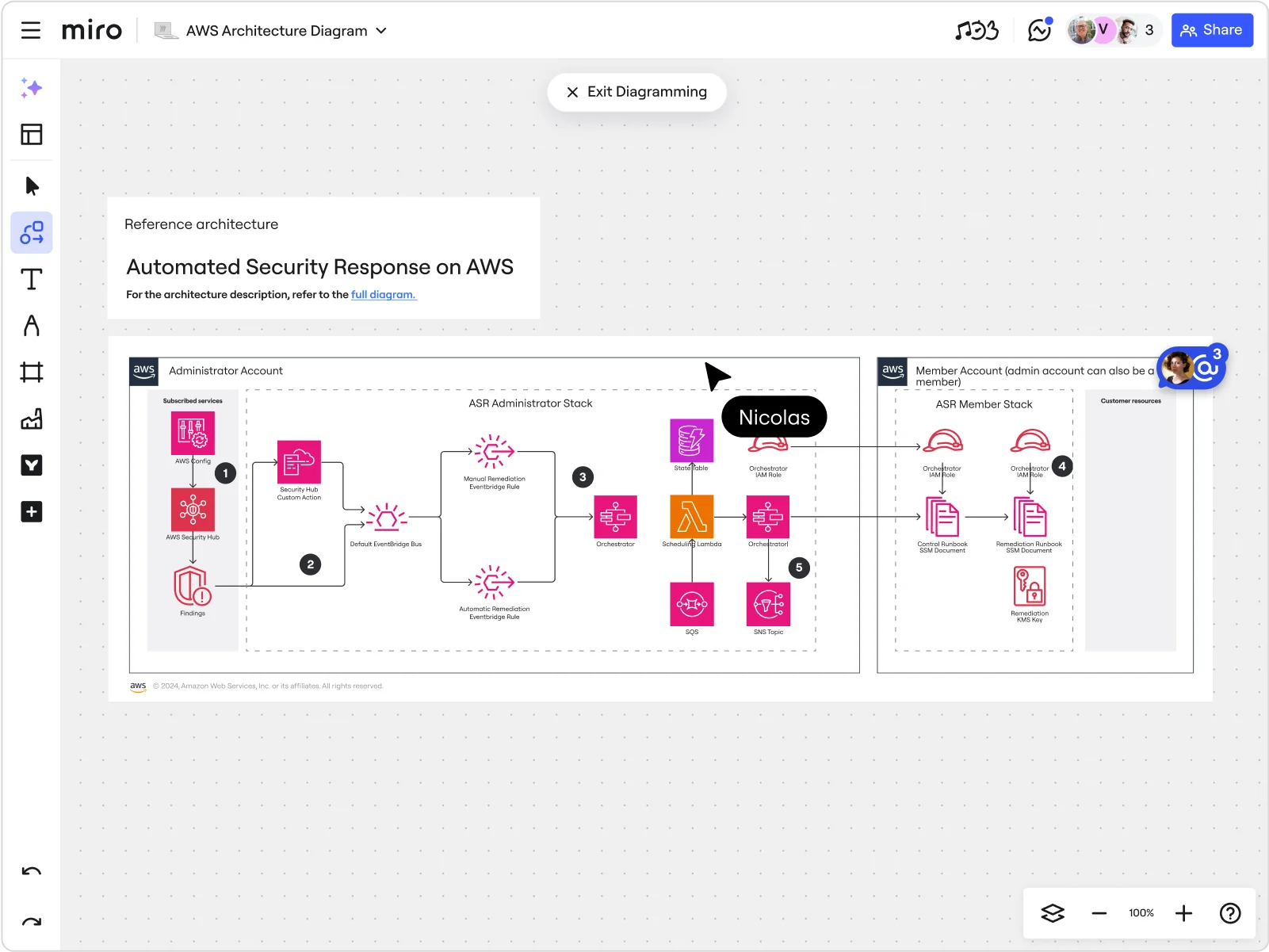
Thanks to Miro’s partnership with AWS, the platform offers some innovative options to help AWS users visualize and optimize their cloud architecture:
- AWS Cloud View app: You can import data from your AWS account directly into Miro and let the platform create a diagram of your AWS infrastructure.
- AWS Cost Calculator: Use this tool to calculate prices, estimate costs for your AWS services, and compare multiple configurations without ever leaving your Miro canvas.
- AWS shape pack: In addition to importing your AWS data, Miro makes AWS diagramming even easier with its vast library of standardized AWS icons. You can drag and drop them across your Miro board until you design the architecture you want.
- Diagram focus mode: Miro helps you unleash your full diagramming potential with tools like a curated toolbar, layers, and the ability to adjust alignment and distribution with ease.
- Ready-made templates: Skip the hassle of creating AWS diagrams from scratch by relying on some of Miro’s 13+ AWS diagramming templates, such as the AWS Architecture Diagramming Template.
- Real-time and async collaboration options: Miro makes it easy to collaborate with your team on refining your AWS diagram. You can use workshops and interactive presentations to stay connected in real time or record a Talktrack directly from your Miro board if you prefer async collaboration.
If you decide to go with Google Cloud instead, Miro’s got your back as well with specific tools and features such as:
- Google Cloud shape pack: Miro provides all the shapes and icons necessary to illustrate your system components and create a practical diagram of your Google Cloud architecture.
- Google Cloud diagramming templates: Use some of Miro’s pre-made frameworks specifically designed to help you create a diagram of your Google Cloud architecture. You can start with the Google Cloud Architecture Diagramming Template.

Ready to gain detailed insight into your cloud architecture? Sign up for the free Business trial and explore Miro’s AWS and Google Cloud capabilities. Want to see Miro in action? Check out the results that ClickHouse, a database management company, was able to achieve with it.
Author: Miro Team
Last update: October 7, 2025