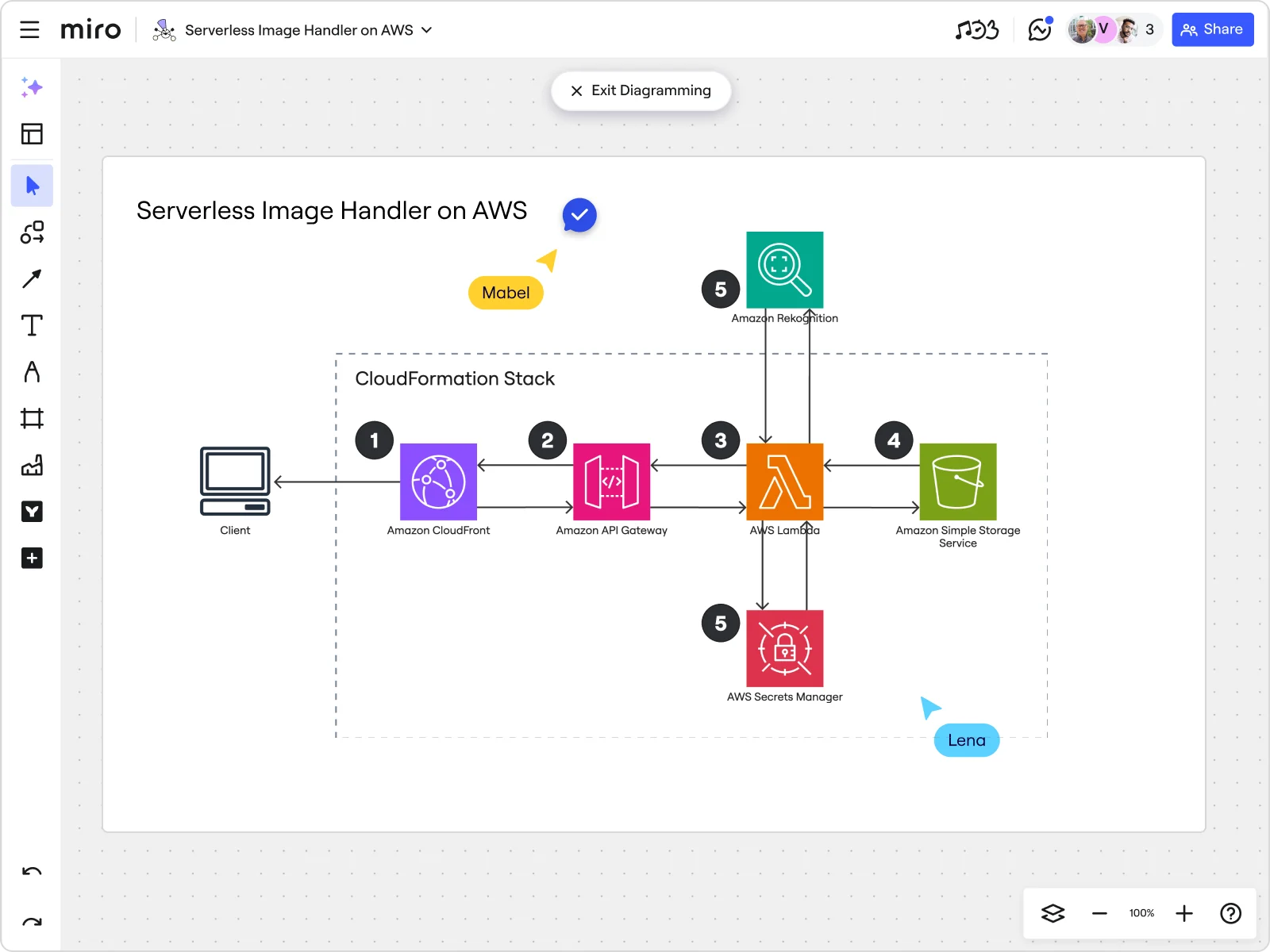
Cloudflare vs. AWS—How do they stack up?
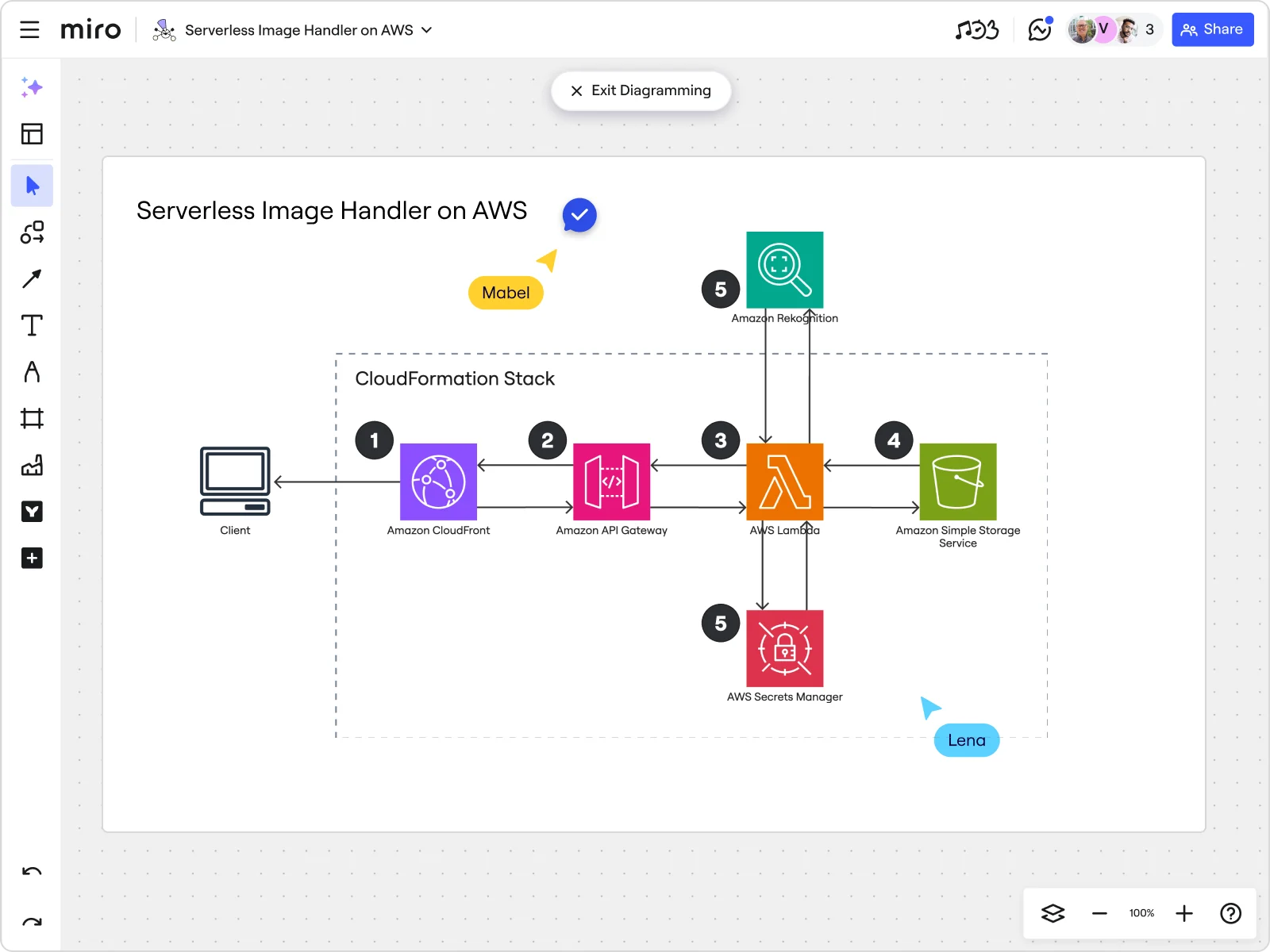
Summary
In this guide, you will learn:
- Cloud computing vs. AWS differences
- Key AWS features: services, global infra, integration
- AWS vs. Azure vs. Google Cloud comparison
- Benefits of AWS: scalable, flexible, cost-effective
- Miro's tools for AWS architecture: AWS CloudView App, cost calculators
- Best practices for collaborating on AWS diagrams in Miro
Cloudflare and Amazon Web Services (AWS) both offer capable content delivery networks (CDNs) designed to help you get your content to end users quickly and with minimal delay. While Cloudflare and AWS’s CDN service, AWS CloudFront, serve the same purpose, there are some key differences to keep in mind—like their global networks, customization options, and pricing.
In this article, we’ll explain what CDNs are and how they can benefit you. Then, we’ll dive into a side-by-side Cloudflare vs. AWS CloudFront comparison, highlighting their main features and differences. We’ll also take a look at how other Cloudflare solutions compare against their AWS counterparts.
Finally, we’ll introduce you to Miro, a robust Innovation Workspace with features and templates to help you visualize even the most complex cloud networks and make the best out of your chosen CDN service.
AWS cloud architecture
Drag and drop AWS shapes, save time with AWS templates, and easily build technical diagrams.
What is a CDN?
A content delivery network (CDN) is a group of strategically placed servers that store copies of your content closer to end users. This process, known as caching, helps speed up access to frequently requested data, like images or videos.
Think of a CDN as an intermediary between your website’s main server and your users. Here’s how it works (whether you’re using Cloudflare, AWS CloudFront, or any other CDN):
- You have a website with a server in the US.
- A user from Thailand makes a request for content from your website.
- The request reaches your website’s main server, which sends the response to the user from Thailand.
- The server performs an extra task—it sends a copy of the response to an edge server known as the point of presence (PoP). When sending a copy, the main server will choose the PoP closest to the user in Thailand (for example, in Bangkok).
- From now on, whenever users in Thailand make a request for the same web content, they won’t “communicate” with your main server in the US. Instead, the edge server in Bangkok will take over the communication and deliver a cached copy, so users won’t have to wait long to receive the desired content.
What are the benefits of a CDN?
A CDN offers several benefits to both you and your end users, such as:
Minimizing delays
A CDN’s key superpower is reducing communication delays between the client and the main server. By routing traffic to the nearest CDN server instead of sending it all the way to the original server, the content delivery process becomes much faster.
Reducing bounce rates
If your page takes too long to load (even if it’s just a few seconds), users might get frustrated and bounce, which can hurt your engagement rates.
With a CDN, you use servers close to end users to deliver content. Since data doesn’t have to travel far, page load times will be much faster, and your website’s visitors will be more likely to stick around and keep browsing.
Cutting bandwidth costs
Every new request a user sends to your original server consumes network bandwidth, which costs you money. By taking some of the traffic off your main server’s plate, a CDN reduces the amount of data the server has to handle, ultimately saving you money on hosting costs.
Improving website security
Malicious distributed denial-of-service (DDoS) attacks generate a sudden surge of fake traffic to your website, flooding your servers and making the website unavailable to users. The downtime these orchestrated attacks can cause leads to frustrated users and, consequently, lost revenue.
A CDN can handle these fake traffic spikes and “defend” your main server from attacks, making sure your website is always up and running.
Boosting content availability
If too many users try to visit your website at the same time, it could crash and leave your content unavailable. But with a CDN, you reduce the burden on your main web server, so your content remains consistently available to all users, with no downtime or lags.
What is Cloudflare?
Cloudflare is a web platform best known for its CDN capabilities. With a global network of data centers, Cloudflare helps you efficiently deliver content to users worldwide, enhance speed, and reduce delays.
In addition to a powerful CDN, Cloudflare offers extra options for protecting your website against attacks and optimizing performance, such as Bot Management and Load Balancing.
What are Cloudflare’s most popular features?
Cloudflare offers various options for optimizing your website’s performance and delivering a fantastic user experience. Here are the most popular ones:
A vast network of data centers
Cloudflare’s primary feature is its robust CDN, which caches your website’s content across an intricate global network of data centers. This ensures efficient content delivery to users regardless of their location.
Website optimization
Cloudflare comes with extra options to boost your website’s performance, such as:
- Reducing image sizes: Cloudflare can strip metadata to remove redundant bytes from your images without affecting quality. This reduces page load times and allows your images to “travel” faster to your users.
- Automatic Platform Optimization: Cloudflare offers Automatic Platform Optimization (APO), which lets you optimize your WordPress website. APO serves both static and dynamic content from the Cloudflare network (instead of the main server), so it can reach your users in the blink of an eye.
- Rocket Loader: This feature allows you to prioritize loading the most important content on your website (like text or images) and delays loading JavaScript. This means your users can see the page faster.
SSL/TLS support
Secure sockets layer (SSL) and transport layer security (TLS) are protocols that enable computer systems to “communicate” with each other safely. Think of it as a secret language computers use to protect your data from prying eyes. SSL/TLS is what protects your data when you’re shopping online or sending emails.
Cloudflare offers free SSL/TLS protection. It makes sure your data can travel the internet securely, reducing the risk of breaches.
What is AWS CloudFront?
CloudFront is one of the many services offered by AWS, the world’s leading cloud provider. It is designed to accelerate the delivery of static and dynamic content to end users. Relying on AWS’ global infrastructure, CloudFront routes user requests to edge locations worldwide, ensuring that every user can access your content with minimal delays.
What are AWS CloudFront’s most popular features?
AWS CloudFront helps you speed up and streamline content delivery with its robust features, such as:
Three types of infrastructure
To deliver content to users as quickly as possible, AWS CloudFront relies on three types of infrastructure:
- CloudFront Points of Presence (PoPs): These are locations that cache copies of your content and deliver it to users at lightning speed.
- CloudFront Regional Edge Caches (RECs): These are locations that “reside” between your main server and a PoP. They have larger caches than PoPs, so they keep more of your content closer to end users, even when that content is no longer particularly popular.
- CloudFront embedded Points of Presence: Embedded PoPs are locations within internet service provider (ISP) networks, close to end users, used to further speed up content delivery.
Standard and real-time logging
CloudFront supports two types of logging to track user requests to your website:
- Standard logs: They deliver user request records within minutes of the request to the Amazon S3 bucket you choose.
- Real-time logs: They deliver user request records within seconds, streaming them to your chosen data stream in Amazon Kinesis Data Streams (AWS’ service for real-time data collection and processing).
These logs provide insight into user behavior and show what type of content people often access. Logs also help with security audits, allowing you to monitor traffic and identify suspicious activity.
SSL/TLS encryption
AWS CloudFront prioritizes security, so it lets you protect all communication between end users and CloudFront with SSL/TLS encryption. AWS offers a unique service called AWS Certificate Manager, which serves as a control tower from which you manage SSL/TLS certificates to maximize data protection.
AWS CloudFront vs. Cloudflare—Key differences
Cloudflare and AWS CloudFront have a lot in common and even share some features. But there are a few key differences you should keep in mind, so let’s explore them in more detail:
Global network
Both Cloudflare and AWS CloudFront rely on a global network of data centers and locations to cache content and deliver it to users in close proximity.
Cloudflare’s network spans more than 335 cities in over 125 countries, including China. People behind Cloudflare claim its network can reach around 95% of the world’s population within 50 ms.
All this sounds pretty impressive, but remember—AWS CloudFront is part of the AWS ecosystem. This means you can take advantage of the cloud provider’s powerful global infrastructure, which includes:
- 700+ PoPs in over 100 cities in 50 countries
- 900+ embedded PoPs across over 300 cities in North America, Europe, and Asia, including China
AWS’ global infrastructure spans over 245 countries and territories, ensuring fast, reliable coverage for your users, no matter how remote their location is.
DDoS protection
Cloudflare’s autonomous DDoS systems use managed rulesets to defend your network from performance drops caused by malicious traffic spikes. You can customize these rules to fine-tune protective measures according to your unique needs.
Many of Cloudflare’s DDoS protection features are available by default and don’t cost a cent, even if you’re on the free plan.
AWS CloudFront also offers robust DDoS protection, but these options are available through a separate service called AWS Shield. The service is integrated with CloudFront and can detect and mitigate 99% of infrastructure layer attacks in less than one second. You can choose between two options:
- Shield Standard: There are no extra costs for this service
- Shield Advanced: It requires a monthly fee of $3,000. You also need to pay a usage fee based on the amount of data transferred out of CloudFront.
While both Cloudflare and AWS CloudFront can efficiently protect your network from DDoS attacks, Cloudflare offers more options without charging you extra. However, AWS’ Shield Advanced may cost more, but it provides a higher level of protection with options such as:
Feature | Explanation |
Tailored detection based on application traffic patterns | • Shield Advanced uses extra region- and resource-specific monitoring techniques to analyze traffic patterns and pinpoint smaller and more sophisticated DDoS attacks. |
Visibility and attack notification | • Shield Advanced provides maximum transparency by sending near real-time notifications through CloudWatch. It also sends detailed diagnostics with an option to review prior attacks. |
Customizability
Both Cloudflare and AWS CloudFront allow you to customize some CDN settings to better suit your needs and get exactly what you need from these platforms.
Besides customizing security features, Cloudflare lets you:
- Modify or enhance content after it’s been retrieved from the cache: This comes in handy if you want to show different content to users in different locations or display dynamic content in real time.
- Deliver personalized content to users based on their data: For instance, if you have an ecommerce store, you’ll deliver different product recommendations to specific users based on their interests and previous purchases.
AWS CloudFront also offers rich customization opportunities, including:
- Caching options: Select which content gets cached and for how long.
- Communication with the main server: Customize how CloudFront will retrieve data from the server.
- Responses to user requests: Generate different content based on country-level location.
Ecosystem
While both platforms offer more than your average CDN and overlap in various aspects, AWS has the upper hand in the AWS vs. Cloudflare standoff, and it owes that to its ecosystem. AWS offers 200+ fully-featured services, from infrastructure technologies to machine learning and AI. With AWS, you can build any app or website your mind thinks of without hefty investments in physical infrastructure.
Cloudflare, on the other hand, focuses on content delivery and website performance. While the platform is a powerful tool for speeding up your website and protecting it from threats, it doesn’t offer the same scope of cloud services you get with AWS.
So, if you need an end-to-end cloud solution or think you may need one down the road, AWS is likely the better choice.
Cloudflare vs. other AWS services
Cloudflare’s CDN is its best-known solution, but the platform also offers various products for storage, website performance, and security. The same goes for AWS—CloudFront is only one of over 200 services in its extensive portfolio. Here’s a quick overview of Cloudflare’s other solutions and how they compare against their AWS counterparts.
Cloudflare R2 vs. AWS S3
Cloudflare R2 and AWS S3 are storage services that offer scalability, cost-efficiency, and high performance.
Cloudflare R2 is an object storage with no egress fees (you won’t be charged for moving data from the cloud storage). It’s 100% compatible with S3.
AWS S3 is an object storage that offers industry-leading availability, security, and performance. With a wide range of storage classes and virtually no limit on the data it can save and protect, AWS S3 can be valuable to businesses of any size and industry.
AWS Lambda vs. Cloudflare Workers
Both AWS Lambda and Cloudflare Workers are serverless computing platforms that let you build apps without configuring or maintaining infrastructure.
AWS Lambda offers better language support—it natively supports Java, Go, PowerShell, Node.js, Python, C#, and Ruby Code. It also offers a Runtime API to allow you to use additional programming languages to author your functions. Another perk you get with Lambda is Lambda@Edge, which runs your code in response to events generated by your CDN.
Cloudflare Workers offers support for JavaScript, TypeScript, Python, and Rust. The service runs on Chrome V8 (a fast and powerful JavaScript engine), so it can start quickly and consume fewer resources.
AWS WAF vs. Cloudflare WAF
AWS WAF and Cloudflare WAF are web application firewalls—they protect your apps by filtering and monitoring HTTP traffic between the internet and your app.
In terms of performance, these two services are similar. They both do a great job keeping your apps safe from threats and attacks.
Cloudflare WAF may be easier to set up and use, but AWS WAF offers more customization, so which one’s a better option for you ultimately depends on your priorities.
Understand your AWS architecture with Miro
If you need to deliver content to users worldwide and you want to do it without lags, a CDN will be an essential part of your AWS cloud architecture. However, understanding how CDNs fit into your broader cloud setup and how they interact with other components is vital to enhancing performance, boosting collaboration, and ensuring transparency.
Cloud architectures tend to have many moving parts and many people working on them, so a visual representation of every element can offer much-needed clarity. By visualizing your system, you can easily identify bottlenecks and understand which areas need improvements to optimize overall performance.
An efficient way to visualize your architecture is to use a top-tier diagramming platform like Miro.
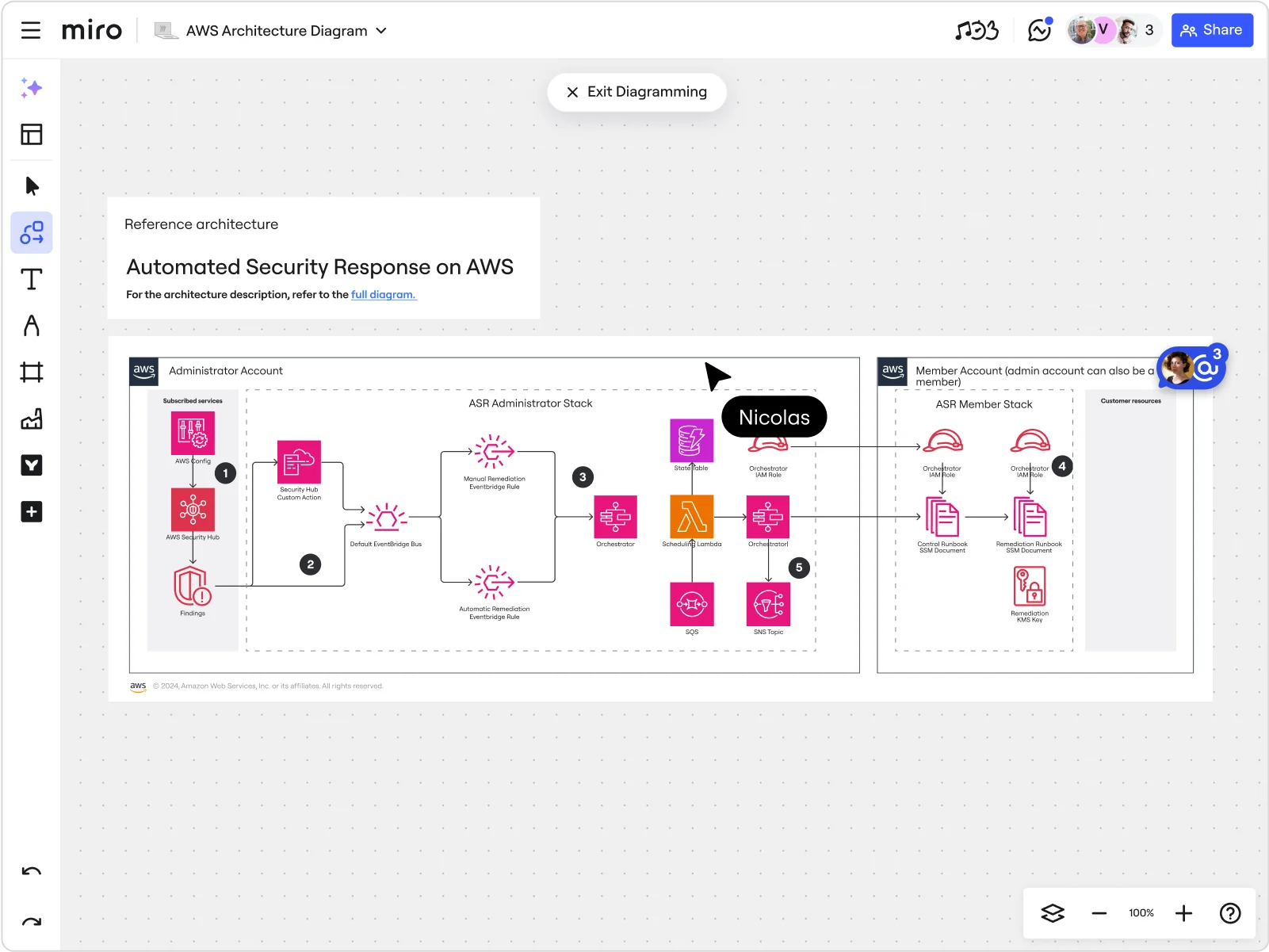
Miro is an Innovation Workspace that offers advanced architecture diagramming capabilities to help you create a clear and detailed overview of your AWS architecture, all from a single infinite canvas. Some of its most notable features include:
- AWS Cloud View app: Miro lets you create AWS infrastructure diagrams by importing data straight from your AWS account.
- Diagram Focus Mode: With features like a curated toolbar and user-friendly options for alignment and distribution updates, you’ll become a diagramming pro in no time.
- AWS shape pack: Explore a vast library of standardized AWS shapes and icons to illustrate your AWS cloud architecture components. Simply drag and drop the desired shapes across your Miro board to map out or optimize your cloud setup.
- Security and compliance: Keep your AWS architecture secure with features like user access control and normalized audit logs.
- Real-time and async collaboration features: Use options like interactive presentations, live workshops, and async Talktracks to keep your team on the same page throughout the process of designing your cloud architecture.
- AWS Cost Calculator: Estimate your costs, plan your cloud spend, and spot cost-saving opportunities—directly on your Miro board.
- 13+ AWS diagram templates: Take advantage of Miro’s vast collection of ready-made templates for visualizing your cloud architecture, designing scalable solutions, and more.

If you want to take your diagramming skills to a new level, sign up for a free Business trial and explore Miro’s robust AWS features.
Not sure how exactly Miro can help you? See how ClickHouse used the platform’s AWS capabilities to improve collaboration and supercharge feature development.
Author: Miro Team
Last update: October 7, 2025