
AWS cloud architecture design principles—your blueprint for success

Summary
In this guide, you will learn:
- AWS cloud architecture design principles are guidelines for building secure, reliable, scalable, and cost-effective cloud systems using the AWS Well-Architected Framework.
- The framework has six pillars: Operational Excellence, Security, Reliability, Performance Efficiency, Cost Optimization, and Sustainability.
- Each pillar has design principles and best practices for building and maintaining high-quality AWS applications.
- Key principles include automating operations, designing for failure, scaling horizontally, and managing change through automation for reliability and efficiency.
- The guide stresses loose coupling, automation, and well-defined interfaces for improved scalability and fault tolerance.
- Adopting these principles improves deployment flexibility, security posture, cost optimization, and system resilience in cloud environments.
Amazon Web Services (AWS) offers a variety of services and resources to build cost-effective solutions in the cloud. But creating functional systems is more than having all the tools and configurations at your disposal—you need to know how to use them to ensure your applications perform well and remain manageable and secure as your business evolves.
This is where the core principles of AWS architecture come into play. They serve as a blueprint for building cloud applications that meet the highest performance, reliability, and scalability standards.
In this article, we’ll break down the key AWS cloud architecture design principles so you can build your next cloud application with confidence. We’ll also introduce a platform that helps you design secure, reliable, and cost-efficient AWS architectures.
AWS cloud architecture
Drag and drop AWS shapes, save time with AWS templates, and easily build technical diagrams.
What are AWS cloud architecture design principles?
AWS cloud architecture design principles are guidelines for building and running secure, reliable, and cost-effective systems in the cloud. They are based on AWS’s Well-Architected Framework, a collection of best practices, strategies, and key concepts that help cloud architects build reliable infrastructure for all kinds of applications and workloads.
There are six pillars that define the AWS Well-Architected Framework:
- Operational excellence
- Security
- Reliability
- Performance efficiency
- Cost optimization
- Sustainability
Each pillar has its own subset of design principles—strategies and techniques that assist you in effectively building your AWS cloud architecture. Each high-level principle includes a specific set of best practices that offer actionable steps for successful implementation. In the next section, we’ll break each pillar down and take a closer look at their respective design principles.
Key AWS cloud architecture design principles
Here’s a breakdown of the most important design principles associated with each of the six pillars of AWS’s Well-Architected Framework, alongside the best practices for implementing them.
Operational excellence
The operational excellence pillar provides an overview of design principles, best practices, and key considerations for building high-quality software while consistently delivering an excellent customer experience. It requires you to assign team roles clearly to avoid errors, design a website that can handle increased traffic, monitor the website’s health, and update it based on customer feedback.
The design principles to achieve operational excellence include:
- Automating processes: Implement your operational procedures as code to reduce errors and receive automated responses. This means relying on automation tools for tasks you’d do manually, like responding to issues and configuring servers.
- Making small, frequent, reversible changes: Design scalable and loosely coupled workloads so that when you update one component, you won’t affect the others. Make small changes so you can easily roll back in case of failures.
- Improving operations frequently: Review and update your operations regularly, and make sure your team is familiar with the new procedures.
- Anticipating failure: Simulate failure scenarios, like a sudden traffic spike, to understand your workload’s risk profile, your team’s response to potential failures, and their effect on your operations. Use AWS Fault Injection Service to run controlled experiments, identify bottlenecks, and improve future business operations.
- Learning from operational failures: Conduct post-mortems with your team—meetings to evaluate operation results—to learn from past failures and improve future performance.
Security
The security pillar focuses on protecting your assets, systems, and data by relying on strong encryption and ensuring only select users can access sensitive information. Its design principles are:
- Implementing a strong identity foundation: Use the AWS Identity and Access Management (IAM) tool to control access to your resources. Rely on passwords with short expiry dates to stay safe even if your credentials are compromised.
- Promoting traceability: Keep a record of all actions, like who accessed resources and when to spot any unauthorized access. Use tools like AWS CloudTrail to register user and Application Programming Interface (API) activity in your AWS account.
- Applying security at all layers: Incorporate multiple security controls and apply them to all layers, including load balancing, operating system, and code, to ensure your application is protected from threats and breaches.
- Automating security best practices: Use automated, software-based protection mechanisms to scale your resources securely.
- Protecting data in transit and at rest: Classify data based on sensitivity. Rely on encryption, access control, and tokenization where needed.
- Keeping people away from data: Limit or eliminate the need for manual data access and processing with automation tools to reduce the risk of human error.
Reliability
Reliability refers to the workload’s ability to function correctly and consistently, especially amid disruptions and failures.
Its primary design principles include:
- Automatically recovering from failure: Rely on automated tools to detect, monitor, and repair failures. Track key performance indicators (KPIs) like the number of user requests and response time, and configure the system to automatically take action when a certain KPI threshold is reached (e.g., memory usage exceeds 90%).
- Testing recovery procedures: Conduct frequent testing to ensure workloads can recover from failures. For example, you could manually shut down one of your e-commerce store servers to test what happens if it fails. If the website slows down, you can fix the problem by adding more servers using AWS Auto Scaling.
- Scaling horizontally to increase overall workload availability: Replace a single large resource with several smaller ones and use tools like Elastic Load Balancing (ELB) to distribute requests evenly. This way, the failure of a single resource won’t impact the entire workload.
- Stopping guessing capacity: Monitor the demand and workload usage and combine tools like Auto Scaling and ELB to add or remove servers as needed. This allows you to distribute incoming traffic across different servers and avoid resource saturation.
- Managing change with automation: Automate all changes to your infrastructure and the automation process itself to save time and reduce errors.
Performance efficiency
The performance efficiency pillar focuses on the ability to optimize your AWS resources to adapt to changing system requirements and maintain responsiveness. Its key design principles are:
- Democratizing advanced technologies: Instead of having your IT team grasp complex technologies like machine learning and media transcoding, leverage them as a service you get from your cloud provider. That way, you can access the latest technology while allowing your team to focus on product development.
- Going global in minutes: Deploy your application from several AWS Regions around the world to achieve lower latency and improve customer experience at minimal cost.
- Using serverless architectures: Serverless solutions like AWS S3—a cloud storage for hosting data—eliminate the need to build and manage physical infrastructure.
- Experimenting more frequently: Conduct comparative testing on different architectures. For example, you can deploy various AWS EC2 instances with diverse configurations and use tools like AWS CloudWatch to monitor real-time performance and determine the best-performing setups.
- Considering mechanical sympathy: Understand how you consume cloud services and choose the solutions that best match your goals and requirements. For example, if you run a popular blog with numerous posts, opt for scalable services that ensure fast data retrieval, like AWS DynamoDB.
Cost optimization
Optimize your costs by using only the AWS resources necessary for your business operations to maximize your cloud investment.
The design principles for this pillar are:
- Implementing Cloud Financial Management: Use tools like AWS Cost Explorer to understand your cloud spending patterns and right-size your resources to ensure you’re only investing in what you actually need.
- Adopting a consumption model: If you typically use development and test environments for eight hours a day, you can leverage tools like AWS Instance Scheduler to automatically stop and start using resources. This approach can potentially save up to 75% in costs (by letting you pay for 40 hours instead of 168).
- Measuring overall efficiency: Measure your business output and compare it against the costs required to deliver it. This will give you a measure of your operation's profitability and allow you to optimize expenses.
- Outsourcing routine and resource-intensive tasks: Rely on AWS to handle resource-consuming tasks like maintaining servers and other IT infrastructure. Instead, you can focus on your primary business objectives, like developing products and improving customer relationships.
- Analyzing and attributing expenditure: Use AWS cost allocation tags to identify which workload consumes the most resources and allow workload owners to optimize their resource costs.
Sustainability
Sustainability revolves around reducing energy consumption and addresses the long-term impact of your business activities on the environment. Its design principles are:
- Understanding your impact: Measure the value your cloud workload generates for your business (like customer engagement) and the resources and emissions required per unit of work (like energy and server usage). Compare the two to determine how to improve sustainability.
- Establishing sustainability goals: Set goals like reducing computing and storage resources for each cloud workload. For example, you could cut these resources by 20% to lower costs and environmental impact.
- Maximizing utilization: Use the right amount of computing power for your workload needs to increase energy efficiency. If you run two servers at a 30% utilization rate, you can consolidate them into one server running at a 60% utilization rate to be more energy efficient.
- Using managed services: Maximize resource utilization through shared AWS services like AWS Fargate, which lets you share serverless containers with other AWS customers instead of running your own physical infrastructure. Minimize impact with Amazon S3 lifecycle configurations that move rarely used data to low-cost storage, consuming less energy.
- Minimizing the downstream impact of your cloud workloads: Design your applications to consume less energy so your customers don’t have to invest in more powerful devices to use your product. Test your applications on different devices using AWS Test Farm.
- Adopting more efficient hardware and software: Make your cloud workloads more efficient and minimize their environmental impact by adopting new AWS hardware and software products.
How to apply AWS cloud architecture design principles with Miro
Applying AWS architecture design principles to your workloads is a rewarding but demanding effort. Luckily, you can simplify the process with Miro. Our Innovation Workspace offers user-friendly AWS architecture diagramming capabilities to visualize and optimize your entire AWS cloud setup in line with AWS’s Well-Architected Framework.
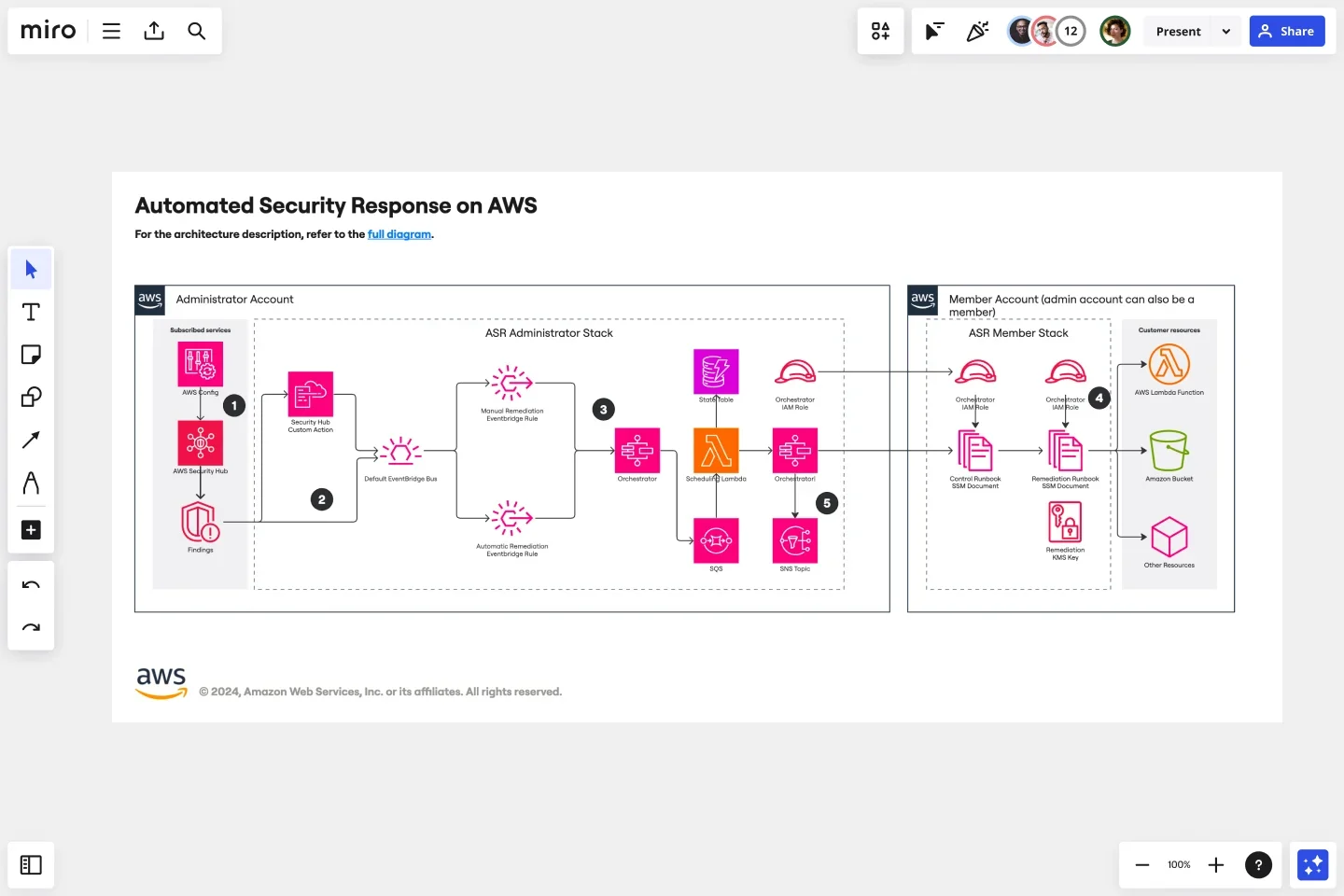
Miro is packed with diagramming tools that let you effectively apply AWS cloud architecture design principles like scalability, cost optimization, and security. These include:
- AWS Cloud View App: This tool lets you generate diagrams of your AWS infrastructure by importing data directly from your AWS account. You can, for example, use this tool to implement scalability by visualizing your resources and right-sizing them as needed.
- AWS Cost Calculator: The calculator lets you estimate cloud architecture costs directly within your Miro board. This helps you easily apply cost optimization—a key pillar of AWS cloud architecture.
- AWS shape pack: The platform lets you visualize the components of your cloud architecture with a vast library of standardized AWS shapes that you can drag and drop across your Miro board.
- Diagram focus mode: Leverage advanced diagramming tools like a curated toolbar, layers, and the option to update alignment and distribution.
- Real-time and async collaboration: Options like live workshops, interactive presentations, and async Talktracks allow your team to collectively design the AWS architecture that best aligns with your operational and business goals.
- Security and Compliance: Miro includes features that improve security, like normalized audit logs and user access controls, helping you implement AWS's security design principles and ensuring that cloud architectures are secure and compliant.
You can also eliminate the need to create diagrams from scratch by exploring Miro’s 13+ AWS diagramming templates. To get started, customize the AWS Architecture Diagram Template to your needs and use its symbols, icons, and arrows to design your cloud architecture.

Optimize your AWS cloud architecture with Miro
Ready to implement design principles in your AWS cloud setup? Sign up for Miro’s free Business trial and see how its powerful AWS features can help you design a secure, reliable, and cost-effective architecture.
You can also check out our webinar to learn how Miro’s visualization, collaboration, and automation capabilities can streamline the process of aligning your cloud architecture with the AWS Well-Architected Framework principles.
For a real-life example of how Miro can help you visualize your AWS architecture and apply all design principles effortlessly, check out how a database management system company—ClickHouse—used Miro to implement AWS architecture design best practices.
Author: Miro Team
Last update: October 7, 2025