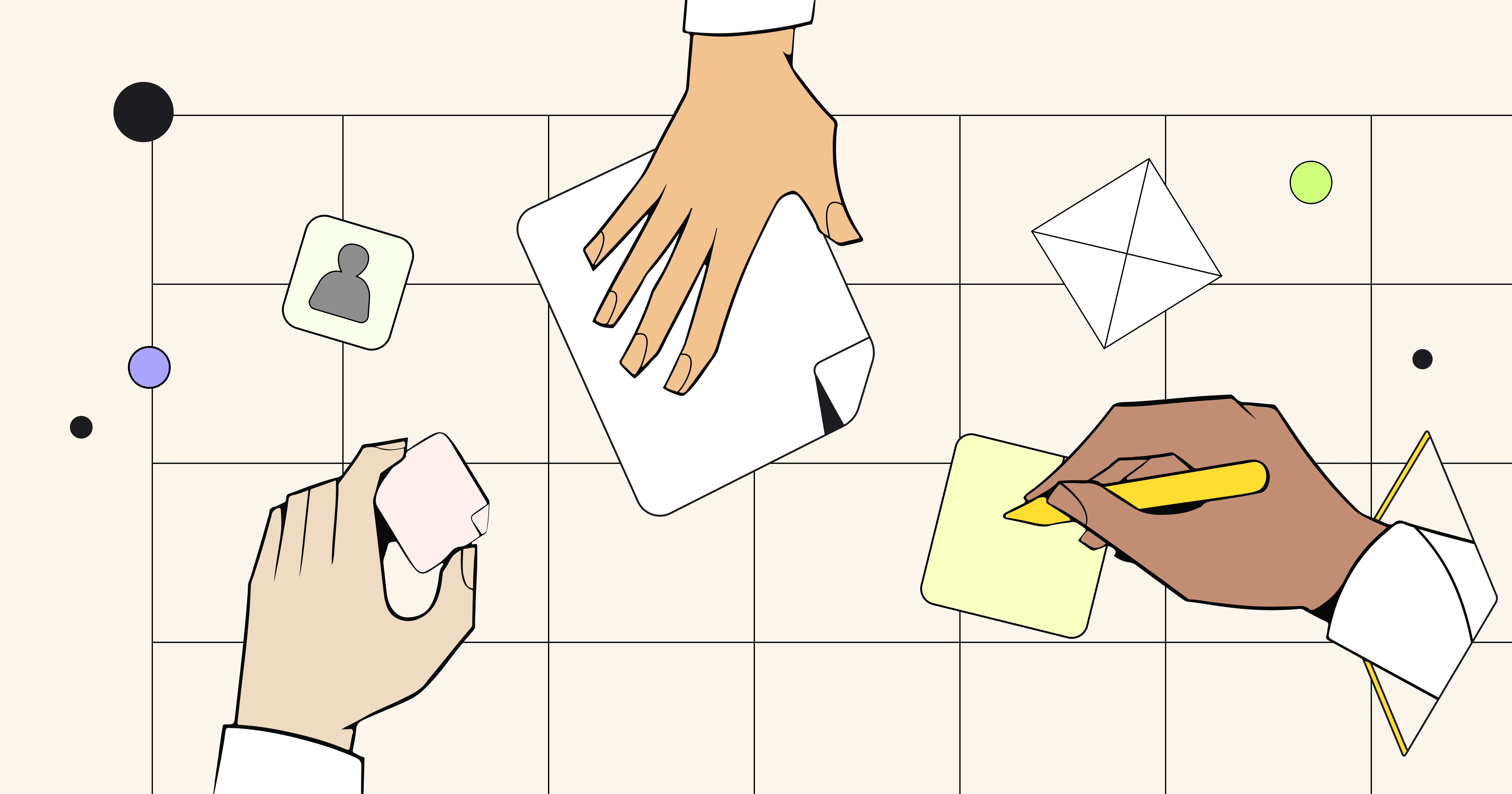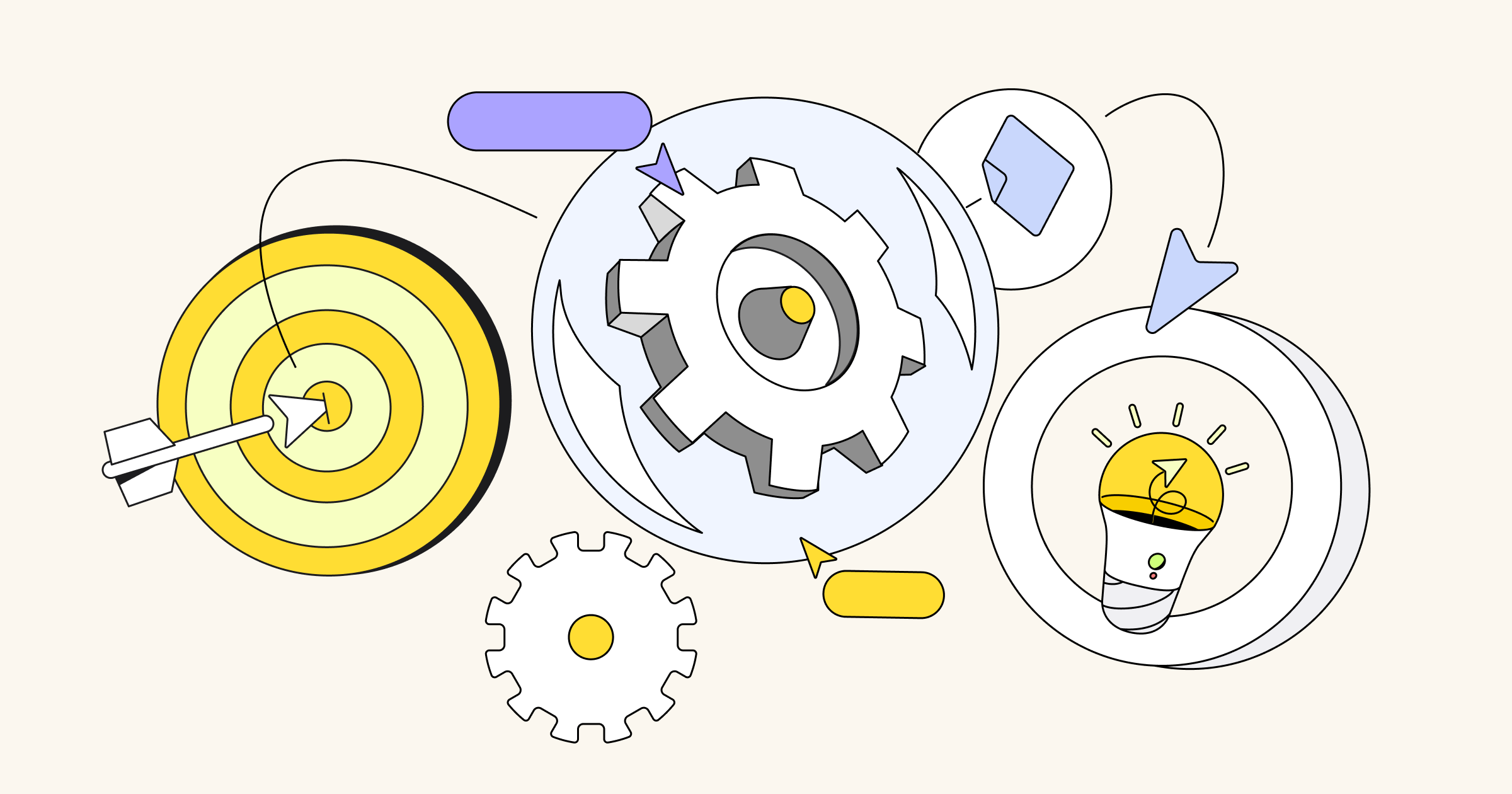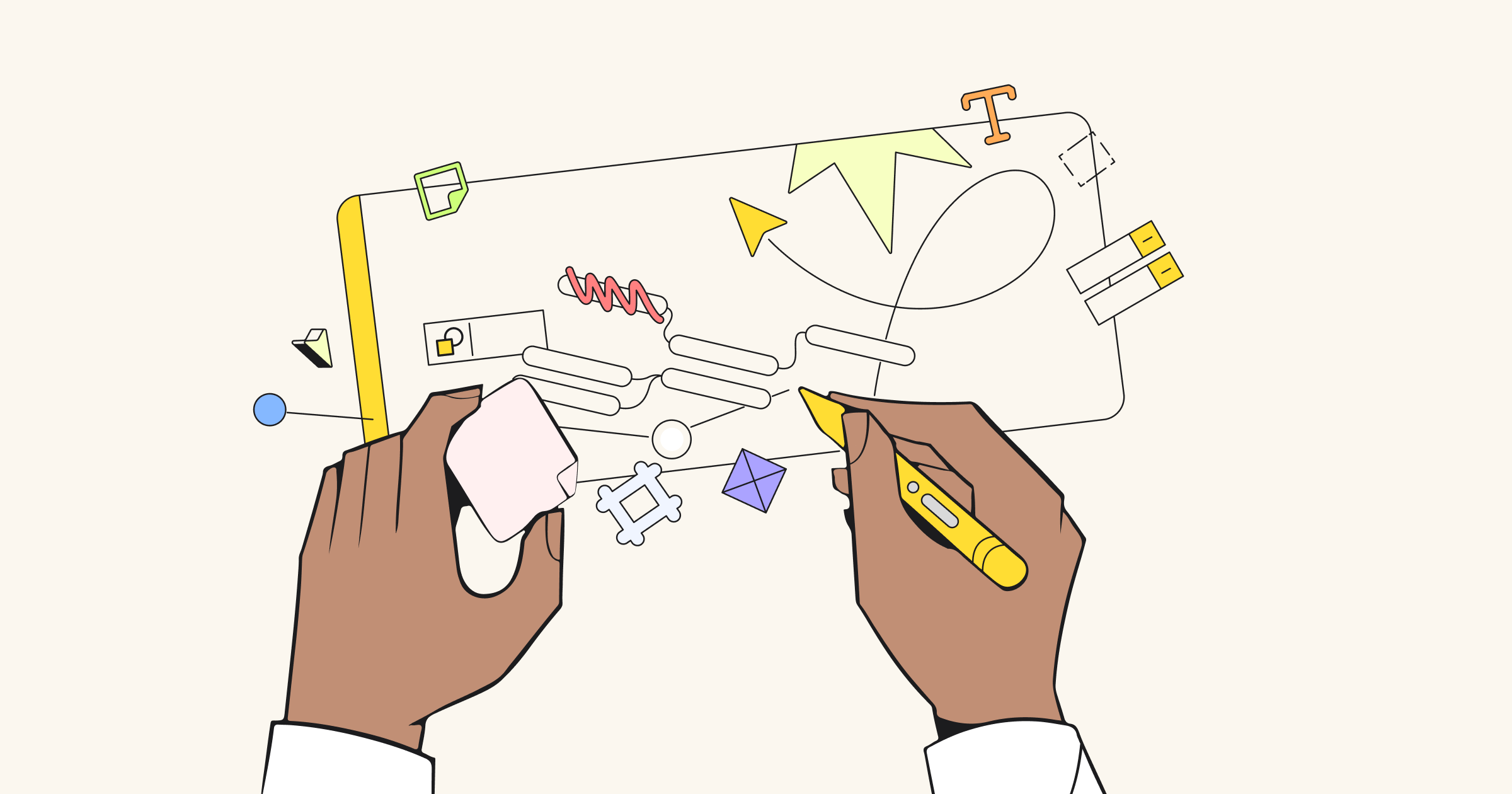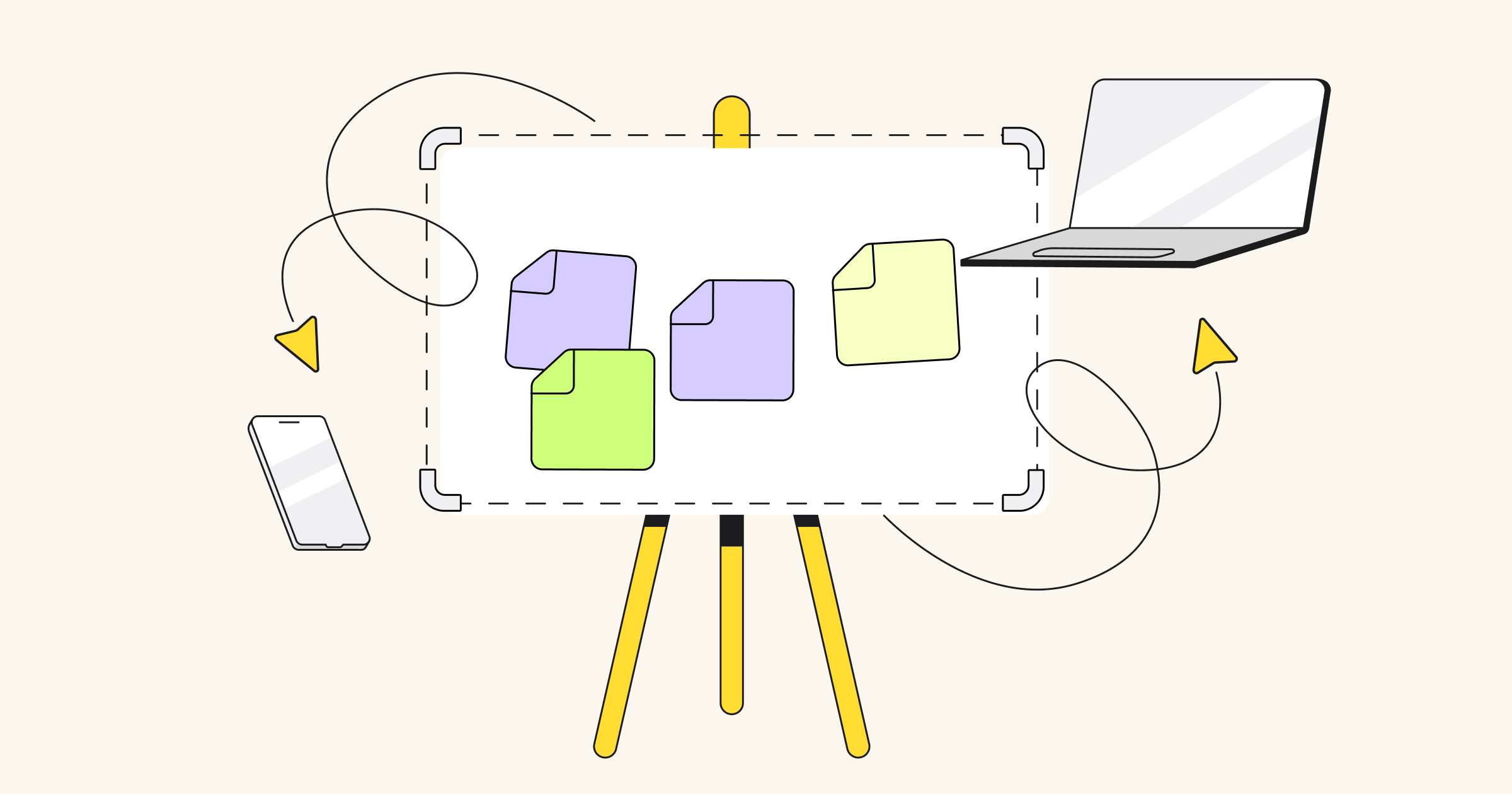Today’s enterprise teams are working across locations, with multiple stakeholders, on enormous, multi-stage projects. In this complex environment, a variety of collaboration challenges arise. As Iris Latour, Customer Success Manager at Miro, explains, “The process of collaboration is inherently messy, and sometimes we have to embrace chaos to move forward.”
Miro was built for teams like these to ideate and plan collaboratively, gain cross-functional understanding and alignment, and break down communication barriers. Check out our summary of Iris walking through the most relevant Miro features for enterprise teams in our recent webinar.
Cut down on tools
Keeping endless notes on paper, trying to find where documentation is located, and facilitating and re-facilitating handoffs with other teams. Sound familiar? Regardless of role, many Miro customers that Iris speaks with report that they spend too much time on transitions between workflows, and not enough on actual work.
Iris discussed how to use Miro as a team-oriented solution that facilitates these transitions. Miro has robust integrations with Google Drive, Microsoft Teams, Dropbox, and many more tools – and if you update an asset in one tool, it will automatically be updated in Miro (or vice versa).
Iris then dove into a more detailed overview of how Jira and Miro work together, enabling teams to get a big-picture view of a project, while also managing tasks in a more granular way. Get a step-by-step walkthrough in the webinar.
Connect dispersed teams
Teams can feel siloed enough when you’re in the same office. Add different office locations and time zones into the mix, and you have a recipe for disaster (or, at least, delayed projects and unhappy teammates). Iris explained how teams can increase the ease and frequency of collaboration and ensure everyone gets heard by using Miro.
Instead of working around complex schedules and trying to arrange time for everyone to meet face-to-face, you can hop in a Miro board – working synchronously or asynchronously – and get work done quickly. This saves on travel costs, democratizes input and feedback, and helps projects move faster.
Although virtual meetings can’t completely replace in-person connection, Miro helps alleviate the need — and save companies on the cost of travel.
Standardize common practices
Many teams have specific processes that they follow, from biweekly sprints to monthly retrospectives. In Miro, you can use a premade template for common rituals and frameworks to get started faster, as well as customize it to suit your team’s particular needs. When you share a custom template, everyone on the team can access and use it.
Watch the webinar to learn more about how to use Miro features like bulk stickies, tags, emojis, and sticky recognition to get more out of your team’s rituals.
Watch the full webinar now
Develop a single source of truth
One big challenge for teams working cross-functionally is having a single source of truth for projects. Iris describes how Miro can serve as a unified location, where you can link to external pages, other Miro boards, or even other items on the same board. Iris explains: “Miro becomes a tool for non-linear storytelling. It’s a beautiful, visually appealing collage for everything you need.”