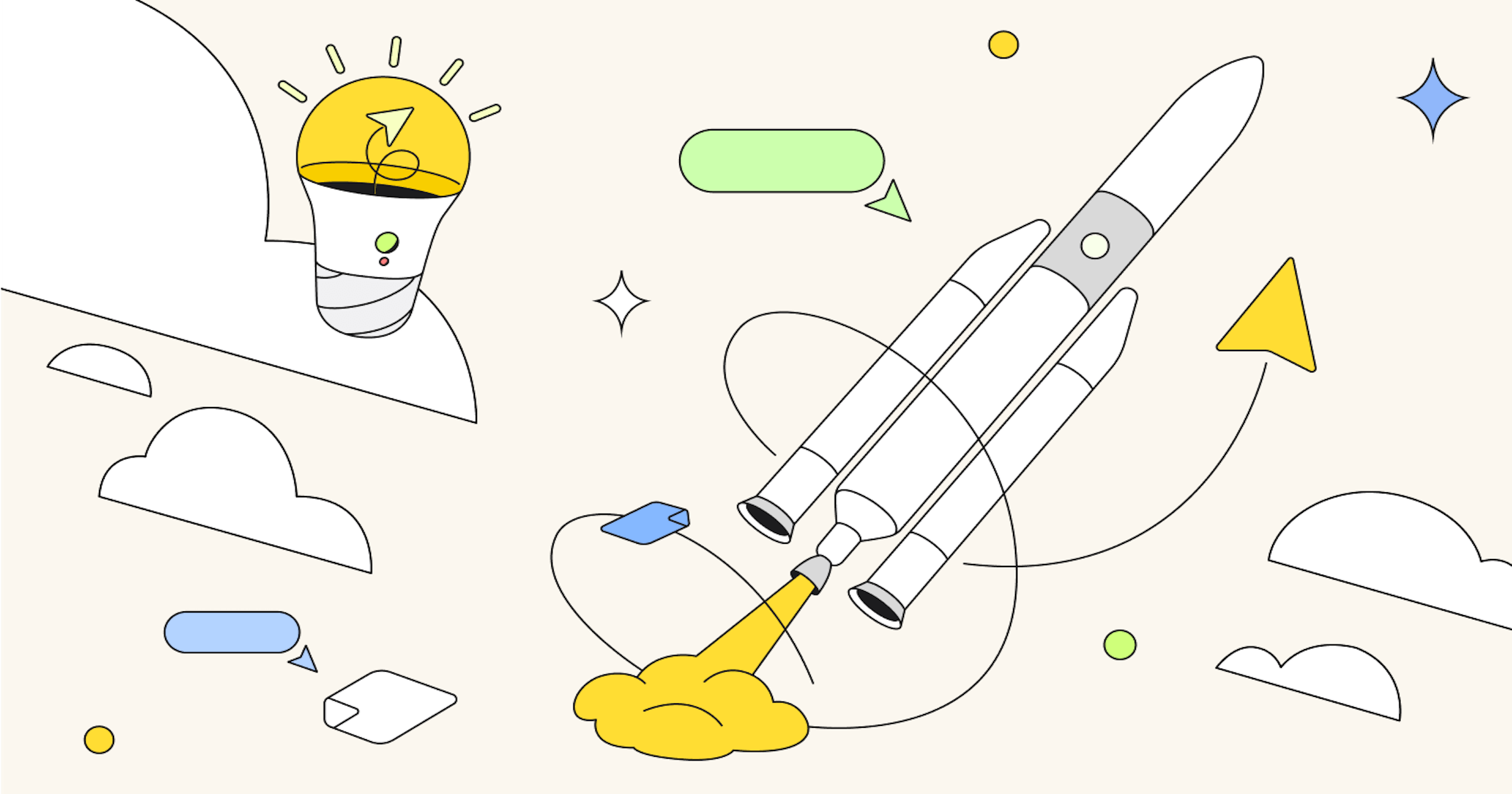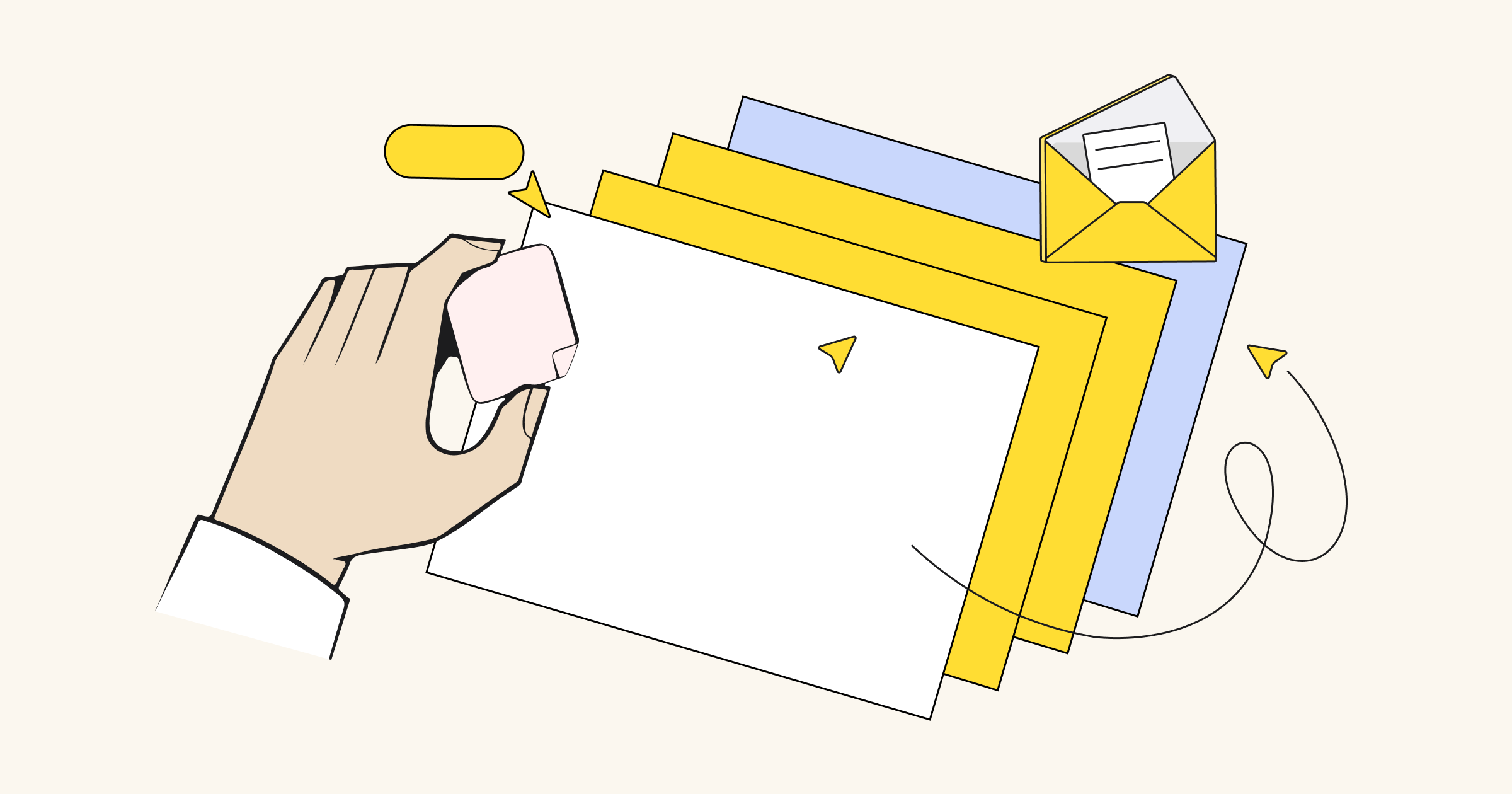One of the most important factors that contribute to a team’s efficiency is communicating your ideas in the right way. Visual presentations (which can be easily created in Miro) are probably the most widespread way to share your ideas, so we decided to dig deeper and find some studies of human perception that can educate you on how to give an effective presentation.
Think of how people digest information
How does human visual perception work and how can you make presentations that are easily digestible for the viewers? These are the questions that Stephen M. Kosslyn, the Dean of Social Science and John Lindsley Professor of Psychology at Harvard University, poses in his book, Clear and to the Point. Together with a number of colleagues, he came to the conclusion that there are three steps to digesting information: it needs to be acquired, processed and then connected to existing knowledge. Without any of these phases, people don’t process the presentation’s content.
To complete the first step, the scientists recommend setting a clear structure, using easily distinguishable colors and fonts and visually highlighting the most important concepts, ideas or terms. To help people process the information, you should avoid unnecessary visual elements that can distract the viewer and make everything easily understandable (imagining you’re explaining something to a child or a novice in your field often helps). The third step, connection to the viewer’s knowledge, is related to the second step; you need to avoid jargon, think about how the information is relevant to your audience’s life and explain the difficult concepts.
Help the majority in the room
According to a 2004 Social Science Research Network study, 65% of the world’s population are visual learners (the research also shows that around 30% of people are verbal learners, “who benefit from class lectures and from discussion of class materials in study groups or in oral presentations,” and 5% of people are experiential learners who learn by doing and touching). This research explains why visuals are so important in a presentation. Also, the study states that “variations in learning styles have been linked to gender: women tend to be more visually oriented than men, who are generally more kinesthetic.”
William C. Bradford, the author of the study, points out that these results can be used to enhance the teaching style at US law schools (the paper was originally published in The Law Teacher), but you can easily implement this learning in your work life. If you bet on visuals, the majority of people in the meeting room will be likely to appreciate it.
Be more persuasive
According to the often-cited study Persuasion and the Role of Visual Presentation Support by Douglas R. Vogel, Gary W. Dickson and John A. Lehman from the University of Arizona and University of Minnesota, presentations that provide some visual aid are 43% more persuasive than unaided presentations. This study is falsely cited by multiple companies and blogs that claim that visual information is processed 60,000 times faster than text. But both the scientists behind it and commentators are sure that this is wrong.
After conducting the research, the authors created guidelines that can help people create better visual presentations. They claim that adding visuals can improve the perception of the presenter, audience attention, comprehension and agreement, and influence audience action. They also recommend using different colors instead of just black and white and using illustrations if you want to increase the density of visual information, display multiple dimensions, organize complex issues, support abstract concepts or illustrate trends.
Choose your colors wisely
There multiple studies on color psychology that can help us with creative visual presentation ideas. They show how how different colors can affect our mood, perception and overall mental state. For example, in 2011, psychologists from the University of Rochester found out that color red increases the speed and strength of reactions. Other colors are often associated with specific emotions and reactions — a lot of us probably noticed that many companies, and especially tech startups, often choose blue because it’s often read as a symbol of trustworthiness and reliability.
However, other studies point out that one should be very careful when choosing color accents. Researchers from the University of Toronto realized that people who used Adobe Kuler, a web-based tool that helps to create color schemes or browse color combinations, usually stick to their 2-3 favorite colors, and there is a reason for that. Susan Weinschenk, a behavioral psychologist who has been working in the field of design and user experience since 1985, says: “If you have five different colors on the screen, nobody’s going to notice anything. But if you have everything in black and white, but the button to register has color – and it’s the only bright color on the screen – that’s what people will notice.” Paying attention to your audience’s background is also important because often colors have different meaning in culture from across the world. (This article features more of Weinschenk’s suggestions for using neuroscience in design work.)
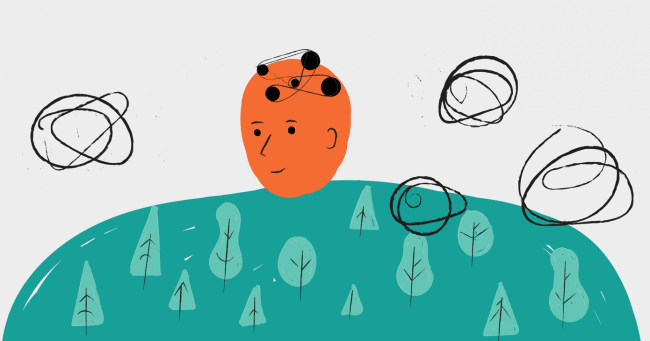
Don’t overdo fonts
Similarly to colors, typefaces can have a considerable role in the way people perceive your work and in the way you can make an effective visual presentation. When Errol Morris, a documentary filmmaker, first read Saul Kripke’s book Naming and Necessity, he was excited to learn that fonts can affect our perception of truth. A couple of years ago, he got the chance to further investigate this subject when the New York Times published a two-part essay on a recent study about optimism. After reading it, the newspaper’s audience could take a quiz and vote on whether they trusted the study’s result. The article was presented in a number of different typefaces including Baskerville, Comic Sans, Computer Modern, Georgia, Helvetica and Trebuchet. More than 40,000 readers took the quiz, and overall, Baskerville was considered the most reliable – curiously, statistically more reliable than a very similar typeface, Georgia.
The Morris study sparked a conversation among design professionals. “Considering these findings, can we state once and for all that we should use Baskerville whenever we want to persuade our audience?” wondered Alessio Laiso, a type designer who worked for IBM. In 2016, he ran a small experiment to study how different typefaces work for different products. He applied a number of fonts to four different types of websites: a bank, a news site, a fitness app, and a clothes shop. He realized that for the bank and news site, Baskerville was still the most trustworthy type. For the fitness app, Fira won; and for the shop, participants liked Helvetica. Although this study might not be completely relevant to your specific industry, considering it can help you pay attention to the choice of specific fonts and think about your audience. Regardless of your choice, you should avoid using too many typefaces and, of course, avoid using something like Comic Sans that people perceive as untrustworthy.
Remember that sensory channels compete
According to Weinschenk, the visual sensory channel trumps all others. This means that if you are giving a presentation, talking and showing slides with text simultaneously, people stop listening as soon as they start reading. However, slides that are easy to understand and illustrate what you are talking about – like photos, diagrams, illustrations or easy-to-grasp infographics – can serve you well.
So what can you do to ensure that your audience fully understands you? One of Weinschenk’s effective presentation techniques is to write down your main points first without any visual aids and then think about how your slides can illustrate your main arguments better without interrupting the viewer. Weinschenk also recommends using just a few words on each slide.
Avoid creating long presentations
Now when your work is ready, it’s important to demonstrate your effective presentation skills. When you think about timing, it’s important to consider another trait of human perception: the amount of time people can maintain concentration and digest new information. Susan Weinschenk and other psychologists suggest limiting your presentation to 20 minutes or breaking down a longer talk into chunks with breaks, quizzes or other changes in activity.
In 2007 Maureen Murphy, a psychologist from the University of North Texas, studied the impact of shorter learning sessions on people who participate in workforce training. She observed two groups of adults; for one of them, an hour-long session was broken down into three 20-minute sessions, and the second group had a single, continuous one-hour lecture. The study showed that people in the first group remembered the talk better, the knowledge retention was higher, and the overall reaction was more positive.