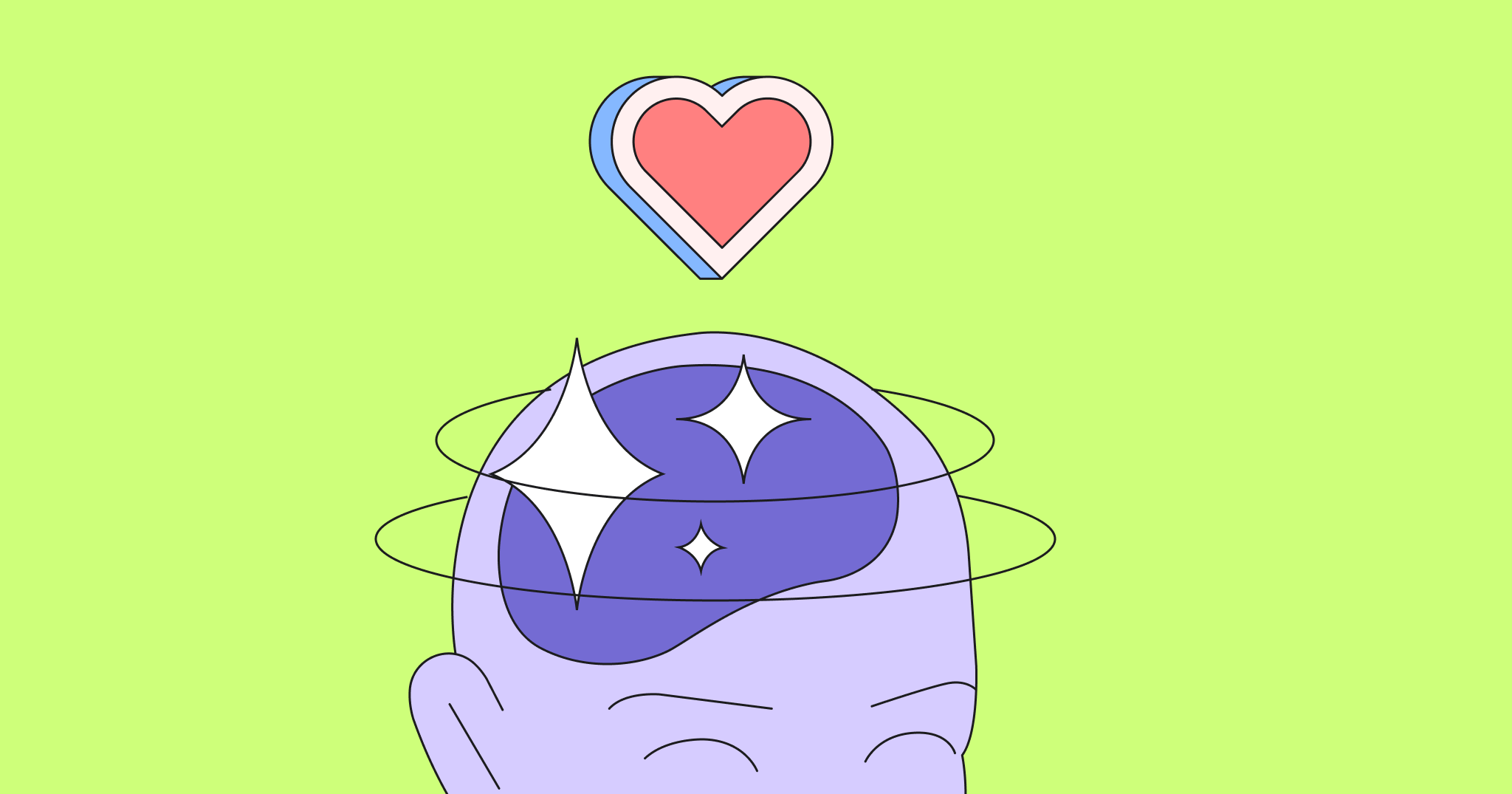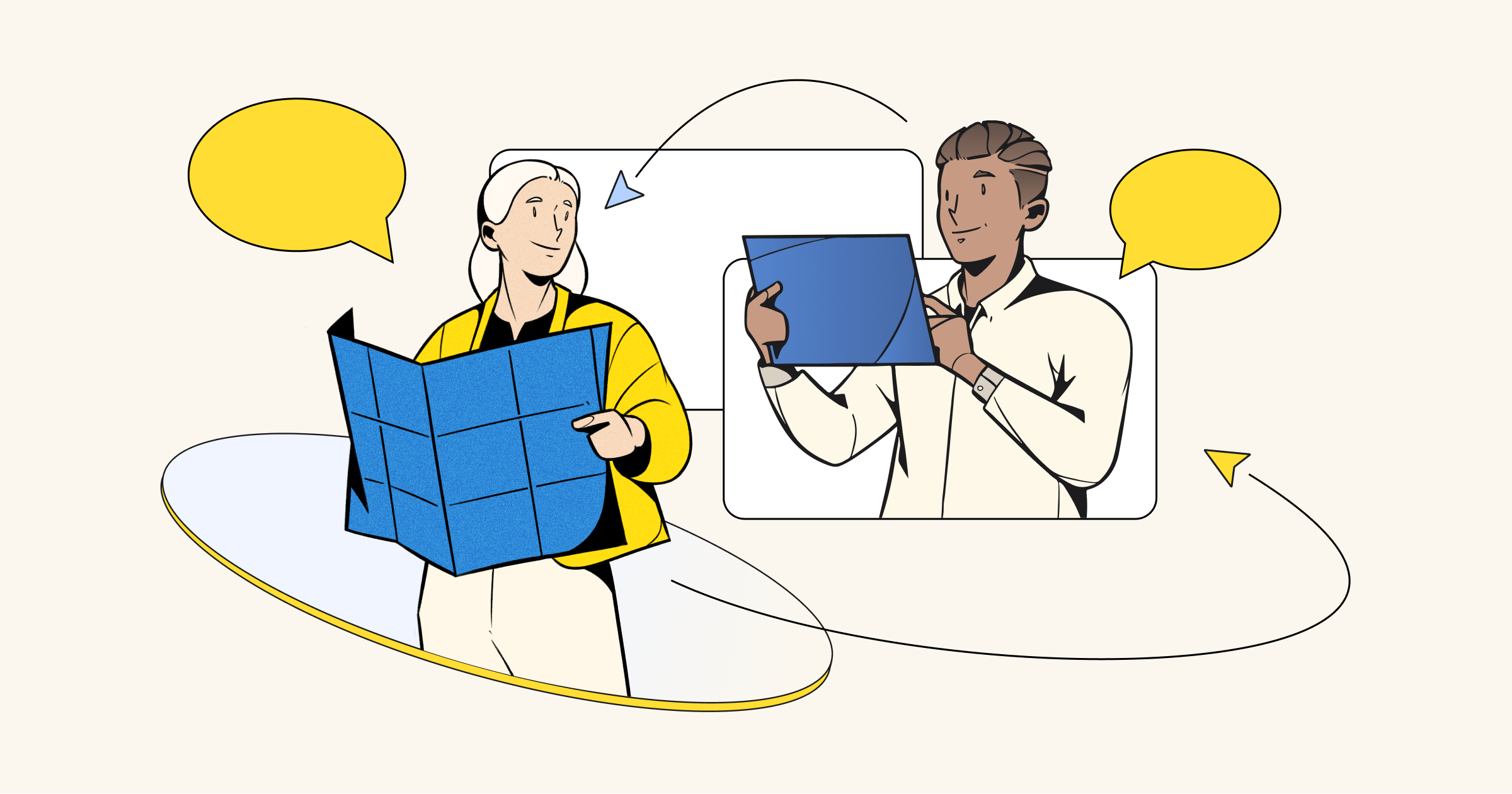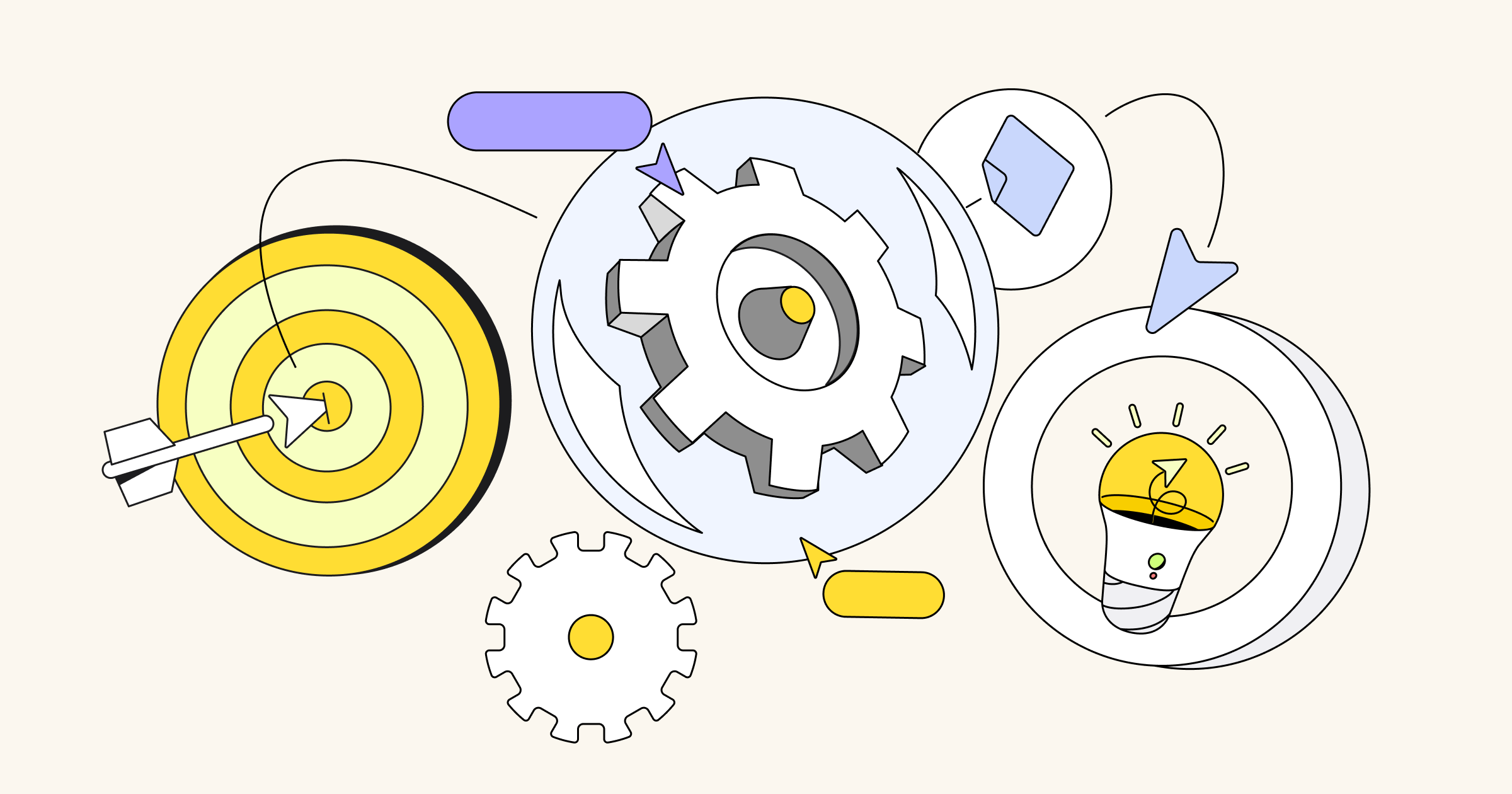At Miro, we talk to designers, consultants and product people who are leading the industry in order to understand the future of experience design, product development and remote work. We’re really pleased to start this series of interviews with thought leaders in this space. Recently, we talked to Susan Weinschenk, a scientist and best-selling author, about the way designers can benefit from scientific research and what makes online products and services popular and likeable for their users.
How did you start your research in the field of design and behavioural science?
Many years ago, I was in graduate school working on my PhD in psychology at Penn State. It had a language requirement, but instead of taking a foreign language, you could study a computer language. So I decided to take a course on programming languages, never having touched a computer before.
Once I went to run my very first program with punch cards. I took my cards to the special building in the computing center and handed them to the guy at the desk. They would run your program for you, and you would wait around. Eventually they’d come out and put these pieces of paper in binders alphabetically, so you’d get the answer on the piece of paper. I waited 15 minutes and then got a piece of paper that said “Job aborted.” I had this big “a-ha” moment. I thought that if regular people like me started using computers, this was not going to work, because these machines weren’t user friendly. I realized that computers have to change. After that, I began applying cognitive psychology and cognitive science and adapting it to the design of software. Right after that, personal computers came out and everyone started using them.
The second major point happened around 15 years ago, when I started reading about new research in the unconscious. Thanks to brain scans and other technologies, the whole field of psychology was really starting to expand in terms of brain science. I started reading about the newest research on unconscious mental processing and its connection to behavioral science, learning why people do what they do unconsciously. I realized how decisions are made and how visual displays work. Things that we see grab our attention, and we don’t even realize it. It was great to take these neuroscience insights and connect them with design, so I wrote my first book, Neuro Web Design: What Makes Them Click?, and then it went from there.
How do you adapt these scientific insights and discoveries for contemporary interfaces or the realities of the industry?
If you’re designing a product and you want to incorporate these human and behavioral science ideas, you have to ask yourself, ‘What are the basic things we know about people?’ Your design prototype should be based on that. For example, we know that we have this thing called the “pre-attention visual area” in the visual cortex, and it is programmed to pay attention to very particular things. It will notice if everything is one color or black and white. But if one thing is a different color, it will automatically direct attention to that different color in the visual field. We know that the same area pays attention to orientation, so if everything is vertical but one thing is tilted slightly, that will be noticed. And if everything is a circle, but this one thing is not a circle, then we will notice that.
So if you’re designing a page on a website or in an app and you want to grab attention or make people notice something, it means you can only mess with one thing, right? If you have five different colors on the screen, nobody’s going to notice anything. But if you have everything in black and white, but the button to register has color – and it’s the only bright color on the screen – that’s what people will notice. If you understand these basic principles of vision, memory and decision, you can then evaluate your product or design to get people to pay attention to your desired target.
The other big question is: if I want them to take an action, what drivers of motivation are going to be most powerful for my audience? You can then ask yourself, “What’s the one thing I want people to do in my app, in my website? And which of these seven drivers is going to be most powerful for this audience?” If you bring those two things in, you are going to design a product that is more engaging.
7 drivers of motivation, according to Susan Weinschenk
1 The Power of Stories
2 Tricks of the Mind
3 Instincts
4 “Carrots and Sticks” (reward and punishment)
5 The Need to Belong
6 Habits
7 The Desire for Mastery
When your first book about neuroscience came out, what feedback did you get from designers?
Even before Neuro Web Design: What Makes Them Click? came out, I was applying psychology and behavioral science to design. Back then, people found it interesting, but it wasn’t super critical for them. After Neuro Web Design came out, that was the very beginning of the whole wave of designers being very interested in behavioral science.
My book 100 Things Every Designer Needs To Know About People has been even more popular. I think one of the things readers appreciate is understanding the mechanisms behind some of the things they know from experience that work and being able to explain their design decisions based on science. People really like being able to say in a design meeting, “We should do this because the research shows that people pay attention if there’s only one thing on the screen that is in a different color.”
These days, designers in general are very human oriented and very aware that they’re designing for people that might not be exactly like them. They want to learn more about how to take that into account in their design.
Have you noticed any major changes in users’ behavior since your book 100 Things Every Designer Needs To Know About People came out?
On one hand, interfaces change as our technology changes and users become more sophisticated. On the other hand, the human brain changes slowly. Evolutionary changes take thousands or hundreds of thousands of years. The interesting thing is that some things change quickly and some things never change. I’m really fascinated with the interplay between those two things.
As the interfaces and expectations change, so must your understanding of the needs of your target audience and the other interfaces they use. As a designer, you need to make assumptions about all of this. And if you are not correct in those assumptions or if you don’t give yourself freedom to try something new and test it, there’s a lot at stake. These days you have to be aware of what’s out there, try alternatives, create prototypes and do a lot of testing.
Are there any patterns or problems that your clients often face?
We have clients who might want to do something that sounds simple; for example, design their online billing for customers. However, it can be really difficult. With everything being automated, you can deliver a very simple message about a customer’s bill, but it might come across as harsh. I see that large companies, who are heavily into automation, have to really watch out that their relationship with their customer doesn’t get undermined by a series of automatic error messages that no one’s paying attention to.
Also, I see many startups that are trying to disrupt particular industries, and they want to know if their assumptions are actually accurate. Will it be true that people will prefer to do this thing instead of what they are used to? Let’s use Miro as an example. You’re taking an established way of people working together, which is they’re in the same room, there is a whiteboard, Post-It notes and pens. You might come to us and say “Our belief is that this can be done remotely. We think people can transition to a new way. Is there any science behind that, and should we do it this way or that way?” So that might be an example of a client who is trying to more deeply understand human relationships and behavior in the workplace to make sure that their product will be accepted.
Large companies have to watch out that their relationship with their customer doesn’t get undermined by a series of automatic errors
Are there any products or companies that, in your opinion, understand human behavior and can leverage that?
Large companies like Facebook really understand the intense desire we have to be social and connect with other people. Yuval Harari’s book Sapiens has wonderful charts showing that humans really want to know what’s going on with other humans and who is connected to whom. Also I think Amazon has done a good job working with algorithms, using your behavior to create an efficient interface and build a lot of trust. It might not be the most beautifully designed interface, but they’ve really excelled at understanding what people want to do.
In terms of small companies, there’s a startup that I’ve worked with called TruScribe. They do what’s called “whiteboard videos.” They’ll create a little video in which there is an audio script and a hand moving and drawing. They had an entire theory, and they came to me wanting to know the science behind it; why would people like to listen to someone talk and watch a hand drawing? They spent a fair amount of time trying to understand that, and then they changed the whole process in order to really optimize for the human reaction to visual and auditory input. I think it’s a great example of applying behavioral science to design.
How does this changing nature of work affect your team and your consulting tasks?
This is an area I’m really interested in. I’m talking to you from a home office in Wisconsin, and our clients are from all over the world, so 90% of our time is spent working remotely.
Unfortunately, I’m disappointed in tools for remote collaboration. The tools you’re using have to be transparent. When you’re working with someone and you’re in the same physical space, you don’t think about that; you just grab a pen and start drawing on a whiteboard. If our tools can be that easily used and that seamless, then they work.
For instance, we’re very used to telephones. I just pick up my cellphone, I call, we talk. If it’s a conference call and we’re using a new app, I may need to download something. It isn’t transparent anymore; I have to think about how to deal with it. Some of these tools might be fairly transparent once you get used to them, but that initial hurdle is a big one. Companies that want people to adopt a new tool need to pay attention to this time period at the very beginning. How long does it take for people to get the mental model of how the tool works? How hard is it to set up?
If onboarding lasts too long and it’s too hard, you’ll never make it through to the point of using the tool in a transparent way. This is a huge challenge when coming up with collaborative tools. And I think it’s very important because not everyone is co-located. I don’t think we’ve done a great job at this yet.
Companies that are wanting people to adopt some new tool need to pay attention to this period of setting up
What advice can you give to designers starting to work in experience design of UX?
There are a lot of different methodologies: Lean UX, design thinking, Agile UX, traditional user-centered design, etc. No matter which one you’re using, there are some basic processes you need to do to design an optimal user experience.
You don’t need a year for user research, but you need some moment of understanding the target audience. Whenever you start to design something, you are making assumptions about the people who are going to be using it. You’ve got to discuss it. If we have three target audiences, which one is the most important? What are they trying to do? What are their expectations? You cannot ignore what’s traditionally called user research. I don’t care if you spend an hour doing it; you have to do some.
The next thing you’ve got to design is for particular people trying to do a particular task. What should happen when people are on this page? Paying attention to the micro-moment design, understanding who your users are, prototyping, testing and evaluating are very important, and you have to put these stages into your timeline. So those pieces – knowing who your target audience is, designing for the micro-moment for that target audience and making sure you’re prototyping and testing – are crucial.
Profile: Susan Weinschenk
is a behavioral psychologist who has been working in the field of design and user experience since 1985. She is the author of How To Get People To Do Stuff, 100 Things Every Designer Needs to Know About People, and Neuro Web Design: What Makes Them Click?. She is also the founder of The Team W, a consultancy specializing in applying psychology and behavioral science to understand, predict and direct how people behave.