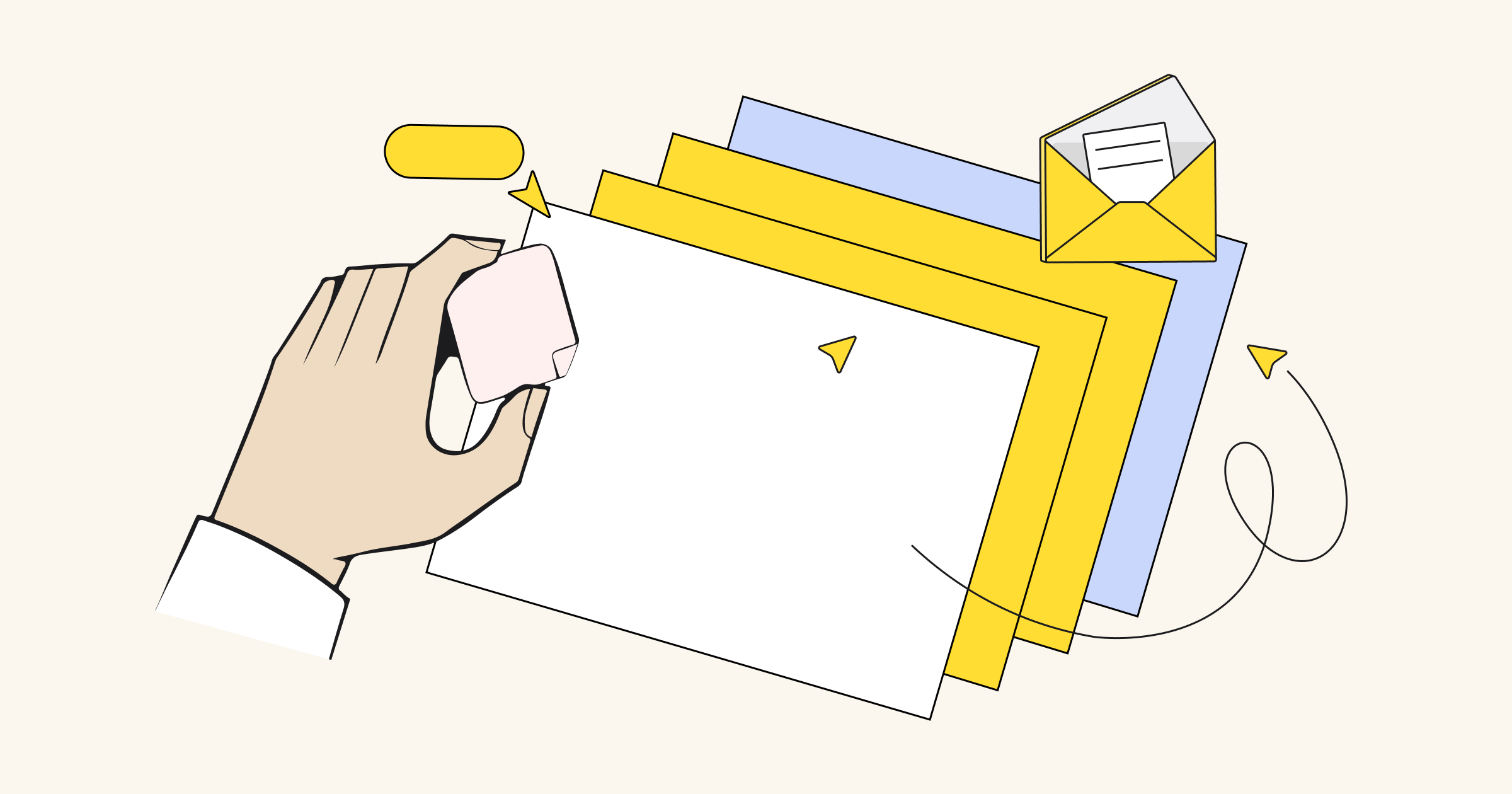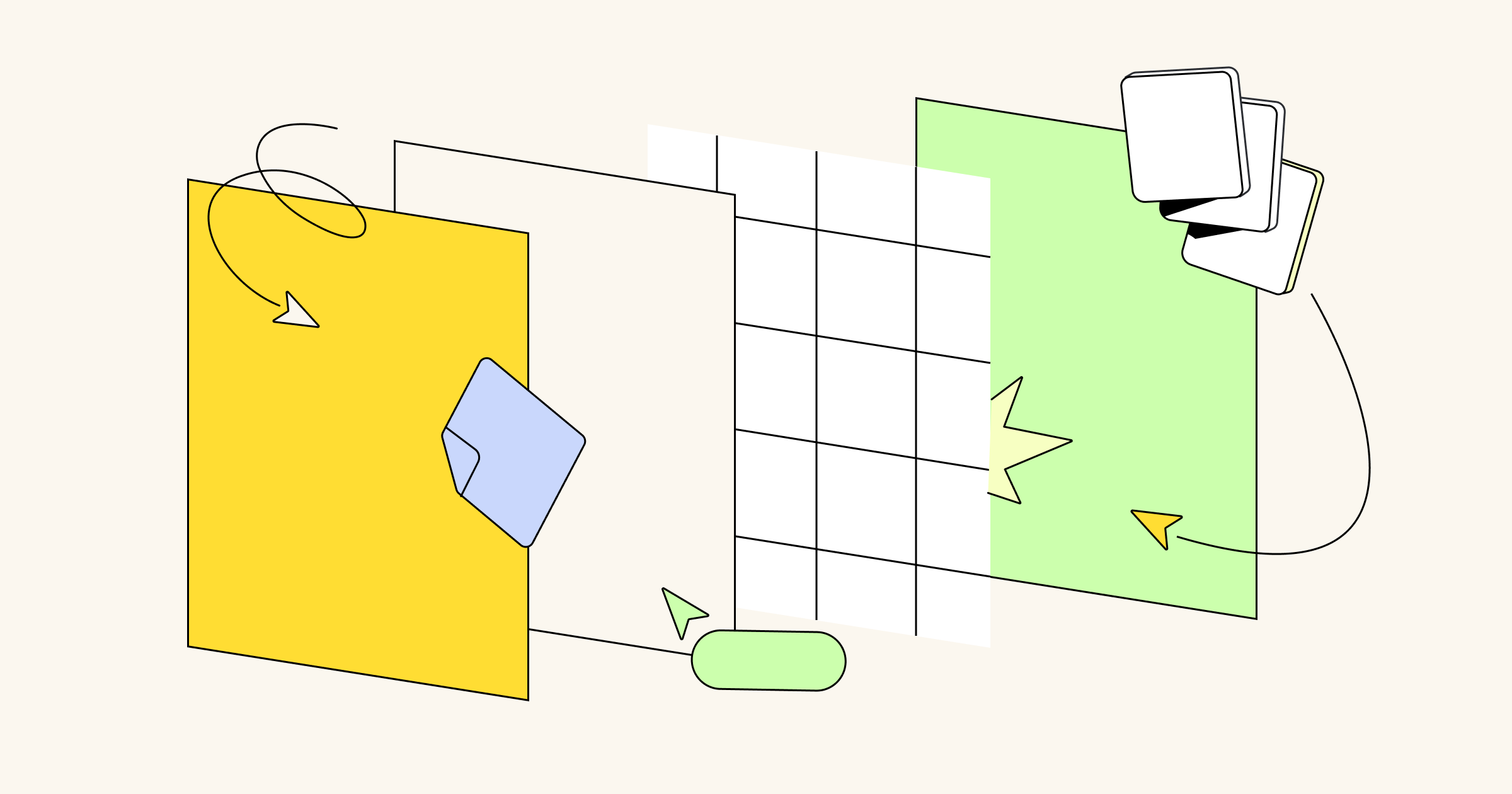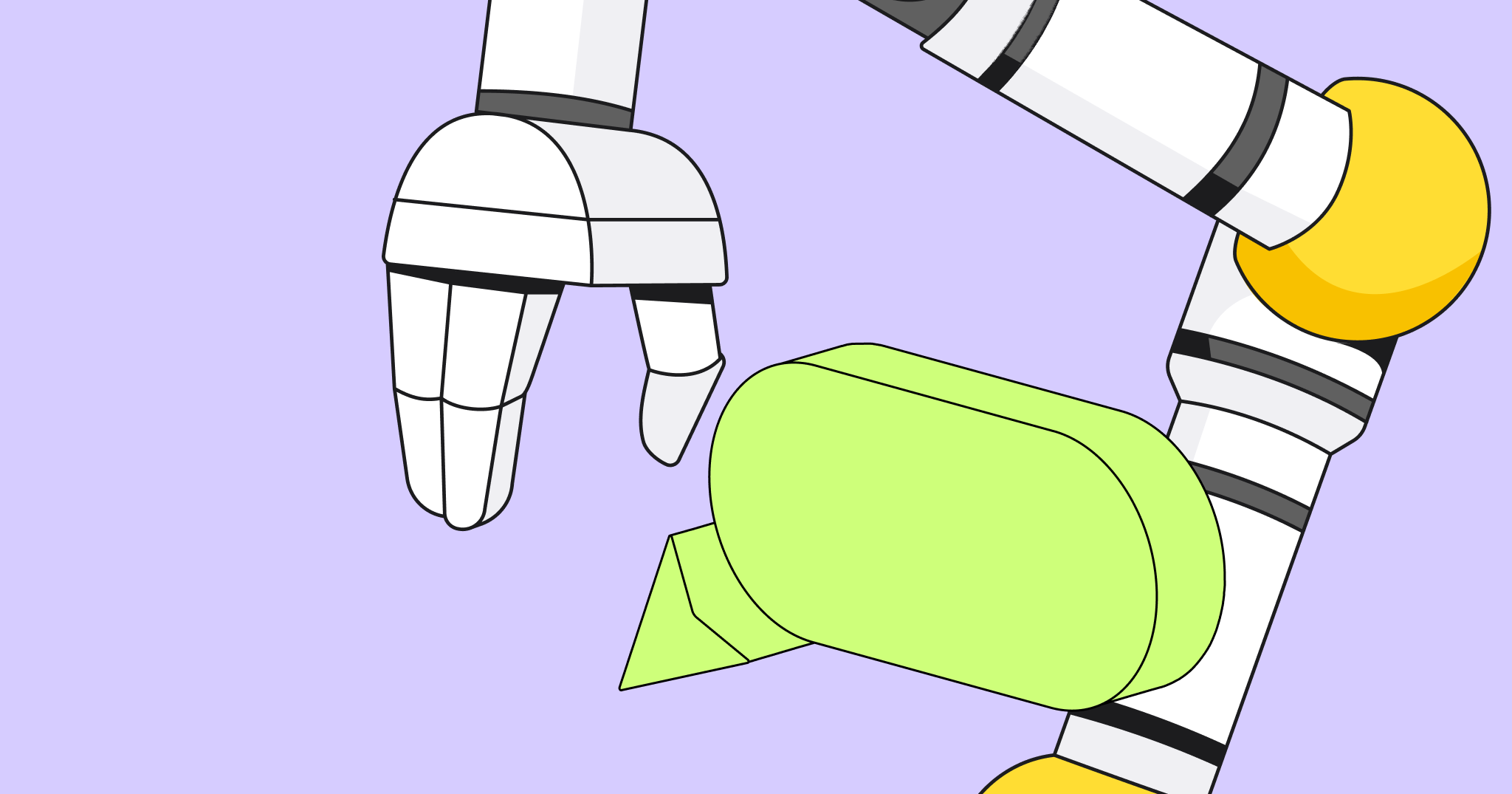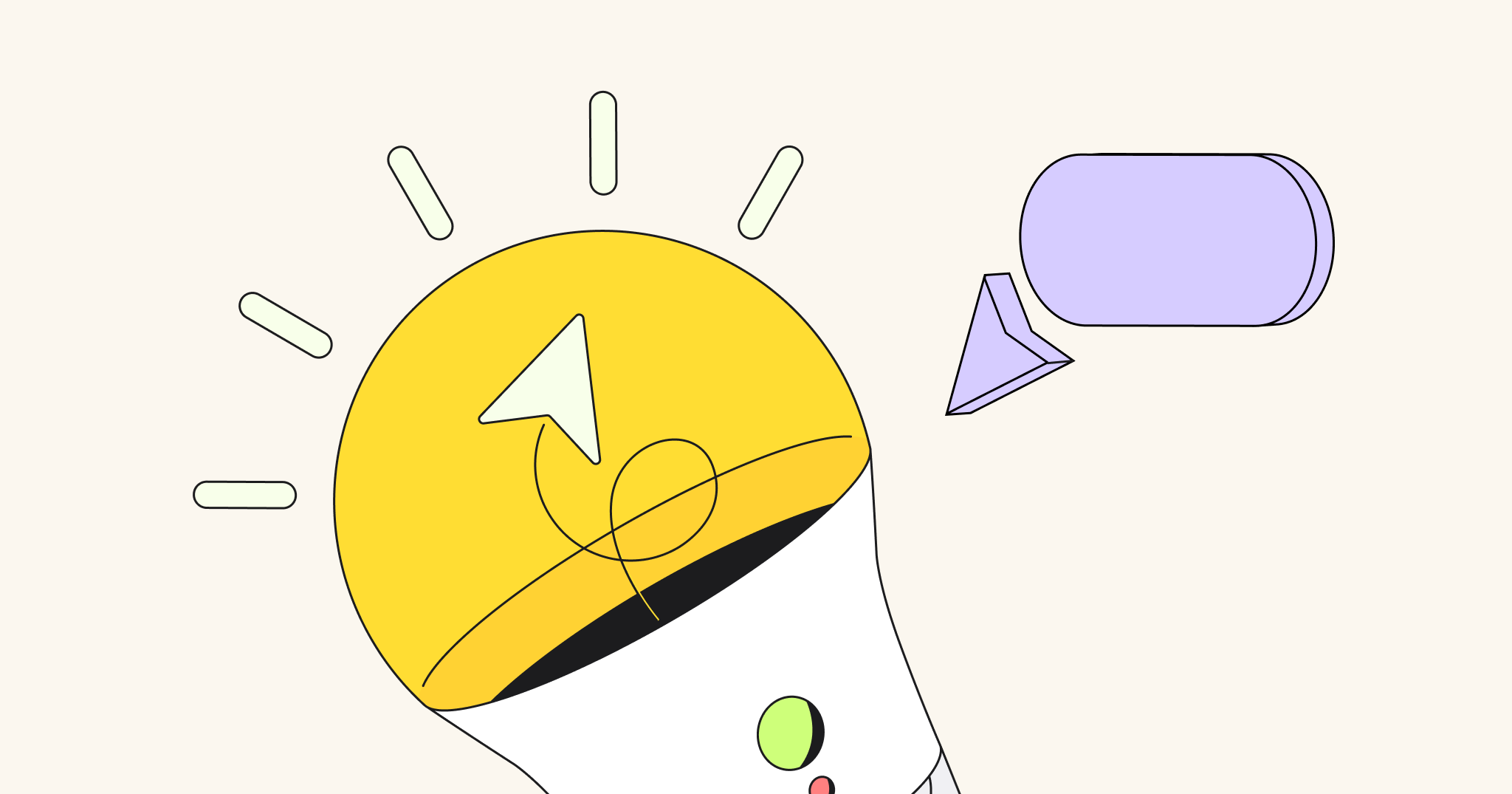Hybrid PI planning presents interesting challenges both in terms of facilitation techniques and the tools we use to collaborate. As an Agile Coach and Release Train Engineer (RTE), I have facilitated remote and hybrid PI planning events over the last 3+ years. Let’s get into it!
What is hybrid PI planning?
PI planning is a two-day, cadenced-based planning event (typically held every ten weeks) for an ART (Agile Release Train) to align on objectives and create a collective plan for the upcoming Planning Interval. Although the terminology can vary, there are essentially four types or contexts for PI planning.
- IN-PERSON PI PLANNING: This is simply when everyone is at the same, single location (collocated). PI planning is done face-to-face in “a big room” using physical tools. This was the most common format for PI planning before COVID-19.
- PARTIALLY DISTRIBUTED PI PLANNING: This is when teams are collocated together but are distributed from other teams on the ART (Agile Release Train). This scenario occurs when teams are based in different countries or states, and it is impractical for them to travel for the event. In partially distributed events the ART is spread across a few shared office locations, usually with a facilitator at each.
- FULLY REMOTE/VIRTUAL PI PLANNING: All participants join remotely from their individual locations. Remote tools are used exclusively. This became a necessary format for most organizations during COVID-19.
- HYBRID PI PLANNING: Some participants work from a single, primary, shared location, while others join virtually from their individual locations. Unlike partially distributed planning, teams may consist of a mix of in-person and virtual participants, and attendees may be joining from 100+ locations rather than several. The event needs to be mindfully facilitated to accommodate both types of participants.
The challenges and considerations of a hybrid PI planning event
Hybrid PI planning is a challenge for several reasons. Firstly, it requires large-scale facilitation to reveal the diverse viewpoints and collective wisdom of the group. Additionally, there are two types of participants: (1) in-person participants, and (2) remote participants, that you need to design the event for.
Therefore, when planning your hybrid event you need to consider how to facilitate large-group dialogue, and how to create a shared experience that does not privilege one group (in-person or remote) over the other. In my experience, most hybrid meetings tend to be optimized for in-person attendees by default.
Benefits of running PI planning in a hybrid setting
Fundamentally, large-scale hybrid events are simply part of a broader shift to hybrid working arrangements, which offer employees increased flexibility and autonomy, reduce travel time and cost, and allow recruitment from a larger geographical area.
The benefit of running PI planning events in the hybrid setting is it creates a recurring opportunity (typically every 10 weeks) for members of your ART to meet face-to-face if they so choose. Feedback from our in-person attendees has been that they enjoy the social aspect and team-bonding opportunities that this creates, particularly for out-of-town employees who might not regularly see their teammates otherwise.
In addition to helping build a strong social network and offering employees autonomy, at its heart, the PI planning event is about engaging the teams fully in the planning process. The hybrid format should support this by giving everyone on the ART an equal voice regardless of their physical location.
Logistics: How to prepare for hybrid PI planning
Scaled Agile identifies three areas major areas of preparation for successful PI planning.
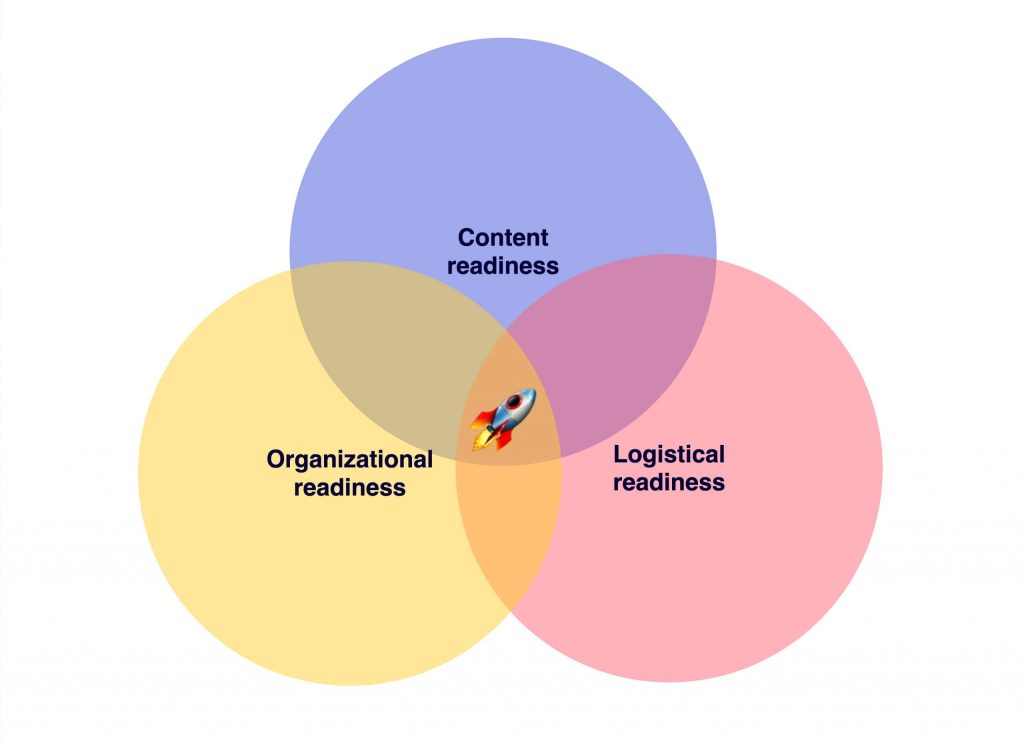
- ORGANIZATIONAL READINESS is predominantly about the business aligning priorities and ensuring that the critical ART roles are filled.
- CONTENT READINESS is concerned with providing the vision and context as inputs to PI planning.
- LOGISTIC READINESS refers to locations, technology and tooling, and communication channels.
Hybrid events require you to reconsider logistic readiness
You need to totally rethink…
- Location
- Equipment
- Communication channels
- Collaboration tools
Location
Your first consideration needs to be the location or venue. In-person PI planning events typically take place in a single ‘big room’ (hence the popular term “Big Room Planning”).
Hybrid PI planning events require (1) a big room for the sessions that involve the entire ART, and (2) individual breakout rooms for the groups to use during their team planning sessions. It is not practical for multiple hybrid teams to share a big room, as it is not possible to isolate the sound from other teams or share screens effectively. You also should ensure that your location has a high-quality internet connection in all of the rooms.
AV equipment
AV equipment includes devices that provide sound and audio, such as projectors or large screens, microphones, speakers, etc. In the big room, you need a large screen that all the in-person participants can clearly see.
You need an audio setup that ensures that your remote participants can hear everything that is said in the room (not just the facilitator). Your in-person participants also need to be able to hear your virtual participants, so you will need some speakers to make sure they are audible.
In your breakout rooms, you will require video conferencing equipment so that your teams are able to collaborate on their plans with remote counterparts.
Communication channels
It is likely that you already have some kind of communication platform for video calls, messaging, etc. I recommend using this to create a channel for the PI planning event with all of the attendees. You can use this to manage the invites and share any important information before, during, and after the event.
Collaboration tools
PI planning events typically utilize physical or digital whiteboards, depending on the setting. For hybrid events, you should use digital tools that everyone has read and write access to. If people are new to the tools you should schedule a training or tutorial session before the event.
For hybrid PI planning, I prefer primarily using a digital workspace over workflow management tools, as you can customize a digital board however you see fit, and there are no limitations to what you can include or exclude.
- We use Miro as our main collaboration tool during PI planning. Team members already have access to it and are familiar with the functionality, as they use it in their own team meetings.
- We use Azure Cards to integrate with Azure DevOps, and the two-way sync reduces the need for switching between tools and the risk of errors.
- Whole-team estimation is essential to PI planning, so our teams use the Estimation and Voting apps to facilitate collaborative conversations and gain group consensus.
It is important that PI planning is fully transparent across the organization and not just for the Technology and Product departments. Our stakeholders have found Miro to be intuitive, and we are able to set appropriate board permissions. Most importantly Miro has proved to be consistently reliable and easy to use. I have collaborated with Miro to create a custom Miroverse template specifically for hybrid PI Planning events that you can use.
Try my Hybrid PI Planning Board template in Miro
There is certainly a lot to consider regarding hybrid logistics, but in my experience, the three most important logistical elements of collaborative hybrid events are:
- A CONSISTENT INTERNET CONNECTION – If this is choppy people will miss important information and find the event frustrating.
- HIGH-QUALITY, BI-DIRECTIONAL AUDIO – Video and screen sharing are very important but the audio is absolutely critical to hosting an inclusive hybrid event.
- COLLABORATIVE TOOLS – If you want your whole team to collaborate you need to provide tools that everyone can use. It’s never a truly collaborative experience if somebody else needs to edit a board or item for you.
How to facilitate hybrid PI planning
Facilitating in a large-group setting with an entire ART can be challenging. It is important to find multiple ways for your participants to be heard, as most people are not naturally comfortable speaking in very large groups. Additionally, time is a factor, as it is simply not possible to hear from 125+ people individually, so you need to be creative.
5 tips for successfully facilitating hybrid PI planning
1. Consider the experience you are not having
If you are the main facilitator (RTE) for hybrid PI planning it is most likely that you are attending in person. If this is the case try to frequently consider what the event is like from the perspective of the online participants.
2. Gather feedback and iteratively improve
It is particularly important during your first hybrid PI planning events that you gather feedback. I recommend that you do this throughout the event, not just at the end. Requesting feedback can be as quick and simple as asking questions like “Can everyone online see this okay?” or “Were you all able to hear that question?”
3. Expect the unexpected
During these events, unexpected things can and do happen (equipment failures, unplanned absences, etc.). While it is prudent to have some contingency plans, know that sometimes things will occur which are beyond your control and it’s important to simply do your best to prevent disruption.
4. Support your teams
PI planning is all about the teams, so make sure you support them. Communicate clearly about what to expect, and help them to prepare as best they can. During the event make sure that they know where to go for help if needed.
I recommend introducing any facilitators and tech/logistics support at the start of the event. The PI planning Coach Sync, which occurs at regular intervals throughout the planning event, is another great opportunity to offer support for your Scrum Masters/Team Coaches and Product Owners.
5. Enjoy yourselves
Although PI planning is undoubtedly hard work, for me one of the best things about it is the sense of community and coming together collectively as a team of teams. Try to build in some time for social activities, even if it is as simple as providing lunch or scheduling coffee breaks. If possible look at ways to make these activities inclusive, this could mean arranging food deliveries or hosting social breakout sessions online.
Learn more about Miro for Hybrid Work
Suggestions for facilitating inclusivity
TIP #1: Have a working agreement that outlines how you will facilitate the event and what you collectively expect from each other. A working agreement is essentially a guideline defining how a group wants to work together. Therefore, try to write and review this agreement collaboratively.
Example agreements:
- We will value in-person and online participants equally
- We will acknowledge every comment in the chat
- If you raise your hand you will get an opportunity to speak next
- Cameras on is invitational but encouraged
- We will stick to our timeboxes
TIP #2: Use group polls, word clouds, surveys with free-text fields, silent writing exercises, etc, to get input from the entire group.
TIP #3: Leave extra long pauses after asking if anyone has any questions or feedback. There is often some hesitation to speak in a large-group setting (shyness and/or a reluctance to risk talking over others), so it is important to give people a real opportunity to speak.
TIP #4: Consider what both groups (in-person and remote) can see. Ideally, they should both be able to see (1) the screen share, (2) the meeting chat, and (3) the video of the other participants. This is absolutely vital in bringing the two sub-groups together.
TIP #5: If you are facilitating in person, consider having a remote co-facilitator (or vice versa). They will help ensure the remote experience is smooth and you can troubleshoot tech issues.
TIP #6: Facilitating the team breakout sessions is comparatively more straightforward. This is typically done by Scrum Masters/Team Coaches.
Things to remember…
- Use digital tools.
- Use timers and set frequent breaks. PI Planning can be an intense and tiring experience, don’t burn yourself and your team out. Try to encourage screen breaks and healthy snacking, it makes a big difference!
- Have a working agreement for the team. This is a good idea for any long-lived team, not just for PI Planning or hybrid events.
- Remind the in-person group to involve their remote teammates if the conversation is becoming one-sided (or if the reverse is happening).
What to do if something goes wrong
The most common question that I am asked about hybrid PI Planning is “What would I do if I had a tech failure? Or something doesn’t work as expected?” There is no single answer to this as there is a wide range of scenarios, from instances you cannot immediately recover from (a complete loss of internet) to more trivial annoyances.
My advice is…
- Test your equipment and have a backup plan.
- Don’t expect perfection and make incremental improvements as you go.
- Rely on the understanding of your colleagues and team. In my experience, everyone has been very supportive and understanding when we have encountered difficulties.
- Switch the event from hybrid to fully remote if that resolves your issues. It may not be ideal, but at least the event can continue with everyone.
Get started with a PI Planning template
I hope that you have found this article useful as you consider running your next hybrid PI Planning event. As discussed in the logistics section, I strongly recommend using a digital workspace as your primary collaboration tool.
I have built a Miroverse template designed for hybrid PI Planning. Some of the key benefits of using the Miro template are:
- EQUALITY: Trying to create an experience that values both in-person and remote participants.
- TRANSPARENCY: All vital information about PI Planning and the ART is available in one easy-to-access place.
- LIVING ARTEFACT: The ART Planning Board should be used throughout the Planning Interval and not just the PI Planning event.
- COMMUNICATION: Providing multiple ways to be heard by leveraging Miro’s tools such as voting, sticky notes, and commenting.
Please feel free to edit the template to best meet your organization’s needs and good luck running your next PI Planning event!
Try the PI Planning Template now!