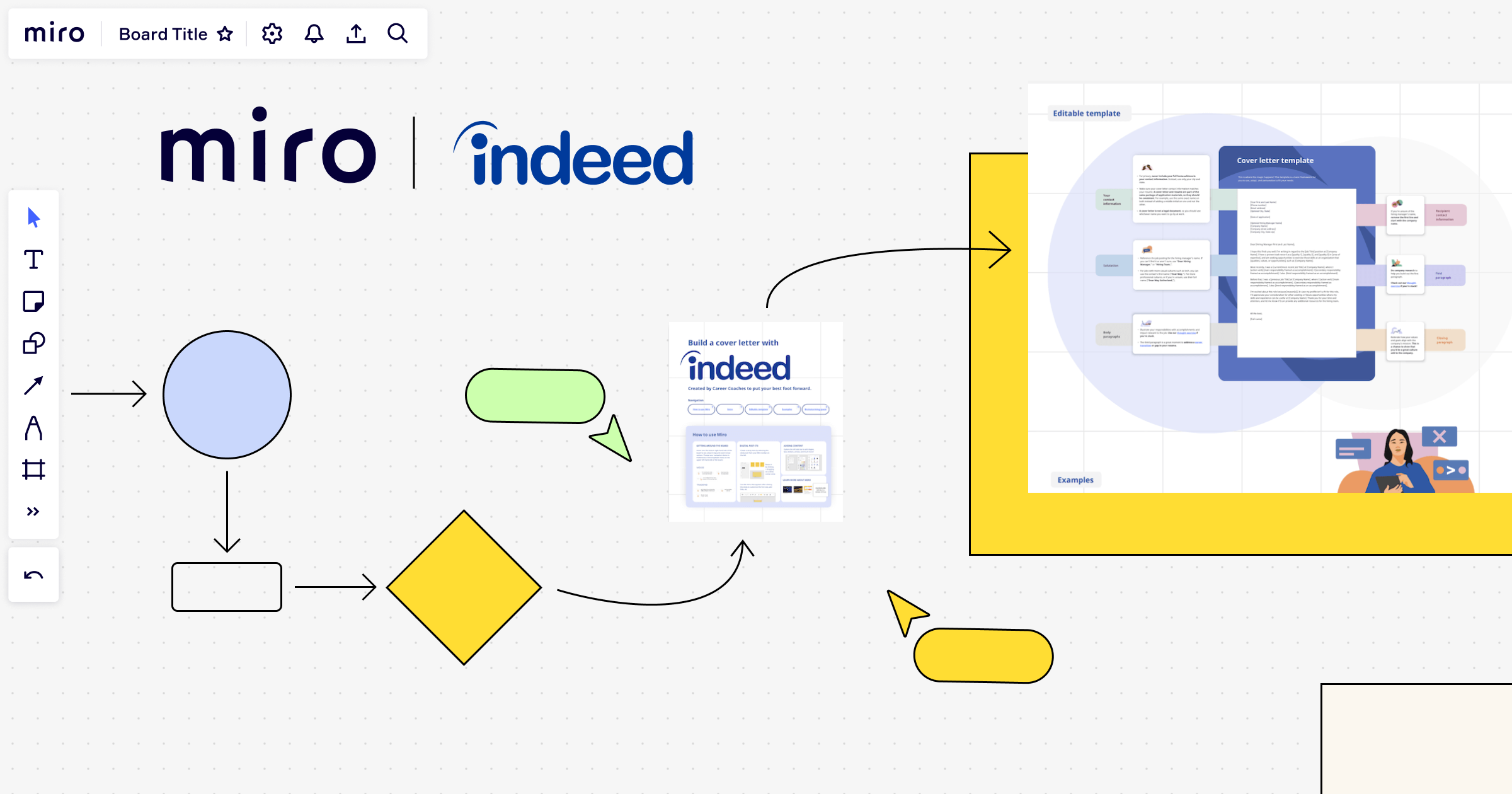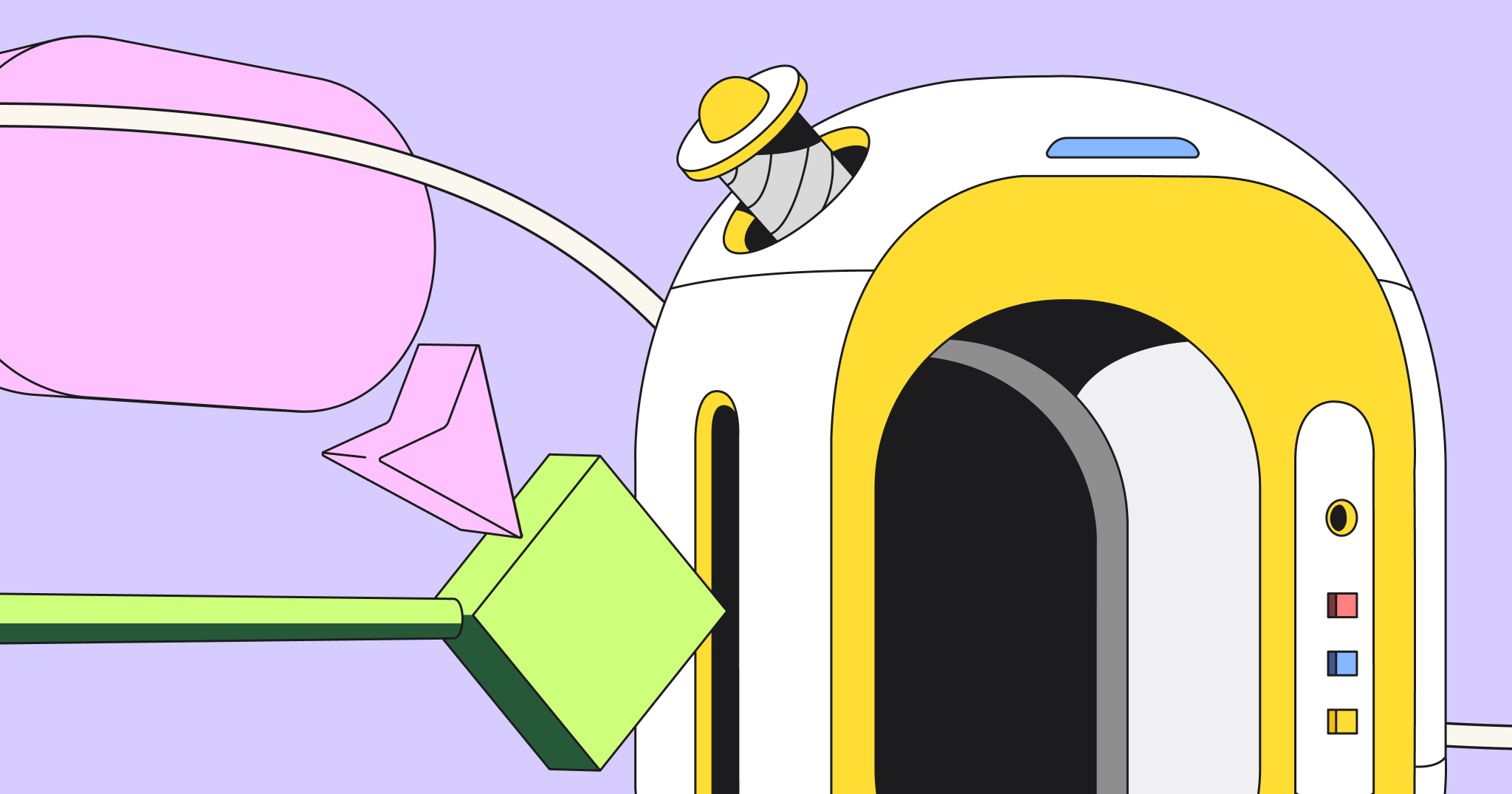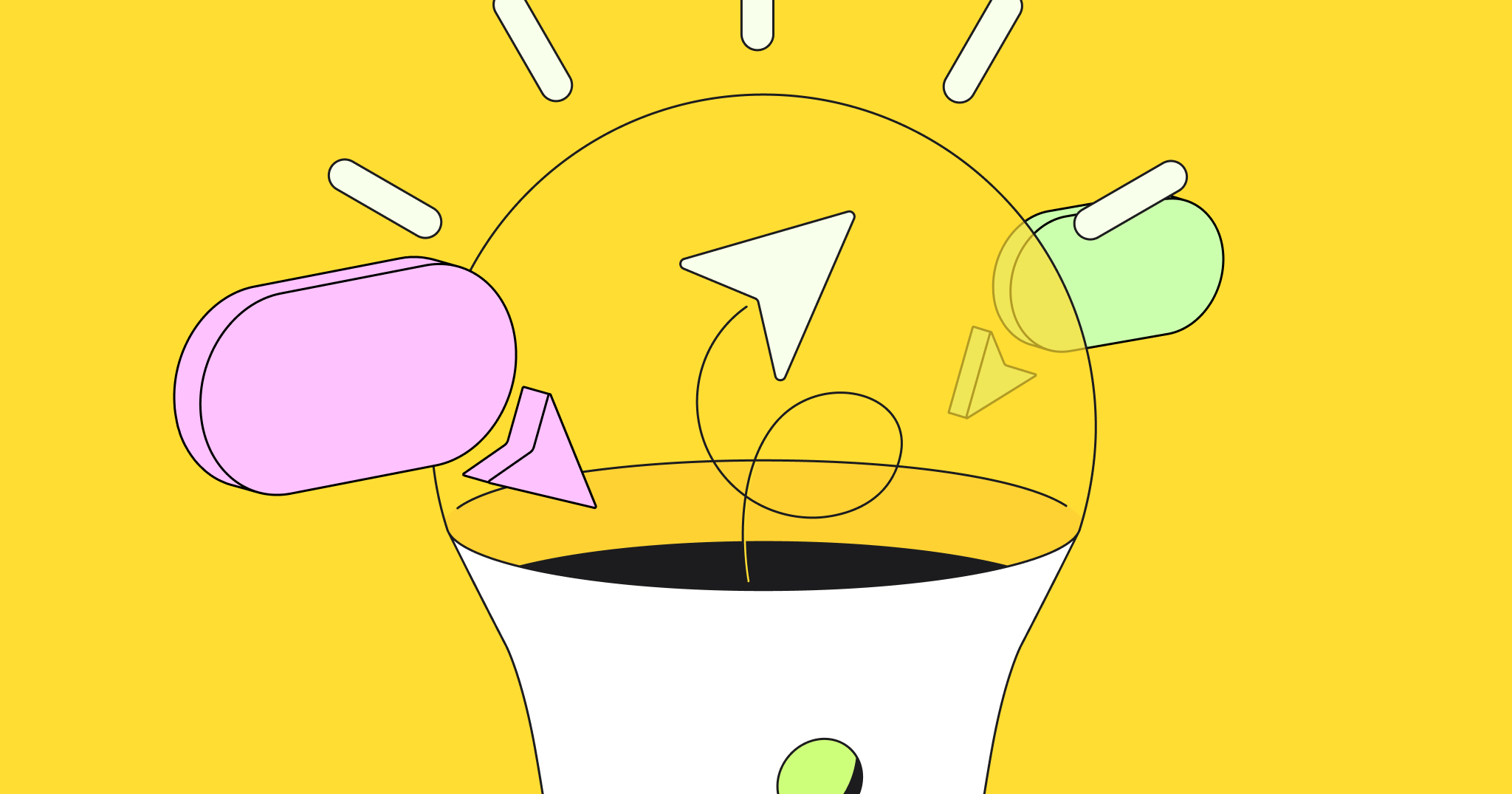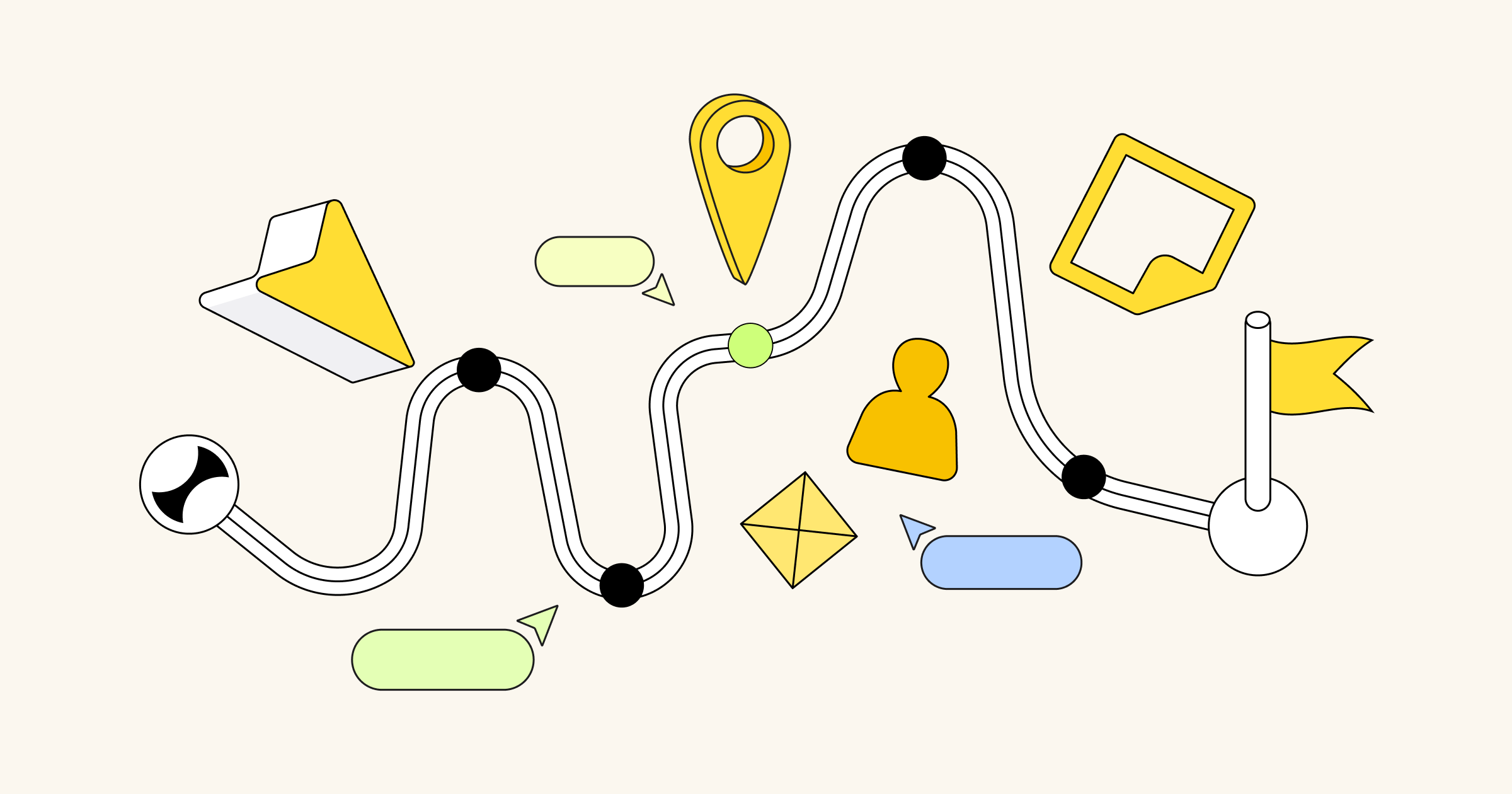Whether you’re actively searching for your next job or casually networking to keep an eye out for your next big opportunity, preparing for a career change is an exciting time full of anticipation, opportunity, and the promise of something new. But that optimism and enthusiasm are also balanced out by some fairly intimidating to-do’s.
Creating a standout resume and cover letter — or refreshing your outdated documents — is the first, potentially overwhelming obstacle. So, we teamed up with the career experts at Indeed to provide some step-by-step guidance (and ready-to-use resume and cover letter templates) to help you navigate the next stage of your career journey.
“The job search is hard! There’s no question about it. It’s time-consuming and vulnerable, which leaves many people feeling frustrated at all parts of the process.
JAMIE BIRT, Indeed Career Coach
Step #1: Prove you’re the right addition
It’s tempting to think that your resume and cover letter exist to explain why you’re great. But that’s not the whole story — they’re meant to explain why you’re great for a specific opportunity.
Customizing your resume and cover letter probably sounds time-consuming, but it becomes a lot easier if you first invest time in company research. Your goal here is to build familiarity with the organization itself, as well as the specific job you’re applying for.
You can achieve a lot with some internet sleuthing, but it’s also worth seeing if you can find real people with whom you connect — like existing employees at the company, including, perhaps, former colleagues of yours.
“Not only does networking get you in the door of companies with a higher success rate, but it also allows you to understand the company and position better,” Jamie says. “It is the most important thing for your career, whether you’re actively looking or happy in your job, and is more accessible than ever now given the normalization of virtual networking.”
Whether you’re scouring the internet or working your connections, doing your research means paying close attention to:
Company mission and values
Jamie shares that candidates today are “less likely to settle for any opportunity that doesn’t align with their core values.” And employers want the same thing — a candidate that’s invested and on the same page.
Familiarize yourself with the company’s mission and core values (as well as any relevant initiatives). In doing so, you should get a good sense of whether or not you’ll be set up for success in the company’s unique culture. You’ll also collect some helpful context that you can incorporate into your application.
Job responsibilities and qualifications
If you’re going to prove you check the boxes of a job, you first need to know what the boxes are (though Jamie does note that you “should not be deterred from applying to jobs when [you] don’t meet all of the requirements”). Jot down responsibilities, qualifications, traits, and other keywords you see cropping up in the job description and other company recruitment materials.
Then, try to incorporate some of these terms into your own documents, provided they authentically capture you and your experience, of course.
Recent company news and events
Did the organization recently acquire another company? Launch a new product? Complete a major project? Pay attention to recent happenings. Even if they don’t have a place in your documents, they’re helpful talking points for interviews.
Indeed’s resume and cover letter templates in Miro include dedicated brainstorming spaces where you can comb through job postings, reflect on your own employment history, and do the work to connect the dots between the two.
Step #2: Make your accomplishments pop
It’s important to remember that creating an application that impresses employers is much more about the content than the design. And there are several strategies you can use to make the story of your experiences and achievements as attention-grabbing as possible:
Use powerful action verbs
Each of your job responsibilities needs to start with a verb, and it’s easy to sound like a broken record — you assisted with this, assisted with that, and assisted with those. Switch up your word choice to keep your document fresh and also illustrate more impact. After all, saying you “advocated,” “amplified,” and “assisted” paints a much more dynamic picture of you as a candidate.
Quantify your achievements
Potential employers care less about what you did and more about why it mattered. On your resume and in your cover letter, emphasize the results of your efforts and include numbers wherever you can — whether it’s the number of people you managed or the percentage you increased conversions. That’s far more impressive and memorable than vague descriptions.
Focus on your skills
“I’ve seen an increase in skills-based hiring, meaning employers are more willing to assess applicants based on learned skills vs. rigid educational or experience requirements,” Jamie says. So make sure to call out your competencies — whether soft skills or technical qualifications — at all possible points throughout your resume and cover letter.
You don’t need to rack your brain too hard here. Our resume and cover letter templates both include a helpful action verbs bank so you can pick the perfect word from the list. There are also several resume and cover letter examples included directly with the templates so you can see quantifiable achievements in action.
Explore more career resources on Miroverse
Step #3: Get your application noticed
When you invest time and energy into your resume and cover letter, you want to ensure they’re actually seen and not just floating in cyberspace.
“From my experience as a career coach, the conversation I’ve had the most is the ‘black hole’ problem,” says Jamie Birt, Indeed Career Coach. “Many people start our coaching sessions saying they’ve applied to 30+ positions and haven’t heard anything back, which makes them lose their confidence and feel burnt out.”
Employers’ reliance on applicant tracking systems (ATS) to weed through the initial avalanche of resumes is the most common cause of the “black hole” for candidates, despite being a necessary efficiency for recruiters. This software scans for specific keywords to narrow in on a pool of what it deems to be the most qualified applicants.
“If you’re not using an ATS-friendly resume you’re likely not being seen by employers,” Jamie says. Getting past the robots and to a recruiter means using a simple font, straightforward layout, clear section labels, and the right keywords (another reason why tailoring your documents to the specific job description is so important). “Make sure your resume doesn’t have columns, tables, images, or charts,” Jamie adds. Basically, the simpler the better.
Our resume template features a clean design specifically built to pass the ATS test and ensure easy scannability by any recruiter or hiring team.
When it comes to your cover letter, you have the freedom to get a bit more personal. “Consider the story you want to come through that’s unique to your career journey,” Jamie says. “Are you a writer? Make sure your writing abilities come through. Are you a career transitioner? Ensure you’re expanding on the transferrable skills you’ve highlighted in your resume.”
Whether you’re embarking on your first-ever job search; looking for your next opportunity following a layoff; or just making sure your documents are ready to go when your dream job pops up on Indeed, we want you to feel confident in taking the next step.
With Indeed’s Career Coach-approved templates — not to mention Jamie’s expert insights into today’s job search trends — crafting your resume and cover letter should feel like an exciting exercise and growing your career an empowering experience.