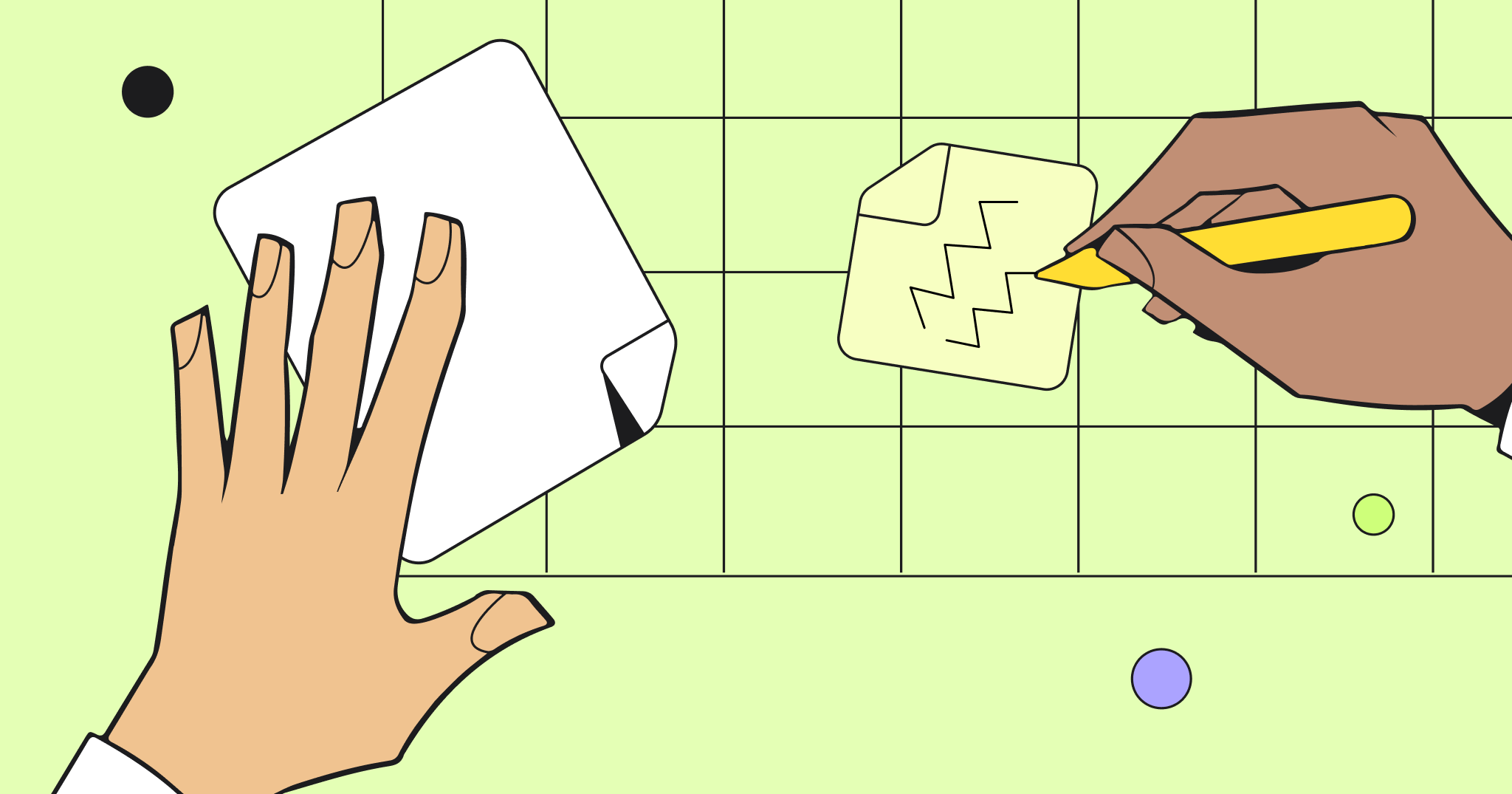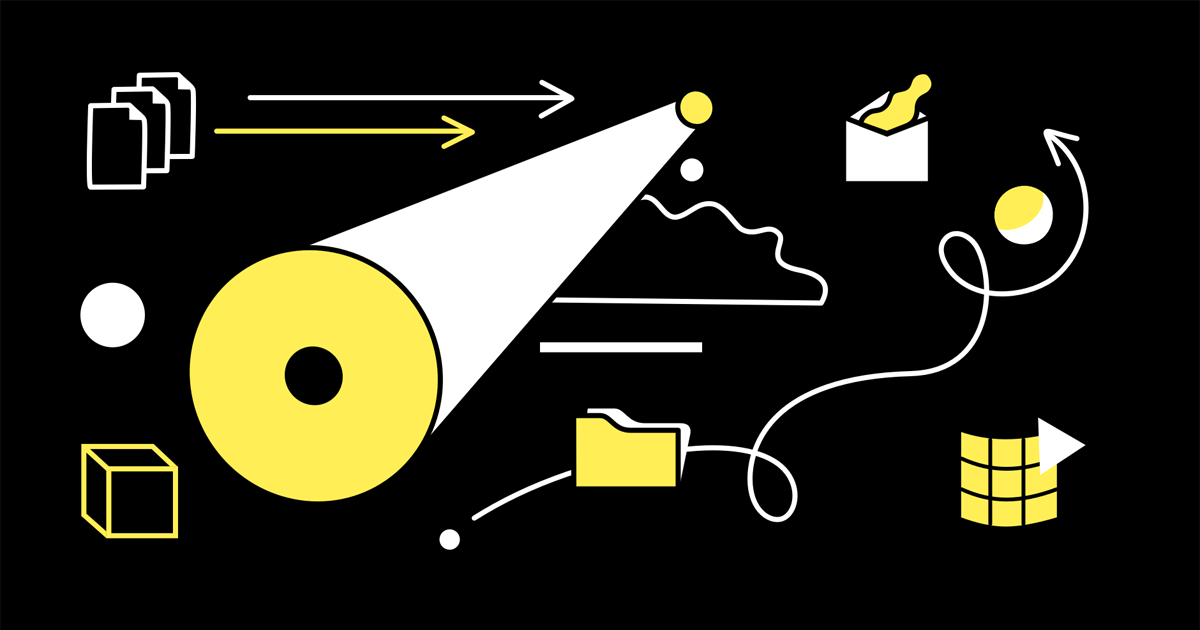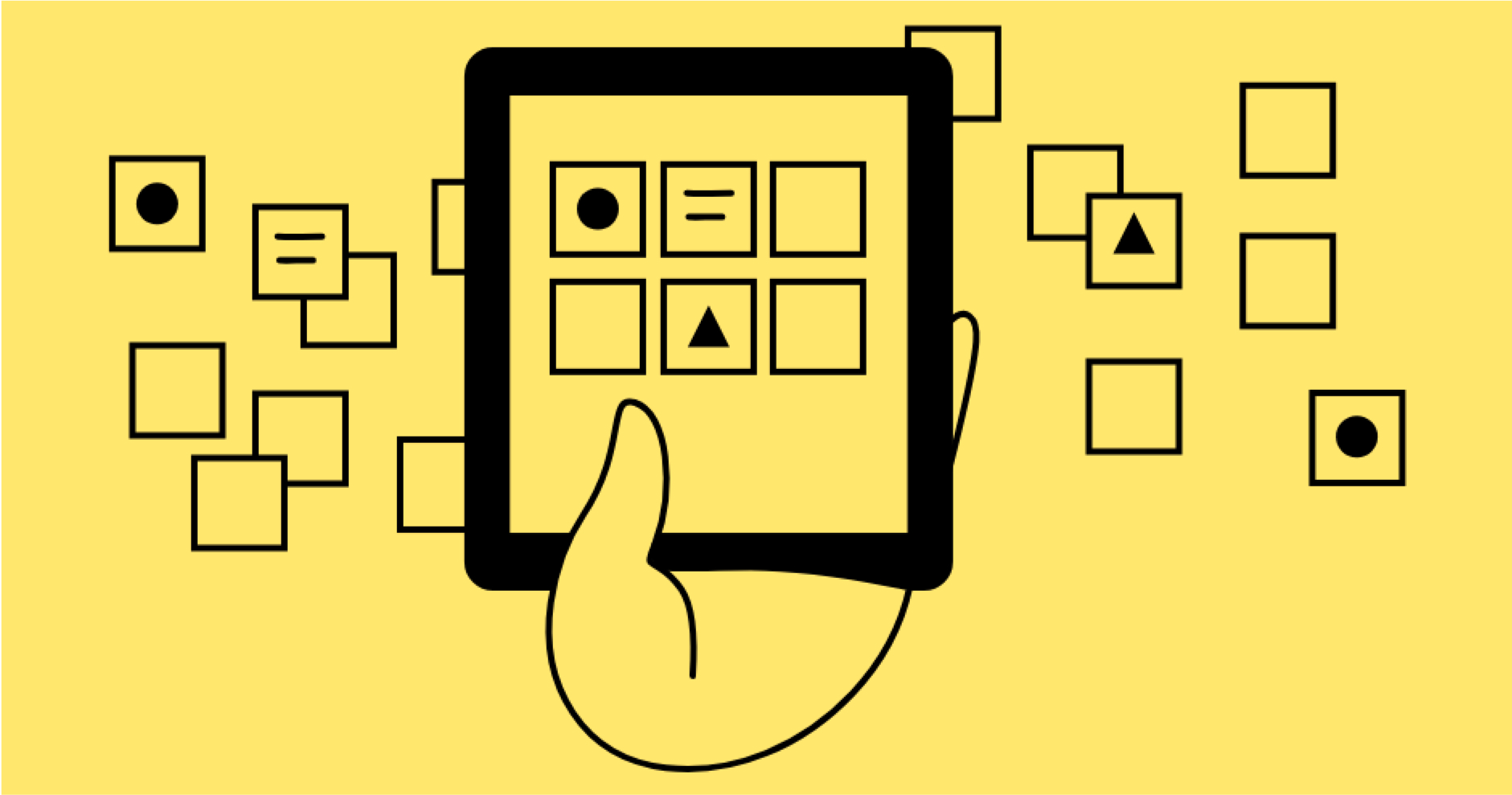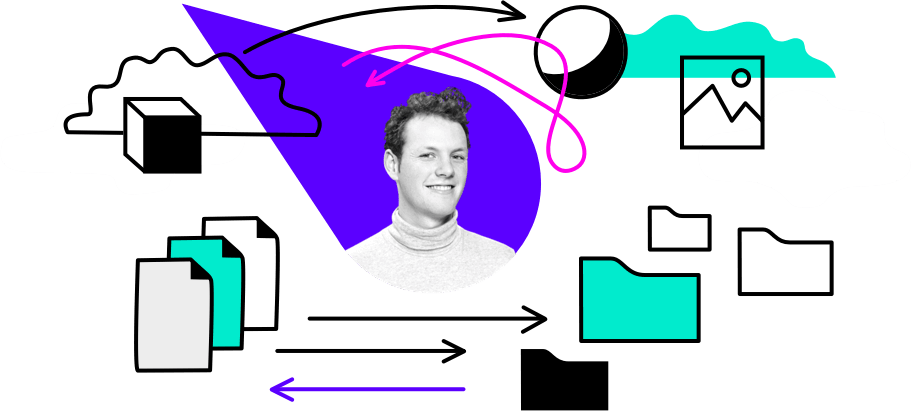Perhaps this situation sounds familiar: you’ve been working at a company for a while in their main office. You like what you do, but one day, something happens in your personal life that triggers a move to somewhere well beyond a reasonable commute. Torn, you weigh your options. You approach your manager and ask if they’d consider allowing you to continue to work for them remotely. Although full-time remote workers aren’t common at your organization, you both work out a plan to give it a try. Some weeks later you’re logging in from home hundreds of miles away.
I’ve lived this scenario. After working as a UX designer in Baltimore, Maryland, with a collocated Agile team, I made the decision to move back to my hometown of Grand Rapids, Michigan. I packed up with my retired racing greyhound, Finn, and made the 608-mile journey west. Throughout the process I learned many things, from how to maximize the benefits of my remote lifestyle to how to back a moving van into a really narrow driveway; altogether, great life skills to have.
Working remotely has been a great fit for me. I am very self-motivated and like to work in my own curated space. Although my work hours have remained the same, I have so much more flexibility to create an environment where I feel inspired. Instead of spending my mornings in traffic, I can spend them walking my dog at the park or having coffee on the porch.
is a Michigan-based user experience designer who specializes in creating compelling, thoughtful and scalable digital solutions. When she’s not writing about remote work, user experience or personal growth, you can find her hammocking near the Grand River with her nose in a book. You can follow Ashley on LinkedIn or Medium.
Remotes work stats
90% of remote workers plan on working remotely for the rest of their careers, and 94% encourage others to give remote jobs a shot.
58% of workers said working away from their office would improve their motivation levels.
76% of US workers prefer to do important tasks in places other than the office.
Set yourself up for success: Pro tips
While planning to go remote, my first project was to decide how I should set up my home office. I considered the environments I’ve worked in throughout my career. I’ve worked in drafty, echoing open-floor plans. I’ve worked in half-renovated church basements. I’ve worked in an admittedly comfortable but very uninspiring cubicle. I’ve worked in an office where there were no assigned locations, so you were free to set up wherever you wanted. I’ve worked in a windowless studio where it was common to search online to find out what the weather was outside. I’ve worked in a posh downtown office where the space was designed impeccably, but our admittedly gorgeous office chairs were truly tortuous. I made a list of all of these spaces and broke down each into two columns: liked and disliked. For example:
Liked
LOREM office
- Plants
- Big windows
- Downtown location
- Natural light
ipsum OFFICE
- Project rooms are always available when needed
- Lots of design books
- Right next to a donut shop
Dolor OFFICE
- That big colorful mural
- Standing desk
- Big whiteboards
- Having a desk in the middle of the room where I couldn’t look out the window
Disliked
LOREM OFFICE
- Loud
- People walking by my desk all the time
- Outdated decor
- Uncomfortable office chairs
ipsum OFFICE
- No one has their own desk, so it’s hard to settle sometimes.
- Temperature all over the place!
- Right next to a donut shop
I started noticing some trends. Little things like having beautiful artwork and plants in my environment seemed to have an impact on how I felt about a space. Like most non-vampires, I liked having a healthy dose of natural light. I especially liked having a big whiteboard available to sketch on. Slowly, my list of important office characteristics started to come together.
Some of the best advice I received was to maintain the same morning routine I used for going into the office. The only thing that should really change is that, instead of heading out the door, you’re heading towards your work space. Consider how your working style plays into your environment. Perhaps you’re more extroverted and thrive on having people around you all day; joining a co-working space could be a great option. I know some remote workers who live in big cities and try working in a different coffee shop every morning. While I would find this type of arrangement truly chaotic, for them it fuels their creativity. It may take some time to find the perfect mix, so continue to do self-checks along the way to see how balanced you’re feeling.
Shopping list for new office
Find the products and processes that work for you
The biggest misconception I’ve noticed is that folks tend to assume working remotely (full time) is similar to working from home occasionally, when they’re really worlds apart. When I worked at places where working from home on occasion was acceptable, if something complex would come up during a call, I’d hear, “Let’s have a meeting to discuss it when you’re in the office tomorrow.” This luxury simply doesn’t exist for fully remote employees, but there are not many activities that can’t accommodate remote participants. It’s a matter of your team’s willingness to try new technologies and ways of connecting.
On a basic level, all you need is some sort of video conferencing tool that allows screen sharing. For more collaborative meetings when artifacts are being created, Miro fills many of the gaps. Being able to see and hear one another, while also being able to manipulate the same space (i.e. the board), allows you to collaborate similarly to how you would in person, with the added bonus of having a record of what you created.
The way I was engaging with my team was changing, so it became important to advocate for the types of tools that gave me an equal seat at the table. Luckily, I’ve worked with people who were 100% supportive of the arrangement.
The autonomy of working remotely after working primarily in an office setting can be both empowering and overwhelming; it’s also really important to find or create a great community that you can lean on. If there are other remote folks at your company, try creating a Slack group or set up a 30-minute call with everyone once a week so you can compare notes on how things are going. If you’re the only remote person at your organization, you could find a Slack group or online community. It’s important to feel a sense of community with others who have this particular thing in common with you, even if it’s just commiserating over spotty audio or video quality.
Find a way to engage with your team, even if it’s just giving them a little tour of your working space on your next video call.
Ashley Fryling
The big challenge for me was to:
1. identify the gaps in my experience working remotely,
2. find a tool or process that filled the gap,
3. share the tool/process with my team in a way that demonstrated its value to get them on board, and
4. get everyone prepared to use the new tool/process as part of our workflow.
Set clear expectations with your team before the big move
Before you make the big transition, find some time to sit down with your team to talk about how you’ll continue to collaborate when you’re remote. Set some expectations for when you’ll be available (especially if you’re going to be in different time zones) and how you’d like to be communicated with for different types of things.
The big transition checklist:
- If you haven’t already, break the news that you’re going to be remote, and if you’re comfortable, give them some insight as to what’s behind the move.
- Give them the timeline of when you’ll still be in the office and how much time you’ll have off for the transition.
- Talk about how you’d like to stay in touch. What needs to change now that you’re not going to be face to face every day? For most groups this will mean getting set up to do daily video calls.
- Share with them how you’d like to stay in contact for what types of things. Do you want to do a video call every time you talk to them? Only for certain meetings? Share your preference for yourself, and have everyone share their perspective as well. Record the outputs in your team’s working agreement.
- Set up a back-up plan in case you have internet troubles during the move. Getting set up at a new place can sometimes mean a gap in your coverage. For most groups, simply making sure everyone has each other’s phone number should cover it.
- Plan a social get together with your colleagues before you go!
The outputs of this can be added to your team working agreement so they can be referenced later on. Also talk through how you’ll stay connected for your recurring meetings. When I transitioned to remote work, my team acquired an iPad and a stand for video calls during our daily standup. Being able to see each other every morning, even for just a 20-minute call, made me feel like I wasn’t that far away.
When I was about to move away, we created a group for all of us on Snapchat. I’d send them snaps of my moving process, the funny thing my dog did or updates on how my new office space was getting set up. They’d share what was going on in their lives and things that were happening around the office. Find a way that you can engage with your team, even if it’s just giving them a little tour of your working space on your next video call. Sharing in this way not only builds empathy for those on your screen, but also brings you together as a group.
It can also be helpful to agree with your manager on a certain number of times per year that you’ll travel to the office. Budget may determine the length and frequency of your visits, but it can be really beneficial to spend time with your team in person. If you can align your trip with big workshops, presentations or meetings, even better!
Looking for a tool for remote collaboration?
Try Miro free, no strings attached
Build and maintain trust with those who may only ever see you virtually
At its most basic level, a remote position is rooted in trust. Your team, management and leadership should trust that you will continue to contribute your best work regardless of where you are. If the arrangement begins with little planning and unspoken suspicions that you’ll really be watching Netflix in your pajamas, only doing the bare minimum, you’re going to have to go the extra mile. The best advice I can give is to make your work as visible as possible and over-communicate. Make it clear to your team and your manager what you’re working on, speak up in meetings and share your progress frequently. Send updates of what you’re working on throughout the day for feedback, or just provide updates on the progress you’ve made. If you have one-on-one meetings with your manager, bring up what you’ve worked on since you last talked and perhaps do a screenshare to walk them through it. After a while, you’ll fall into a natural cadence of sharing, and it won’t feel as forced.
It can be awkward to be the only one calling into meetings while everyone else is in the room. With only an audio connection, it’s nearly impossible to know when to speak up without interrupting anyone. A great way to mitigate some of the uncertainty is to opt for video calls over conference calls as much as you can. Being able to see one another’s facial expressions and body language can mean the difference between connecting and misunderstanding. For example, imagine a lot of awkward silence from your coworkers after you’ve said something. You might think to yourself, “Who does this guy think he is?!” Then you try a video call and realize that they’re actually taking notes as you’re collaborating. Something that could’ve been awkward to bring up on the phone was actually a positive thing. You’re working with an active listener who is trying to capture what you’re saying! Also, be sure to speak up if you’re having audio or video troubles, even if that means interrupting.
Miro use cases:
- Wireframes
- Sitemaps
- User flows
- Content mapping
- DoGo Mapping
The best advice I can give is to make your work as visible as possible and over-communicate.
Ashley Fryling
Looking for a UX design tool in a distributed team?
Try Miro free, no strings attached
No credit card required
Invest in yourself to invest in your career
There can be some unfortunate limitations to career growth when you’re the sole remote person. I’ve read some interesting perspectives on this topic. Generally speaking, there is some connection between being in the minority as a remote worker and an overall lack of career advancement. How can you possibly move into a leadership or more senior role if you’re not able to provide “face time” on site?
I look at it differently. One of the reasons I find remote work so interesting – and so important – is that it affords me a work/life balance I didn’t know was missing. This has allowed me to spend time I would have been commuting or shuffling to the next meeting on things that can directly benefit me and my team. I refer to these as “side-of-desk” projects that take different forms. Sometimes it’s doing more in-depth research that results in a case study that I can distribute to the team. Other times it’s troubleshooting video-conferencing problems with a coworker across the country who is having issues connecting. This is time I can use to help other people or add value. And that type of work leads to trust and a demonstration that meaningful work can be created regardless of location.
Being remote also gives you a great opportunity to connect with a community of peers in a different location than your coworkers. Speak at a conference, attend meetups and workshops in your area and share with your team what you’re learning. Not only does it connect you with your surrounding community, but it also demonstrates your initiative to stay up to date on your industry. Where I live in West Michigan, there’s no shortage of AIGA or Creative Mornings events that provide ample opportunities to connect with local professionals.
The transition to remote work, especially when you’re in the minority, can be challenging, but it truly has some amazing benefits. With preparation and a healthy dose of self-awareness, you’ll be on your way to a great new work flow. Over time, it’ll become clear that nothing but your desk location has changed.