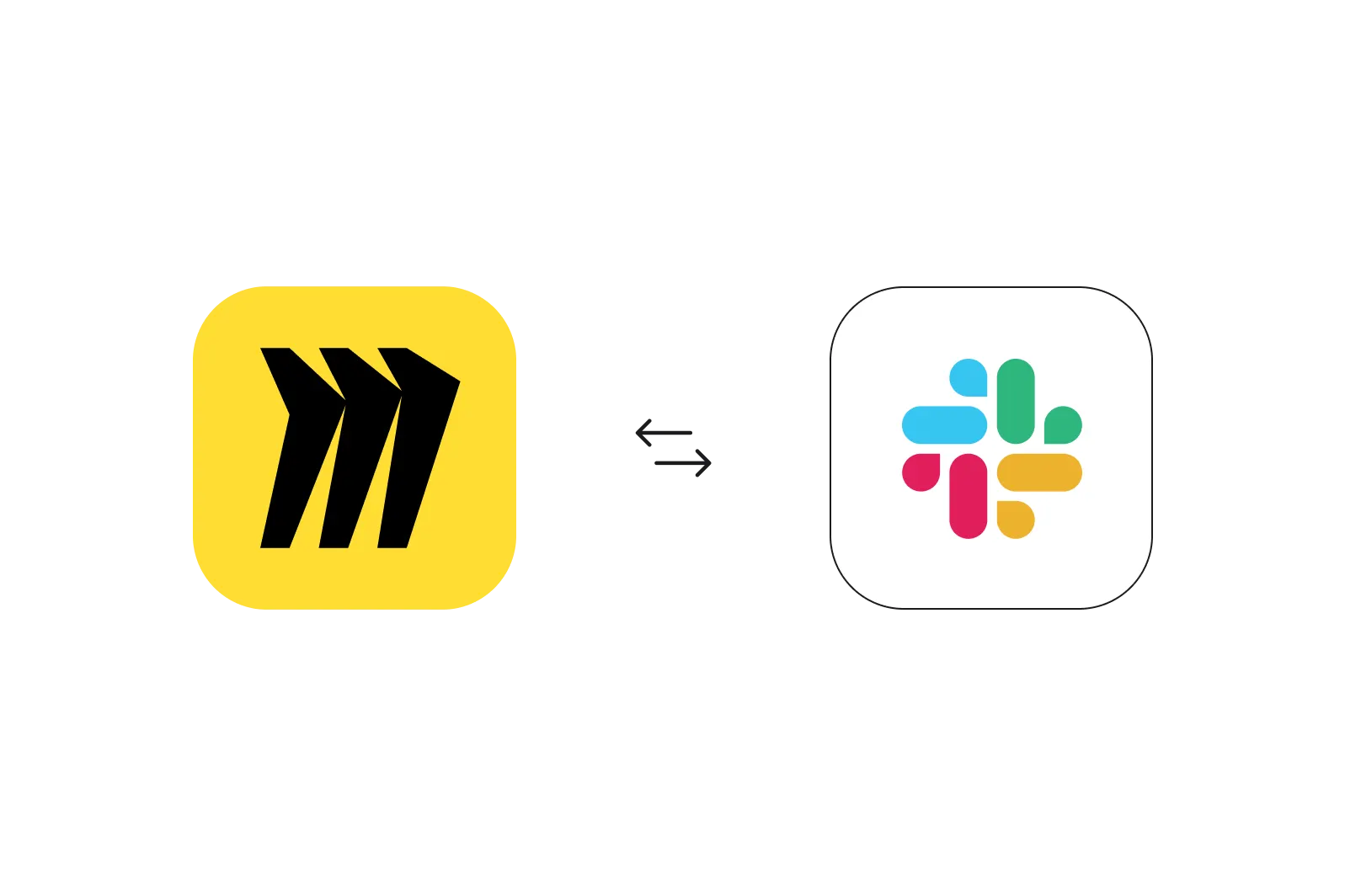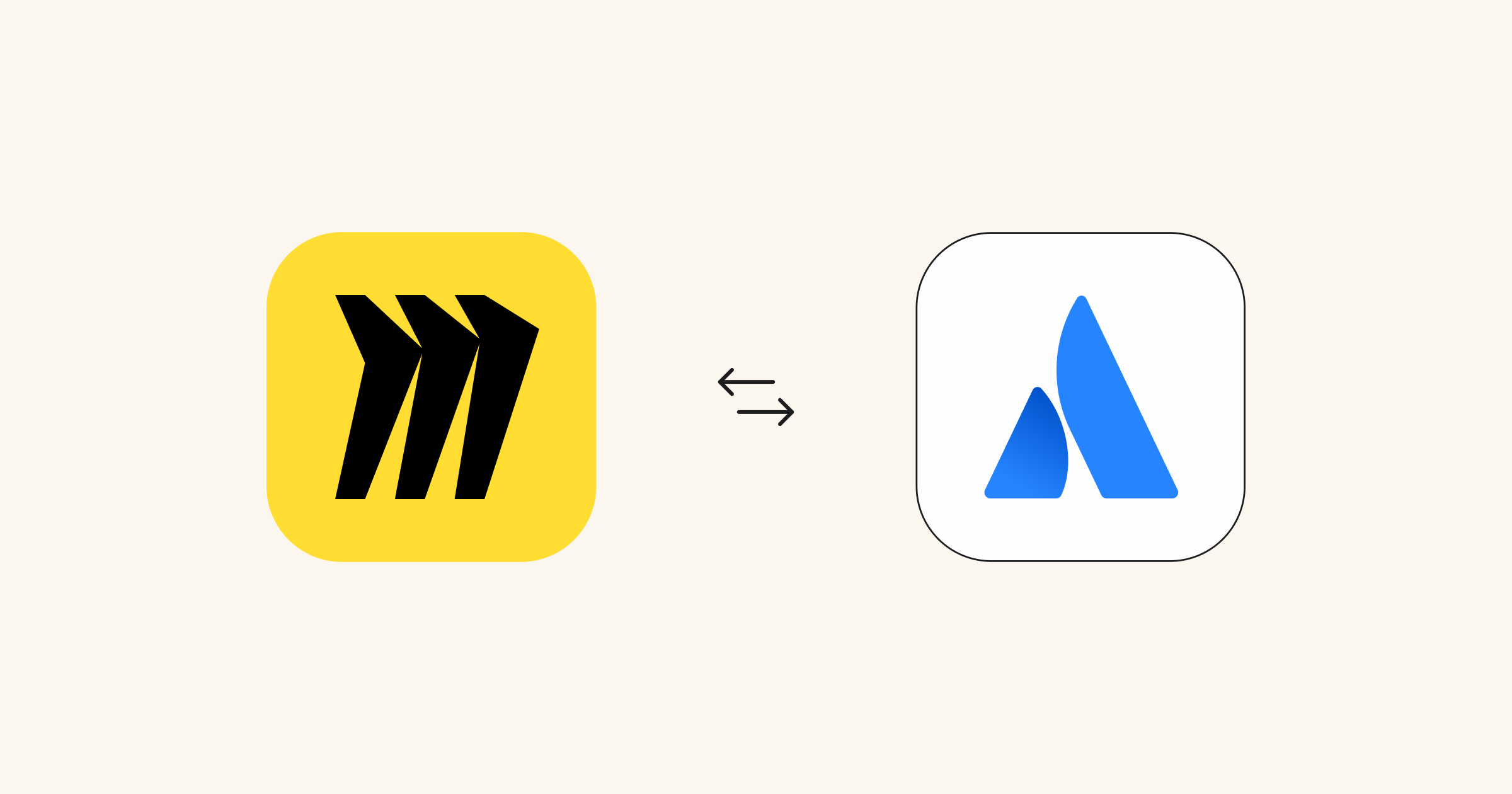Many of you have mentioned that integrating Miro with other tools would really help leverage the benefits of visual collaboration. And we are happy to announce that we’ve made another step towards the world of seamless workflows.
Starting May 17, you can easily add Miro to Slack teams. Linking boards to Slack ensures that each comment or mention lands in a dedicated Slack channel.
This time-saving integration is designed to decrease the number of steps required to share a board in Slack from three (copy board link, open Slack, paste it in the channel) to one (leave a comment on the board). Instant notifications in Slack will ensure that the whole team is synchronised with your Miro projects.
And there’s no need to monitor the progress on the board by switching between browser tabs — just switch between Slack channels. URL links are automatically pinned to each notification, so you can always drop to the point of discussion.
For even more information on features, check out this help center article or view the Slack integration on Miro Marketplace.
We hope that this integration takes your team productivity to the next level. Add Miro to your Slack team and get the very best in visual and verbal communications.