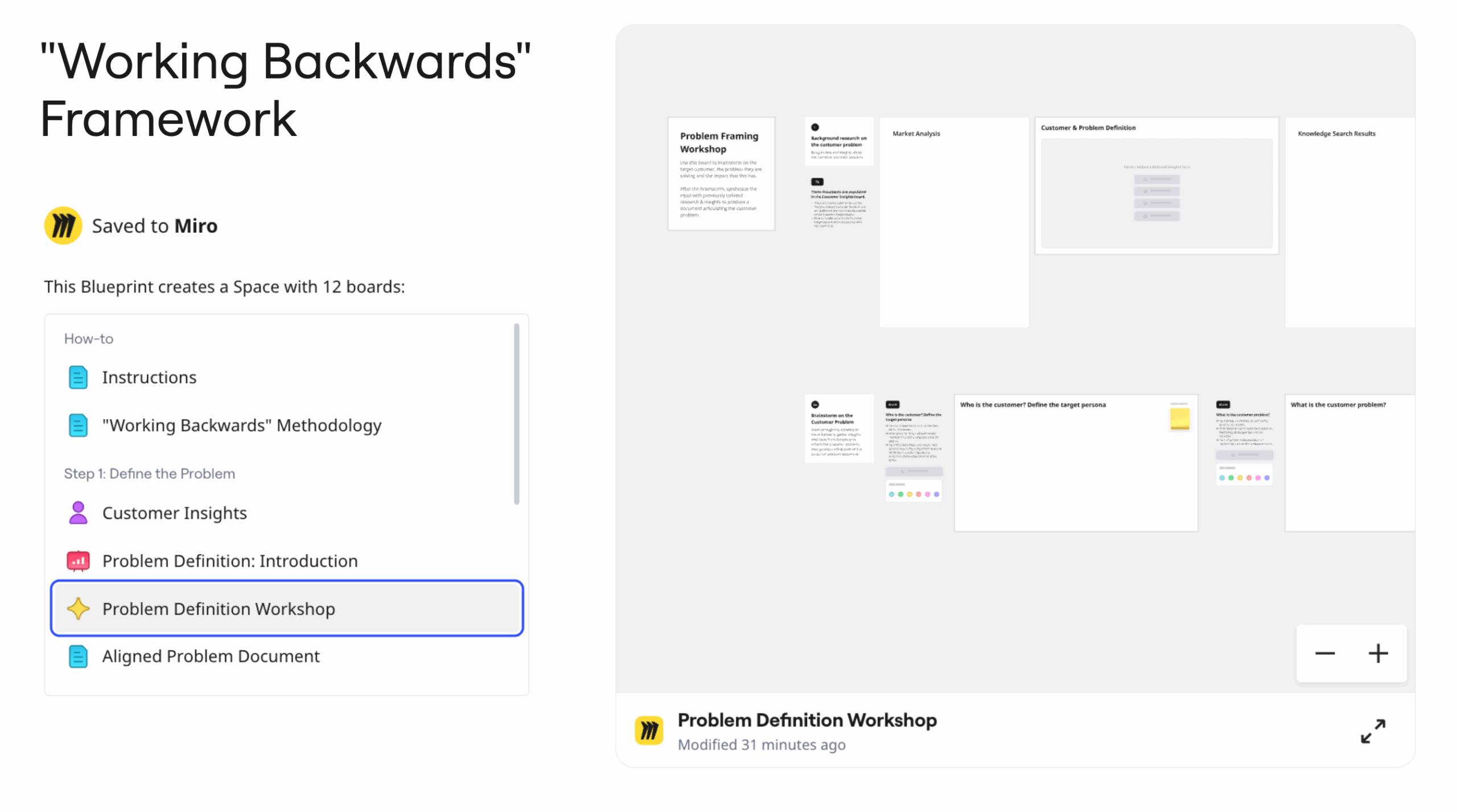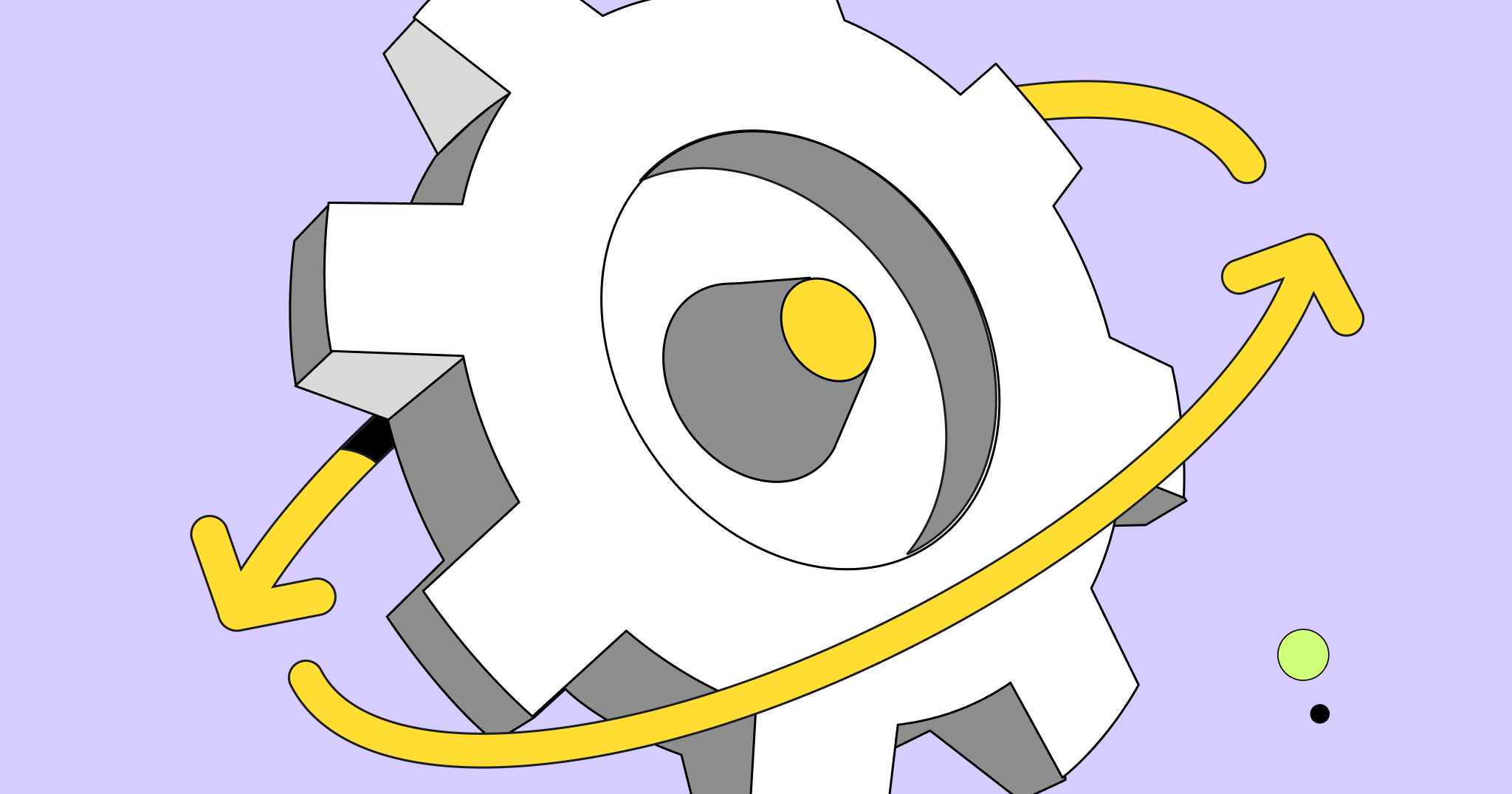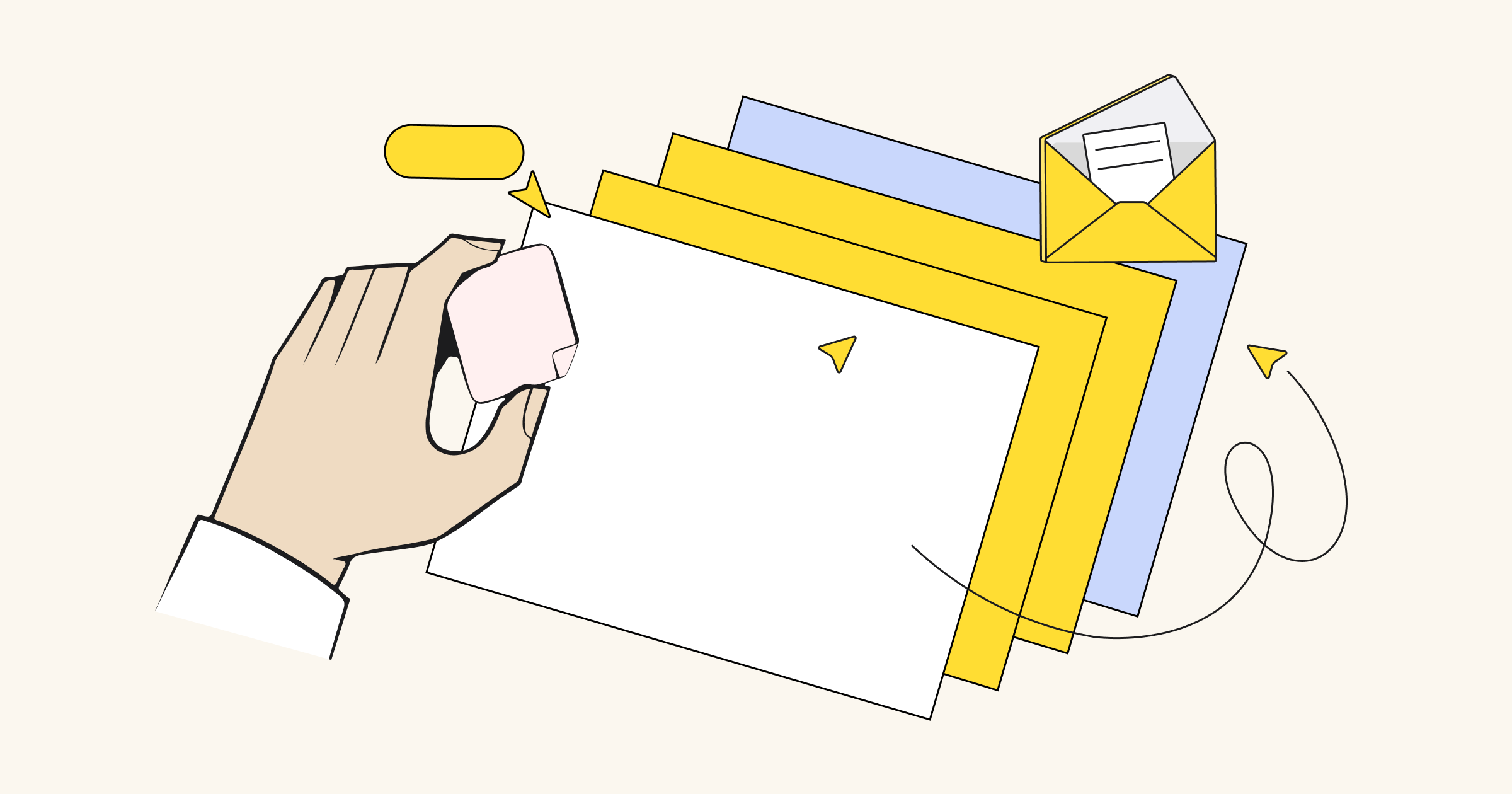A number of teachers may not yet be aware of the benefits of using smart technology in classrooms. One of the most used pieces of educational smart technology is smart boards—interactive whiteboards that give students the opportunity to learn both independently and collaboratively. However, with the development of cloud technology, standard smart boards are becoming outdated. Collaborative online whiteboard presents a low-cost alternative to standard digital smart boards.
This article will demonstrate both the general benefits of using smart boards in classrooms and the specific advantages of online smart boards over standard technology.
Here is a list of some of the most important advantages of using smart boards in classrooms.
Enhancing student’s learning experience
Smart board technology provides an enriched learning experience by projecting visual elements. Visual learners can observe the projection screen/board while tactical learners can learn by touching the tablet or laptop screen.
Smart means interactive
Research has repeatedly demonstrated that students learn best when there is involved use of hands or they are touching with their hands—in other words, hands-on learning. Smart board interactivity provides students the ability to write and draw by the touch of a stylus pen or finger.
Focus on lectures
Students can use the teacher’s notes projected on the screen/board and save them or send them via e-mail. They do not need to take them by themselves, which lets them focus better on the content of the lectures.
Collaboration
Probably the most important advantage of smart board technology over a traditional board is the ability to collaborate. Students can write or draw at the same time on the same canvas, thus stimulating creativity.
Access to online resources
Students and teachers can easily access a wide range of online resources via laptop or tablet necessary for interactive lectures or collaborative schoolwork.
Online smart board vs standard smart board technology
We have learned that smart boards are a useful educational tool that helps teachers level up their lectures. However, there are some considerable downsides to using smart boards, too.
Downsides of standard smart board technology
First of all, smart boards can be a really big investment—the cost of a smart board with full equipment can go up to $5,000! That is quite a sum, especially for classrooms with fewer students. Furthermore, in the best-case scenario, only five students can write on the board simultaneously. That means only a few students could participate in collaborative work rather than the whole classs. Another big issue that you should consider is the matter of endurance and board maintenance costs. A classroom full of children running around is not the safest environment for high-end technology prone to be scratched or turned over.
Alternative to smart board technology
However, there is an alternative. Miro is an online smart board app designed for in-class use that is compatible with all devices, operational systems, and browsers. That means greater flexibility for schools who don’t have a big budget for smart boards or laptops for every student.
With Miro, every student can bring his own device and simply draw on it. Only thing the school has to provide is a projector and a projection screen. A teacher can open a Miro board on their tablet, then share the board on the computer connected with projector and everything that teacher draws will show up on a projection screen. Best of all is, Miro has absolutely no limits regarding simultaneity: everyone can participate at once.