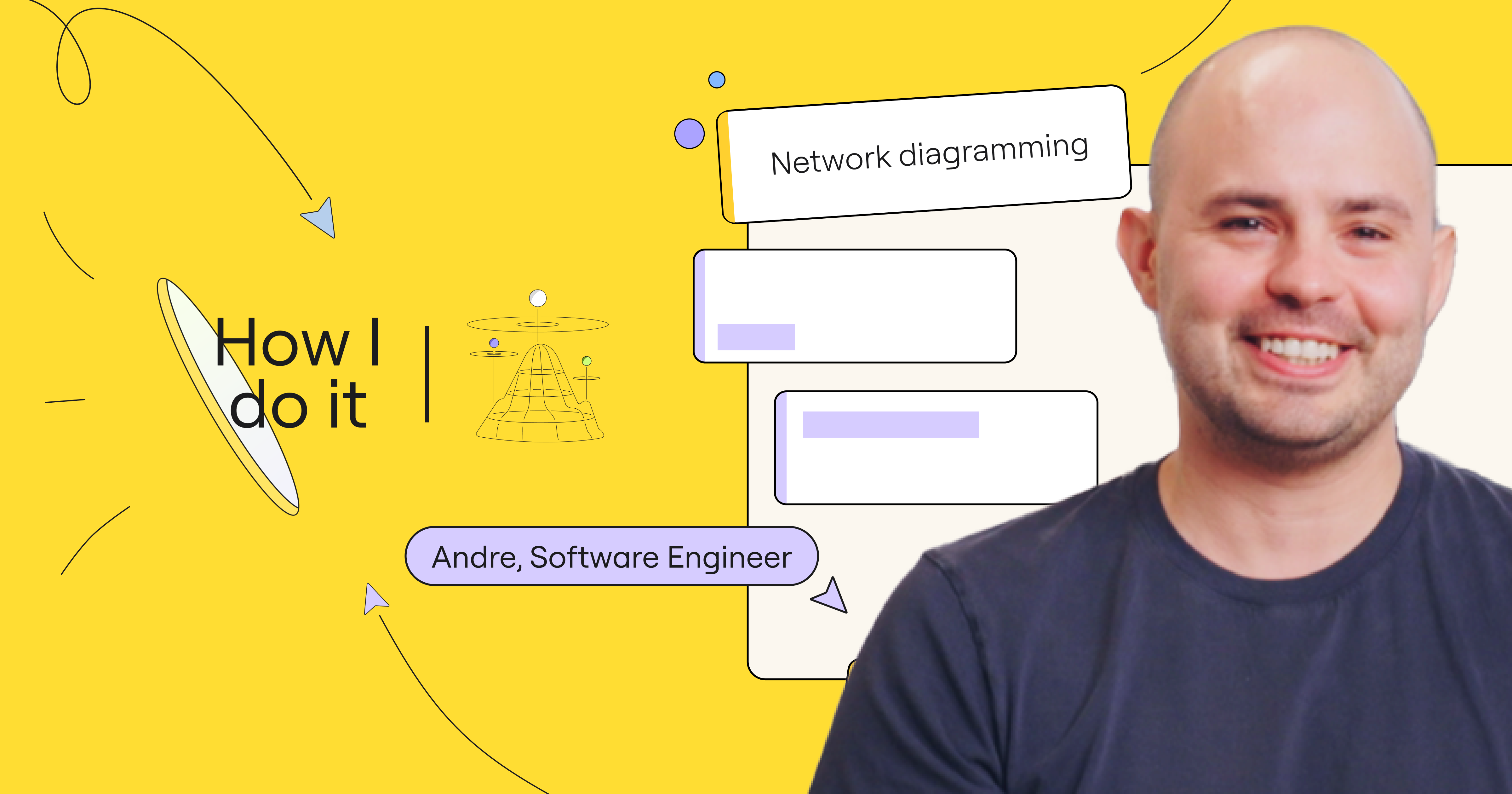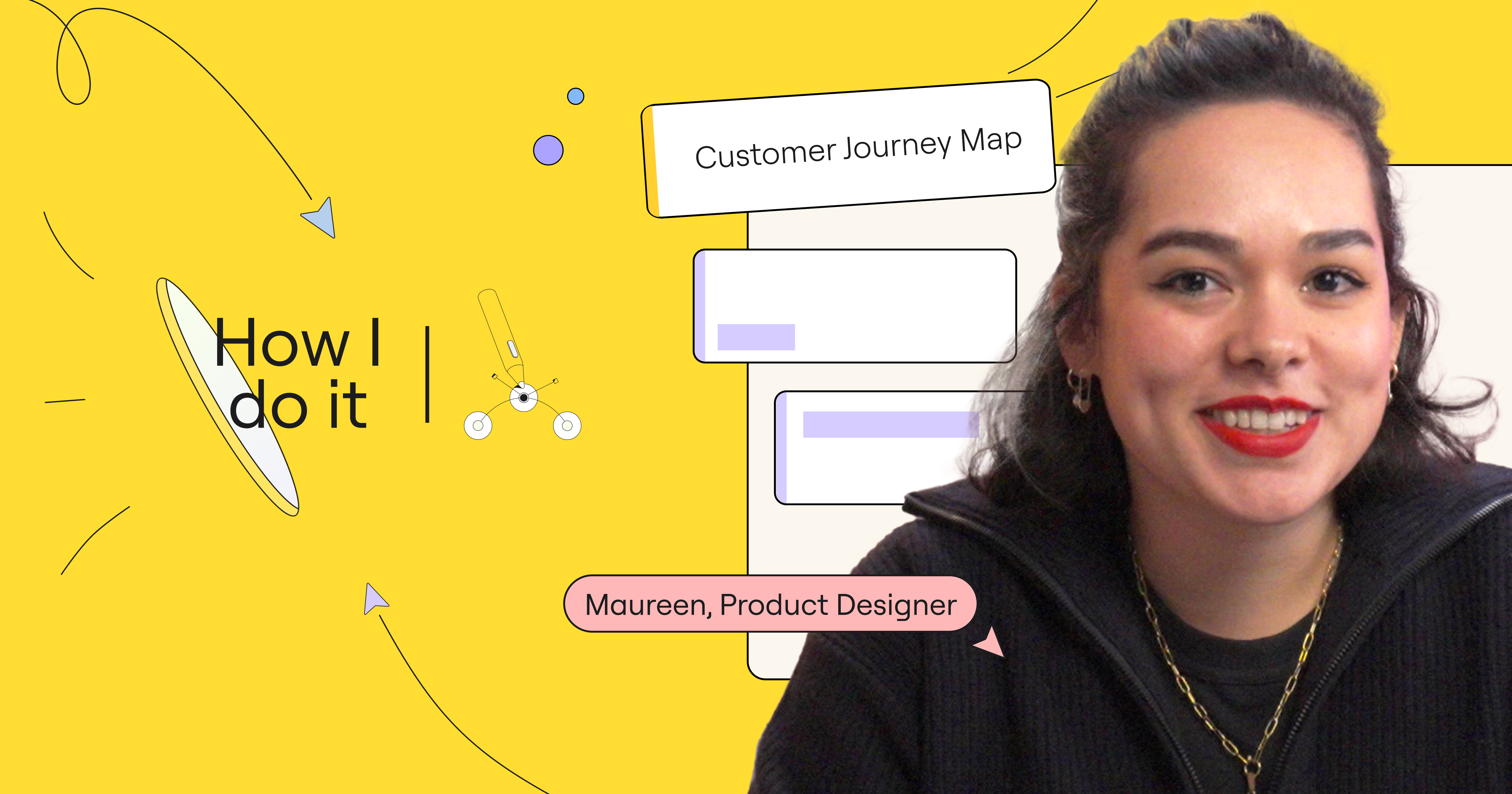Technical diagramming tools help engineers and other IT workers visually represent systems, infrastructures, and complex interactions. These diagrams can help to optimize cloud performance and, in turn, ship products and services more efficiently. But not all diagramming tools were created equal. Some tools have a limited library of shapes and symbols, make it difficult to collaborate or communicate with team members, or require a separate tool for exporting and sharing work.
In this “How I do it in Miro” video, part of a series, we’ll learn from Miro software engineer Andre Mocke how his team solves a lot of its diagramming challenges by using Miro.
Define the original state
Andre works on the team responsible for the internal networking of Miro. He likes using Miro because it makes it easy for his team to collaborate on network design using diagrams.
In this case, Andre and his team wanted to ensure a third-party integration was compliant with customer data residency requirements. After identifying the problem to solve, they needed to first define the state of the existing architecture.
Diagramming without the correct shapes and icons can take a long time, but Miro makes it easy to visualize the original state. With a range of shape packs from different cloud platforms and services — AWS, Google Cloud Platform, Azure, to name a few — teams like Andre’s can create diagrams fast.
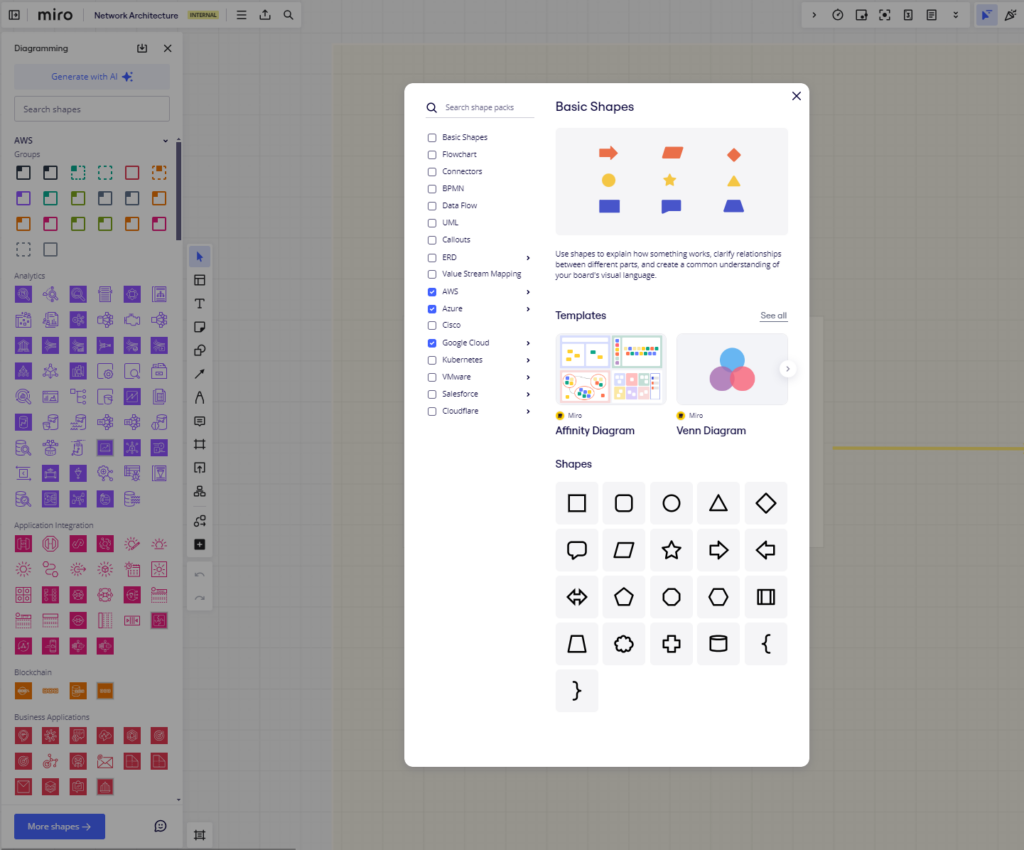
Using Miro’s diagramming shapes, they visualized the original architecture as follows:
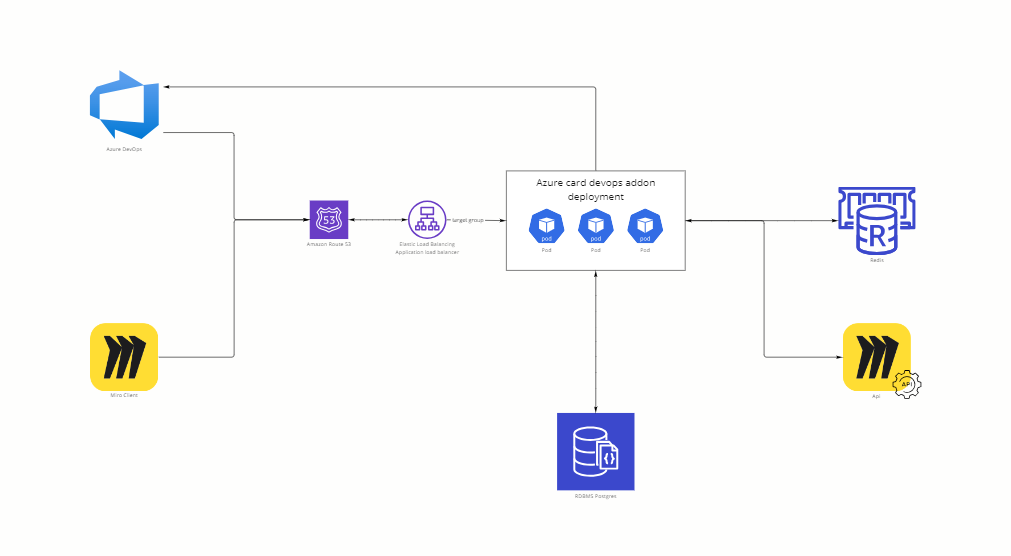
Generate a target state
It can be challenging to align everyone’s mental models, but Miro makes it possible for the whole team to visualize what specific changes will be made, and to collaborate directly on the Miro board as they put together the desired final architecture.
Not only that, but everyone is able to express themselves in a variety of mediums — text, visuals, video, or audio — communicating right in this workspace until everyone is aligned.
Most often, Andre’s team uses comment threads, and in more complex diagrams, they use Talktrack recordings.
Working together, Andre’s team was able to generate a rough draft of the target state.
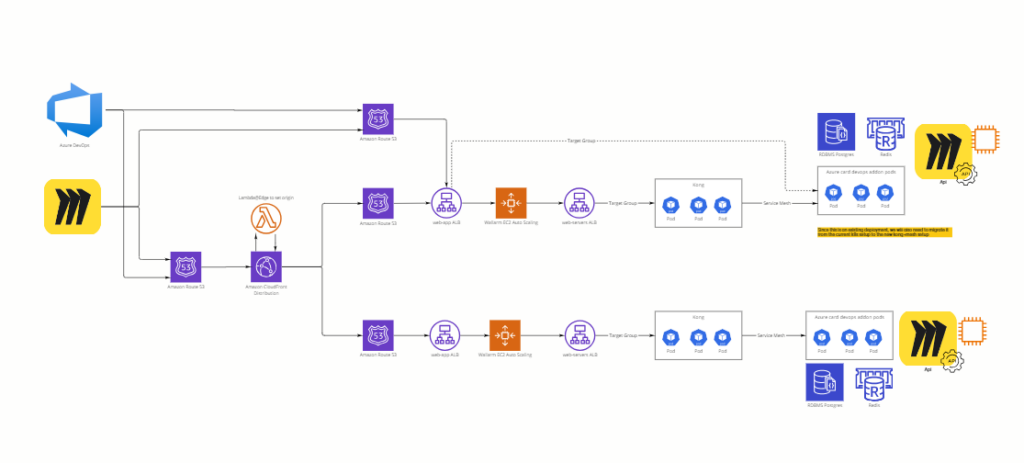
Implement a new architecture
When moving from abstract agreements to implementation details or examples, the team likes to use code blocks. You can use code blogs for debugging, collaborating programming, and problem solving. When combined with diagramming, they make it easy to review architecture and flows.
In this case, Andre’s team uses code blocks to define interfaces and break down the work when different people are responsible for implementing or consuming parts of the system.
As the team works toward the new architecture, everyone can follow along by referring to a living diagram. The below diagram tracks how the system is changing against the target state.
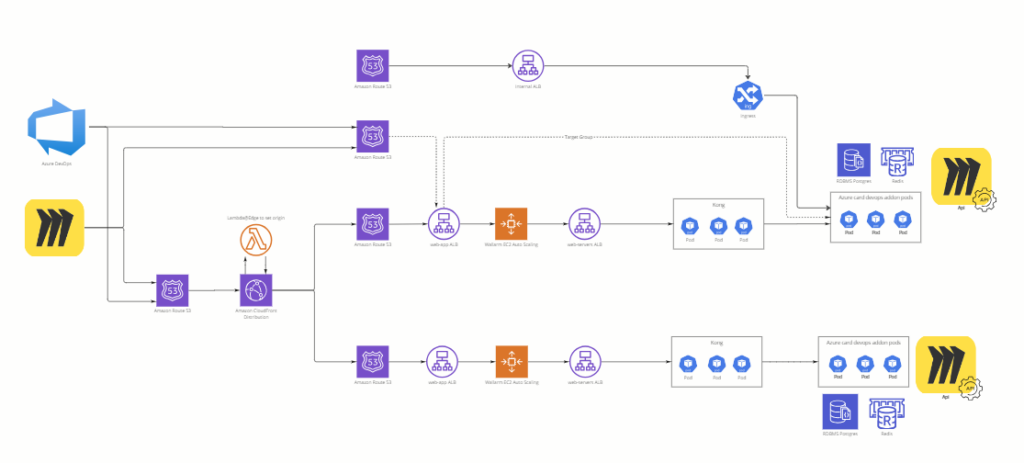
Align during design pivots
More often than not, you may run into blockers or shifting deadlines. Miro allows the team to track unanticipated changes alongside the original designs, which speeds up alignment during design pivots.
Plus, because of Miro’s real-time, bi-directional integration with Jira, Andre’s team can use Miro to directly update tickets, roadmaps, leaders, and reports into the agile tool. And any issues that arise can be pulled from Miro and turned into Jira cards.
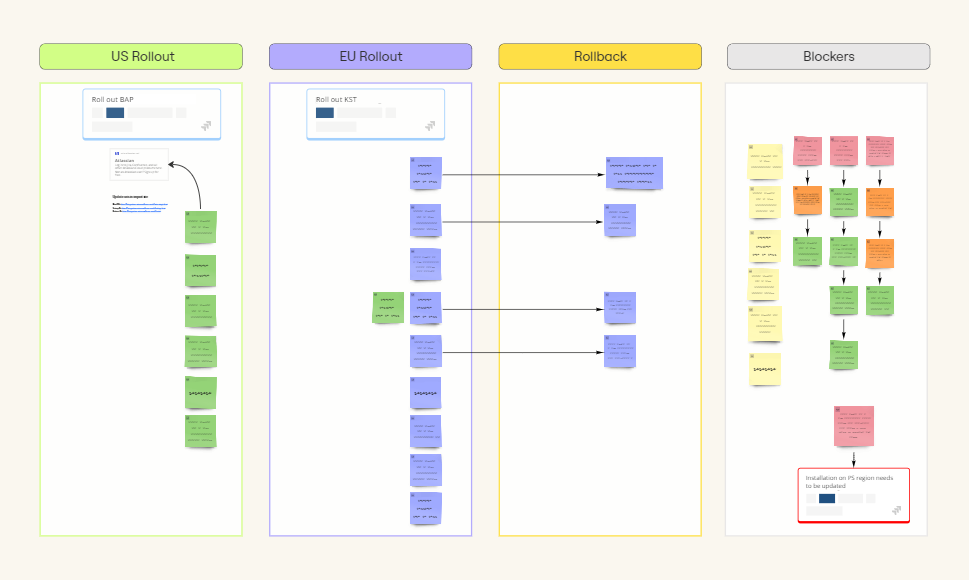
Transform your technical diagramming with Miro
Before Miro, Andre often had to export his diagrams, copy and paste them into a presentation tool, and send them to his team in a tedious and time consuming process. But now everything is in one place — part of a unified workspace. He can work with the broader team on designs, embed code and tasks, and share it for feedback.
As you can see, it’s easy to use the same Miro board for all your technical diagramming needs.
Be sure to watch the video to hear straight from Andre how you can transform your technical diagramming in Miro.