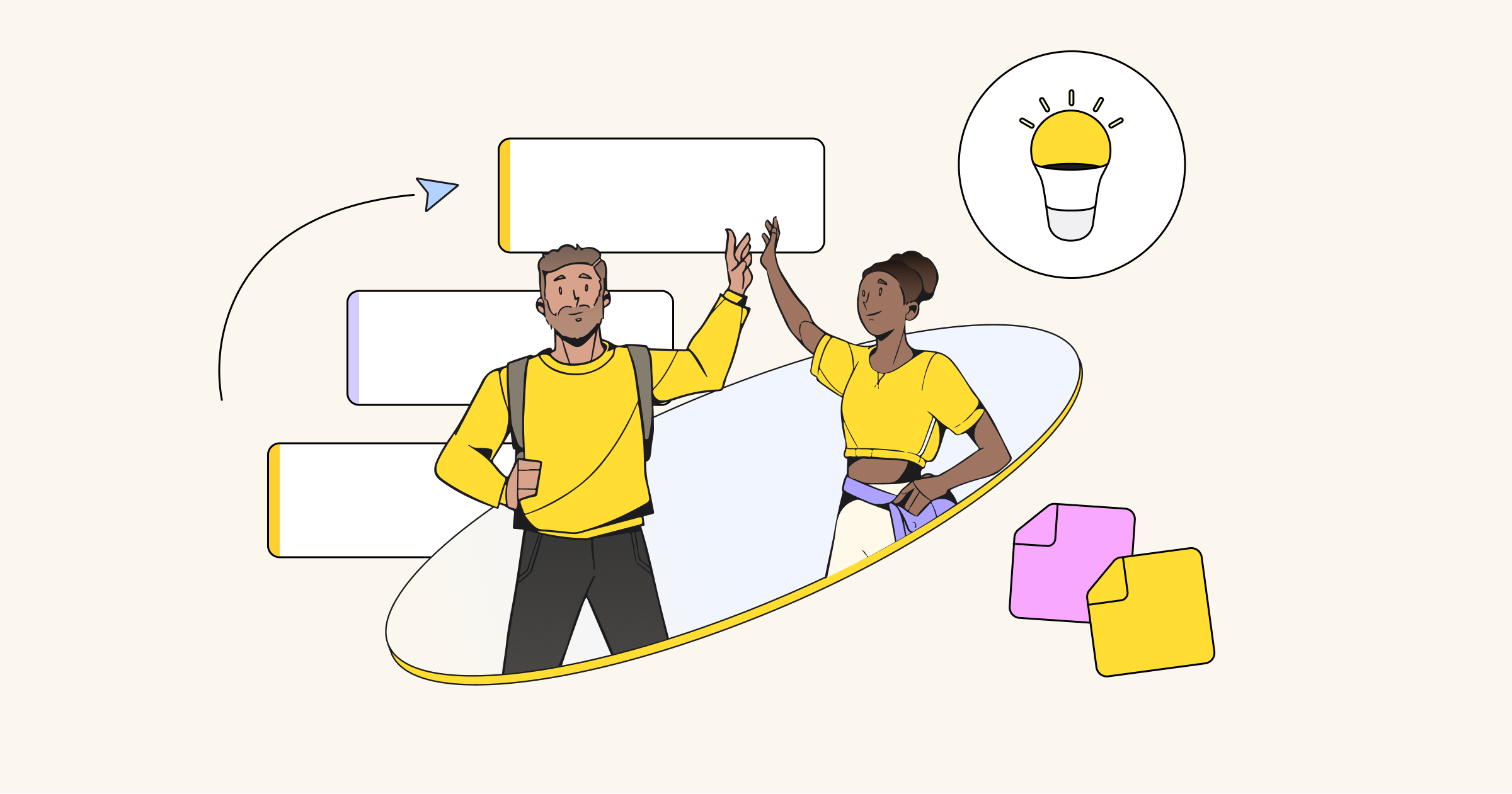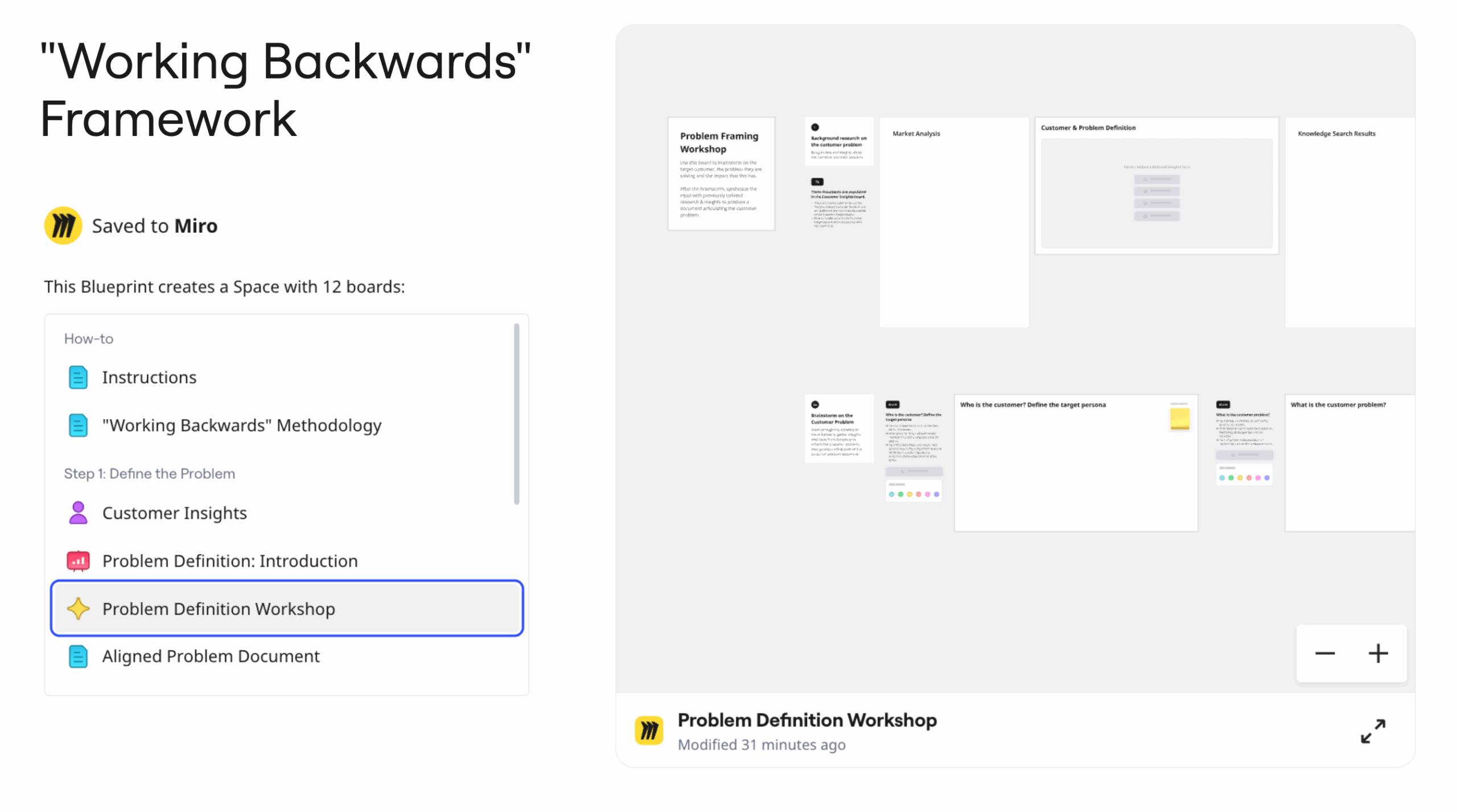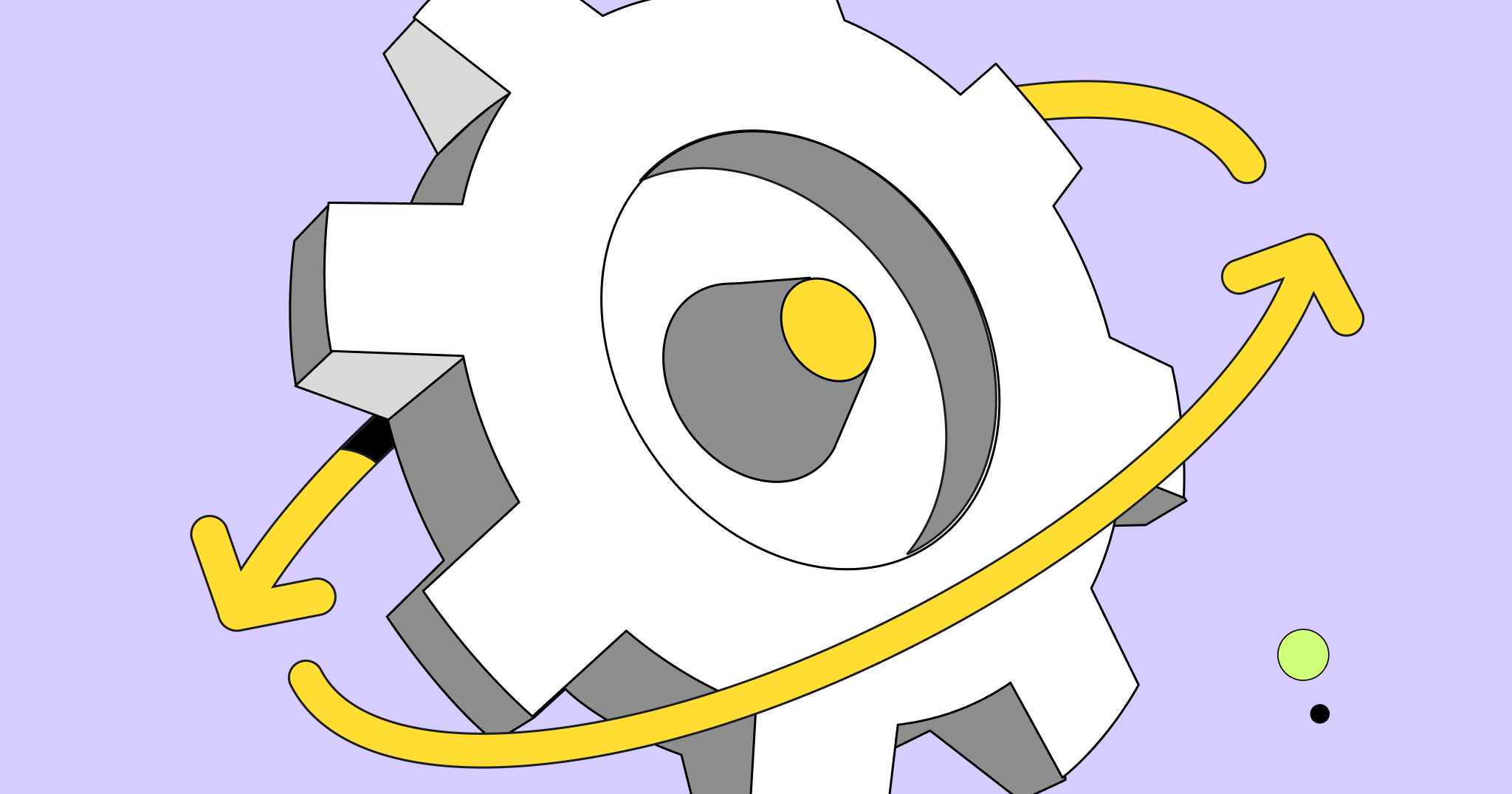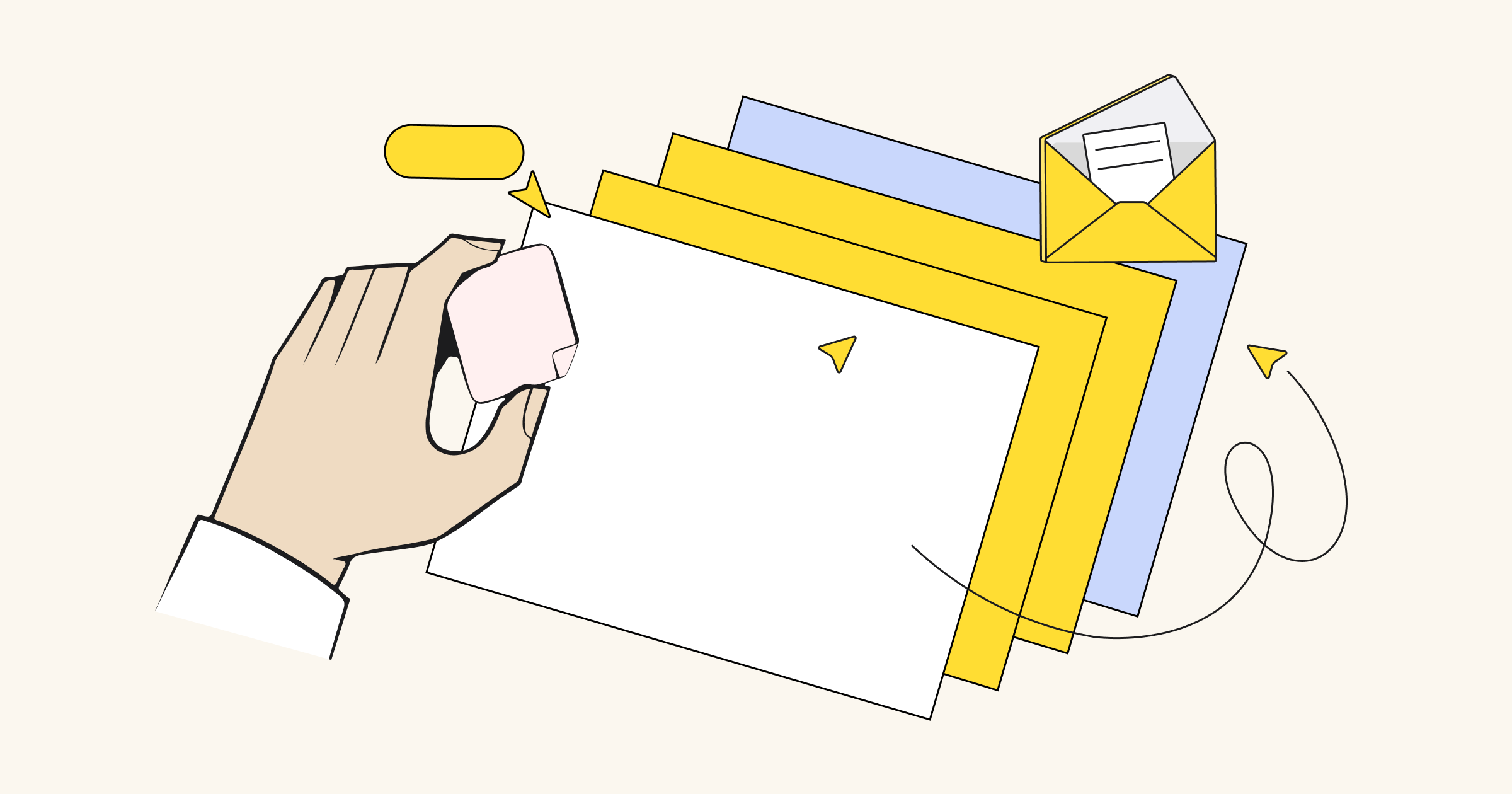Meetings are an important part of everyday company communication, decision-making, and team building. People attend an average of 11M meetings each day, 55M meetings per week, and 220M meetings per year.
We’ve spoken with countless Miro users and conducted observational interviews and surveys to better understand what the future of meetings and workspaces will look like, the challenges we need to solve, and how we can make collaboration better for everyone, as we all start shifting in a new direction.
With hybrid work environments quickly becoming a norm for a lot of companies, many are faced with the challenge of making technology work in a new type of setup, with some teammates returning to work in a physical office, and some continuing to work remotely. It will only become increasingly important to create working spaces with intentionality, taking into consideration individuals’ unique needs.
Practicing intentionality in a hybrid setup
A hybrid meeting includes a combination of participants joining from various locations — some online, some in-person. This setup adds an extra layer of complexity because it no longer means that every participant is having the same experience. The key is to level the playing field for all teammates, regardless of location, to help drive engagement and inclusivity.
A hybrid setting can be especially exclusionary without the right hardware, software, and cultural norms. For instance, we hear a lot about the concerns of remote participants having difficulty following what’s happening in the room, feeling comfortable jumping into the conversation, or even being able to see the whiteboard. Truthfully, there are disadvantages on both sides. In-person participants can’t easily see the faces of those joining via video conference or the chat messages where sidebar conversations may happen. In addition, when everyone comes into the conference room with their laptops, eye contact with those in the room suffers.
See how Miro works with interactive displays
The reality is that hybrid meetings can be challenging for all participants and inclusivity means having a positive, interactive, and enjoyable experience for everyone. It all starts with having a digital-first tool to build your foundation.
Making hybrid meetings work for you
Meetings can vary by group size and level of collaboration and interaction, so we need to think about the setup, equipment, and best practices for each type of meeting slightly differently. In speaking with our customers, we’ve identified three of the most common types of meetings and gathered tips on how to navigate them successfully.
Hybrid meeting setup #1: Brainstorming session

- Group size: Small (2-4 participants)
- Level of collaboration: High
- Tech: Miro boards; display screen; 360-degree dynamic camera; noise-canceling microphone; interactive display; personal devices (phone, tablet)
This type of meeting relies on free-flowing conversation, with energetic note-taking, drawing, and mapping out ideas. The goal here is to engage in thoughtful collaborative work and come up with a solution, concept, or framework, based on team inputs. In conversation-heavy meetings, it can be challenging for remote participants to jump in naturally, so it’s important to be as inclusive as possible in the discussion.
Tips for running a hybrid brainstorming session:
- Open laptops only when necessary to maximize eye contact and interaction. Keep the conversation as natural as possible, without distractions. A tablet can be another quick, less disruptive way to jot things down while brainstorming. Check out Miro’s tablet app.
- Upgrade the physical whiteboard to an interactive display with a stylus to give the same feel of freehand drawing and be inclusive of remote participants.
Hybrid meeting setup #2: Workshop

Miro works across all of your devices
- Group size: Medium (5-9 participants)
- Level of collaboration: Medium
- Tech: Miro boards, display screen, 360-degree dynamic camera, noise-canceling microphone, personal devices (phone, tablet, laptop)
A workshop is a more structured meeting that involves a presentation and discussion, with the goal of learning about a topic or diving deeper into a problem. It can be challenging for both the facilitator and the participants to navigate this type of setup, due to lack of practice and experience. Although it takes more time and effort to design a hybrid workshop, it’s important to take steps toward inclusivity.
Tips for running a hybrid workshop:
- If there are remote and in-person participants, assign a dedicated facilitator for each group to manage the discussion, ensure all participants feel heard, and are moving at the same pace. Leverage Miro Smart Meetings to structure the session and save time.
- Minimize open laptops and use only when necessary. For example, during a breakout session or independent working time. A tablet can be another quick, less disruptive way to jot ideas and notes down. Check out Miro’s tablet app.
Hybrid meeting setup #3: Presentation

- Group size: Large (10+ participants)
- Level of collaboration: Low
- Tech: Miro boards; 2 display screens – one with video camera; presenter laptop; noise-canceling microphone
Presentation-style meetings are usually for consuming information, with an occasional moment for discussion. This is where active, distraction-free listening is most important.
Tips for running a hybrid presentation:
- It might be helpful to have two screens — one for the video, one for the screen sharing the Miro board. This way, the remote participants can be integrated into the space.
- In-person participants should leave laptops at their desks in order to feel fully immersed in the content of the presentation.
Check out this at-a-glance guide to see how you can think about these three meetings differently in a hybrid setting.
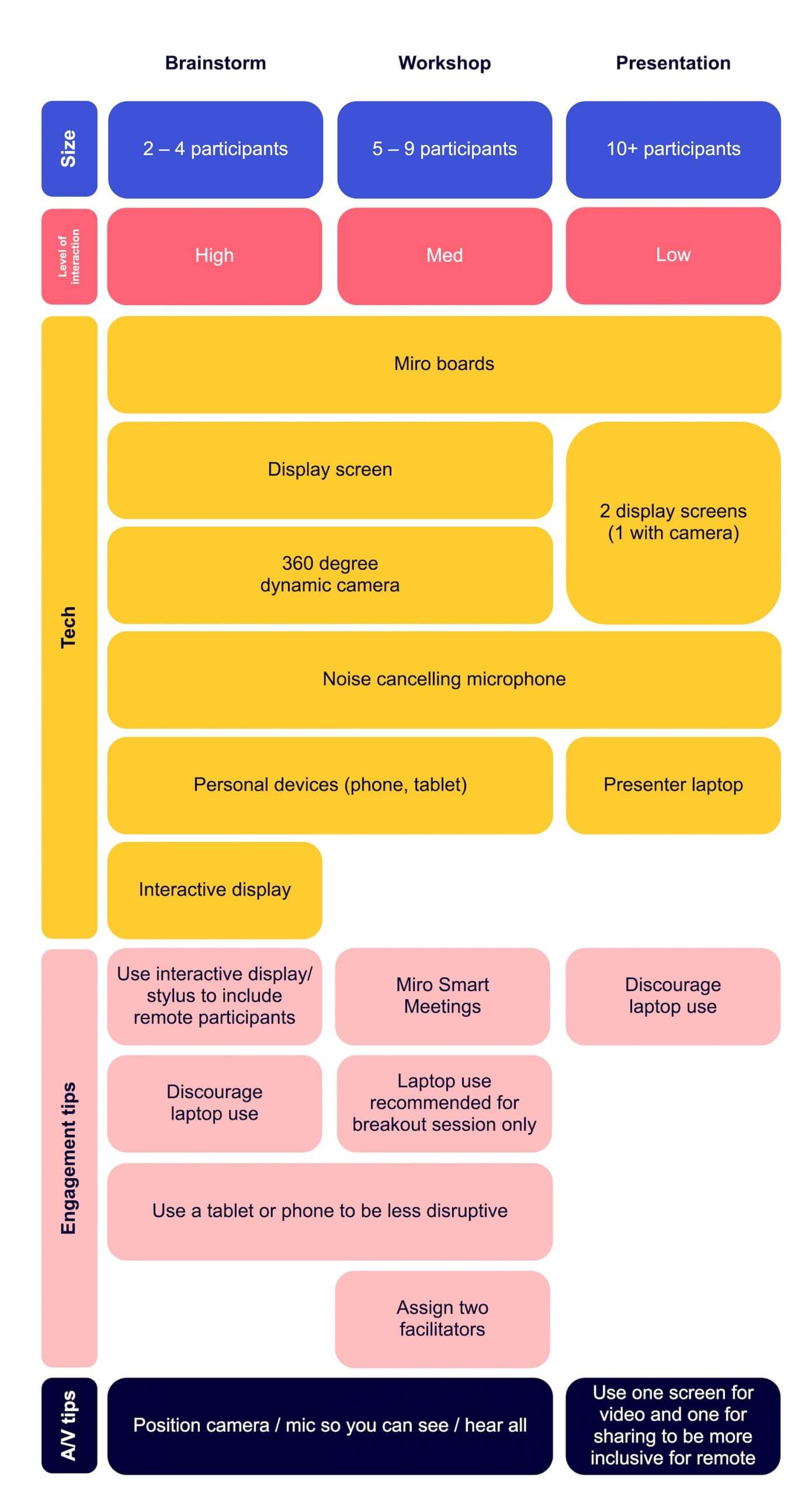
Hybrid working can be challenging, especially as we shift away from the remote world we’ve become used to. However, communicating and practicing intentionality when setting up the office space can go a long way in making everyone feel included and part of the team. Tell us about your hybrid work setup.