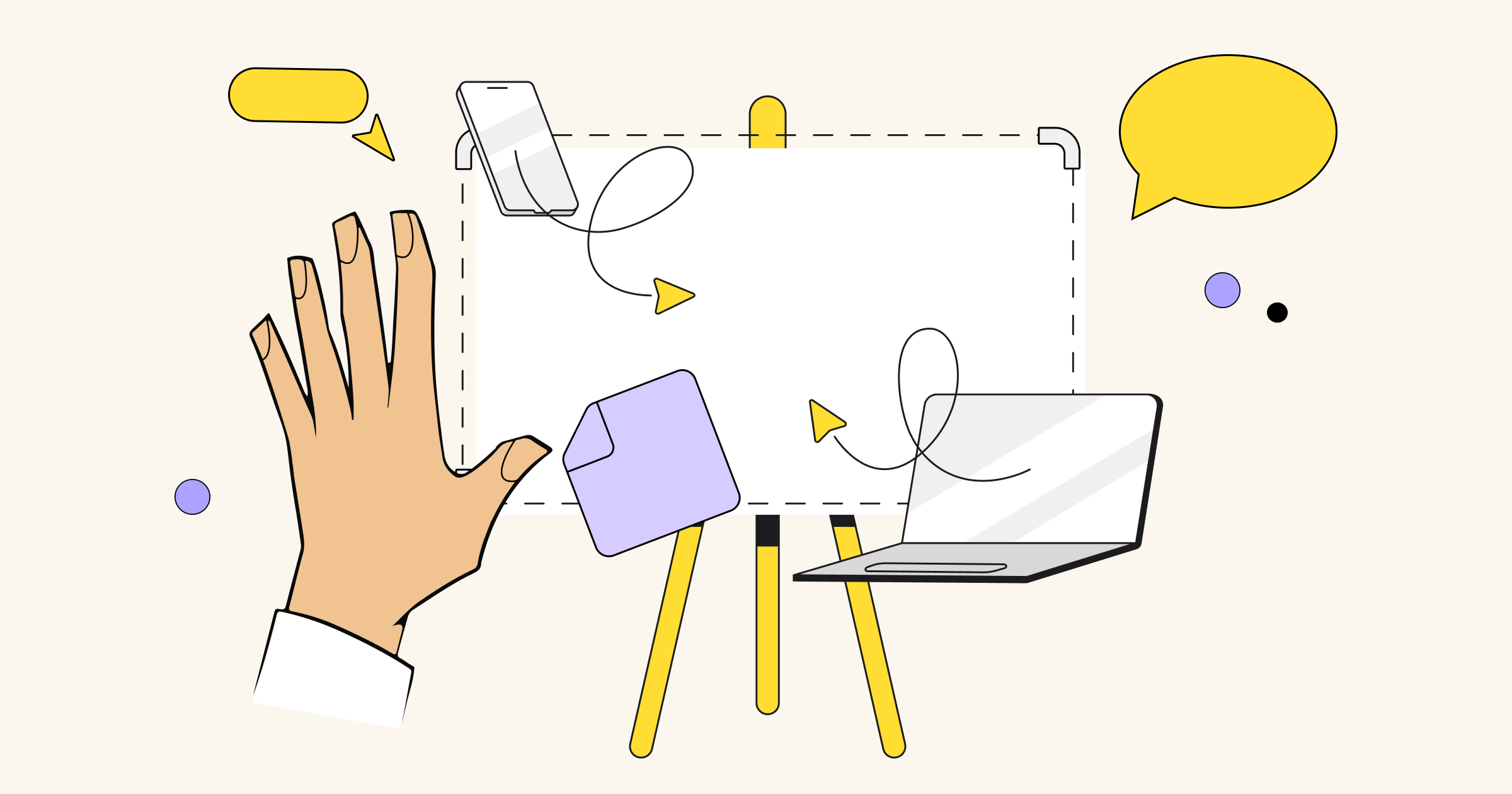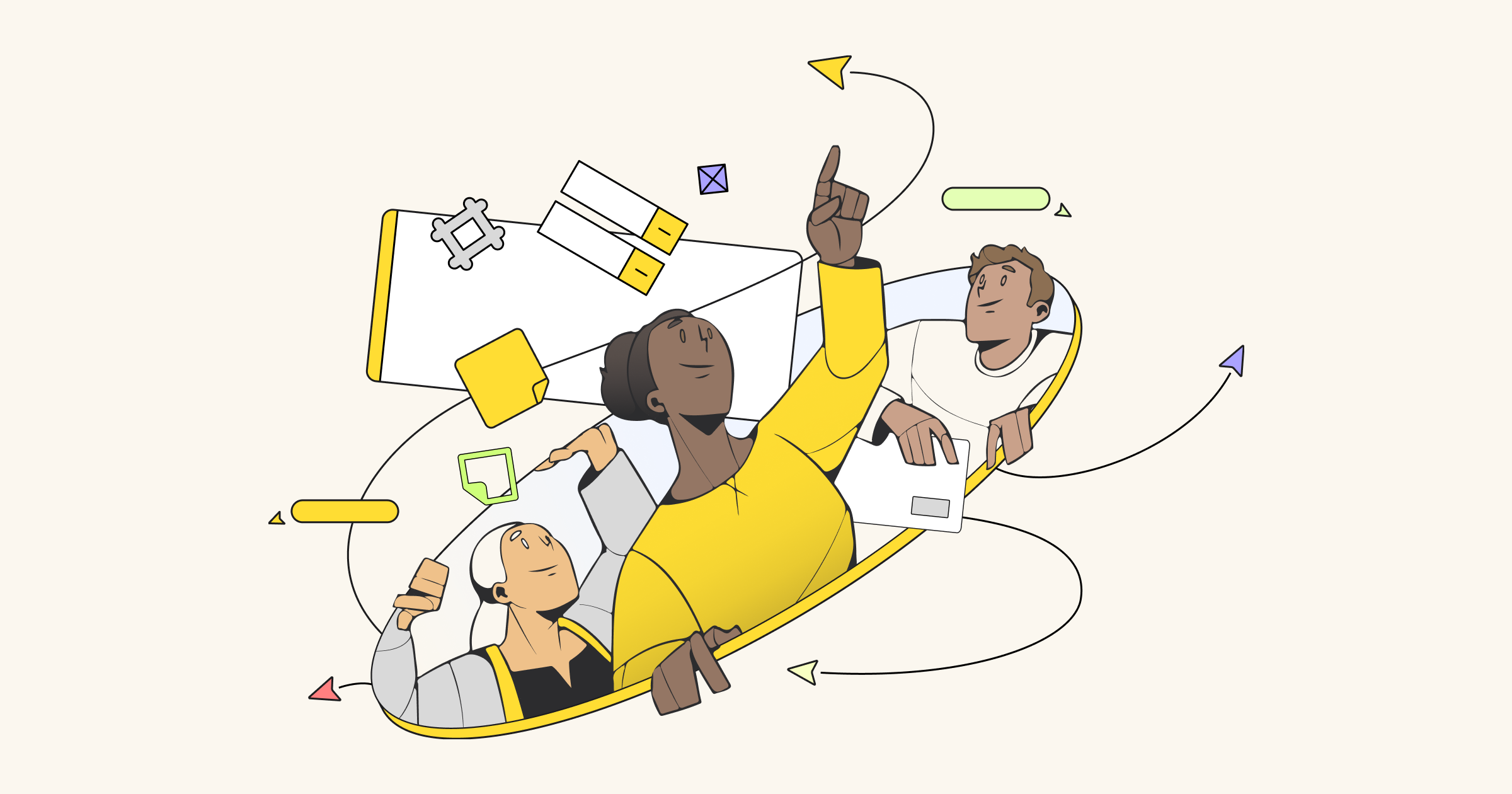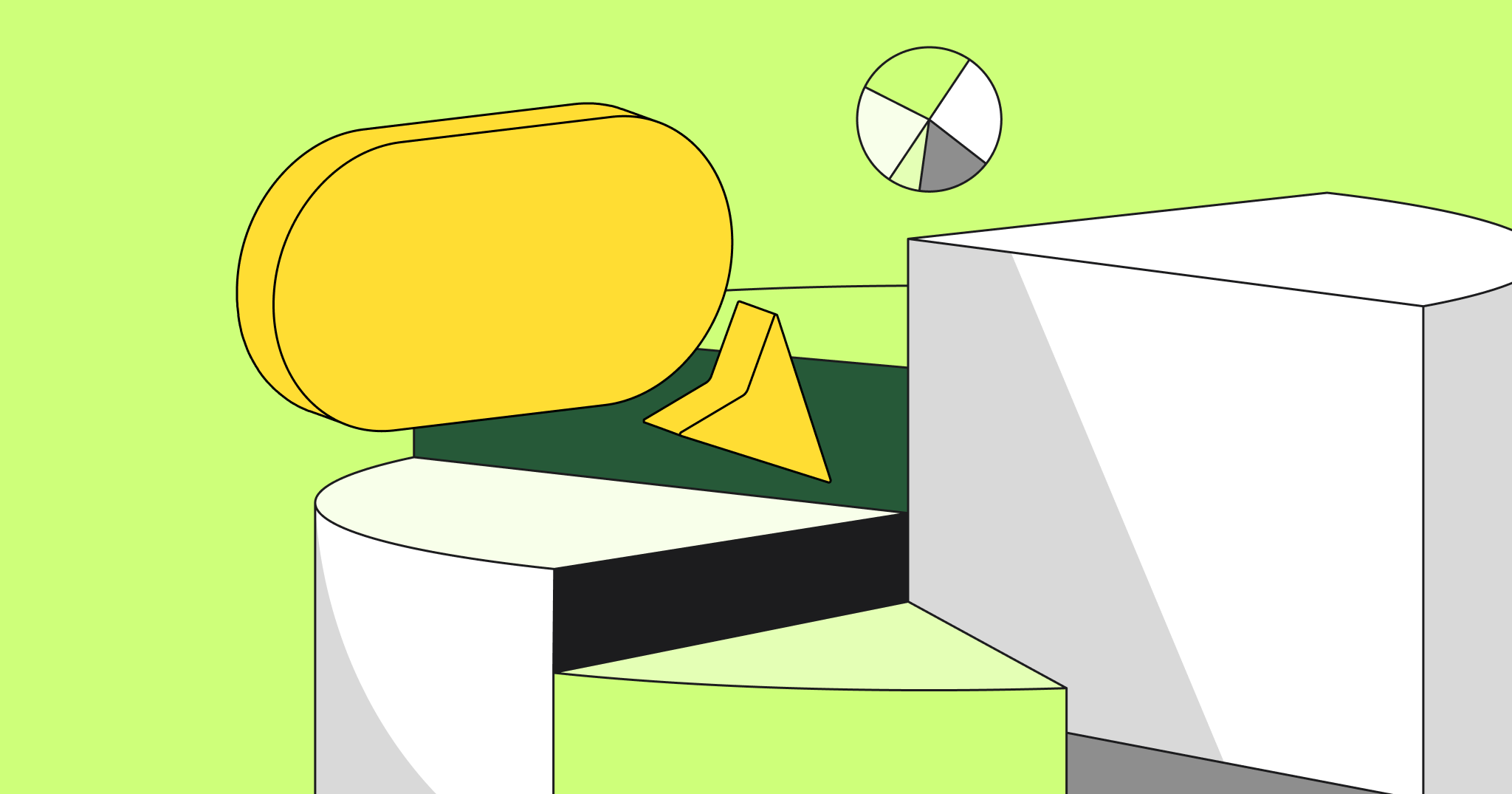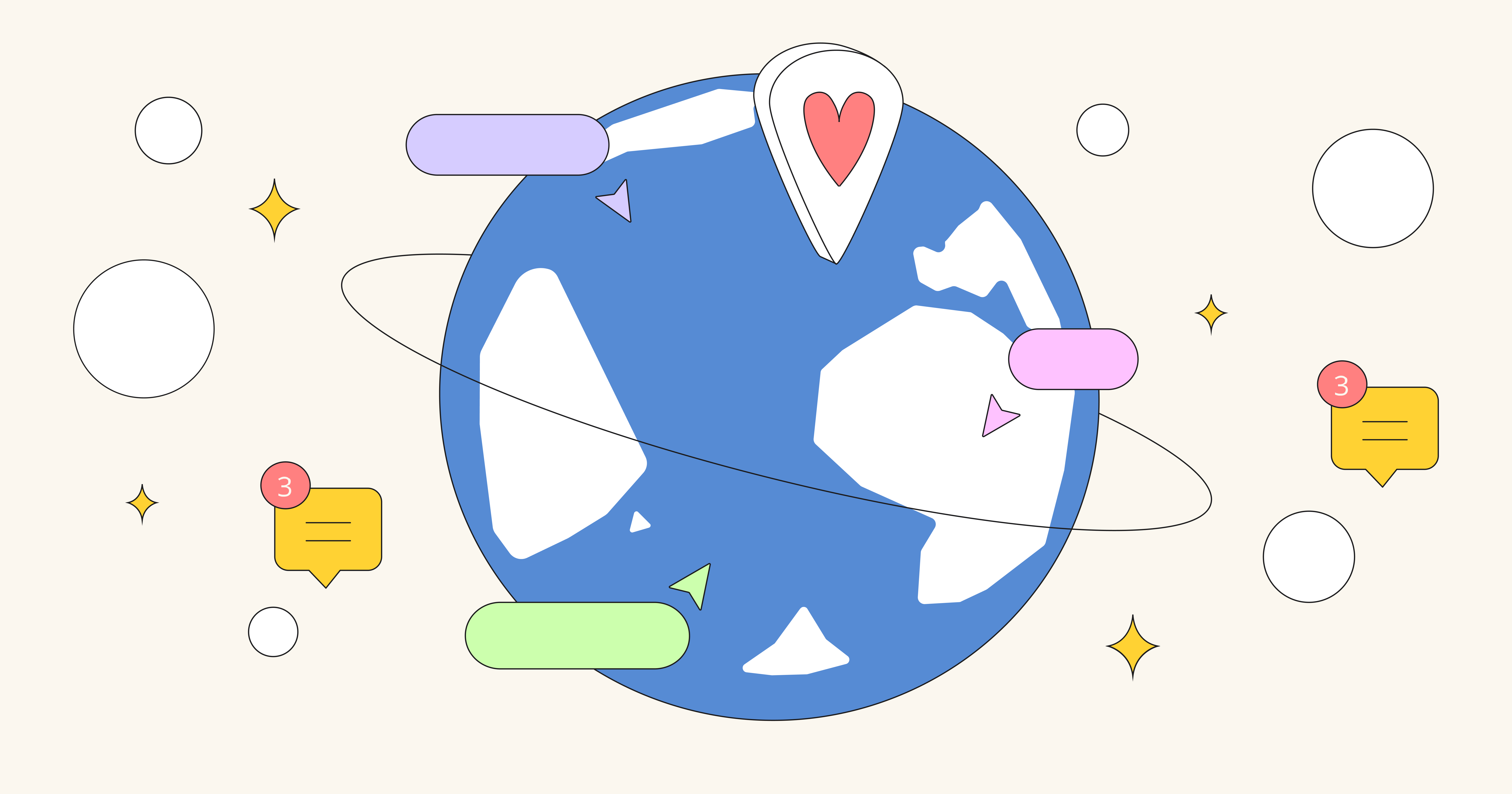It’s likely that you are already exploring the challenges and possibilities of the “new normal.” As the world begins to reopen, it’s clear that things have changed. And with every change comes a new opportunity (and even responsibility) to improve — as individuals and as companies.
While our understanding of where things are headed is in constant flux, one trend is clearly emerging that’s top of mind for business leaders across the globe. You guessed it: “hybrid work.”
So what is this new buzzword and what does it mean for your organization? Simply put, a hybrid workplace refers to a new model where companies combine remote and on-site working.
Many companies — especially larger ones and those with a global team of knowledge workers — have been acquainted with people working from distributed locations for quite some time. However, fully embracing hybrid environments requires a shift to a “remote-first” approach, and that’s a big change for companies that traditionally gravitated toward an office-first mentality.
But the pandemic has made one thing clear: it is more crucial than ever to create a culture that is inclusive of working from anywhere, at any time. It can be done. In fact, many are betting it’s the future of the modern workplace.
According to a recent McKinsey survey, nine out of 10 companies will be adopting this hybrid working model moving forward — and the disruption doesn’t stop there. Dell reports that 79 percent of the 4,300 surveyed senior directors and C-suite executives reinvented their business model as a result of the disruption caused by the pandemic.
90%
of companies plan to adopt a hybrid work model
As organizations reframe the way they think about work and the workforce, there’ll be a bigger focus on how to make sure employees are engaged, included, and aligned. Leaders are increasingly recognizing that productivity is not the true barometer of success.
Companies that saw potential for burnout and put on the brakes are doing a ton better than the companies that in the early days were amazed they were being so productive.
John Cutler, Product Evangelist & Coach at Amplitude
So how are companies approaching this new shift? Let’s dive deeper into examining a few organizations that are paving the way.

Try our Hybrid Work Template Pack
How three trailblazers are embracing a hybrid work model
Let’s face it: as with any new trend, there is no predetermined playbook for turning your organization into a hybrid working model. But it’s worth learning from some of the largest organizations in the public eye who are sharing their strategies for the new era — facing the challenges head-on.
Microsoft’s ‘hybrid work paradox’
In May 2021, Microsoft announced that their employees can work remotely up to 50% of the time.
Based on the company’s research, “the vast majority of employees say they want more flexible remote work options,” Microsoft CEO Satya Nadella says. “At the same time, people state that ‘they want more in-person collaboration, post-pandemic.’ Employee expectations are changing. We will need to be much more inclusive of collaboration, learning, and well-being to drive career advancement for every worker.”
Slack empowers its employees
Your digital infrastructure needs to become the focal point that the office once provided … we’ve gone so far as to declare that our office in San Francisco is no longer home base; instead, the digital channels within Slack itself are the HQ.
— Brian Elliott, VP, Future Forum at Slack
True to the tech mentality of embracing uncertainty and iterating as they learn, Slack is allowing teams to experiment. As an organization they are placing emphasis on asynchronous communication and supporting a remote-first model to promote equity across work experiences. But teams can determine their own “sync hours” for in-person work and “maker hours” for focused work at times that work best for them.
Target rethinks its workspace
“We have an incredible opportunity to build a new future together with redesigned workspaces, technology investments, and more tools for connection and collaboration.” says Target’s Chief Human Resources Officer Melissa Kramer.
In March of 2021, Target made headlines when it announced the company was giving up one third of their office space in downtown Minneapolis. Previously the largest employer in the downtown area, Target explained that it is planning for a hybrid workplace, and their teams will be a mix of remote and on-site.
3 team challenges to tackle now
Talking with our customers and industry leaders over the past year, three themes emerged as common challenges that will carry through from remote work to the era of the hybrid workplace. In the following chapters, we will explore these hurdles and provide strategies for how to solve them.
Challenge 1: Engagement and inclusivity
How to keep teammates actively participating in meetings and workshops, ensuring a level playing field regardless of location.
Challenge 2: Continuous collaboration
How to ensure teammates can communicate and collaborate at any time and with any individual, whether during or outside of meetings.
Challenge 3: Team alignment and visibility
How to keep teams aligned on goals, create visibility across projects, and establish a source of truth to help them work together effectively.
Join us as we walk side-by-side on the path to hybrid collaboration. As our teams transition, we will discover things that work, things that don’t, and things that need iteration. In this book we’ve identified overarching challenges and recommended solutions, but we recognize this will be ongoing work that will mold and change as the environment around us continues to take shape. We are honored to be on this journey with you.
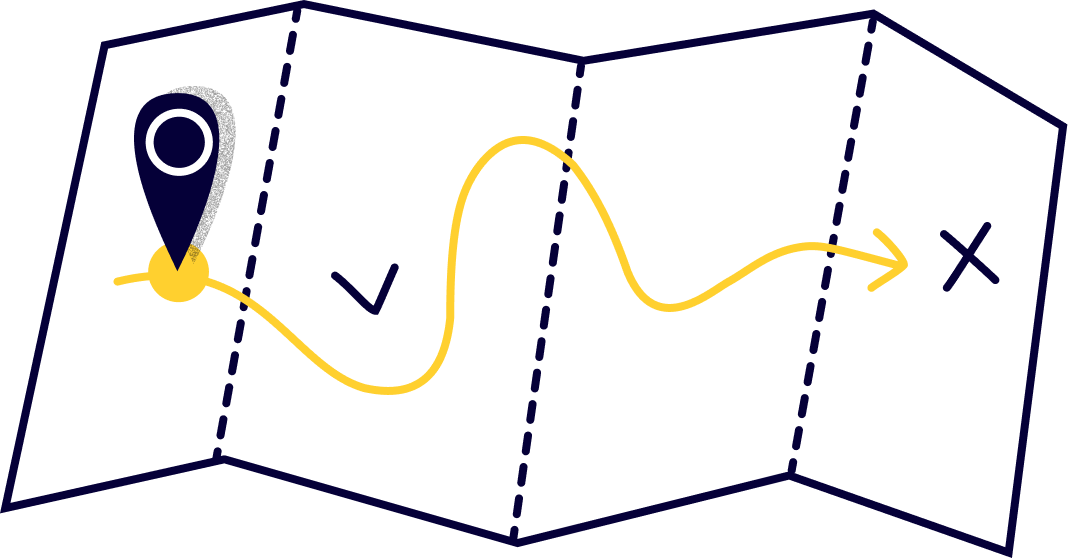
Chapter 1: Engagement and inclusivity
Takeaway
Don’t let a return to offices mean a return to status quo. Double down on company-wide communications and re-think meetings and workshops to ensure everyone feels included and can collaborate on a level playing field.
What’s included in this chapter:
• Definitions
• Create connection
• Run inclusive hybrid meetings & workshops
• Re-think the conference room
• Try it now: Hybrid brainstorming
• Customer spotlight: Mailchimp
• Chapter checklist
How do we define engagement and inclusivity?
Engagement: Engaged teammates feel a strong connection to the people they work with, the work they do, and the organization on the whole. The more connected they feel, the better they can perform and the higher their job satisfaction will be.
Inclusivity: In the context of a hybrid work model, inclusive teams are those who work to ensure that all team members have equal access to the tools, resources, and conversations happening across the organization, regardless of their physical location.
Creating connection across distributed teams
Bring back the energy and fight burnout
Whether it’s Zoom fatigue, childcare responsibilities, or plain old burnout, your teams are struggling to stay focused. A year or so of working at home has taken a toll on all of us.
According to a survey Miro conducted in early 2021, over one-third of respondents reported a decline in mental health, and 57% say they are more likely to multitask during virtual meetings while working from home than they were before the pandemic.
57%
of workers are more likely to multitask during virtual meetings while working remotely
Helping employees find balance and stay engaged with their teams and purpose will be an ongoing challenge, regardless of your return-to-work policy. To help, we collected a few proven methods for keeping employees feeling happier, empowered, and engaged:
Create safe and trusting spaces
- Be genuine and transparent
- Normalize failure
- Embrace diversity
Employees above productivity
- Hold people accountable to take time off
- Pump the brakes even when productivity is up
- Make space for focused work
Democratize Your innovation
- Raise up voices of employees at all levels
- Invite everyone to contribute
- Empower ownership and autonomy
You can boil innovation down to one thing: There is no ivory tower; everyone can contribute.
— David O’Malley, Sr Director of Product Strategy at GE Healthcare
Sometimes, energizing your team starts with improved communication and a little creativity. If we’re being honest, companies are long overdue in reimagining how we communicate in a work environment — we have low tolerance for a full inbox and even less for a day full of back-to-back meetings.

Read the full article about how to keep your teams engaged.
Channel-based messaging like that in Slack, G Suite, or Miro is rapidly gaining traction and helping to bring siloed threads of communication about a project into one place, with visibility for anyone who needs it.
But messaging can’t always compare to real-time interaction. That’s why leaders have been getting creative in facilitating “live” get-togethers. Ever tried a virtual awards dinner complete with a red carpet and assigned tables?

See how Miro brought together our sales team for Sales kickoff and our summer offsite.
Uplevel company-wide communications
We are prioritizing consistent communication for all employees and doubling down on our cultural values. Communication and culture are so important right now.
— Thomas Donnelly, CIO at BetterCloud
One key way to keep your team engaged is to help them feel connected and informed about what’s going on within your organization. All-hands meetings create spaces that connect teammates to a higher purpose, keep them tied to the goals of the company, and help them celebrate success together.
For example, all-hands meetings at Miro showcase customer wins and growth numbers that help boost morale and keep energy up. They also provide an opportunity to humanize senior leadership, and give everyone the chance to ask questions and interact with teammates who aren’t typically part of their day-to-day work.
Beyond facetime with executives, allowing different teams to present their work projects and learnings builds understanding and empathy for teams across the organization. This becomes more important as the visibility between teams tends to be reduced by physical separation, and helps combat feelings of isolation.
Many companies fall into a trap that all-hands meetings are a kind of ‘news feed’ where people learn what’s happening. But people can get that type of information elsewhere. All-hands are for human connection.
— Anna Dvornikova, Learning Design Program Lead at Miro
Personal connections can also be encouraged through breakout groups. As companies grow, it’s easy for the all-hands to feel too big and impersonal. But breakout groups provide a chance to have meaningful, guided conversations about specific topics. This helps even introverts feel comfortable by creating structure and providing something to react to.
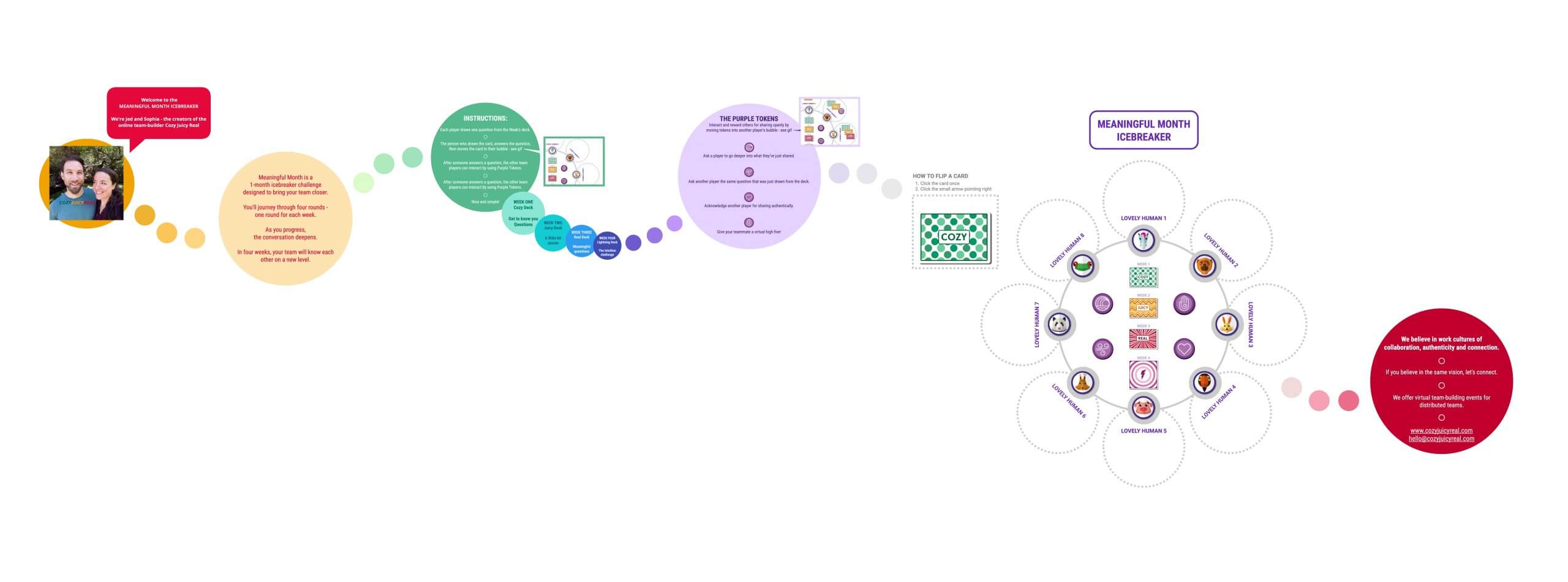
How to run inclusive hybrid meetings and workshops
Many companies had to completely rethink how they run meetings when they suddenly went remote in early 2020. But in some ways, hosting a meeting with a 100% remote team is a lot less complicated than the hybrid model of having some people in a room, and some people joining virtually.
Here are the top concerns our customers voiced about holding successful meetings in this new hybrid model:
- Participation. The fear is we’ll revert back to excluding remote participants instead of enabling them to participate equally.
- Logistics. Unsure how to include remote participants in a meeting using traditional hardware or software tools.
- Inequality. Employees who choose to come into the office are treated as “first-class citizens,” promoting an us vs. them mentality.
- Observation. Managing various individual needs in different locations is not easy. How can you read body language or sense “the feeling” in the room?
It’s true that hybrid meetings are more complex than either all-remote or all in-person. This doesn’t mean you have to resign yourself to lopsided sessions. Indeed, the first step in building a culture of inclusive hybrid meetings is for you to build optimism that this is possible, along with a willingness to fail and learn.
Last year showed us that remote meetings can be engaging and productive when we design them intentionally. Similarly, hybrid meetings can be inclusive, engaging, and spark innovation with a few design tweaks. We spoke with Miro’s resident expert, Shipra Kayan, to get best practices on exactly how to do so.
3 steps for leading a great hybrid meeting or workshop
Step 1: Adopt a remote-first mindset
Design the meeting as if everyone were remote. Put yourself in the attendees’ shoes by imagining yourself on a video call trying to follow along and contribute. For larger sessions, it’s worth doing a dry run to make sure you can capture sketches or facilitate breakouts.
- Avoid physical documents, flip charts, writing on whiteboards, etc. Facing your laptop camera toward the whiteboard as you draw on it is not enough for remote teammates to follow along, much less contribute.
- Encourage real-time online collaboration. If you don’t have a large interactive display in the conference room, it’s okay to ask people to bring a laptop to the conference room and collaborate via digital documents like Google Docs or Miro boards.
- Pick attendees based on the expertise you need, not on location. The only thing worse than bored participants is missing your key contributors.
Step 2: Vary the structure to retain attention
Make sure there are multiple ways to contribute, whether it’s talking, showing, or reading. Keeping everyone focused on a purpose will help them stay engaged.
- Balance showing with doing. Any meeting where work primarily gets done through talking can be slow and tiring, and elevate extroverted or leadership voices. It is hard enough to unmute in a fully remote meeting, but even harder to cut in virtually when you are interrupting a bunch of people in a conference room.
- Co-create in different ways. The best meetings allow participants to provide input using different modalities — by writing, drawing, speaking, or voting. This includes solo thinking time and then shared discussion time where these thoughts are added to a shared digital space like Miro, Google Docs, Confluence, etc.
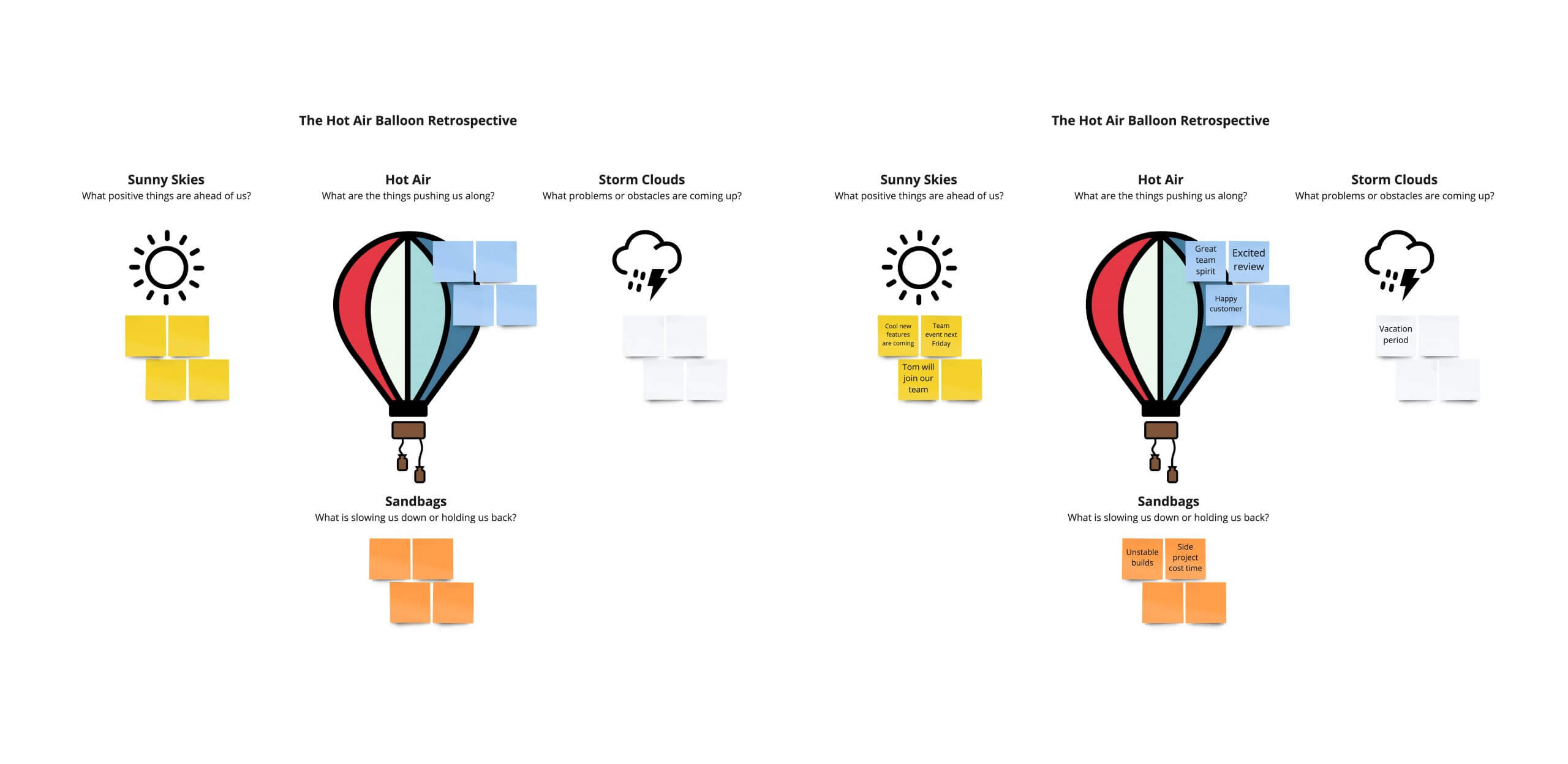
Step 3: Assign a facilitator
The facilitator is responsible for ensuring the meeting stays on track, all voices are heard, and all attendees have equal access. Here are some ways a facilitator can keep all participants engaged:
- Empower remote teammates: Adopt a remote-speaks-first approach.
- Re-balance power dynamics: If a debate starts between two people in the room, a facilitator can slow the conversation down by including the group.
- Focus the discussion: Facilitators can break up side-conversations to ensure there is only one conversation at a time.
- Limit noise: Conference room sounds can be disruptive to remote folks so facilitators should ask people to mute mics.
- Get support: For larger workshops across multiple locations, it is best to have co-facilitators in each location who you can message in real time to gauge the temperature of each location.
As a facilitator, a little empathy can go a long way. Be understanding of your participants’ needs and individual realities. Rather than making negative assumptions about why someone might not be as engaged as you’d like, give them the benefit of the doubt and consider their experience, through their point of view.
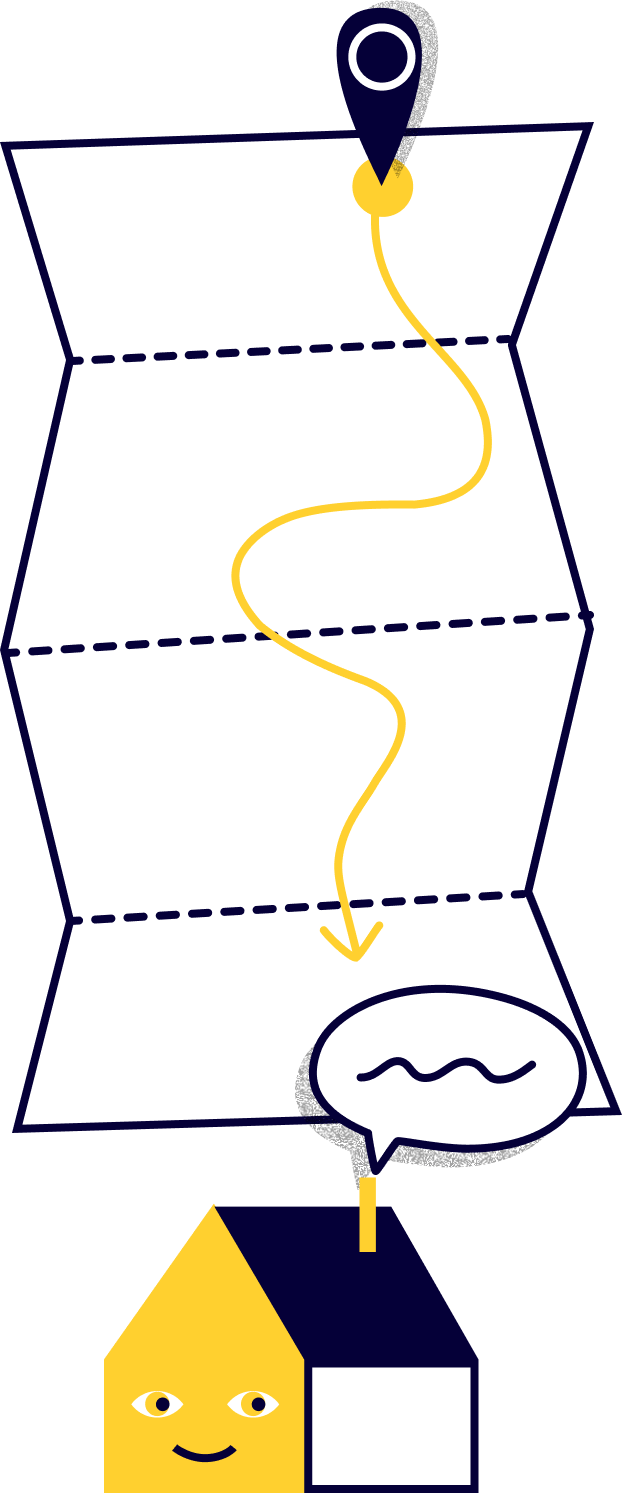
Trail map: Hybrid brainstorming
Hike time: 85 minutes
Prepare for your journey by creating your workspace and bring together the elements you want to use — on this journey we will use an icebreaker, sticky notes, and voting.
Break the ice
Get your team’s blood circulating with a group icebreaker.
Share context
Give background info, name the problem or opportunity, and review objectives.
Start ideation
• Do research and jot down thoughts in a private space.
• Sketch or describe your idea in your private space.
• Transfer your top 2-3 ideas to Miro using sticky notes pictures.
Break out in groups
• In groups of 2-3, spend time helping each other refine ideas.
• Transfer top 1-2 ideas to Miro using sticky notes or pictures.
Review
Discuss each other’s ideas and group similar ideas together.
Round robin
Each person gets a few minutes to advocate for their favorite idea.
Vote and decide
Cut the options down to your chosen few.
Now grab your water and head back to camp!
Re-think the conference room
Many companies are starting to re-imagine the conference room to battle an “us vs. them” mentality where people in the room may dominate the conversation. From interactive displays to sound-detecting cameras, the key is to help make everyone feel connected and alleviate challenges around understanding body language and sensing “the feeling” in the room.
Dropbox is working to create a conference room experience beyond a physical space. We have Slack, G Suite, Zoom, and Miro, and that’s how we create a cohesive collaborative experience. But when building our tech stack, the focus is not on the tools — it’s how we can create an overall solution that serves our employees.
— Jolean DeKort, Head of ITS – Infrastructure, Engineering and Operations at Dropbox
Leaders across industries are researching and testing solutions that will help bring everyone into the same “room.” Dolby is working with their teams in Australia who had a head start on returning to offices slightly earlier than in the U.S. Their goal is to set up a large-format interactive display where employees in the room can engage with a digital whiteboard that is also available to teammates at home.
At Zoom, the company is working on a conference room solution for their employees that blends hardware and software and allows all participants (whether in the room or remote) to have a tile with their video showing on screen instead of having just one large group view on camera. This way each individual in the room can be seen and heard by anyone who is remote. This solution would help avoid previous “hacks” like having everyone log into the video conference from their own laptop, causing lots of audio complications and feedback.
Whatever kind of form factor that people are using — if I’m on my iPhone, in a room somewhere, at home — everyone should be able to participate and engage just the same as everyone being physically in the same room.
— Paul Magnaghi, Global ISV Program Leader at Zoom
Sometimes the quietest people are the ones with the best ideas. This is where offering team members multiple ways to participate comes into play. If someone is uncomfortable speaking up on the phone, it’s important to give them an outlet to contribute such as adding a note on a shared whiteboard, voting, or letting them comment post-meeting. All of these activities require a robust virtual solution that provides support for collaboration before, during, and after meetings.
Here are some creative solutions we’ve seen for hybrid collaboration in the office:

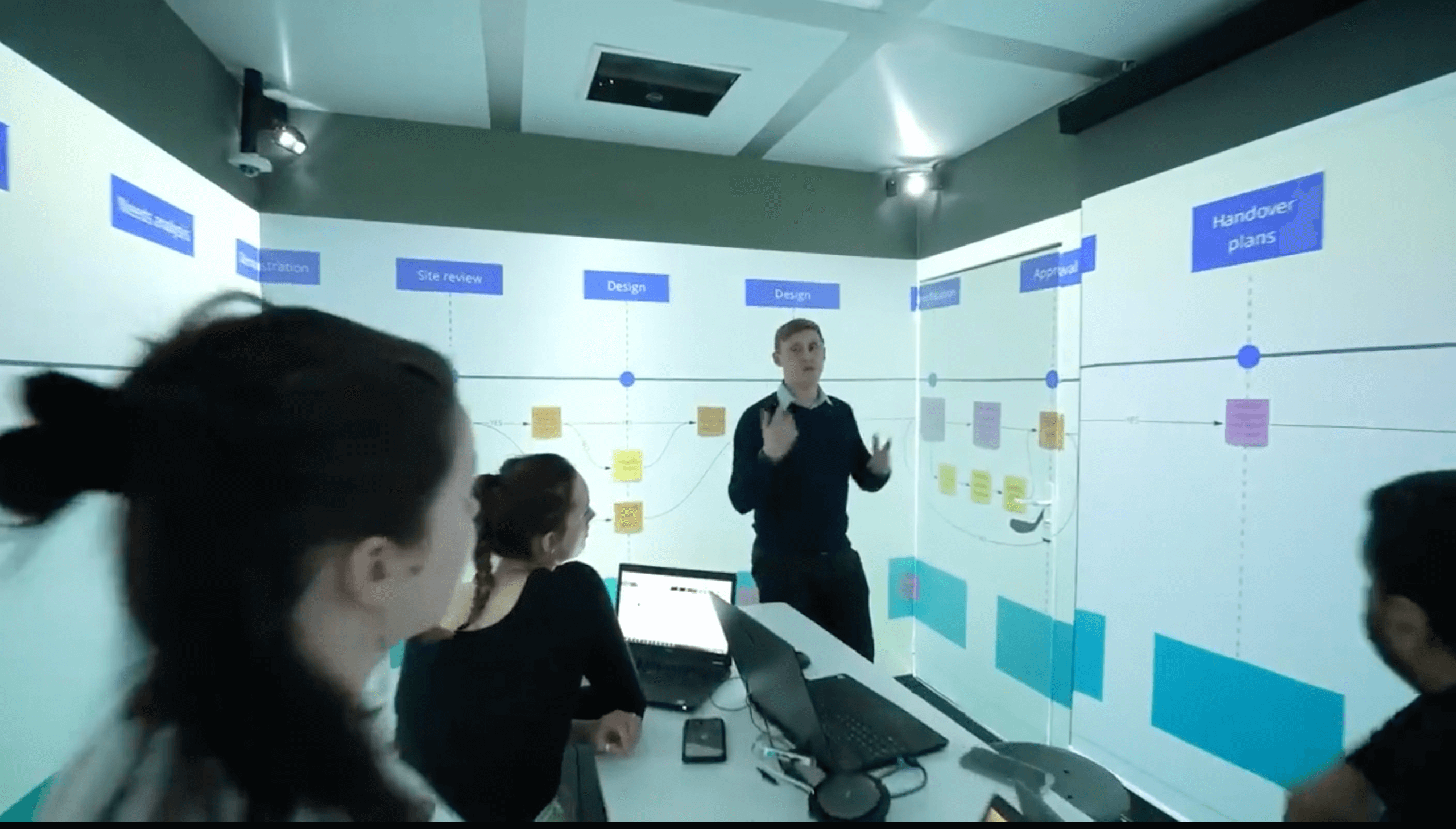

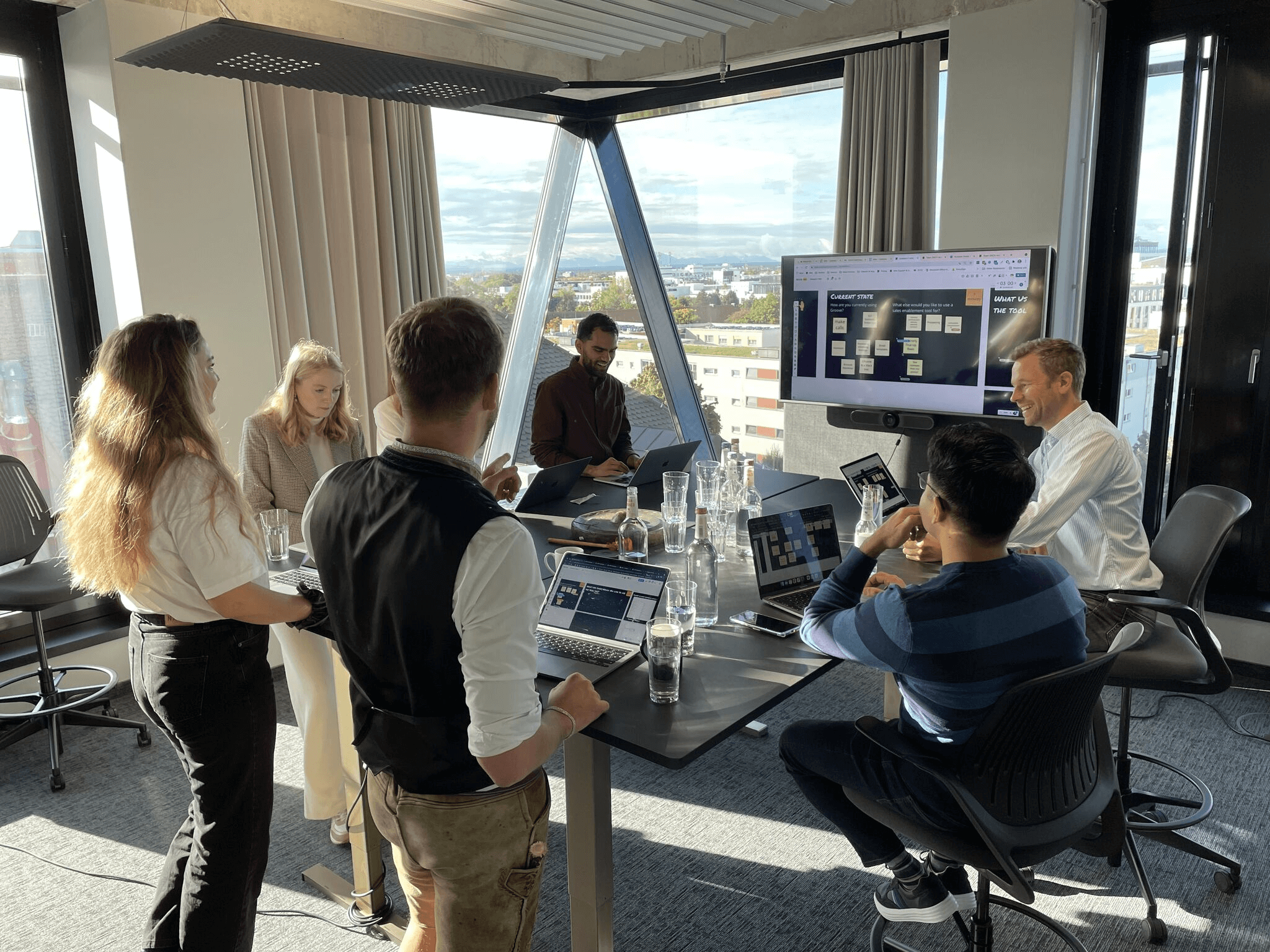
The next decade will see a plethora of innovative sci-fi-inspired hybrid technologies, from life-size displays to immersive whiteboards. However, there are relatively inexpensive things we can do right away to set up our hybrid teams for success.
| In the conference room | At the home office |
|---|---|
|
Audio hardware Update the audio hardware in your conference rooms. |
Headsets Get headsets for your employees. |
|
Large display screens Get multiple large display screens to show content and people who are attending remotely. |
Home display screen Get a second display at home. |
|
Video conferencing Ensure you have the best video conferencing tool for your needs. E.g. Zoom’s upcoming smart gallery that democratizes hybrid meetings, or Around’s great no-echo audio technology. |
Video conferencing Pick a tool where remote team members are able to clearly distinguish and hear who is talking in a larger conference room. |
|
Wide angle cameras Wide angle cameras help ensure all attendees are visible. Position them so that no one is backlit. |
Ring lights Invest in ring-lights for employees so that they aren’t back-lit. |
|
Interactive displays Bring in interactive displays that use digital whiteboards instead of physical whiteboards. |
iPad or tablet Use an iPad or a tablet with a stylus to allow remote team members to “draw” on whiteboards. |
A wide range of tools can make your hybrid collaboration experience a successful one, but be careful not to get carried away. Sometimes less is more, and the most effective strategy is to select tools that will meet your team where they are and serve their needs. A feedback loop is of utmost importance when it comes to testing out new technology, and navigating what is bound to be a journey of unknowns we are all embarking on together.

Find out how IT leaders are becoming more customer-centric.
Customer spotlight
Mailchimp leads hybrid brainstorms in Miro
The Mailchimp team knows that at large organizations, teams have different goals, processes, and communication styles. To lead hybrid brainstorms that are inclusive, efficient, and actionable, Mailchimp’s Staff Service Designer uses Miro. Holly is able to keep participants engaged by taking advantage of features like Miro templates, timer, dot voting, and stickies capture.
I find that sketching is still easier to do physically versus digitally. I’ll have people sketch on physical sticky notes with a Sharpie then quickly get these images into Miro using Stickies Capture.
— Holly Tiwari, Staff Service Designer at Mailchimp
Customer spotlight
Mailchimp leads hybrid brainstorms in Miro
The Mailchimp team knows that at large organizations, teams have different goals, processes, and communication styles. To lead hybrid brainstorms that are inclusive, efficient, and actionable, Mailchimp’s Staff Service Designer uses Miro. Holly is able to keep participants engaged by taking advantage of features like Miro templates, timer, dot voting, and stickies capture.
I find that sketching is still easier to do physically versus digitally. I’ll have people sketch on physical sticky notes with a Sharpie then quickly get these images into Miro using Stickies Capture.
— Holly Tiwari, Staff Service Designer at Mailchimp
Chapter Checklist
- Do your teams feel safe, valued, and empowered? (See how today’s leaders are building these structures)
- Are your team members connected to your purpose? (Set the tone for your next meeting)
- Are you approaching meetings and workshops with a remote-first mentality? (Get tips from Miro’s Head of Workshop Design)
- Is your conference room experience hybrid-collaboration-ready? (See Miro’s room setup tips)
- Looking for more resources on meetings and workshops? It’s kinda our thing. We’ve got a boat load of resources for leaders or facilitators.
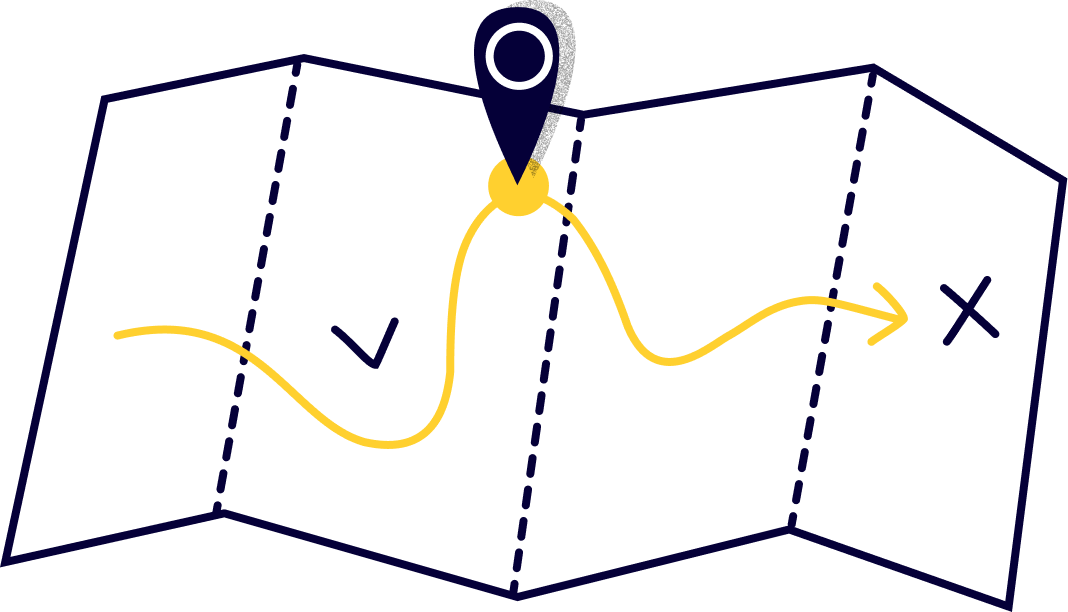
Chapter 2: Continuous collaboration
Takeaway
The age of analog work is over. The time is now for embracing digital collaboration tools and flexible solutions that can empower individuals to work together from anywhere, at any time.
What’s included in this chapter:
• Definitions
• Discover the benefits of digital-first
• Embrace asynchronous collaboration
• Create artifacts
• Try it now: Capture meeting insights
• Customer spotlight: Zendesk
• Chapter checklist
How do we define continuous collaboration?
Continuous collaboration: Teams that embrace continuous collaboration are those that can work together with teammates any time, from anywhere — before, during, or after a meeting has occurred. By utilizing a unifying digital workspace, individuals can either work synchronously or asynchronously to achieve their goals and coordinate on projects.
The benefits of digital-first
The pandemic challenged us to focus on making work accessible for an entirely remote staff. Now, companies are looking to reimagine a culture that is inclusive of all modes of work. It will be essential to create a flexible environment where all individuals can thrive regardless of location and work schedule. In fact, many job seekers are looking for this flexibility.
Instead of requiring teams to work the traditional 9-to-5, let’s allow for flexible schedules. Designate times for synchronous collaboration (meetings, etc.) that serve as anchor points for the whole team. Aside from that, the rest of the day is theirs to schedule as they see fit.
— Dominic Price, Work Futurist at Atlassian
Companies like Atlassian that have instituted a “Team Anywhere” policy have decided all meetings will be virtual by default. This will help create an environment where employees can thrive regardless of location, and helps avoid favoritism of in-office employees. Atlassian understands the importance of creating a culture where outcomes are rewarded over presenteeism.
That’s why the company measures performance based on how each person has contributed to the company’s goals and how they have demonstrated the right behaviors to make their team more effective.
While the era of remote work challenged us to be creative about connecting and documenting our work, the era of the hybrid workplace will allow us to sustain those beneficial new habits we made, and avoid falling into the old analog way of doing things.
No more calls without notes, no more fears about ideas being lost on erased whiteboards. Every touch point will be a chance to document ideas instead of letting them fall between the cracks. In effect, these new digital-first practices will help afford remote employees the same opportunities and accessibility to information as those who are in an office.
Embrace asynchronous collaboration
If you haven’t heard the term “asynchronous” before, get ready to start hearing it all the time. Before you roll your eyes at yet another business buzzword, hear us out. Because we’re going to help you understand not only what asynchronous collaboration means, but how to achieve “meeting Zen” by embracing it in your day-to-day work life. We’ll also explain why prioritizing an asynchronous communication strategy is crucial to the success of a hybrid work model.
Asynchronous collaboration refers to any kind of work that can be done without a meeting — but still requires you to work with other people. In other words, group tasks, activities, and communication that doesn’t need to happen at the same time with everyone in the room (or on the phone).


See how Loom and Miro make asynchronous collaboration easy.
The hybrid work model has introduced an inflection point, where asynchronous collaboration can really take hold. The time is ripe for a new way to work that is forgiving of coworkers in different time zones, with different work styles, and who can’t be in the same room together.
Not to mention, there has been an unwelcome increase in meetings since teams went remote in 2020. According to a study from Harvard Business School, workers are attending 13% more meetings than they were pre-pandemic, contributing to an 8% longer workday on average. In addition to work/life balance, it’s important for organizations to consider a work/work balance — how much of your teams’ time is spent in endless meetings? If people can’t focus on high-impact work, performance (and morale) are headed toward decline.
Teams must start with asynchronous collaboration, and only after they’ve made the most of asynchronous collaboration should they have a virtual meeting. Meetings should be a last resort, not a default.
— Keith Ferrazzi, Founder of Ferrazzi Greenlight
Don’t get us wrong — we’re not suggesting the death of the meeting. Think of asynchronous and synchronous collaboration as two sides of the same coin. Mastering the art of asynchronous communication helps you have fewer meetings while not sacrificing connection with your colleagues.
We created this simple chart to help identify which tasks you can make asynchronous.
| Synchronous activities | Related asynchronous activities |
|---|---|
| Discussions | • Required reading and context sharing • Q&A • Feedback and commentary |
| Decision making | • Brainstorming (this is fun to do in person but doesn’t need to be) • Mapping, grouping, and summarizing ideas • Commentary as you prepare for an in person session |
| Updates and insights sharing | • Meeting set up (don’t forget to add an icebreaker!) • Formatting presentations • Assigning of roles and tasks to teammates or co-presenters • Documentation of updates and insights on Confluence or other tools • Communication about follow-ups or action items |
| Team building | • Planning team building activities • Communicating about and scheduling activities • Delegation of any tasks to teammates • Miro board set up • Follow-up communication, if any action items come from team exercises |
Are you ready to start implementing a culture of asynchronous communication at your organization? We’ve designed a process to help you get started.
5 steps for building an asynchronous collaboration culture
Step 1: Commit from the top down
When individual employees try to promote an asynchronous work practice among their peers, rather than it being something the whole company commits to, they naturally will run into challenges. People are so busy it can be hard to find time and energy to spend time collaborating. Here’s how to remedy this:
- Establish documented async collaboration norms for your entire company.
- Incorporate async collaboration norms into training as part of newcomer onboarding.
- Encourage managers to coach teams regularly on effective practices.
- Keep a pulse on how it’s going through surveys and iterate to meet new needs.
Step 2: Focus meetings on purpose and value
People will always need to meet to accomplish important things, quickly align, build rapport, or collaborate on certain tasks. However, embracing asynchronous communication will help you take a step back from meetings and ask, “What is the purpose of this meeting? And what is the value?”
- Make a short list the next time you’re considering calling a meeting.
- Put a star next to anything that requires synchronous collaboration.
- For everything not starred, consider having your team do those things asynchronously.
Step 3: Add structure
There’s no “one size fits all” approach to creating your working norms. So your team should come together to decide what works best for your company’s specific needs. Adding structure to what you’re doing will go a long way when it’s time to put it into practice. Here are a few pointers:
- Provide clear, thorough instructions for team members on what to contribute, cutting down on too much back and forth or just plain inaction.
- Schedule time for your collaborative work to happen — even when your team isn’t working at the same exact time.
- Invest in teaching your teams skills for better communication to increase productivity when they’re talking asynchronously.
Step 4: Try a ‘handoff’ approach to collaboration
The “hand off” method is great for teams that live in different parts of the world. Since some teams only have limited time blocks per day that they can work synchronously, trying breaking the groups’ time up into four-hour asynchronous collaboration blocks and four-hour synchronous blocks.
- During the async time, teams prepare for the synchronous session the next day.
- A Miro board can be used to do pre-work, ask questions, and add feedback.
- Teams in other locations can read the commentary, add their own, and prepare for the synchronous session.
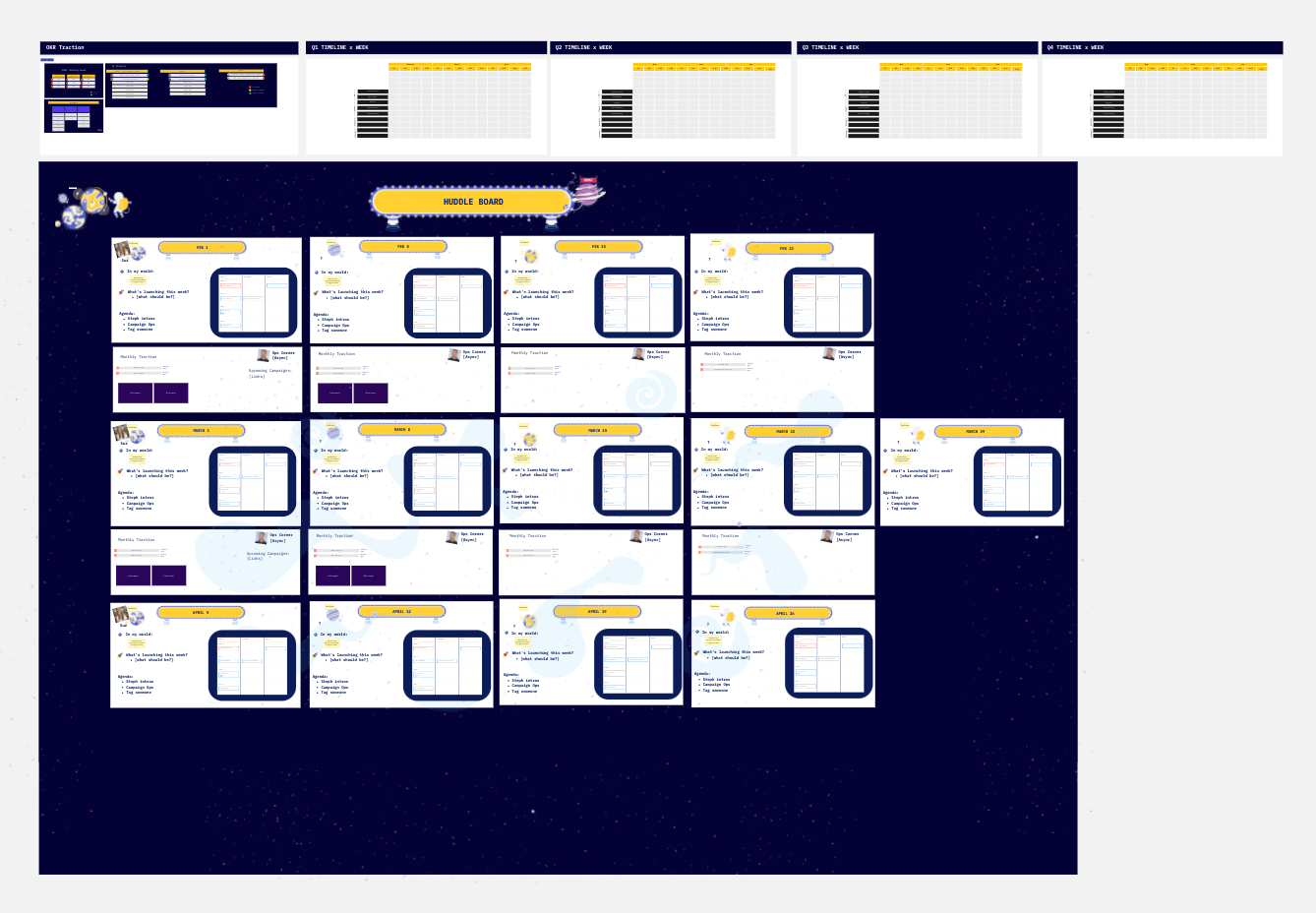
Step 5: Over-index on clear communication and consistent formatting
We spoke with Miro’s Team Lead, Enterprise Product Marketing Melissa Halim, whose team spearheads a product news presentation that keeps our sales and marketers informed on a monthly basis. It initially started as an idea in a team meeting but it’s now a cross-functional effort built 100% asynchronously for an audience of hundreds of Mironeers.
When collaborating with the 40+ other colleagues who contribute to the slides each month, Melissa recommends:
- Build for consistency. That means everyone’s updates look the same (format, styling, order, etc.) to increase retention of information. Templatize the approach and iterate when you need to, but be communicative when changes happen.
- Nominate different team members to cycle through the roles during the meeting. Need a new host? Need background music? Need people to monitor the Zoom chat or board? Getting people involved gives them a sense of ownership.
- Create ground rules for the meeting and stick to them. If you’ll only answer questions that are on the Miro board, that means you can’t be tempted to answer questions in the Zoom chat.
Following these five steps will help you ease your team into an asynchronous mindset. This process can take practice, a healthy dose of discipline, and might require a time investment to get the processes set up.
But in the long term, the benefits of creating a space for “anytime collaboration” will pay you back tenfold — especially for teams distributed across multiple time zones who don’t want to have to wait an entire workday to get responses from colleagues across the globe.
I don’t want my team in Dublin to have to be on a meeting with the West Coast — instead, we can let them comment in Miro, helping us make decisions faster.
— Jolean DeKort, Head of ITS Infrastructure Engineering and Operations at Dropbox
| Tool | Role in async work | Tools we use | What it’s good for |
|---|---|---|---|
| Visual workspace | The visual hub for team collaboration and presentations | Miro | • Sharable visual canvas. • Templates that get you started quickly. • Frames let you present just like slides. • Frames become slides – so you can present right from the board. • Integrates with other tools so you can connect the dots. |
| Messenger apps | A communication hub for our organization | Slack | • Create channels for projects to keep all chatter in one place. • Set reminders for action items. • Internal communication. |
| For internal and external communication | Gmail | • Communicate with teammates. • Connect with external partners. |
|
| Video screen sharing | A new way to show people how to do things or share thoughts | Loom | • Share thoughts. • Create training videos that can be viewed by multiple teammates. |
| Docs | Tools for writing, editing, and documentation | Google Docs, Confluence | • Collaborative writing, editing, and commenting. • Great for documenting updates, processes, policies, and project details. |
| Spreadsheets | For data storage and analysis | Google Sheets, Airtable | • Crunch numbers. • Visualize data. • Organize information. |
| Task trackers & project management | To keep track of who is doing what and keep communication about tasks in one place | Jira, Asana, Monday | • Keep track of who’s doing what. • Assign owners and follow progress. • Handle requests and complete tasks. |
Learn how to improve collaboration across distributed teams.
Create artifacts: the beauty of documentation
At its core, asynchronous communication is documentation. It is delivering a message or series of messages in a way that does not require the recipient(s) to be available — or even awake — at the same time.
— Darren Murph, Head of Remote at GitLab
To enable your culture of asynchronous communication, you need a healthy documentation practice. Have you ever hung up the phone after a great meeting and realized you forgot to hit “record?” How about realizing you were so wrapped up in the excitement of the meeting, you aren’t sure if anyone actually took any notes to document the great ideas that were shared?
The beauty of using an online collaboration tool that can be visible to everyone in real-time goes beyond just driving active meeting engagement. It is critical for creating those post-meeting artifacts that help you advance your agenda, follow up on action items, and capture critical information that was discussed in meetings.
As discussed in chapter one, fostering autonomy is crucial to improving team engagement. Creating clear guidance, providing documentation, and engaging in collaborative goal-setting are all ways of helping team members gain the confidence to work autonomously.

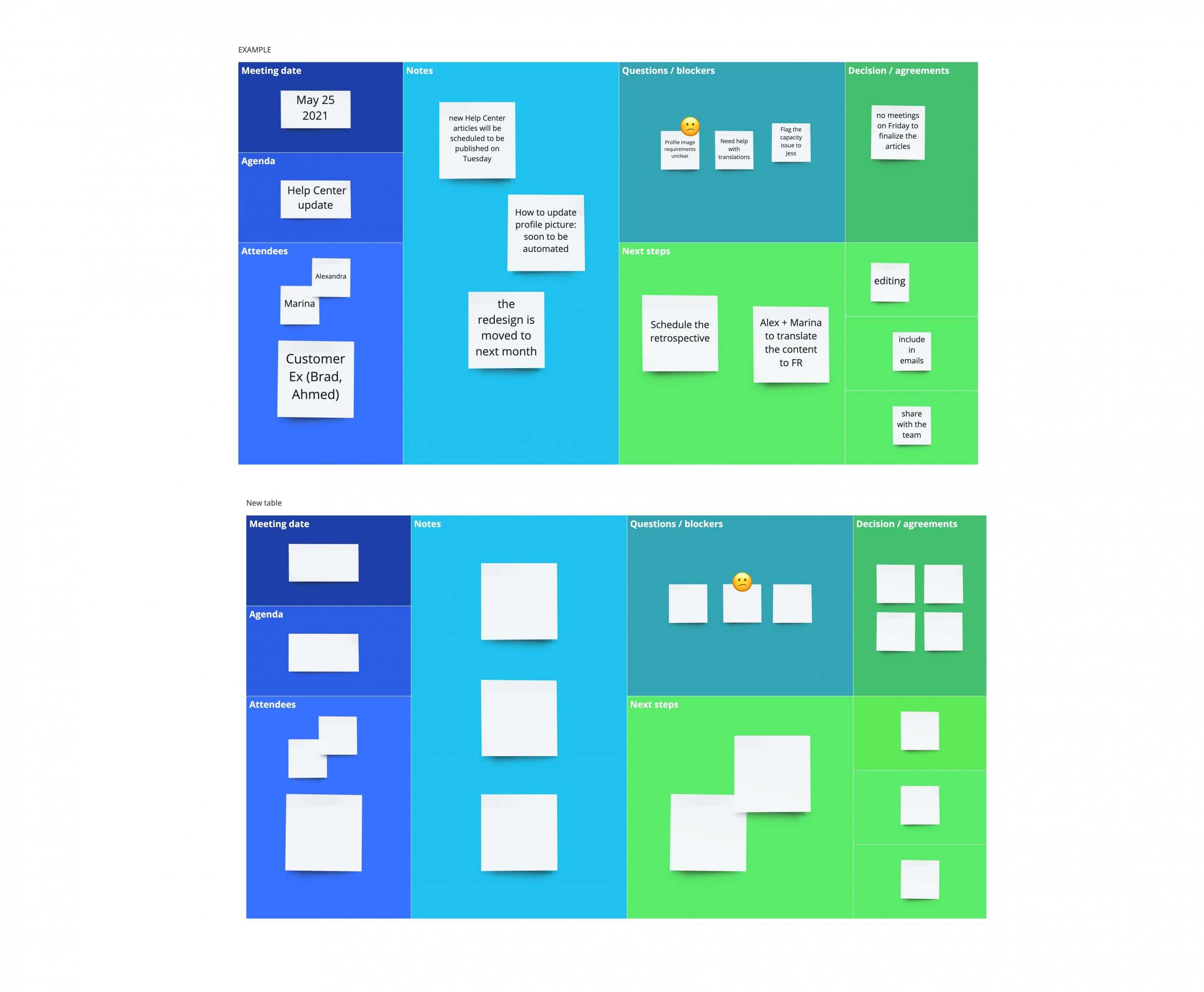
A key part of fostering autonomy is empowering people to get the most out of meetings — even when they cannot attend. Providing digital artifacts to give people who were either distracted or unable to join in real time gives them something to refer to afterward.
This is one reason why many teams (even if they return to an office) prefer using a digital whiteboard over a physical one. People typically erase physical whiteboards after every meeting, whereas you can simply share the contents of a digital whiteboard when you’re done. That way, everyone can have the same point of reference as they work on their tasks independently.

Check out Miro’s documentation templates.
To optimize for continuous collaboration, you need the ability to capture outcomes of live sessions for everyone to access and contribute to asynchronously. Document processes, share technical documentation, store meeting and workshop artifacts, and create research insights or visual asset repositories.
No longer does it suffice to have a discussion on a call, hang up the phone, and say “great, everyone go do your thing.” To ensure actions are taken, ideas are documented, and tasks are carried out efficiently without needing to wrangle every team member in a daily check-in, you need a reliable source of information your whole team can refer back to.
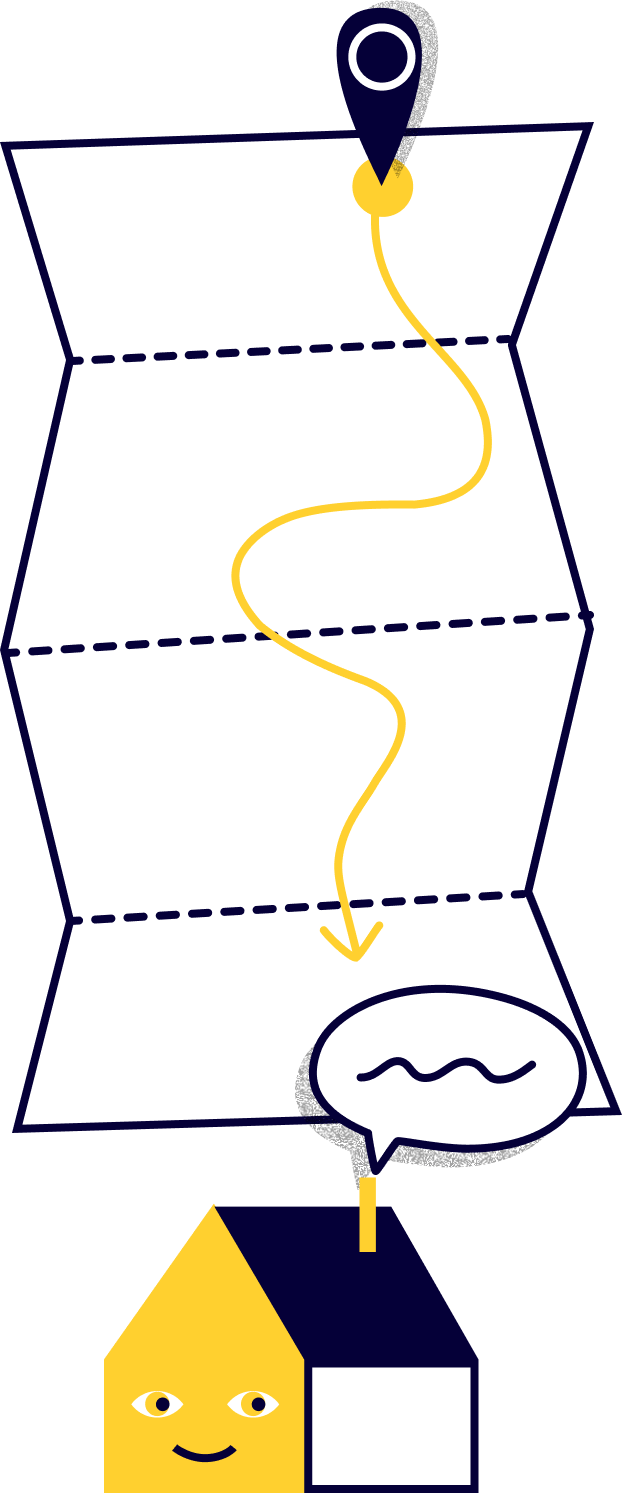
Trail map: Capture meeting insights
Hike time: 60 minutes
Prepare for your journey by getting your team onboard with the goals. Explain the purpose of documenting meetings, so that anyone on your team can quickly derive value, whether they are in the room or not.
Outline and standardize the process
Determine what colleagues should be collecting from meetings and types of meetings that have different outputs.
Share knowledge
Identify a medium to share insights. Messaging platforms like Slack and Microsoft Teams allow you to easily share thoughts and start relevant conversations in real-time.
Centralize insights
Make sure meeting notes, visualizations, videos, and transcripts should be saved in a centralized, searchable place — this could be a shared repository like Google Drive, Github, or Confluence.
Now lace up your hiking boots and get ready for the next adventure!
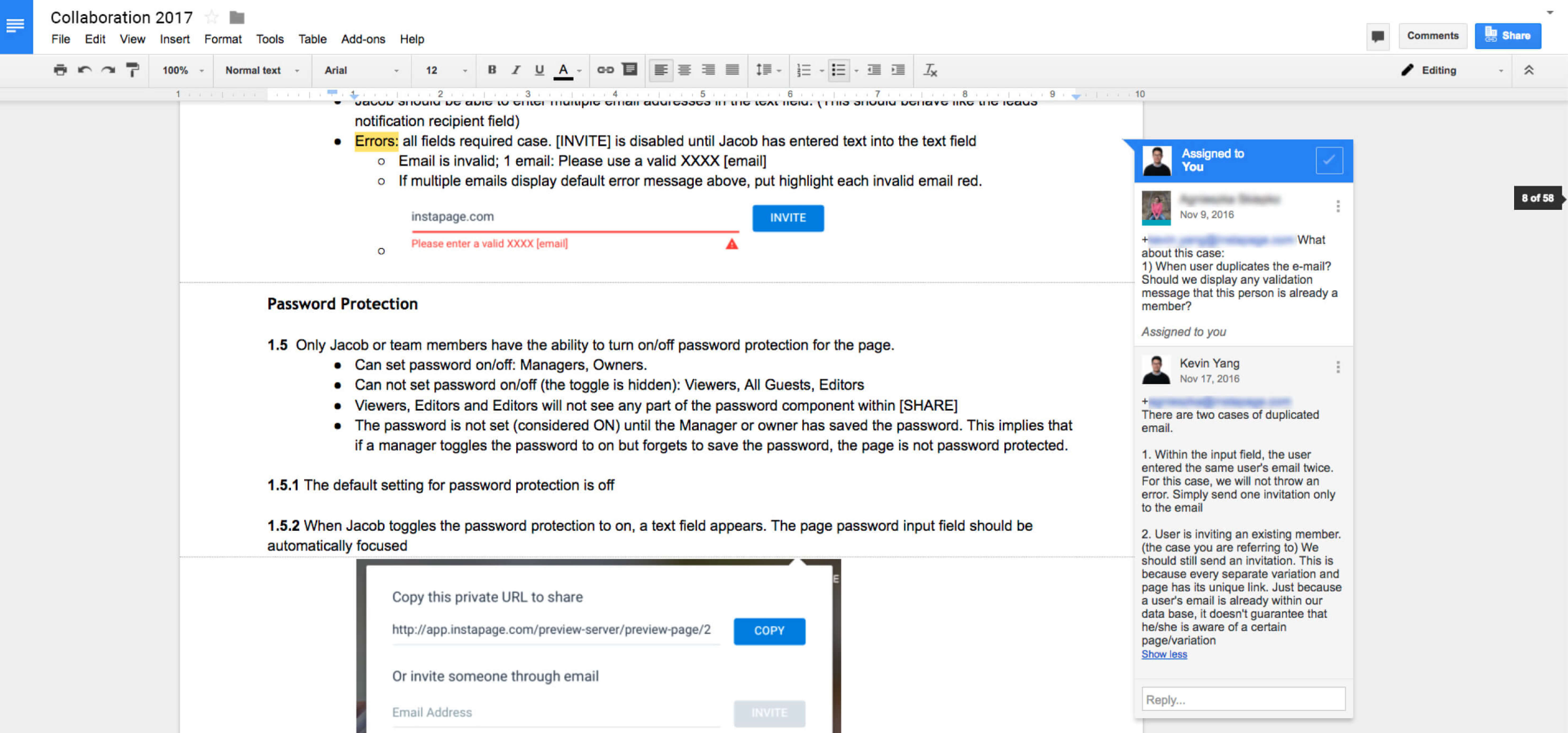
Customer spotlight
Zendesk uses Miro for continuous collaboration
While building their product, the Zendesk creative team must work effectively while overcoming geographic challenges. With over 125 designers spread across San Francisco, Melbourne, Singapore, and Dublin — their team needs to keep projects moving 24 hours a day by maintaining alignment and mastering asynchronous work. A Melbourne-based product designer says collaborating in Miro helps him and his team work with their global colleagues.
It’s not practical to be on Zoom all day, and it drains a lot of energy. Using Miro to facilitate asynchronous collaboration has been really helpful.
— Ricky Synnot, Lead Product Designer at Zendesk
Customer spotlight
Zendesk uses Miro for continuous collaboration
While building their product, the Zendesk creative team must work effectively while overcoming geographic challenges. With over 125 designers spread across San Francisco, Melbourne, Singapore, and Dublin — their team needs to keep projects moving 24 hours a day by maintaining alignment and mastering asynchronous work.A Melbourne-based product designer says collaborating in Miro helps him and his team work with their global colleagues.
It’s not practical to be on Zoom all day, and it drains a lot of energy. Using Miro to facilitate asynchronous collaboration has been really helpful.
— Ricky Synnot, Lead Product Designer at Zendesk
Chapter Checklist
- Are you listening to the needs of your team members and giving them the flexibility they demand?
- Do you have a designated tool for documentation to help empower those both during and outside of meetings to understand what was discussed and take action? [Check out Miro’s documentation templates]
- Are you balancing synchronous meeting time with asynchronous collaboration?
- Do you have a strategy for allowing your teams to work together before, during, and after meetings, regardless of location?
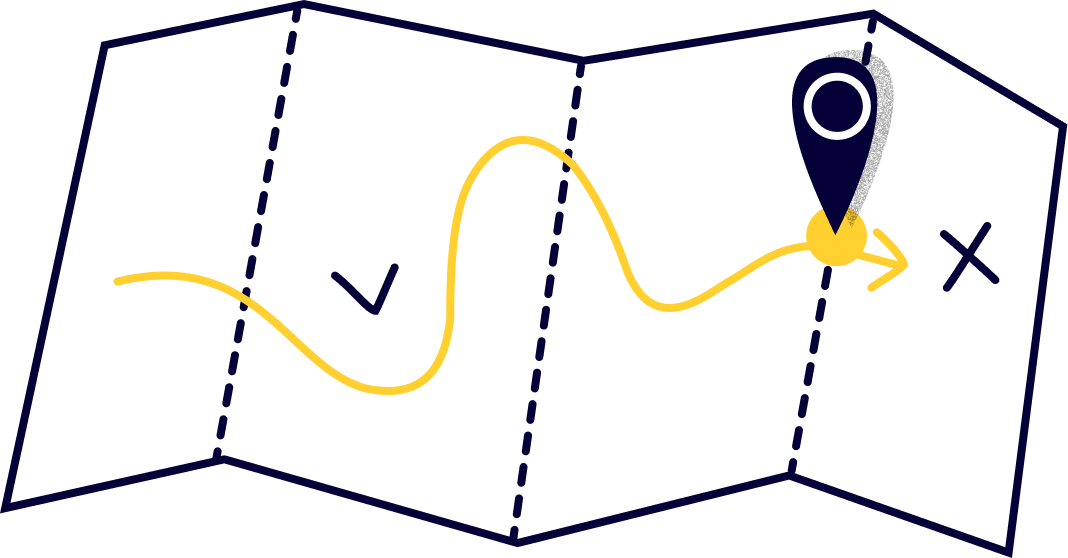
Chapter 3: Alignment
Takeaway
To ensure team alignment, we need to first implement a clear, shared vision, and second, connect disparate tools so that everyone is reading off the same sheet of music, reducing redundancy, increasing efficiency, and promoting harmony.
What’s included in this chapter:
• Definitions
• Build alignment into your process
• Stay in sync
• Try it now: Create a single source of truth
• Chapter checklist
In an increasingly dynamic world, the fundamental business advantage is organizational agility — the ability for individuals, teams and organizations to maintain alignment while continually transforming to meet evolving challenges.
— Stewart Butterfield CEO and Co-Founder at Slack
How do we define alignment?
Alignment: Aligned teams are clear on their goals, processes, and strategies. They have transparency and openness in their work instead of being broken into siloes, oftentimes with the support of collaboration tools that centralize their tasks.
Aligned teams share best practices across the organization instead of reinventing the wheel every time they start a new task or project, and make sure to share those learnings and practices as new teammates come on board, creating a culture of visibility and consistency.
Build alignment into your process
It starts on day one
Moving in unity toward shared goals has never been easy, whether your company has a few hundred employees or several thousand. But in a hybrid workplace environment, there are additional challenges.
For many, a new wrench was thrown into the mix when teams were no longer seeing each other in an office every day. No more asking questions from across the room, or hopping into an impromptu meeting to agree on how to move forward. And for new hires, there was often no easy path to learn company rituals or operational rhythms.
We onboarded more than 450 employees since March 2020. We realized our habits and operating rhythms — the processes for product reviews and setting key results — were more opaque than we thought. Now we’re more intentional in showing new hires the recurring things we do at a team level to help them get their bearings.
— Paige Costello, Product Leader, Core Product at Asana
It’s important to lay solid foundations early for employees to feel aligned. However, as time goes on and new hires become more ingrained, their understanding of the vision, roles, and goals may get murkier and every project more complex. This process is detrimental not just for performance but also for overall satisfaction and motivation. So, what can you do?
Sharing common goals
One important factor for keeping your team aligned is helping them feel connected to the same goals. Do your team members have a clear picture of their role and how it levels up to the organization’s objectives?
Especially across large teams, it’s important to connect the dots to see how day-to-day work contributes to the company’s success. That’s why it’s crucial to set your team up with great resources, clearly communicated team rituals, and a shared language. Creating a team alignment map is a great step toward connecting the dots to help clarify roles and facilitate collaboration across departments.
Another great way to rally your team around a common goal is to co-create a mission or charter. Team charters help you build a social contract to align on the best way to work together. Think of it as a guide that you can always reference to ensure your team is clear about direction and on a shared path.
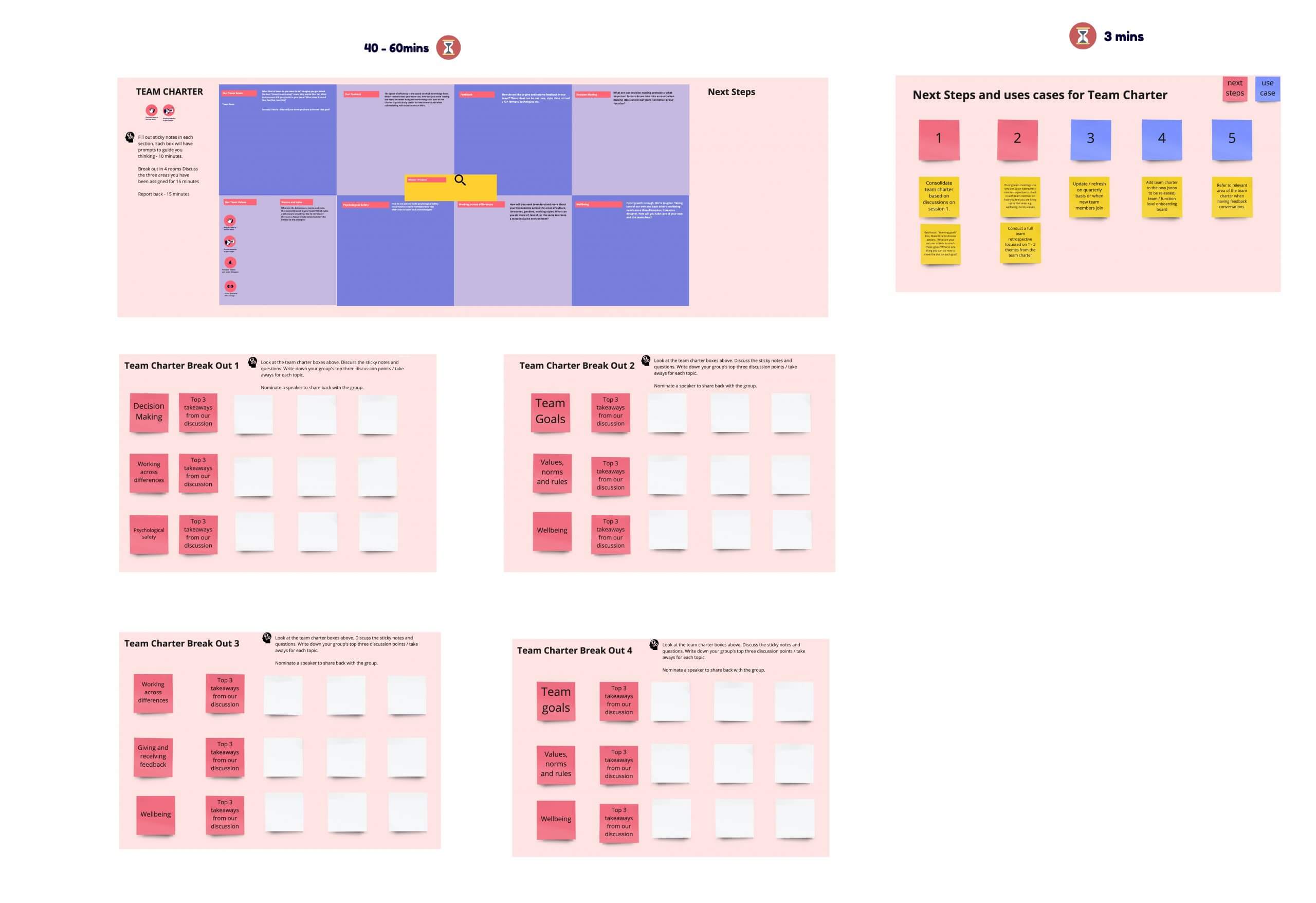
3 simple steps to better company goal-setting
Before you can rally the troops around common objectives, you have to know what exactly you’re striving for.
Goal-setting is another process that many companies are used to handling in person, with a group of leaders holed up in a single room, debating and prioritizing. How does this process change when a team is hybrid?
Miro’s Business Operations Manager Falon Dominquez designed a process for creating company-wide OKRs (objectives and key results). Falon started with a Miro board, helping leadership visualize the connections between team, function, and overall company goals. Plus, the board helped deliver visibility across the organization, regardless of team or level.
OKRs have two main components:
- Objective: the goal you are trying to achieve
- Key results: a metric that measures your progress towards achieving your objective
Step 1: Set company OKRs
Company objectives help set the strategic direction for the company over the next quarter. Typically, we’d recommend having no more than 3-4 company level objectives and no more than 4 KRs for each objective.
Step 2: Set function and team OKRs
Using the company OKRs for guidance, teams can set functional- and team-level OKRs that align with the company-level OKRs. Again, we recommend no more than 3-4 objectives and no more than 4 KRs per objective at the function and team levels.
Step 3: Grade OKRs and track progress
Companies grade OKRs in different ways. At Miro, we grade our OKRs once a month on a scale of 0.0-1.0 to check our progress throughout the quarter. A score of 0.7 is considered good, and a 1.0 means the goal wasn’t enough of a stretch.
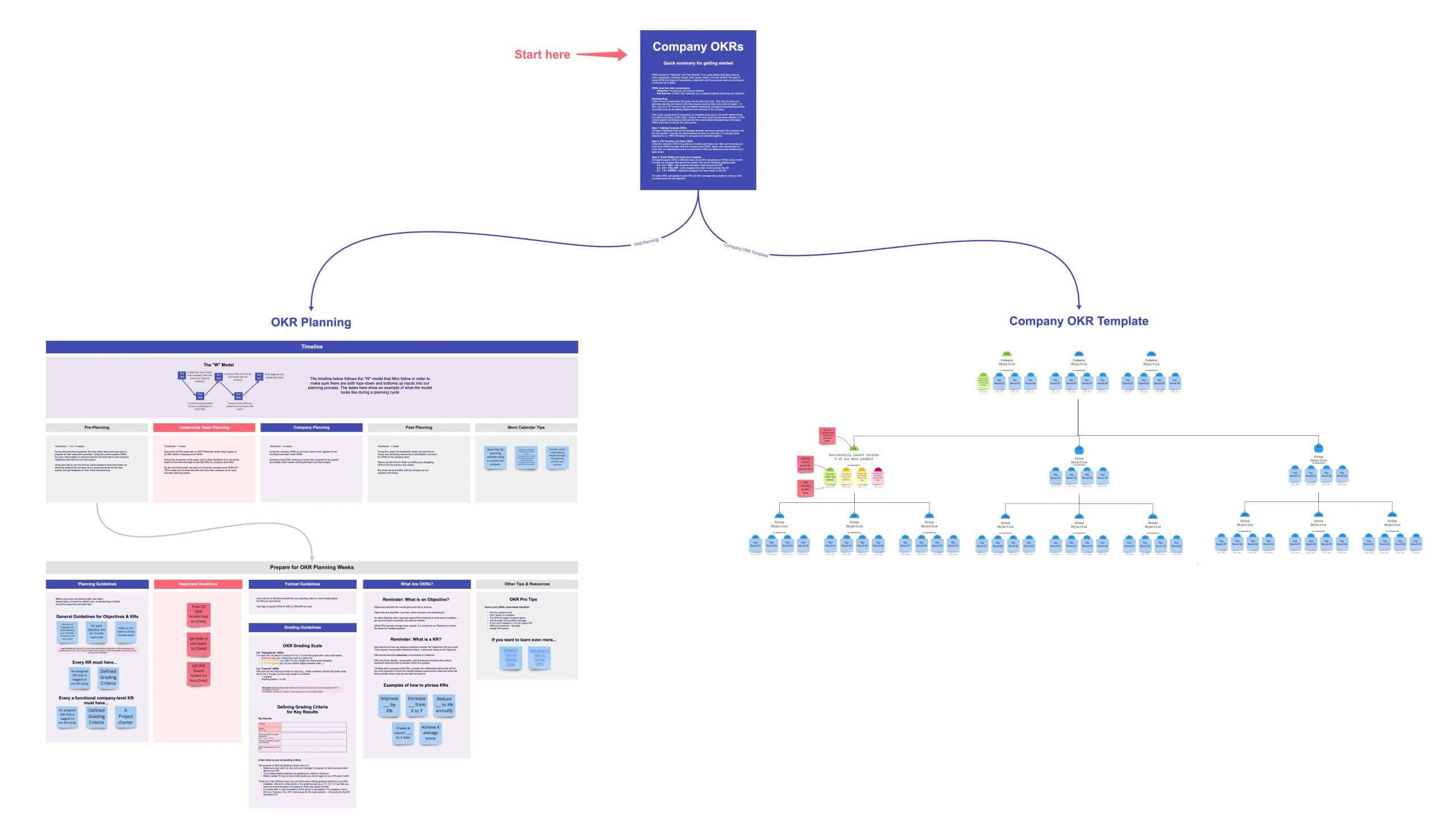
Stay in sync with templates and integrations
As discussed in Chapter 2, asynchronous collaboration is continuing to grow in importance, and it becomes increasingly relevant for managing team alignment across projects and goals. If we can’t all be face-to-face, we need to ensure other mechanisms are in place to keep everyone working toward their north star. Here are some ideas to try with your team.
Leverage templates for consistency
Here at Miro, we’re huge fans of repeatable frameworks and templates (in fact, we have hundreds of them available to help you get started — and generate better outcomes — faster). Workflow mapping is a great strategy to help teams document anything from repeated processes to more complex projects, and then use this format as a mechanism to communicate workflows to everyone at the organization.
Creating workflow process maps helps drive improved collaboration by giving the entire team a single source of truth for how a process should work so there aren’t any crossed wires. It also helps create consistency and cohesion in tasks and projects, ensuring repetitive tasks are taken care of reliably time and time again (even if someone leaves or is on vacation) because everyone can follow the same documentation.
You can also promote better alignment in onboarding, allowing new hires to navigate their way through team processes on their own. While you might think that some processes are second nature, a workflow process map can be an undeniably helpful tool to improve your processes and drive organizational alignment.

Try Miro’s Workflow Process Template.
Templates enable teams to share best practices efficiently and reduce redundancy. Why recreate the wheel? Common frameworks also make it a lot easier for teams to work asynchronously: when templates become familiar across the organization, it’s much simpler to jump into someone else’s workflow whenever you need to and understand what’s happening — without having to schedule a meeting.
So whether you’re creating a workflow, running a meeting, hosting a brainstorm, executing user research, or planning your next go to market strategy, templates are the perfect way to keep your teams in sync.

Discover over 700 templates from Miro community members.
Bring workflows together
We’ve all felt the pain of tool fatigue. With the explosion of SaaS tools in recent years, many companies have adopted all kinds of new applications to help improve productivity, communication, and collaboration. But if related work is happening in separate places, confusion and conflicting information will ensue.
When other people on your team — or your cross-functional partners — are working in different applications, you can exhaust yourself hopping from tab to tab, trying to track down information and keep up with updates. It can disrupt your flow and even reduce team effectiveness.
According to IDC, teams who use three or more integrations experience significantly more time savings (over 30 hours per week).
When you implement tools that can talk to each other, you not only reduce repetitive work, you also set the stage for more reliability and clarity. Seamlessly and securely integrating tools into one workspace makes working together across teams and even continents a whole lot easier.
30 hrs
per week in time savings for teams who use 3 or more integrations

Check out the Miro Marketplace to see all our integrations.
Creating a single source of truth
Integrations are key to creating a single source of truth: one place where multiple collaborators and contributors can go to easily stay up to date on the status of a project, find the information they need, and even communicate with each other — leaving and responding to feedback, for example.
With a unified workspace for all the pieces relating to a project, you have the ability to zoom in to see granular details or zoom out to see the big picture. Drive the transparency and visibility needed to keep work moving forward and keep everyone connected to the mission.
What does a single source of truth look like in practice? Wipro Digital, a global digital transformation partner, uses Miro as a “Project Wall” — an end-to-end hub for service design.
Starting with the discovery phase of a project, teams at Wipro capture everything from the customer journey and user research to a stakeholder map and project metrics on one visual canvas. As they continue into the delivery phase, teammates add each Service Blueprint to the same Project Wall.
The Project Wall becomes our North Star that the project team collaborates around and revisits continuously throughout delivery.
— Paul Harrison, UX Architect and Design Lead at Wipro Digital
A single source of truth is also helpful for team cohesion. Lacking a physical room for all team members to converge in, many hybrid teams look for a virtual stand-in that can create community, consistency, and shared understanding. At Miro, we use team huddle boards as a single place to store our team visions and charters, keep track of progress on goals, and take part in team-building activities.
Miro’s Head of Enterprise Marketing loves to use Miro for her weekly team huddles. To Suzanne, the huddle board serves three key functions: 1) you can see the big picture (strategy and traction) as well as zoom or click into the small details of work; 2) it allows for asynchronous collaboration and reduces the need for status update meetings; and 3) if someone isn’t on your team, it’s a quick way to get oriented with what’s happening, especially helpful if your team is distributed.
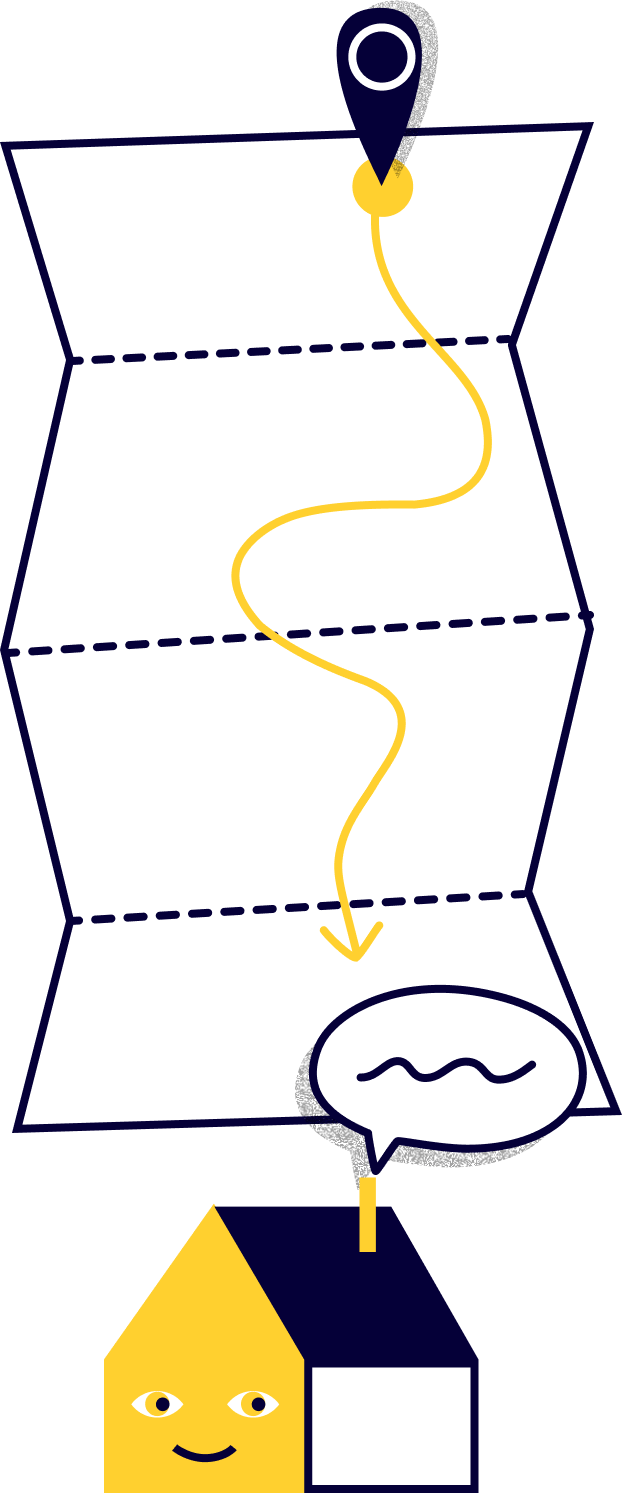
Trail map: Create a single source of truth
Hike time: Varies
Prepare for your journey by taking stock of all the different repositories your team uses to store information or processes. Identify the challenges these siloes pose for your team and align on your team’s goal for streamlining your workflows.
Take advantage of integrations
Look for integrations with tools your team already uses (so there’s no switching between apps).
Add projects to one collaboration hub
Get a bird’s eye view, while also being able to drill down into the details — establishing one view that shows details, status, and stakeholders of a project from start to finish.
Encourage your teams to get onboard
Share your hub and make it accessible to all the teams you collaborate with so that everyone can align around one source of truth.
Maintain your repository
Capture outcomes from live collaborative sessions for everyone to access and contribute to asynchronously.
Now take a breather before you continue on your path!
Chapter Checklist
- Are your teammates set up for success from day one with visibility into your processes and operational rhythms? [Remote onboarding plan template]
- Does everyone on your team understand the goals and vision for the company and team? [OKR template]
- Are you selecting collaboration tools that create pathways instead of barriers between projects and teams? [Discover all of Miro’s integrations]
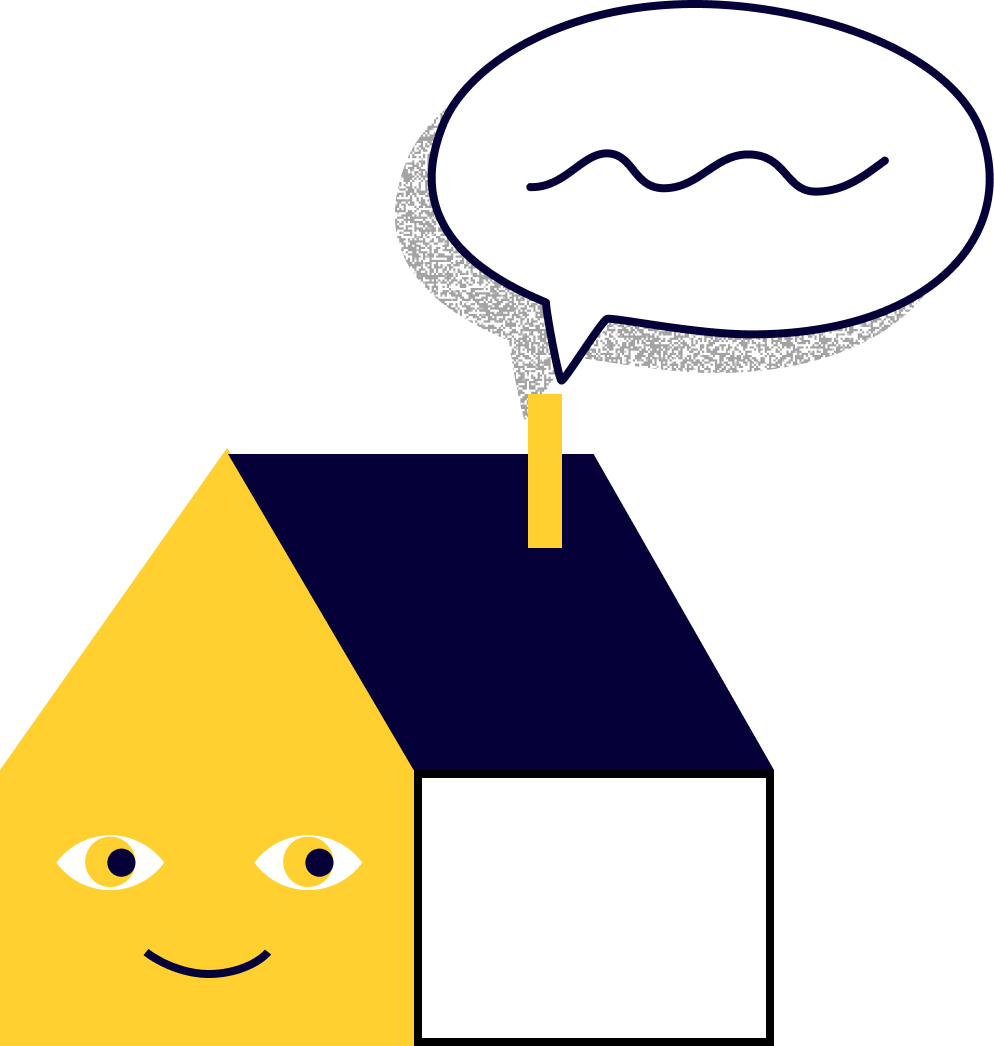
Tying it all together: Hybrid collaboration for the next generation of work
Chapter 1: Engagement and inclusivity
Chapter 2: Continuous collaboration
There’s no shortage of possibilities when it comes to imagining the office of the future. But no one can know what the future of your organization will look like except those who create it: you and your team. To help you kickstart your journey with confidence, we’ve summarized key takeaways.
Help teams feel engaged and included
- Prioritize connection and communication: the value of regular communication cannot be understated. As teams continue to diversify in location, time zone, and demographics, it’s important to bring everyone together consistently, break down silos, and create a “one-team” feeling.
- Re-think meetings and workshops: Put hardware and software in place to create an environment where all team members can equally participate in meetings and workshops that ignite creativity and innovation.
Empower continuous collaboration
- Think digital first: Don’t go back to the status quo; the age of analog work is over. The time is now for prioritizing remote workers and embracing digital, flexible solutions that can improve work and equality for teammates in any location.
- Create an asynchronous culture: Great ideas transcend space and time. Empower your team with the tools to collaborate on their own terms, and whenever the next big idea strikes — whether in a meeting at the office or independently at a coffee shop.
Facilitate alignment
- Create and communicate shared goals: Build goals that represent your team’s values and mission, and connect those to the overarching company goals. This will help your team stay connected to their purpose. Ensure these goals live in a shared place where team members can access them easily.
- Establish best practices in consistency and visibility: Reduce redundancy and create more alignment across teams with shared templates and integrated workflows. By connecting the tools that are used for mission-critical daily work, we can break down silos and create more fluid, transparent workflows.
If we’ve learned one thing from our time working remotely, it’s this: no matter what model of hybrid work we invest in, it’s imperative to have a human-centric mindset. Let’s not simply throw technology at every problem.
Gather input from your team, iterate, and create solutions that actually work for the people at your organization. There are many paths to take, and many voices in the room. Take the time to listen first, and make sure whatever path you take puts your people first.
At Miro, we’re on a mission to empower teams in any work environment — remote, hybrid, or fully in-person. The need for effective digital solutions has never been greater, and we’ve spent the last 10 years connecting distributed teams working across the globe.
As today’s organizations are challenged to reimagine the workplace and create a culture of inclusivity for all modes of work, we’re helping teams transform with flexible, fun, and engaging ways of collaborating.
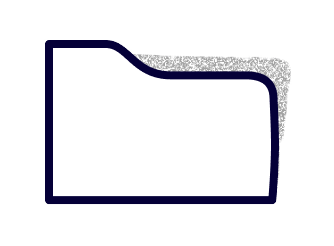
Resource library
Education
Webinar: Your hybrid team in Miro
Running interactive workshops and meetings in Miro
Strategies to improve collaboration for distributed agile teams
Mailchimp’s tips for better team alignment
Collaborating together: integrations that will improve productivity
Use Miro Templates to facilitate alignment
Templates
Cozy Juice Real icebreaker game
Salesforce’s goal-setting workshop
Hybrid work resources
Webinar: Building the right tech stack for hybrid work
Blog: 5 insights from leaders transitioning teams back to the office
Blog: Navigating the future of work: creating a better workplace for our teams