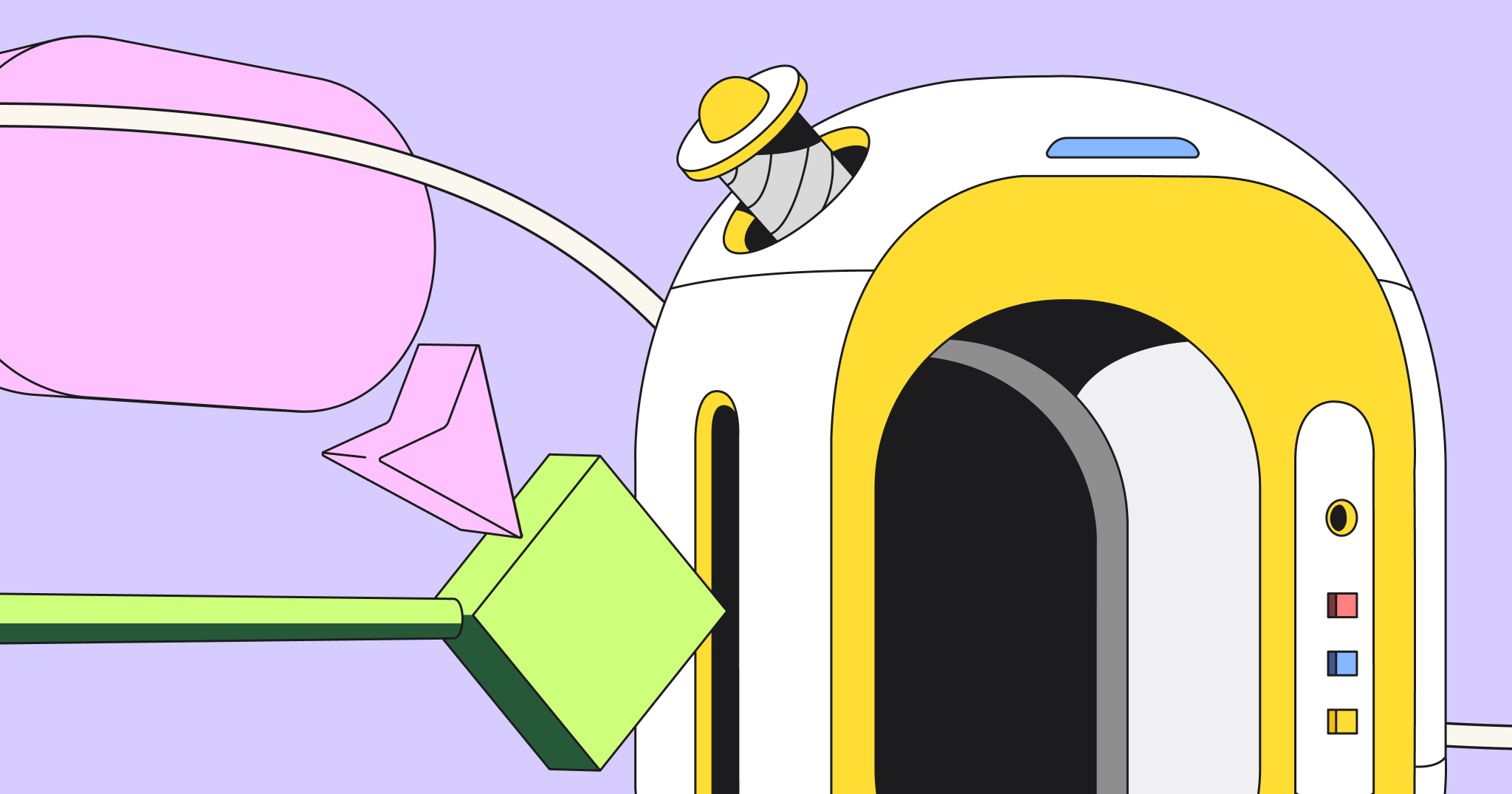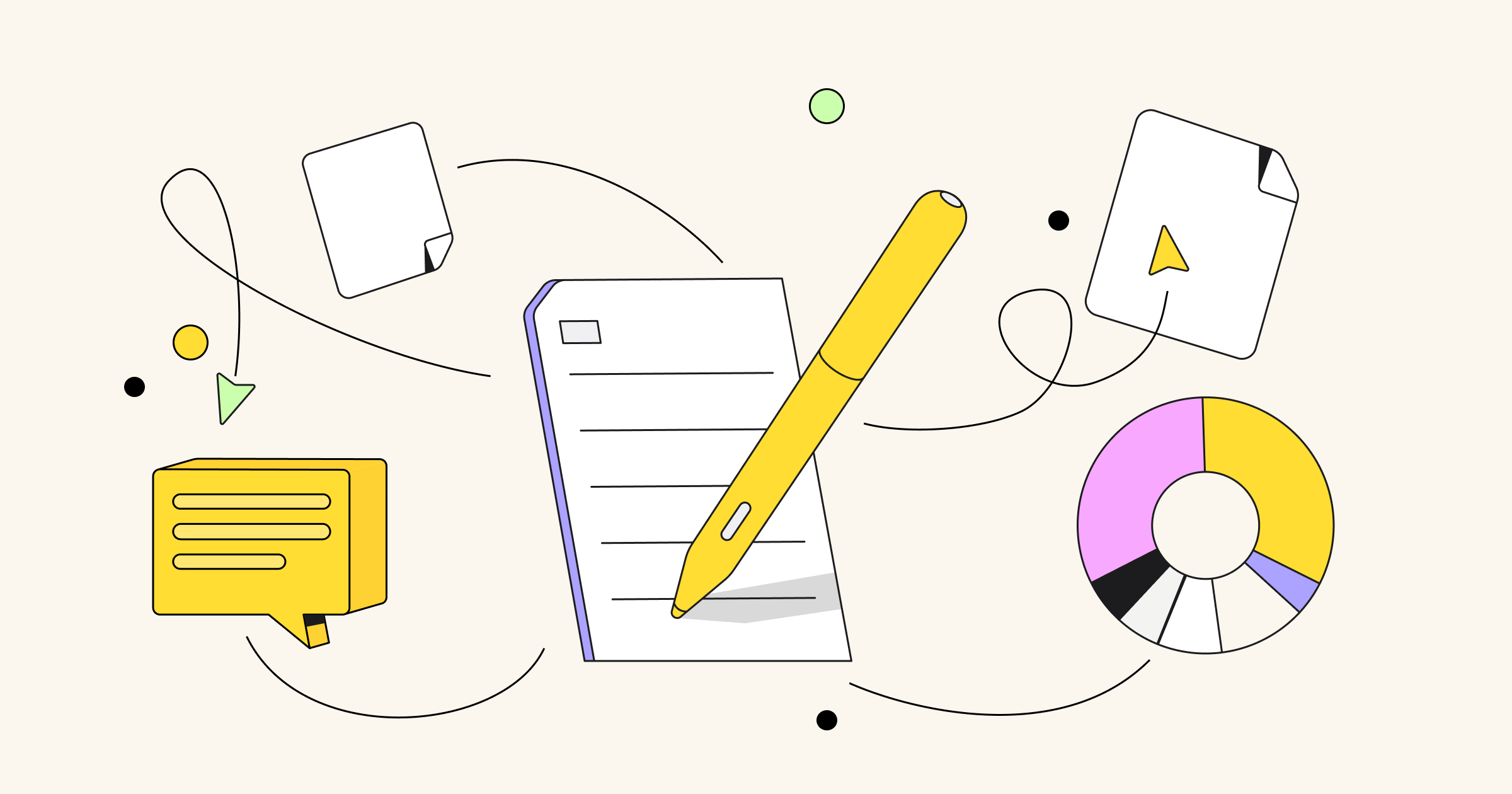Zendesk is a customer service software company with support and sales products designed to improve customer relationships. Their platform gives customer service agents the tools they need to rapidly and efficiently serve on the front-line of their brand’s customer experience. Because speed and excellence are critical in customer service, the team at Zendesk must always innovate in building a solution that saves time for agents and empowers them to satisfy their customers at scale, 24 hours a day.
To do that, Zendesk’s product designers, who sit on the larger Creative team which is split between Brand, Product, and Design Ops, need to keep efficiency in mind as they continuously improve the Zendesk platform. “We need to make sure that if we make changes to anything, it improves agent experience,” Product Designer Peter Travis explains. “We can’t do anything that takes away from efficiency or how they’re used to working.”
While building their product, the Zendesk Creative team also must work effectively while overcoming challenges created by geography. With over 125 designers spread across offices in cities like San Francisco, Melbourne, Singapore, and Dublin — their team has an opportunity to keep projects moving 24 hours a day, but they must maintain alignment and master asynchronous work to execute.
Miro is a great way to get everybody in a single location and share your designs and your projects seamlessly.

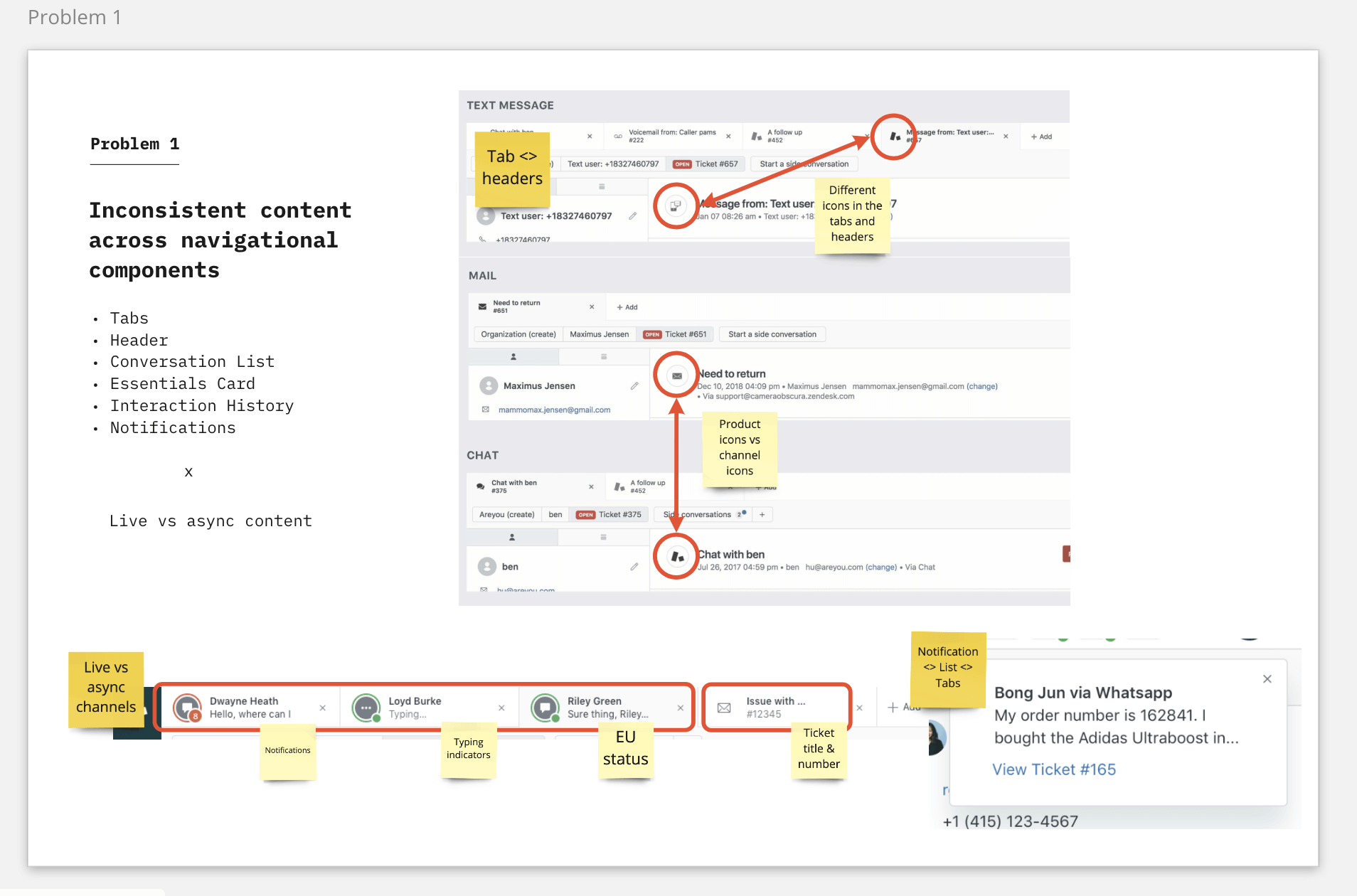
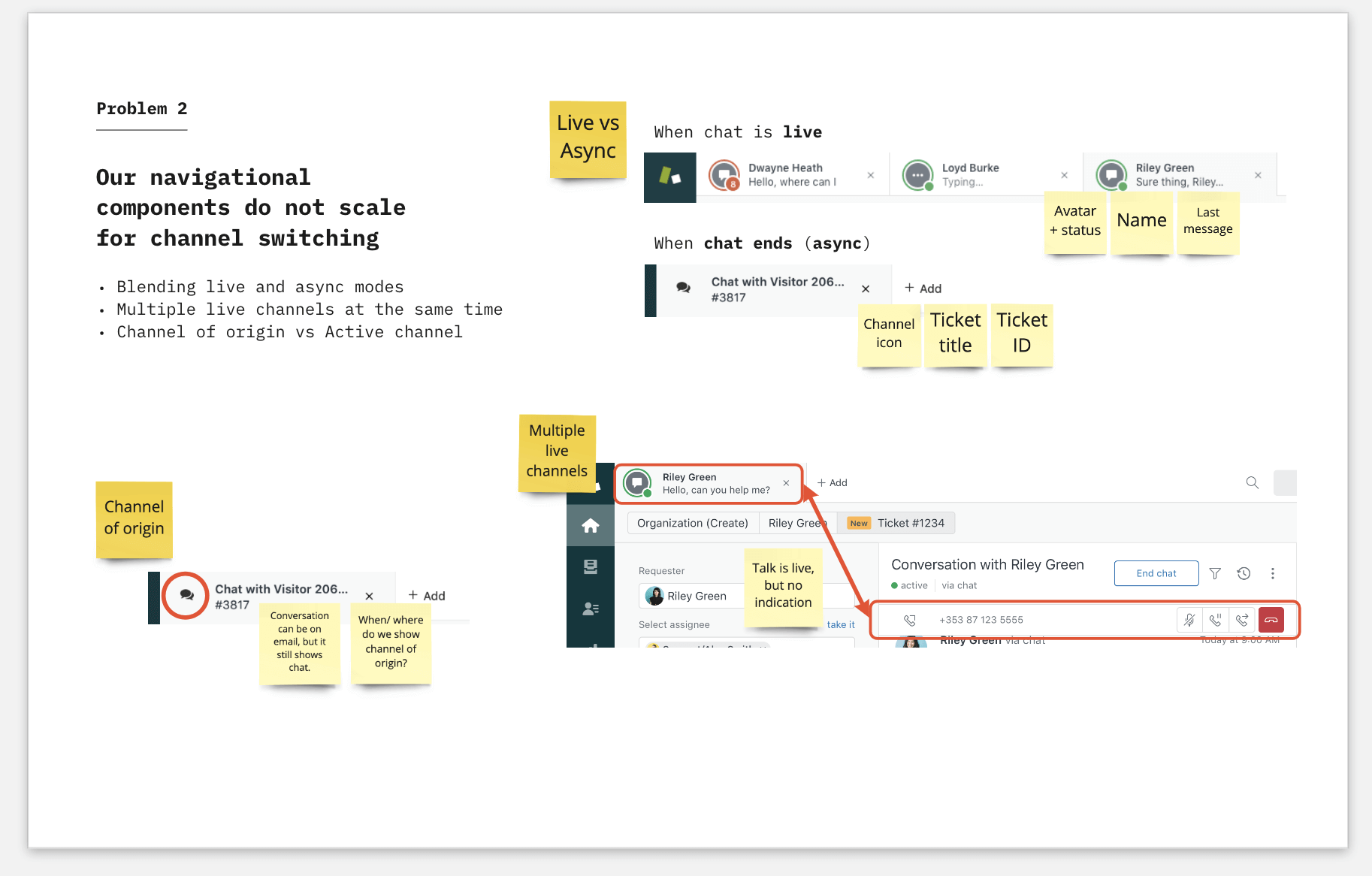
Miro helps build alignment across distances and timezones
Melbourne-based Lead Product Designer Ricky Synnot says collaborating in Miro helps them work with their global colleagues. “It’s not practical to be on Zoom all day, and it drains a lot of energy. Using Miro to facilitate asynchronous collaboration has been really helpful,” he explains.

We use Miro at Zendesk to help us bring our product design and engineering teams together at various stages through the design cycle. It’s a great tool for cross-disciplinary collaboration.

Ricky says that with Miro, he can work on a product feature, sign off for the night, and wake up in the morning to find comments and suggestions from his colleagues in other offices. Since collaborating in Miro boards provides clear visuals, there’s little need for meetings or other back-and-forth chats to clarify feedback. “Miro lets us quickly sketch out flows, everyone sees it, and everyone is on the same page.”
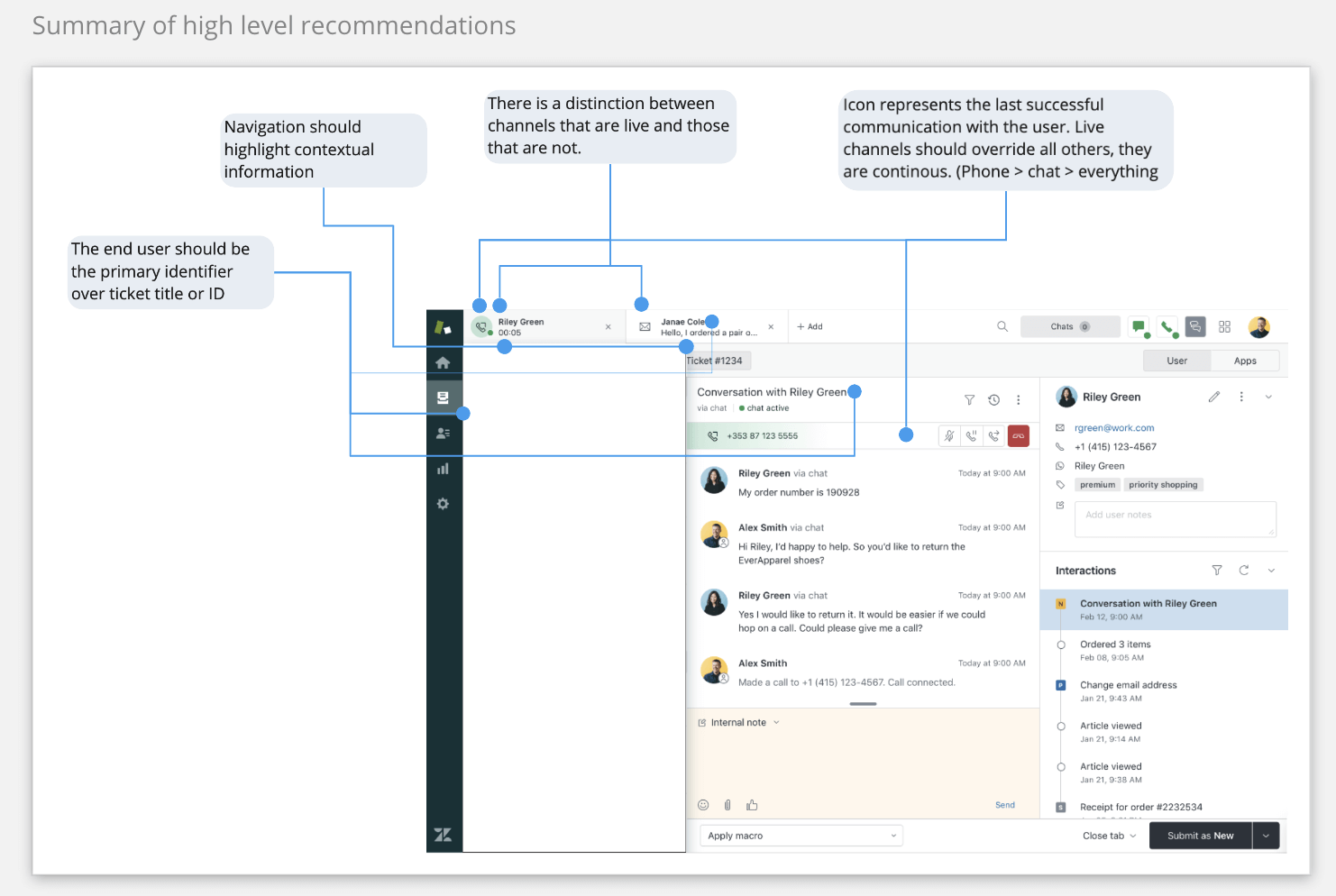
Improving the design process with Miro’s infinite canvas
Si Min Lee, one of Zendesk’s Senior Product Designers, describes how Miro allows you to easily organize seeds of ideas and eventually turn them into detailed product prototypes. “I can do a brain dump in Miro with sticky notes, and it’s easy to move things around and sort them out,” she said.
I think Miro’s infinite whiteboard is better than a real whiteboard because I can put in any type of information and then rearrange it and mesh it together however I like.

As the process unfolds, she can leverage more of Miro’s mapping features and frames to build ideas out more completely and present them to others on her team. “I can throw things into presentation mode to share it with other designers, and we can workshop ideas right in Miro.”
Maintaining a great culture, even while remote
Culture is important to Zendesk, where cross-functional collaboration is welcomed to invite new perspectives into work. The UX team strives to maintain a fun and collaborative workplace, even while distributed across the world and working remotely during COVID. “We’re solving really complex problems and we’re having fun while we do it,” Peter Travis, based in San Francisco said.
The team leverages Miro to create a sense of togetherness when collaborating. “Because we have Miro, it feels like we’re in the same room together. I can see people’s cursors moving and even follow them,” said Si Min Lee.