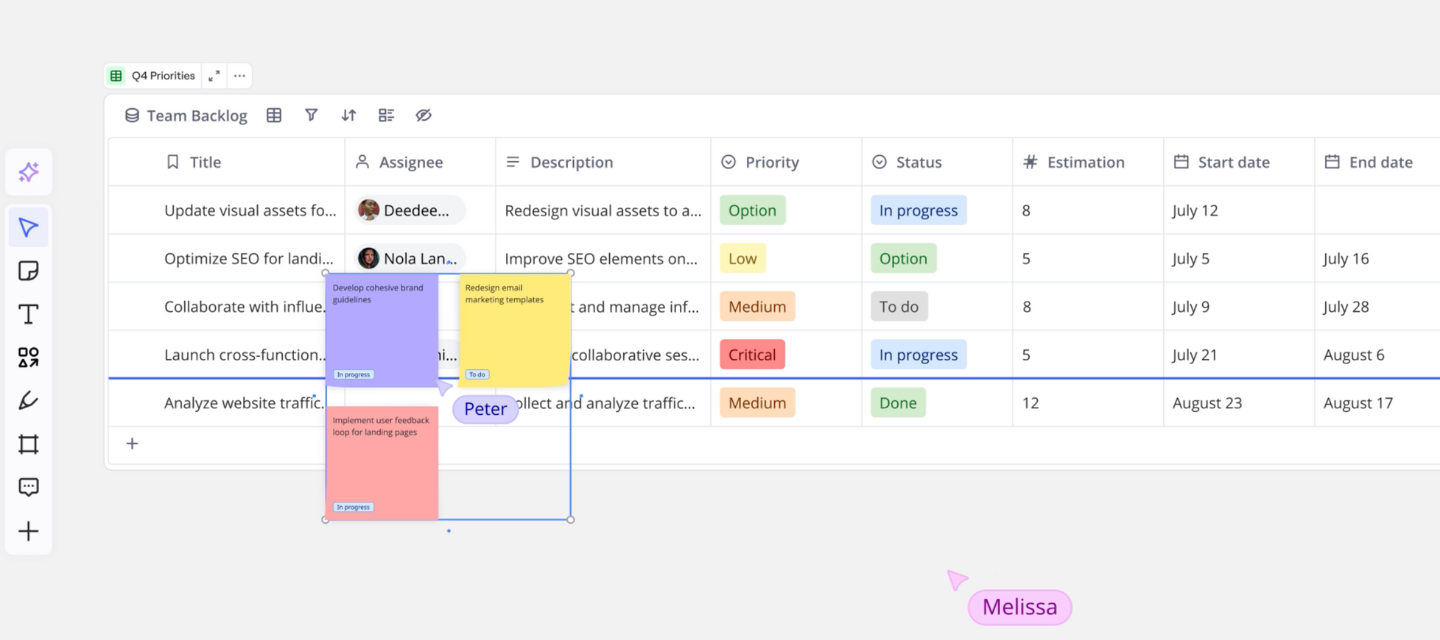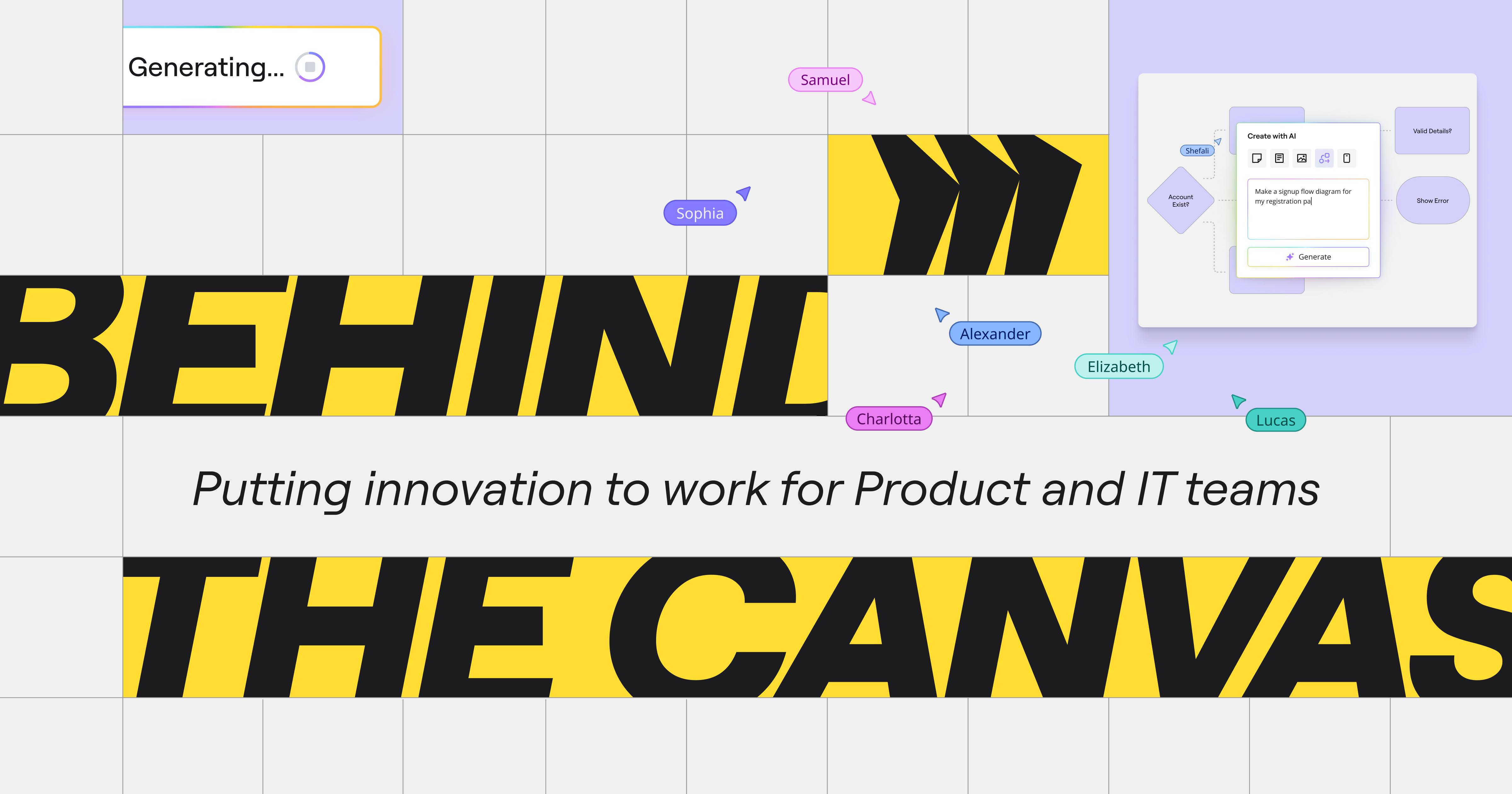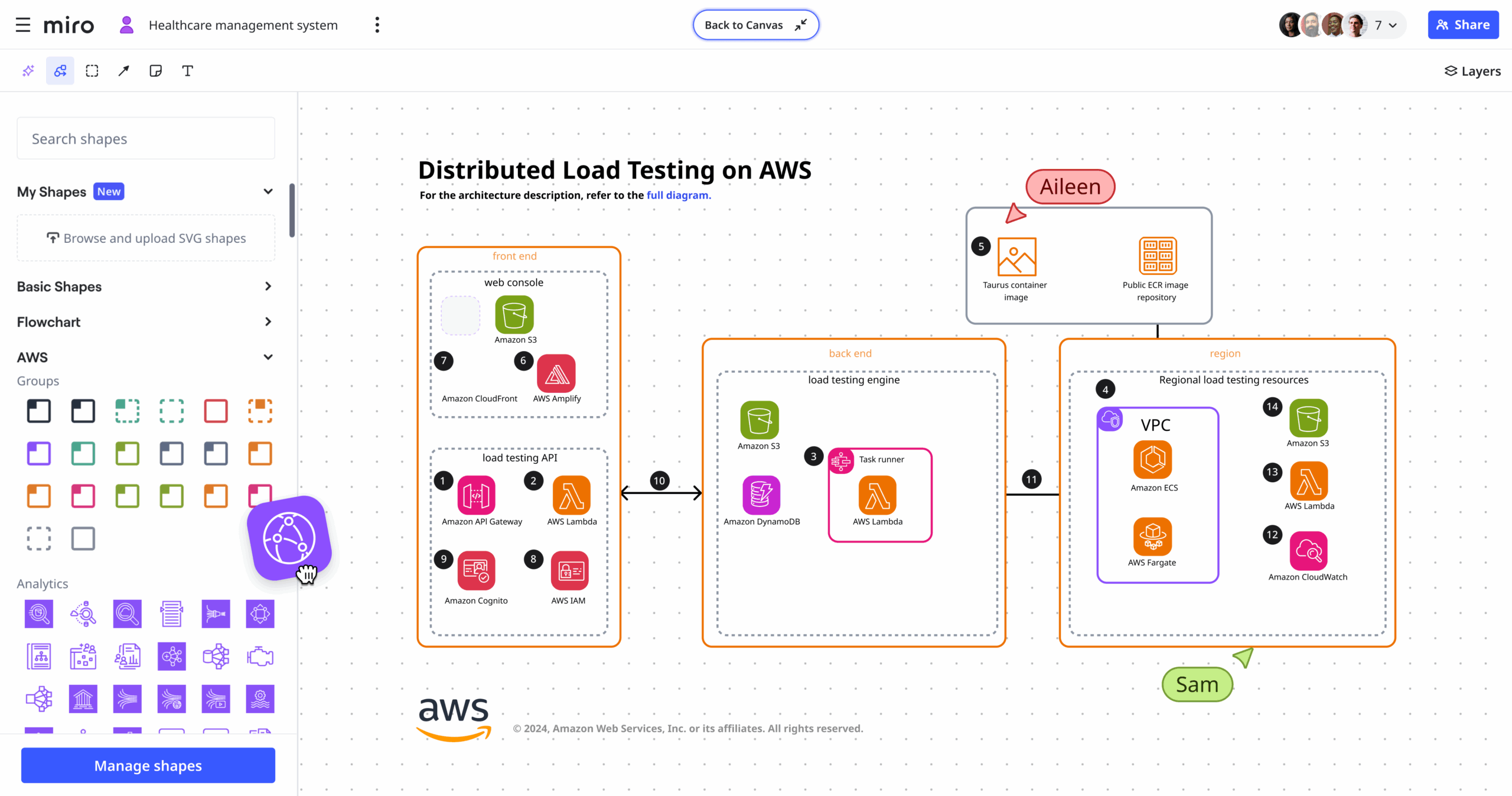At Miro, we’re constantly releasing new features to help customers get from idea to outcome faster. But while we like to think we’re pretty good at explaining what they are and how to use them, we don’t spend a lot of time talking about why we choose to build certain things, and how our own teams actually use Miro to make that happen.
Until now. We’re taking you behind the canvas to meet the people who actually make Miro, starting with the product and engineering managers behind the Tables & Timelines format.
Tables & Timelines make it easy for teams to turn their creative ideas into structured tasks, so they can move from brainstorming to project planning and delivery without having to switch apps. We first announced these new capabilities at Canvas 24, but of course the work started well before then – as the team explains.
Identifying pain points with Miro Insights
“First and foremost, we try to understand what user problem we’re solving,” says Laurens Kersbergen, one of two Product Managers on Tables & Timelines alongside Vanessa Lee. The PM role is critical – think of them as the quarterback scanning the field and calling the plays to the engineers, designers, and researchers that make up the rest of the team.
So why did Miro decide to prioritize Tables & Timelines over the hundred other things the team could have done instead? Laurens admits these decisions can be “more art than science”, but like all the best ideas, this one started with an observation about customer behavior. “We knew that a lot of customers were moving their data out of Miro as they wanted to structure it after brainstorming and ideation,” says Laurens. “But we also knew from user research that they didn’t like that experience so much because it was very rigid and they had to constantly switch tools.”
“We knew that a lot of customers were moving their data out of Miro as they wanted to structure it after brainstorming and ideation. But we also knew that they didn’t like that experience because it was very rigid and they had to constantly switch tools.” Laurens Kersbergen, Product Manager
The idea for Tables & Timelines began to take shape. But when it came to deciding exactly what to build, the team needed more data. So they turned to Miro Insights. “This nicely aggregates our data sources, like Gong calls as well as some other external platforms that we integrate with,” explains Laurens. This gave an initial picture of what customers were looking for, information that the PMs could then triangulate against other inputs like the direction of the market, company strategy, available resources, and competitor differentiation.
The result, says Vanessa Lee, was that the team decided not to try and build something that was so heavily specced it could replace more established tools. Instead, they set out to leverage the strengths of the canvas. “We’re thinking, ‘How can we reduce this manual effort? How can we package these amazing ideas that people have on Miro in a way that’s digestible, shareable, and more structured as well. Maybe we can be the platform that helps them transition their ideas into something concrete.”
With the discovery phase complete, the next step was to define and build a solution. Enter Alex Martishin, an Engineering Manager who led a small team tasked with developing something that appealed to 90m potential users. So no pressure, then.
As the EM, Alex was responsible for communicating with stakeholders, deciding when to show the product to users, and ultimately making sure the project hit its milestones. There was also the small matter of motivating the team (which, contrary to popular stereotypes, requires more than just an infinite supply of excellent coffee. “Engineers are people, too,” says Alex).
Alex’s approach to all this is to visualize the project as three points on a triangle. “You have the scope, the resourcing, and the time,” he explains. If you care about the scope, then maybe you have to be more relaxed on the time frame. If you want to hit a specific deadline, then maybe the scope slips. And both of these are dependent on how many people you actually have to hammer out lines of code.
“Then we understand, ‘Okay, for this initiative we need this amount of people to work for this amount of time.’ We estimate the confidence we have if we’ll be able to make it by that time with this amount of people, and then we just plan the work.”
Staying on track with synced copies and integrations
Of course, there were challenges along the way. Some of them were technical, for instance Alex’s team had to teach Miro to recognize these new objects – tables and timelines – and synchronize updates between server clients. They also had to build a new rendering engine to handle more complex widgets.
But perhaps surprisingly, the biggest challenge wasn’t technical at all. According to Alex: “It was just organizing the work because there were more than 20 teams involved in building this solution. So holding everybody accountable if something went wrong, making sure that they have proper channels where they can tell us that something is going wrong, and at the same for us to tell them something is not going according to plan… That was the biggest challenge.”
Fortunately, the team had a secret weapon. As Tables & Timelines took shape, the team actually building it immediately became customer zero. “I think it’s very funny when people ask me, ‘Do you even use it?’ says Vanessa Lee. “I use it all the time. We’re tracking all our initiatives and projects on it across engineering, product, and design.”
“I think it’s very funny when people ask me, ‘Do you even use Tables?’ I use it all the time. We’re tracking all our initiatives and projects on it.” Vanessa Lee, Product Manager
Laurens agrees: “We’re using the table itself to prioritize the features we need to build. So we have a backlog which has multiple views per quarter and per focus area. This is our single source of truth for all of the ideas we have in mind. In practice, it means that if I’m seeing something new popping up – let’s say in Miro Insights where some new request has been mentioned multiple times in Gong calls with our customers – then I would dive into that to understand it, and I would then add it to our backlog and reprioritize whatever we already had there.
It sounds simple in theory, but what happens if that backlog has been shared on a bunch of different Miro boards? Does that mean the PMs have to waste time tracking down and updating every single instance? No, thanks to Vanessa’s favourite feature: Syncing between views.
“We have this ability to sync between tables and timelines across boards,” she explains. “That saves us a lot of time in terms of manual effort. We just update it once and if everything’s programmed right, it updates everywhere else. Then we have this kind of magical ability to switch it into a timeline and see everything on a timebounded axis.”
The PM team also makes liberal use of the Jira integration to visualize tasks and run daily stand ups. In fact, according to Laurens, “We’re not logging in Jira anymore. We now have this information on our Miro board in a table so during our planning sessions or as we do our standups we have all of the context in one place. This is a lot faster than going into Jira, losing the context, and then when we revisit a discussion we don’t remember what decisions we made and everything is scattered.”
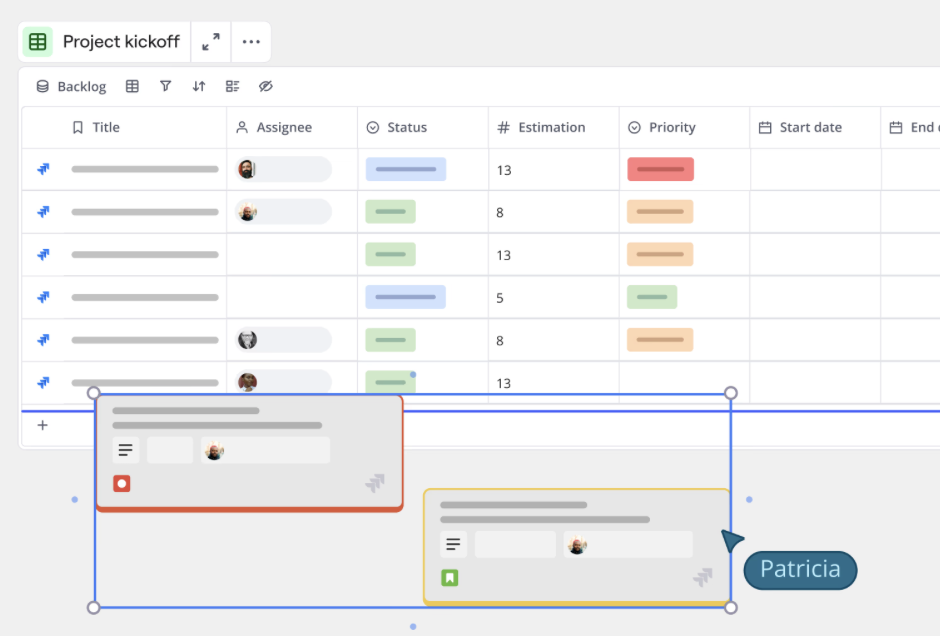
Unlocking deeper use cases for customers
If the Tables & Timelines team have been able to move faster because of their own handiwork, what about Miro customers? “We had this goal that customers would use tables and timeline in these deeper use cases,” says Vanessa. “And actually in a recent user interview we saw someone doing it in the way we imagined – with multiple tables synced to track their big projects. So it’s really cool to see some users already going that direction.”
It’s not just this one customer – over half a million tables have been created since the product was launched just a few months ago. But Alex thinks that people are only just beginning to understand the potential. “It’s only recently been possible to create a sync view when you copy and paste. In a lot of user interviews people are pleasantly surprised that we have this capability. They’re like, ‘It was so cool to be able to sync it,’ but because they didn’t try to copy and paste it they just didn’t find that there is this capability. We’ll definitely be working on making that more discoverable.”
Laurens agrees: “I’m proud of the potential of Tables & Timelines,” he says. “It’s so horizontal and there’s so many things it can do, which means it can play a huge role in where Miro is going next. I’m really proud to contribute to that.”