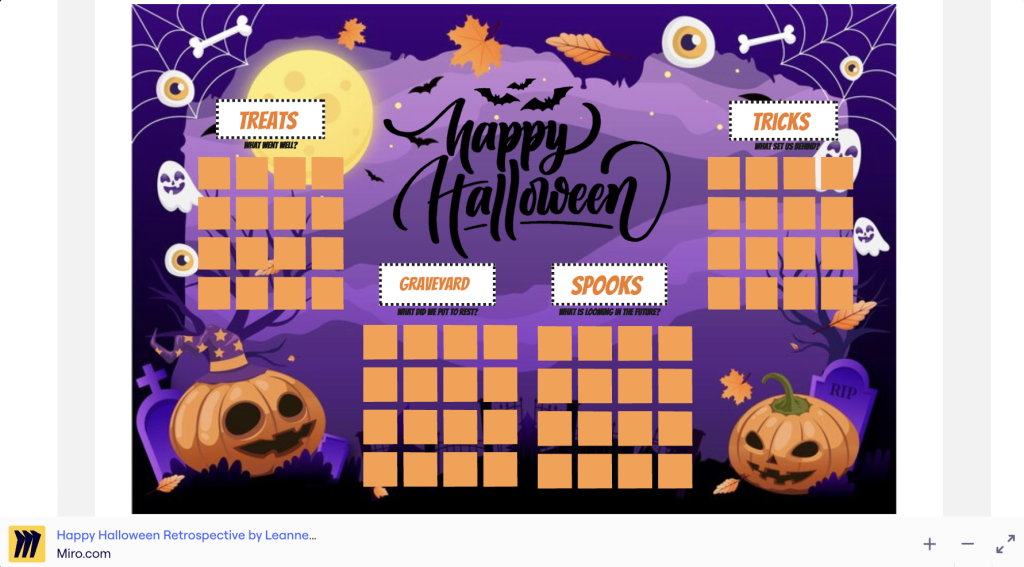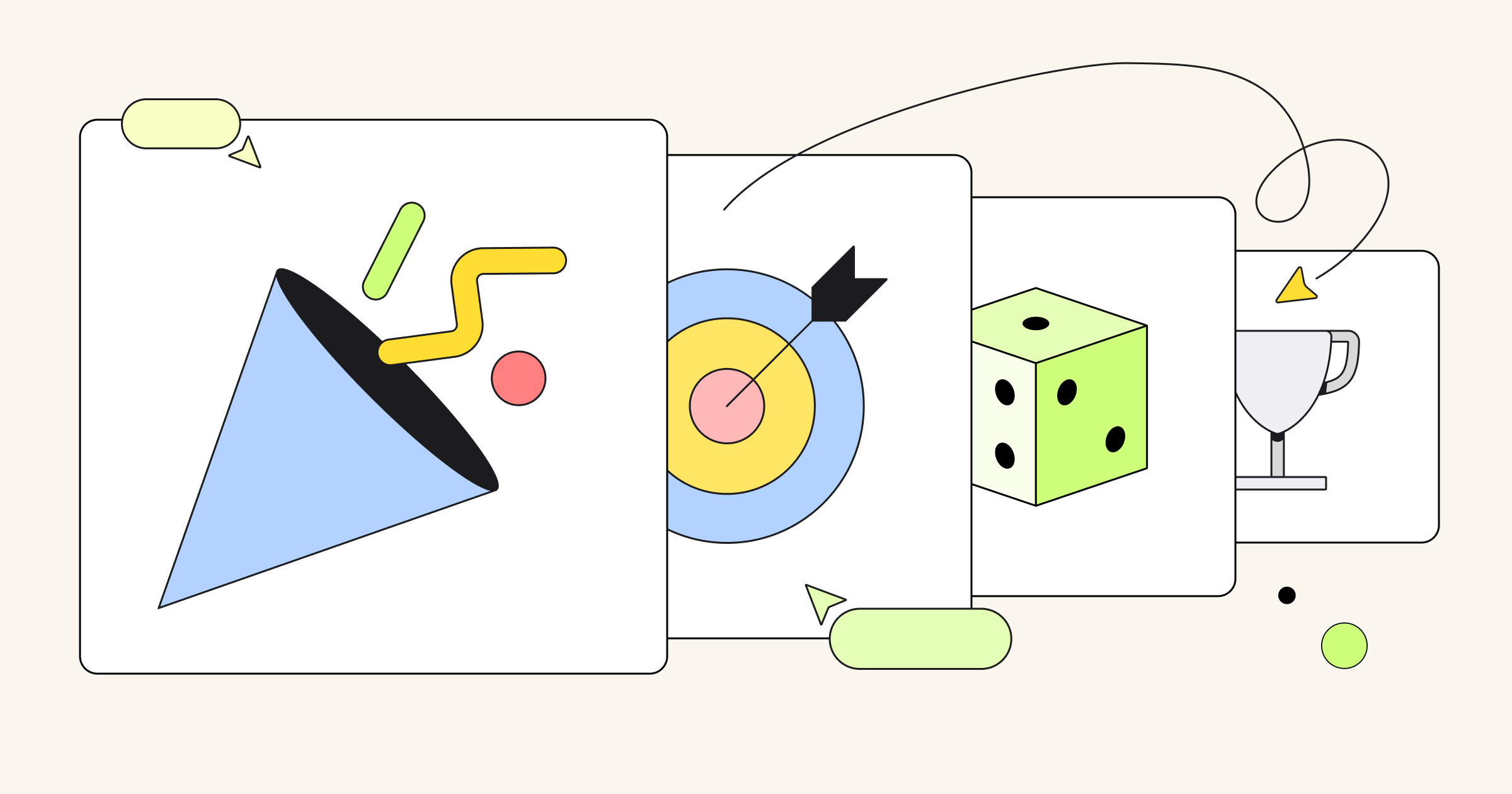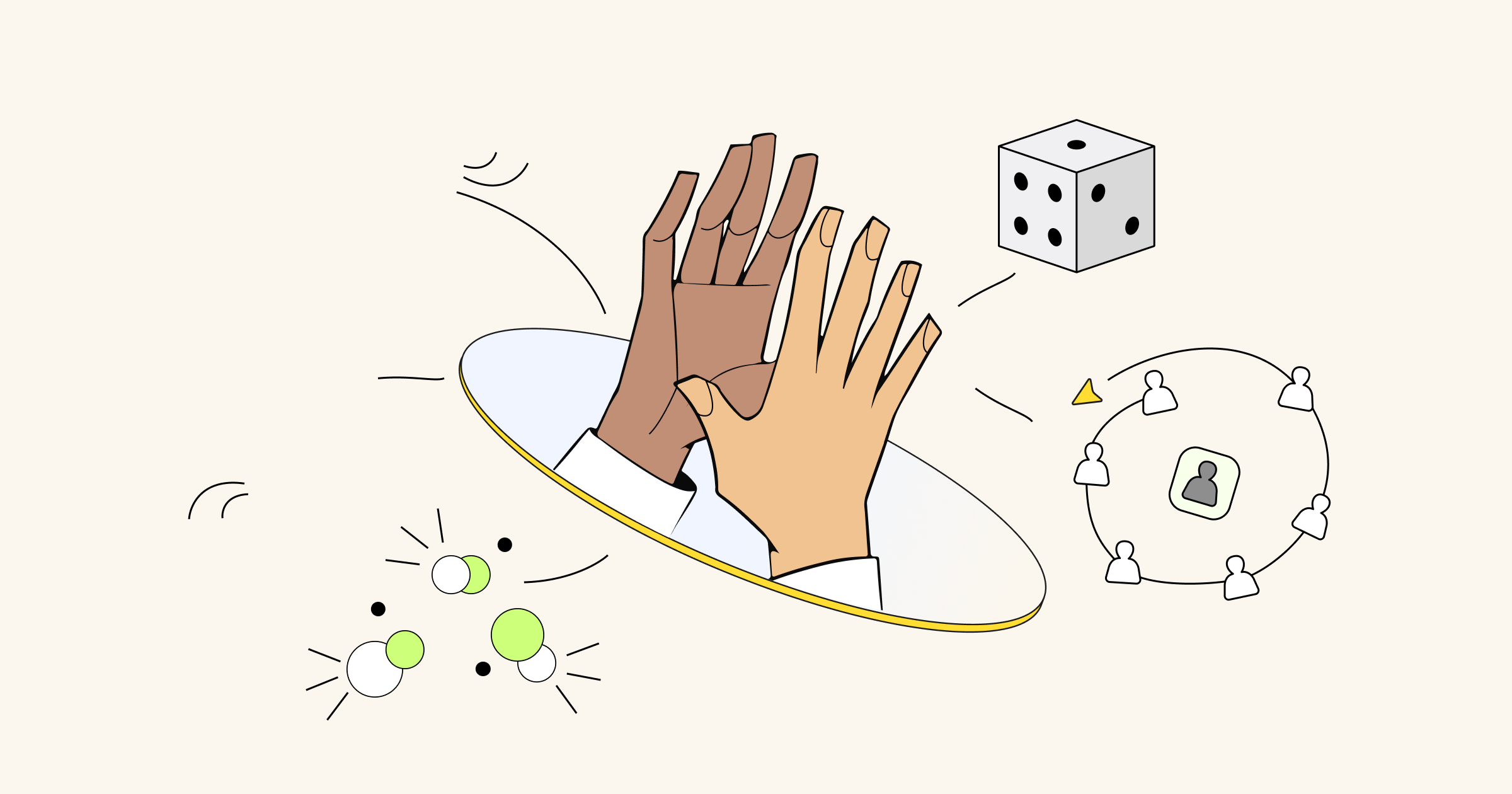With spooky season in full swing, we are beyond excited about all the Halloween-themed templates our community is making in Miroverse. From crazy costume parties to hair-raising retrospectives, these activities are sure to get you into the spirit. Check out and try these five spooktacular templates!
1. Play digital dress-up with Spooky Halloween Icebreaker
When new to Miro, it’s normal for the team to be a little spooked by all the amazing features. We get it, there are just so many cool things to do, that it’s hard to know where to begin.
This dazzling Spooky Halloween Icebreaker from Silverline helps them learn to navigate Miro in style. They simply upload a photo of themselves, right-click their image to “send to back” and drag it behind a costume of their choice! It’s a great way to kick off a meeting and have a little fun together.
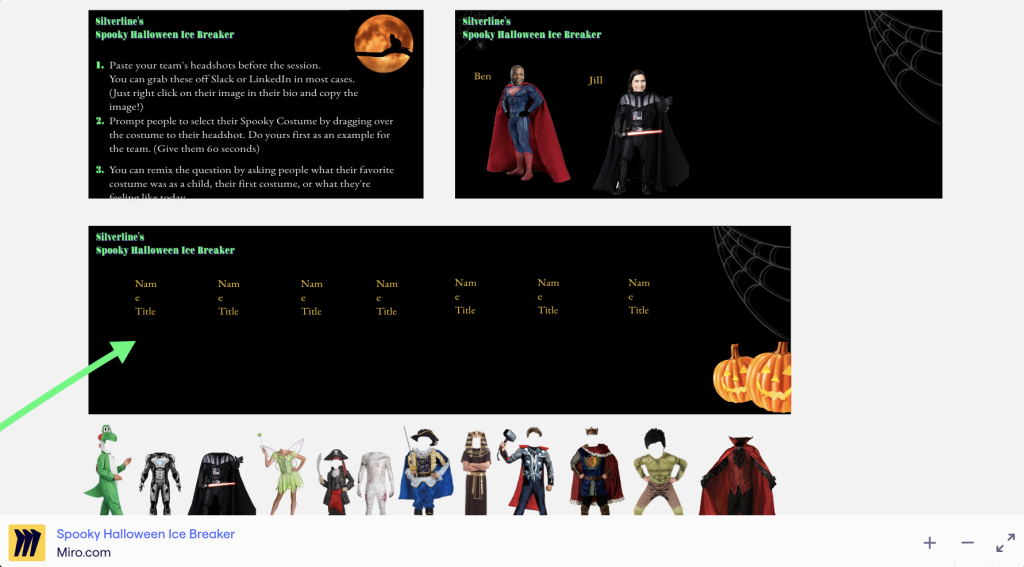
2. Prioritization with a spine-chilling spin
Who says prioritizing tasks needs to be mundane? Instead, play online trick or treat with this Halloween Prioritization Team Activity template by Joy Wilson. In it, you can add sticky notes that list all the items you want to prioritize. Then, your team comes together to award “candy” to each one. Each candy corresponds to a priority level — the tastiest treats are the most important!
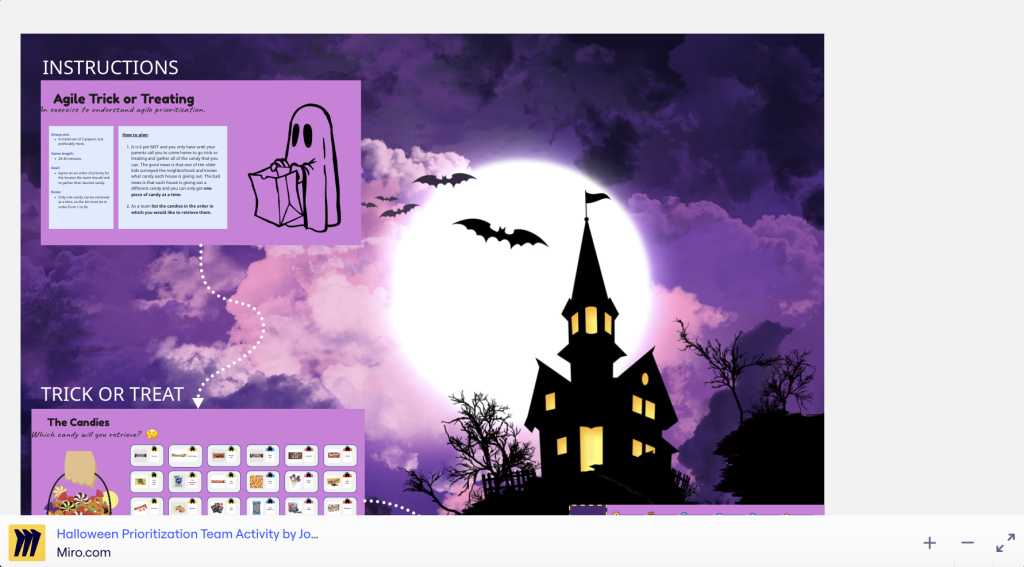
3. Add a little hocus-pocus to your team-building meetings
Looking to gather constructive feedback from your team? This template by The Infinite Loop isn’t all smoke and mirrors — it simply helps your team honestly share feedback in a fun, Halloween setting! Find out what’s working for your team — and what’s keeping them up at night, with these different activities. And no Halloween activity is complete without a little fun with costumes!
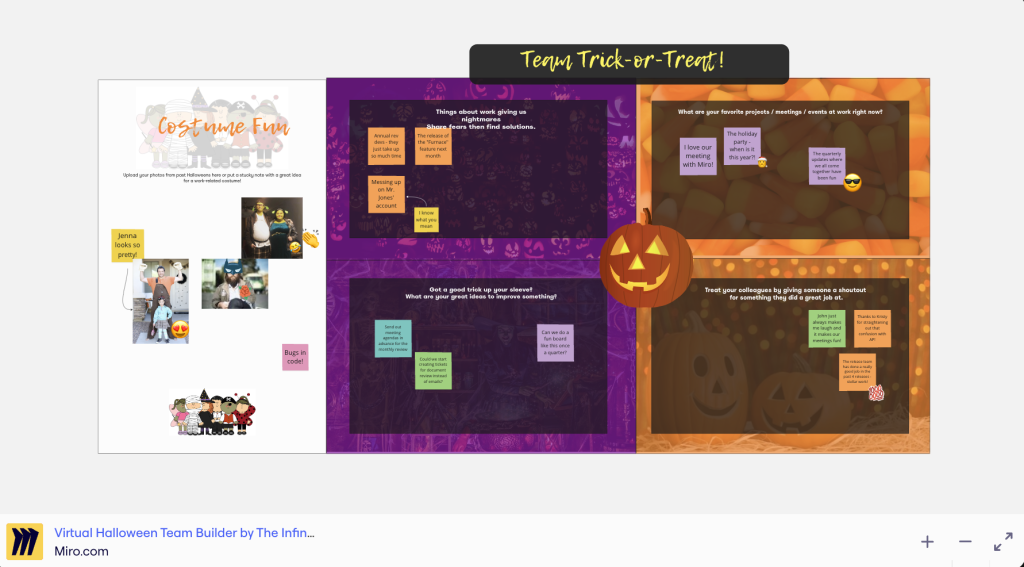
4. Reflect on the happiness—and horror—of your team sprints
Before you can let your past sprint rest in peace, reach for the Retrospective Halloween template by Saegus. Not just for Agile teams, you can liven up your reflection process with a fun scary-movie theme. Simply follow the board instructions to allow participants to think and express their thoughts, then share as a group.
If anyone on your team is spooked by sharing their ideas, try setting the ideation session to Private Mode to keep it anonymous.
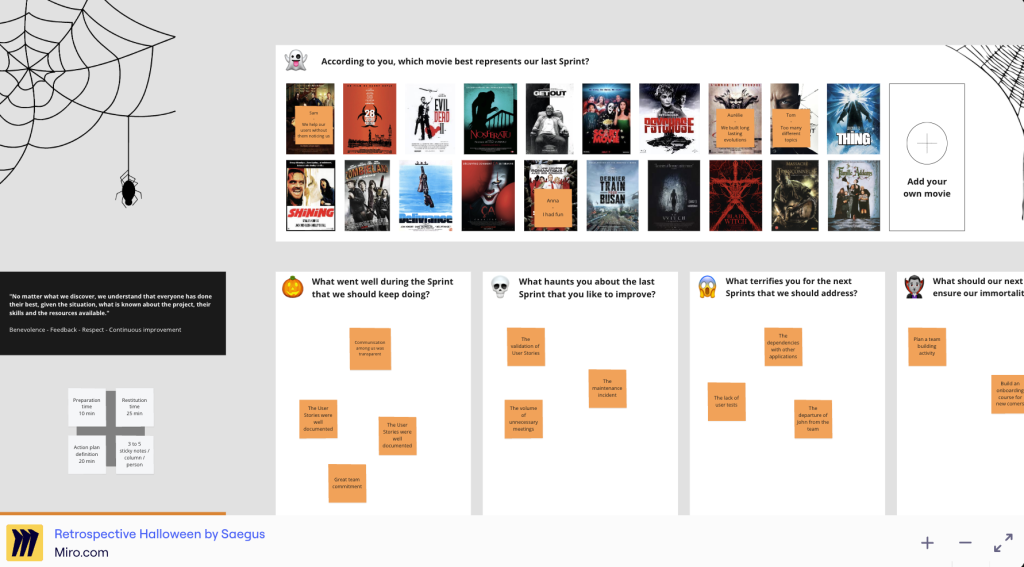
5. Explore a project’s “tricks” or “treats” as a group
Do your same-ol’ retrospectives need to rise from the dead? Revive them with this Happy Halloween Retrospective by Leanne Caine. To run this activity, direct the team to focus on the four circle prompts. Start with the first one, allowing the team to add feedback via sticky notes within a set amount of time. Once the time is up, talk about the feedback.
Your team retro? It’s aliiiive!