We know the best work happens when collaboration across teams runs smoothly. At Miro, we always look for opportunities to connect our work and fuel innovation to bring you the best whiteboard experience you can have, so you, too, can do your best work.
That’s why we’ve partnered with Google Workspace extending existing capabilities within Google Calendar, creating seamless workflows within Google Meet, and supporting deeper integrations with Google Drive, Docs, Sheets, and Slides.
Do you want to elevate collaboration with Miro and Google? Keep reading to know what’s available right now and what’s coming next, so you and your team can achieve the next big thing together!
What’s new: Miro Whiteboard for Google Calendar
Say goodbye to board link sharing; now, you can simply attach Miro boards to Google Calendar invites with Miro Chrome Extension for Google Calendar. It’s much faster and easier to run meetings and workshops, attaching a board directly to your invitations.
With this new feature, you will be able to:
- Create a new Miro board for your meeting with only one click
- Add an existing board to your Google Calendar invite by clicking on the Choose existing board button
To access this new feature, you will need to install the Miro extension and connect your Miro account to your Google Calendar.
If you want to see a step-by-step guide on using the Miro whiteboard extension for Google Calendar, go to our Help Center.
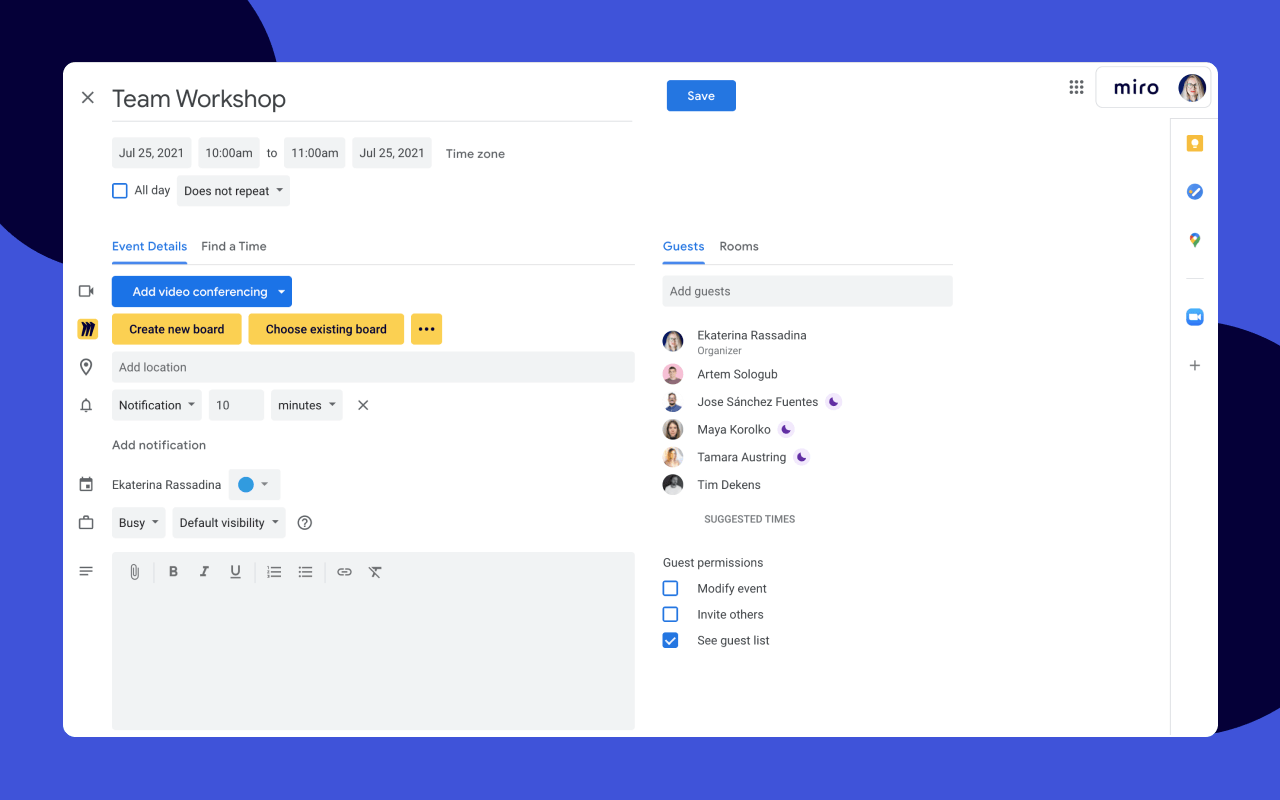
What’s better: Miro and Google Drive integration
We improved our existing integrations with Google Drive, so you can easily access and embed all your Docs, Sheets, and Slides to Miro’s infinite whiteboard. You can now visualize the entire project in a single shared space and edit them on your board in real-time or asynchronously. The last best thing? Content automatically stays in sync across Miro and Drive, so you and your team are always in the loop and know the latest edits.
Use this feature improvement to:
- Embed and edit Google docs, Sheets, and Slides directly in Miro
- Always access the latest updates made either in Drive or Miro
Note: To use this feature, you will need to install Google Drive for Miro.
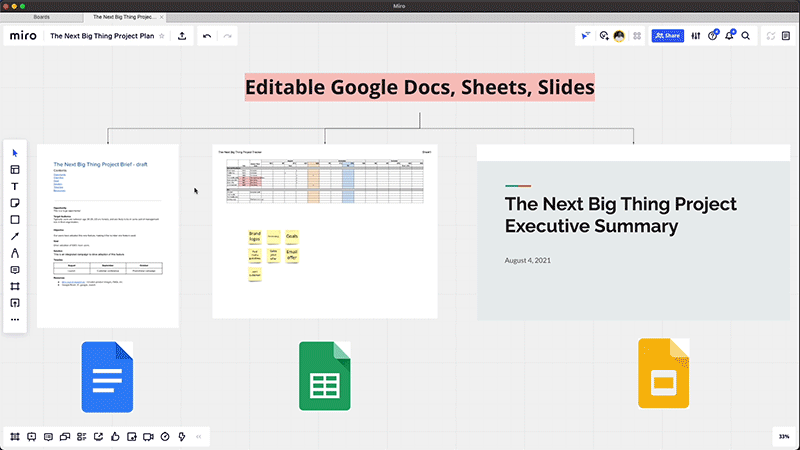
What’s coming next: Whiteboarding in Google Meet
Brainstorming, sketching, and iterations are going to become way more manageable. Coming in early 2022, you will have a side-by-side video whiteboard experience within Google Meet. Plus, the new Google Calendar invites with the whiteboard embed feature will make your Meet experience even more effortless.
With this new feature, you will be able to:
- Run meetings without switching context
- Use whiteboards in Google Meet
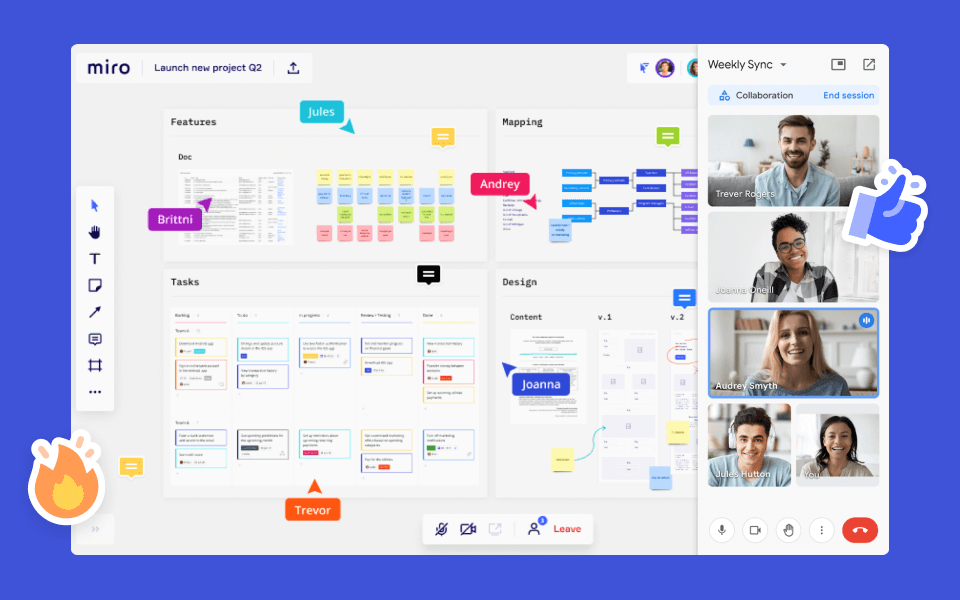
Try Miro for Google Workspace today!
We are thrilled to bring you a more seamless whiteboard experience within Google collaboration tools, connecting teams and fostering innovation. We genuinely believe this is the future of work, where you can use any platform from anywhere in a hybrid workspace, with remote or co-located teams. Want to learn even more? Check out how Miro works with Google.




