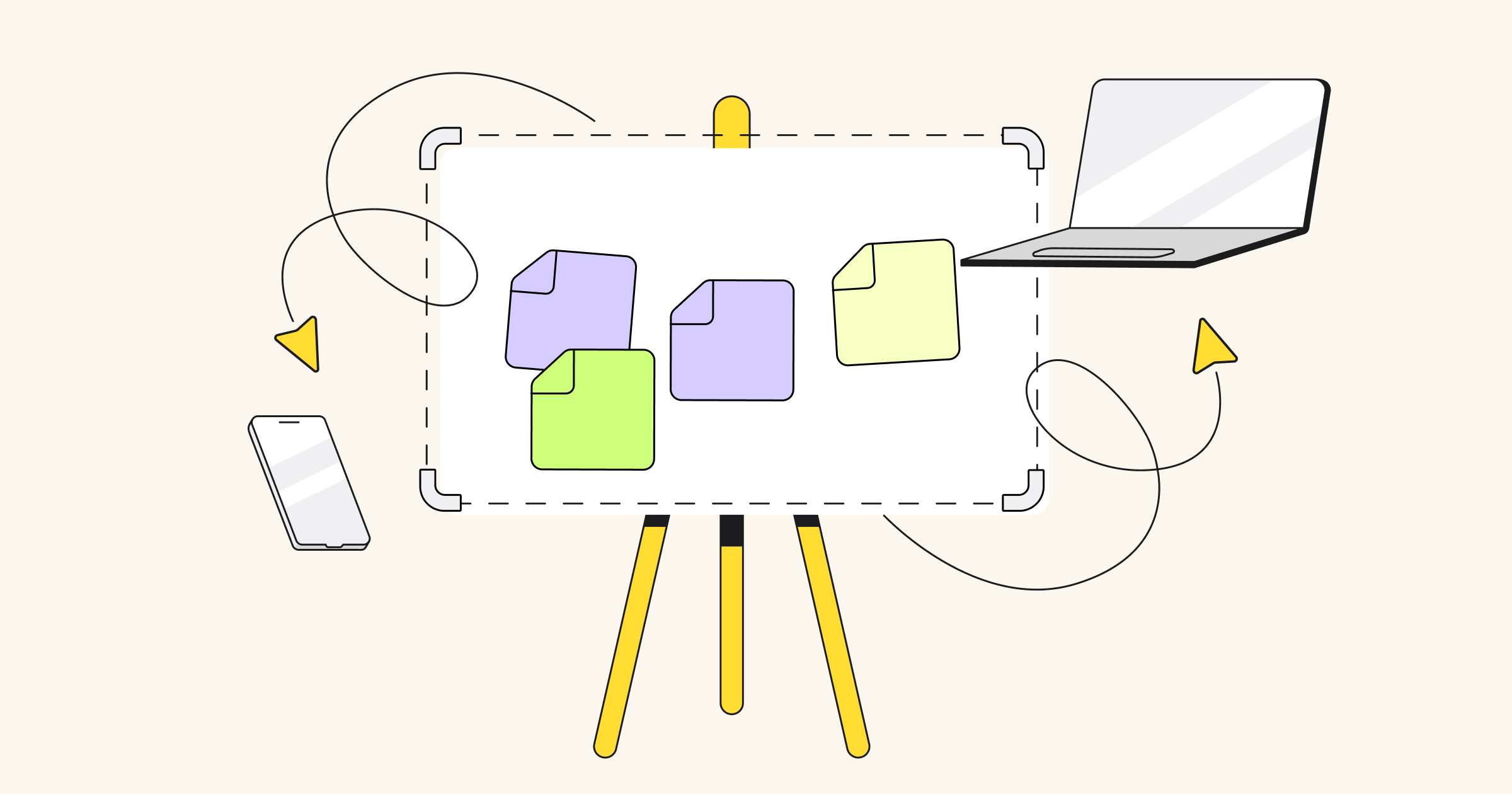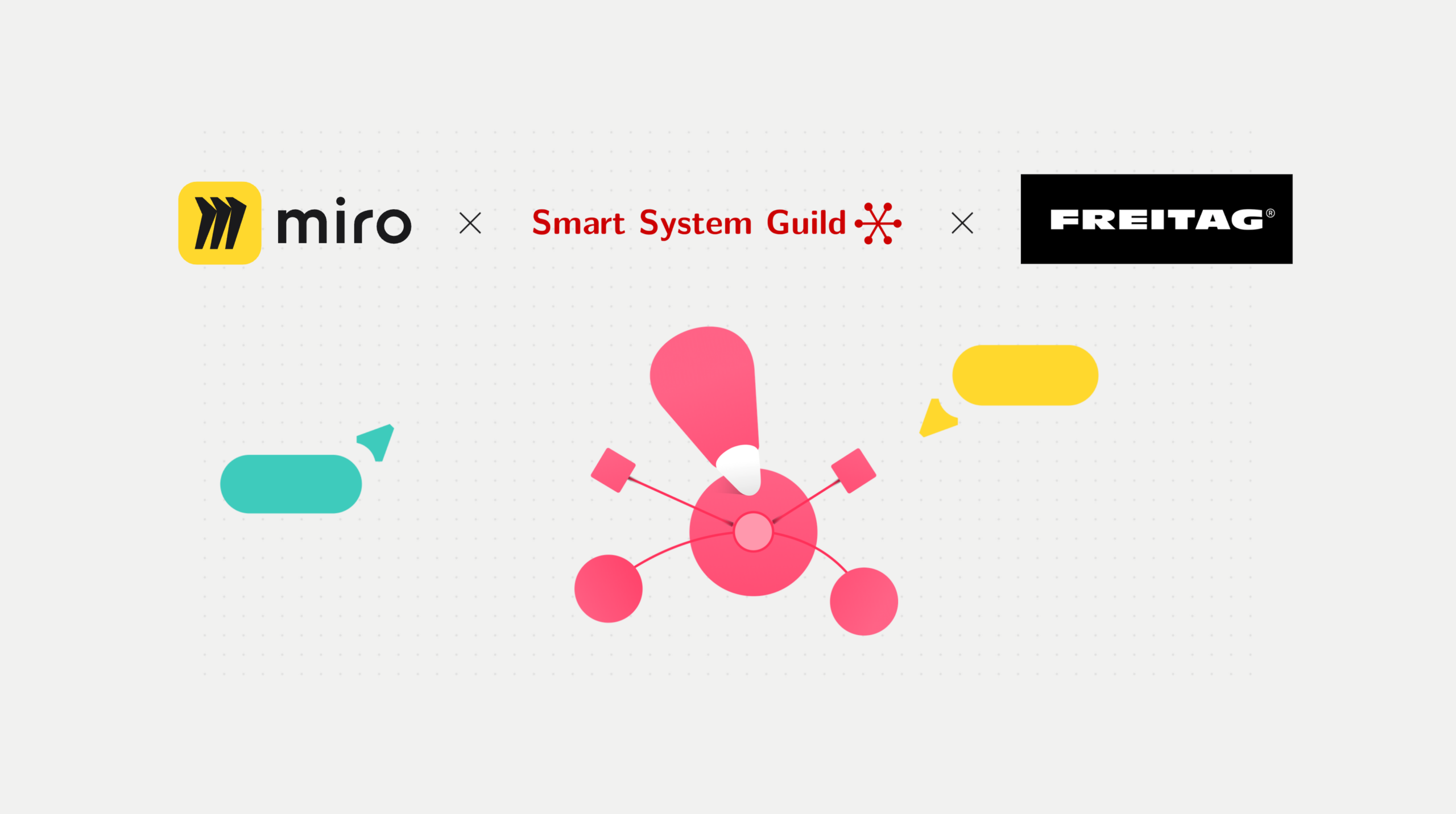When your organization grows, being Agile and iterating quickly is critical to stay relevant. Today, we’re excited to publish a story about Skyscanner, a travel fare aggregator that’s succeeding at implementing Agile processes to be ahead of industry changes.
Tracking progress & Agile workflow
at Skyscanner
Skyscanner is a travel fare aggregator website and travel metasearch engine. The company headquarters is located in Scotland and there are offices throughout Europe, Asia, and the US. Skyscanner’s unbiased and free product has earned 80 million monthly users, its mobile app has been downloaded 70 million times, and its products are available in over 30 languages and 70 currencies.
Product Manager Lauren Murray works with one of the teams in Edinburgh, focused on helping travelers with their holiday planning and booking. Lauren’s team includes 8 engineers, a designer, and a growth manager. In order to keep everyone on the same page about current projects, the team uses Miro to track their progress. Lauren says that Miro helps her manage her own workload while keeping tabs on what everyone on her team is doing: “There is a list of all the things my team is working on, with the dates and deadlines that the team is aiming to meet. We can see where the deadlines are coming, add anything that needs to be done that day, and move things from one week to another if they haven’t been completed.”
Due to the complex nature of their work, Lauren doesn’t automatically know what her teammates are doing or how they’re progressing towards completing a task. But with Miro, all it takes is a quick glance to learn what her team members are working on: “We may be working on 5 to 10 projects at one time, and I need to have visibility into all of them. I am not the one doing the development work, but I need to have an idea of how we are progressing as a team, so if someone says to me, ‘Oh, how long is this piece of work going to take?’ I roughly know. So it has allowed me to more easily keep an eye on all the things at once and context-switch between them. I think it is a good way of seeing the progress of each thing and keep track of that.”
It’s very easy for lots of people to get involved all at once to see the same thing and coordinate.
– Lauren Murray, Product Manager
Running retros and reviewing past accomplishments
An important part of the Agile process is taking time to look back over previous sprints to learn from past experiences. Rob explains, “I run retrospectives and refreshes, which is with the team, so it steps back and just looks at what’s working. The Retrospective is a bi-weekly thing, looking at previous weeks and planning what we can do next week.” Rob finds that Miro facilitates the process of running retros since there are a few remote members: “Typically when we run a retrospective, with previous companies I’ve been co-located so we tried just to use actual Post-it notes. But here we have remote employees, so to get everyone involved we use Miro as a sort of online board.”
One of the things Rob likes about Miro is that it’s easily adaptable to his team’s needs. He explains, “I think it’s just a whiteboard online that everyone has access to and it does that pretty well, whereas a lot of the other products are quite opinionated. They have the columns, they have preset things.” In addition to running bi-weekly retros, Rob’s team also looks back at longer timeframes: “We also do things like post-mortems, maybe six months of project and we often use Miro for stuff like that.”
Lauren’s team has also used Miro to track how they’ve progressed over time. Lauren explains, “We can share it with other people and say, ‘These are essentially the things from last month, these are the things from the month before,’ trying help us to keep track of what we’ve accomplished.” And while her team has always created roadmaps and tracked their progress and accomplishments, she finds that Miro has “improved the way we work.” She says, “The end results might be the same, but we got there through a better way.”
How SEEK Asia is building services for a booming job market
Miro is one of the online tools that tries to make it as easy as possible so that you can be located remotely and still be involved.
– Rob Beal, Software Engineer
Creating visual guides to complex processes
Lauren’s work as a Product Manager sometimes involves creating visual representations of workflows and processes. She finds Miro useful for this type of task. She explains, “Diagrams are probably what it is mostly used for—be that diagrams of how the system works, lots of things like that, because we are a tech company, a lot of tech assets are quite complex and being able to draw it out can really help people.”
Similarly, when Lauren is looking at the website and planning out changes and refinements, Miro helps document her thoughts in a clear and concise manner: “It has been really useful for me to actually take real life shots of the website, save those, and then upload them and really highlight the changes. I have a little key at the side, which is color-coded and matches up to my different highlights. That is mostly enough to explain it, but there are a couple of points that are a little bit more complicated where I have added a Post-it note and an arrow saying, ‘By this change I mean we have to do this’ or ‘I am not sure what to do here, but this is why I have highlighted it.’ So I have used a variety of tools to really try and make it clear what are the changes I have supported and be able to communicate that to other people.”
Rob’s team also finds it useful to use Miro to visually represent the architecture of projects they’re working on. Rob explains, “When we’re building a system, sometimes we might draw out like a rough conceptual diagram of what we’re doing and stick the Post-its around it, but sometimes we’ll dive into something where the architecture is really quite complicated. So on the board we would shift data to one side and draw one of those big architectural diagrams and just sort of chat around it, because people are remote and then they can see it.”
One of the benefits of using Miro, even as an individual, is being able to put everything on the same page.
—Lauren Murray, Product Manager
Dipendra on the Product team finds Miro useful for creating and sharing product roadmaps, especially since his team is distributed between Singapore, China, and the UK. He explains, “I have started using Miro for my product roadmaps. It’s got a very nice seamless integration with our main documentation product. I personally really like the feature where, if I’m building a Miro, the way that I can copy it, download it, paste it, and include it in any of my other documents that I’m using to share my thought process like presentations, sharing screens, slides, documents, and emails. The whole gambit. That really helps me.” And it’s not just about one-way communication. Dipendra finds that Miro complements the collaborative nature of work at Skyscanner: “I think that we honestly work in a very collaborative way. We practically use it on a day-to-day basis. All of us work together, everyone has an equally powerful voice on all the decisions that we make on our products and our roadmaps. So we are extremely collaborative in terms of how we work.”
As Skyscanner broadens the scope of their offering and continues to work with global teams, clear communication and streamlined processes will become even more critical to their success. It’s exciting to see how Miro has been a part of this story so far, and we look forward to seeing how Skyscanner continues to use the Agile approach to accelerate their progress.
Use Miro to facilitate innovation, cultural transformation, change management or product development in your organization.
Profile
Skyscanner
is a travel fare aggregator website and travel metasearch engine.
Headquarters:
Edinburgh
Number of employees: 1000
Founded in: 2001
Industry: Travel
Rob Beal is a Software Engineer at Skyscanner who works on a team of 7 that focuses on traveler identity, possible rentals, and booking history. His team uses Miro as an Agile board. Rob says, “We have a stand up in the morning. For 10 minutes we all stand around it and we use Miro so we can draw exactly what we’re doing. We use basic columns—To Do, Doing, Done—but with Miro we can actually draw around the system. You can better represent the problem you’re solving with a diagram. So we talk around that and we stick little Post-its to the Miro, around the work we advertise it ourselves.”
Dipendra Jain, a Product Manager at SkyScanner, is based in Singapore and works with a distributed team of 16. He finds that Miro helps with planning new product features and updates. He explains, “We actually open up a board and share it across the whole team where they can put their thoughts and improve on the flaws and add comments.”
- Miro use cases:
- Project roadmaps
- Running Agile sprints and retros
- Whiteboarding
- Visual mapping and diagramming