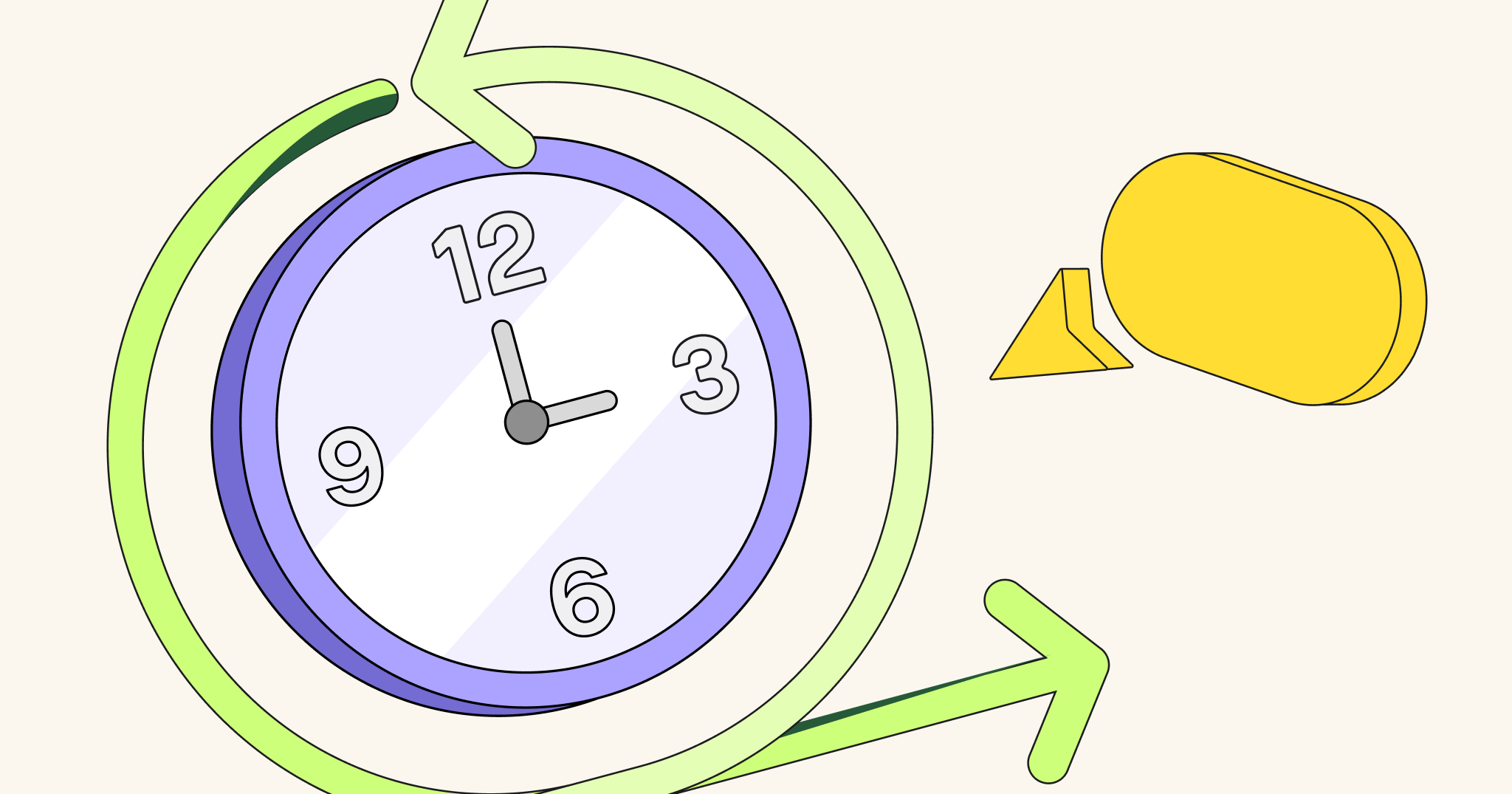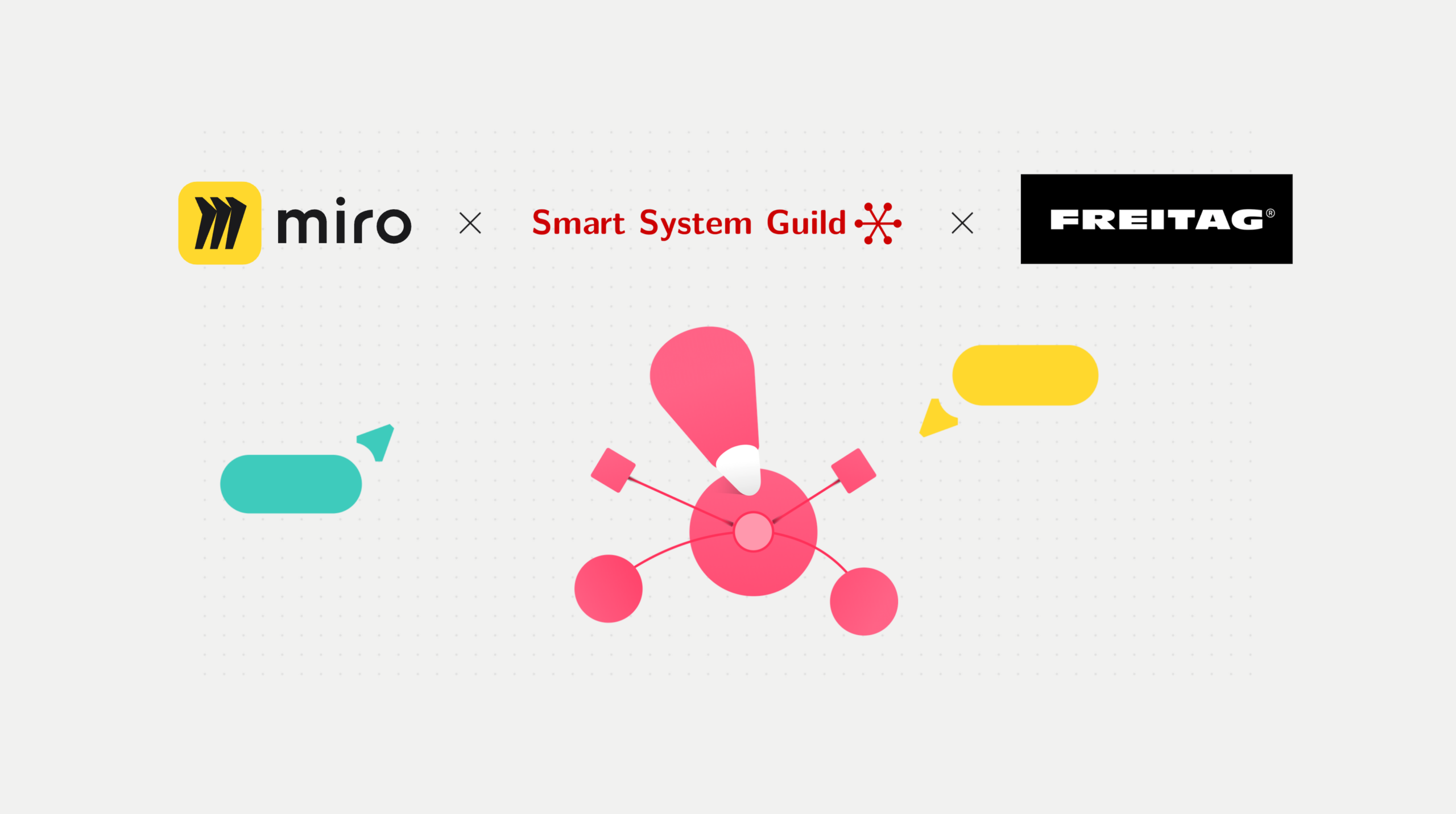Here at Miro, we are passionate about helping other companies be more productive and streamline their product development. We also try to follow them closely on their way to success and share their insights with our readers. Today, we are excited to publish a story about OneEvent Technologies, a startup that produces life-saving descriptive analytics on residential and commercial properties.
- Visualizing data can help you explain complex technical issues to clients and investors and ensure they are well informed to make good decisions.
Tweet - When you are ready to work remotely and have convenient tools to do it, you can hire the best professionals, regardless of their location.
Tweet - For OneEvent, Miro paid for itself in about two weeks.
Tweet
Smart data for fire prevention
OneEvent founders Dan Parent and Kurt Wedig started the company because they wanted to improve fire prevention and protect people from fires. As often happens, the inspiration for their new product came from an unexpected place. In 2014, real estate developer Kurt Wedig was watching a Today show segment about hotel fires. The expert on the show advised people when they first arrive to their hotel room to count the number of doors between them and the nearest exit. This can help you locate a stairway during a fire, since it is often too dark and smoky to see. Wedig thought that there must be a better way to create systems for fire prevention. He approached his friend, engineer and product manager Dan Parent, and very soon, they started to develop a software model that could identify key precursors to fires or floods in buildings.
Bob Mullaly, Chief Data Scientist and one of the early hires at OneEvent, recounts, “Both Dan, one of the co-founders, and I came out of GE Healthcare, where we were designing anesthesia machines, so we were comfortable with complex critical systems used in life support, and we’ve had a passion for making lives better. ” He adds, “At OneEvent, we wanted to use the latest technology to bring advancements in safety to homes and buildings.”
“OneEvent’s mission is to prevent problems before they become disasters,” Dan concludes. When the team started developing the software and hardware, their goal was to avoid using fire detectors, which are only helpful when a disaster has already occurred. To prevent fires and other emergencies, the OneEvent team started working on a product that involved wireless sensors, intelligent analytics and user interfaces for people who manage buildings. “Our product is extremely valuable to the insurance industry. When we alert property owners to issues before they escalate, they change their behavior and insurance claims are reduced or avoided” says Dan.
OneEvent is focused on commercial applications, but it’s still used in some residential buildings. The company has grown beyond focusing on only fire prevention. OneEvent is currently working on predictive tools for anything that creates risk in a commercial, living or working space. OneEvent uses wireless sensors, the cloud and advanced analytics to make its clients better informed and less dependent on insurance.
Two of the main markets where OneEvent’s product proved to be very helpful are restaurants and supermarket chains. They use OneEvent to get analytics about their cooler systems and to ensure all the products are stored according to regulatory requirements. OneEvent also shares useful insights from the data. Bob Mullaly observes, “Bad things happen somewhat rarely, so to [make sure the customers] know that the system is up and running, we send small amounts of helpful data from their spaces.” In restaurants, where food loss is a major expense, OneEvent systems show a return on investment within six to nine months.
Profile
OneEvent
OneEvent is a startup developing tools that help companies avoid fires and other emergencies. By providing relevant data analytics and notifications, OneEvent is helping different organizations to gather big data and use it for preventing emergencies.
Founded in 2014 by Daniel Parent and Kurt Wedig
Team: about 15 people spread between Wisconsin, Los Angeles and Eastern Europe
HQ: Mount Horeb, Wisconsin, USA
Markets: Data Center, Light Commercial and Senior Living all in conjunction with the Insurance Industry
We can now create concepts and collaborate better with Miro than we can
in person

The impact of using Miro
$1250
The amount of money the company spent monthly on trips, so Bob could meet in person with the engineering/data team ($15,000 a year).
$13,750
The amount of money the company saves annually after implementing Miro. Now Bob does just one trip per year.
92%
Reduction in costs — the result of using the new tool. For OneEvent, Miro paid for itself in about 2 weeks (1/2 a month’s travel costs).
Looking for a tool to simplify remote collaboration?
Try MIRO free,
no strings attached.
Developing the product for niche markets
Thanks to its sensors and complex software for gathering data, OneEvent is able to provide its customers with insights they couldn’t access before. “My goal is to take this big dataset and create useful customer features,” says Bob Mullaly. To keep up with its clients, the team follows the Agile methodology. OneEvent employees usually build prototypes and share them with a small customer group to get their feedback.
One of the features the company is developing for specific clients is a neural network for coolers, which helps restaurants and supermarkets comply with food standards defined by the USDA Food Safety and Inspection Service and Centers for Disease Control and Prevention (CDC). After installing sensors into large commercial food coolers, OneEvent currently uses Verizon’s cellular network to wirelessly transmit data to their cloud. After the installation, temperature and door data is continuously gathered from every sensor. The team has designed neural networks to learn from the data history. Customers get alerted if a problem begins to occur and can also then see the different cooling cycles that occur because of the equipment specifications.
OneEvent usually places multiple sensors inside a cooler; for example, a door sensor indicates when the door is opened and closed. There are motion sensors installed to determine the business patterns behind the usage of the cooler. Combining these datasets helps develop models and predictive analytics. If something goes wrong, OneEvent is able to detect it early. Some temperature fluctuations are normal, but OneEvent notifies its customers if they go on too long and could indicate a more serious problem. “We wanted to create something intelligent enough to notify our customers if a minor temperature rise is okay or if bad things could happen,” explains Bob.
Getting the right amount of information at the right time is crucial for many businesses. Before, many restaurants and supermarket chains could only react to (sometimes incredibly expensive) emergencies after the fact. Now, organizations can use the OneEvent dashboard and smartphone app to monitor all of their sensor data, preventing disasters before they occur. OneEvent also has smart messaging for alarms and summaries, so a manager on duty, for example, can receive a text message on their phone or an email if something needs attention.

OneEvent works with
Senior living spaces
Hospitals with lab coolers
Grocery stores
Restaurants
Server facilities and data centers
Convenience stores
OneEvent’s boards in Miro
OneEvent has smart messaging for alarms and summaries, so a manager can receive a text message and emails if something needs attention.
Now, organizations can use the OneEvent dashboard and smartphone app to monitor all of their sensor data, preventing disasters before they occur.
Creating a strong culture in a remote team working on a complex project
OneEvent’s headquarters is located in Mount Horeb, Wisconsin, but the startup embraces the idea of finding the best employees regardless of their location, so several of the team members are distributed. Outside of the headquarters, OneEvent has team members in Milwaukee, WI, Eastern Europe, and California. Bob, located in Los Angeles, has been a longtime advocate for remote work. “I’m always trying to find tools that make remote collaboration better or at least equivalent to being in person. One of my favorite tools to use has been Miro,” he says.
For OneEvent, it wasn’t easy to find suitable tools right at the inception of the company. Scott Smith, the company’s senior software developer remembers that, before discovering Miro, his team used Visio for diagramming. “Some of the staff are on Macs, and we don’t have licenses for using it on Mac. We’d have to export a PDF, email it back and forth and put it in a shared location,” he recounts. Scott values the ability to share boards and work on them with team members in real time. “It’s nice to be able to go from one machine to another, one device to another and to be able to see that information without too much trouble,” he concludes.
OneEvent operates in the Internet of Things market, and the company has a lot of complicated systems to demonstrate to its employees, clients and investors, from how the team designs their networks to how they work with the data and algorithms. The team uses Miro to visualize these complex ideas and avoid situations where a concept could be misunderstood. Bob says, “Miro helps me describe my ideas and share them with our team and the customer, show what they are going to get, what the sensors look like, which interfaces we have, etc.”
Miro is an amazing tool that allows us not only to show a concept from a high level, but also continue to dive into various aspects of it
“Miro is an amazing tool that allows us not only to show a concept from a high level, but also continue to dive into various aspects of it,” agrees Dan.
The co-founders also frequently use the tool for design reviews and tracking progress. “We use Miro to understand where we are in a project. We can move through the board and see phase one, phase two, phase three, etc.,” says Dan. He also likes to know when boards have been updated. “Basecamp is not as informative when design changes are being made. On Miro, I get a notification when particular requirements are being adjusted in real time, so I’m able to go and view them. You don’t have that in Basecamp,” he explains.
“I believe remote work is actually better than being in person if things are done correctly,” argues Bob. Dan Parent shares his belief: “Moving forward as a company, one of the biggest issues we have is how to get out the message about our product and mission. Bob set up this great mechanism for communication, and I appreciate it.”
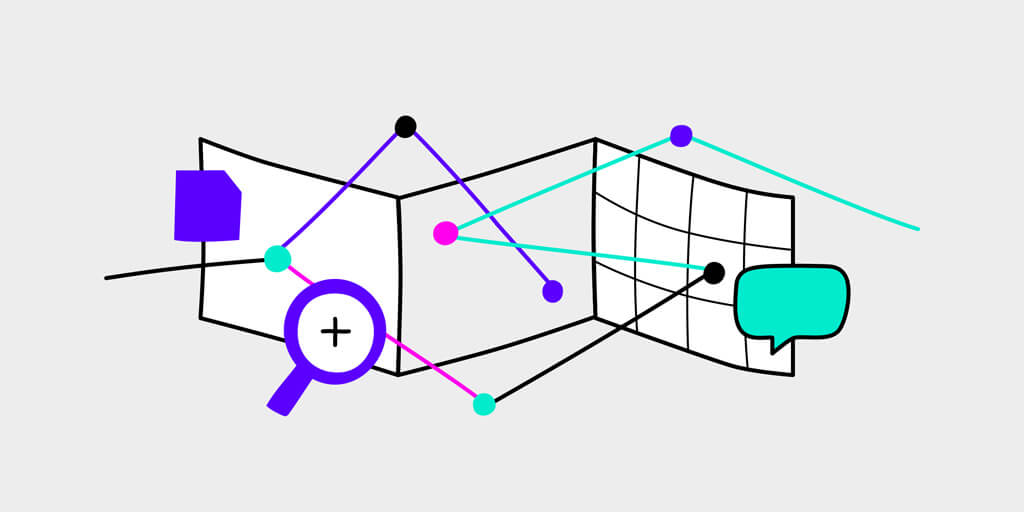
Developing an experience map for AI startups to define their product vision