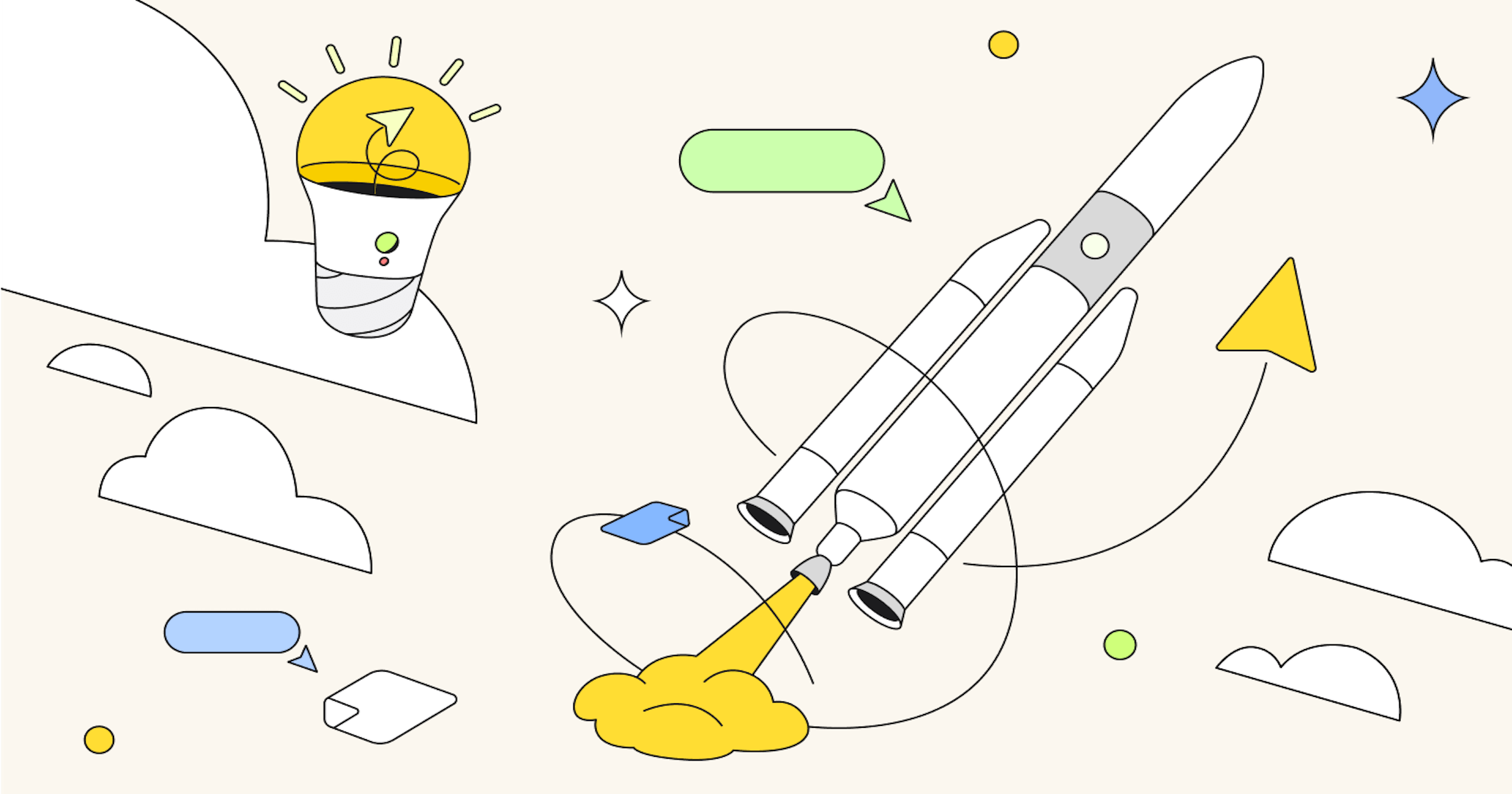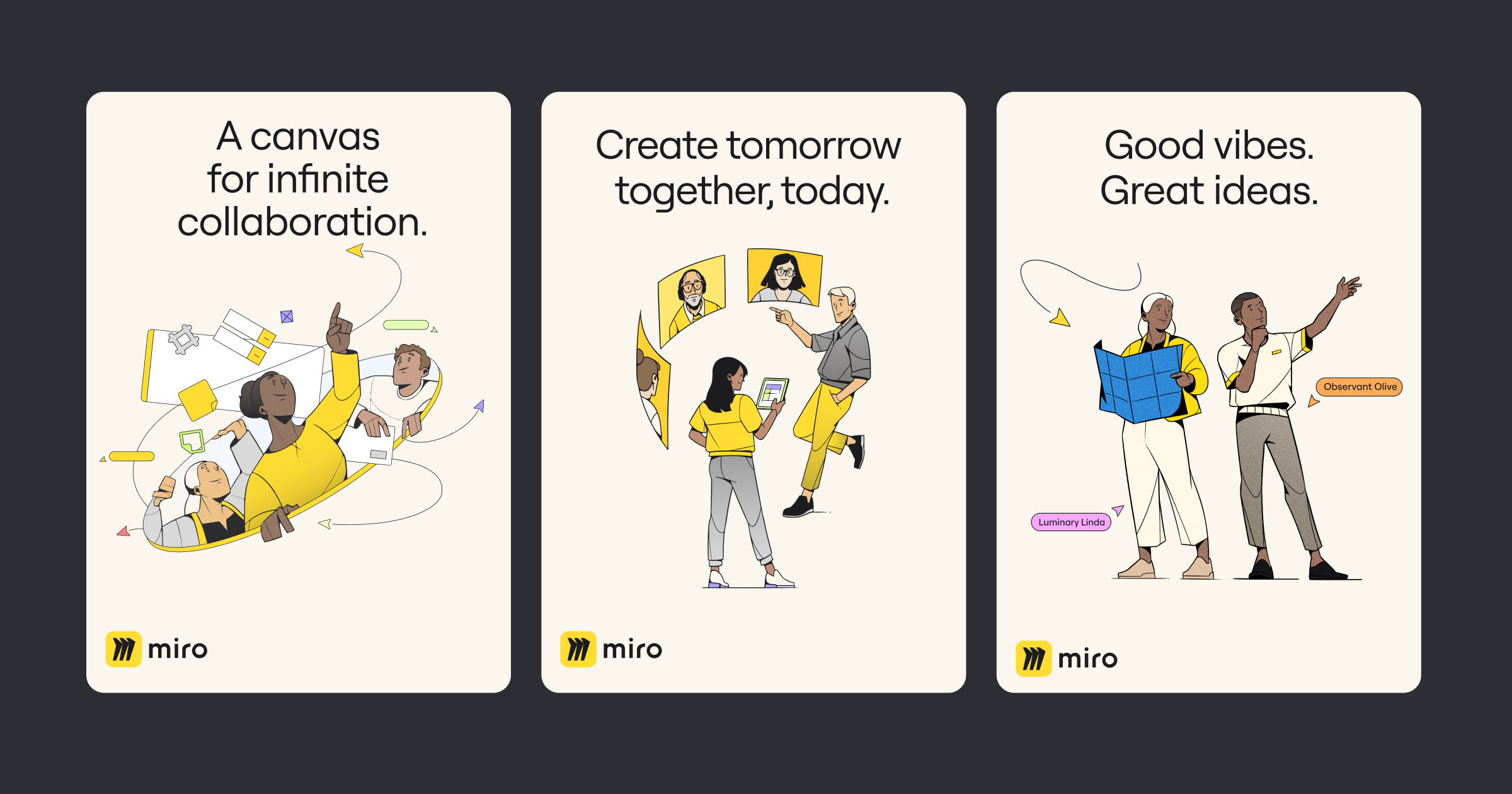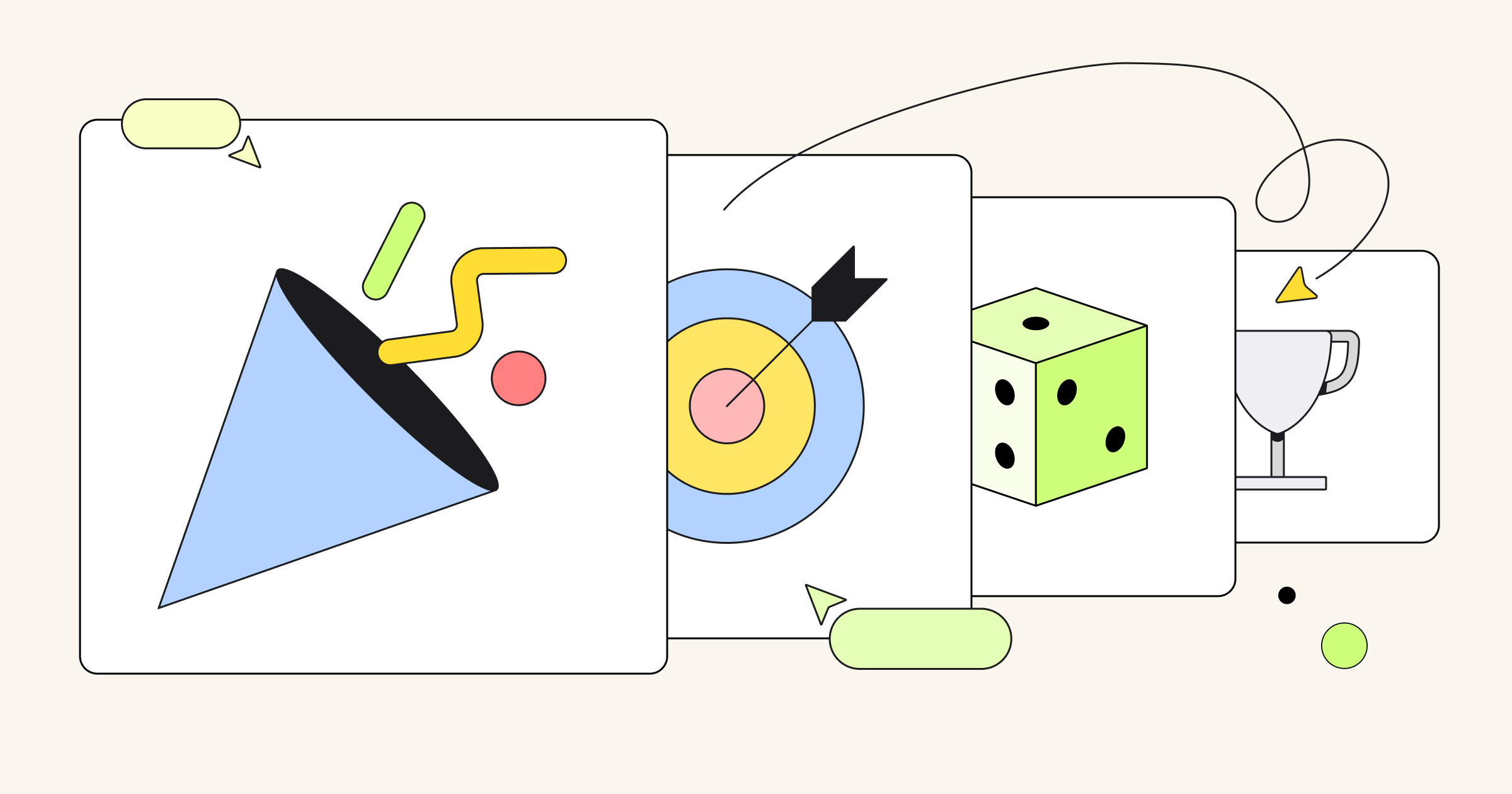Product leaders, developers, and innovators from Miro’s community of more than 60 million global users brought their passion and energy to Distributed ’23, our annual community event designed to inspire and empower teams to create the next big thing.
The agenda for the virtual gathering on October 18 included a mix of 35 sessions ranging from interactive workshops and a community showcase to lightning talks and topical deep-dives — all designed to offer fresh ideas and perspectives on product innovation. Distributed also offered a sneak peek at new Miro features and integrations, as requested by the many diverse creators and teams that comprise Miro’s active, thriving community.
Whether you missed this year’s event or just want to relive some of the day’s highlights, you can watch session recordings and explore the best of Distributed ’23 below.
Navigating tomorrow with Miro
Session Type: Product keynote
Speaker: Varun Parmar, Chief Operating Officer at Miro
In the spirit of building a future where distributed teams can work faster, smarter, and more efficiently, Varun unveiled some exciting new Miro features that will continue to bridge the gaps across areas of innovation and tackle challenges across distributed teams.
New Miro features and integrations announced at Distributed ’23
1. Enhanced AI capabilities with Miro Assist
Miro Assist is an AI-powered thought partner that uses the context of a board to help you bring breakthrough products to market, faster.
How does it work?
Directly integrated into Miro boards, Miro Assist enables users to rapidly expand thinking, get instant insights for better decision making, and reduce time spent on daily tasks. It’s an interactive chat-like module that can generate content in chat or visual formats.
Use cases:
- Instantly uncover the most valuable insights from research, team retrospectives, or brainstorm sessions.
- Automatically generate outputs such as drafting presentations and action item lists to align teams and stakeholders around a set of insights and findings.
- Remove team biases and reduce the risk of human error when synthesizing surveys or questionnaires.
Learn more about Miro Assist →
2. New Technical Diagramming integrations
Advanced Technical Diagramming has never been easier with the release of new built-in options to visualize system designs — all in one workspace. Collaborate, visualize complex ideas and systems, and drive transformations, faster and more easily.
What new and improved tools should I use for diagramming?
Miro is leading the market becoming the only collaborative diagramming app for all teams enabling advanced diagramming. And, we’re excited to share the following updates:
- AI Diagramming: Leverage the AI enhancements from Miro Assist to quickly build a sequence diagram and map out an entire process by describing the idea in simple language.
- Draw.io Integration by Miro: Draw.io is one of the largest open-source diagramming tools, offering advanced diagramming functionality. This includes utilizing advanced features such as layers, conditional formatting, and access to more than 50 shape packs.
- Cloud Shape Pack Extensions: Extended cloud visualization capabilities now include Salesforce. Miro is also updating the existing shape packs — which include Google Cloud, Azure, and AWS — to meet the latest leading cloud architecture offers.
3. More Robust Product Development Workflows
Azure DevOps plays a crucial role in helping modern product development teams deliver high-quality software more efficiently and effectively. Comprehensive updates to our integration with Azure DevOps make it faster and easier to search, import and edit work items on Miro.
When will the updates go live?
🗓 The Planner and Dependencies App — a connected quarterly planning feature — will be available for Azure DevOps users in mid-November, with continuous improvements planned for release throughout Q4.
Choose your own adventure
Following Varun’s keynote, Distributed attendees tuned into breakout sessions across three distinct tracks — and now you can, too! You can visit the this page to view all recordings, but we’ve hand-picked some of our favorite sessions from each track below.
Centering the customer experience
Streamlining everyday workflows with Miro’s Developer Platform
Apps make everyone’s life easier. Whether you’re a casual Miro user or a seasoned developer, you can learn to build apps with Miro’s Developer Platform.
We built it, why aren’t they buying? An interactive method for clarifying your market message
Worried your messaging is getting lost or overwhelming your audience? Learn to create content that gets noticed, gets remembered, and gets results.
Five common mistakes teams make when User Story Mapping
Learn what not to do and how to focus on outcomes over outputs in this fireside chat with Jeff Patton, author of the bestselling User Story Mapping.
Tighter customer focus through better decision-making.
Focus on solving a real customer problem with customer-focused decision-making. This lightning talk includes a step-by-step methodology your team can leverage today.
Delivering products at speed
Make product planning seamless and swift on Miro
Whether you’re focused on PI or big-room planning, sprint planning, or road-mapping, you’ll walk away with evidence-based insights from some of the biggest brands in the world.
Building the perfect product backlog
Learn how to translate high-level requirements into actionable features, use value-driven prioritization to manage your backlog, and more to keep your Agile team in sync.
Accelerate alignment with Miro
Want to get your product team running better and faster? We’ll show you how to facilitate a custom team agreement in a Miro board to accelerate alignment during project kick-off and beyond.
Go-to-market (GTM) strategy: From overwhelmed to hyper-focused
Confidently navigate GTM strategy uncertainty with insights from unicorn companies like Miro, Amplitude, and Figma with these key steps.
Designing a shared vision for the future
Exploring a state of play: Experiments in visible rethinking
Escape the confines of the past and envision a brighter future when you create spaces that foster exploration and play. Re-visualize old thinking and pave the way for fresh, limitless possibilities.
Immersive UX: United’s approach to innovation with Miro
If you’re tasked with innovation, you’ll want to hear from this panel of United leaders and UX practitioners on how they leverage digital and immersive workspaces to innovate daily.
Power your work with Miro integrations
A hands-on showcase of Miro’s key integrations and how they solve some of the most common user pain points.
Check out the Distributed Event Companion Board
No Miro event is complete without a companion board to help you follow along! Check out this amazing board created by Miroverse community member, Lucie Agolini!
Connect with the Miro community throughout the year
Distributed is built for and with the Miro Community, as is Miroverse — a gallery of over 2,500 templates to help you host workshops, build diagrams, organize team-building activities, and more. Outside of Distributed, you can source insights and inspiration from its 1,400+ Creators, who have unlocked limitless paths to innovation within Miro’s visual workspace.