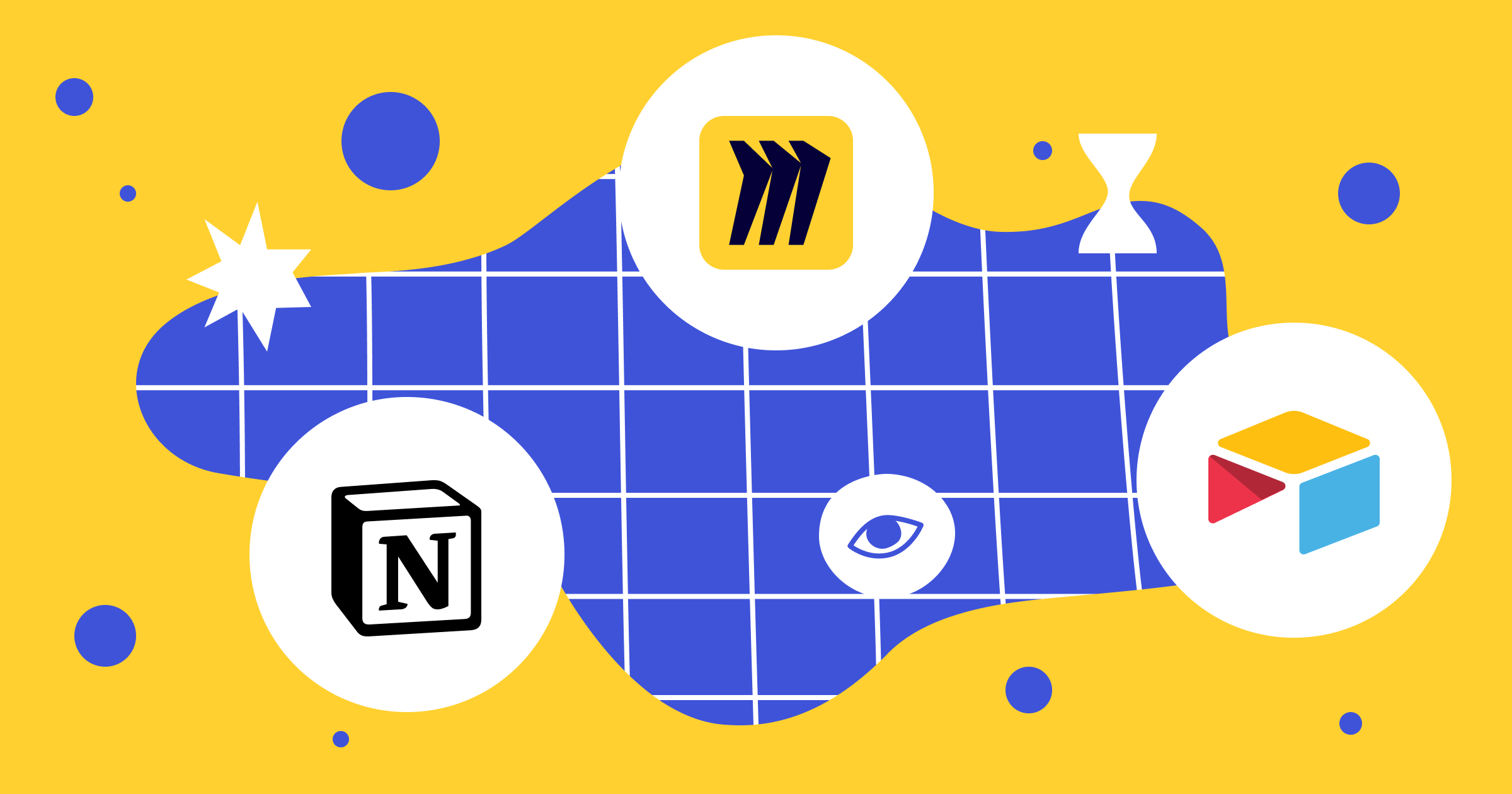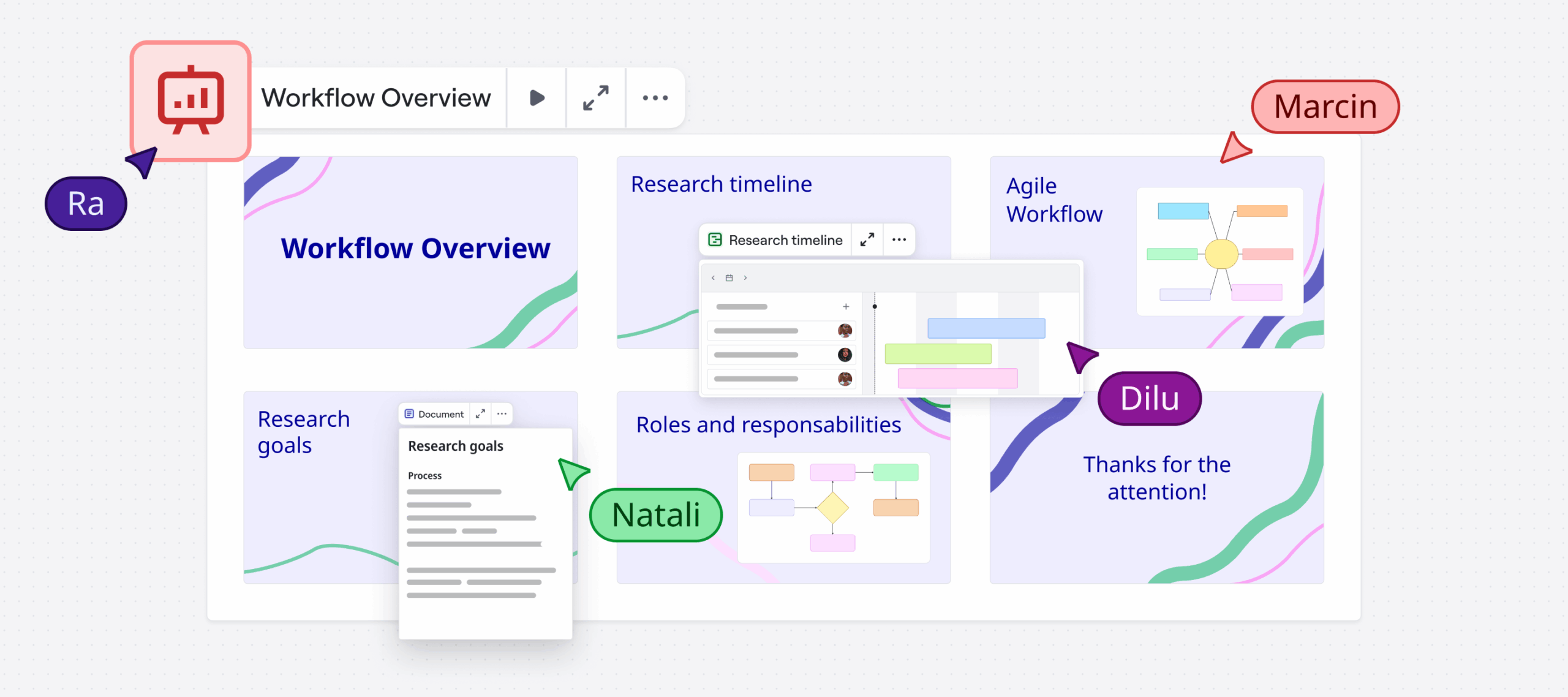Technology’s role in the way we work moved into hyperdrive during the pandemic. With people working from home and customers spending more time on devices, digital transformation arrived sooner than expected.
Companies are finding creative digital tools to be productive, and this trend will continue even as people return to the office. So how can design consultants use these tools to best communicate and collaborate with their clients?
Miro Expert and experience design consultants Foolproof share three must-have tools they use to help their clients in the post-pandemic work environment.
It’s official. The masses have adapted all kinds of new digital applications over the past year — from fitness and shopping apps to banking and smart homes. Now more than ever, we rely on technology to connect and get things done.
Good experience design is unfortunately not universal. For companies to thrive in the post-Covid x digital era, they must talk to customers, understand their needs, and use those to deliver meaningful end-to-end experiences.

Everything we do is rooted in genuine customer insight. We talk to real people and imagine experiences that anticipate their needs. As design consultants, we also consider our clients’ goals and strive to improve business outcomes, while never losing sight of the end-user.

Learn more about Miro
To capture and bring customer insight to life in the experience design process, Foolproof use a range of tools, including:
1. Miro: Your creative client workspace
Design consultants use Miro as their digital creative space, where participants (including clients) can visualize customer personas, create designs, post notes, move ideas around, and communicate in real-time through video or chats.
Foolproof relied on Miro during Covid restrictions to keep their projects moving along despite not meeting in person.
Foolproof UX Designer, Naomi, recalls one project that spanned several time zones, in particular: “We were conducting exploratory research for a client in South-East Asia. We had a consultant from the Singapore team and a designer from the UK working together with a +7h time difference. Miro helped to bridge this gap by allowing them to work in their respective time zones so the other could pick it up when they log back on.
During the ideation session, stakeholders dialed in from Singapore and Hong Kong and we were all able to collaborate on one Miro board. Similarly, research sessions were held with Singaporean residents, with our UK designer present online to take notes, all of which were recorded on Miro.”

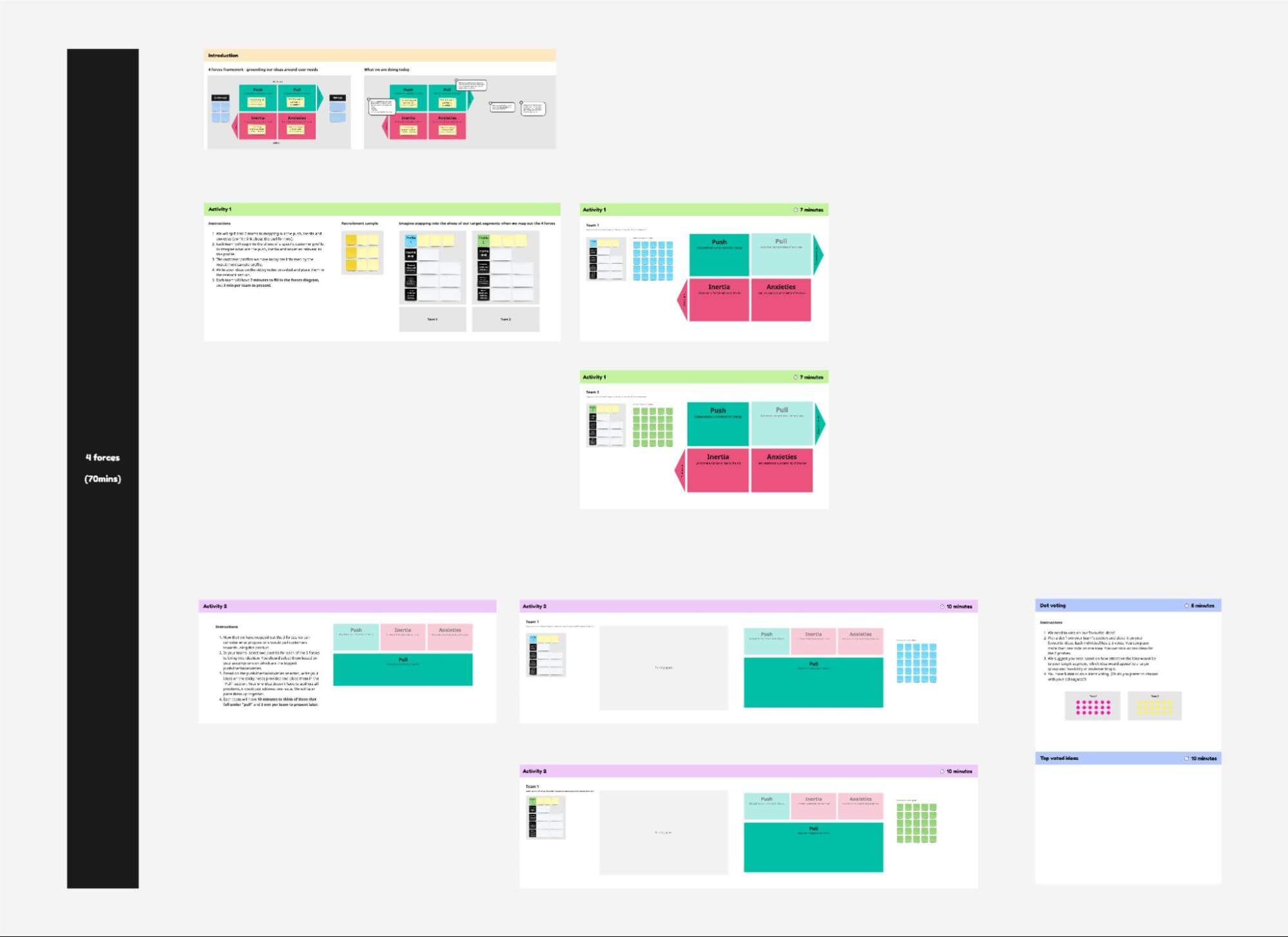
While a virtual creative workspace is perfect for collaborating remotely with clients, Foolproof also found that using Miro for in-person meetings is just as valuable. Naomi adds: “We enjoy using Miro because we can comfortably collaborate with both local and overseas clients. All the work is saved so our teammates can review later. It’s great for capturing notes during (and after) in-person research and workshop sessions.”
In the new normal of hybrid work where some people are remote while others prefer the office, Miro is the ideal design tool to work asynchronously with your clients. Everyone can contribute no matter their location or time zone.
2. Airtable: Your collaborative database
Spreadsheets are the last type of tool most designers want to think about. But every consultant needs some kind of database to keep track of their business activities like organizing projects, contacts, and any other data you might collect.
Airtable is not your typical spreadsheet. According to Foolproof Service Designer, John: “Airtable is fantastic. It’s a database, rather than a spreadsheet, which means it’s super flexible. It has multiple interfaces which you can link together or use to visualise information in any number of ways. We use it to collaborate because it’s easy for people to grasp.”
The visually driven UI allows anyone (especially designers) to create databases that look great and are easy to present to clients. Foolproof uses Airtable for many purposes, including keeping track of project details like research, hypotheses, and results.
Below, you can see the start of a professional development framework from designers. Instead of a block of text, the information is easily laid out and pleasing to the eye.
Join over 20 million users in Miro for free
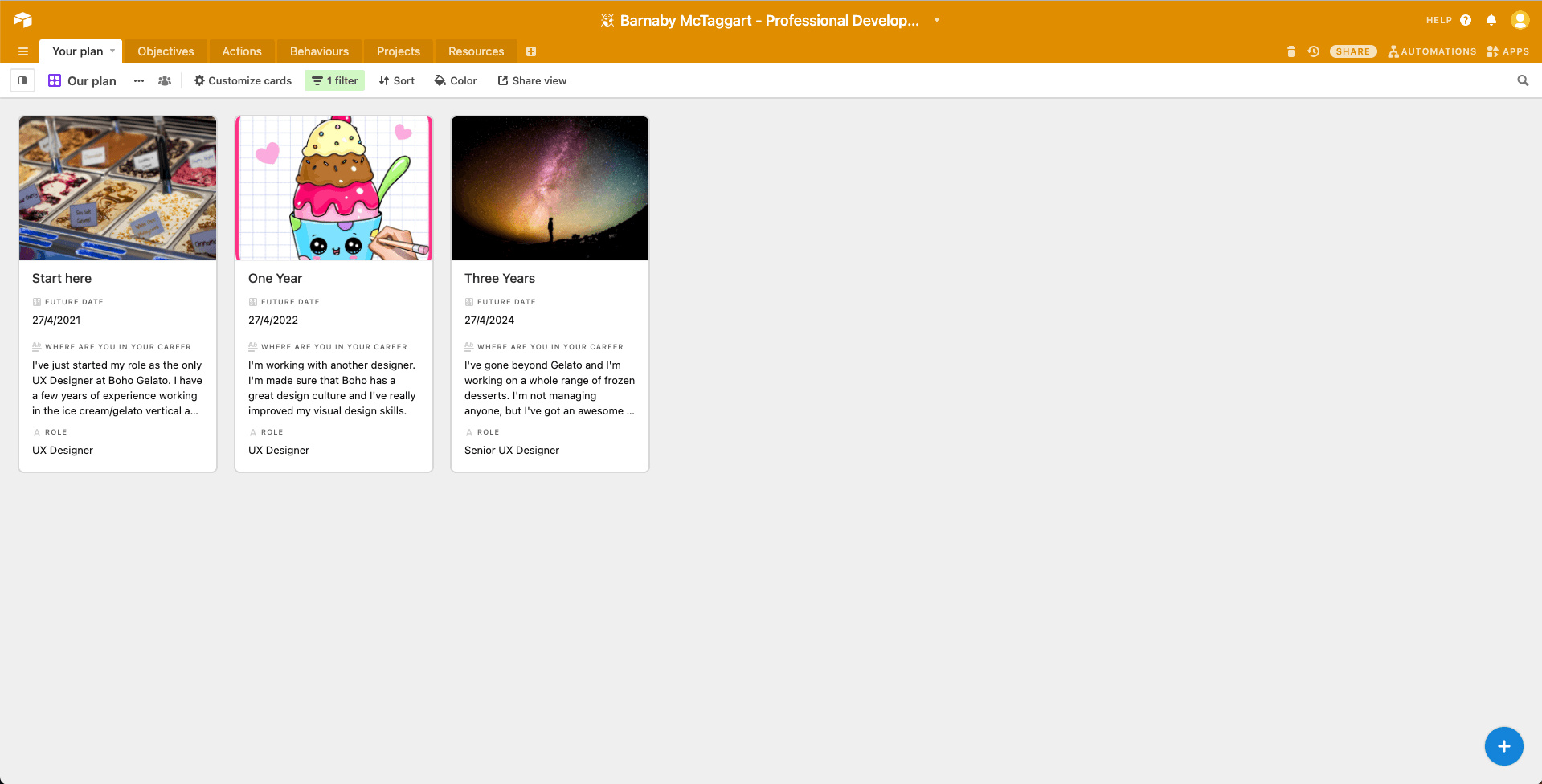
Another clever Airtable use case is to embed it on websites for collecting customer insights. You can organize survey feedback, supply chain management, resourcing for a team, etc. The entire process is automated, so you can focus on generating insights instead of inputting data into spreadsheets.
Miro’s collaborative whiteboard integrates with Airtable so you can share projects with your clients to ideate together, discuss designs visually, or organize agile planning. All the work is reflected in your Airtable base without leaving a tab.https://www.youtube.com/embed/FOvjQtBQOo8
3. Notion: Your single source of information
Notion is an incredibly flexible tool with more use cases than we can mention. It acts as a central repository where you and your clients can document ideas, comments, tasks — basically manage entire projects.
Foolproof Service Designer, Sidney, shares: “It’s like an augmented notebook. It’s so versatile! At Foolproof, we use it as a notepad to take notes, organize to-dos, and embed links to create project repositories with links to files, websites, and other artifacts we create in our work.”
Notion allows you to create your own layouts and customize your toolkit. Think of it as an “internal wiki” where projects and documentation live for all to see and interact with. Notion works across all platforms and devices, making it an ideal tool for client collaboration around project management.
Sidney adds: “Our service design team recently started writing a white paper on ethics in design. They are using Notion to organize thoughts, content, and sources. The templates in Notion are very helpful to easily track sources and qualify potential people and organizations to talk to.”
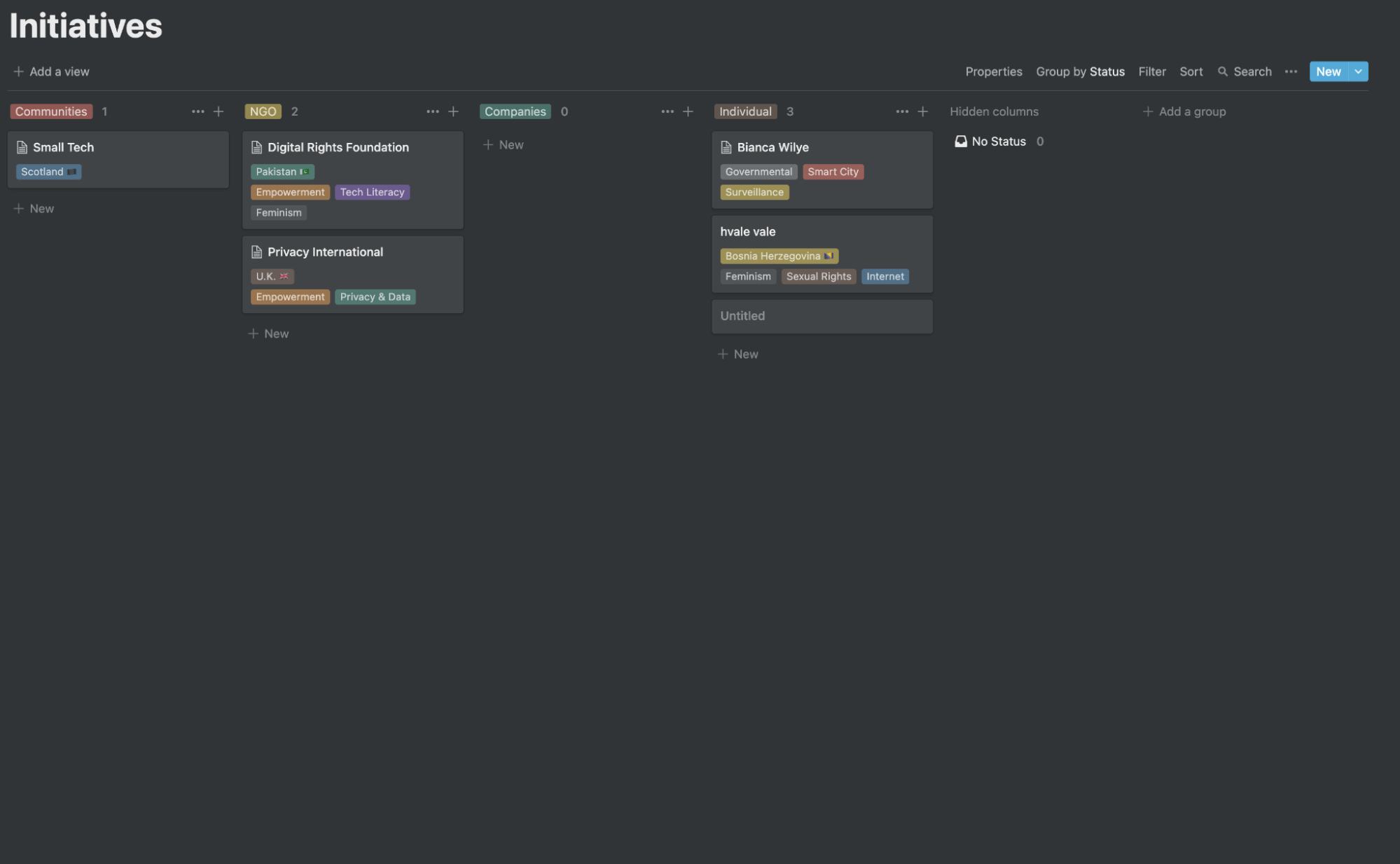
As a design consultant, you can also use Notion as a database for your portfolio to share with clients or to present for new business. The applications for Notion are vast and it’s easy to integrate Miro with Notion: the Miro block by Notion allows you to embed shared boards into any Notion page.
Your post-pandemic toolset is visual
The post-pandemic work environment is more focused on digital tools, but that doesn’t mean it needs to be less human. By utilizing more visual solutions like Airtable and Miro, people can interact and ideate as if they were in the same room.
Miro has a bunch of features to help make your design meeting more productive and meaningful. Check out these expert tips or take a course at Miro Academy.
Foolproof is a Miro Expert
Foolproof is a product and service design company committed to improving the lives of millions of people worldwide through the power of great design.