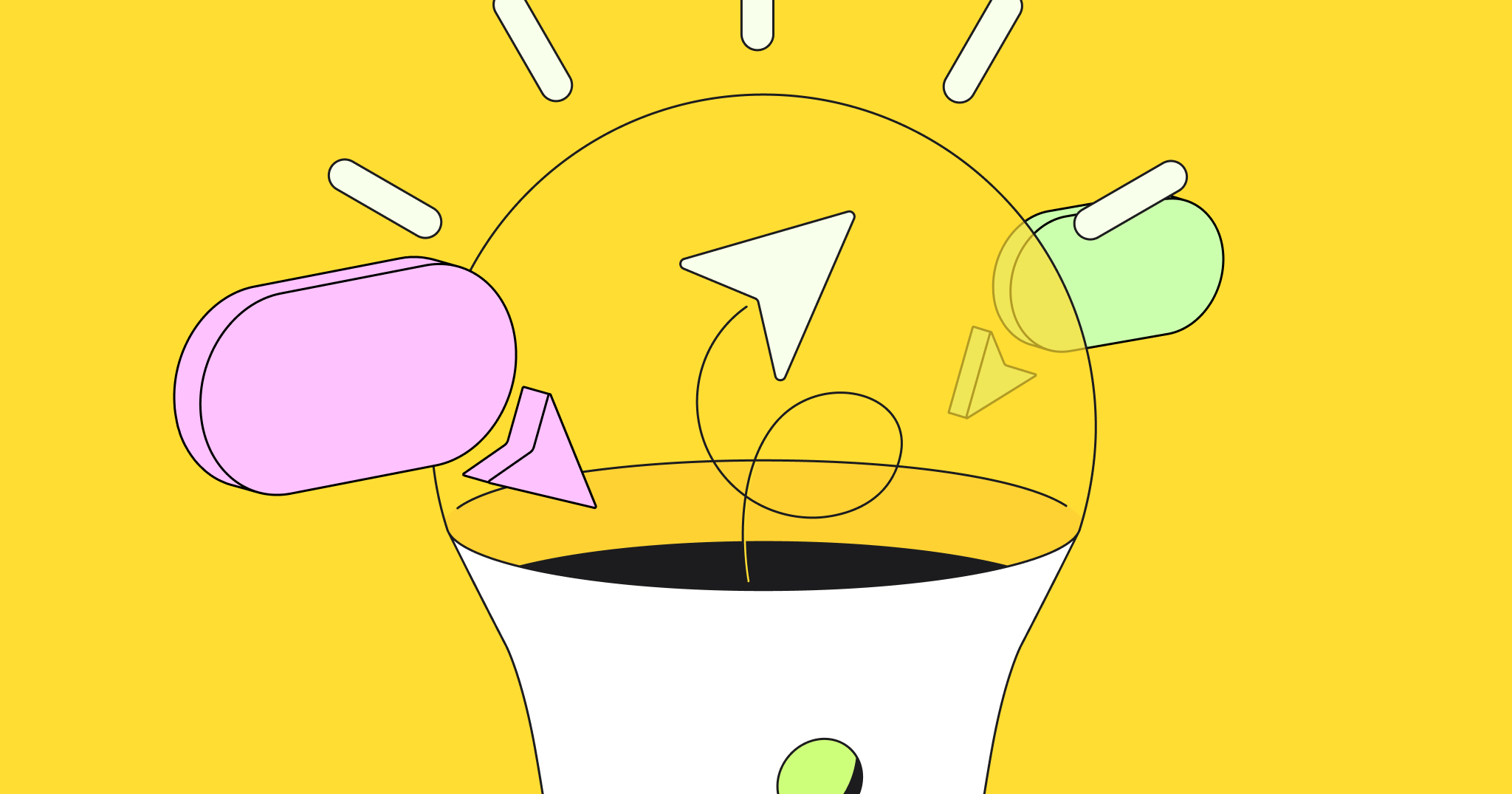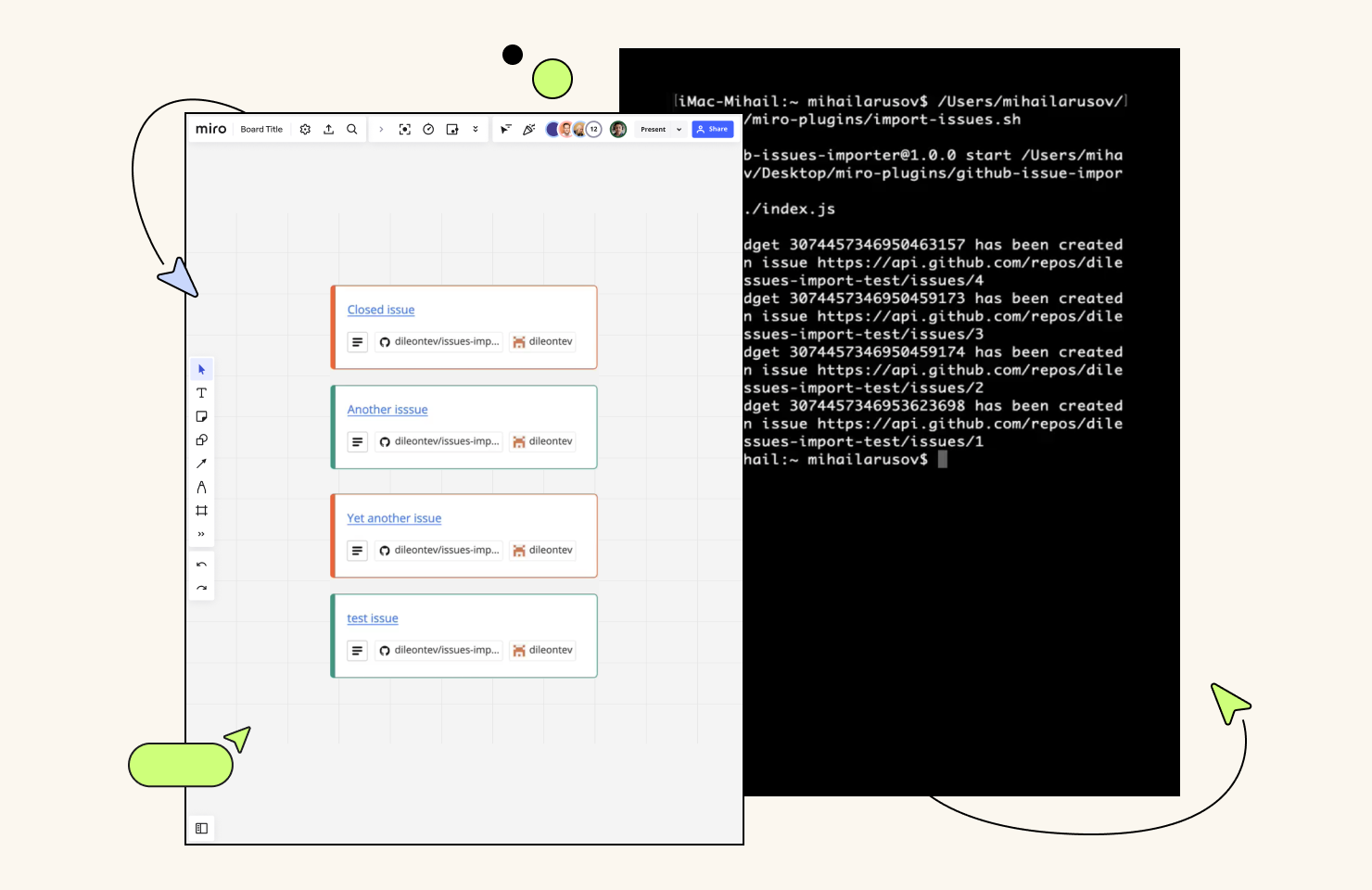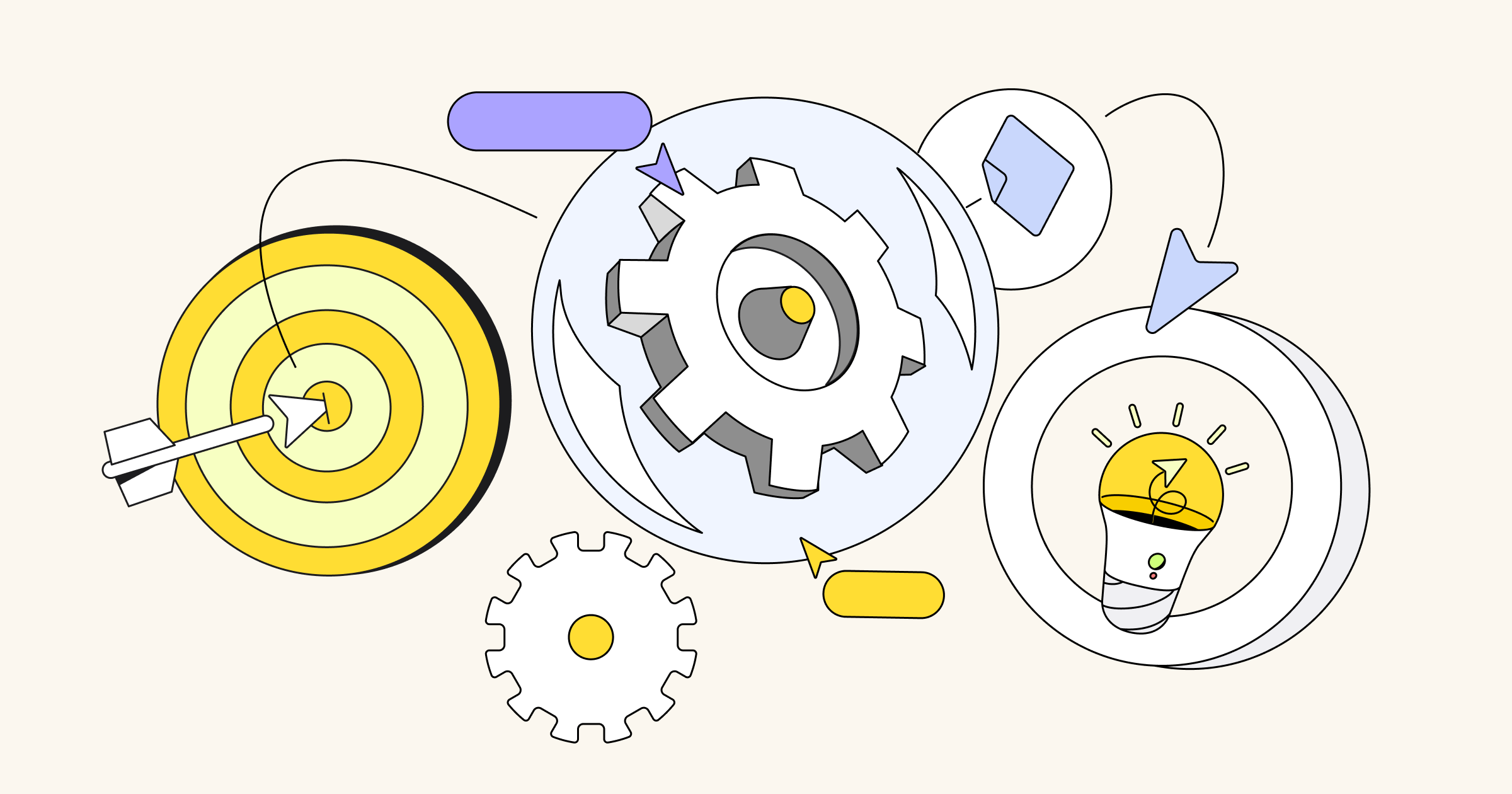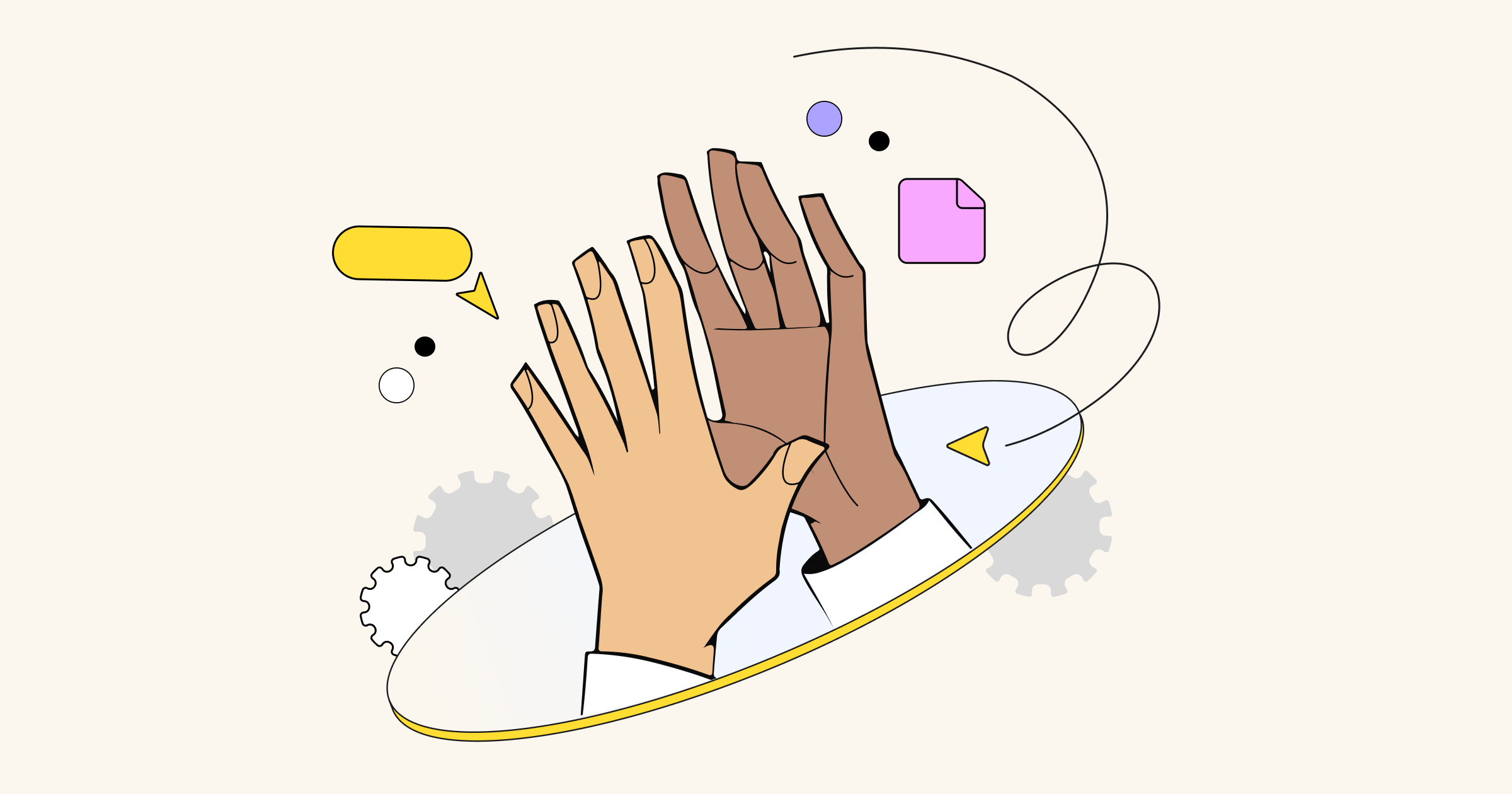This situation might seem all too familiar: You’re working in Miro, need quick access to your brand’s logo for an upcoming presentation, but can’t remember where it’s stored. You open multiple tabs, search your history, and minutes later, find the icon you need… but this endless search loop continues to pop up throughout your work day.
Even internally at Miro, we know this problem all too well. That’s why we decided to take matters into our own hands and look for a solution to help our colleagues—and customers like you—to deal with the issue.
A Digital Asset Manager (DAM) is a common tool used in many companies. It’s a system that helps organizations store, organize, find, retrieve, and share their entire digital content catalog from one place (i.e. a “single source of truth”). Chances are your team already has one, or some kind of repository of your organization’s assets. At Miro, our brand team uses a DAM called Bynder.
Through the Miro Developer Platform, our team created an app to connect Bynder with Miro – and published the code for anyone to use. Don’t use the same Digital Asset Manager as we do? With a little extra coding, you can connect your company’s DAM. Here’s a comprehensive guide on how to do it.
Plug in your DAM for quick access
Using this sample app to connect a digital asset manager into Miro gives you and your team direct access to the assets you need, without having to leave Miro or search endlessly through multiple tabs and folders. And, since it’s pulling assets from your official brand source of truth, any updates, additions, or overall changes to assets, or the way you use them, are automatically in sync.
Search assets easily
The app will also carry over the way you’ve organized your assets in the DAM, allowing you to browse folders or collections. You can even use the search functionality in Miro to find what you’re looking for — just search your assets by the name you gave them in the DAM.
OAuth2 to give you peace of mind
It’s all super secure, living behind an OAuth2 sign-in so your brand team never has to worry about assets ending up where they’re not supposed to. This setup also doesn’t add any extra configuration — if the employee doesn’t (or shouldn’t) have access to the organization’s assets, they won’t be able to view them in the tool.
Join the conversation
Join our Developer Discord if you’re curious about what our community is building and to discover more apps like these. If you’d like to recommend other cool ideas you’d like to bring forward to the Miro community, they’re always welcome.