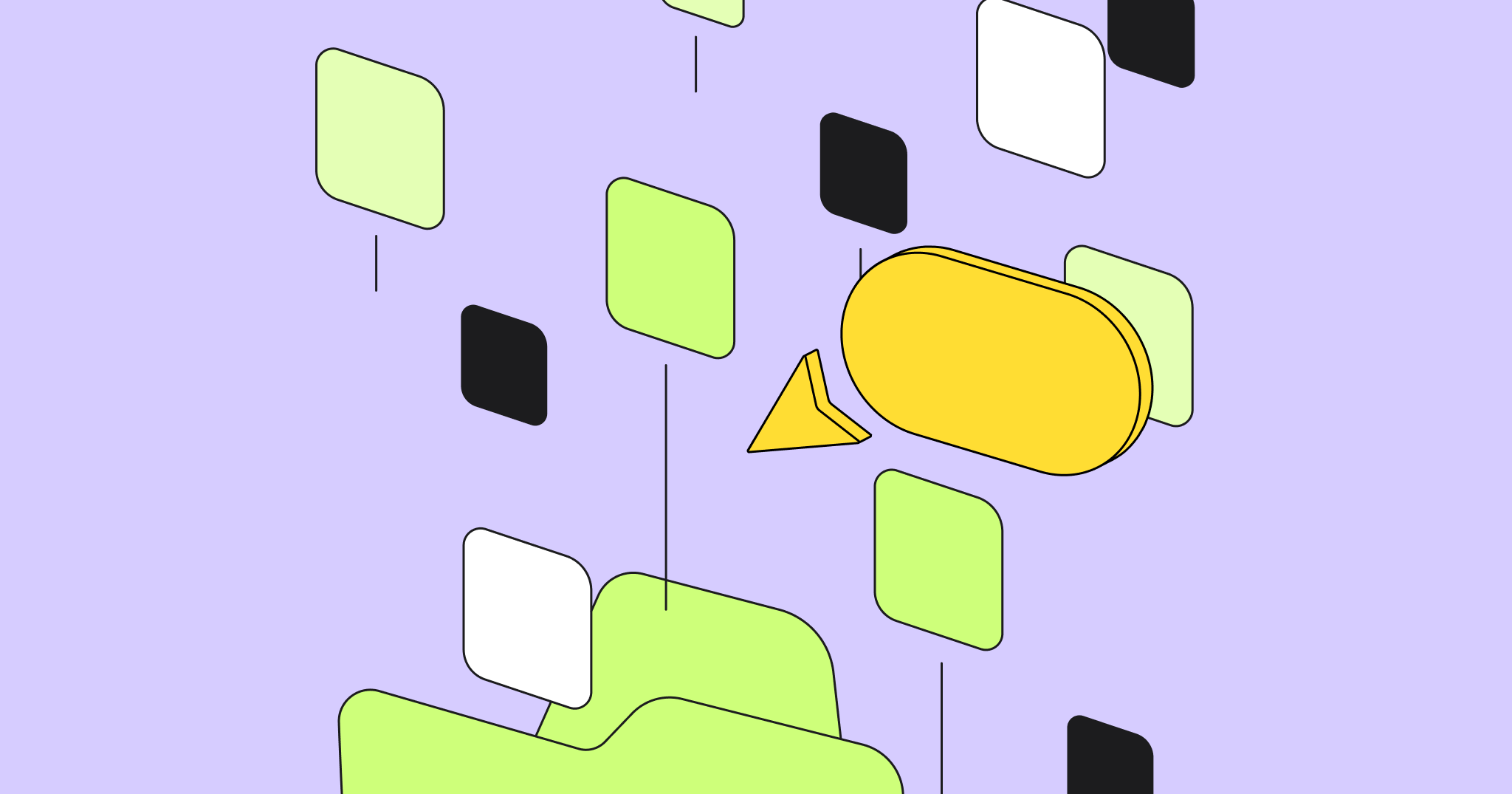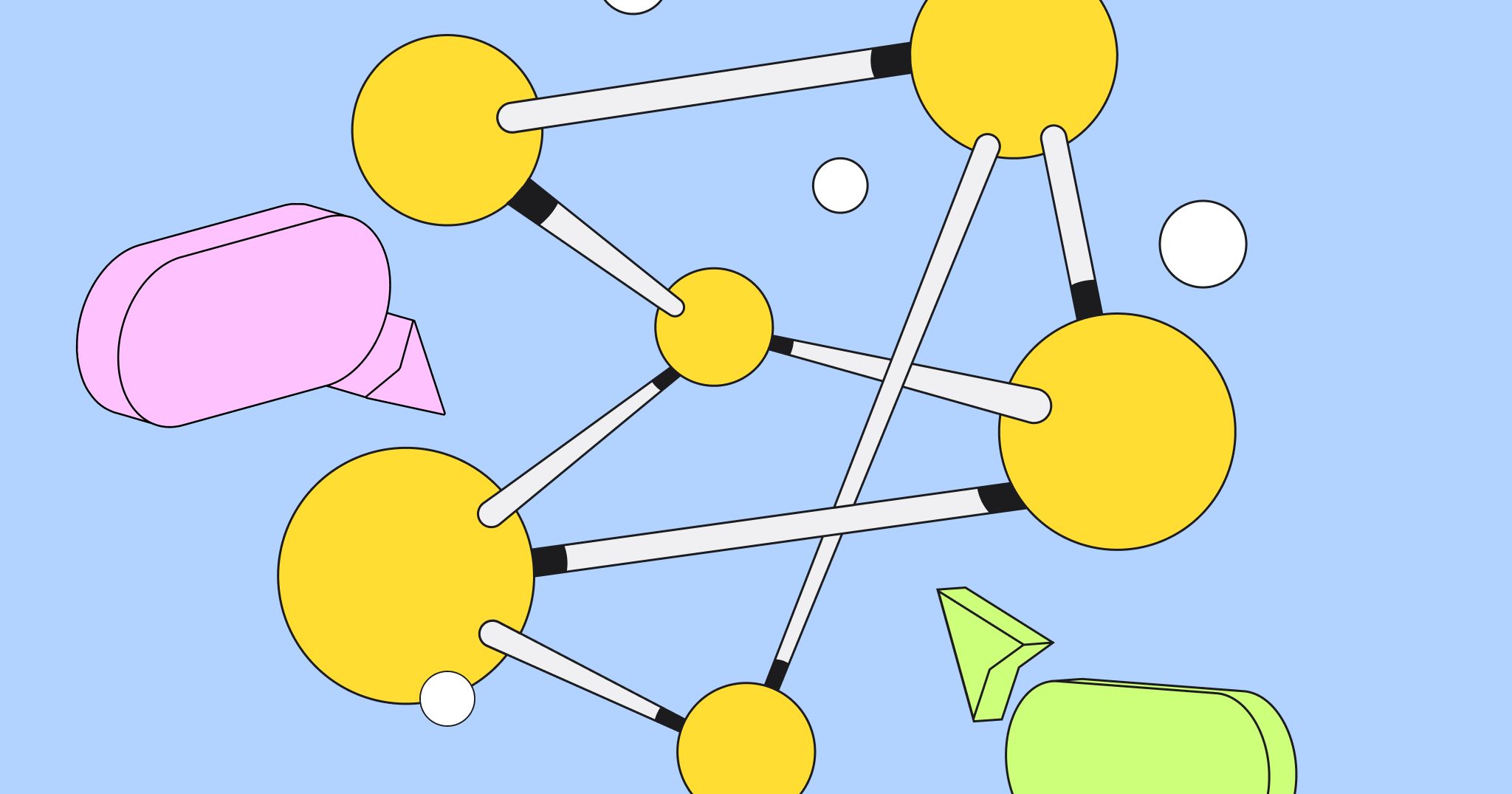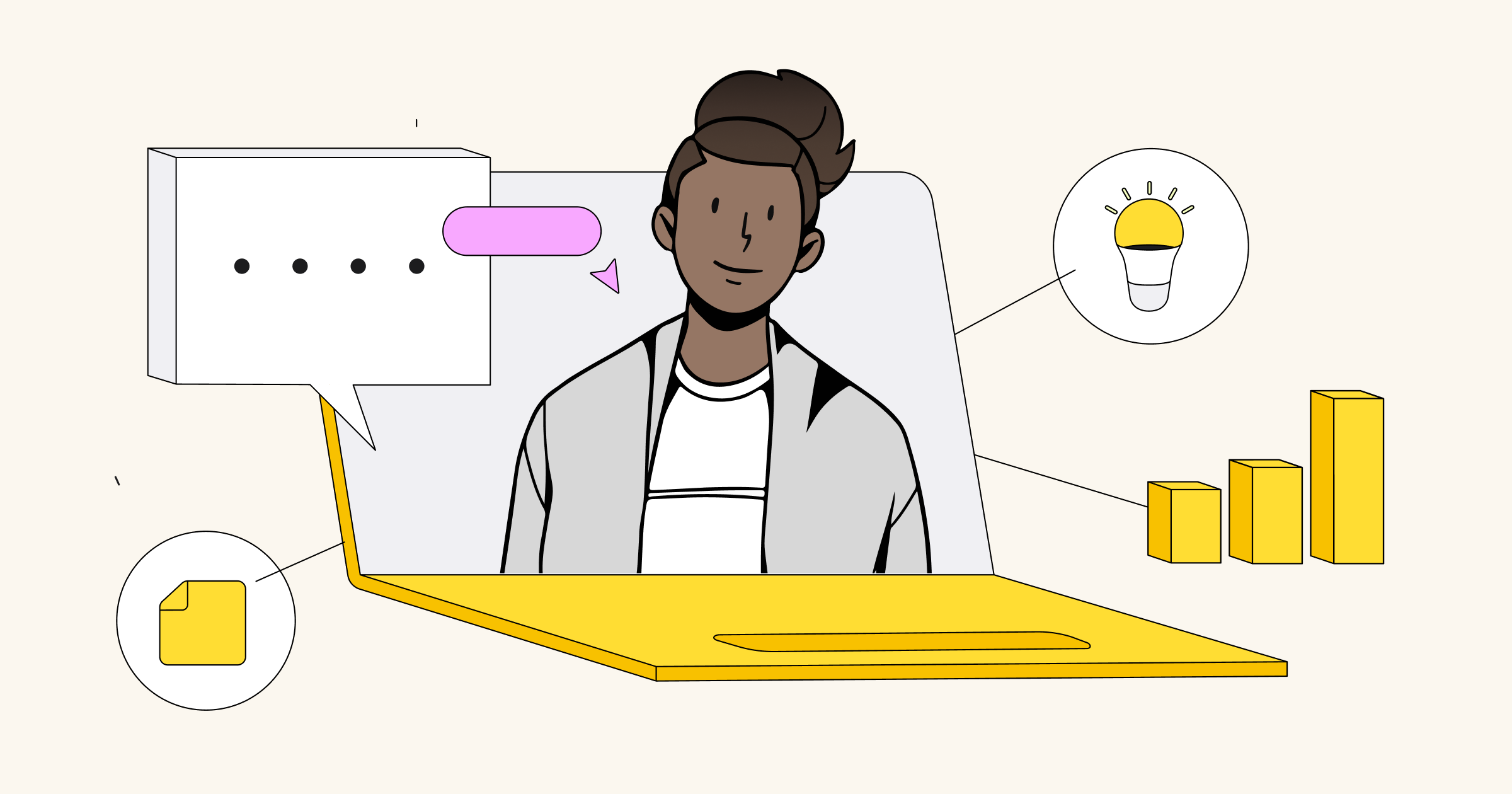Have you ever drawn a schema trying to explain or understand complex processes? Group Partners draw thousands of visual frameworks to help Fortune 100, Fortune 500, government departments, retail and technology companies stimulate creativity, generate better solutions, improve the clarity of thoughts and simplify complex problems. Since Miro is a significant tool in shaping visual concepts, we asked John Caswell and Hazel Tiffany to share some insights about the use of Miro’s online whiteboard.

Group Partners is a London-based business strategy and innovation firm that developed a proprietary approach — Structured Visual Thinking™ — to find answers to complex problems facing businesses today. The approach is underpinned by a ‘method’ based on using visual frameworks to navigate complex topics and ensure higher quality decisions — Framework Science™.
About collaboration at Group Partners
We are a small virtual team with 2 lead principals who have developed the approach and philosophy behind Structured Visual Thinking and the way it is applied.
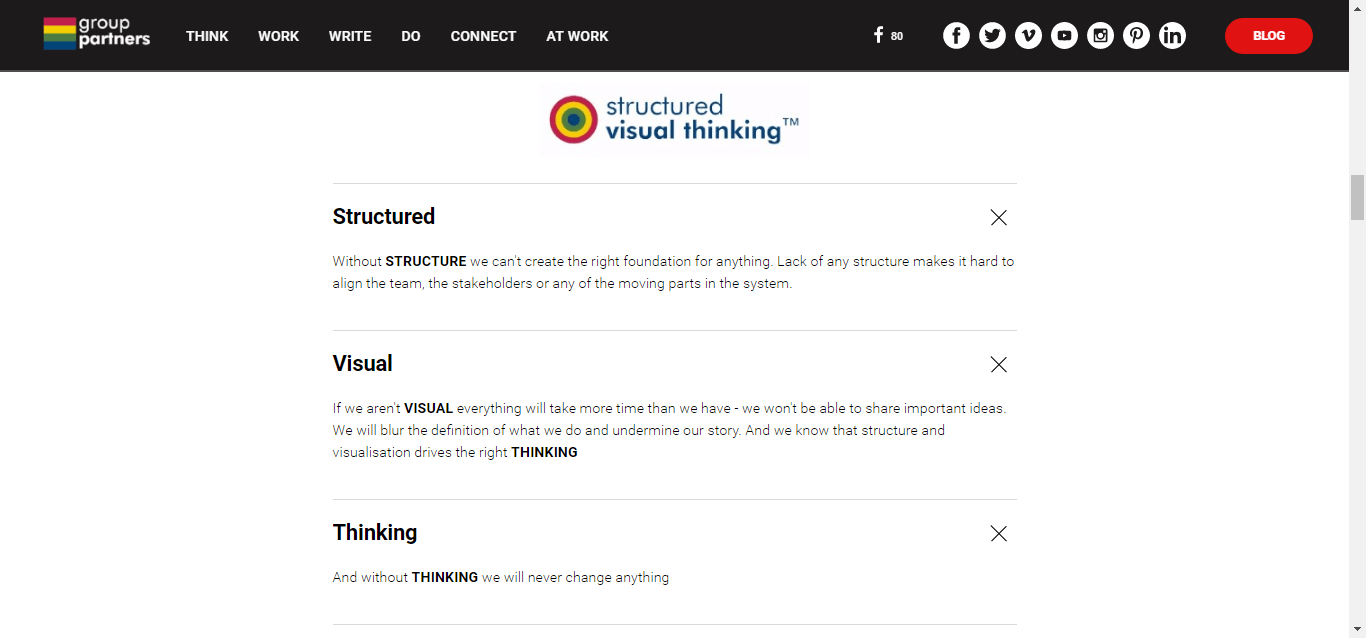
We help clients’ teams to align around common purpose. This could be a business issue or to exploit an opportunity. Visual thinking not only helps the decision makers in these organizations to think critically about how they can create value for their ‘cause’, but also to communicate the vision and strategy much more effectively. The projects we work on vary from corporate strategy to social problems and pretty much everything in between.

We work with a studio who helps us to develop visual frameworks for thinking and communication, and our logistics manager who makes sure that we deliver the best possible workshop experience to the teams with which we engage. Wherever in the world that may be.
For core business applications we share common platforms because we work virtually the majority of the time and come together when we engage with teams in workshops. These sessions are where the use of ‘real time’ visualization is a significant part of the experience. To enable all of this, we depend heavily on collaboration tools, and they vary in our choices and preferences. With the pace of technology change they vary over time too.
Miro is a perfect tool for iterative approaches
Before Miro we were mostly relying on sketches sent between the key stakeholders involved. Images that were supported by separate briefings, or other standard ‘charting’ tools where we needed to get across structural points or to explore configurations.
The primary frustration was the time and effort it took to reach a final version of a design. Ours is a very iterative approach and so it required multiple versions before we were ready for briefing. Another challenge was in virtual coordination of an input and maintaining an audit of changes/ comments.
Our main reason for selecting Miro was solving previous challenges, while providing a simple interface and intuitive ease of use. We quickly appreciated its real-time nature and the flexibility it gave us in designing frameworks over time. We saw that we could use it throughout the design process and save ourselves a lot of effort at key times in the project.
Collaborating on visual frameworks using Miro
It was very easy to start using Miro and to discover its various features. We now have one way of connecting ‘Practitioners’ with each other and with ‘Studio’ staff and it also allows us to share our early thinking with clients (we needed to use several tools for that before).
We have used a few examples to bring out the way we apply Miro in Group Partners collaboration:
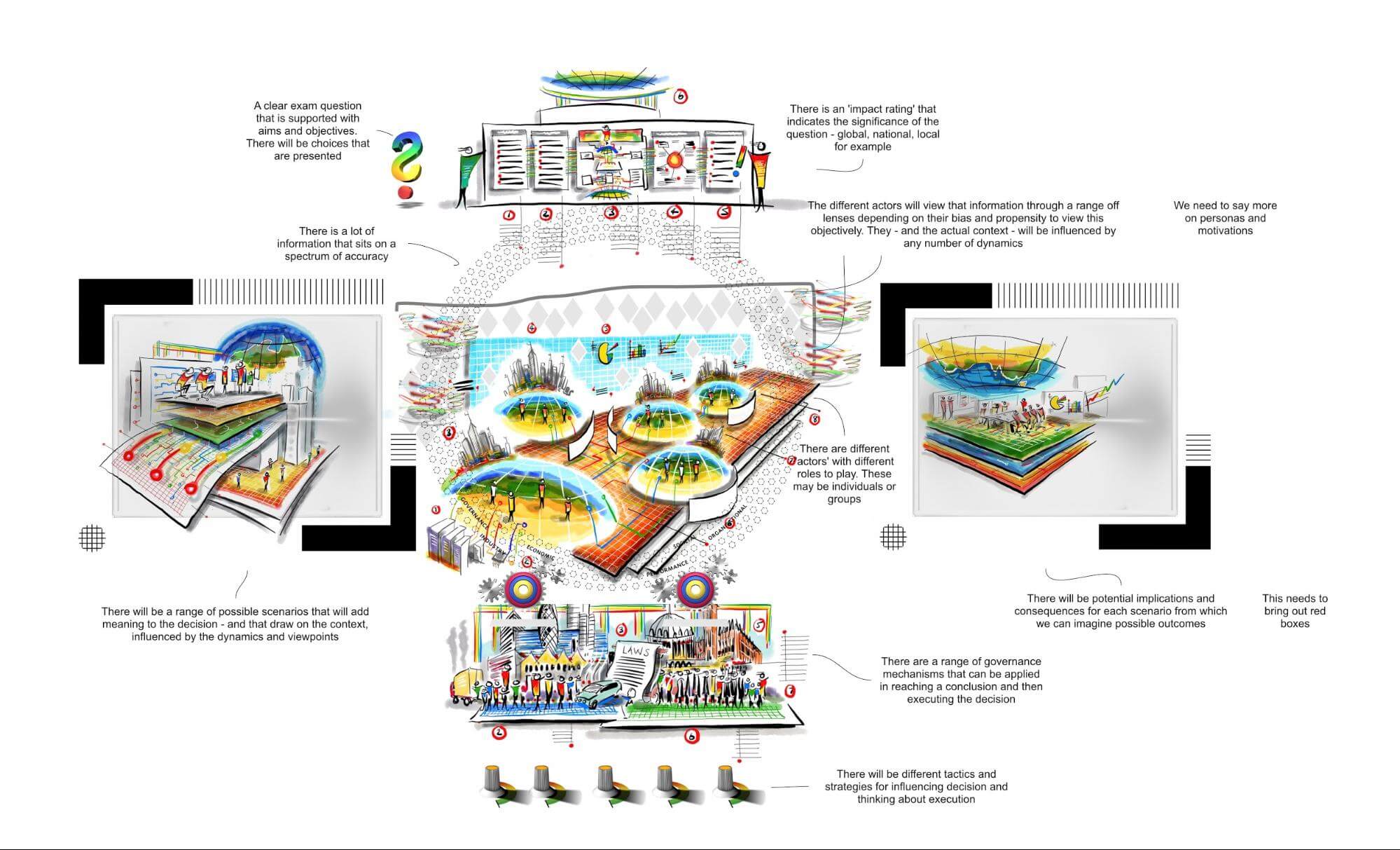
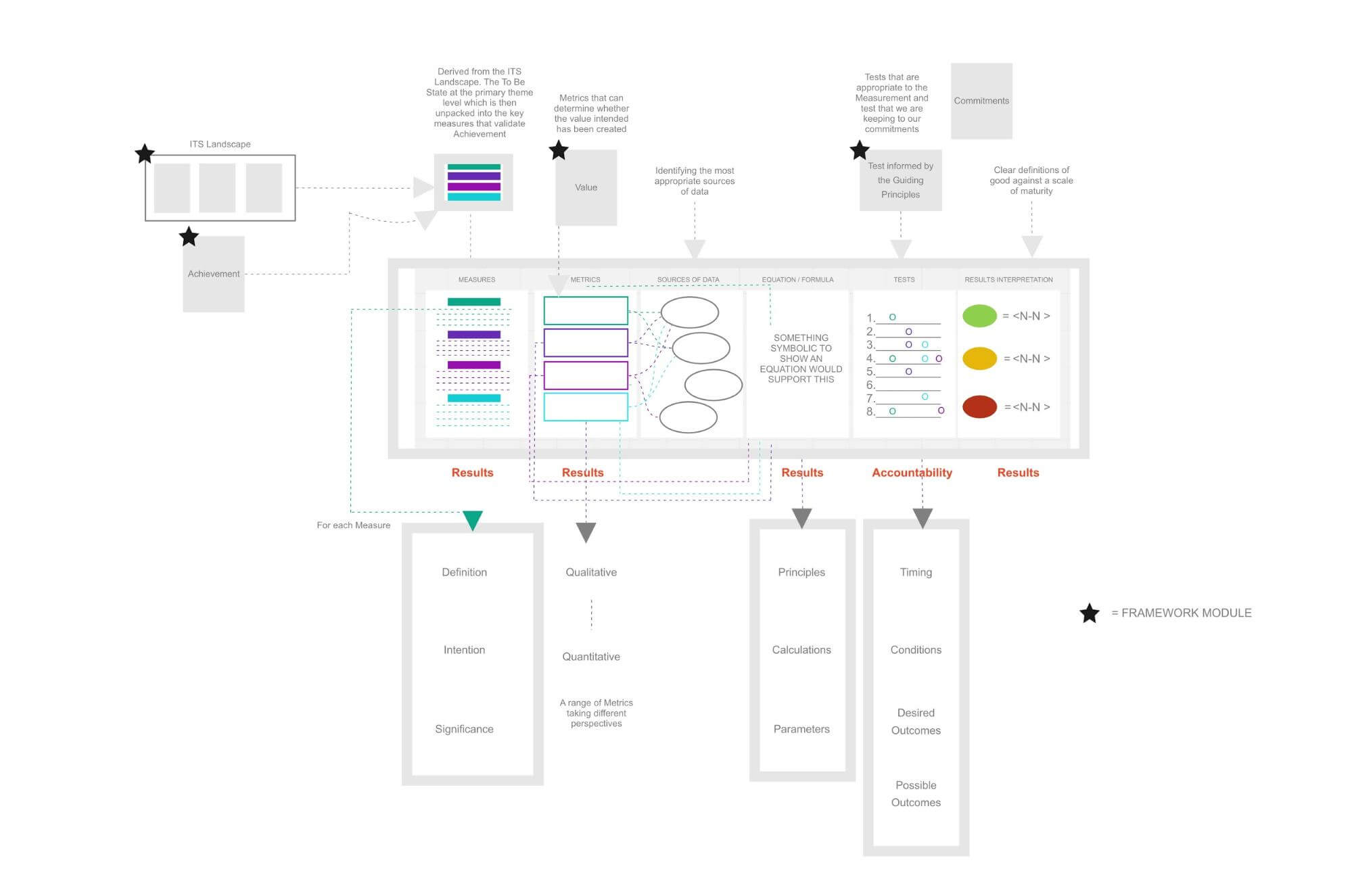
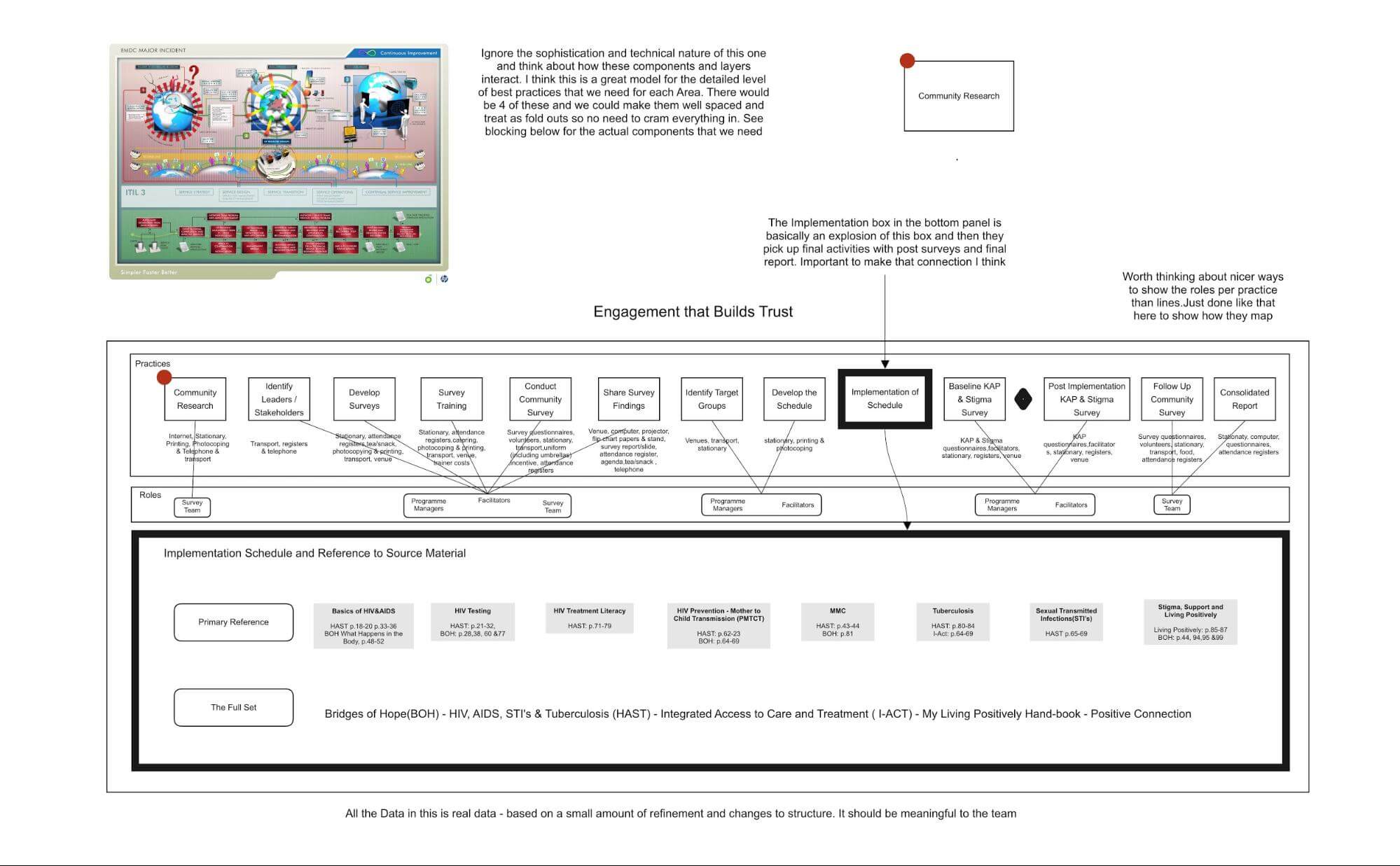
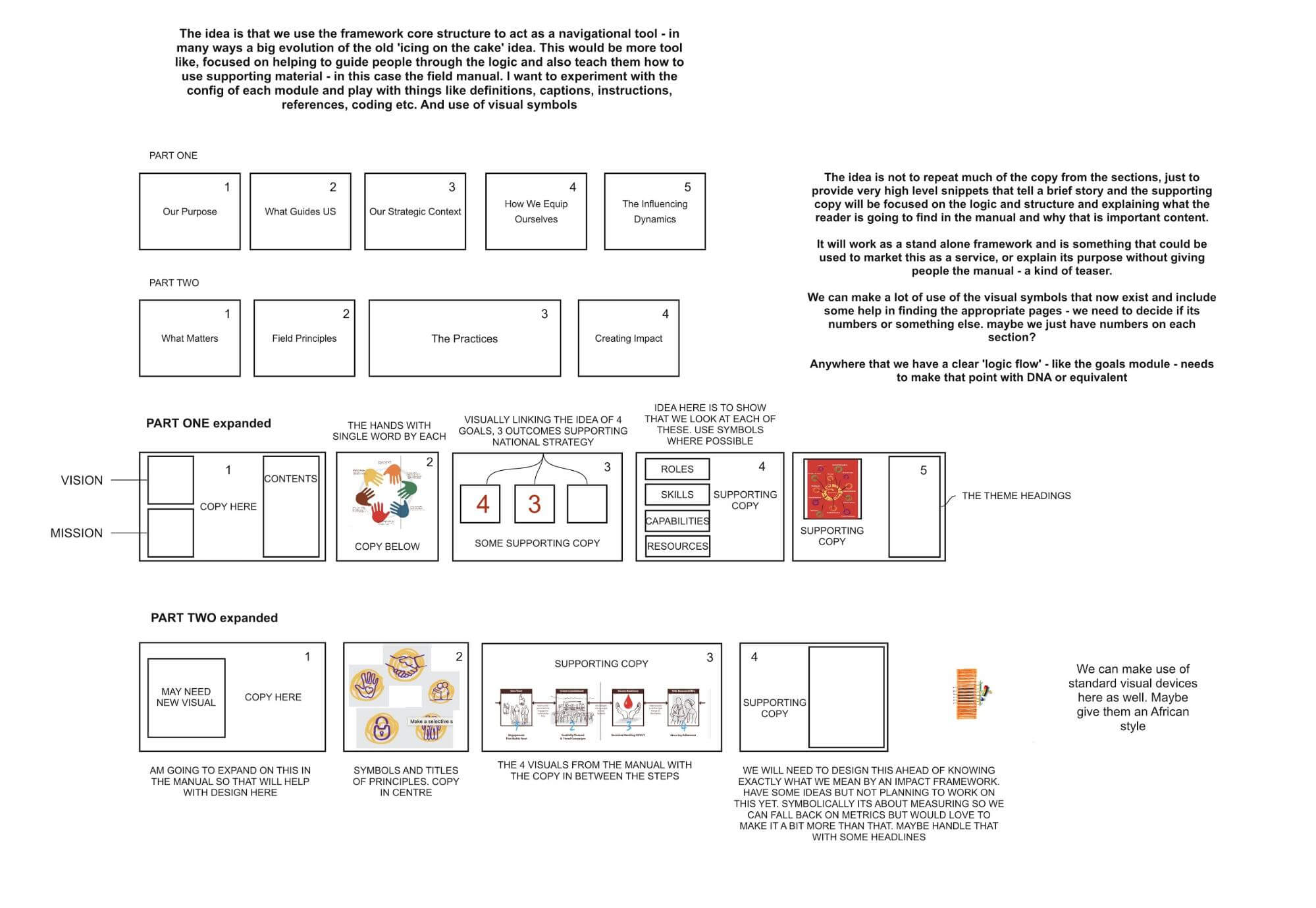
With all these use case scenarios we can bring our own visuals to the canvas and easily add new ideas and share discussion around that. And it’s very easy to quickly download and share as an image in its own right.
Finally, Miro helps us stay connected as a highly virtual team and respond quickly to multiple projects that tend to be running in parallel. It is also now becoming a key source of knowledge as we are building a catalog of designs that have value beyond the actual client project
So we would definitely recommend Miro for teams struggling with complex problems because a flexible visualization tool will be a one step towards the solution. All it requires is good imagination and creativity — and then most things are possible.