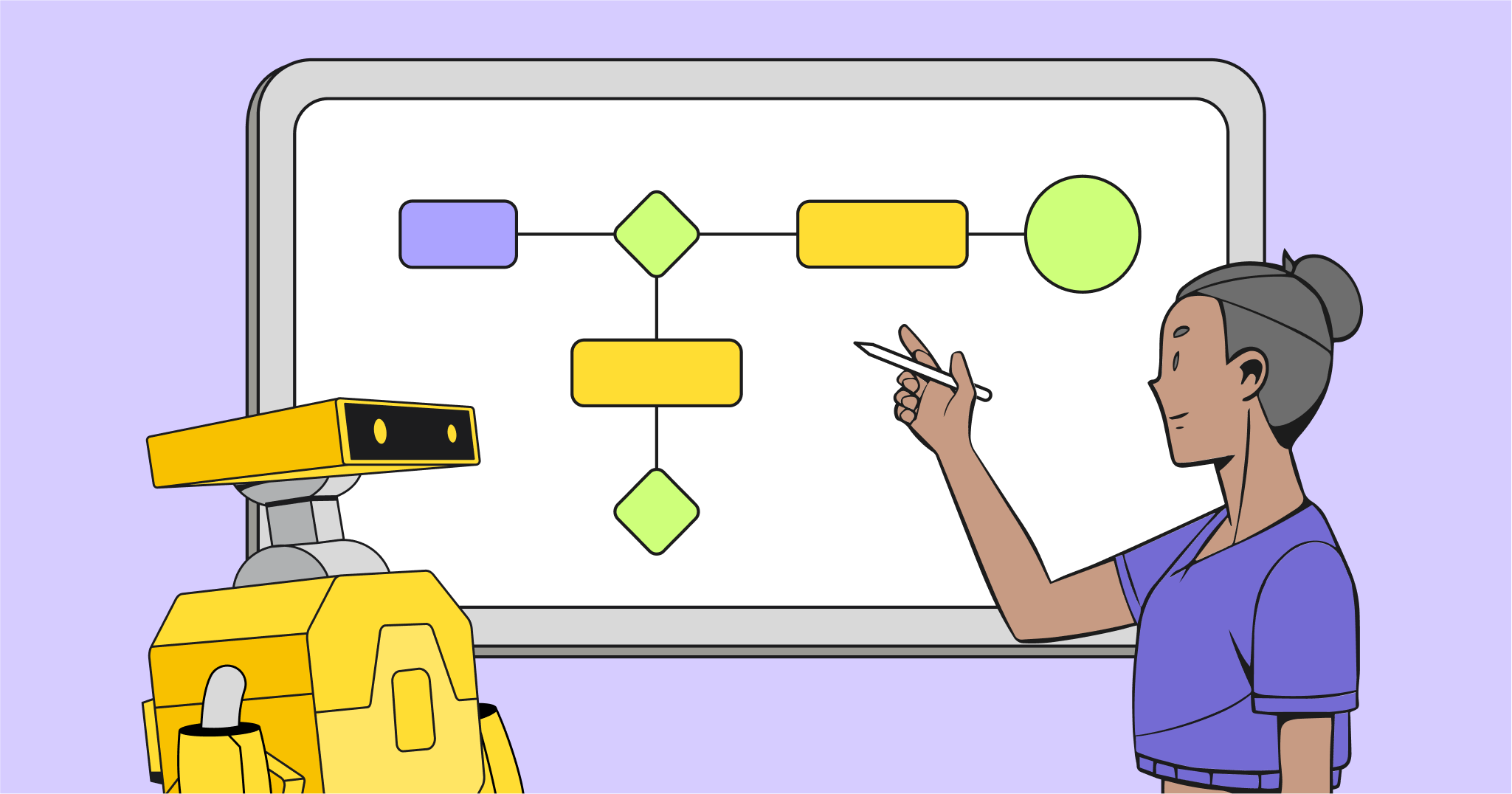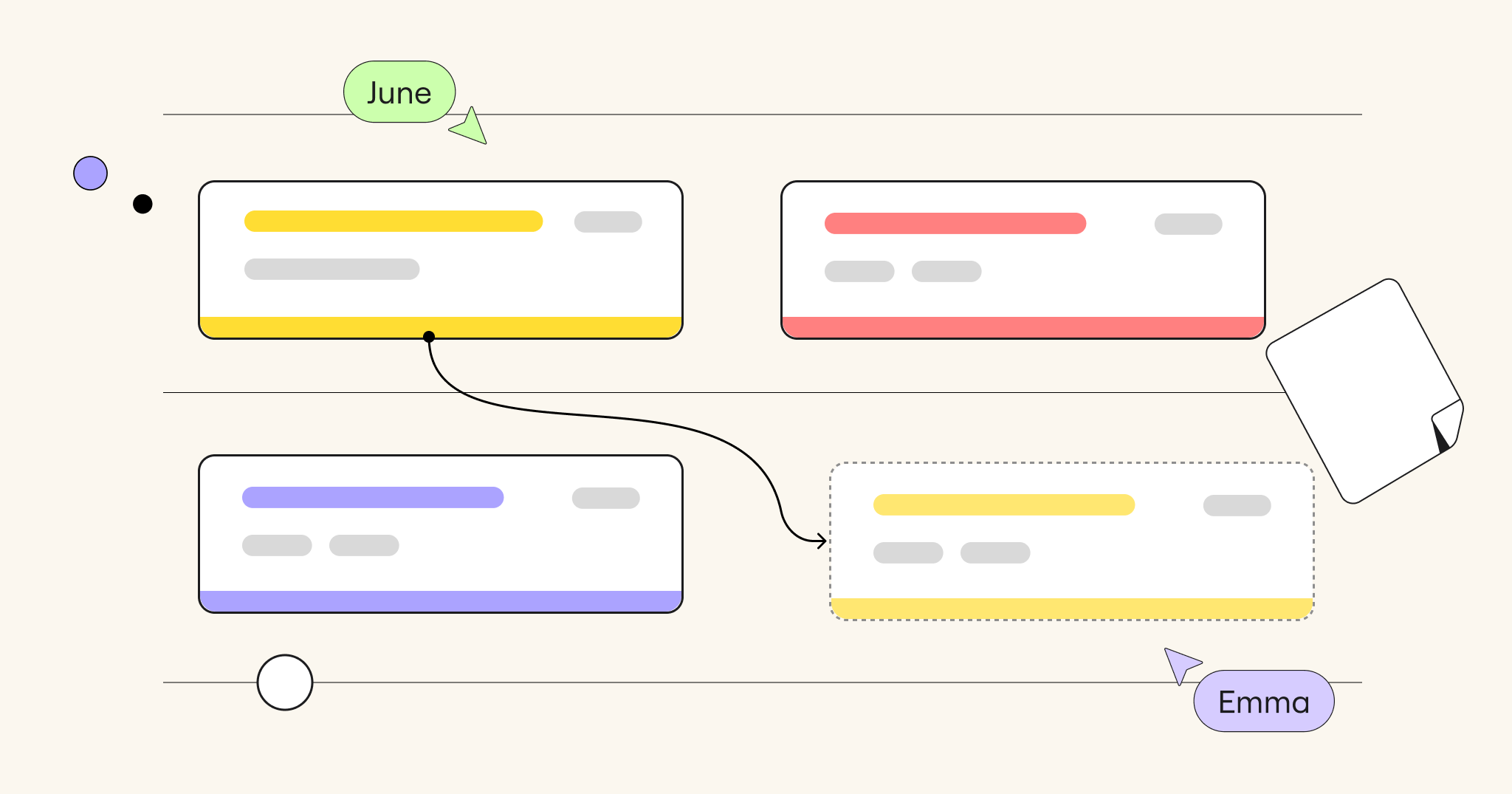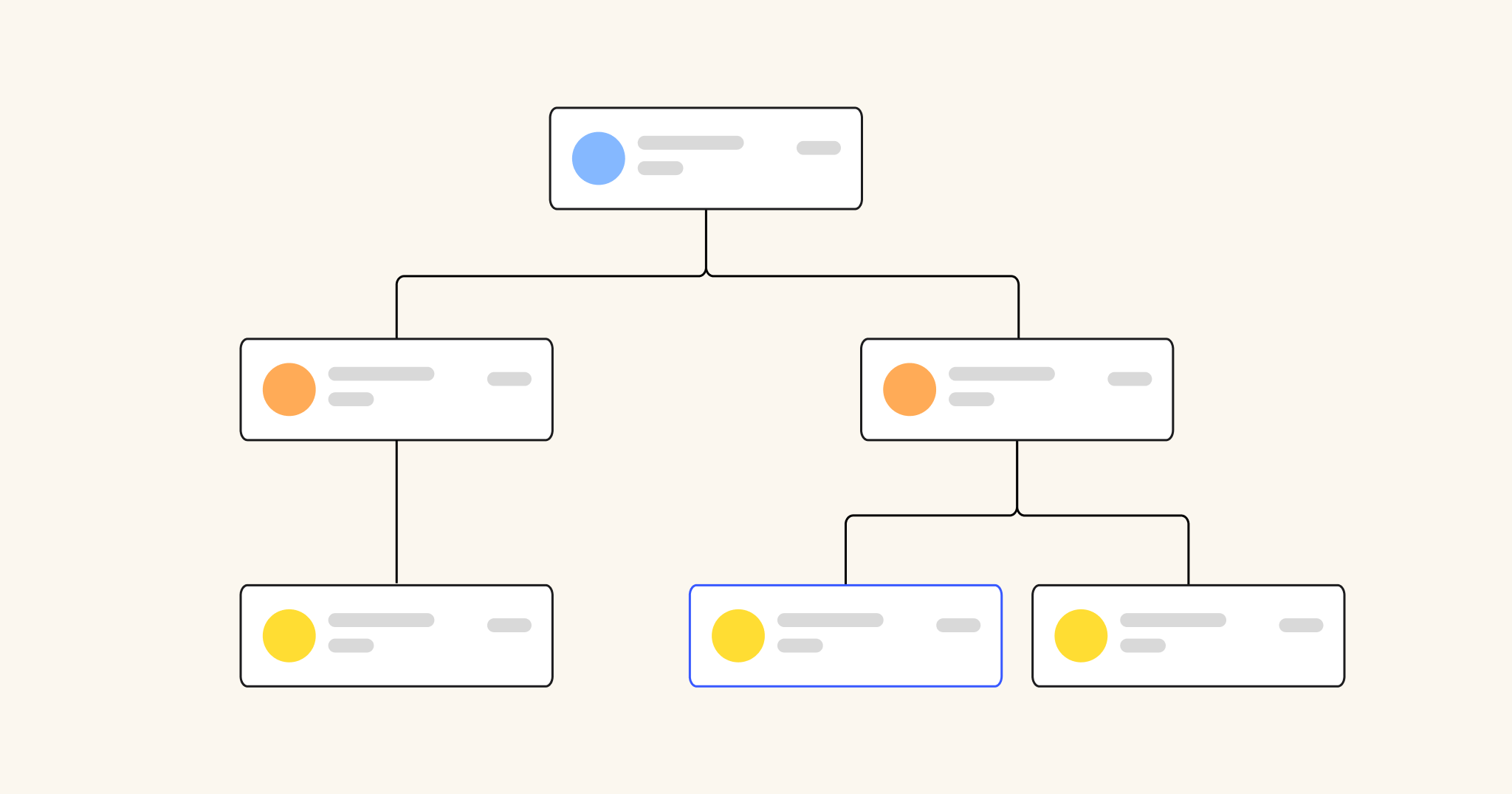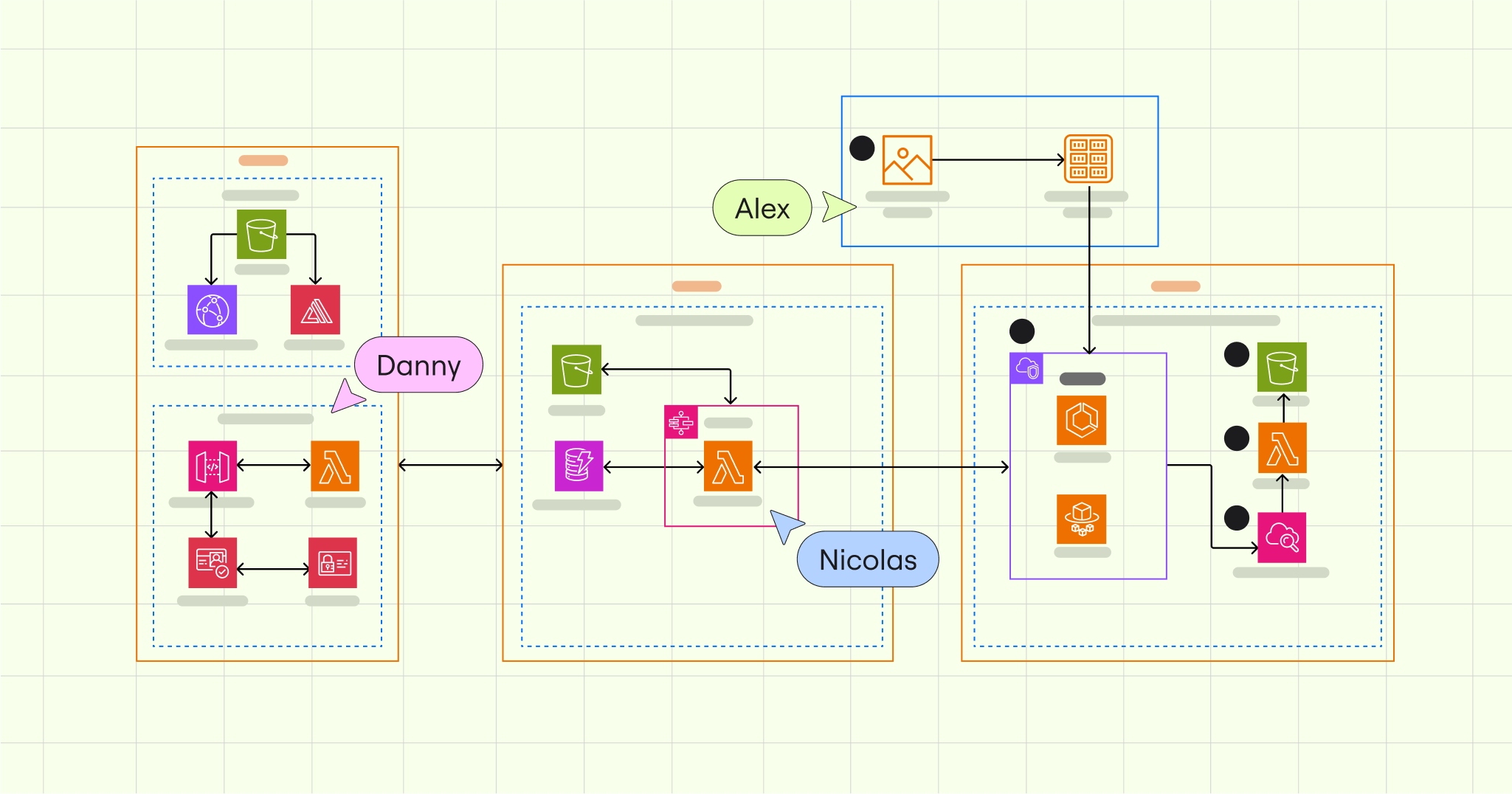Today, more than half of companies rely on cloud infrastructure, and with 63% accelerating migration mandates, cloud computing has become a core technology for modern businesses.
But while the cloud offers many notable benefits over on-premise, such as cost-savings, performance boosts, and tighter security, the actual process of migration is a major hurdle for many organizations.
Below, we’ll offer strategies and tips to help alleviate the burdens of migration, so you can get to the cloud more efficiently and start to reap its benefits across your organization faster.
What is cloud migration?
Cloud migration is the process of moving part or all of your organization’s digital assets, applications, and data from an on-premise database or different cloud environment to a new cloud computing platform.
This process can be a full migration of a company’s entire IT portfolio, or a more targeted or partial migration. The scope of migration depends on your underlying goals and reasoning for moving from on-premise to cloud, or between different cloud providers.
Let’s look at a few different scenarios, and how to plan for them.
The 6 Rs of cloud migration
The 6 Rs of cloud migration is a list of scenarios that can help organizations decide the best approach for migrating their applications and workloads to the cloud. Each scenario represents a strategy that’s tailored to your organization’s specific needs, technical requirements, and objectives.
They include:
- Rehost (lift-and-shift). Move applications to the cloud with minimal changes. This approach quickly reduces on-premise costs without altering functionality.
- Replatform (lift-tinker-and-shift). Make small optimizations during migration to improve performance without a full re-architecture.
- Repurchase (drop-and-shop). Replace existing applications with cloud-native or SaaS versions, instead of migrating legacy systems that are hard to maintain.
- Refactor (re-architect). Re-write mission-critical applications to take full advantage of cloud features to optimize performance and scalability.
- Retire. Decommission redundant or obsolete applications instead of migrating to simplify and reduce costs.
- Retain (revisit). Keep certain applications on-premise due to compliance or integration requirements, with the option to migrate them later if needed.
Thinking of cloud migration projects in the context of these scenarios helps IT teams determine the most suitable migration approach for each application.
How to migrate to the cloud in 7 steps
While the scope of your project will be determined by the type of cloud migration taking place, there are seven key steps in the cloud migration process that must be met no matter which of the 6Rs you choose.
1. Define your migration scope and objectives
Identify the business goals behind the migration, such as reducing costs or improving scalability. Then, assess your current infrastructure, applications, and data to determine what should be migrated and what, if anything, will stay on-premise or get retired.
2. Develop a migration plan
Choose the most suitable migration strategy based on the 6Rs. Establish a timeline and budget, and assign specific tasks. Research cloud providers that meet your needs and involve key stakeholders. Set performance benchmarks and a QA plan to test before go-live.
3. Design the cloud architecture
Select cloud services based on your migration needs, including compute, storage, and database requirements. Define network architecture (subnets, VPNs, load balancers) and configure security, auto-scaling, and disaster recovery for scalability and resilience.
4. Migrate data and applications
Transfer data and applications using the appropriate tools and methods, ensuring data integrity and minimal downtime.
5. Test and validate
Test applications for functionality, performance, security, and accessibility. Adjust the cloud environment as needed to optimize resource usage and performance.
6. Cutover and go-live
Finalize the transition by redirecting traffic to the new cloud environment and fully transitioning operations.
7. Post-migration monitoring, support, and optimization
Monitor the cloud environment for performance, resource usage, and costs. And be sure to regularly review and optimize the setup, while implementing best practices and training your staff for effective cloud usage.
Tools for a more efficient cloud migration
Proper tooling is essential for a successful cloud migration strategy, helping you collaborate effectively with stakeholders, craft a detailed project plan, and efficiently execute key stages of the migration process.
Project kickoff & alignment
At the beginning of the migration, you will need to define your scope and project goals as a team. Miro is particularly effective during the initial assessment and goal-setting phase. Run an interactive workshop to get team members and stakeholders on the same page, sharing ideas and feedback in a collaborative environment. Use tools such as Timer and Voting to keep everything on track and align around the biggest common goals. With Private Mode, which hides other team members’ sticky notes and voting feedback, allowing everyone in the group to formulate their thoughts and inputs without input from others in the group.
Generate a quick summary of the outcomes of your migration kickoff with Miro Docs – which will become your single source of truth for alignment and will guide the migration process moving forward. Miro Docs are interactive – so everyone can contribute ideas.
Migration planning
During this stage, the team will align on what the ideal architecture should look like, mapping on-premise services to cloud-based ones. With that, you will need a visual, comprehensive overview of your on-premise environment, as well as a map of what your cloud environment will potentially look like. With Miro’s cloud architecture icons and cloud architecture templates, you can define your architecture vision and map out services you want to implement. You can create multiple versions in one place, define priorities and align the team around the plan.
Miro also offers dedicated templates and tools for mapping your cloud migration strategy and post-launch architecture. For example, our on-premise to cloud migration process flowchart template can help you simplify cloud migration by breaking down the process into clear and manageable steps in a flowchart format.
There are also platform-specific templates and tools available to help when migration to services like AWS, Azure, or Google Cloud.
We work closely with AWS to offer a variety of tools for planning and designing AWS cloud infrastructure in Miro, including AWS-specific icons and templates. The AWS cloud cost calculator adds an extra layer of planning, allowing you to project costs as you plan your new cloud instance to ensure that the project remains within scope and. Lastly, the AWS cloud view tool allows you to generate diagrams of your existing AWS infrastructure by importing the data into Miro.
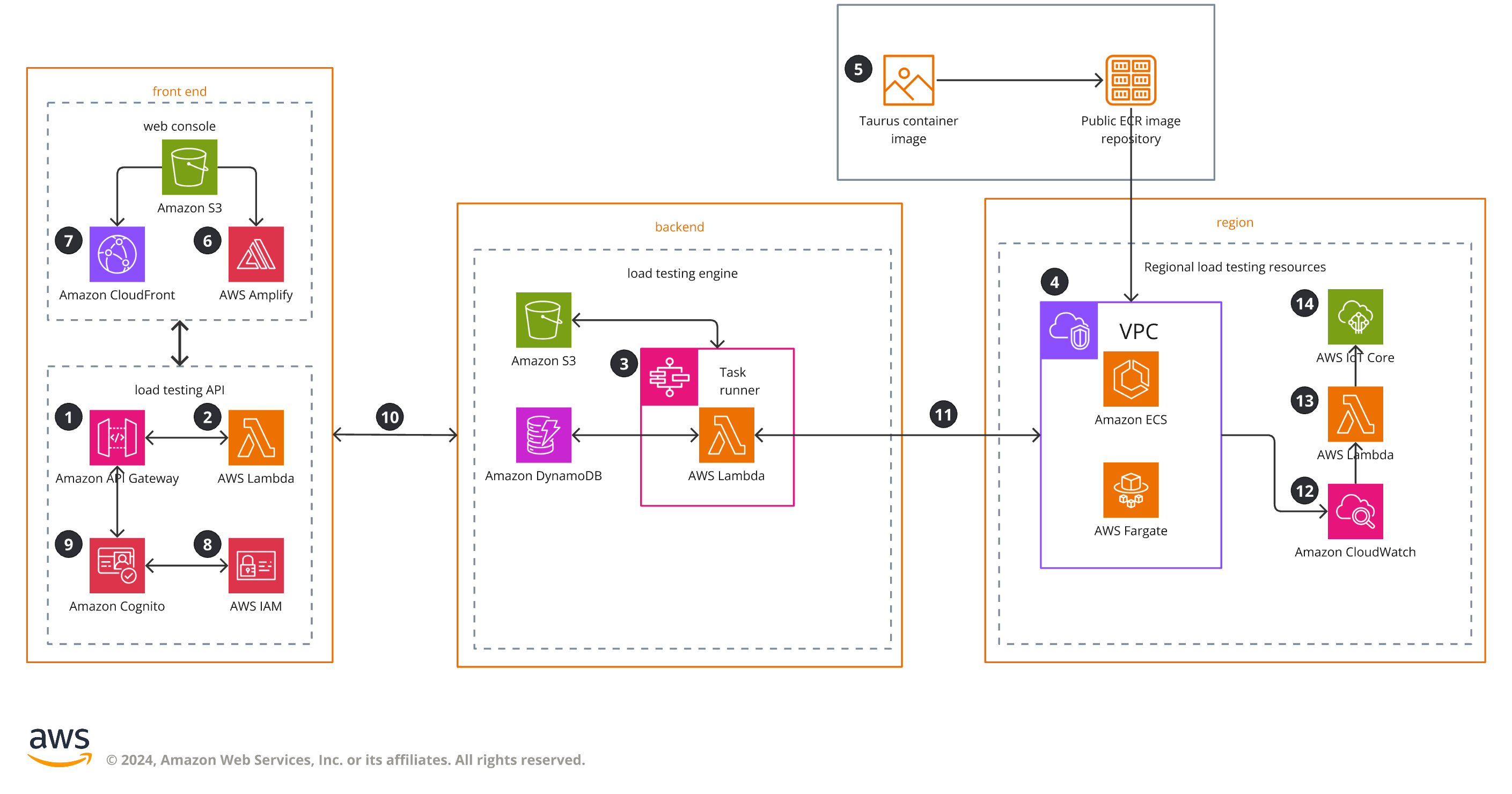
Also available is the Azure architecture diagram, which uses Azure-specific icons and symbols, provides you with a familiar visual framework for designing and deploying applications on Microsoft Azure.
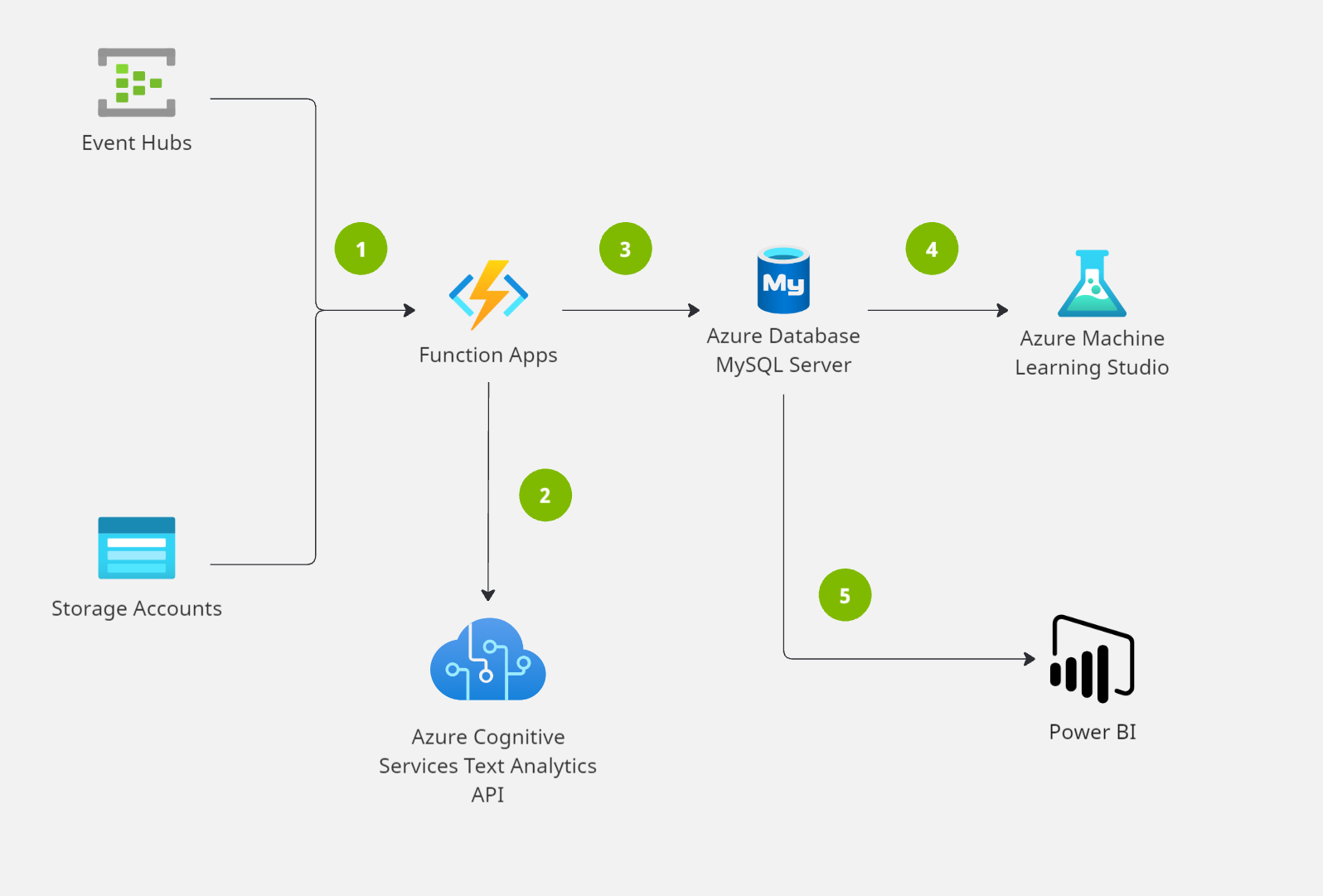
The Google Cloud architecture diagram, likewise, offers the same capabilities as above, but with Google-specific icons and symbols.
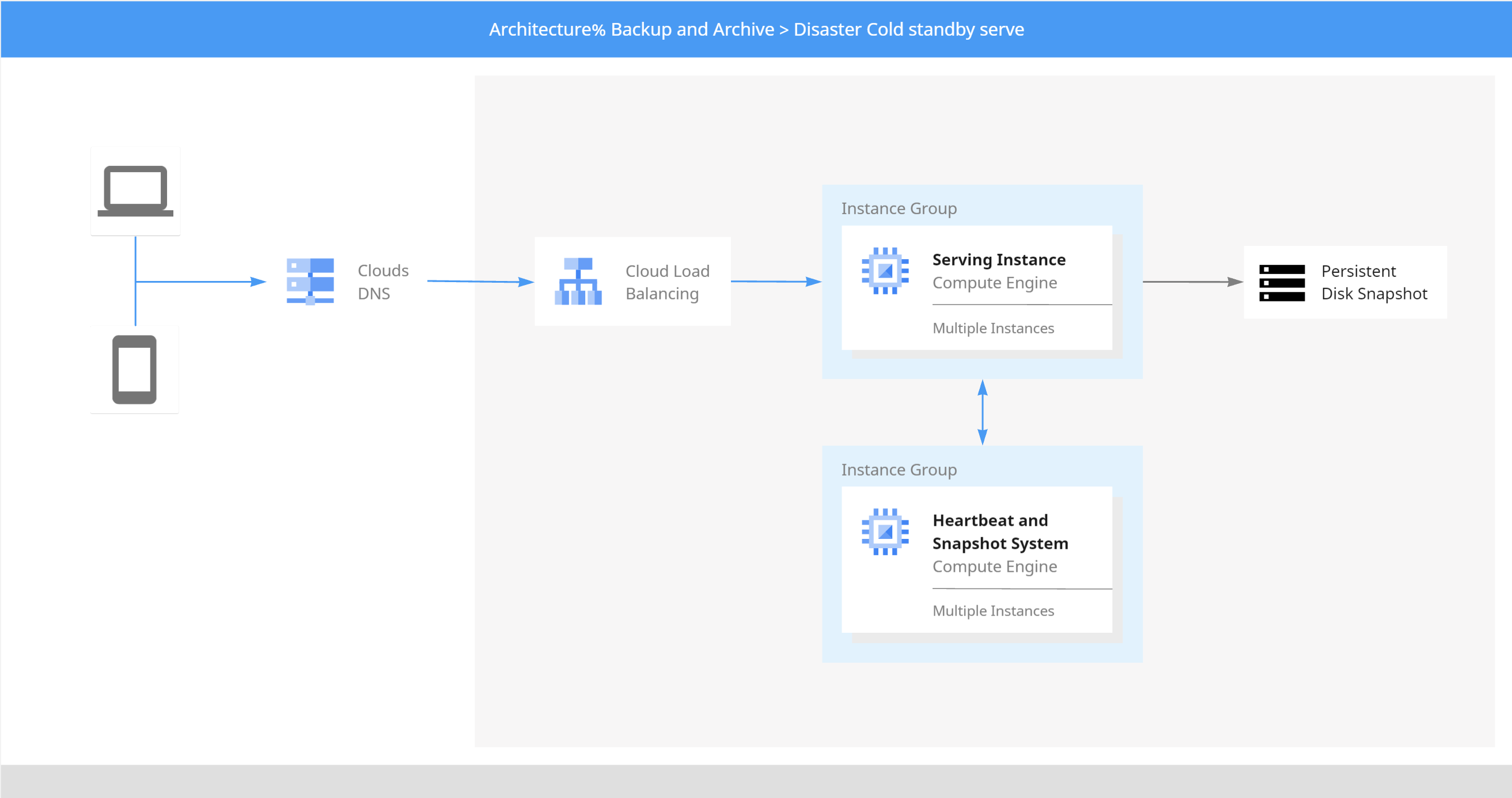
Progress tracking & delivery
Once initial ideas and brainstorming is complete, teams can move into project planning and tracking mode within the Miro canvas. The platform offers a range of features to help with this process, including Jira Jira integration, timelines, tables, budget-planning, and various process templates to help organize and manage the project plan through to completion.
Miro’s interactive timeline widget helps teams see project tasks and deadlines visually, making it easier for teams to understand, communicate, and manage their work. It allows for easy tracking of progress, identification of dependencies, and quick adjustments to schedules, ultimately leading to more efficient project execution and timely completion.
With Miro Spaces, you can build a collection of boards specific to the migration, and make it easier to organize, find, pin, and share your work throughout the process – all in one hub.
Other cloud migration tools to consider
In addition to a diagramming platform like Miro, there are a wide range of purpose-built tools that can help at various stages of the cloud migration process.
Cloud migration assessment tools, for example, evaluate your current infrastructure and identify workloads ready for migration. Data transfer tools then can be used to ensure efficient and secure movement of data with minimal downtime.
Migration orchestration tools automate and streamline the process, managing resource provisioning and deployment. Security tools provide encryption, threat detection, and compliance management to protect your cloud environment before, during, and after migration.
Finally, application performance monitoring (APM) tools track and optimize cloud-based applications, ensuring smooth functionality and identifying performance issues both during and after the migration. These tools collectively ensure a seamless, secure, and efficient cloud migration experience.
Successful migration starts with the right strategy
Cloud infrastructure offers significant benefits for modern organizations, but migrations can be a daunting task. Proper tooling at each stage of the migration process helps you simplify and expedite this process, ensuring that your company can start enjoying the benefits of the cloud faster.