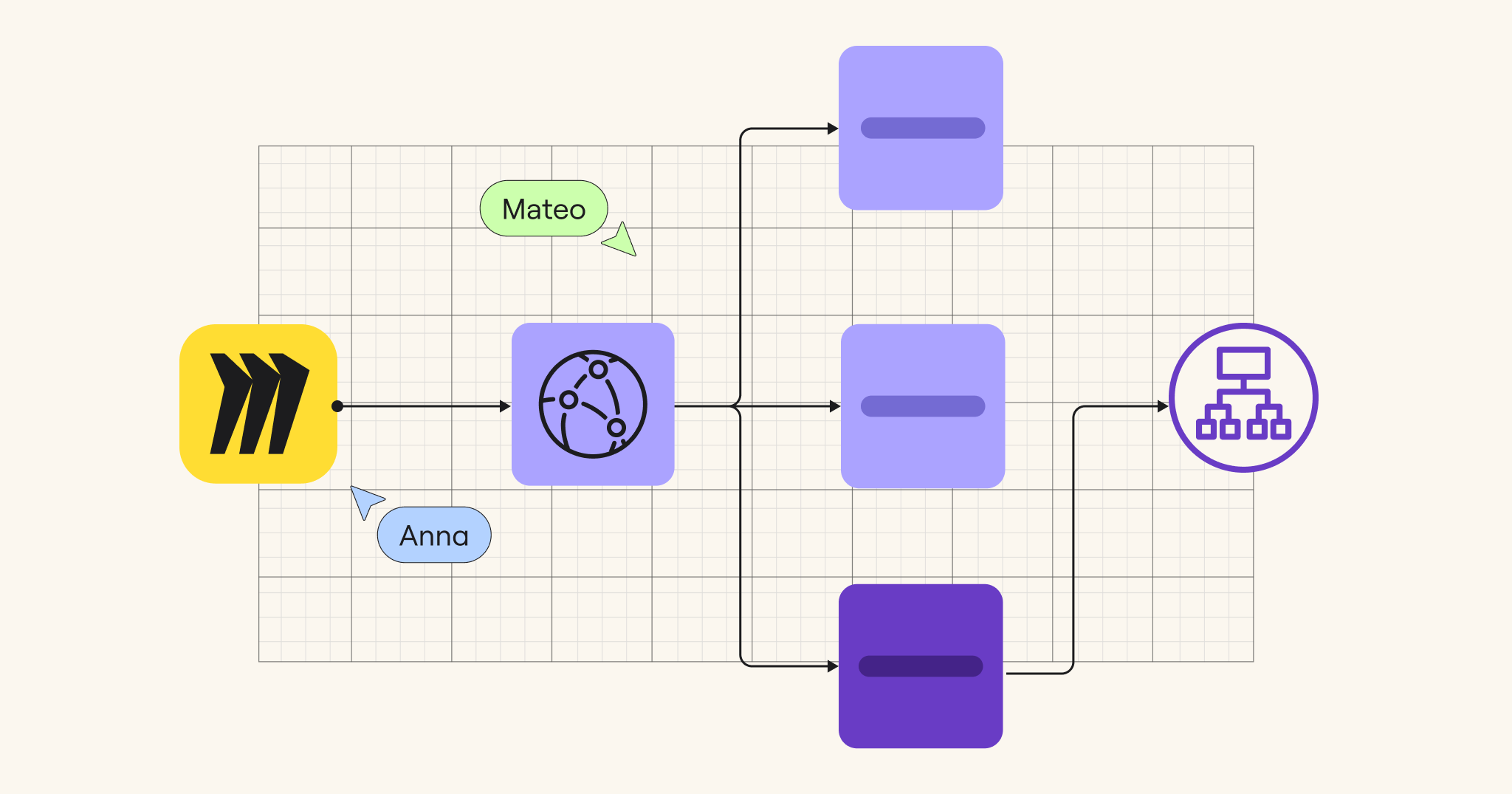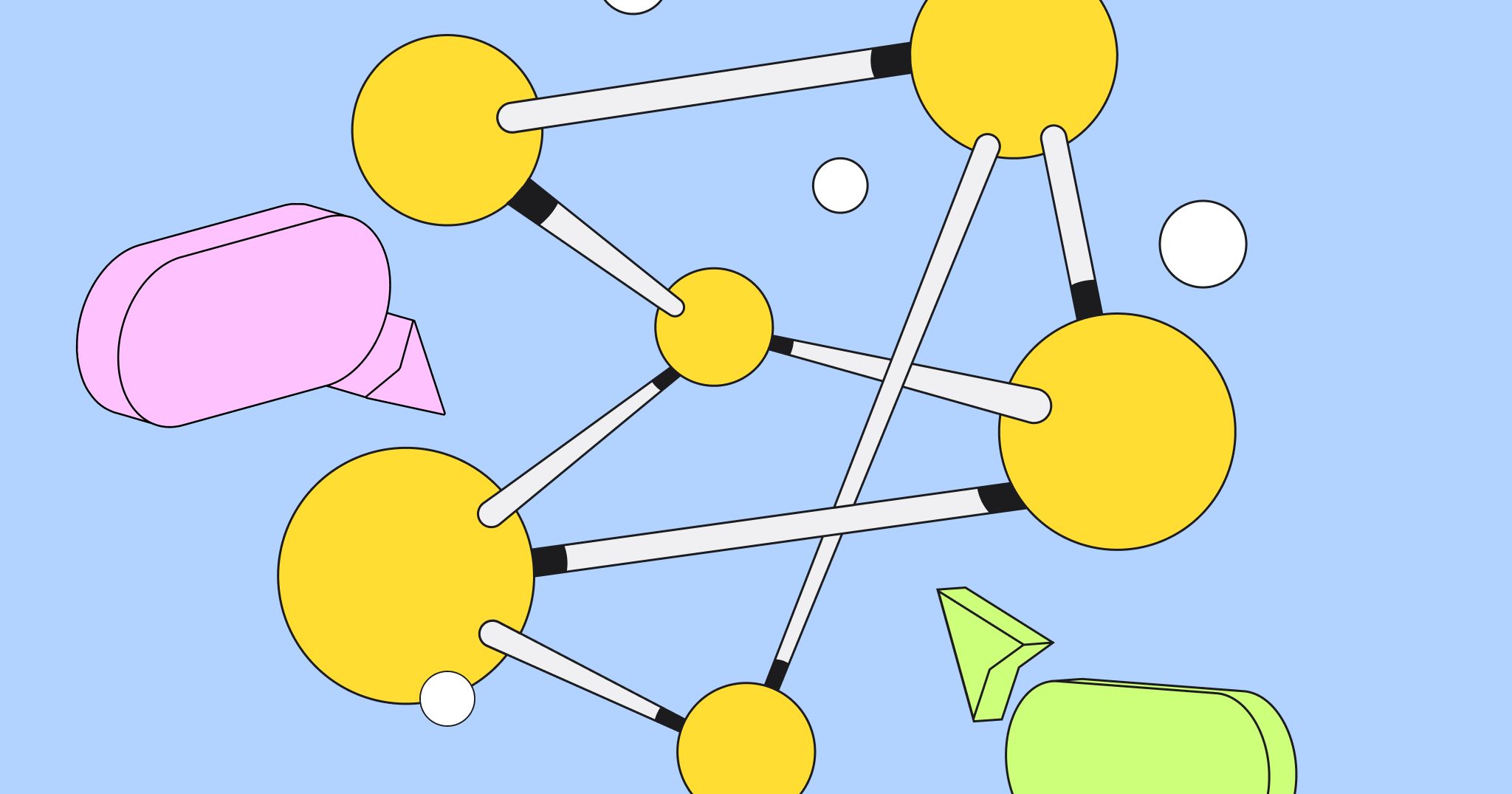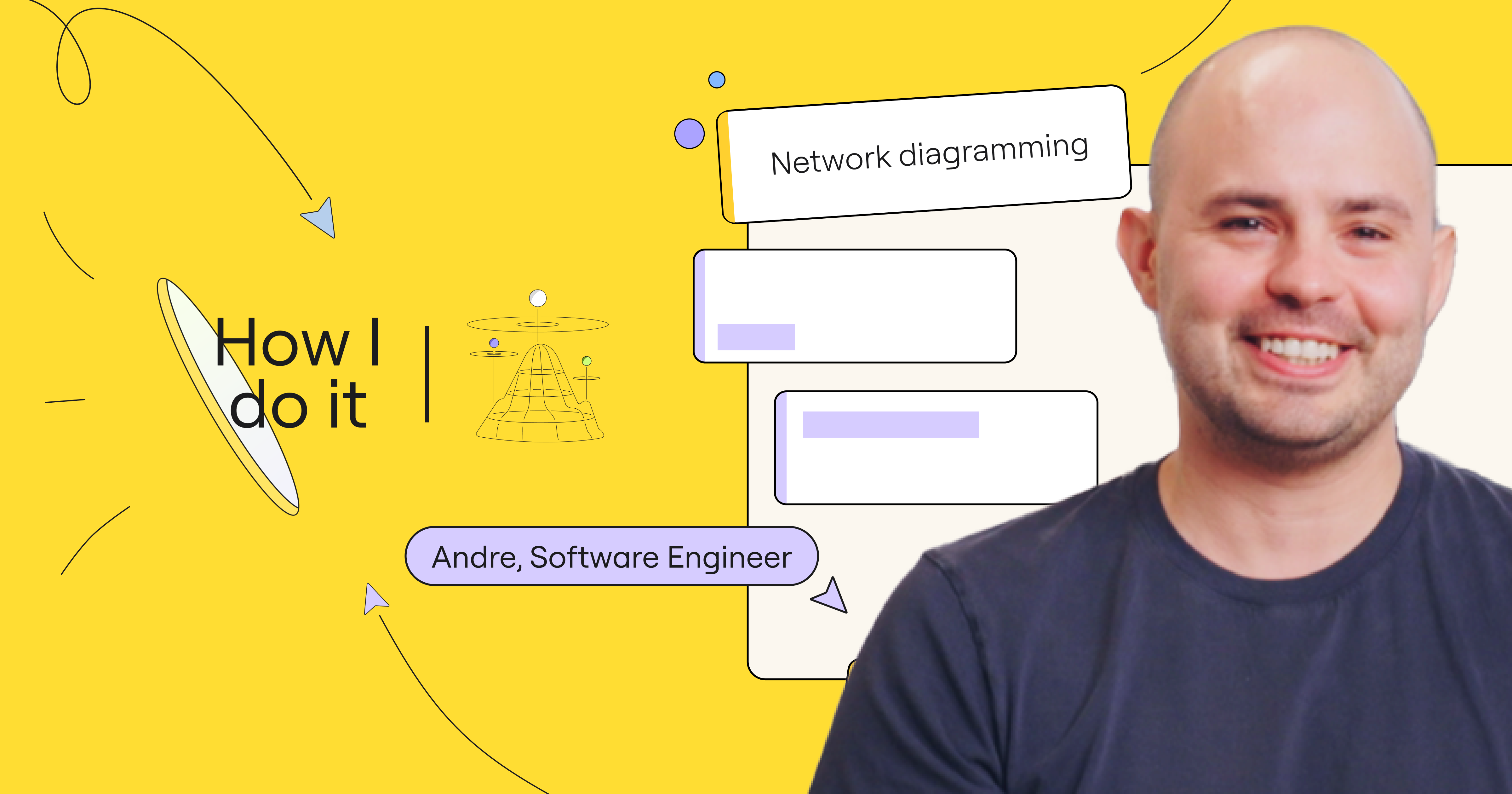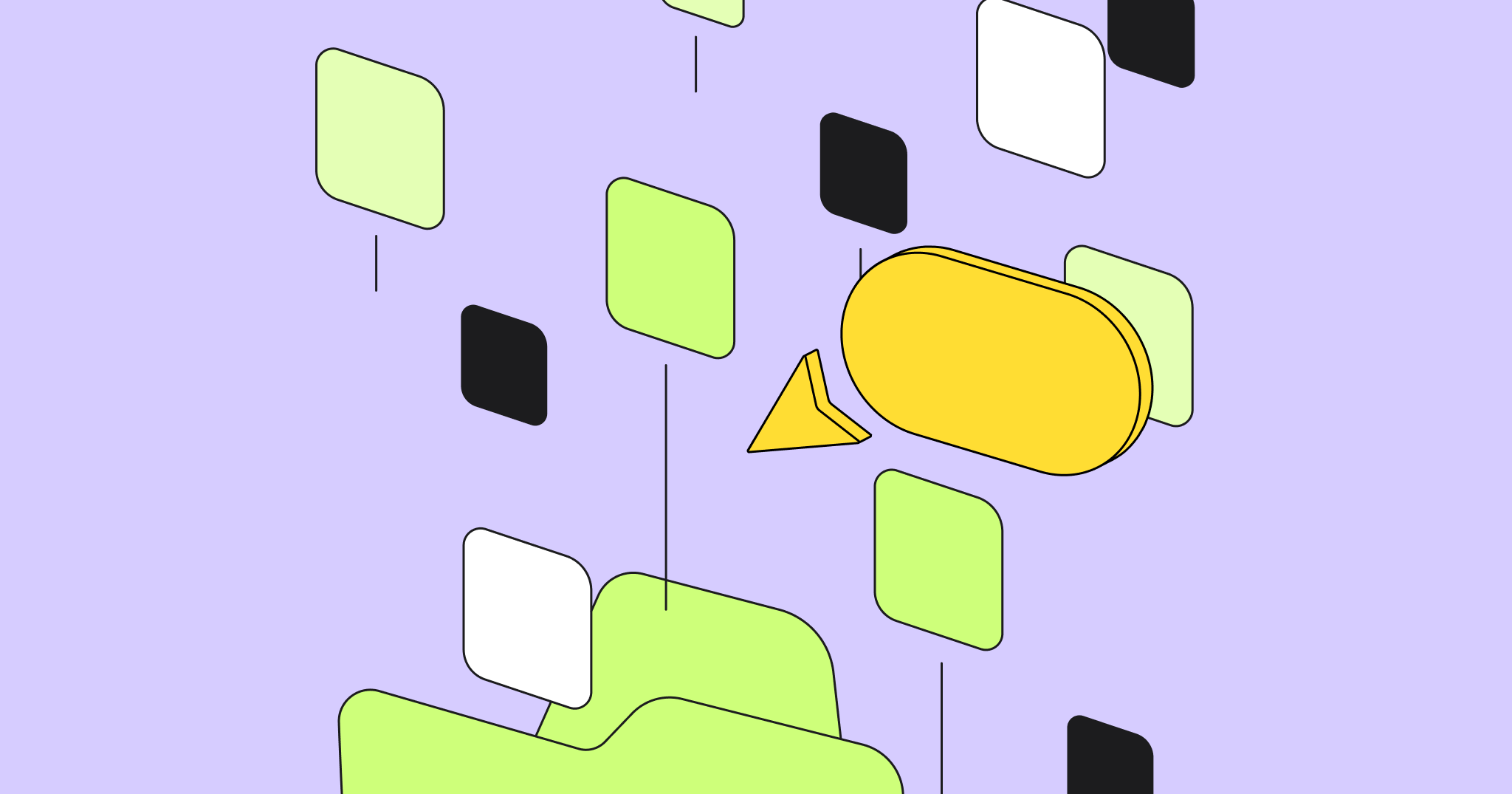Cloud technology is ubiquitous in modern organizations—in fact, 85% of organizations are projected to be “cloud first” by 2025. But despite this pervasiveness, there is still significant ambiguity surrounding cloud costs.
In a recent Cloud Zero report, less than half of survey respondents reported that they have “healthy” cloud costs and 58% said they were too high. Twenty percent of those same respondents said they have little to no idea how much their cloud infrastructure is costing their business.
This tech is here to stay, which means organizations need ways to effectively—and efficiently—audit and optimize their cloud expenditures to plan IT budgets and scale operations. The solution: efficient and collaborative cloud cost management. Let’s dive into how it works below.
What is cloud cost management?
Cloud cost management—also known as cloud cost optimization—is the practice of monitoring, measuring, and controlling spend on cloud hardware, services, and licensing across the entirety of a company’s IT infrastructure.
These measures, collectively influenced by senior leadership, finance, and IT departments, ensure the cost-effective use of cloud resources. The goal is to strike a balance between cloud infrastructure costs, technology requirements, and the company’s operating budget.
Cloud optimization and cost management will become a critical practice for organizations in 2024 due to:
- The rapid increase in cloud spending among enterprise companies
- The continued adoption of advanced cloud services
- The growing complexity of cloud environments
- The tightening of operating budgets
In fact, 59% of companies in a recent Flexera study flagged cloud cost management as their top priority, even over considerations like sustainability and reducing their carbon footprint. Sixty percent of those same organizations have active plans in place to optimize their cloud usage to save money and increase efficiency.
But while the need for cloud cost management is clear, it can be challenging in practice.
Why is cloud cost management so difficult?
Complex cloud infrastructure, dispersed and remote teams, and inconsistent pricing models between vendors can all make it difficult to fully scope out the true cost of cloud services at a company—let alone identify ways to make it more efficient.
Here are just a few of the factors that converge to make cloud cost management so challenging:
Decentralized decision-making
In large organizations, decisions related to cloud infrastructure are often split across departments and offices, leading to uncontrolled and unmonitored spending. This can make it difficult to identify the true scope of cloud costs.
Multi-cloud environments
Many large organizations use multiple cloud providers, deployed in varying capacities across the company. This is useful for avoiding vendor lock-in but requires companies to keep track of different pricing models and payment timelines.
Overprovisioning, variable usage, and idle resources
It’s also common for large organizations to over provision cloud resources to ensure performance, availability, and redundancy in their cloud networks. While this helps with network stability, without proper tracking, it can lead to wasted spend in the form of idled, under-used, and variably used resources.
Lack of standardization and governance
Effective and efficient cloud cost management requires everyone to be on the same page and speak the same language. Without a single source of truth to map the cloud network and a standardized governance framework that informs what actions to take, it can be difficult for large teams to adequately identify and respond to cost wastage.
Alignment and communication are two major factors when managing cloud costs. Here’s an example. Finance and engineering are the two biggest players in cloud cost management. Engineering has visibility into the full scope of the cloud infrastructure, while finance keeps track of expenditures and how they fit into the company’s wider operating budgets.
If these two departments are not aligned on cloud cost management, headaches (and wastage) can ensue in the form of inefficient cloud licensing, redundant systems, and overspending against company budgets. Both teams need to find ways to speak effectively with one another and collaborate on auditing and cost-saving measures.
To overcome these challenges, organizations need to do two things well: document their cloud infrastructure and collaborate effectively. For the documentation part, there’s cloud cost modeling. We’ll show you how to do it below.
What is cloud cost modeling?
Cloud cost modeling is the process of creating a structured representation of all of the costs associated with a company’s cloud infrastructure.
This involves mapping the scope of all cloud services within that infrastructure, documenting and analyzing associated expenses, and benchmarking usage patterns and resource requirements. It’s an essential step in cloud cost management that allows IT, finance, and senior leadership to scope, predict, monitor, and optimize cloud spending.
Collaborative diagramming—through tools like Miro—is the “how” behind cloud cost modeling. These canvases allow teams to visually map out all of the variables mentioned above and, most importantly, collaborate in real-time or asynchronously to estimate and manage cloud expenses.
New feature alert
You can now visualize your AWS architecture through an instant data import into Miro.
With this new tool—currently in beta—users can import AWS data as a JSON file directly into Miro. Next, they can generate visual AWS icons that can be used to map their cloud infrastructure and conduct planning and cost analysis.
Let us know what you think! Take the beta feature for a spin, and then fill out this survey to let us know your feedback.
How to reduce cloud costs with collaborative diagramming
Collaborative diagramming tools like Miro provide cross-functional teams with a virtual workspace to help them better map and understand their cloud costs and identify waste points.
Miro’s AWS Cost Calculator, for example, allows companies to benchmark their service price points, plan new or reduced spend, and find cost-saving opportunities.
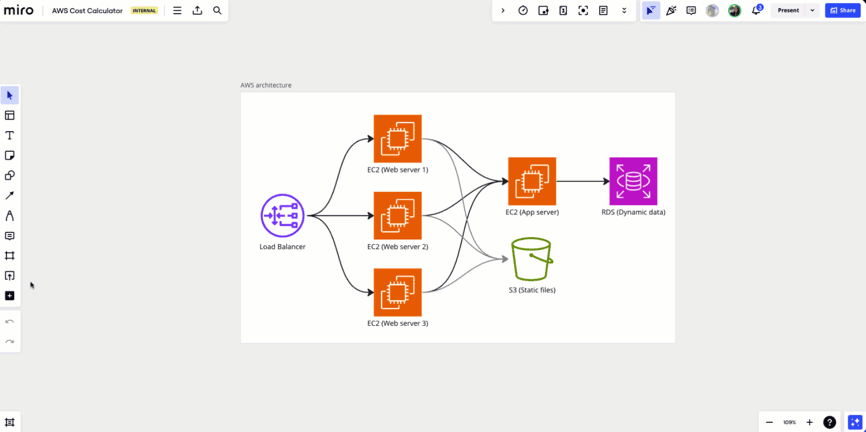
With this tool and Miro, you can drag and drop AWS icons into your canvas to visualize cloud-specific services and make relationships between components. As new icons are added, the cost calculator automatically populates them with spend metrics, which can be manually adjusted based on region, storage type, and more. After all spend metrics are inputted, just run a calculation to see your total AWS costs.
As a virtual workspace, this cost calculator is accessible to all members of the team, regardless of their location. This enables real-time or async collaboration and alignment, helping to create a reliable and always accessible single source of truth for stakeholders.
In addition to AWS, Miro also offers templates to help map Google Cloud and Azure architectures. This can be used as a starting point for cloud cost management projects, allowing teams to visualize their existing ecosystems through multiple providers.
Visualize, audit, and optimize cloud costs
Cloud cost optimization is a complex process that requires close collaboration and input from cross-departmental stakeholders. It involves both detailed mapping of a cloud infrastructure and component costs, as well as efficient collaboration between finance, IT, and senior leadership.
Miro is the ideal blend of these two requirements, allowing users to visualize, audit, and optimize cloud costs within a single, accessible platform. This leads to greater transparency into cloud infrastructure and costs, ensuring that all teams can identify waste points and areas to improve efficiency. Ultimately, that means more money goes back into your company’s pockets.