Table of contents
Table of contents
Top Figjam alternatives: Discover the best tools for team collaboration
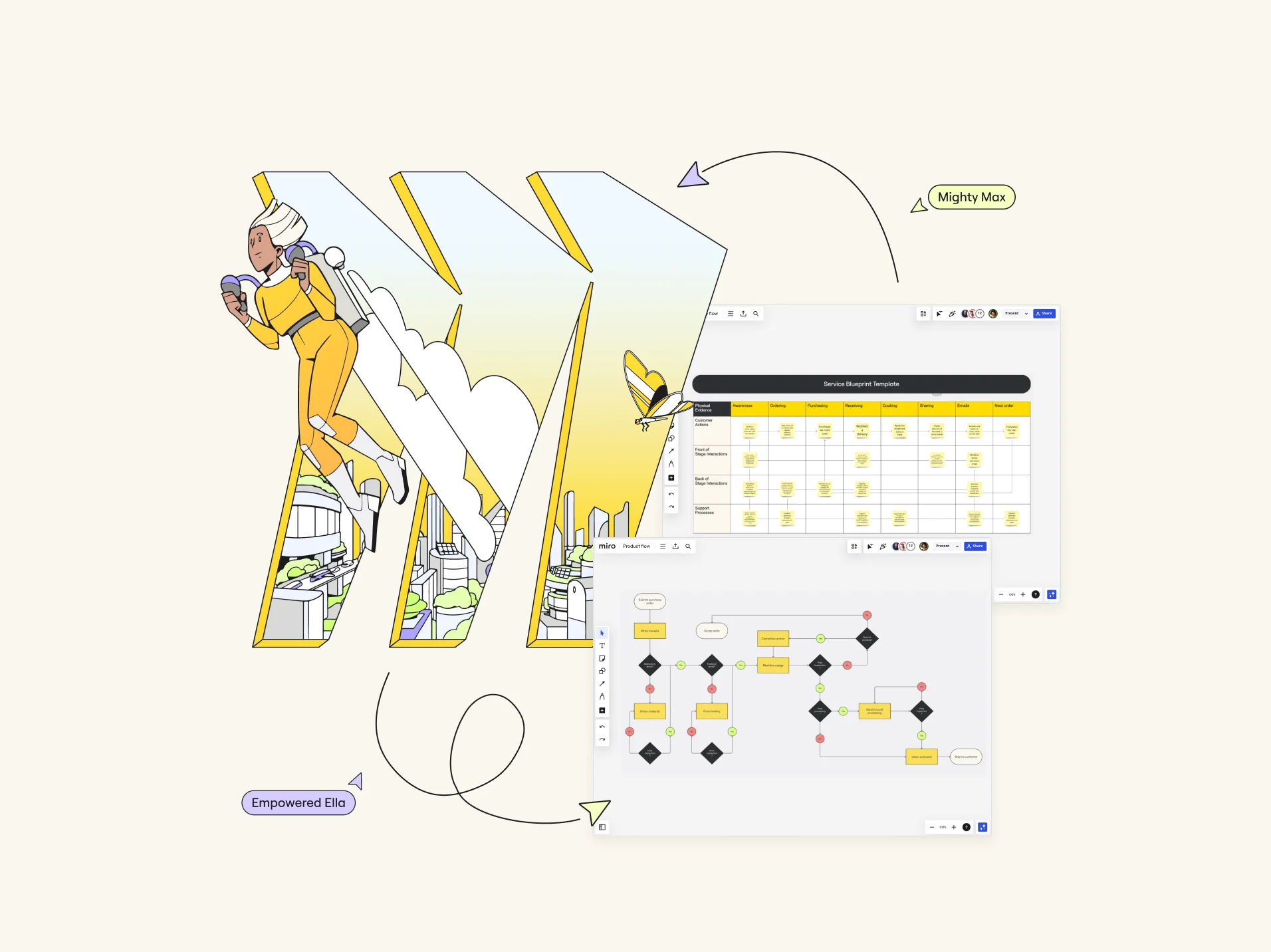
Supercharge your team's productivity: Why collaboration tools matter
Think of your team's collaboration as the engine of a sports car—the smoother the gears shift, the faster and more efficiently it runs. In today's world, where product development is faster than ever, the tools that help your team collaborate can significantly impact the success of your projects. A top-notch collaboration tool ensures all parts of your team are in perfect sync, just like a finely tuned engine.
The rise of Figjam: A game changer in team collaboration
Figjam burst onto the scene and quickly became a go-to for design teams, thanks to its user-friendly interface and features that felt like a natural extension of their brainstorming sessions. It's the digital equivalent of having an infinite, accessible whiteboard where everyone can contribute, no matter where they are.
Exploring Figjam alternatives: Finding the right fit for your team
While Figjam has carved out its niche, it's not a one-size-fits-all solution. Different teams have different needs; what works like a charm for one team might be a stumbling block for another. Whether it's the need for more robust integration capabilities, different collaboration features, or simply a different user interface, exploring Figjam alternatives can lead to finding a tool that meshes perfectly with your team's workflow. Let's delve into why teams might consider looking beyond Figjam:
Integration with existing tools: Teams often use a variety of software solutions. A collaboration tool that integrates well with existing tools can significantly streamline workflows, reducing the friction of toggling between applications.
Specific features: Some teams might need advanced security features, specific project management tools, or better ways to handle large, multimedia files.
User experience: User-friendly interfaces can vary widely; what's intuitive for some can be complex for others. Finding a tool that everyone on your team can use comfortably is crucial.
Scalability: As teams grow, their needs evolve. A tool that's perfect for a small team might not hold up under the weight of enterprise-level demands.
Cost efficiency: Budget constraints are always a factor. If a tool offers more features for a better price, it might be time to switch.

Miro: Visual collaboration at its finest
Miro is like a vast canvas where every stroke of genius from your team can take shape. It's crafted to foster deep, meaningful collaboration and creativity, making it an excellent choice for teams that lean heavily on visual elements in their workflows.
Why teams use Miro:
Integrates seamlessly with numerous tools, becoming a central hub for brainstorming, planning, and execution.
Offers an extensive array of templates and frameworks to jump-start any project.
What Miro is best for:
Handling complex projects that involve various stakeholders.
Interactive sessions where mapping and visual representations are key.
Pros:
Customizable and scalable.
Rich feature set for various collaboration needs.
Cons:
Might overwhelm newcomers with its breadth of options.
Pricier than some other options, which might be a factor for smaller teams.
Mural: Turn ideas into action
Mural specializes in making team creativity flourish. It's designed to transform brainstorming and strategy sessions into vivid, colorful experiences that engage and inspire.
Why teams use Mural:
Emphasizes agile methodologies and creative thinking.
Creates an engaging environment that boosts participation and idea sharing.
What Mural is best for:
Teams that depend on visual storytelling.
Dynamic workshops where real-time collaboration is crucial.
Pros:
Attractive, user-friendly interface.
Excellent tools for facilitating group sessions.
Cons:
May lag with larger boards.
Fewer integrations than competitors.
MS Whiteboard: Familiarity meets flexibility
MS Whiteboard excels by making collaboration feel like an extension of the Microsoft environment, ideal for teams already entrenched in Microsoft's suite of products.
Why teams use MS Whiteboard:
Integrates flawlessly with Office 365, providing a familiar landscape for Microsoft users.
Facilitates quick, easy collaborations during meetings.
What MS Whiteboard is best for:
Environments where compliance and security are top priorities.
Spontaneous brainstorming sessions in a corporate setting.
Pros:
Strong integration with Microsoft Teams and Office.
Intuitive for those familiar with Microsoft products.
Cons:
Limited creative features.
Reliant on the Microsoft ecosystem, which might be a limitation for some.
Bluescape: Complex projects made simple
Bluescape is designed to tackle both the creative and managerial aspects of projects, making it ideal for complex initiatives that require meticulous detail and broad oversight.
Why teams use Bluescape:
Manages detailed, intricate projects requiring a mix of creative input and rigorous project management.
Connects teams across various locations and disciplines, ensuring everyone stays on the same page.
What Bluescape is best for:
Enterprise-level projects with multifaceted requirements.
Teams needing a powerful tool that handles both creativity and control.
Pros:
Combines creative tools with project management features.
Offers high-quality visuals and top-notch security.
Cons:
Complex interface that might require a learning curve.
Generally more expensive, potentially out of reach for smaller teams.
Lucidspark: From brainstorming to execution
Lucidspark is your team's gateway from spontaneous ideation to structured planning. It's built to make the transition from idea to execution as smooth as possible.
Why teams use Lucidspark:
Features an intuitive, easy-to-navigate interface that's perfect for generating ideas.
Facilitates turning brainstorming results into actionable project plans.
What Lucidspark is best for:
Sessions that need to flow seamlessly into project timelines.
Teams that prioritize simplicity and straightforward tools in their workflows.
Pros:
User-friendly design.
Effective integration with project management tools.
Cons:
Visual customization options are limited.
Basic features may not suffice for more elaborate project needs.
What Now? Elevating collaboration across the board
Selecting the perfect collaboration tool for your team involves more than simply choosing software. It requires a deep understanding of your team's specific dynamics, the nature of your projects, and your operational rhythms. The highlighted tools each have unique capabilities and benefits, which are tailored to meet the varying needs and preferences of different teams. Take the time to explore these options, determine which one aligns best with your goals, and watch your team's collaboration take off to new heights.
Miro: Where teamwork meets innovation
Miro stands out in the collaboration tool landscape not just as a platform but as a catalyst for innovation. It provides a vast visual workspace where teams can freely explore and expand their ideas, from tech launches to customer experience redesigns. User-friendly and designed to evolve abstract concepts into detailed executable plans, Miro is ideal for product teams looking for a tool that enhances workflow and fosters a seamless blend of creativity and precision. As you explore Figjam alternatives to boost your team’s productivity, Miro offers a compelling way to transform how your team collaborates and innovates.