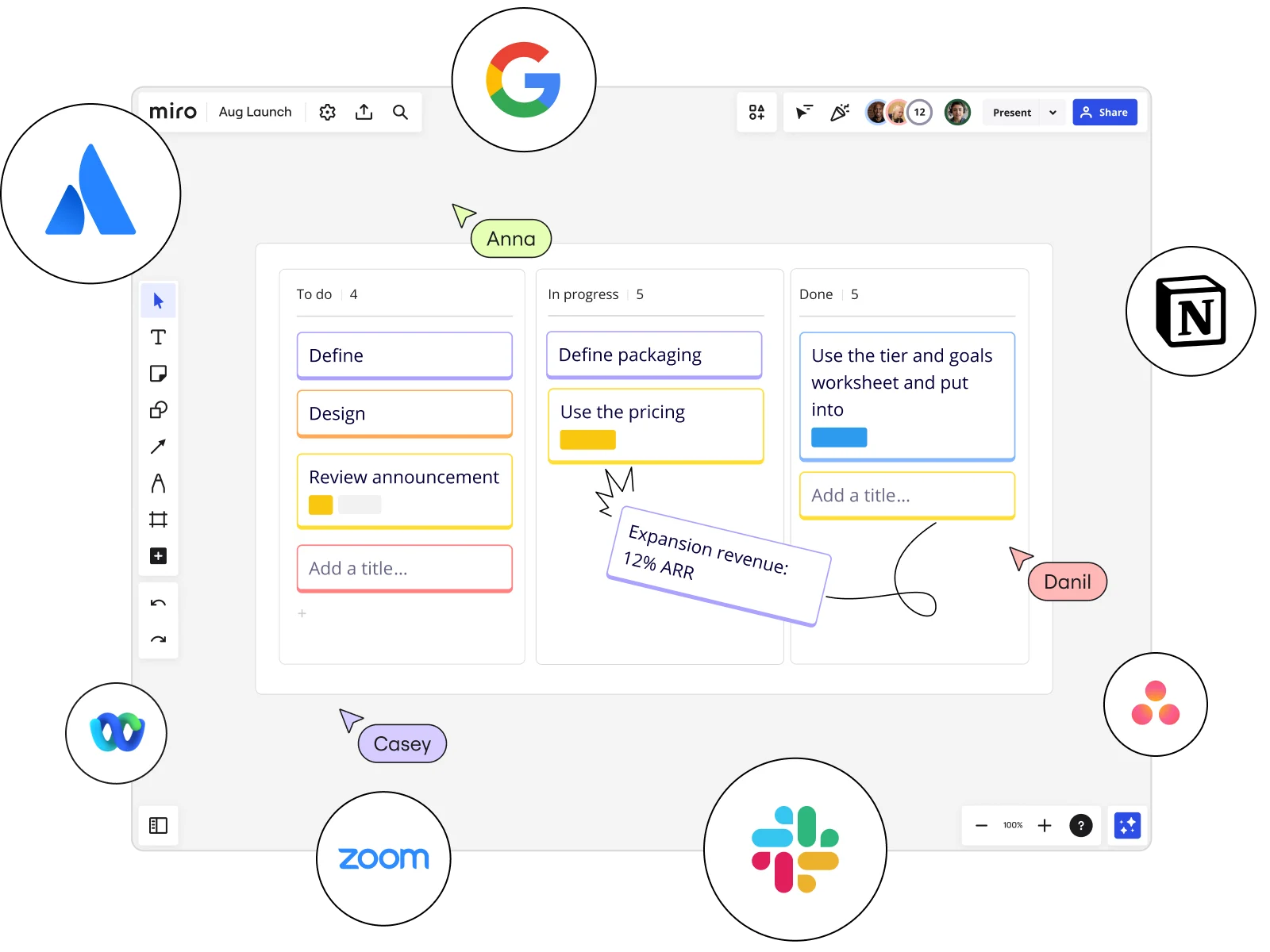
Table of contents
Table of contents
10 best Notion alternatives for your team in 2025
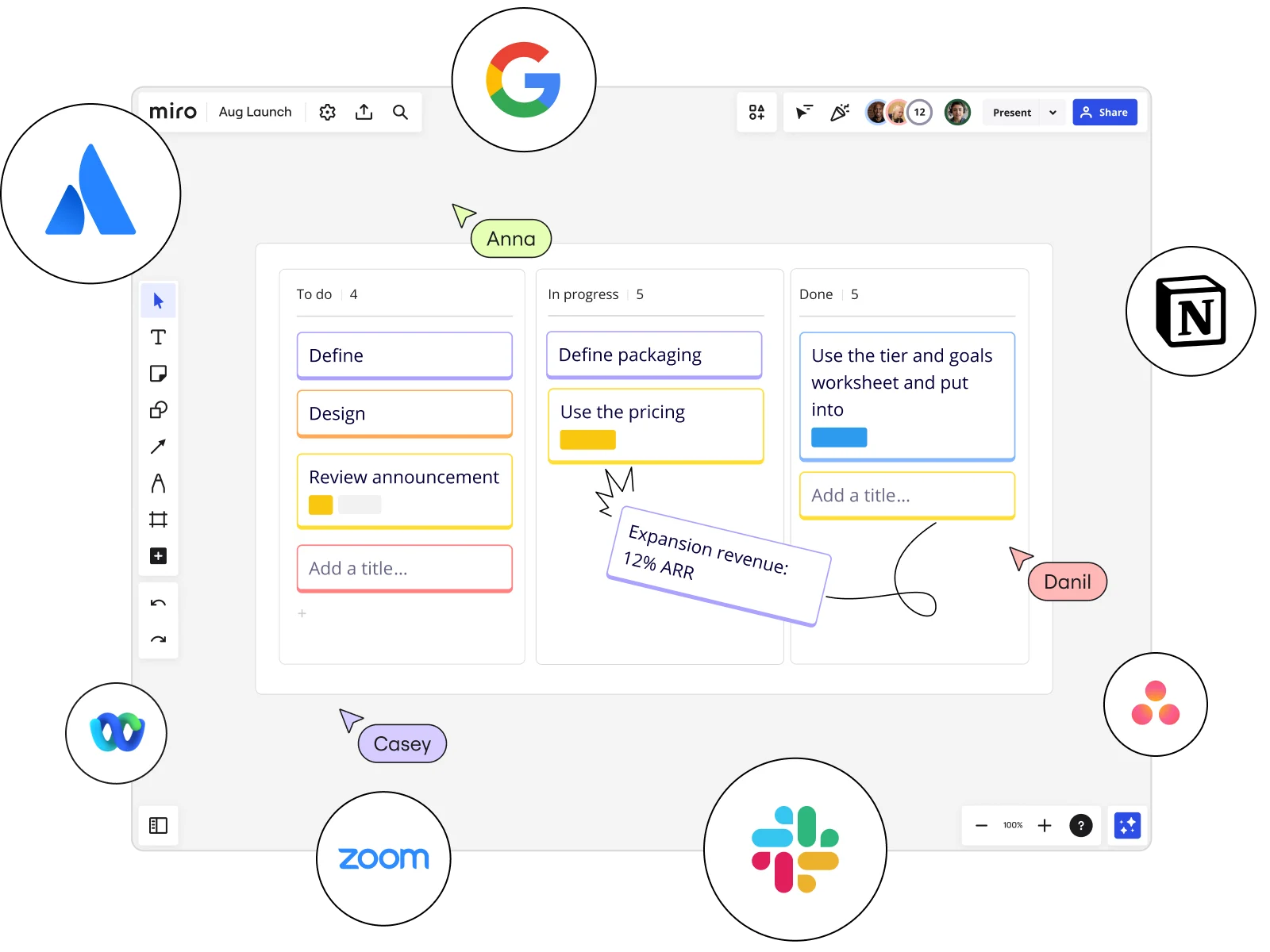
Notion has become a beloved all-in-one workspace for many teams. But that doesn’t mean it’s a perfect fit for everyone. In fact, you might be one of many teams looking to switch to a more suitable alternative to Notion. And if that sounds right, we’ve got you covered.
In this guide, we’ll share 10 excellent Notion alternatives to take your team collaboration and productivity to the next level. We’ll also share more about why teams are switching from Notion in the first place. Let’s take a look.
Why people are looking for Notion alternatives
Over the years, lots of people have come to appreciate Notion for its versatility and ability to consolidate multiple productivity tools into one. Here’s what users typically love about it:
- All-in-one workspace: Notes, tasks, databases, and calendars in a single platform
- Customization: Highly flexible templates and a drag-and-drop interface
- Collaboration features: Real-time collaboration and sharing options
Despite its strengths, there are also several drawbacks that’ve prompted users to look for better Notion alternatives. Here are a few reasons why people have made the switch:
- Complexity: Notion's extensive features can be overwhelming for new users
- Performance issues: Some users experience lag, especially with larger databases
- Limited offline capabilities: Notion’s offline functionality can be inconsistent
Top 10 Notion alternatives you should know about
Finding the right tool for your team can make a huge difference in productivity, so it's worth taking the time to consider your options. Here are some top alternatives to Notion that product teams love:
1. Miro
If you’re looking to boost collaboration and project management, Miro might be your best bet. With Miro, you get an infinite canvas with unique visual project management capabilities, giving you a powerful all-in-one alternative to Notion.
Why teams use Miro: Teams love Miro for being a powerful workspace for innovation. With an infinite canvas, you can visualize multiple elements at the same time, including charts, sticky notes, and images — allowing you to manage projects in a detailed context without having to go back and forth between tools.
Pros:
- Intuitive, infinite canvas for brainstorming and planning
- Powerful type: entry-hyperlink id: 2oKydwXyHB1S81hHTmZTfJ features
- End-to-end visual project management capabilities
- Seamless type: entry-hyperlink id: 7B8iHEfjOE82oCR2NMLeko with 130+ apps, including Notion
Cons:
- Can be pricey for smaller teams
- Some learning curve for new users
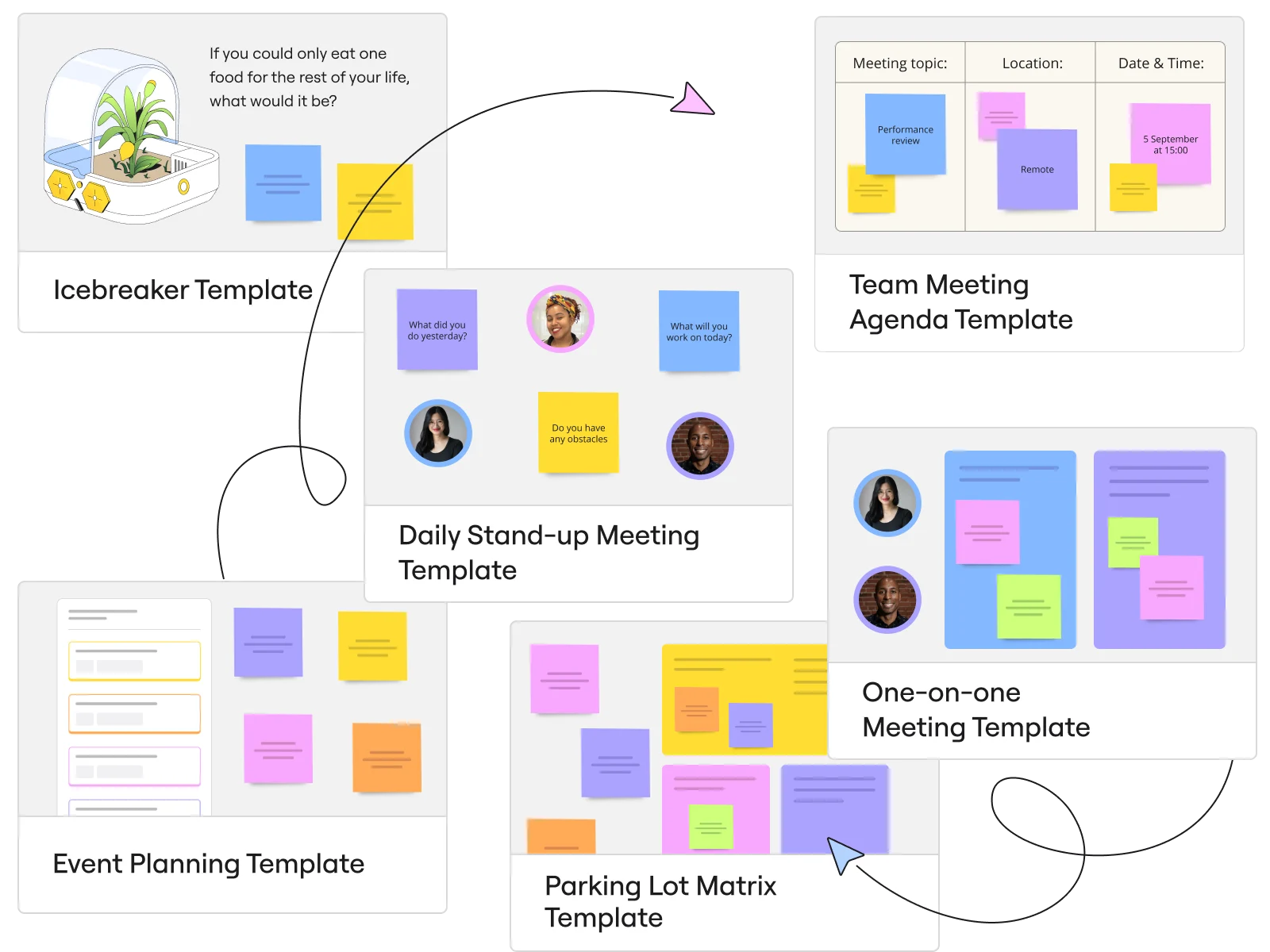
2. Obsidian
Obsidian is a powerful tool for creating and managing a knowledge base. It's got a unique approach to note-taking by allowing users to create a web of interconnected ideas — perfect for teams that prefer keeping track of information in a deep and structured way.
Why teams use Obsidian: Its markdown-based note-taking, complete with backlinking capabilities, makes it perfect for building a web of knowledge.
Pros:
- Robust linking and graph view for connecting notes
- Offline access with local storage
Cons:
- Steeper learning curve
- Less collaboration-focused
3. Jira
Jira is the go-to for software development teams that prefer robust project tracking. It's renowned for its advanced issue-tracking and project management features, making it ideal for agile and development-focused teams
Why teams use Jira: Teams love its powerful issue tracking and agile project management tools.
Pros:
- Highly customizable workflows
- Excellent integration with development tools
Cons:
- Can be overwhelming for non-technical teams
- Higher cost for advanced features
4. Todoist
Todoist is simplicity and power combined in a task manager. It’s ideal for teams looking for a straightforward, no-fuss tool to keep track of their tasks and projects without a steep learning curve.
Why teams use Todoist: Teams love its straightforward task management and ease of use.
Pros:
- Clean, user-friendly interface
- Great for personal and team task management
Cons:
- Limited project planning features
- Basic in comparison to more comprehensive tools
5. Trello
Trello’s card-based system is perfect for visual project management lovers. With its easy-to-use drag-and-drop interface, Trello helps teams organize their projects and tasks visually, making it an excellent choice for those who prefer a more intuitive approach
Why teams use Trello: Its simplicity and visual approach to task management
Pros:
- Intuitive drag-and-drop interface
- Easy to learn and use
Cons:
- Can become cluttered with larger projects
- Limited advanced project management features
6. Coda
Coda blends documents, spreadsheets, and applications into one. This unique combination allows teams to create customized solutions that fit their exact needs, making it a versatile alternative to traditional tools.
Why teams use Coda: Its flexibility in creating customized documents that can function as apps.
Pros:
- Versatile and highly customizable
- Combines documents and spreadsheets seamlessly
Cons
- Can be complex to set up initially
- May require training for new users
7. Asana
Asana keeps your work organized and your team on track. Known for its robust task and project management features, Asana is a favorite among teams looking for a reliable way to manage their work and collaborate effectively.
Why teams use Asana: Its robust project management features and user-friendly interface.
Pros:
- Highly organized task tracking
- Integrates well with other tools
Cons:
- Higher learning curve for new users
- Premium features can be costly
8. Microsoft OneNote
OneNote offers a digital notebook experience with extensive features. It's perfect for teams familiar with the Microsoft ecosystem, providing seamless integration and a range of tools for comprehensive note-taking and organization.
Why teams use OneNote: Its familiar Microsoft interface and seamless integration with other Office products.
Pros:
- Excellent for detailed note-taking
- Strong integration with Microsoft Office
Cons:
- Can be cluttered with too many features
- Less suited for project management
9. Airtable
Airtable combines the simplicity of a spreadsheet with the power of a database. Its flexible design makes it an excellent choice for teams needing to organize and manage various types of data in a collaborative environment.
Why teams use Airtable: Its flexible and dynamic approach to data organization.
Pros:
- Highly customizable and versatile
- Easy to set up and use
Cons:
- Can become complex with extensive data
- Some limitations on the free plan
10. Basecamp
Basecamp simplifies project management with its all-in-one approach. Let’s take a quick look at what users love about it and what can be challenging.
Why teams use Basecamp: It's a straightforward, no-nonsense approach to project management.
Pros:
- Simple and easy to use
- Combines to-dos, files, and communication in one place
Cons:
- Limited in customization
- Can be too simplistic for complex projects
Boost your team's productivity with Miro
Choosing the right tool can make all the difference in your team’s productivity. With Miro, you get access to a powerful visual workspace that’ll serve as so much more than a Notion alternative.
Plus, with seamless integrations with over 130 apps – including Notion, Jira, Asana, and entire suites like Microsoft 365 and Google Workspace – you won’t have to stop using your favorite tools. Instead, you'll be saying goodbye to back and forth, and hello to a slick, all-in-one solution.
But why not see it for yourself? Sign up now to start collaborating in Miro.