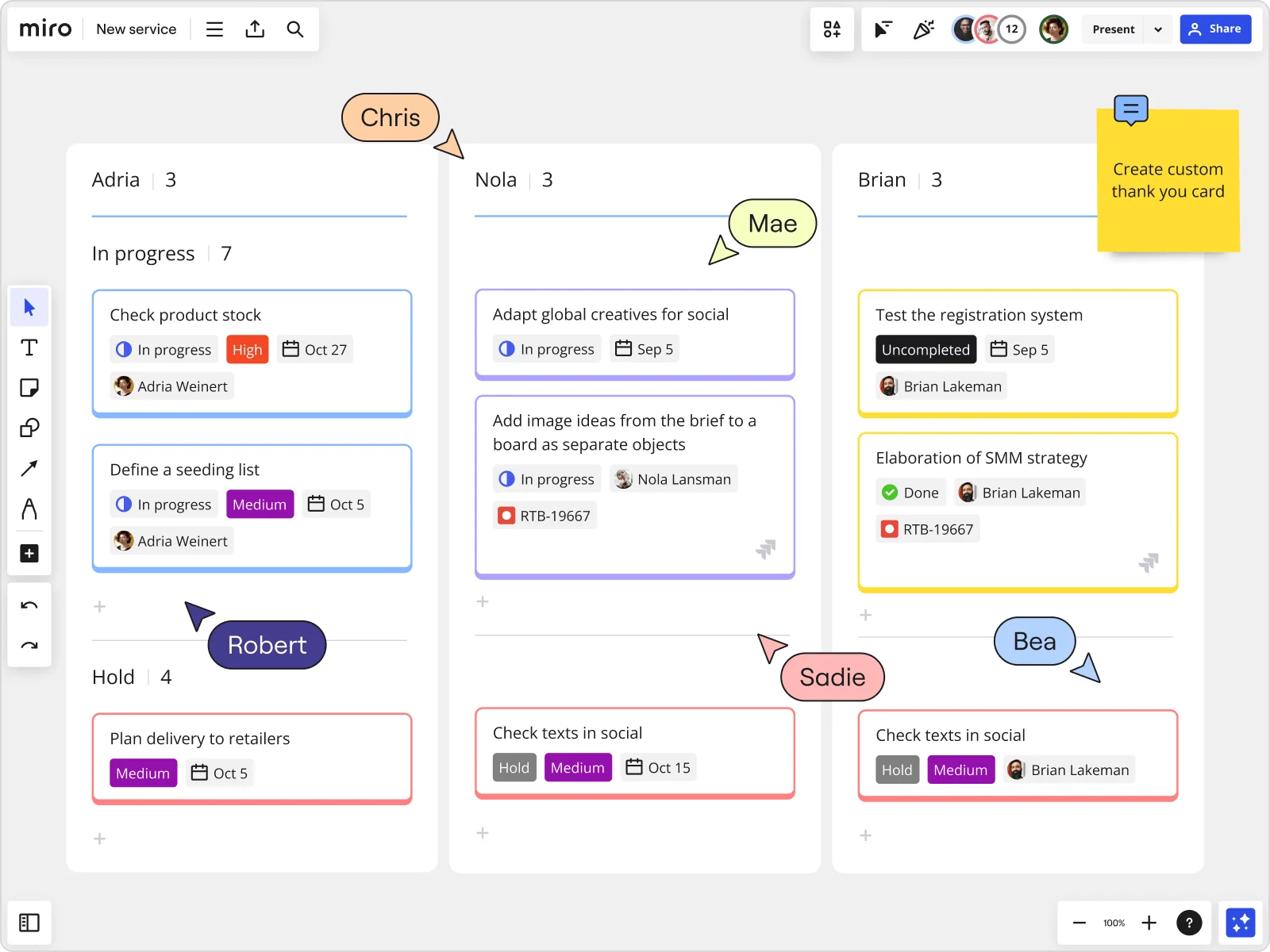
Table of contents
Table of contents
Top Jira alternatives in 2025
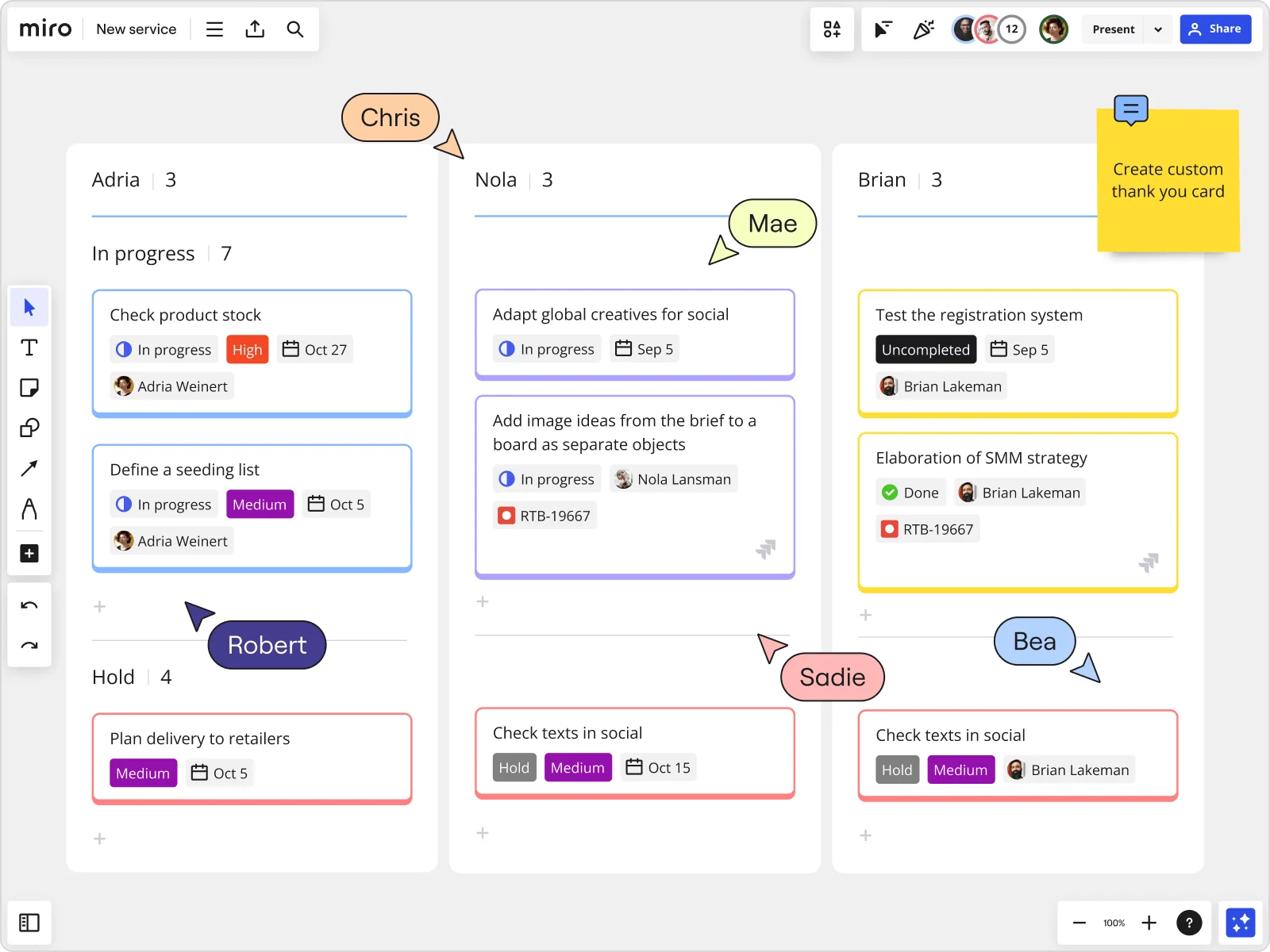
Finding the right tool for your product team can feel like searching for a needle in a haystack. With so many options, how do you choose? In 2025, the landscape of project management tools is more varied than ever. Jira has long been a staple in the industry, especially for software development teams, but its complexity can sometimes be overwhelming. That's why many teams are exploring alternatives that offer more intuitive interfaces, better visual collaboration, and enhanced integration capabilities.
Today's work environment demands tools that help manage tasks and projects and foster collaboration and innovation. As remote work and hybrid teams become the norm, tools that support real-time and asynchronous collaboration are critical. Product teams need solutions that are not just powerful but also user-friendly and adaptable to their unique workflows.
In this article, we'll dive into some of the best alternatives to Jira available in 2025. We'll explore their key features, pros, and cons, helping you decide which tool might be the best fit for your team.
Analyzing Jira
Jira is a popular project management tool, especially in software development circles. It excels in issue tracking and agile project management, making it a go-to for many product teams. Jira's robust feature set includes advanced reporting, customizable workflows, and deep integration capabilities, providing a comprehensive solution for managing tasks and projects.
However, Jira's complexity can be a double-edged sword. While its powerful features cater to large-scale projects and detailed workflows, they can also overwhelm teams looking for a simpler, more intuitive tool. Additionally, Jira's user interface can feel clunky and less visually engaging compared to more modern, streamlined tools.
Jira's strengths lie in its ability to handle complex projects and provide detailed insights into workflows. Yet, for many teams, especially those outside of software development, the steep learning curve and complex setup process can be significant drawbacks. As a result, the search for alternatives that offer similar capabilities but with a more user-friendly approach has become a priority.
Why people are looking for Jira alternatives
The search for Jira alternatives often stems from the need for tools that offer enhanced usability, better visual collaboration, or more straightforward project management. Here are the key reasons:
User experience and ease of use
Many teams find Jira's interface complex and challenging to navigate, particularly for those not deeply embedded in software development. A more intuitive tool can enhance productivity and reduce onboarding time.
Visual collaboration
Today's work environment emphasizes visual collaboration, especially for distributed teams. Tools that offer rich visual project management capabilities can improve team engagement and idea-sharing.
Integration capabilities
While Jira has robust integration options, some teams need even more flexibility. Tools with extensive integration capabilities can streamline workflows by connecting seamlessly with other apps and services used by the team.
Cost considerations
For some teams, Jira's pricing can be a concern, particularly for smaller teams or startups. Alternatives that offer competitive pricing with a robust feature set can be more appealing.
Top Jira alternatives
Here are the top Jira alternatives for 2024 that can meet various needs, from visual project management to enhanced collaboration.
Miro: Your visual workspace for innovation
Miro is a visual workspace that fosters innovation through real-time and asynchronous collaboration. Its intuitive, user-friendly interface and extensive integration capabilities make it a top choice for product teams looking for a Jira alternative.
Key features:
- Two-way integrations: Miro's deep, two-way integrations with Jira support product development workflows like PI Planning and Estimations, allowing seamless changes to reflect across both platforms. This integration is pivotal for maintaining workflow continuity and efficiency.
- Collaborative features: Miro excels in facilitating workshops and asynchronous collaboration, offering tools like sticky notes, voting, and timers directly within the workspace. These features make conducting brainstorming sessions, retrospectives, and strategic planning easy.
- User experience: Miro provides a single, intuitive user experience that simplifies visual collaboration and team engagement. The platform's design is conducive to quick adoption, minimizing the learning curve typically associated with new tools.
- Extensive app integrations: With over 130 integrations, Miro supports enterprise-wide workflows comprehensively. This includes popular tools like Slack, Google Workspace, and Microsoft Teams, ensuring that all aspects of a team's workflow can be connected.
- Jira Cards: This feature allows users to work directly with Jira issues within Miro, integrating into various team activities like retrospectives and story mapping. Jira Cards make it easy to link visual brainstorming directly to project management tasks, enhancing productivity.
- Versatile templates: Miro offers various templates for different workflows, from agile planning to design thinking. These templates help teams get started quickly and maintain consistency across projects.
- Real-time and asynchronous collaboration: Whether your team is in the same room or distributed globally, Miro supports collaboration in real-time or at each member's convenience, making it versatile for any working style.
Pros:
- Enhances synchronization and workflow efficiency with two-way integrations.
- Supports a wide range of collaborative activities, both in real-time and asynchronously.
- User-friendly interface that simplifies visual project management.
- Extensive app integrations enhance workflow flexibility.
- Versatile project tracking with Jira Cards.
- Rich template library to kickstart various types of projects.
Cons:
- Might require an initial learning curve for teams used to more traditional project management tools.
- Some advanced features may come at an additional cost.
Asana: Simplifying team collaboration
Asana is known for its user-friendly interface and robust project management features, making it a strong alternative to Jira.
Key features:
- Task management: With an intuitive interface, Asana simplifies task creation, assignment, and tracking. Clear task lists and deadlines help keep everyone on the same page.
- Project timelines: Offers Gantt chart-like timelines for better project visualization. This feature helps teams plan and track the progress of their projects with a clear visual representation.
- Customizable workflows: This feature allows teams to tailor workflows to their specific needs, making it adaptable to various project types and industries.
- Integrations: Asana integrates with many third-party apps like Slack, Google Workspace, and Microsoft Teams, enhancing its utility across different work environments.
Pros:
- Easy to use, with a minimal learning curve.
- Strong visual project management tools.
- Flexible workflow customization.
- Robust integration capabilities.
Cons:
- Limited in-depth reporting capabilities compared to Jira.
- Integration options, while strong, are fewer than Miro.
Trello: Visual simplicity at its best
Trello's card-based system offers a straightforward approach to project management, focusing on visual simplicity and ease of use.
Key features:
- Kanban boards: Visual task management with drag-and-drop functionality. Trello's boards make it easy to organize tasks and see progress at a glance.
- Power-ups: Extends Trello's functionality with add-ons for additional features, allowing teams to customize their boards to fit their needs.
- Collaboration tools: Includes comments, file attachments, and checklists for team collaboration, making it easy to keep all related information in one place.
Pros:
- Extremely user-friendly and visually intuitive.
- Easy to set up and use for small to medium-sized projects.
- Highly customizable with power-ups.
- Free tier available for smaller teams or basic use.
Cons:
- Limited advanced project management features.
- May not scale well for large, complex projects.
ClickUp: The all-in-one productivity platform
ClickUp aims to replace multiple tools by providing an all-in-one productivity platform that includes task management, docs, goals, and more.
Key features:
- Comprehensive task management: Includes task creation, tracking, and customization options. ClickUp's task management is designed to handle everything from simple to-do lists to complex project plans.
- Time tracking: Built-in time tracking for better project management, allowing teams to monitor how much time is spent on various tasks and projects.
- Custom views: Allows teams to create different views for tasks, including lists, boards, and calendars, providing flexibility in how information is displayed and managed.
- Integrations: ClickUp integrates with a wide range of tools, enhancing its utility in various workflows.
Pros:
- Highly customizable and versatile.
- Comprehensive feature set.
- Strong time management tools.
- Wide range of integrations.
Cons:
- Can be overwhelming due to its extensive features.
- Learning curve for new users.
- Some advanced features may be too complex for smaller teams.
Monday.com: Visual project management made easy
Monday.com focuses on providing visually appealing project management tools with a strong emphasis on customization and ease of use.
Key features:
- Customizable dashboards: Allows teams to create tailored project dashboards, making it easy to visualize progress and key metrics at a glance.
- Automations: Streamlines repetitive tasks with automation capabilities, reducing manual work and increasing efficiency.
- Integration options: Supports various integrations with other tools and services, ensuring that Monday.com can fit seamlessly into existing workflows.
- Time tracking and workload management: Helps teams balance workloads and track time spent on tasks to ensure efficient use of resources.
Pros:
- Highly visual and customizable.
- Intuitive user interface.
- Strong automation features.
- Comprehensive time tracking and workload management.
Cons:
- Higher cost for advanced features.
- May require time to set up custom workflows.
- Some users may find the feature set too robust for simple projects.
Choosing the best tool for your team
Selecting the right tool for your team involves evaluating your specific needs and workflows. Here are some tips to help you choose the best tool:
- Identify your team’s needs: Consider what your team needs most. Do you need strong visual collaboration, extensive integrations, or robust task management? Understanding your priorities will help narrow down the options.
- Evaluate usability: The tool should be easy for your team to use. A steep learning curve can hinder productivity, so look for user-friendly interfaces and intuitive designs.
- Consider scalability: Ensure the tool can grow with your team. It should be able to handle increasing project complexity and team size without compromising performance.
- Check integration capabilities: The ability to integrate with other tools your team uses is crucial. It ensures smooth workflows and reduces the need for constant switching between platforms.
- Assess cost-effectiveness: Compare the pricing plans and see if they fit your budget while providing the necessary features. Sometimes, investing in a slightly more expensive tool can pay off in terms of increased productivity and better results.
While Jira offers powerful features, its complexity can be a drawback for some teams. Miro stands out as a top alternative with its intuitive visual workspace, robust collaborative features, and extensive integration capabilities. Miro's ability to support both real-time and asynchronous collaboration makes it versatile for any team structure, and its extensive template library can help teams get started quickly and maintain consistency across projects.
Ready to transform your team's workflow with a tool designed for innovation? Try Miro today and experience a new level of collaboration and productivity.