October 14
Registration is live for Miro’s biggest event of the year — Canvas 25! Sign up now to secure your spot for October 14
REGISTER NOW
NYC or Virtual
Fast-track innovation with Miro AI
Move from idea to outcome faster with Miro AI. Seamlessly turn ideas on the board into product briefs, prototypes, or roadmaps that drive alignment and impact.
More than 90M users and 250,000 companies are collaborating in the Innovation Workspace
How Miro Al helps you maintain momentum
Canvas as the prompt
Let Al build off your ideas on the canvas to turn rough thoughts into presentable outcomes in just moments.
A safe space to iterate
Refine your AI-generated outputs with feedback or explore alternative options. Once you’re happy, you can share them far and wide.
Embedded in workflows
With AI built directly into your canvas, you can focus on what matters without prompting or switching tools.
Six ways to accelerate your work
See what sets Miro Al apart
Create with AI: Turn ideas into reality
Transform your ideas into polished outputs in minutes. With Miro Al, generate documents, tables, diagrams, prototypes, and images by building off your ideas and adjusting until they meet your needs.


Al-powered Prototyping: Fuel early discovery
Automatically turn screenshots into editable prototypes, or create entirely new ones from a few lines of text, to outline early-stage solutions.
AI Sidekicks: An extra pair of eyes
Get instant Al-powered help on the canvas. Whether you need an Agile coach, product leader, or marketing expert, Al Sidekicks provide contextual advice and act like a teammate on the board with you.

AI text editing: Polish your communication
Refine your writing with AI-powered tools. Rewrite for clarity, correct grammar, translate content, adjust tone, or condense text. All within one workspace.

AI shortcuts: Built into your workflow
Access pre-built Al actions or build your own, and tailor them to your workflows. Shape brainstorms into product briefs, convert insights into research reports, and more, with a single click.

AI-powered clustering: Organize insights
Instantly group together physical or digital sticky notes by sentiment or keywords. Uncover patterns and drive smarter decision making by categorizing ideas in no time.

The world’s most innovative companies are building their next big thing with Miro
More than 250,000 organizations including Nike, IKEA, Deloitte, and Cisco have adopted Miro to help accelerate and manage their end-to-end innovation lifecycle
Engage the team with Intelligent templates
Transform brainstorms into actual outcomes, drum up next steps after a retrospective, or refine your go-to-market strategy. Here are the most popular templates to bring Miro AI to life.
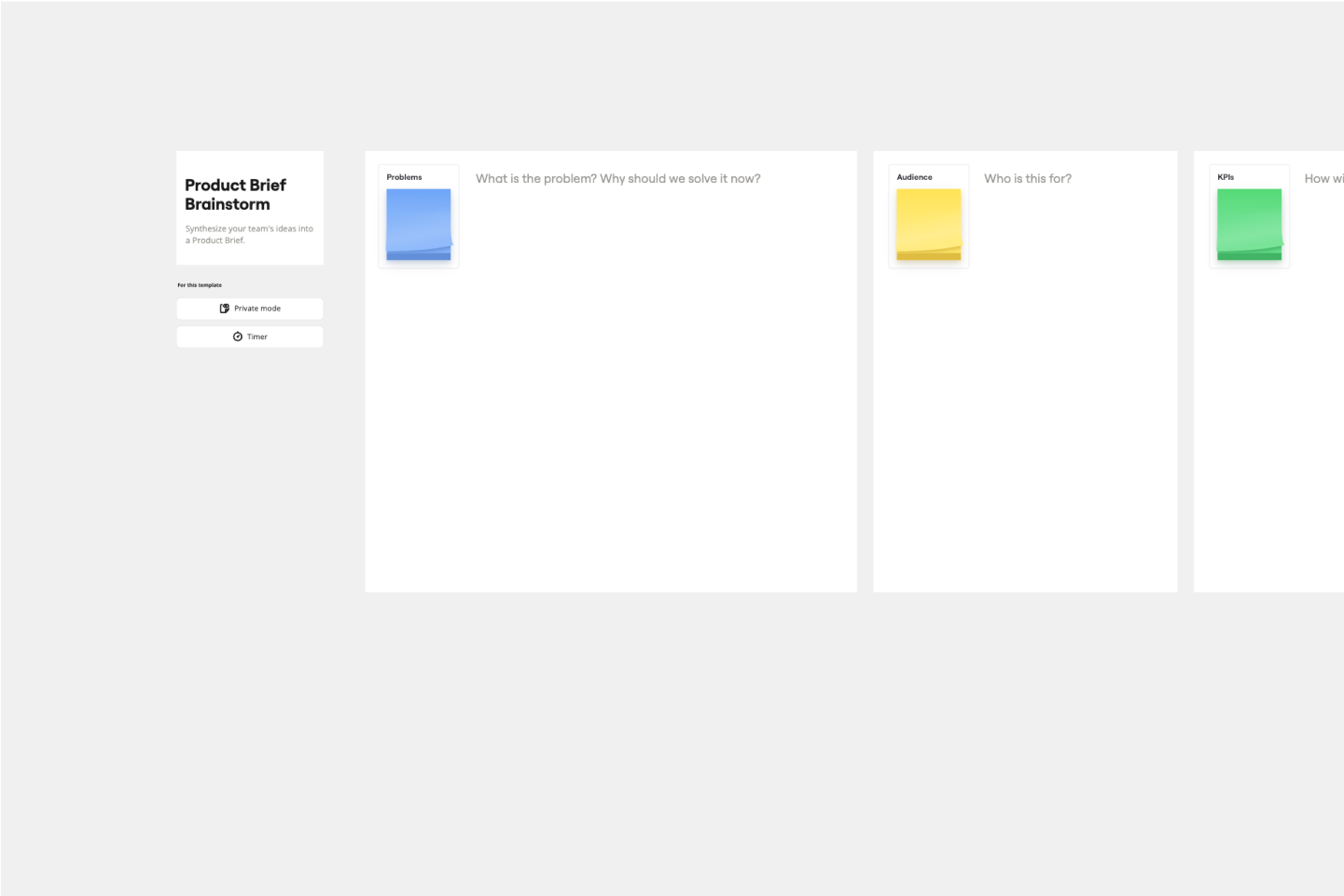
Synthesize your team's ideas into a product brief.
c74fc812-e37f-43f3-bbbd-d5d314d7c61f
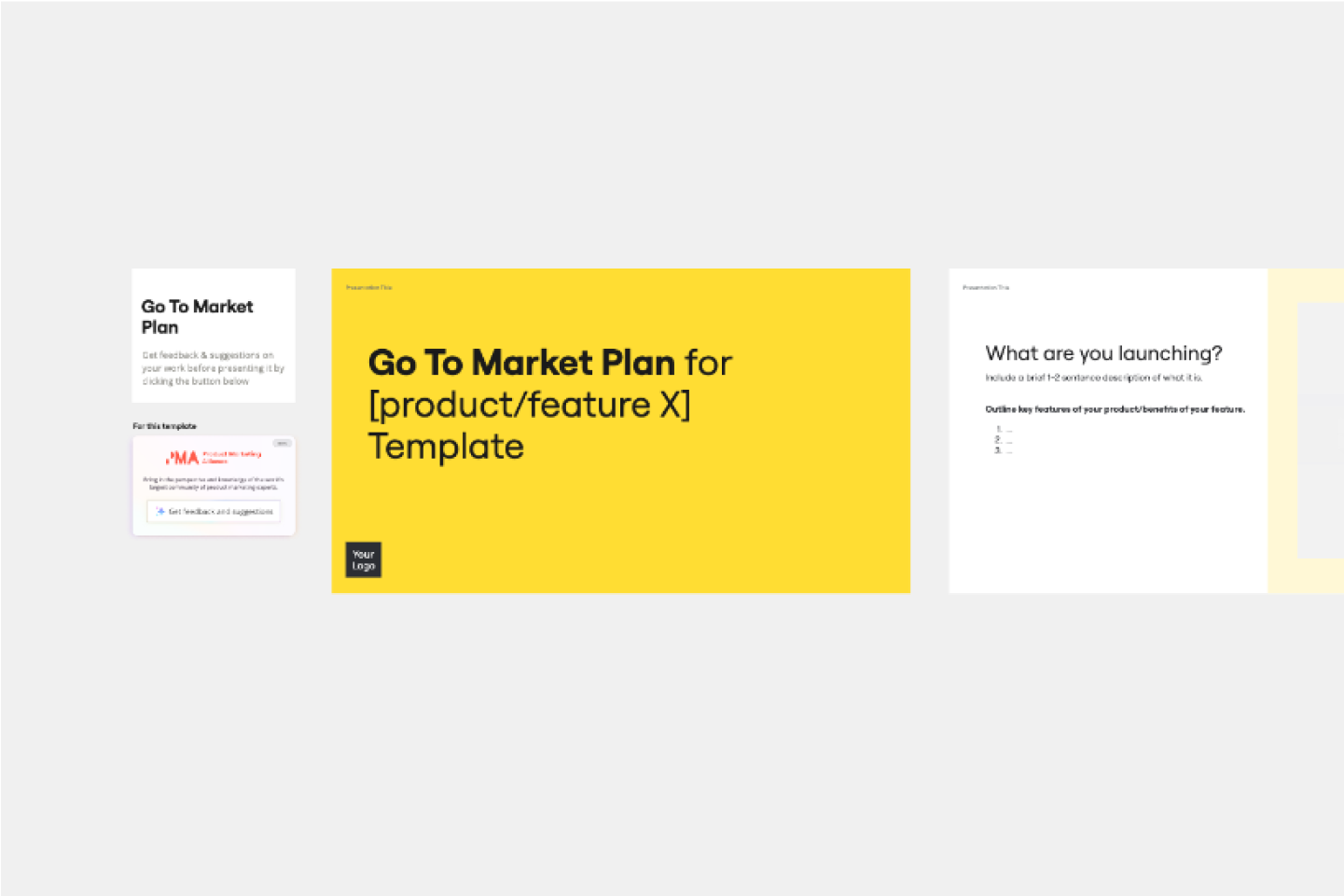
Create an in-depth plan to define, differentiate and sell your product effectively.
2759ba0c-baba-4d07-9336-7da72edb1c0e

Need help getting started?
Access free courses to ace the canvas in no time, browse through our blog, get quick answers from our Help Center, and more.
Frequently asked questions
Do I need to pay for Miro AI?
What data is used to improve Miro AI?
What features are currently powered by AI?
What is an AI credit?









