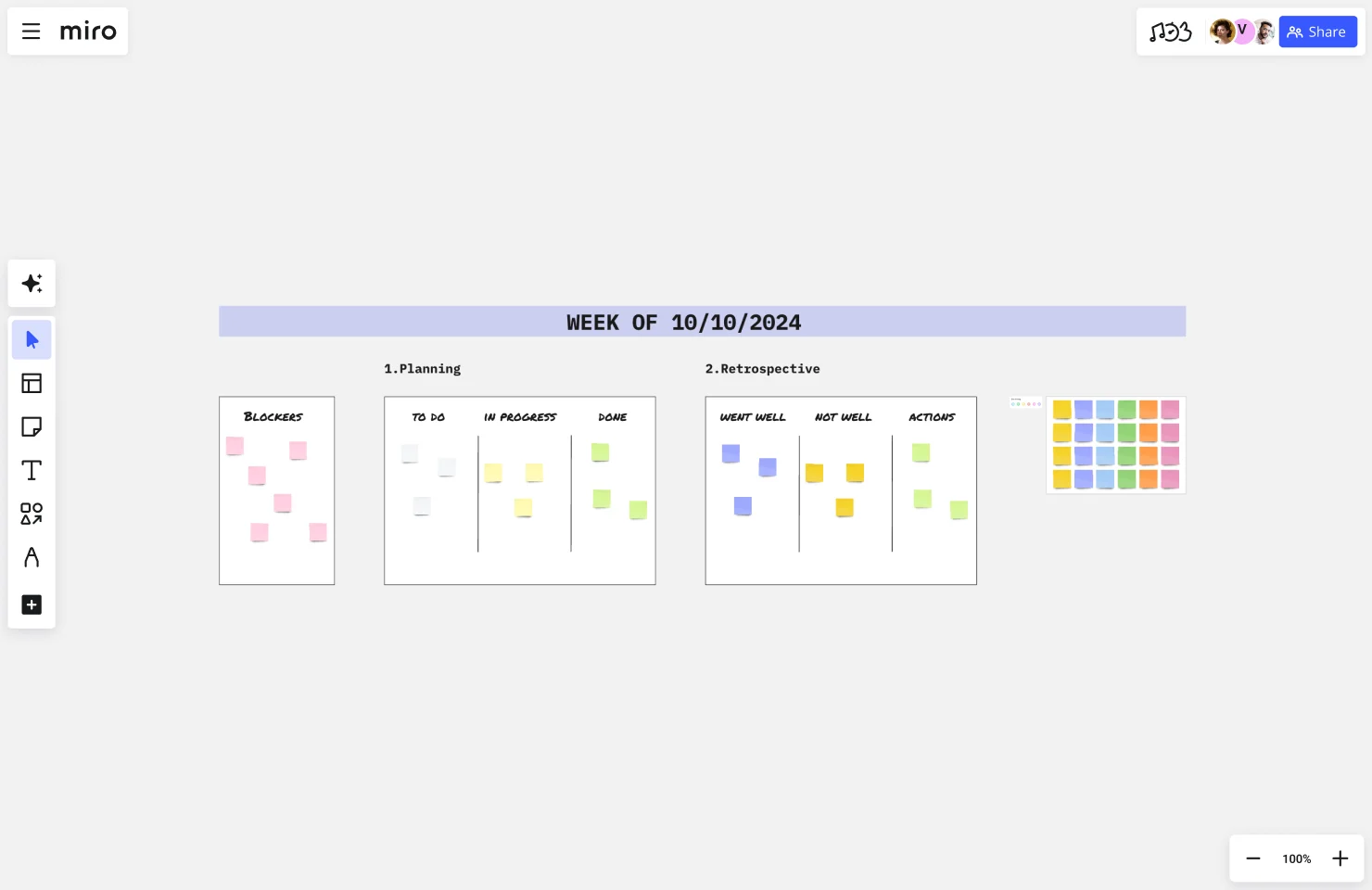
What is Kanplan? Practical tips for Agile teams
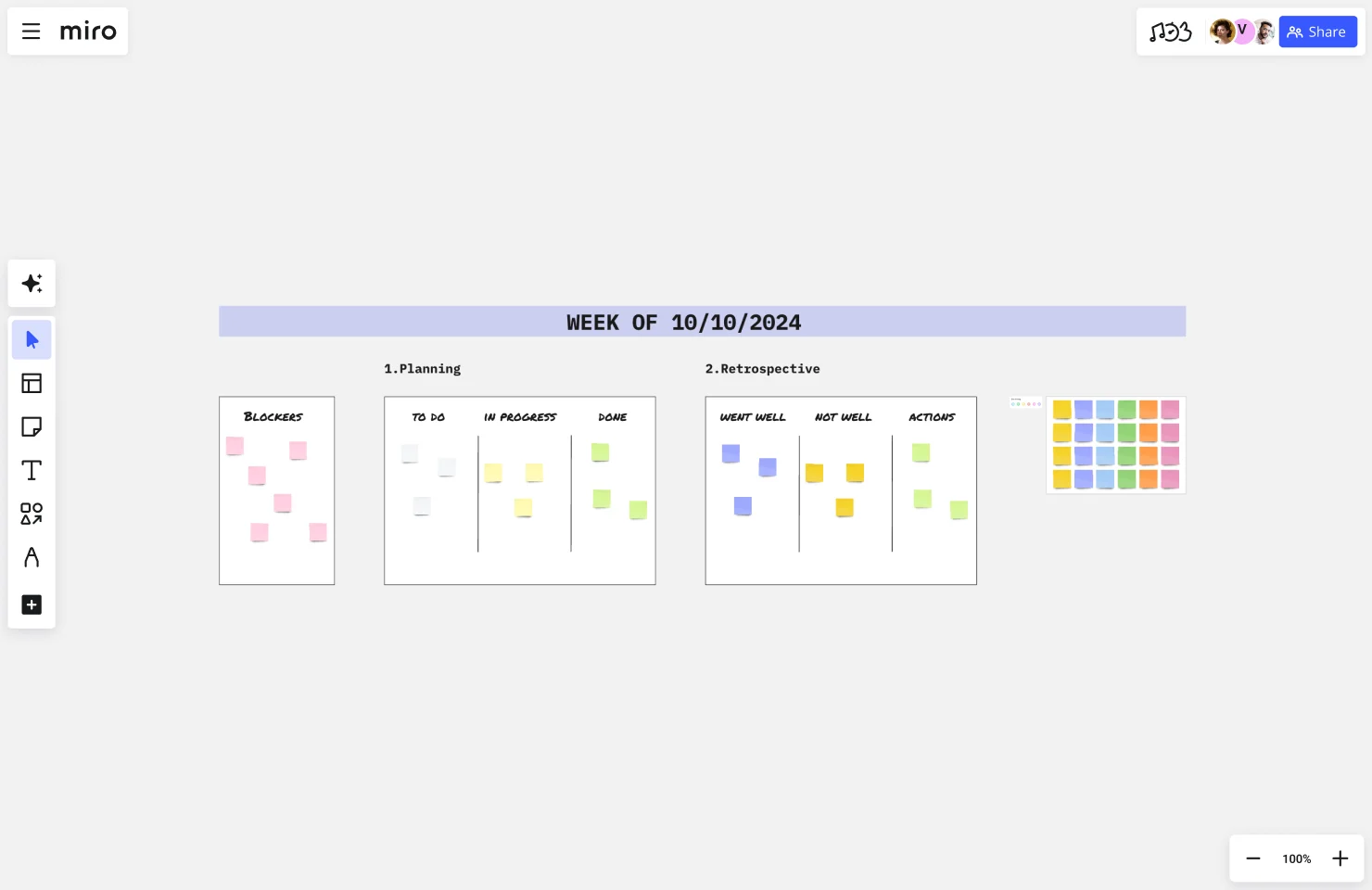
Summary
In this guide, you will learn:
- What Kanplan is and how it combines Kanban and Scrum
- Key features of Kanplan: backlog prioritization, continuous flow, no fixed sprints
- How Kanplan supports structured backlog refinement and flexible task management
- Benefits of Kanplan: improved visibility, limited WIP, adaptability
- When and why to choose Kanplan over Kanban or Scrum
- Steps and tips for implementing Kanplan for Agile project management and collaboration
Try Miro now
Join thousands of teams using Miro to do their best work yet.
For Agile teams looking to balance flexibility with structure, Kanplan offers a fresh approach. It combines the best of Kanban and backlog refinement, giving teams a structured way to manage workflows without losing agility. Whether you’re new to Kanplan or exploring ways to enhance your Agile process, this guide will help you understand its principles, benefits, and how to implement it successfully.
What is Kanplan?
Kanplan is a hybrid approach that blends elements of Kanban and backlog refinement. It’s ideal for teams that don’t follow strict sprint cycles but still need a structured backlog to manage tasks. What is Kanplan in simple terms? It’s a system where you manage tasks through a prioritized backlog while still pulling work items as needed, Kanban-style.
This method is especially useful for teams dealing with unpredictable workloads or evolving priorities.
Core principles of Kanplan
Kanplan works by adhering to a few guiding principles that keep workflows efficient and teams aligned:
Backlog prioritization
Prioritizing tasks is the heart of Kanplan. Teams regularly sort and refine their backlog, making sure the most important work is always ready to go. This ensures that time and effort are focused on what matters most.
Pull-based workflows
Instead of assigning tasks all at once, team members pull work only when they have capacity. This keeps the workflow manageable and avoids the stress of juggling too much at once.
Flexibility and adaptability
In today’s fast-paced environments, priorities can change quickly. Kanplan is designed to embrace this reality, allowing teams to adjust without losing focus or momentum.
Visual task management
Kanplan uses a Kanban-style board to track progress. The visual clarity helps teams stay aligned, spot bottlenecks, and celebrate completed work.

How Kanplan works
Kanplan combines backlog refinement with Kanban workflows. Here’s a step-by-step look at how it works:
Create and prioritize your backlog
A well-organized backlog sets the foundation for success. Regularly review and prioritize items to ensure that your team is always pulling tasks with the greatest impact.
Use a Kanban board for workflow
Organize tasks visually on a Kanban board with clear columns like “To Do,” “In Progress,” and “Done.” This setup allows for easy tracking and communication.
Refine the backlog consistently
Frequent backlog refinement keeps the system fresh and focused. New tasks are added, priorities are adjusted, and outdated items are cleared away.
Monitor progress
Keep an eye on workflow metrics like lead time and throughput. These data points provide insights into how well your system is performing and where it can improve.
Benefits of using Kanplan
Kanplan offers several advantages for Agile teams:
Combines structure and flexibility
Kanplan provides the structure of a well-defined backlog while preserving the adaptability of a pull-based workflow. It’s the best of both worlds for teams handling dynamic workloads.
Reduces bottlenecks
By focusing on a prioritized backlog and limiting work in progress, Kanplan helps teams avoid common bottlenecks that slow projects down.
Enhances transparency
Everyone on the team can see exactly what’s being worked on and what’s coming next. This visibility boosts collaboration and accountability.
Adapts to change
Kanplan’s flexibility makes it easy to re-prioritize tasks when new challenges or opportunities arise.
Kanplan vs. other project management methods
How does Kanplan stack up against other methodologies? Let’s break it down:
Kanplan vs. Kanban
Kanban is all about managing work in progress, but it lacks a focus on backlog refinement. Kanplan adds this layer, making it ideal for teams that need to plan ahead while staying flexible.
Kanplan vs. Scrum
Scrum relies on fixed sprints and defined roles. Kanplan skips time-boxing but retains the backlog refinement process, offering more flexibility for teams with unpredictable workloads.
Kanplan vs. hybrid methods
Kanplan stands out for its balance. It combines Kanban’s visual workflows and pull-based system with the structured backlog management of more traditional approaches.
Tools and software for Kanplan
The right tools can simplify Kanplan adoption. Here are some options that can help:
Miro
Miro’s innovation workspace offers an AI-powered visual canvas that supports Kanplan workflows. With pre-built templates and an intuitive interface, it’s perfect for backlog refinement and visual task tracking.
Trello
Trello’s simplicity makes it great for teams new to Kanban-style management. It’s easy to set up boards and customize workflows to fit Kanplan.
Jira
Jira is ideal for teams handling complex projects. Its advanced features include backlog prioritization, workflow management, and detailed reporting.
Pro Tip: Use Miro's Backlog Refinement with Jira Template to unify your workflows.

Best practices for implementing Kanplan
Want to get the most out of Kanplan? These tips will set you up for success:
Prioritize regularly
Your backlog is a living document. Schedule regular sessions to review and adjust priorities so your team is always working on the most impactful tasks.
Set WIP limits
Limiting work in progress helps teams maintain focus and avoid burnout. It’s a simple way to keep your workflow steady and manageable.
Involve the team
When refining the backlog, bring everyone to the table. Team input ensures that priorities reflect real needs and challenges.
Track progress and adjust
Use metrics like cycle time and throughput to evaluate your workflow. Regularly review these numbers to identify trends and make improvements.
Case studies and success stories
Real-world examples show how Kanplan helps teams succeed. Here are a couple of stories that highlight its impact:
Tech startup accelerates delivery
A fast-growing tech startup adopted Kanplan to handle its evolving priorities. By refining their backlog weekly and using a pull-based workflow, they shortened delivery times by 30% while reducing team stress.
Marketing team manages campaigns effectively
A marketing team with overlapping campaigns switched to Kanplan to stay organized. The structured backlog helped them manage high-priority tasks, while the flexible workflow let them adapt to sudden changes. As a result, they consistently delivered campaigns on time.
Simplify Kanplan with Miro
Implementing Kanplan doesn’t have to be complicated. Miro’s innovation workspace offers an AI-powered visual canvas that helps teams visualize workflows, prioritize tasks, and collaborate in real time. With pre-built templates and intuitive tools, Miro makes it easy to bring Kanplan to life.
Sign up for Miro to get started.
Author: Miro Team
Last update: October 2, 2025